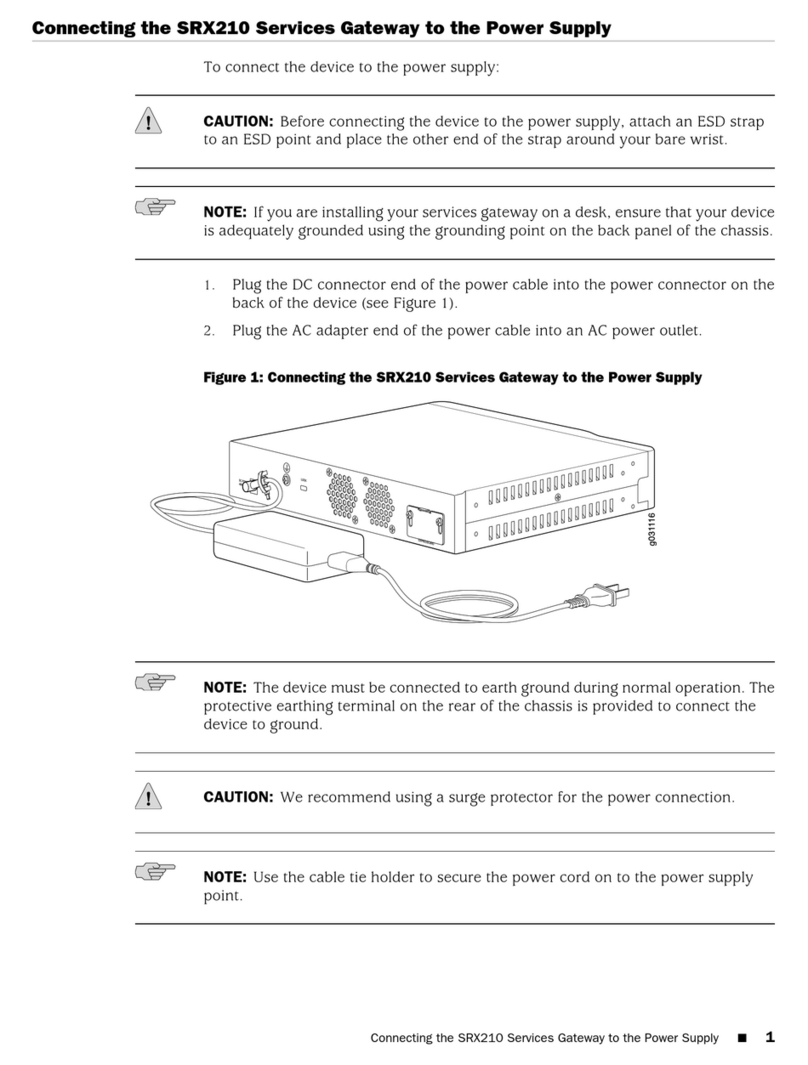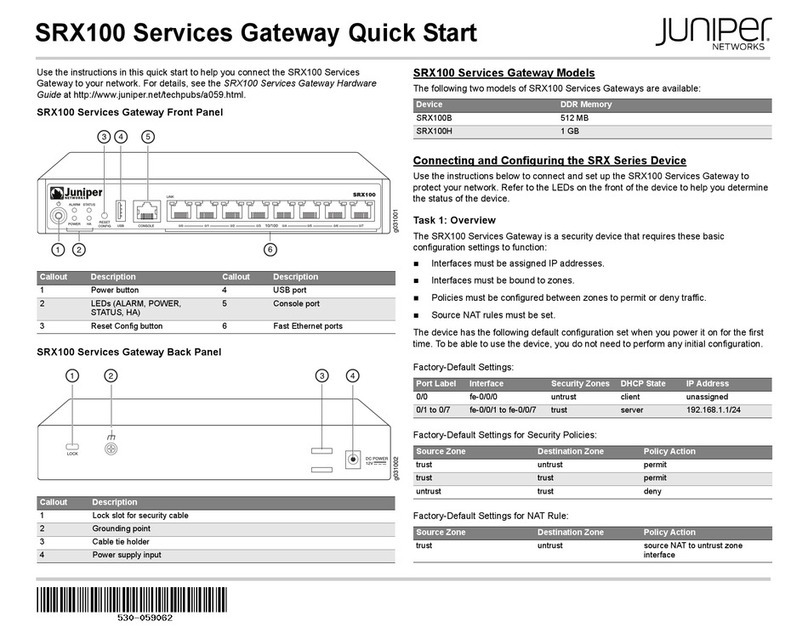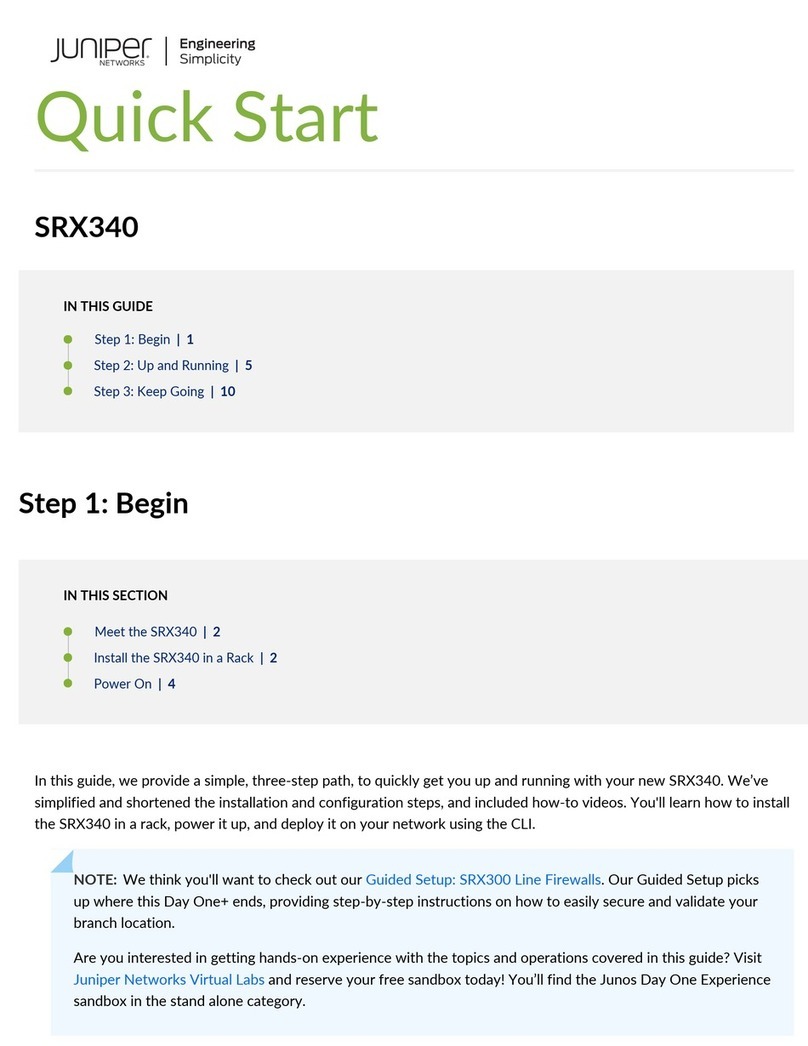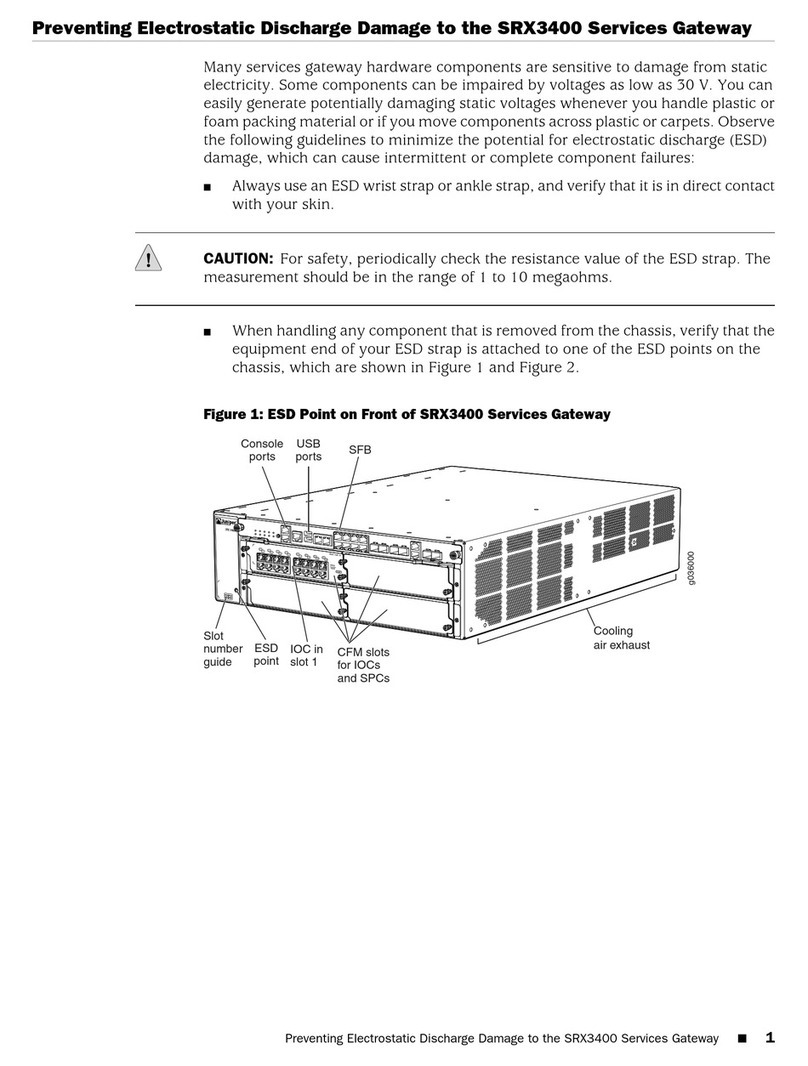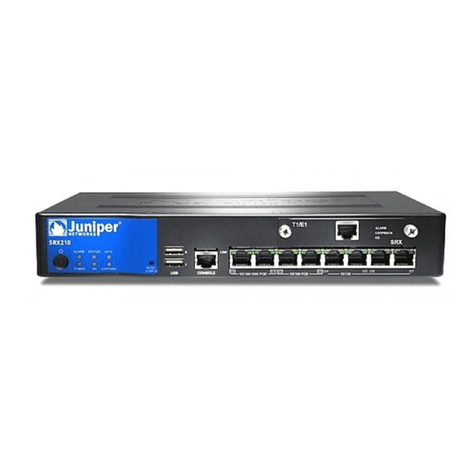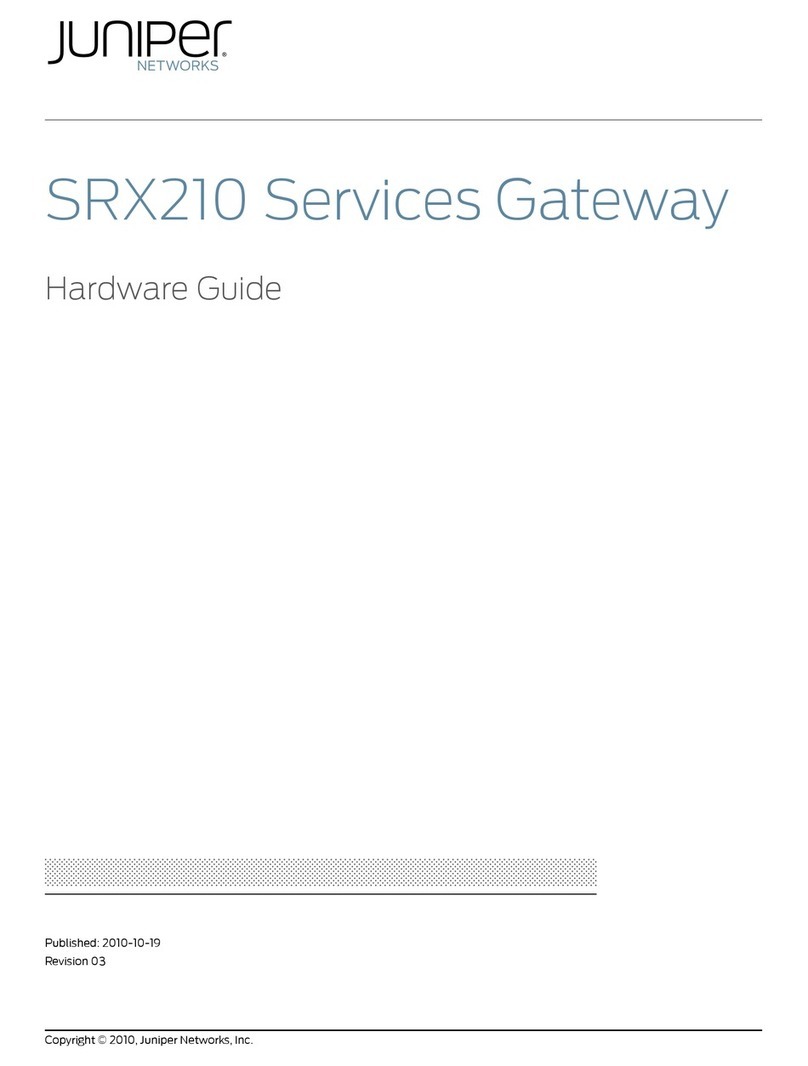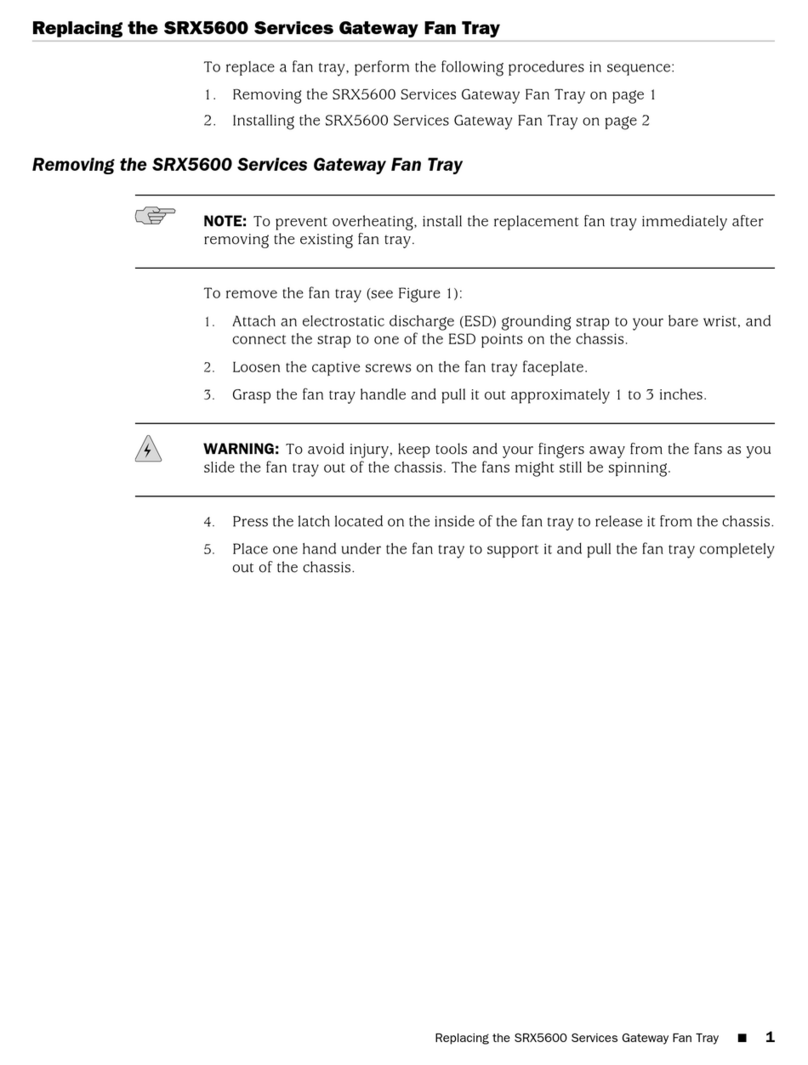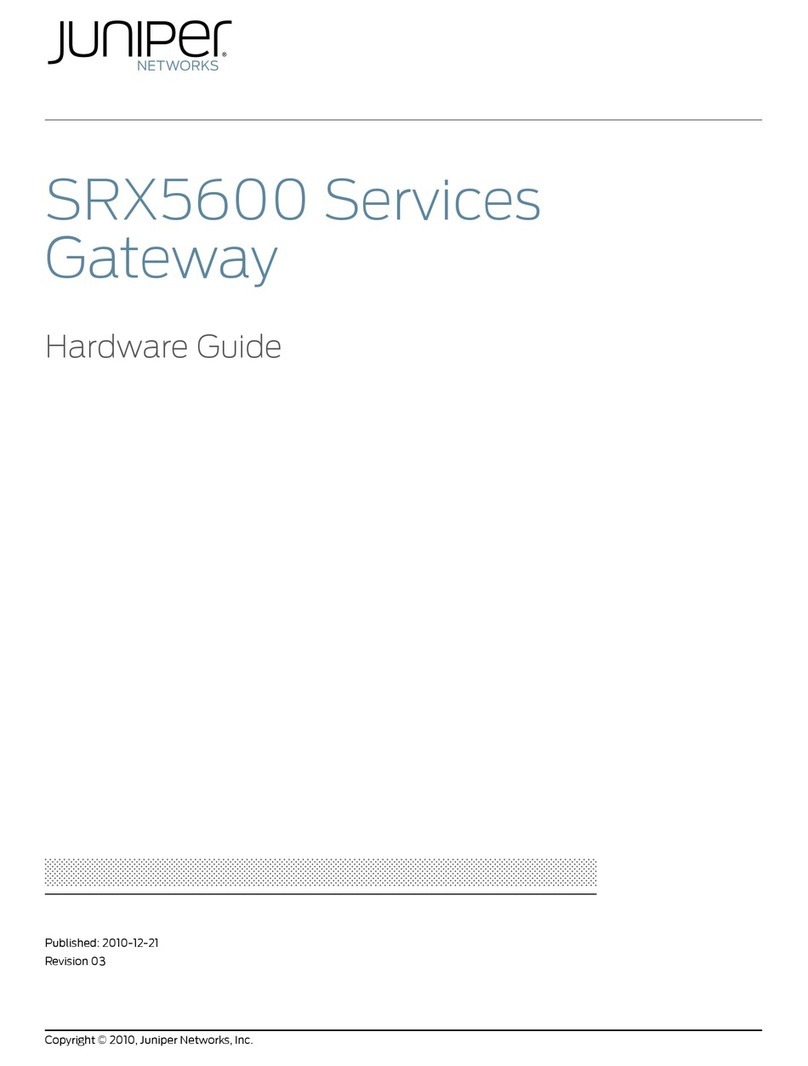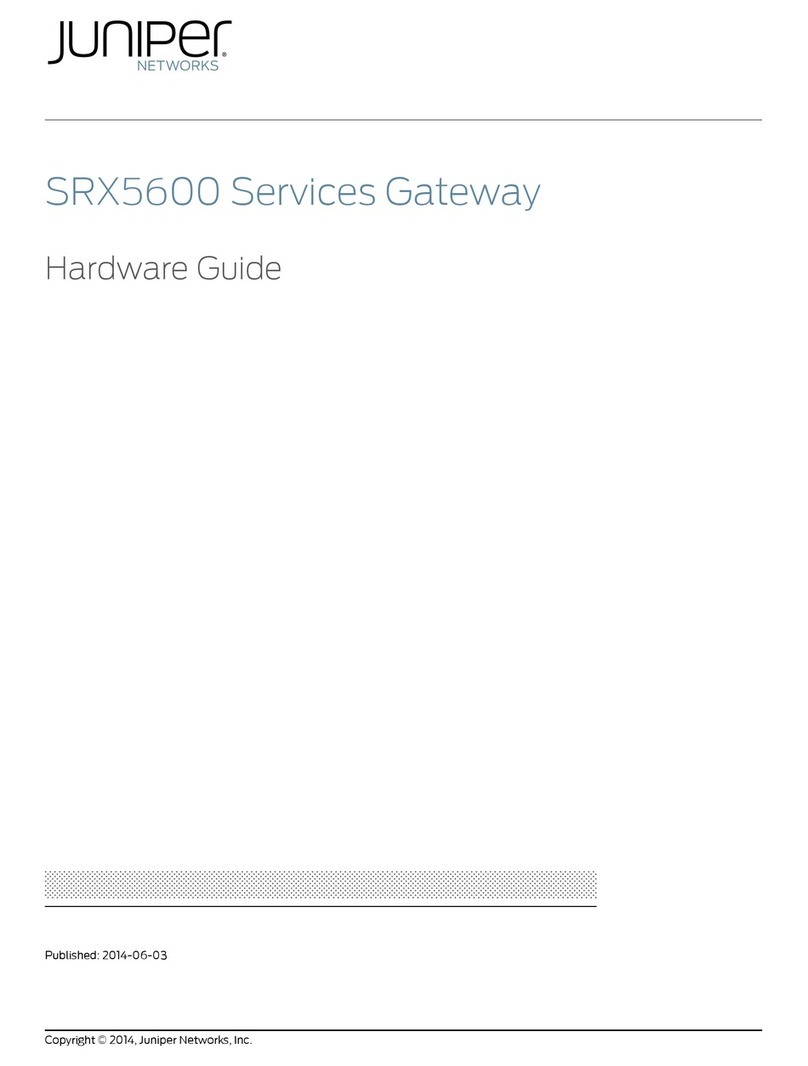Part 2 Setting Up the SRX3400 Services Gateway
Chapter 3 Preparing the Site for SRX3400 Services Gateway Installation . . . . . . . . . 37
Site Preparation Checklist for the SRX3400 Services Gateway . . . . . . . . . . . . . . . 37
SRX3400 Services Gateway Cabinet Requirements . . . . . . . . . . . . . . . . . . . . . . . 38
SRX3400 Services Gateway Cabinet Size and Clearance Requirements . . . 38
SRX3400 Services Gateway Cabinet Airflow Requirements . . . . . . . . . . . . . 39
SRX3400 Services Gateway Rack Requirements . . . . . . . . . . . . . . . . . . . . . . . . . 39
SRX3400 Services Gateway Rack Size and Strength Requirements . . . . . . . 40
SRX3400 Services Gateway Spacing of Mounting Bracket Holes . . . . . . . . . 41
Connecting the SRX3400 Services Gateway to the Building Structure . . . . . 42
Clearance Requirements for Airflow and Hardware Maintenance of the SRX3400
ServicesGateway...............................................42
Chapter 4 Unpacking the SRX3400 Services Gateway . . . . . . . . . . . . . . . . . . . . . . . . . . 45
Required Tools and Parts for Unpacking the SRX3400 Services Gateway . . . . . . 45
Unpacking the SRX3400 Services Gateway . . . . . . . . . . . . . . . . . . . . . . . . . . . . . . 45
Verifying Parts Received with the SRX3400 Services Gateway . . . . . . . . . . . . . . . 47
Chapter 5 Installing the SRX3400 Services Gateway . . . . . . . . . . . . . . . . . . . . . . . . . . . 49
Installation Overview for the SRX3400 Services Gateway . . . . . . . . . . . . . . . . . . 49
SRX3400 Services Gateway Safety Requirements, Warnings, and Guidelines . . 50
Required Tools for Installing the SRX3400 Services Gateway . . . . . . . . . . . . . . . 50
Preparing the SRX3400 Services Gateway for Rack-Mount or Cabinet
Installation.....................................................51
Installing the Mounting Hardware for the SRX3400 Services Gateway . . . . . . . . . 51
Installing the SRX3400 Services Gateway in a Rack or Cabinet Using a
MechanicalLift.................................................53
Installing the SRX3400 Services Gateway in a Rack or Cabinet Without a
MechanicalLift.................................................55
Required Tools for Installing the SRX3400 Services Gateway Without a
Mechanical Lift .............................................55
Removing Components from the Chassis for Manual Lifting of the SRX3400
Services Gateway ...........................................55
Lifting the SRX3400 Services Gateway Chassis into the Rack . . . . . . . . . . . . 57
Reinstalling Components in the SRX3400 Services Gateway Chassis . . . . . 58
Chapter 6 Installing Additional Components in the SRX3400 Services Gateway . . . 59
Installing CFM Cards in the SRX3400 Services Gateway . . . . . . . . . . . . . . . . . . . 59
Installing SPCs in an Operating SRX3400 Services Gateway Chassis Cluster . . . 62
Installing an SCM in the SRX3400 Services Gateway . . . . . . . . . . . . . . . . . . . . . . 65
Installing an AC Power Supply in the SRX3400 Services Gateway . . . . . . . . . . . . 66
Installing a DC Power Supply in the SRX3400 Services Gateway . . . . . . . . . . . . . 69
Chapter 7 Connecting the SRX3400 Services Gateway . . . . . . . . . . . . . . . . . . . . . . . . . . 71
Required Tools and Parts for Connecting the SRX3400 Services Gateway . . . . . . 71
Connecting the SRX3400 Services Gateway to Management Devices . . . . . . . . . 71
Connecting the SRX3400 Services Gateway to a Network for Out-of-Band
Management ...............................................72
Connecting the SRX3400 Services Gateway to a Management Console or
anAuxiliaryDevice...........................................72
Copyright © 2013, Juniper Networks, Inc.iv
SRX3400 Services Gateway Hardware Guide