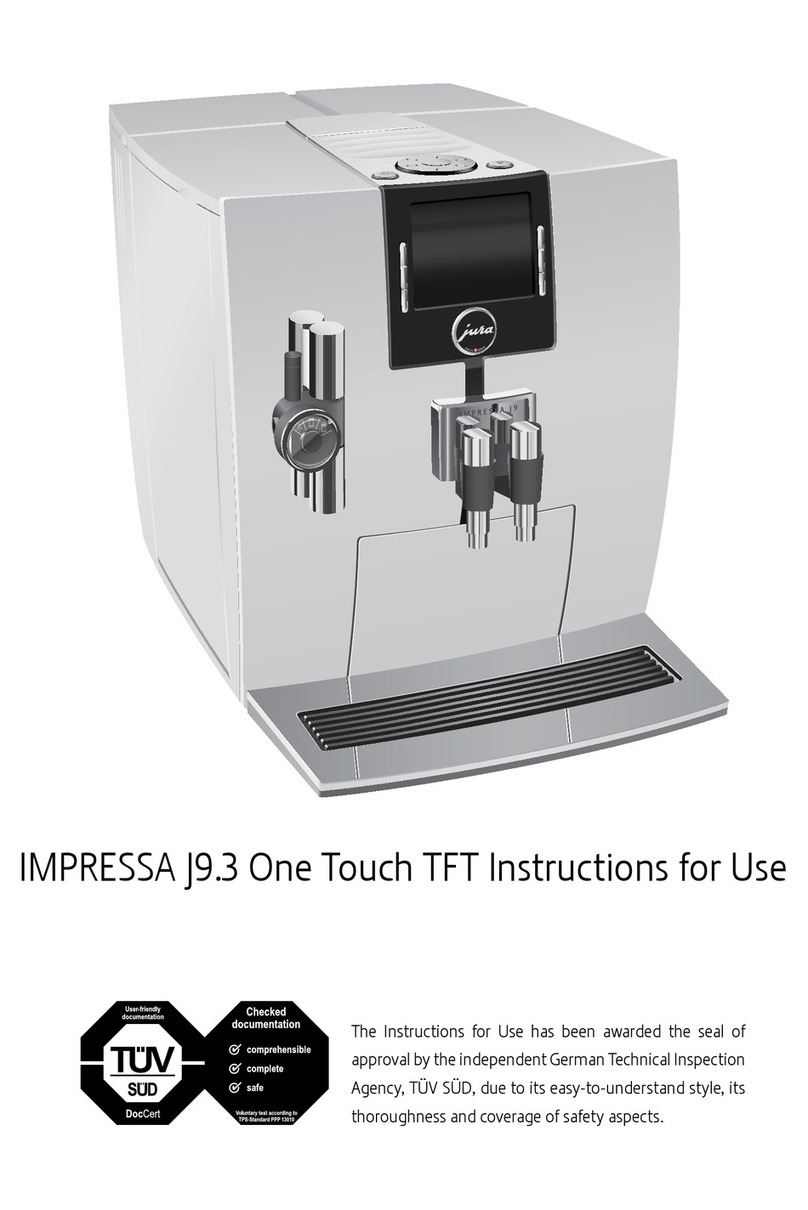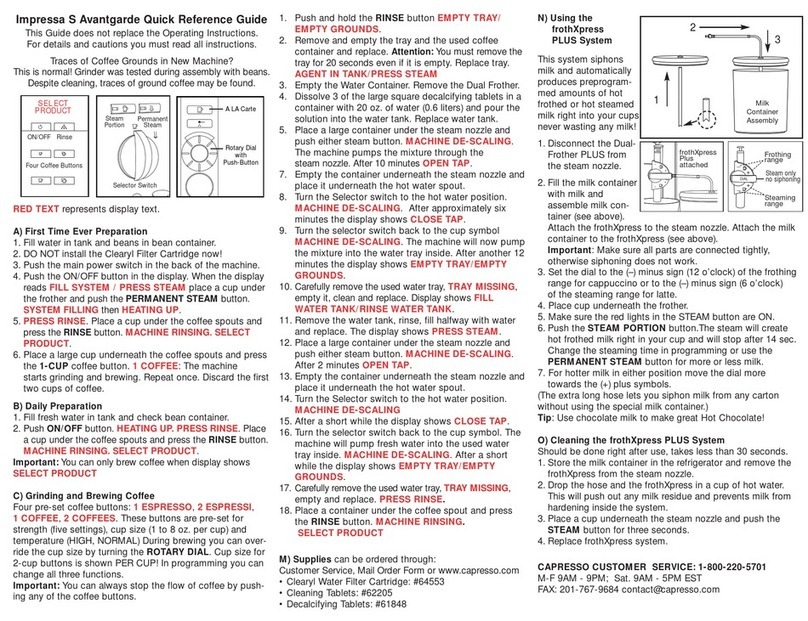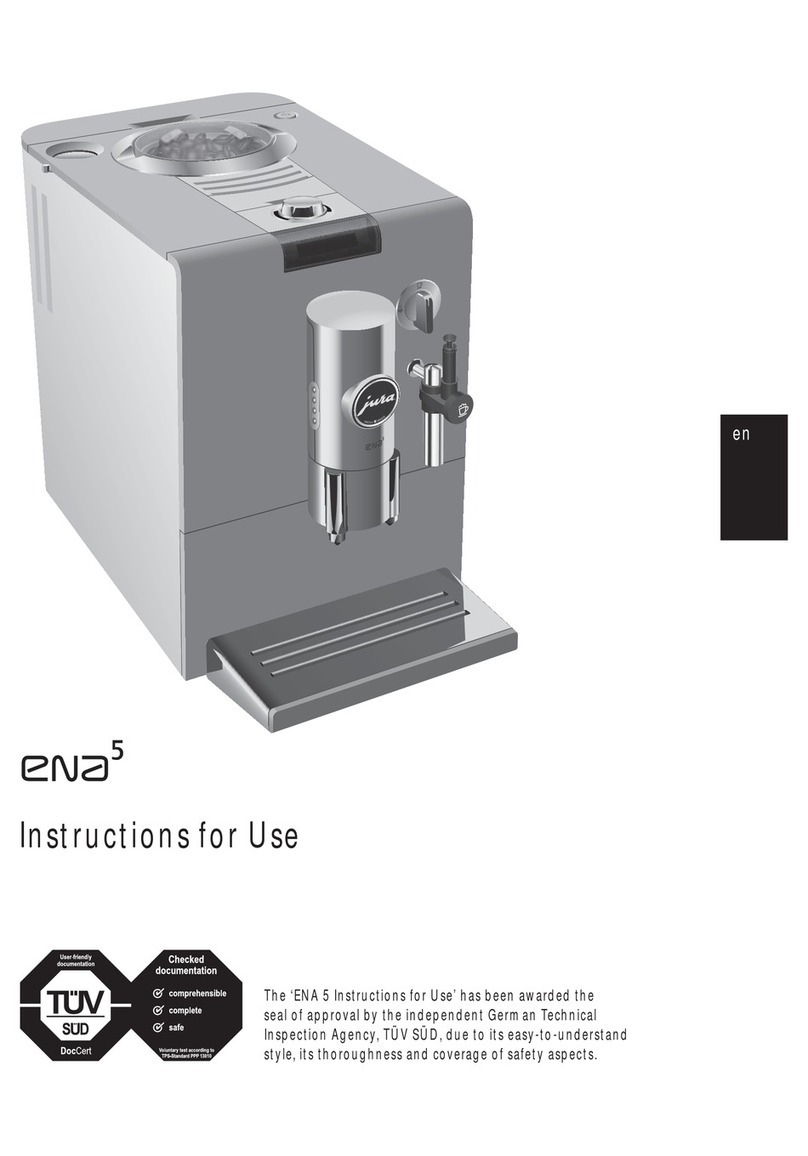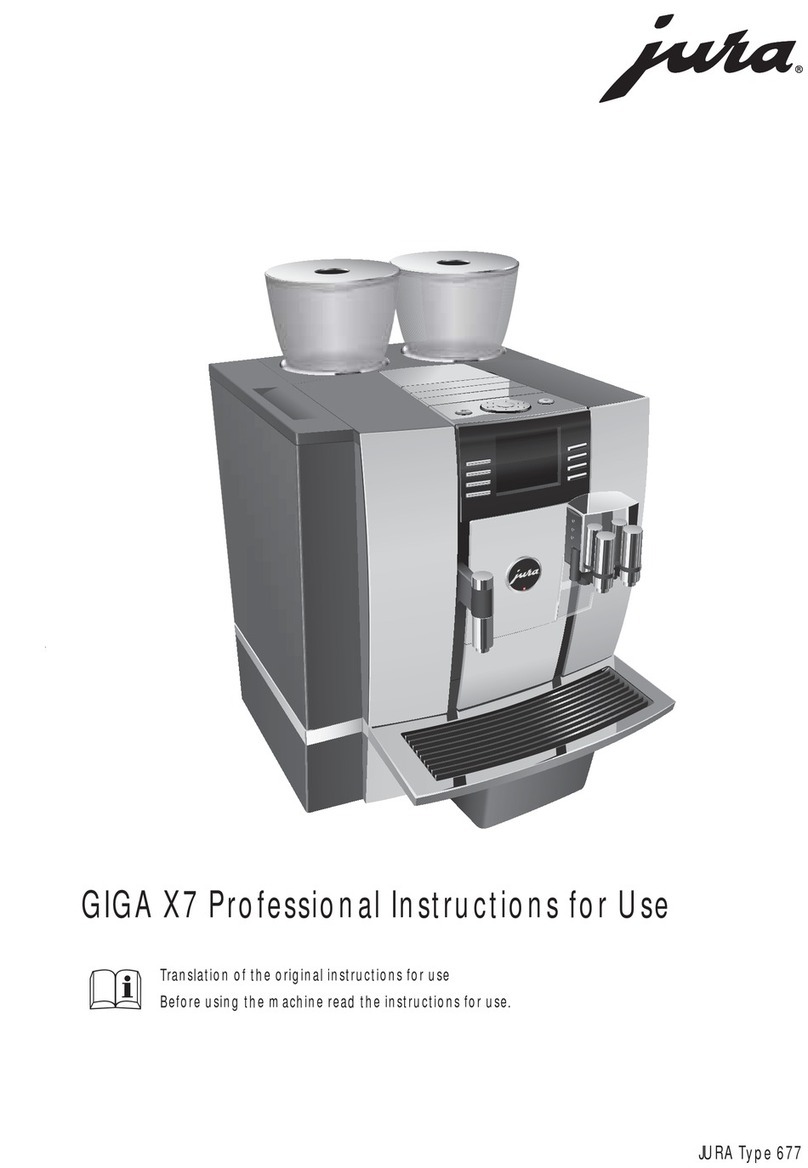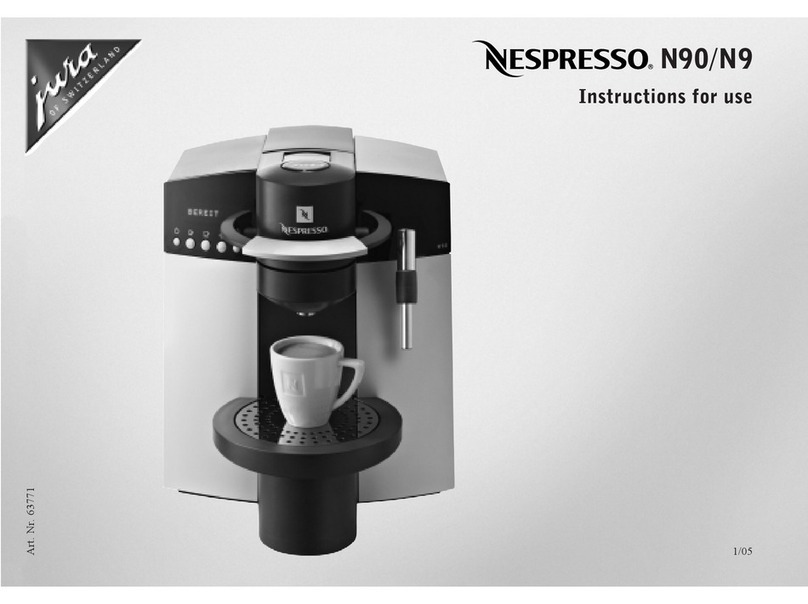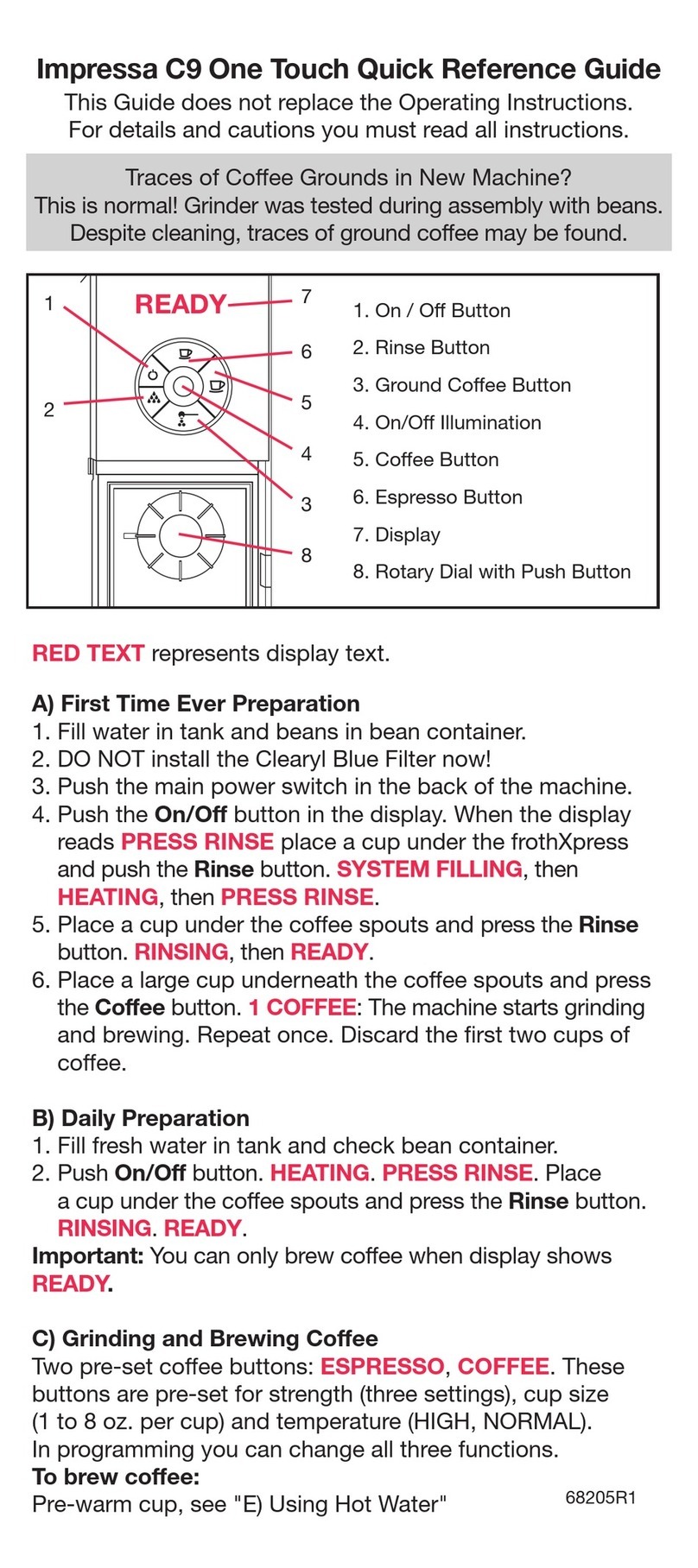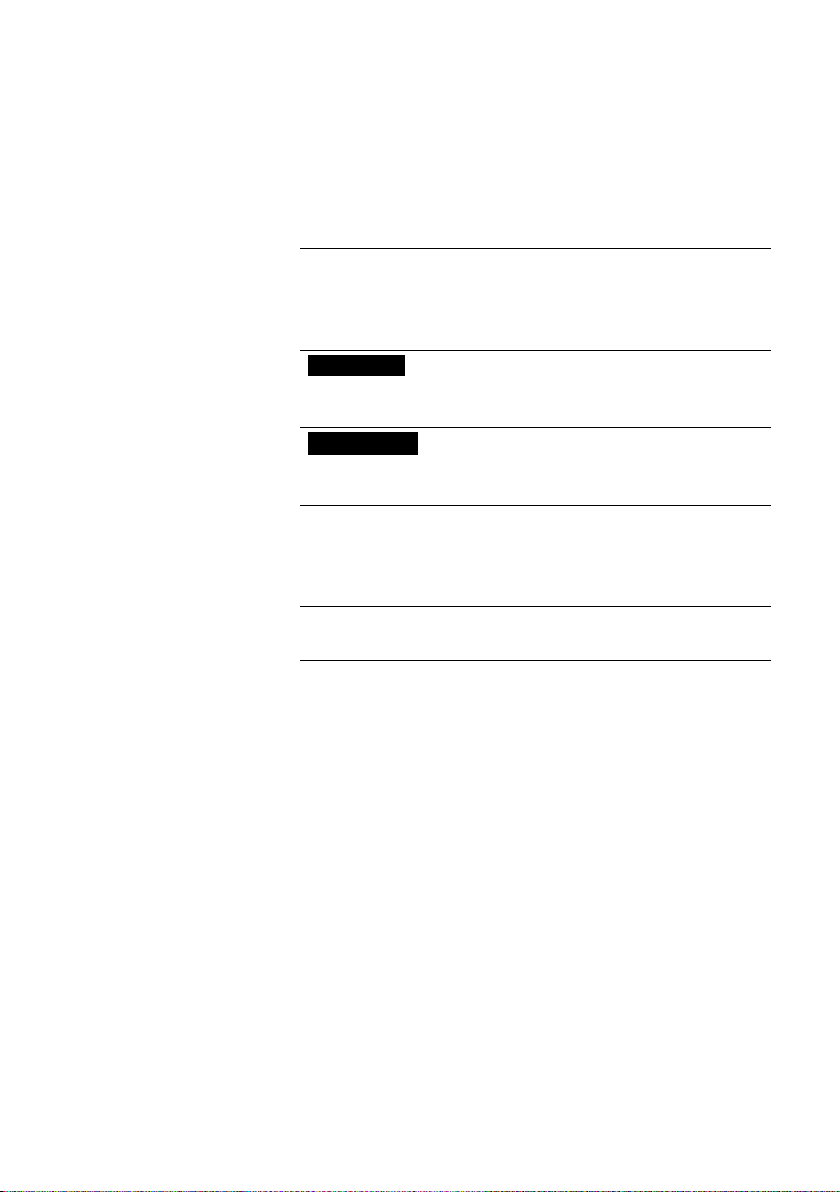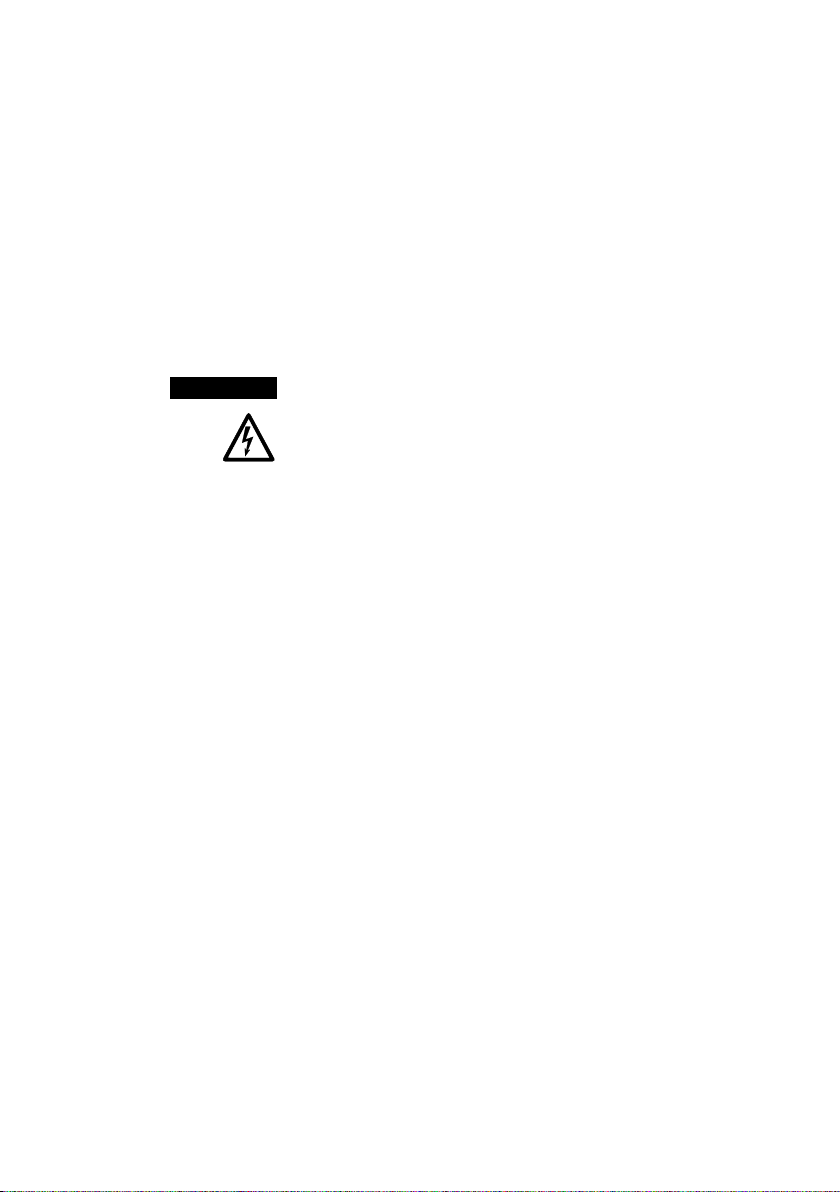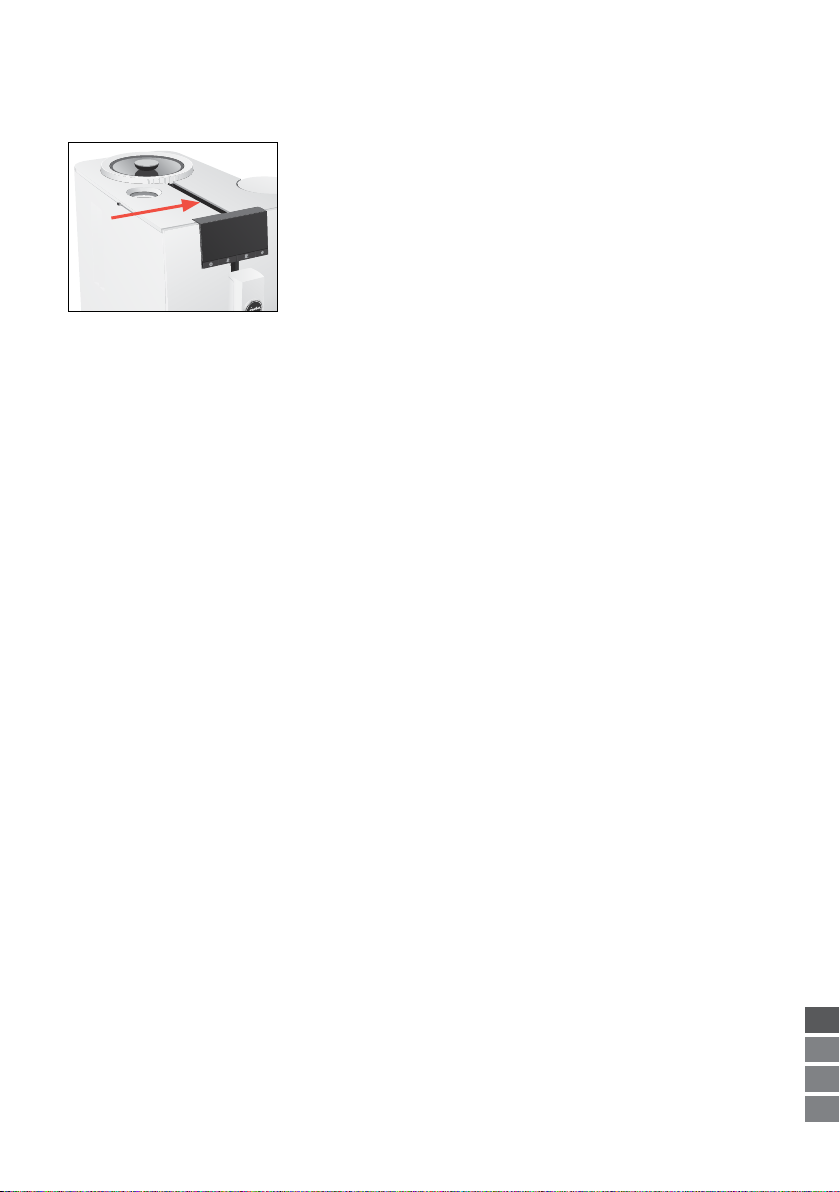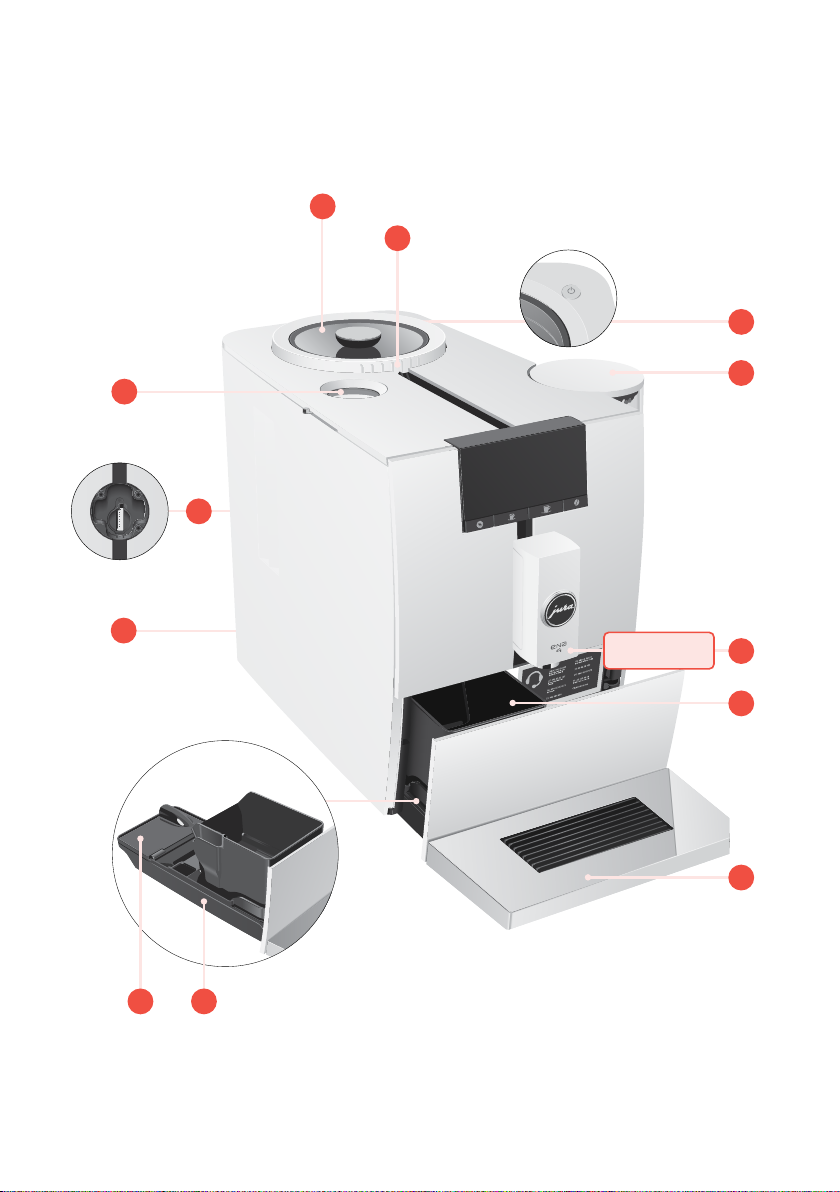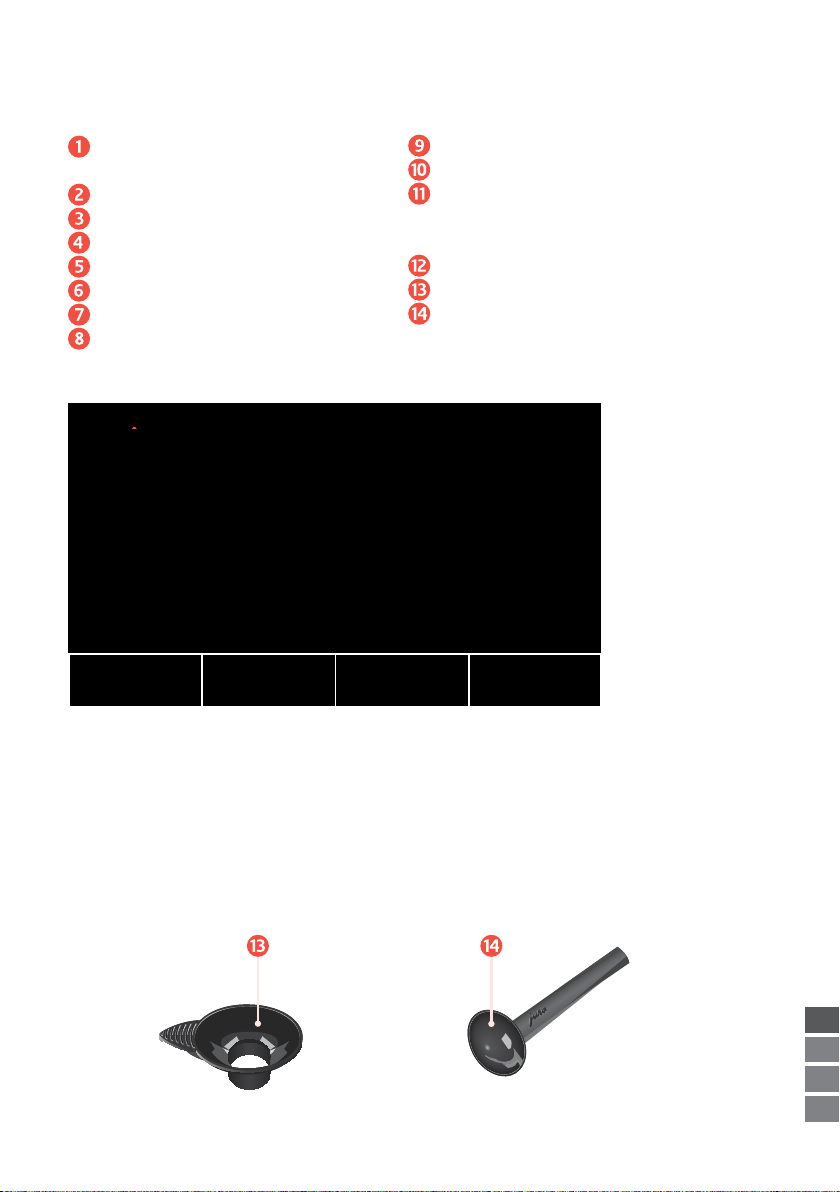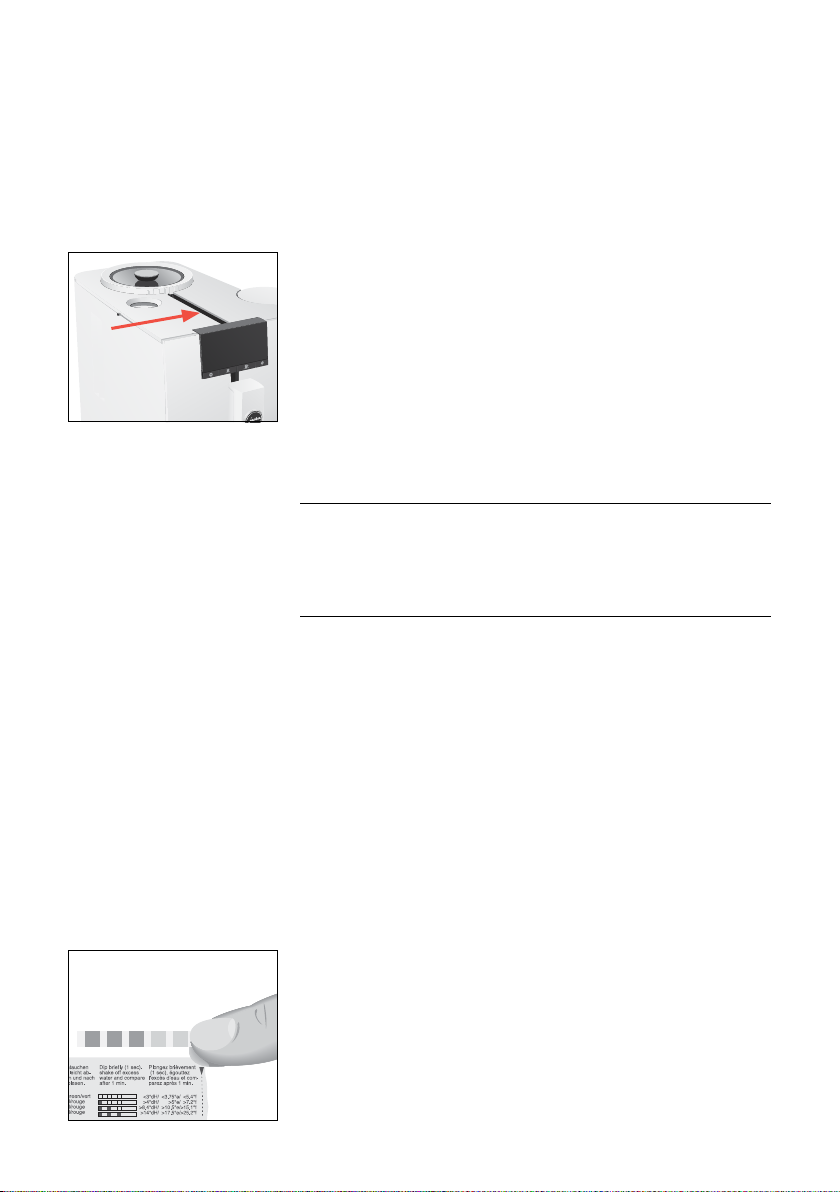Table of contents
Your ENA
IMPORTANT SAFEGUARDS .......................................................................................
Control elements ...................................................................................................
Preparing and using for the first time ......................................................................
Setting up the machine ...........................................................................................
Filling the bean container .........................................................................................
Determining the water hardness ................................................................................
First-time use .........................................................................................................
First-time use .........................................................................................................
Preparation .........................................................................................................
Espresso and coffee ................................................................................................
Two espressi and two coffees ....................................................................................
Permanently setting the amount of water for the cup size ...............................................
Adjusting the grinder ..............................................................................................
Ground coffee ........................................................................................................
Daily operation ....................................................................................................
Switching the machine on and off ..............................................................................
Filling the water tank ...............................................................................................
Maintenance actions ...............................................................................................
Permanent settings in programming mode ..............................................................
Automatic switch-off ...............................................................................................
Setting the water hardness .......................................................................................
Maintenance .......................................................................................................
Inserting/changing the filter ......................................................................................
Cleaning the machine ............................................................................................
Descaling the machine ...........................................................................................
Cleaning the bean container ....................................................................................
Descaling the water tank .........................................................................................
Display messages .................................................................................................
Troubleshooting ...................................................................................................