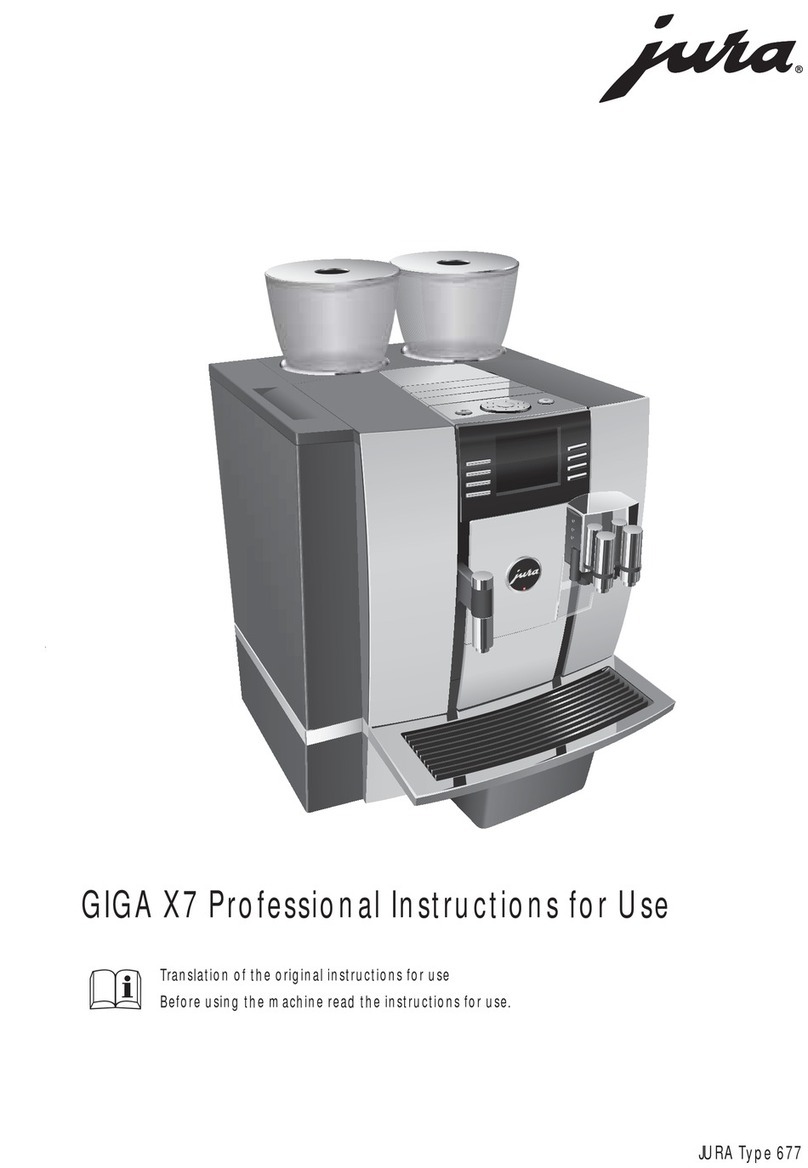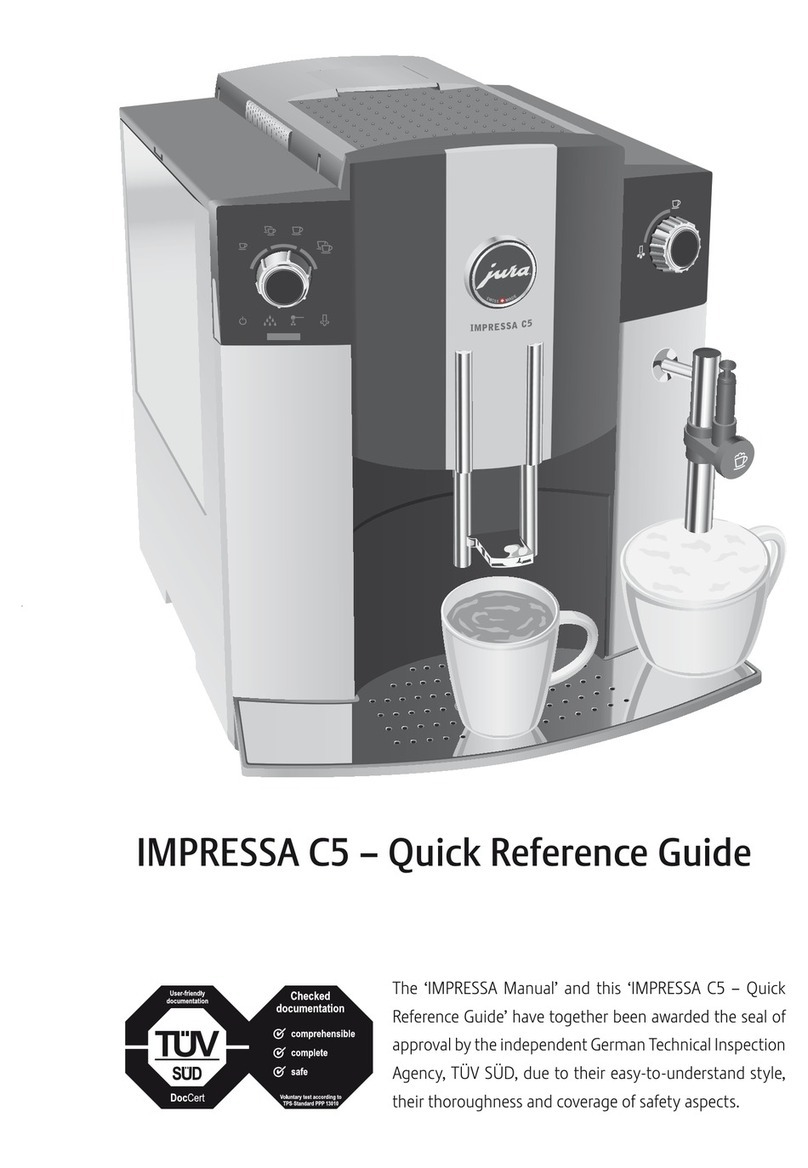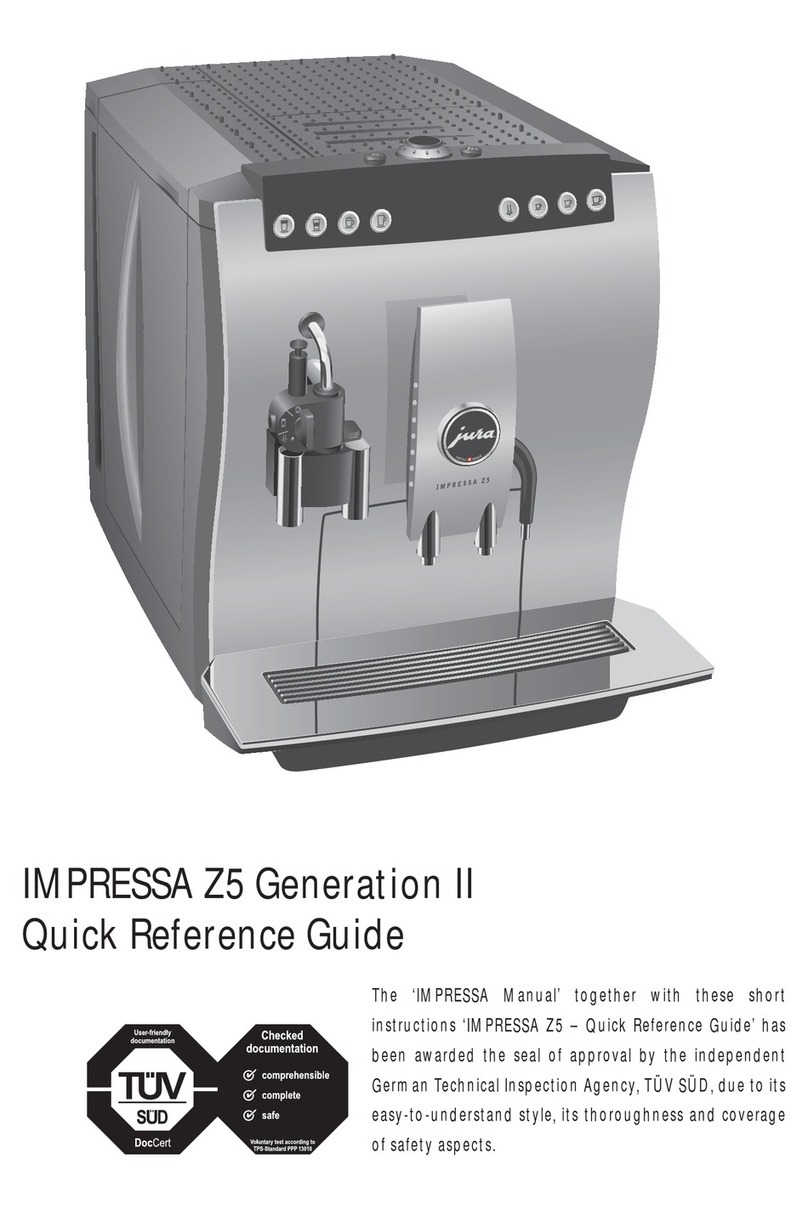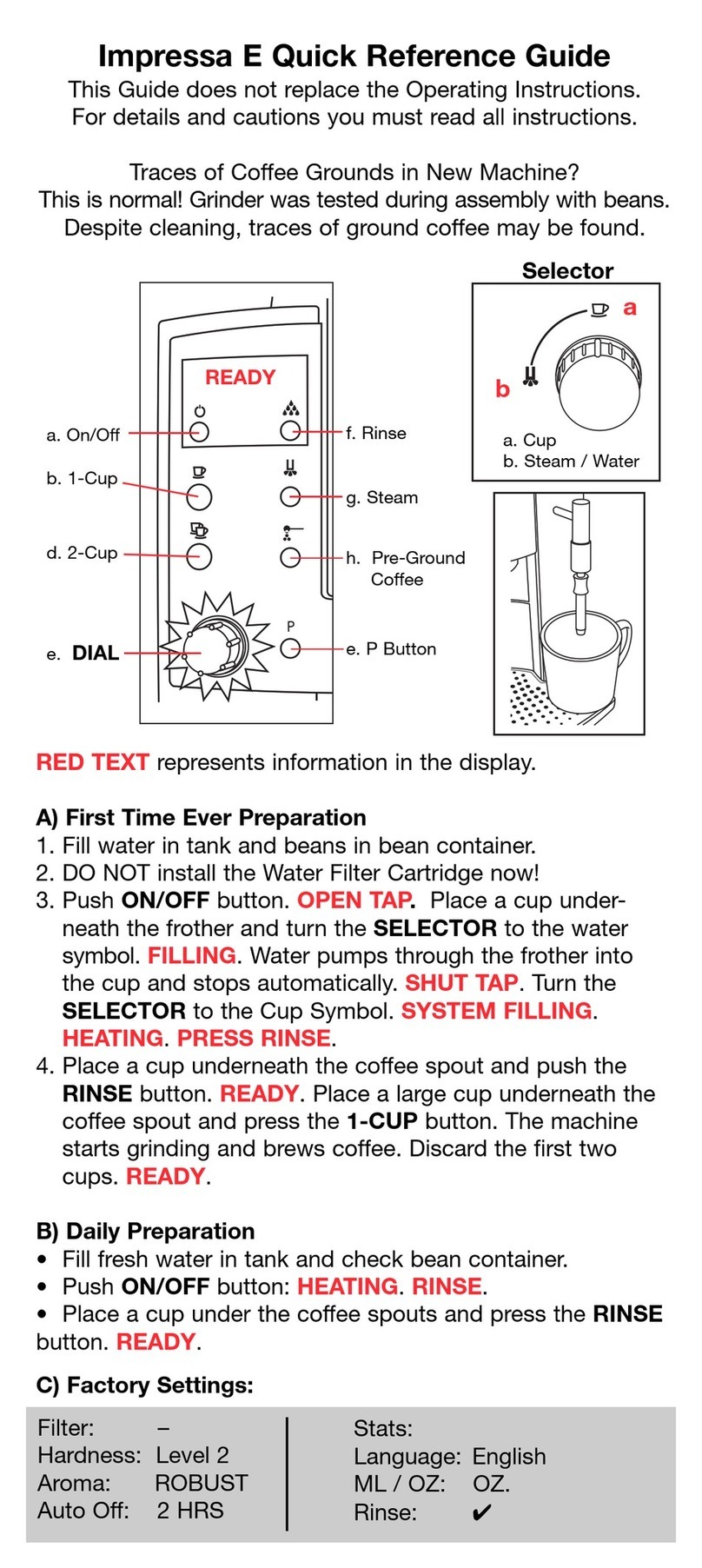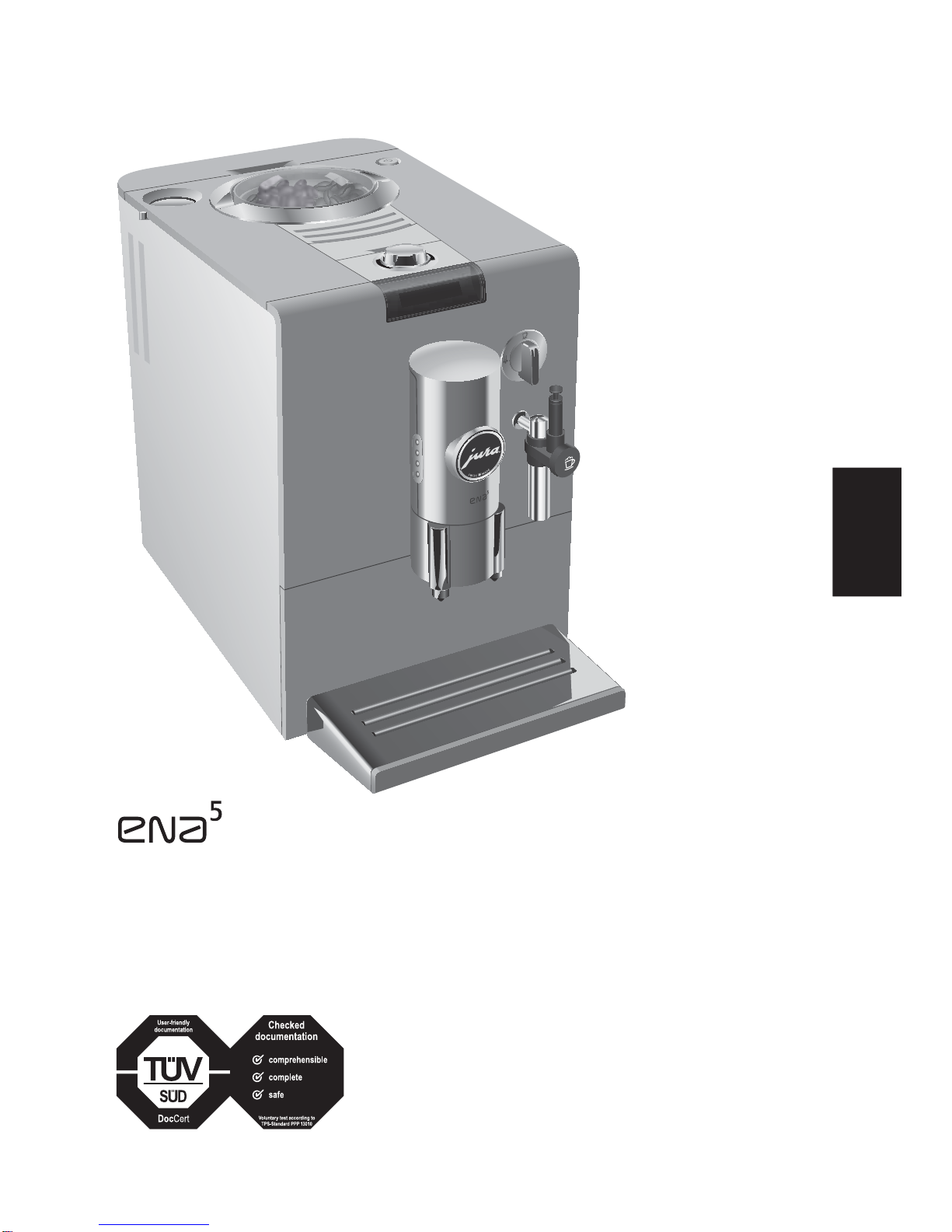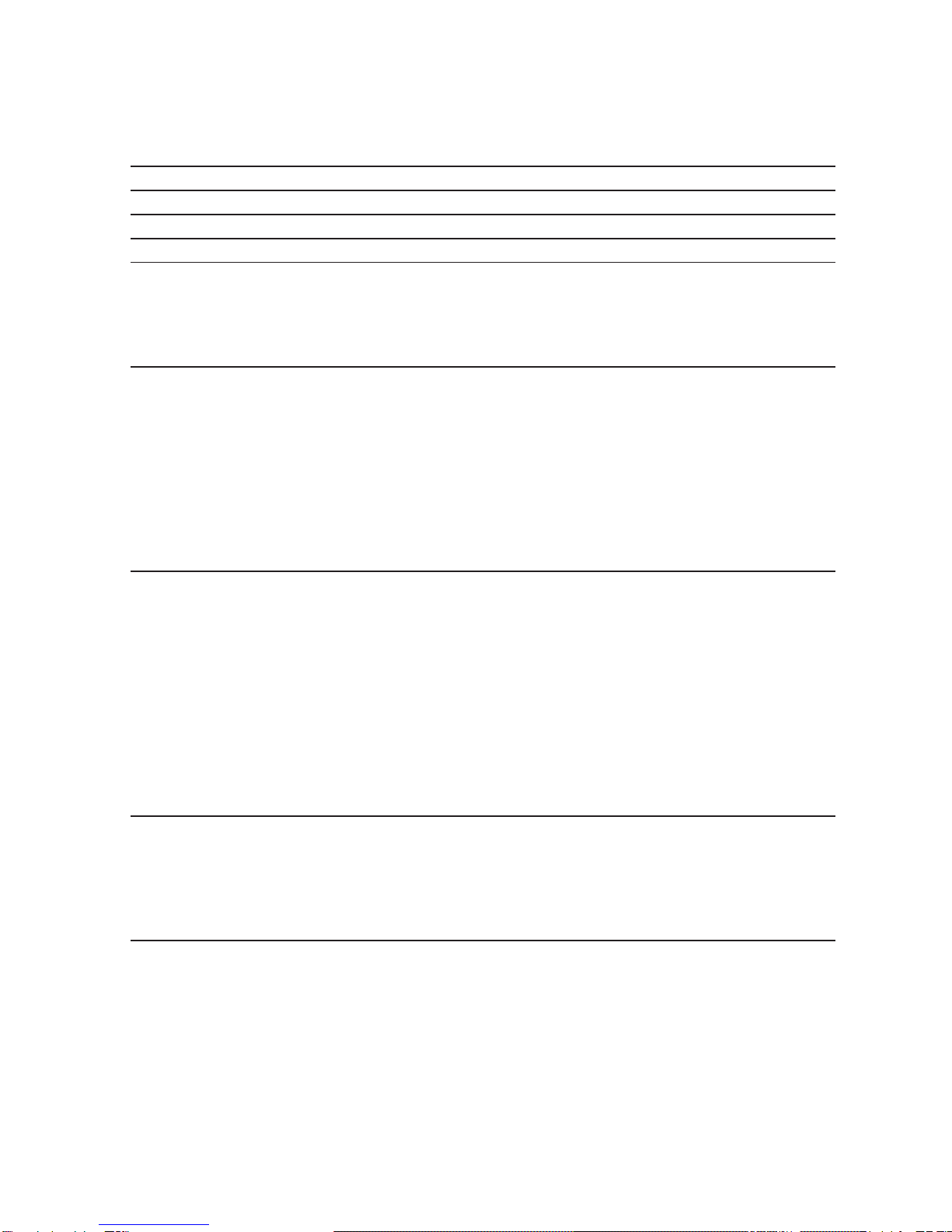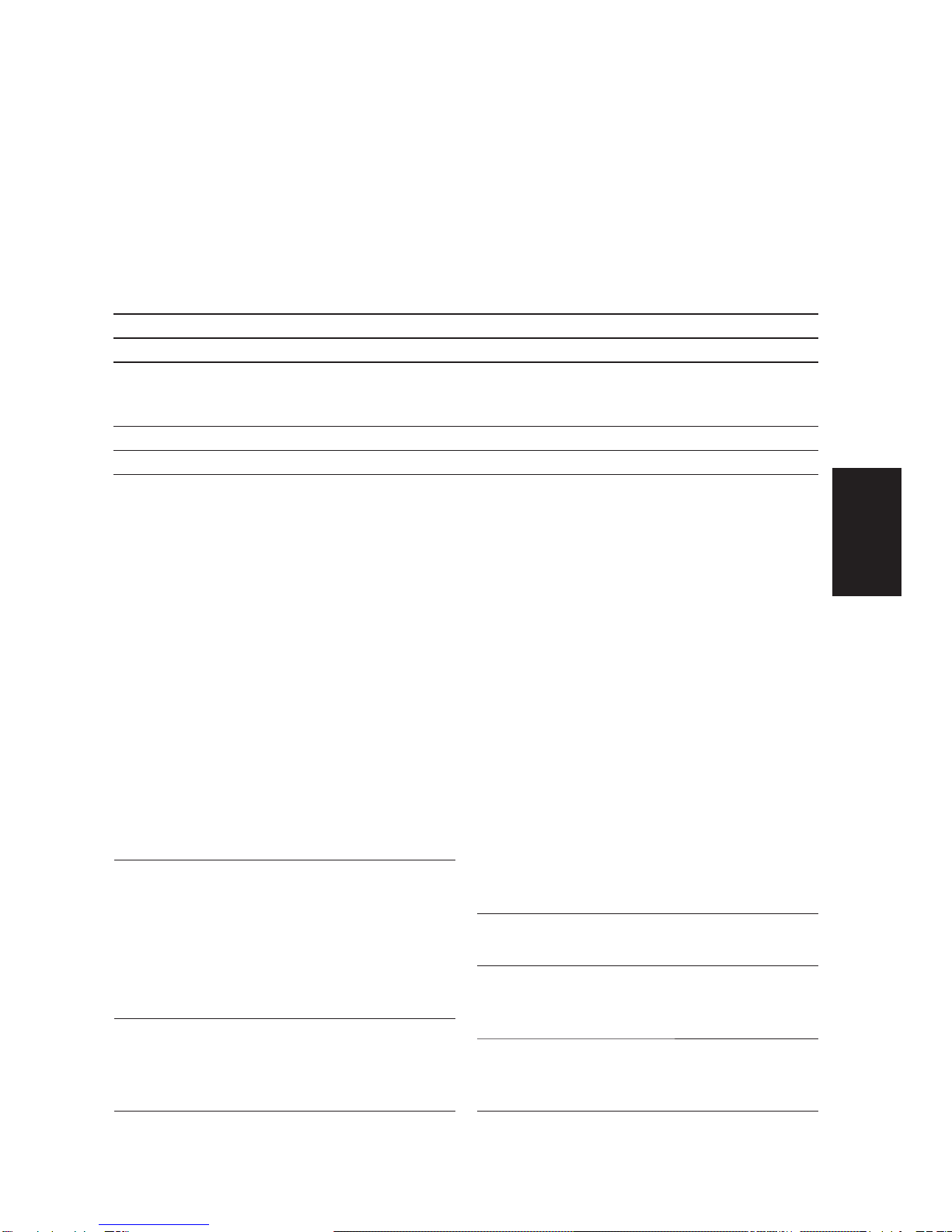10
ENA 5
Proper use
The machine has been designed and built for
domestic use. It should only be used to prepare
coffee and to heat milk and water. Use for
any other purpose will be deemed improper.
JURA Elektroapparate AG cannot accept any
responsibility for the consequences of improper
use.
Before using the machine always carefully read
and comply with all these instructions. Keep this
manual close to the ENA and pass it on to the
next user if applicable.
For your safety
Please read and note the following important
safety information carefully.
This can prevent potentially fatal injury due to
electric shock:
ZNever use a machine which has been
damaged or which has a defective power
cable.
ZIf there are any signs of damage, for example
if there is a smell of burning, unplug the
machine from the mains supply immediately
and contact the JURA service centre.
ZIf the power cable for this machine is
damaged, it must be repaired either directly
by JURA or by a JURA approved service centre.
ZMake sure that the ENA and the power cable
are not located close to hot surfaces.
ZBe careful to ensure that the power cable
does not become trapped and does not rub
against sharp edges.
ZNever open and repair the machine yourself.
Do not modify the machine in any way that
is not described in the ENA manual.
The machine contains live parts. If opened,
there is a danger of fatal injury. Repairs may
only be carried out by JURA approved service
centres, using original spare parts and
accessories.
There is a risk of scalds and burns from the spouts
or the nozzle:
ZPlace the machine out of the reach of
children.
ZDo not touch any hot parts. Use the handles
provided.
ZBe careful to ensure that the appropriate
nozzle is correctly installed and clean. The
nozzle or parts of the nozzle could become
detached if the parts are not assembled
correctly or a blockage occurs.
A defective machine is not safe and could cause
injury or fire. To avoid damage and any associated
risk of injury or fire:
ZNever allow the power cable to hang down
loosely. The power cable could trip someone
or be damaged.
ZProtect your ENA from environmental
influences such as rain, frost and direct
sunlight.
ZDo not put the ENA, cable or connections in
water.
ZDo not put the ENA or any individual parts in
the dishwasher.
ZTurn your ENA off and disconnect the mains
plug before starting any cleaning operation.
Always wipe your ENA with a damp cloth,
never a wet cloth, and protect it from
constant water splashes.
ZOnly connect the machine to a power supply
in accordance with the information on the
rating plate. The rating plate is located on the
underside of your ENA. Further technical
data is given in Chapter 8 ‘Technical data’.
ZUse only original JURA care products.
Use of accessories that are not explicitly
recommended by JURA could damage
the ENA.
ZDo not use any coffee beans treated with
additives or caramelised coffee beans.
ZAlways fill the water tank with cold, fresh
water.
ZIf you are absent for a prolonged period of
time, turn the machine off.