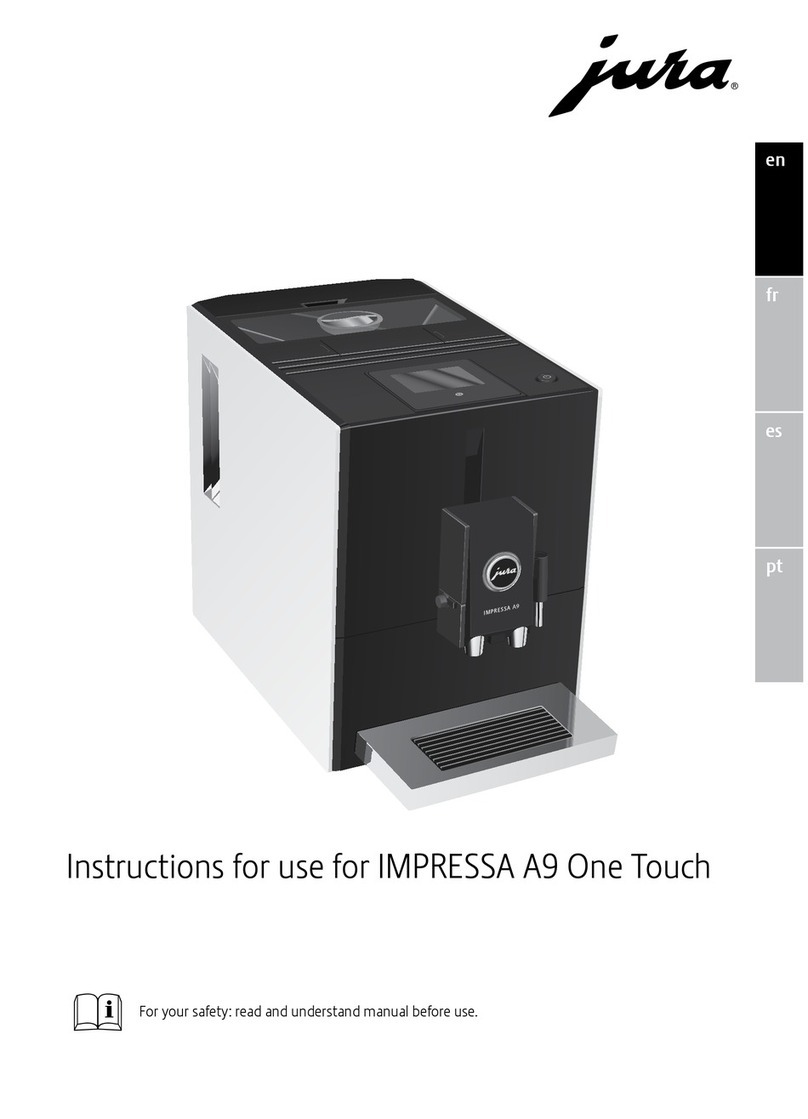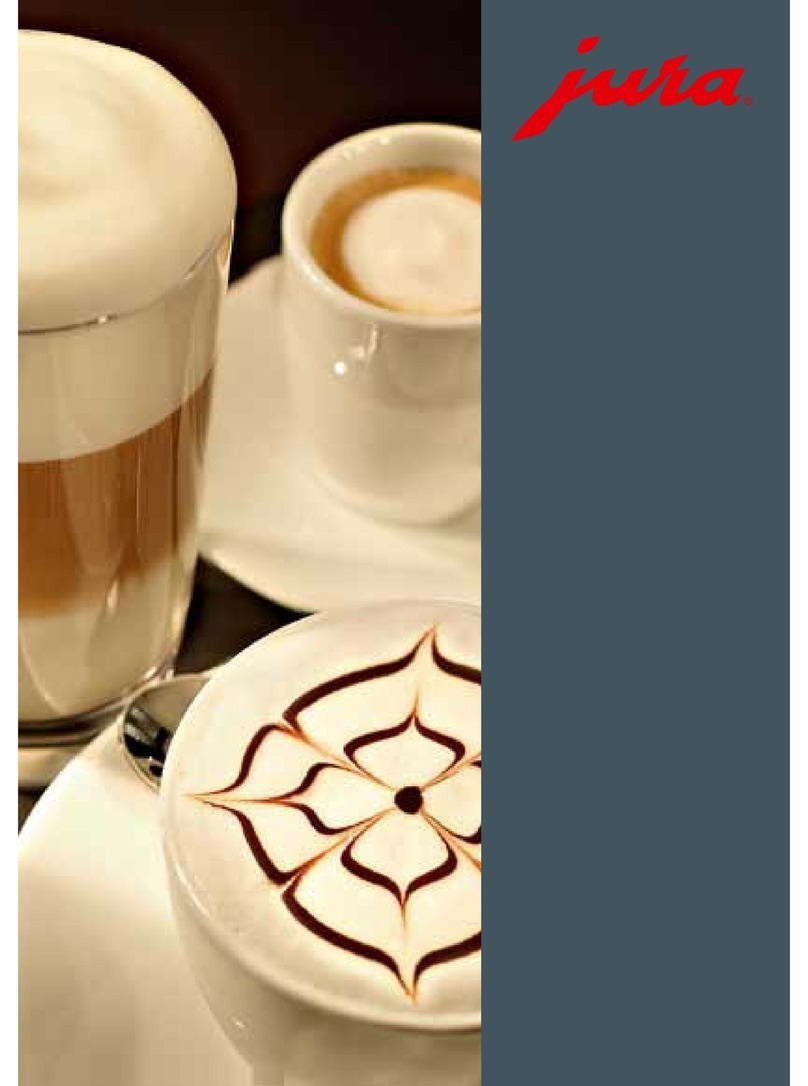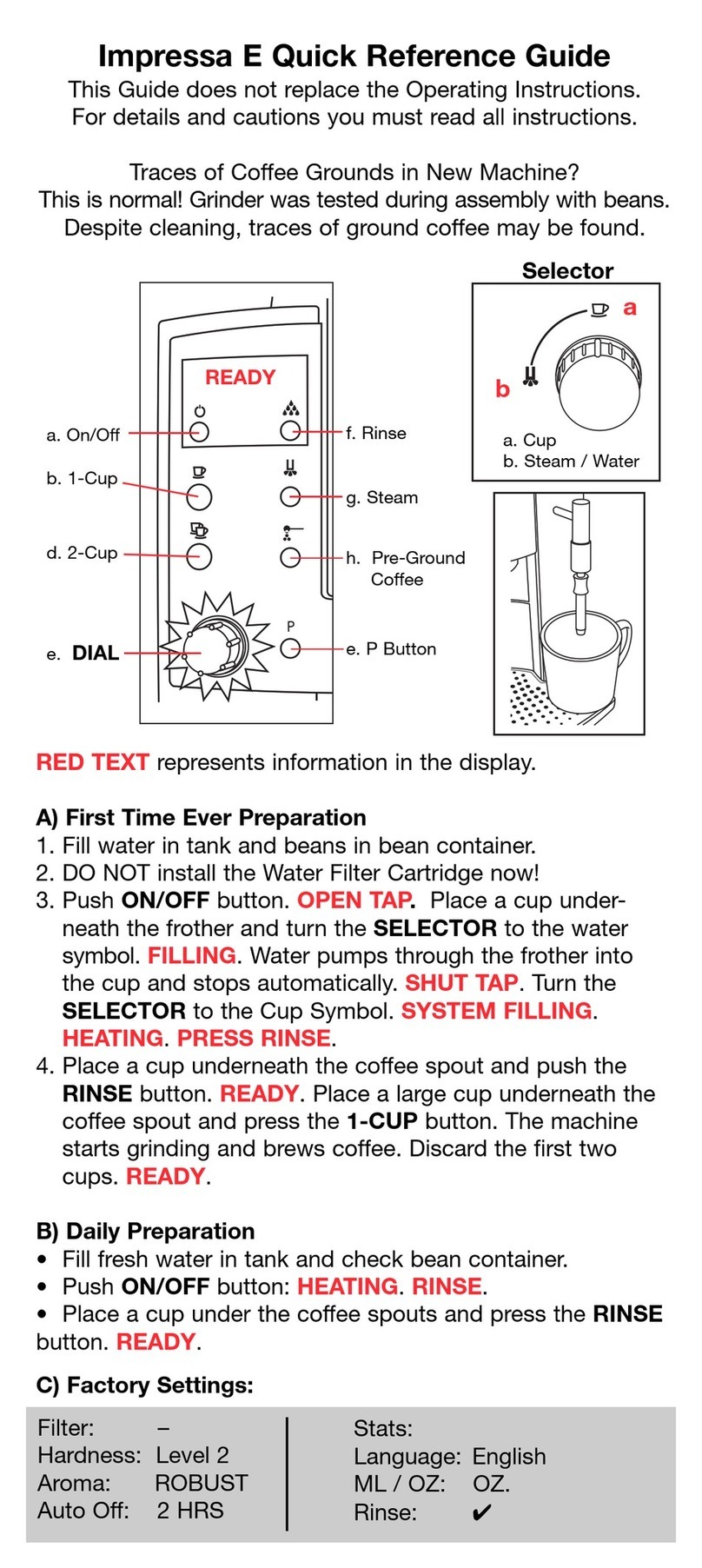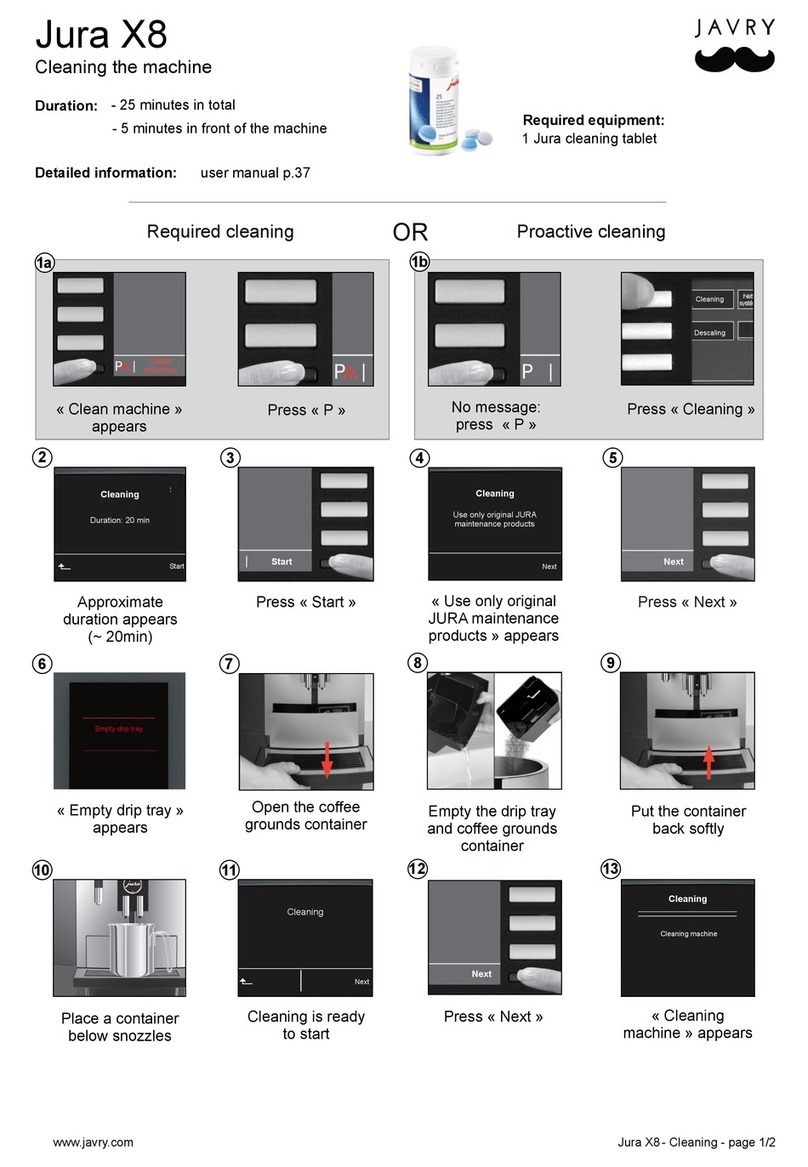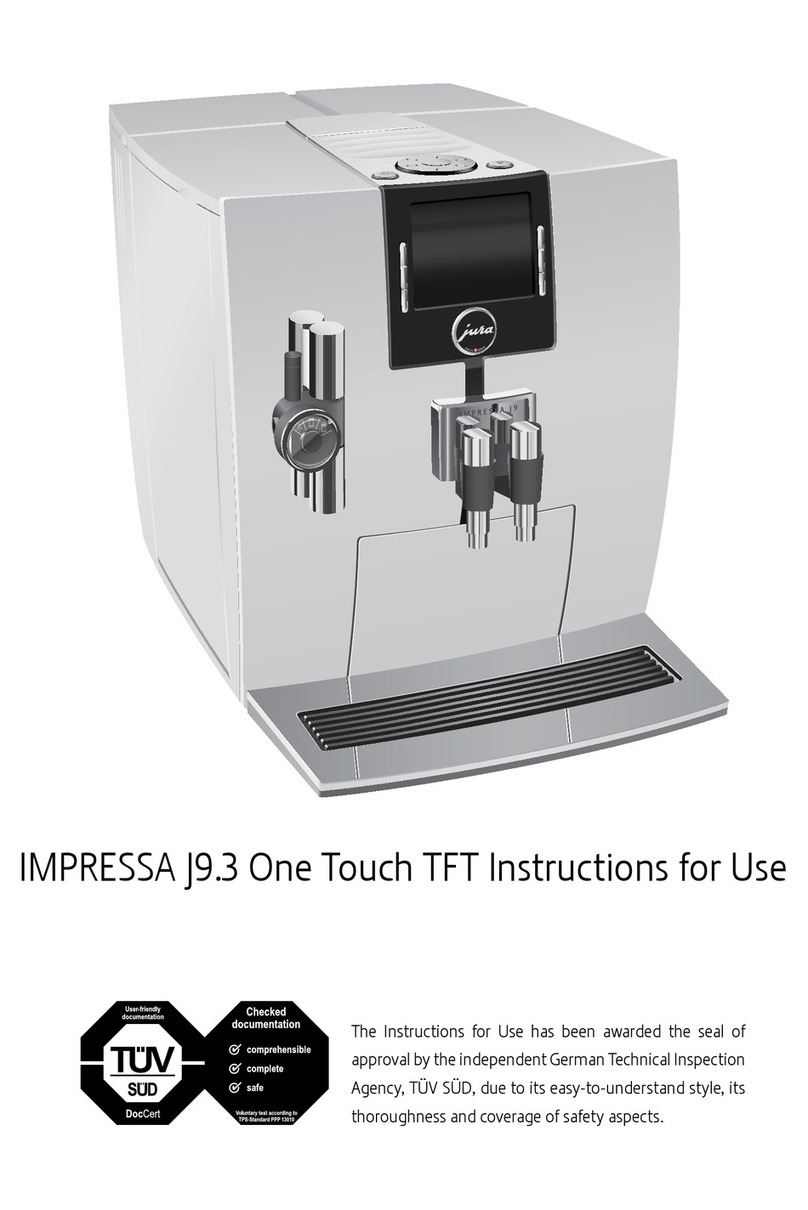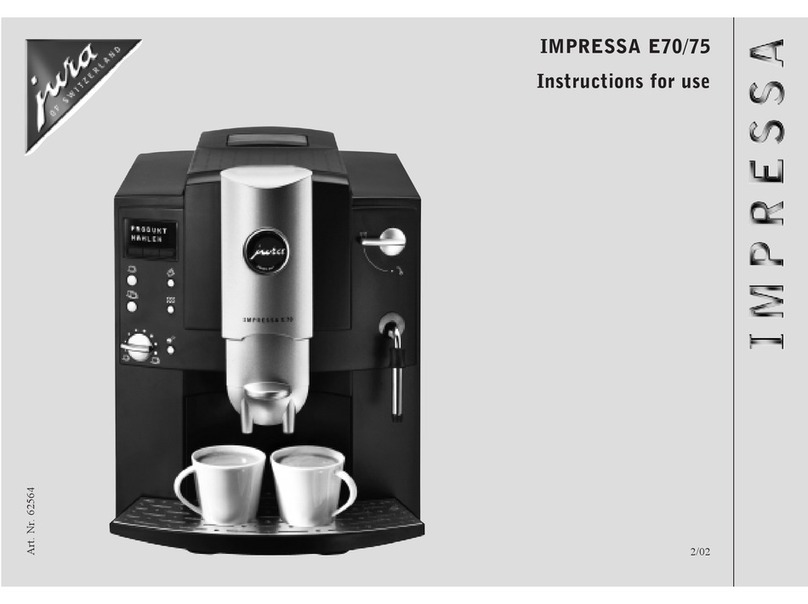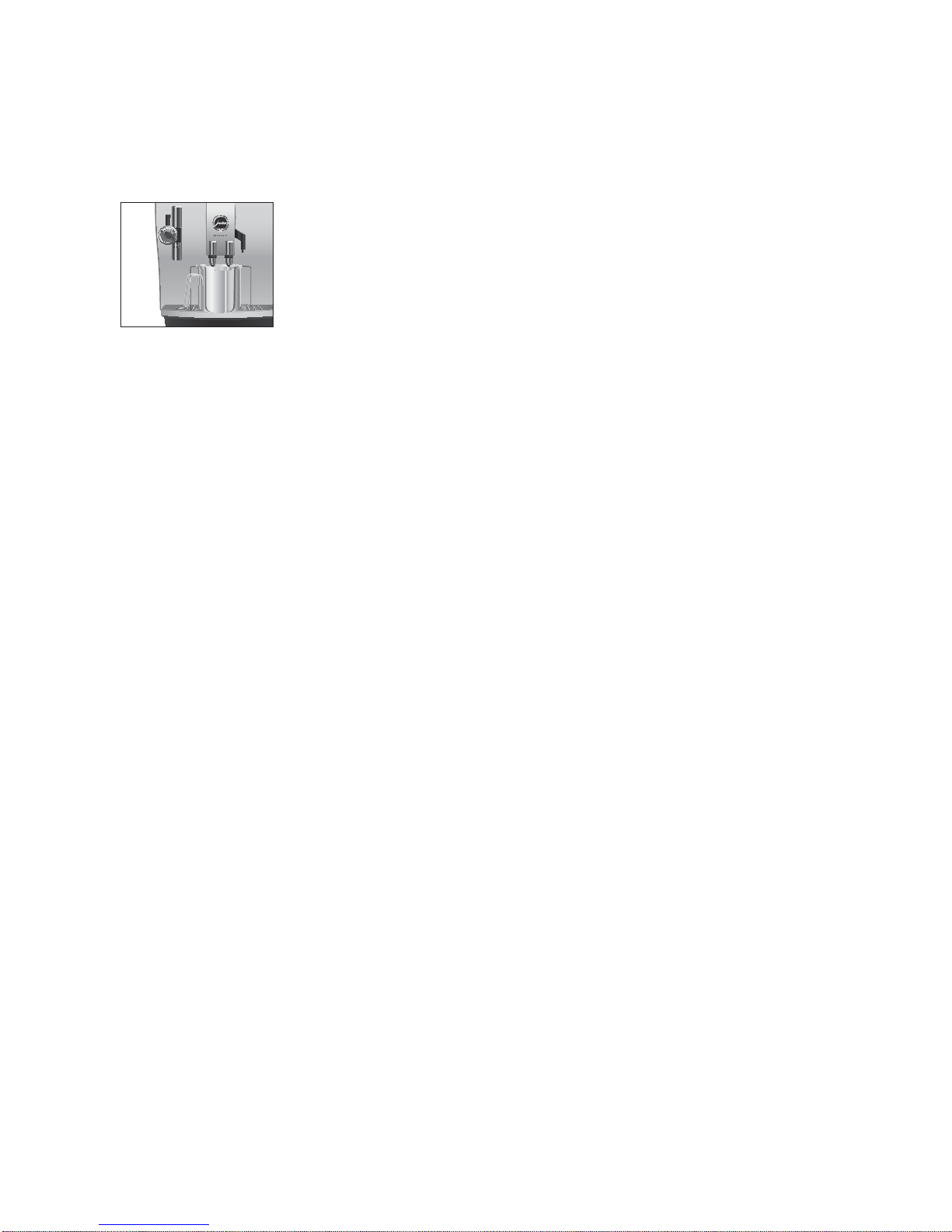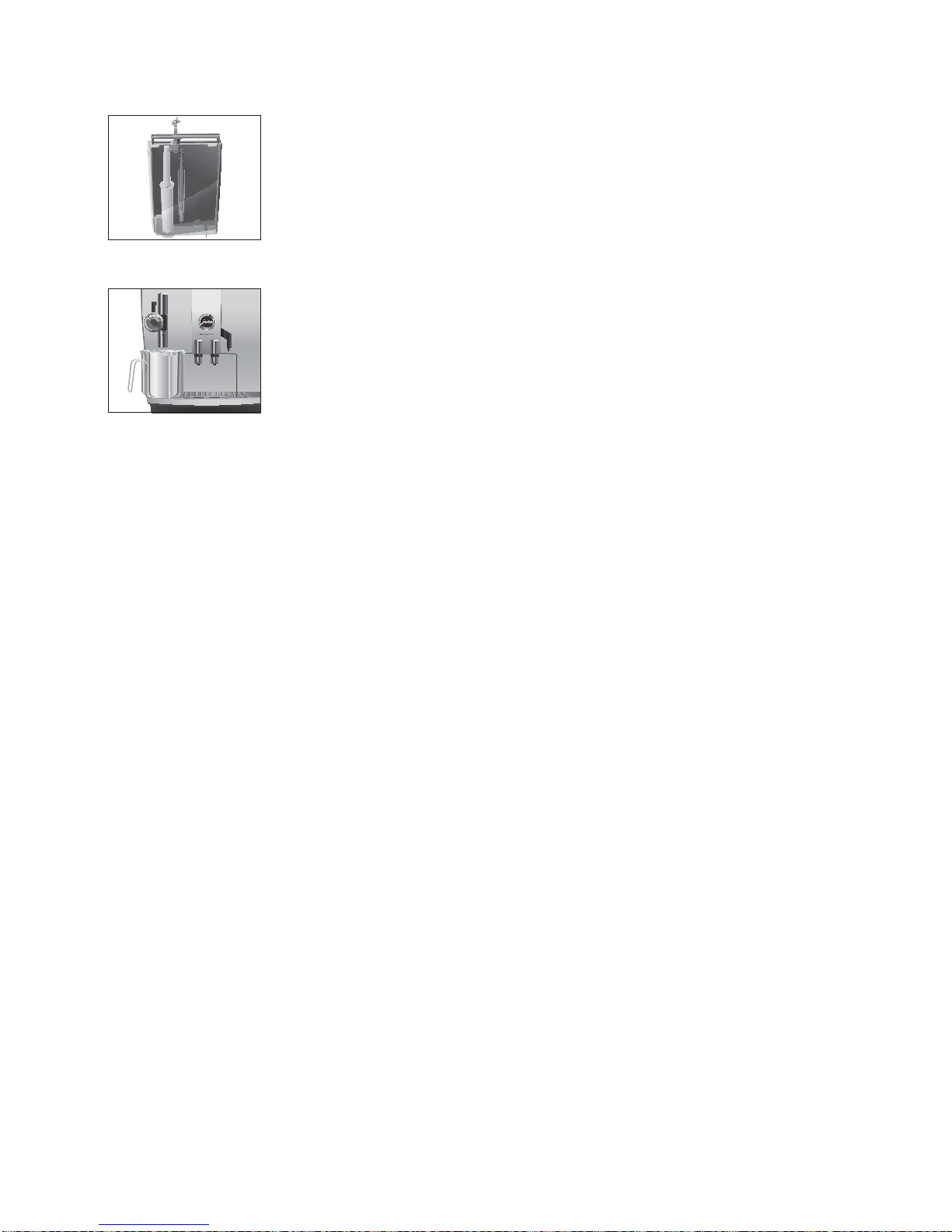3
IMPORTANT SAFEGUARDS
The appliance is designed and intended for household use only. It
shallonlybe usedforcoffeepreparationandto heatmilk andwater,
according to these instructions. Use for any other purpose will be
deemed improper. JURA Elektroapparate AG cannot accept any
responsibility for the consequences of improper use.
People, including children, who
Zdonothavethephysical,sensoryormentalcapabilitiestouse
the appliance safely or
Zare inexperienced or lack knowledge in how to use the appli-
ance safely
must be supervised by a responsible person when using it, or must
be instructed in how to use it correctly.
ZThe power cord is provided to reduce the risk resulting from
becoming entangled in or tripping over a long cord.
ZThe cord shall be arranged so that it will not drape over the
countertop or table topwhere it can be pulled onby children
or tripped over.
ZThis appliance has a 3-pin grounded plug. As a safety feature,
this plug will fit in a polarized outlet only one way.
ZIfthe plug does notfit fully in theoutlet, reversethe plug. If it
still does not fit, contact a qualified electrician.
ZDo not modify the plug in any way or attempt to defeat this
safety feature.
Do NOT use extension cords.
If the user chooses to use an extension cord,
Zthe marked electrical rating of the extension cord shall be at
least as great as the electrical rating of the appliance, and
Zif the appliance is of the grounded type, the extension cord
shall be a grounding type 3-wire cord, and
Zthelonger cordshall bearrangedso that itwill notdrapeover
thecountertoportabletopwhereitcanbepulledonbychild-
ren of tripped over.
To reduce the risk of fire or electric shock, DO NOT remove any ser-
vice covers. DO NOT modify the appliance in any way that is not
described in these instructions. NO user serviceable parts included.
Repair MUST be done by authorized personnel only.
Intended use
Special power cord set
instructions
J WARNING