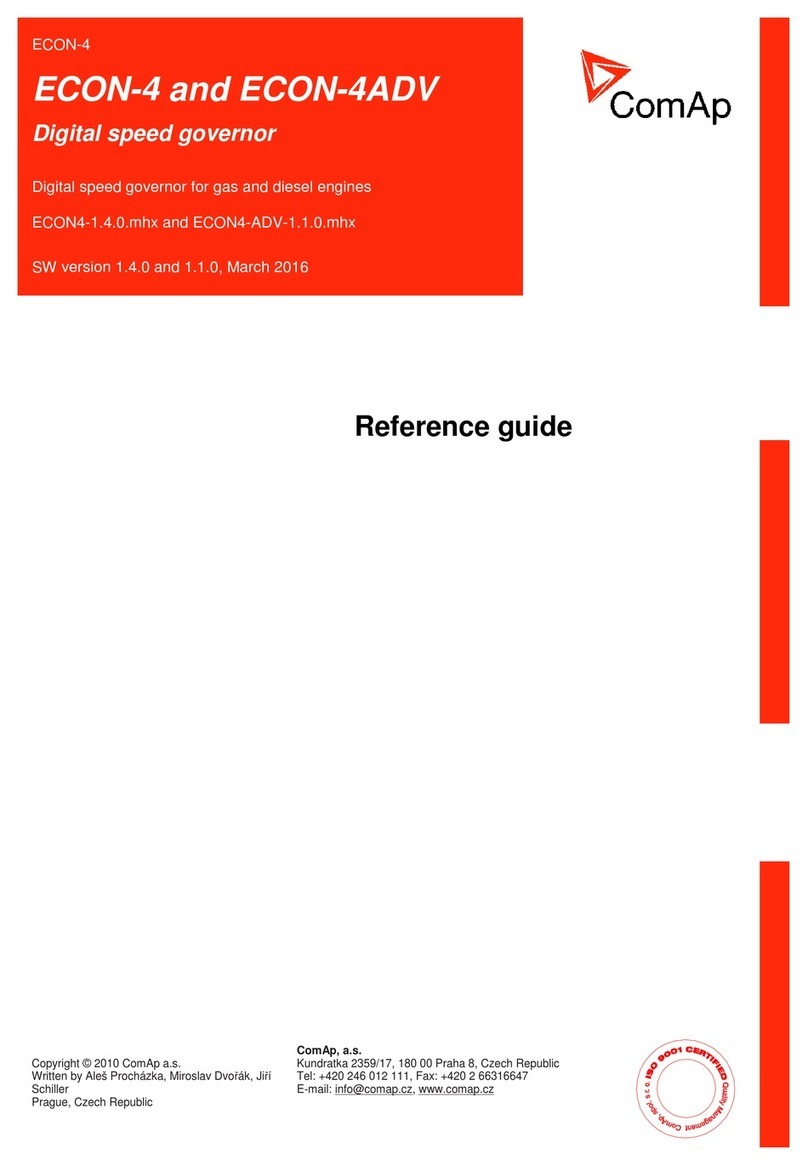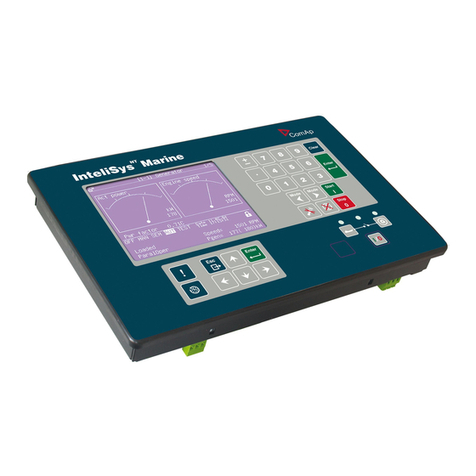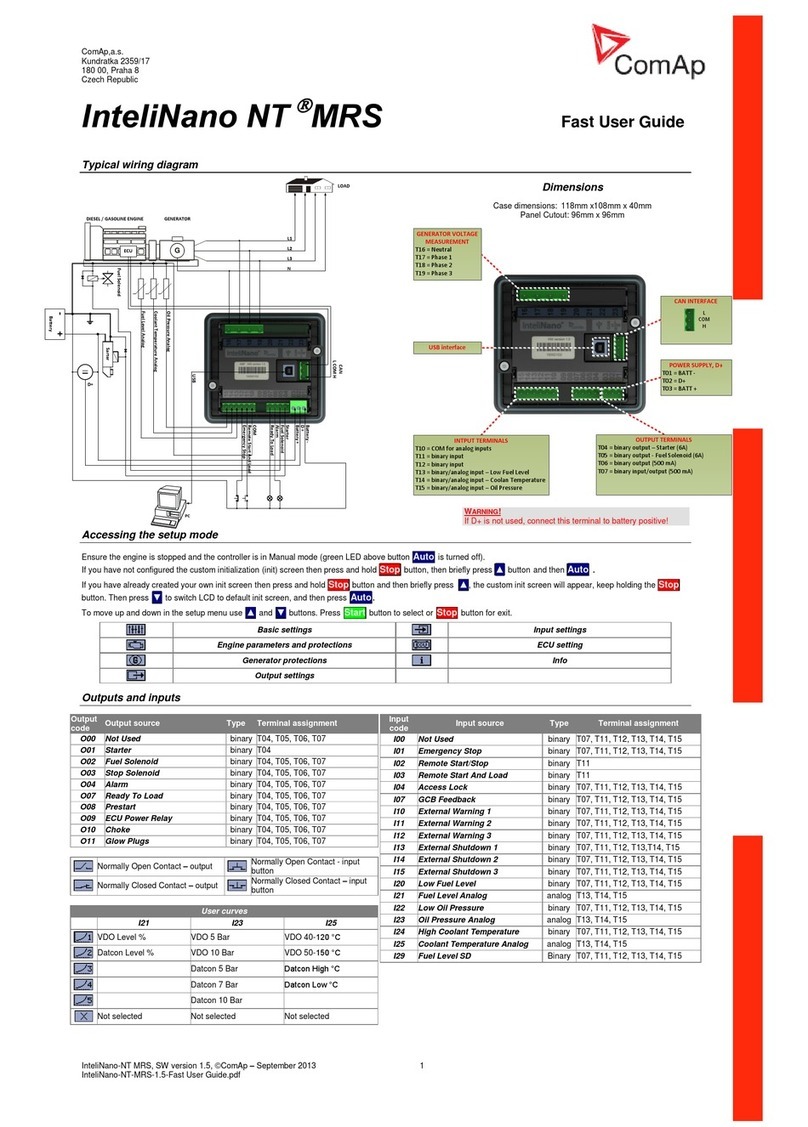ComAp, a.s.
Kundratka 2359/17
180 00, Praha 8
Czech Republic
InteliNano-NT Plus, SW version 1.5, ©ComAp –October 2013 1
InteliNano-NT-Plus-1.5-Fast User Guide.pdf
CAN INTERFACE
MAINS / GENERATOR
VOLTAGE
MEASUREMENT
T20 = Neutral
T21 = Phase 1
T22 = Phase 2
T23 = Phase 3
GENERATOR CURRENT
MEASUREMENT
T16 = k
T17 = l
USB interface
L
COM
H
INTPUT TERMINALS
T10 = COM for analog inputs
T11 = binary input
T12 = binary input
T13 = binary/analog input –Low Fuel Level
T14 = binary/analog input –Coolan Temperature
T15 = binary/analog input –Oil Pressure
OUTPUT TERMINALS
T04 = binary output –Starter (6A)
T05 = binary output - Fuel Solenoid (6A)
T06 = binary output (500 mA)
T07 = binary input/output (500 mA)
T08 = binary output (500 mA)
T09 = binary output (500 mA)
POWER SUPPLY, D+
T01 = BATT -
T02 = D+
T03 = BATT +
GENERATOR VOLTAGE
MEASUREMENT
T18 = Neutral / Phase 1
T19 = Phase 1 / Phase 2
InteliNano NT
Plus Fast User Guide
Typical wiring diagram
Accessing the setup mode
Ensure the engine is stopped and the controller is in Manual mode (green LED above button Auto is turned off).
If you have not configured the custom initialization (init) screen then press and hold Stop button, then briefly press ▲button and then Auto .
If you have already created your own init screen then press and hold Stop button and then briefly press ▲, the custom init screen will appear, keep holding the Stop
button. Then press ▼to switch LCD to default init screen, and then press Auto.
To move up and down in the setup menu use ▲and ▼buttons. Press Start button to select or Stop button for exit.
Engine parameters and protections
AMF(Auto Mains Failure) settings
T04 , T05, T06, T07, T08, T09
T04, T05, T06, T07, T08, T09
T04, T05, T06, T07, T08, T09
T04, T05, T06, T07, T08, T09
T04, T05, T06, T07, T08, T09
T04, T05, T06, T07, T08, T09
T04, T05, T06, T07, T08, T09
Normally Open Contact –output
Normally Open Contact - input
button
Normally Closed Contact –output
Normally Closed Contact –output
T07, T11, T12, T13, T14, T15
T07, T11, T12, T13, T14, T15
T07, T11, T12, T13, T14, T15
T07, T11, T12, T13, T14, T15
T07, T11, T12, T13, T14, T15
T07, T11, T12, T13, T14, T15
T07, T11, T12, T13, T14, T15
T07, T11, T12, T13, T14, T15
T07, T11, T12, T13, T14, T15
T07, T11, T12, T13,T14, T15
T07, T11, T12, T13, T14, T15
T07, T11, T12, T13, T14, T15
T07, T11, T12, T13, T14, T15
T07, T11, T12, T13, T14, T15
T07, T11, T12, T13, T14, T15
Coolant Temperature Analog
T07, T11, T12, T13, T14, T15
Dimensions
Case dimensions: 118mm x108mm x 40mm
Panel Cutout: 96mm x 96mm
WARNING!
If D+ is not used, connect this terminal to battery positive!