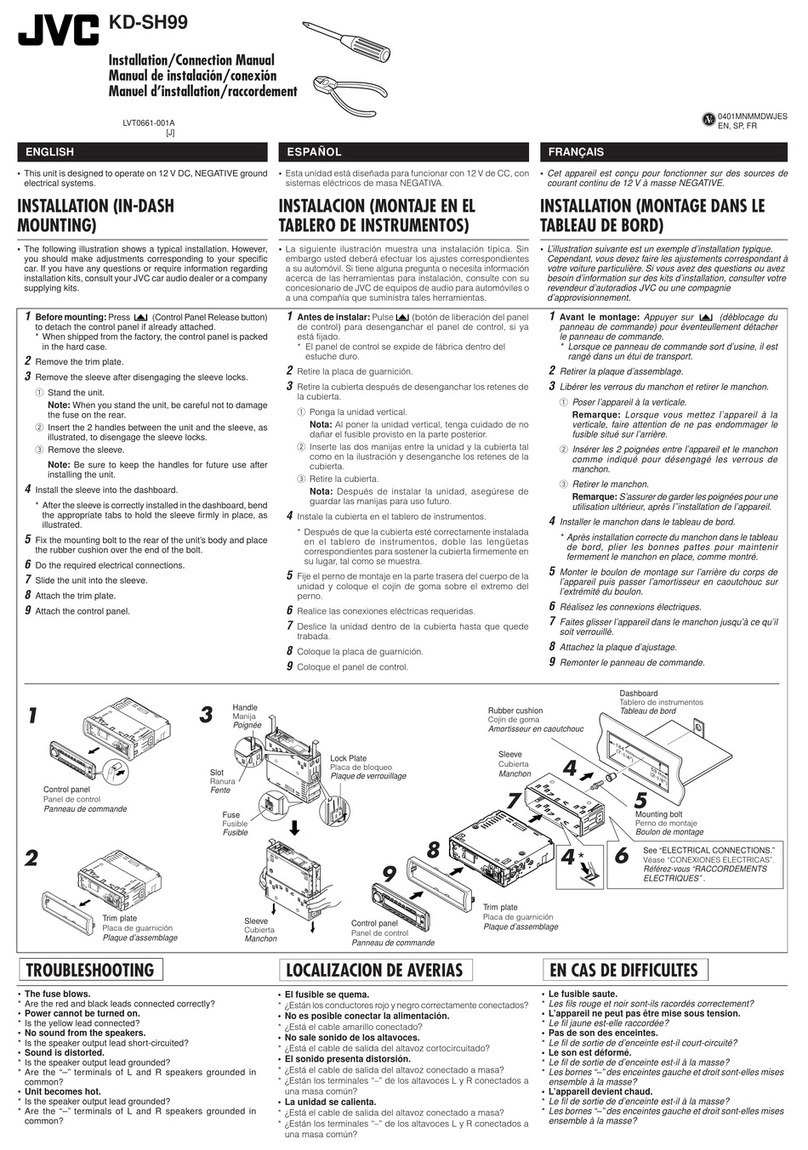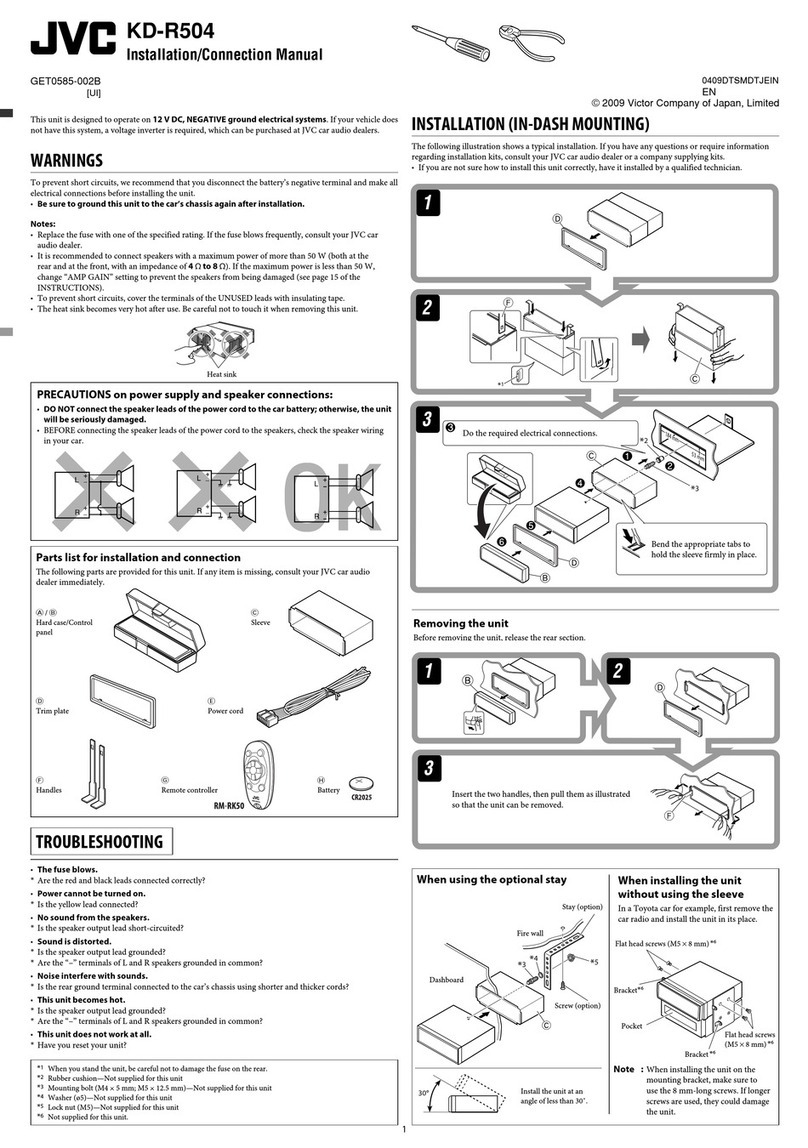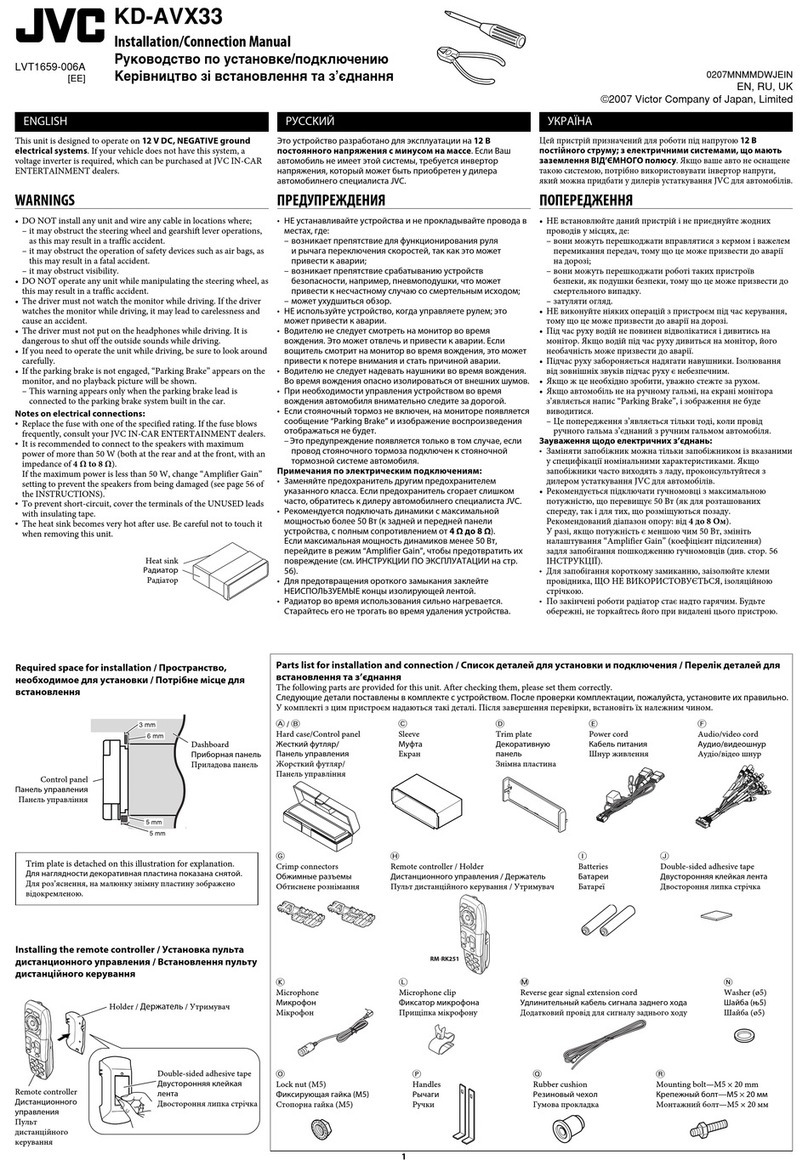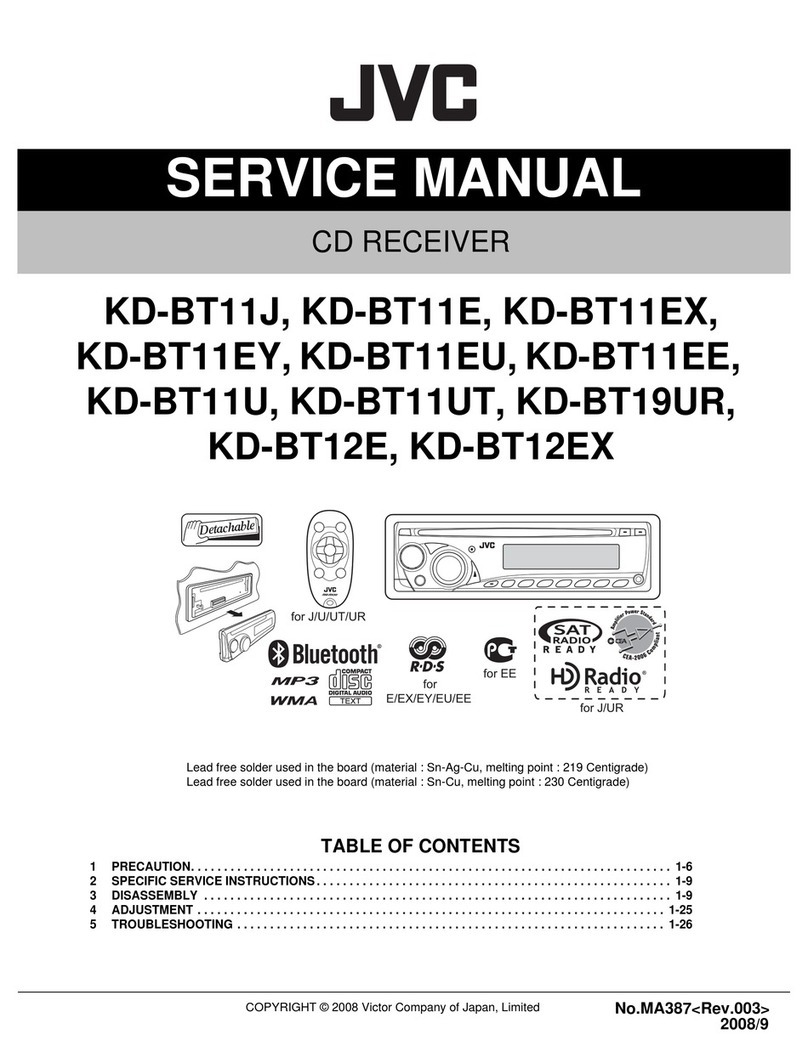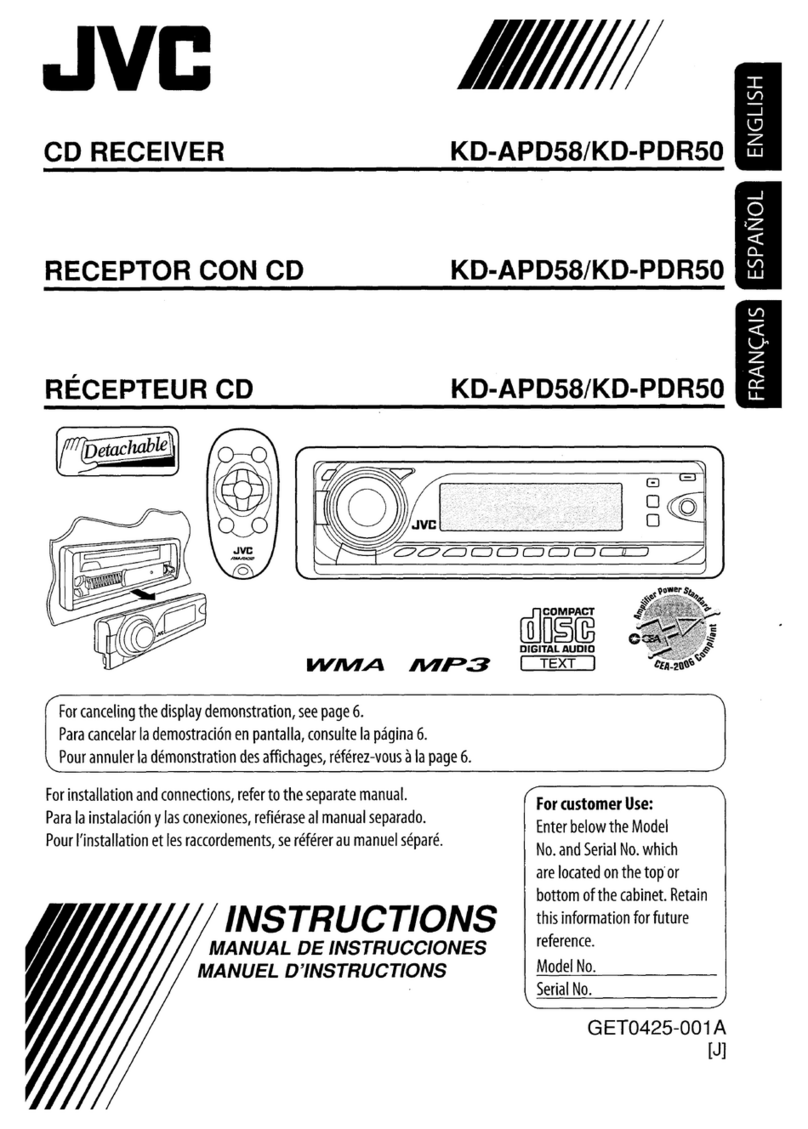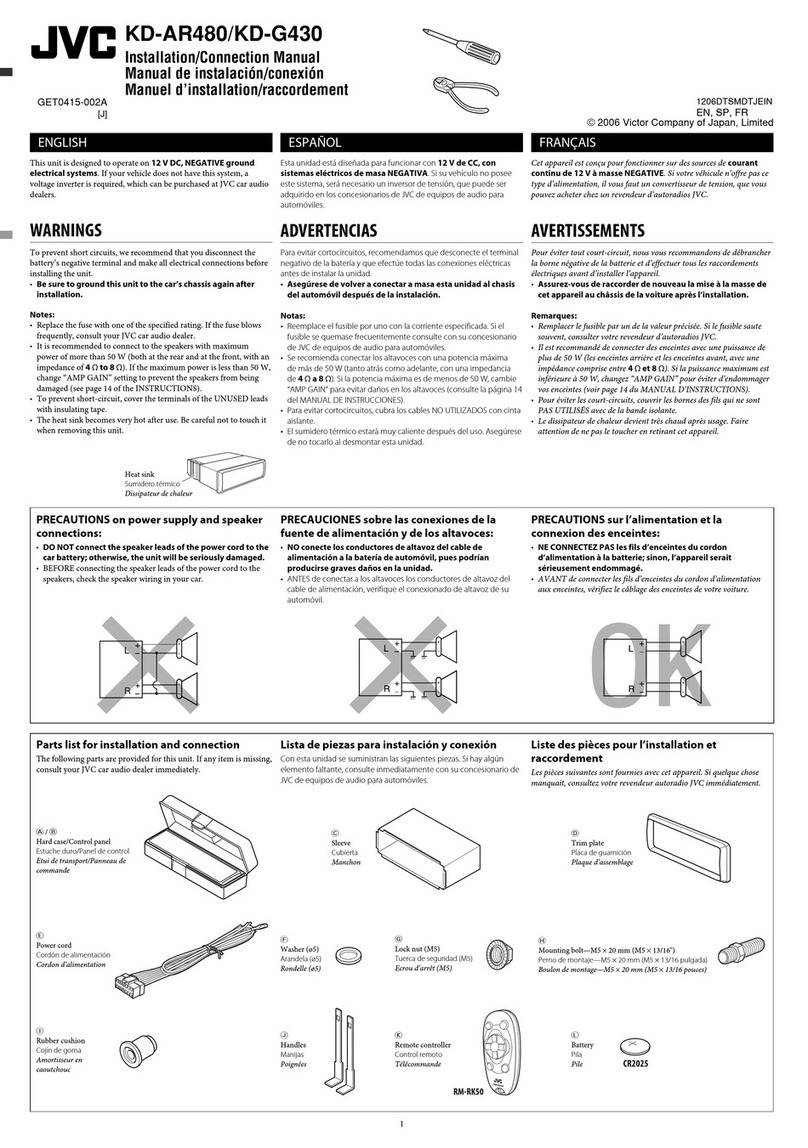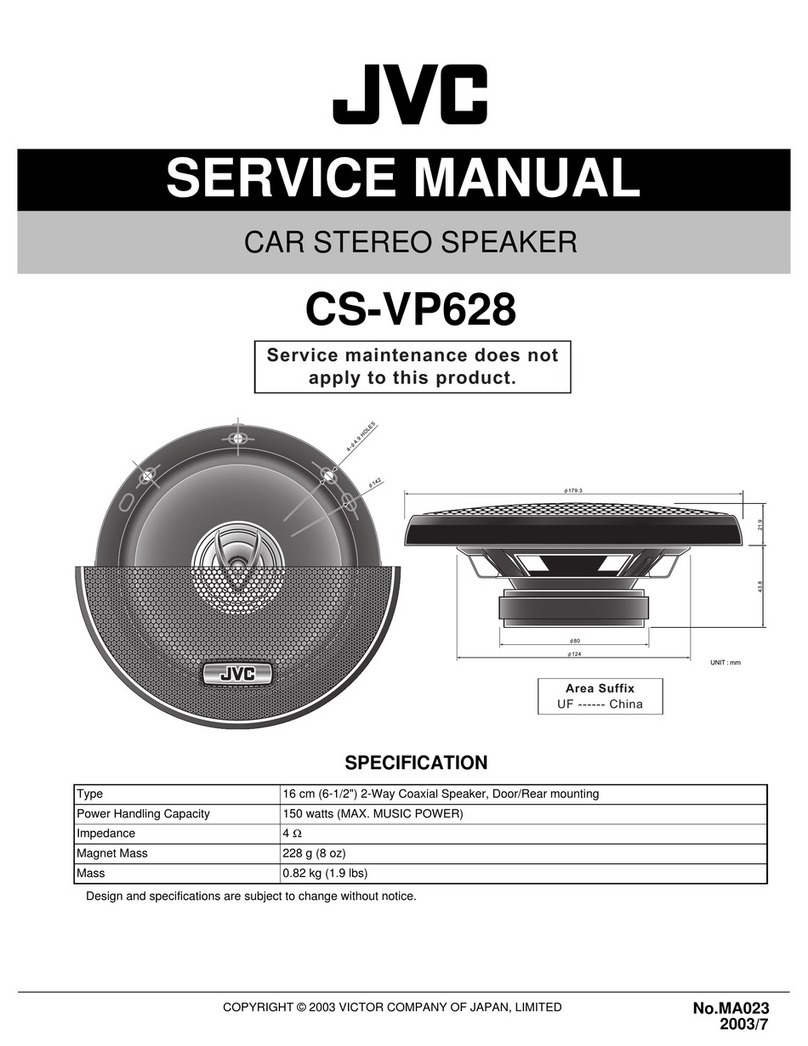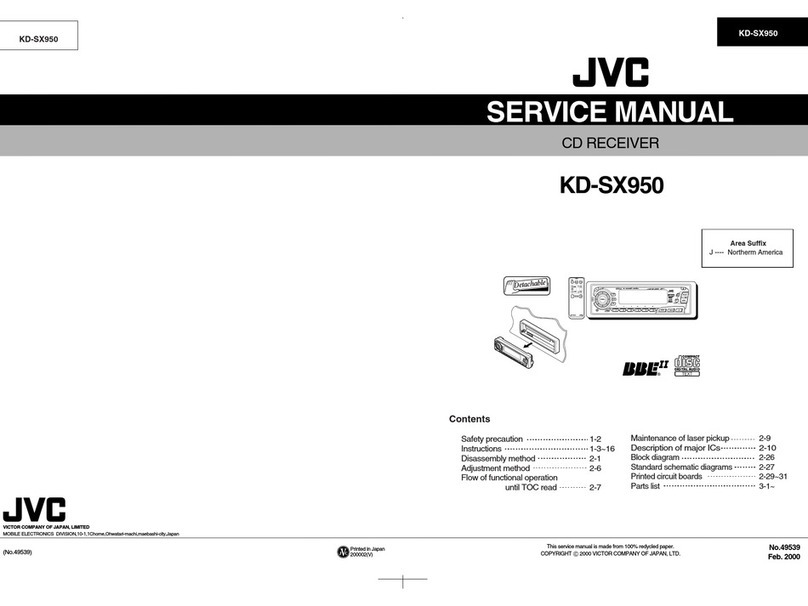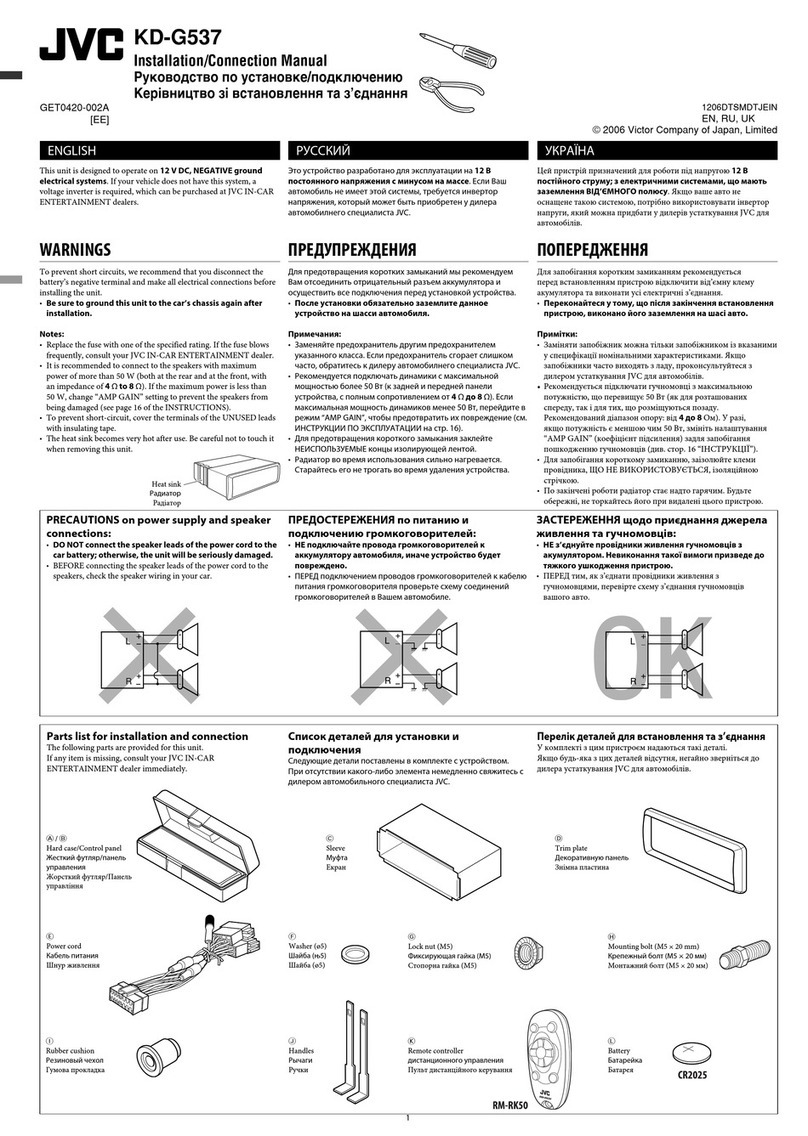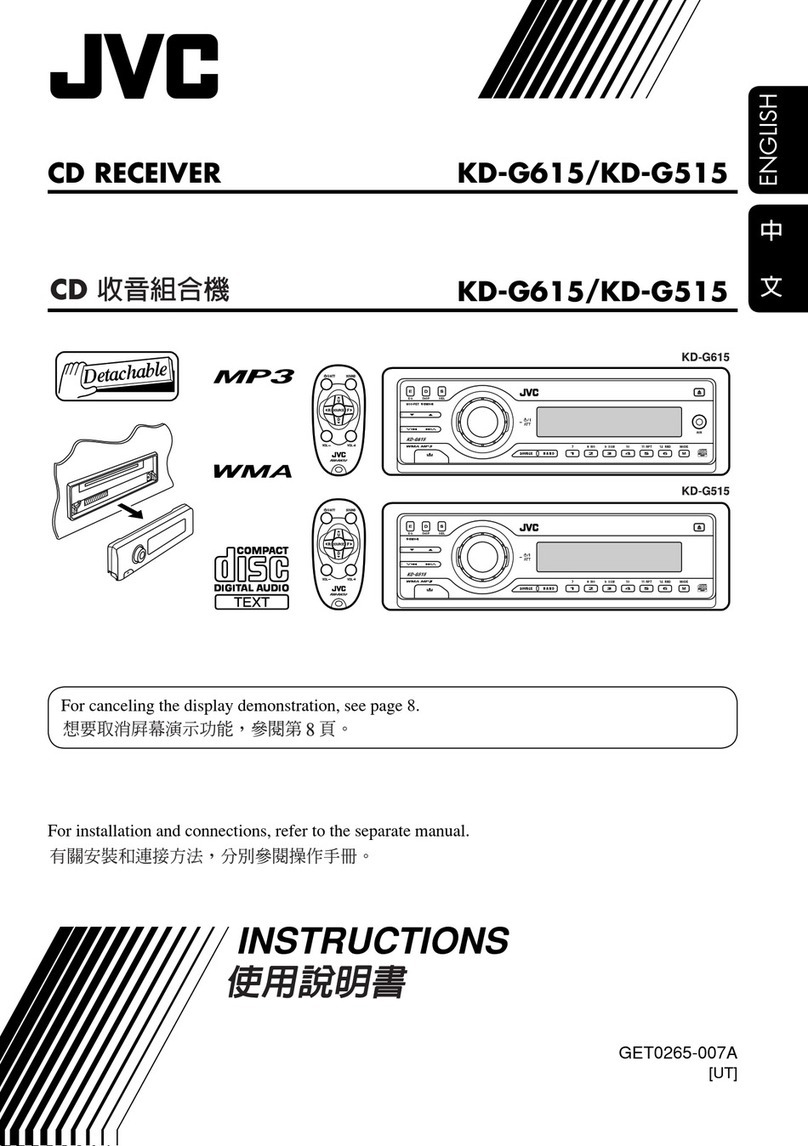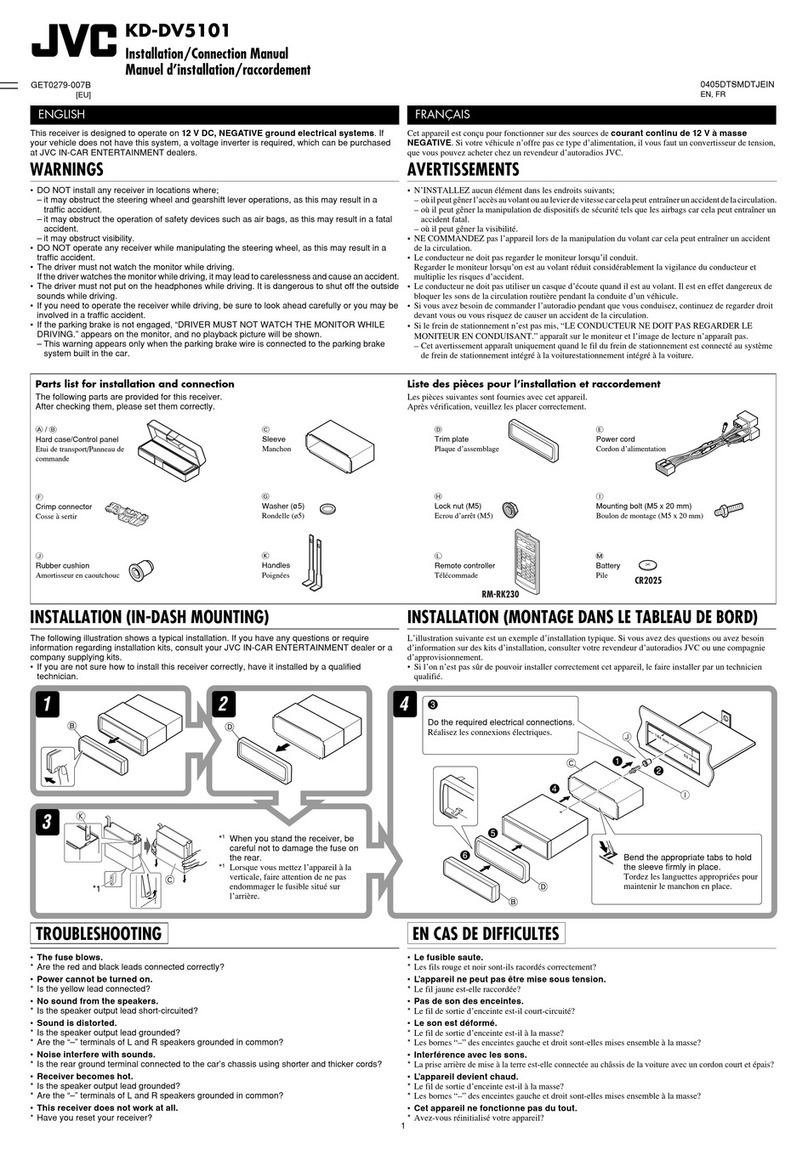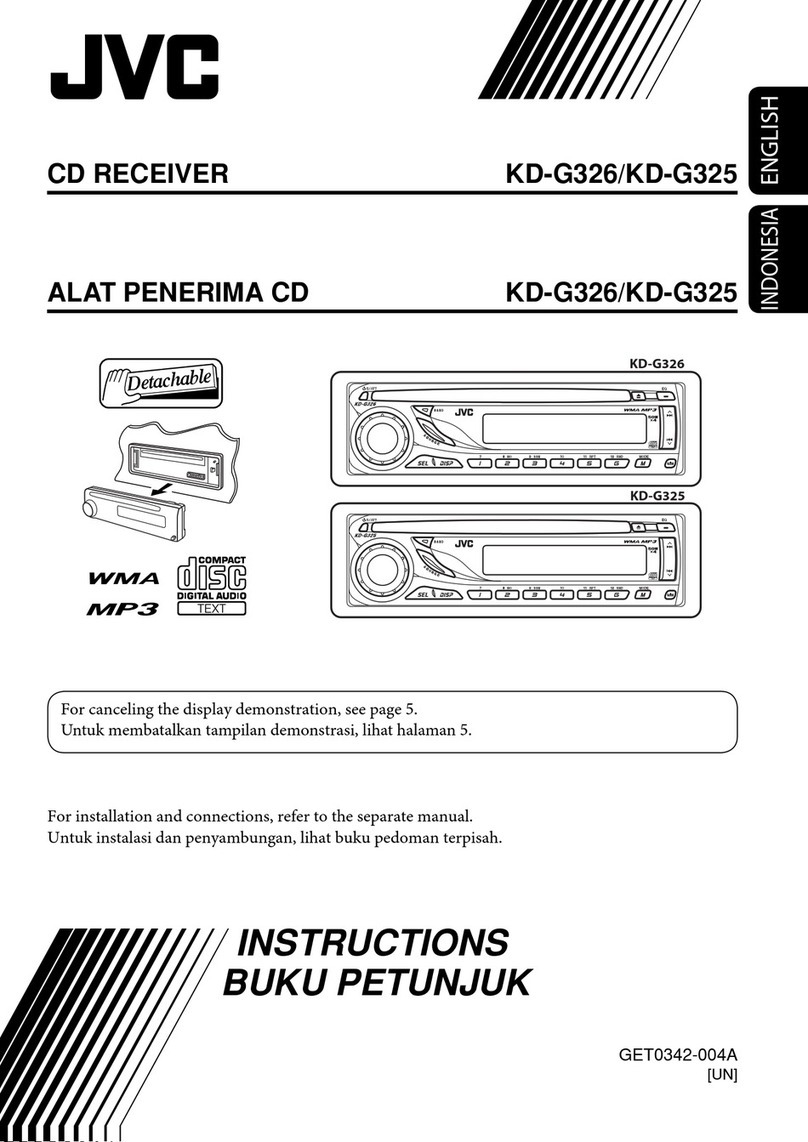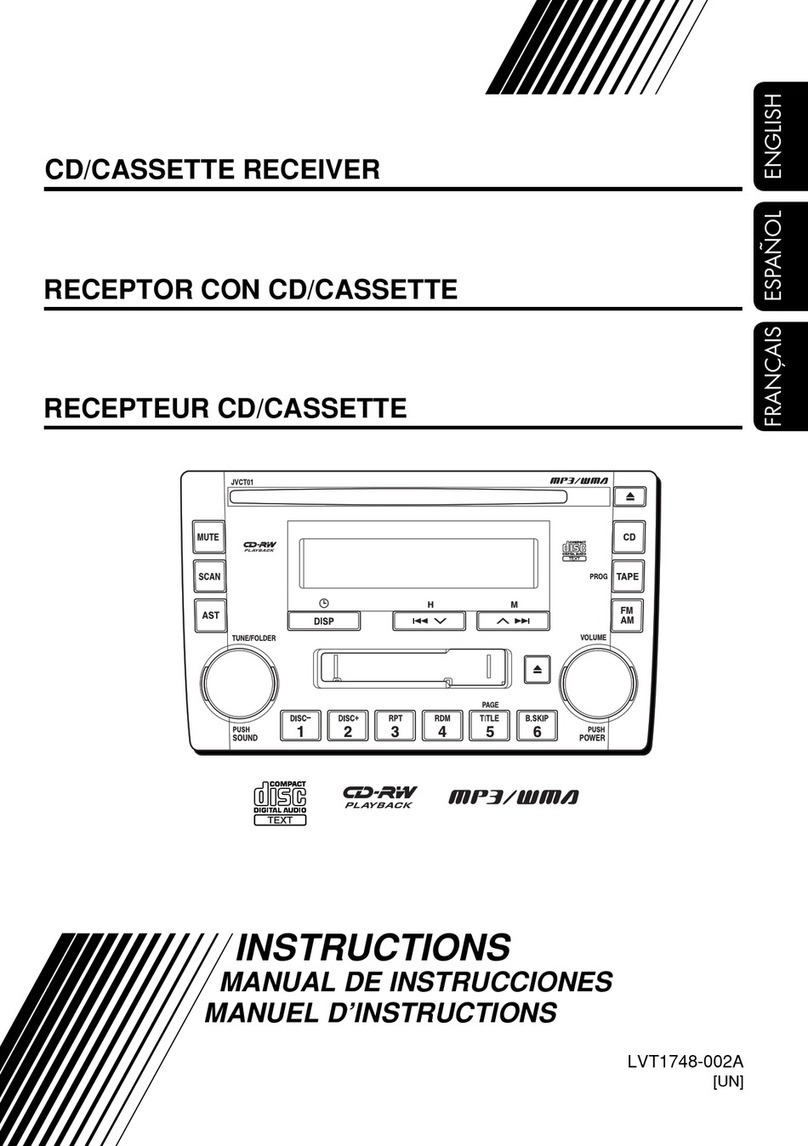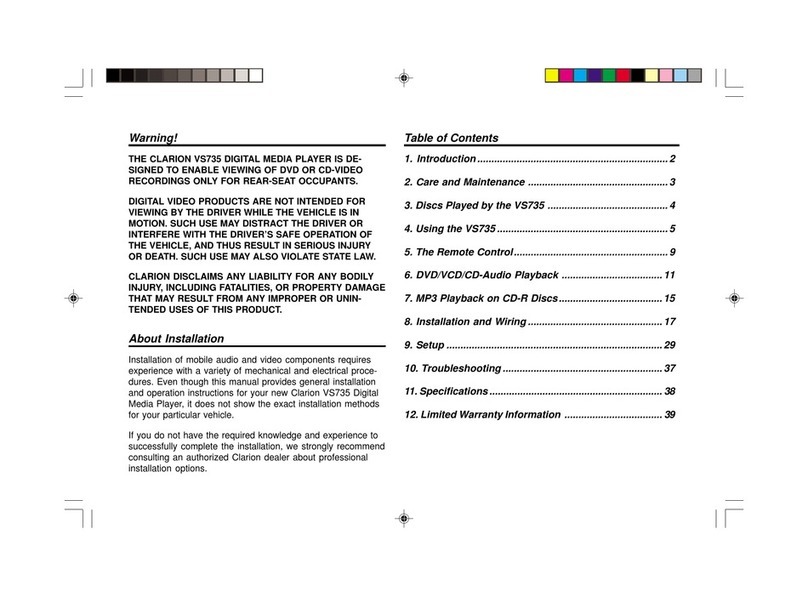2
• The fuse blows.
]
Are the red and black leads connected correctly?
• Power cannot be turned on.
]
Is the yellow lead connected?
• No sound from the speakers.
]
Is the speaker output lead short-circuited?
• “PROTECT” appears on the display and no operation can be done.
]
Is the speaker output lead
short-circuited or touches the chassis of the car/head unit? ; Have you reset your unit?
• Sound is distorted.
]
Is the speaker output lead grounded? ; Are the “–” terminals of L and R speakers
grounded in common?
• Noise interfere with sounds.
]
Is the rear ground terminal connected to the car’s chassis using shorter
and thicker cords?
• This unit becomes hot.
]
Is the speaker output lead grounded? ; Are the “–” terminals of L and R
speakers grounded in common?
• This unit does not work at all.
]
Have you reset your unit?
• Sekring meledak.
]
Apakah ujung-ujung merah dan hitam tersambung dengan benar?
• Power tidak dapat dihidupkan.
]
Apakah ujung kuning sudah tersambung?
• Tidak ada suara dari speaker.
]
Apakah ujung keluaran speaker terhubung pendek?
• “PROTECT” muncul di layar dan tidak dapat dilakukan pengoperasian apa pun.
]
Apakah kabel
output speaker mengalami hubungan pendek atau menyentuh casis mobil/unit kepala? ; Apakah anda sudah
reset (memasang kembali) alat penerima anda?
• Suara terdistorsi.
]
Apakah ujung keluaran speaker sudah ditanahkan? ; Apakah terminal-terminal “–” dari
speaker-speaker L dan R sudah ditanahkan secara umum?
• Berisik yang mengganggu suara-suara.
]
Apakah terminal tanahan belakang tersambung ke casis mobil
menggunakan kabel-kabel terpendek dan tertebal?
• Alat penerima ini menjadi panas.
]
Apakah ujung keluaran speaker sudah ditanahkan? ; Apakah terminal-
terminal “–” dari speaker-speaker L dan R sudah ditanahkan secara umum?
• Alat penerima ini tidak bekerja secara keseluruhan.
]
Apakah anda sudah reset (memasang kembali)
alat penerima anda?
TROUBLESHOOTING / PEMECAHAN MASALAH
Black / Hitam
Fuse block /
Blok sekring
Ignition switch / Saklar
kontak
Blue (white stripe) /
Biru (garis putih)
Red / Merah
Yellow / Kuning* 3
To the metallic body or chassis of the car / Ke
besi bodi atau casis dari mobil tersebut
To an accessory terminal / Ke terminal
aksesori
To a live terminal (constant 12 V) / Ke
terminal live (konstan 12 V)
To the automatic antenna if any (250 mA max.) / Ke antena otomatis jika
ada (maksimum 250 mA)
White / Putih
White (black stripe) / Putih (garis hitam)
Gray / Abu-abu
Gray (black stripe) / Abu-abu (garis hitam)
Green / Hijau
Green (black stripe) / Hijau (garis hitam)
Purple / Ungu
Purple (black stripe) / Ungu (garis hitam)
Signal cord / Kabel sinyal* 1
Y-connector / Konektor
Y* 1
Remote lead / Ujung jauh To the blue (white stripe) lead of
the unit / Ke lead biru (garis putih)
pada unit
Rear speakers or subwoofer (Make the <L/O MODE> setting accordingly,
see page 15 of the INSTRUCTIONS.) / Speaker atau subwoofer belakang
(Kemudian buatlah pengaturan <L/O MODE>, lihat halaman 15 dari BUKU
PETUNJUK.)
Rear ground terminal / Terminal tanah belakang
15 A fuse / Sekring 15 A
Antenna input / Input Antena
*1Not supplied for this unit.
*2Firmly attach the ground wire to the metallic body or to the chassis of the car—to the place uncoated
with paint.
*3Before checking the operation of this unit prior to installation, this lead must be connected; otherwise,
the power cannot be turned on.
*1Tidak disediakan untuk unit ini.
*2Pasangkan dengan kuat kabel tanah ke bodi besi atau ke casis dari mobil—pada tempat yang tidak dilapisi
cat.
*3Sebelum pengecekan pengoperasian dari unit ini sebelum pemasangan, ujung ini harus sudah dihubungkan,
selain itu power tidak dapat dihidupkan.
Front speaker (left) / Speaker
depan (kiri)
Front speaker (right) / Speaker
depan (kanan)
Rear speaker (left) / Speaker
belakang (kiri)
Rear speaker (right) / Speaker
belakang (kanan)
ELECTRICAL CONNECTIONS / SAMBUNGAN-SAMBUNGAN LISTRIK
Reset the unit. / Setel ulang unit.
JVC Amplifier /
Penguat JVC
Connecting the external amplifier or subwoofer / Penyambungan penguat eksternal atau subwoofer
To the remote lead of other equipment (200 mA max.) / Ke ujung jauh
dari peralatan lain (maksimum 200 mA)
Blue
/
Biru
PRECAUTIONS on power supply and speaker connections
• DO NOT connect the speaker leads of the power cord to the car battery; otherwise, the unit will be
seriously damaged.
• BEFORE connecting the speaker leads of the power cord to the speakers, check the speaker wiring in
your car.
TINDAKAN-TINDAKAN PENCEGAHAN pada suplai power dan
sambungan-sambungan speaker
• JANGAN sambungkan ujung-ujung speaker dari kabel power ke baterai mobil; sebaliknya, unit tersebut akan
secara serius rusak.
• SEBELUM menyambung ujung-ujung speaker dari kabel power ke speaker-speaker, cek perkabelan speaker
dalam mobil anda.
IMPORTANT: A custom wiring harness (separately purchased) which is suitable for your car is
recommended for connection between the unit and your car.
• Consult your JVC car audio dealer or a company supplying kits for details.
PENTING: Penahan pengkabelan khusus (dibeli terpisah) yang sesuai untuk mobil Anda direkomendasikan untuk
sambungan antara unit dan mobil Anda.
• Tanyakan kepada dealer audio mobil JVC atau perusahaan yang memasok perlengkapan untuk mengetahui
keterangan yang lebih terinci.
Steering wheel remote input / Input remote roda kemudi
Install_KD-R516_009A_3.indd 2Install_KD-R516_009A_3.indd 2 11/21/09 5:14:08 PM11/21/09 5:14:08 PM