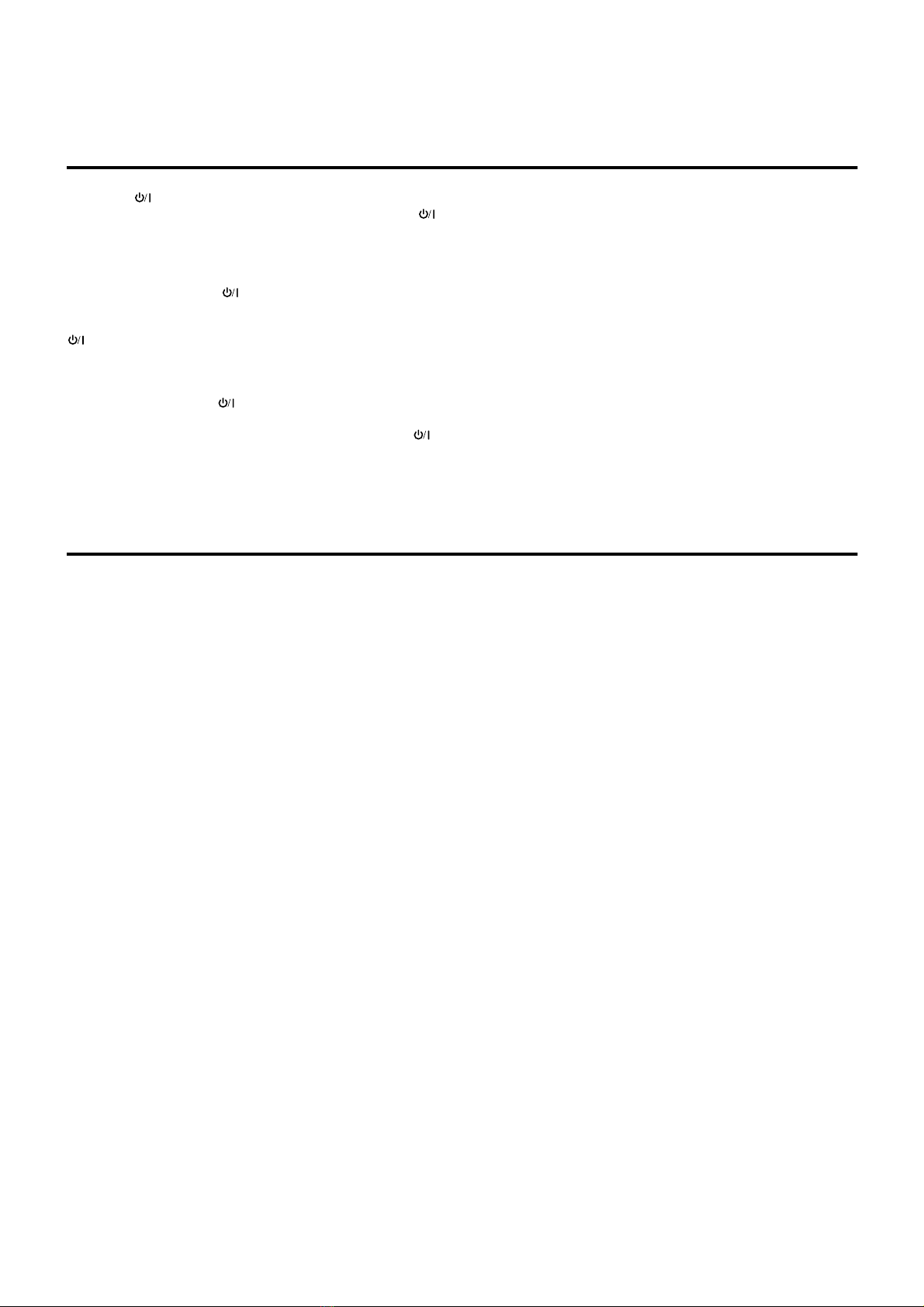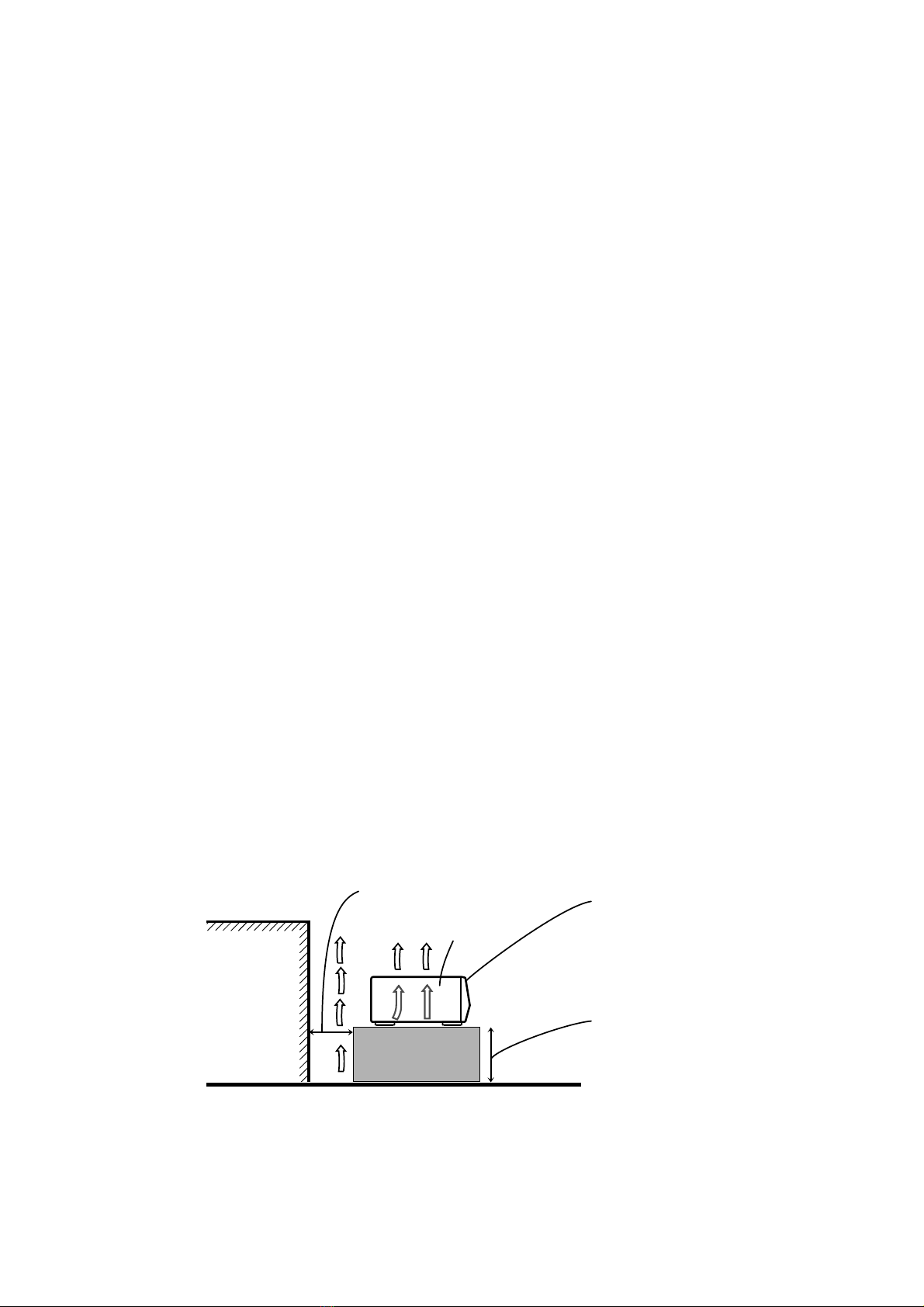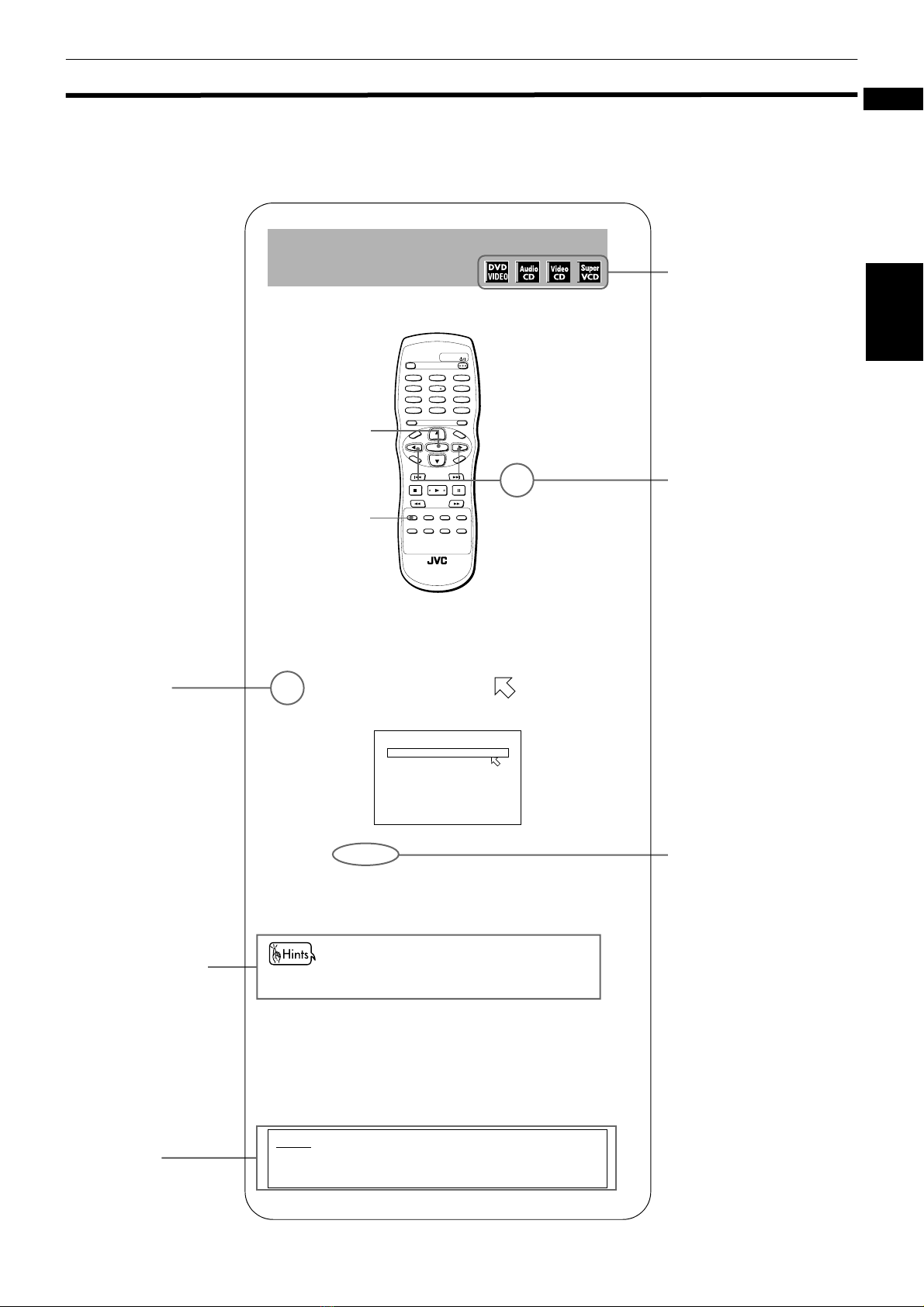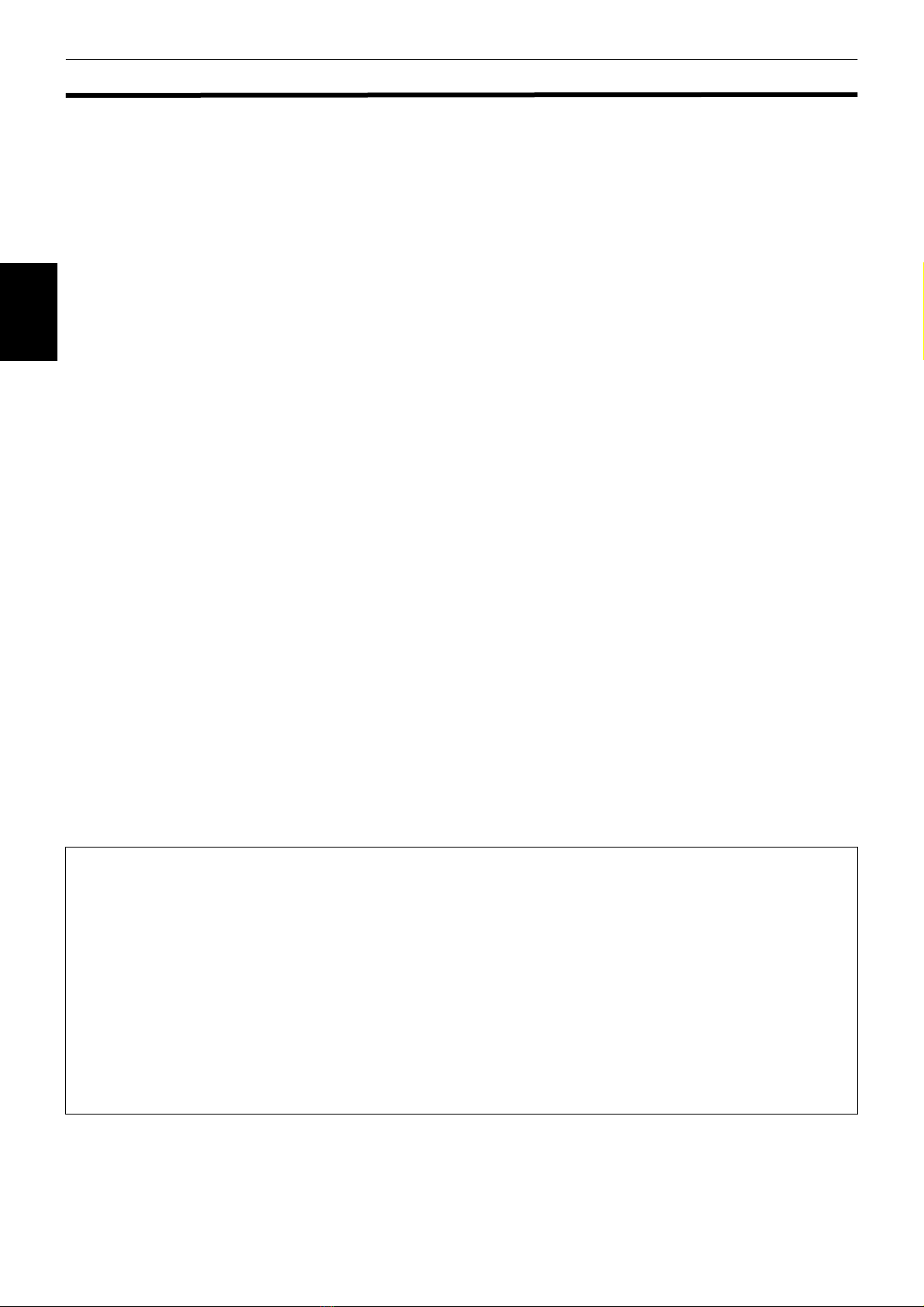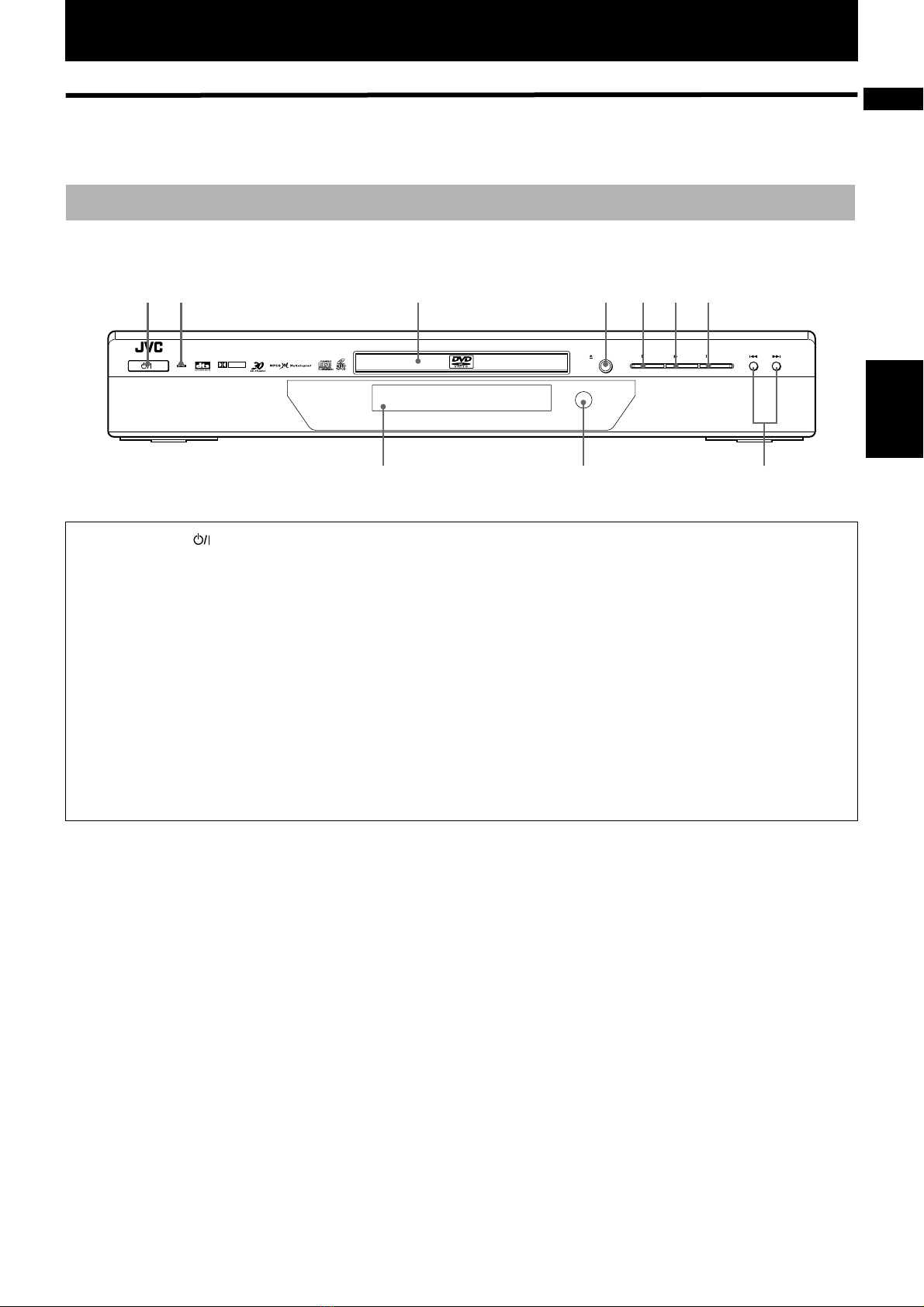Introduction
1
EnglishEnglish
Table of Contents
Introduction
Page 2
Features...............................................................................2
Supplied accessories..........................................................2
About this instruction manual ..........................................3
Notes on handling..............................................................4
Preliminary knowledge
Page 5
Names of parts and controls.............................................5
Front panel................................................................................5
Remote control unit .................................................................6
Display window........................................................................8
Rear panel.................................................................................8
Operational Principles........................................................9
On-screen displays...................................................................9
To prevent the monitor from burning out
[SCREEN SAVER] ................................................................10
On-screen guide icons ...........................................................11
How to use numeric buttons .................................................11
About discs .......................................................................12
Playable disc types.................................................................12
Disc structure..........................................................................12
Getting started
Page 13
Connections ......................................................................13
Before making any connections ...........................................13
To connect to a TV .................................................................13
To connect to a TV with the component video
input jacks............................................................................14
To connect to an audio amplifier or receiver.......................15
To connect to audio equipment with a digital input ...........15
To connect the power cord ...................................................16
To install batteries in the remote control unit ..............16
Basic operations
Page 17
Turning on/off the unit ....................................................17
Inserting and removing discs..........................................17
Basic playback ..................................................................18
To start playback ....................................................................18
To stop playback completely ................................................18
To stop playback temporarily ...............................................18
To advance or reverse playback rapidly while monitoring
.....18
To locate the beginning of the scene or song .....................19
Resuming playback ..........................................................19
To memorize the interrupted position .................................19
To resume playback...............................................................19
Advanced operations
Page 20
Playing from a specific position on a disc......................20
To locate a desired scene from the DVD menu ...................20
To locate a desired scene from the menu of the
Video CD/SVCD with PBC...................................................20
To locate a desired selection using the numeric buttons
......21
To locate a desired selection using 4or ¢...................21
To locate a desired scene by specifying the chapter
number [CHAP.SEARCH]....................................................22
To locate a desired position in the current title or track
[TIME SEARCH] ...................................................................22
To locate a desired scene from the display [DIGEST].........23
Special picture playback..................................................24
To advance a still picture frame-by-frame...........................24
To display continuous still pictures [STROBE] ....................24
To playback in slow-motion [SLOW]....................................25
To zoom a scene [ZOOM]......................................................25
Changing the playback order ......................................... 26
To playback in the desired order [PROGRAM] ....................26
To playback in random order [RANDOM]...........................27
Repeat playback............................................................... 27
To repeat the current selection or all tracks [REPEAT] .......27
To repeat a desired part [A-B REPEAT] ................................28
Selecting a scene angle of DVD VIDEO ......................... 29
To select a scene angle from the normal screen
[ANGLE]...............................................................................29
To select a scene angle from the angle list display
[ANGLE]...............................................................................30
Changing the language and sound ................................ 30
To select the subtitle language [SUBTITLE] ........................30
To change the audio language or sound [AUDIO] ..............31
Selecting the picture character ...................................... 32
To select the picture character [THEATER POSITION]........32
Enjoying virtual surround sound.................................... 32
To simulate surround sound [3D PHONIC] ..........................32
Checking the status......................................................... 33
To check the disc/time information ......................................33
To check the DVD function status.........................................34
To dim the brightness of the display window.............. 34
Dimning brightness of the display window.........................34
MP3 CD playback
Page 35
About MP3 CD disc.......................................................... 35
Unavailable functions...................................................... 35
Basic operations .............................................................. 35
Basic operations using the basic control buttons ...............35
Track/Group selection using the numeric buttons ..............36
Advanced functions......................................................... 36
Program playback ..................................................................36
Random playback ..................................................................37
Repeat playback .....................................................................38
Disc/time information ............................................................38
Initial settings
Page 39
Selecting preferences...................................................... 39
How to set preferences..........................................................39
LANGUAGE page...................................................................39
AUDIO page............................................................................40
DISPLAY page ........................................................................41
SYSTEM page ........................................................................42
Limiting playback by children ........................................ 43
To set Parental Lock for the first time
[PARENTAL LOCK]..............................................................43
To change the settings [PARENTAL LOCK] ........................44
To temporarily release the Parental lock
[PARENTAL LOCK] .............................................................45
Additional information
Page 46
Care and handling of discs.............................................. 46
Troubleshooting .............................................................. 47
Specifications................................................................... 48
Table of languages and their abbreviations
.... Appendix A
Country/Area code list for parental lock........Appendix B
!!"!