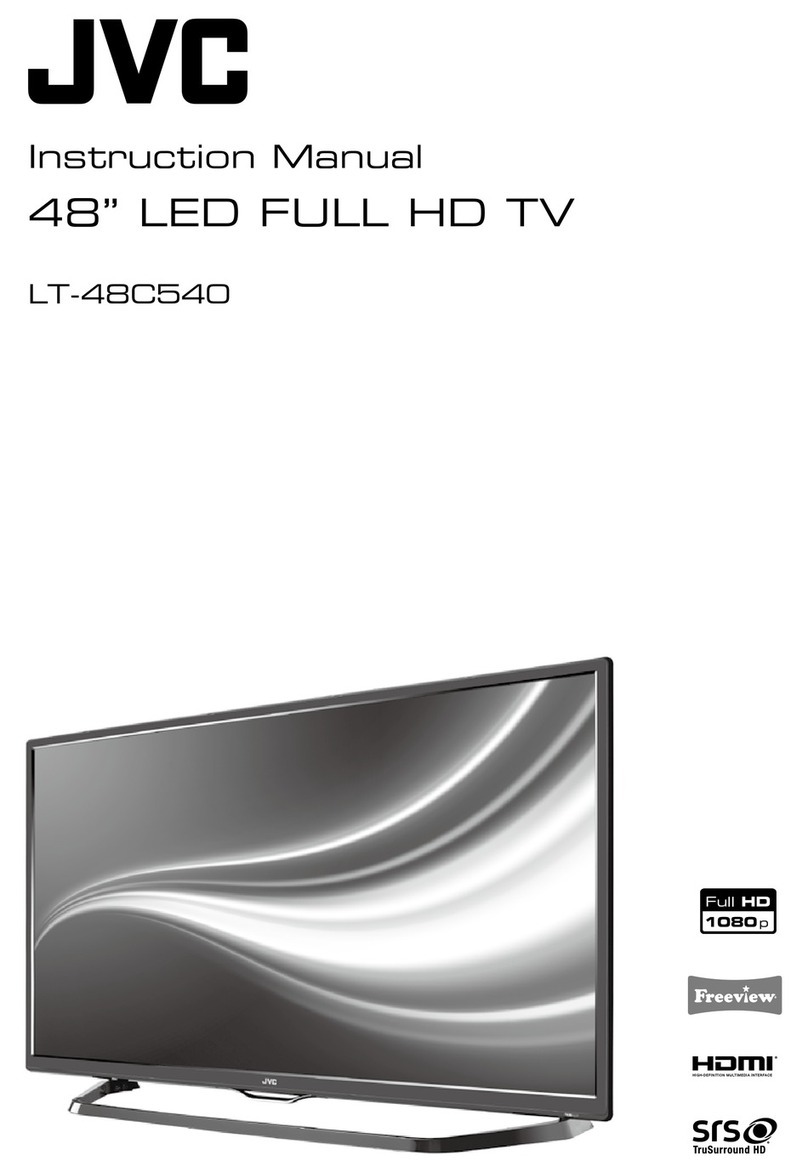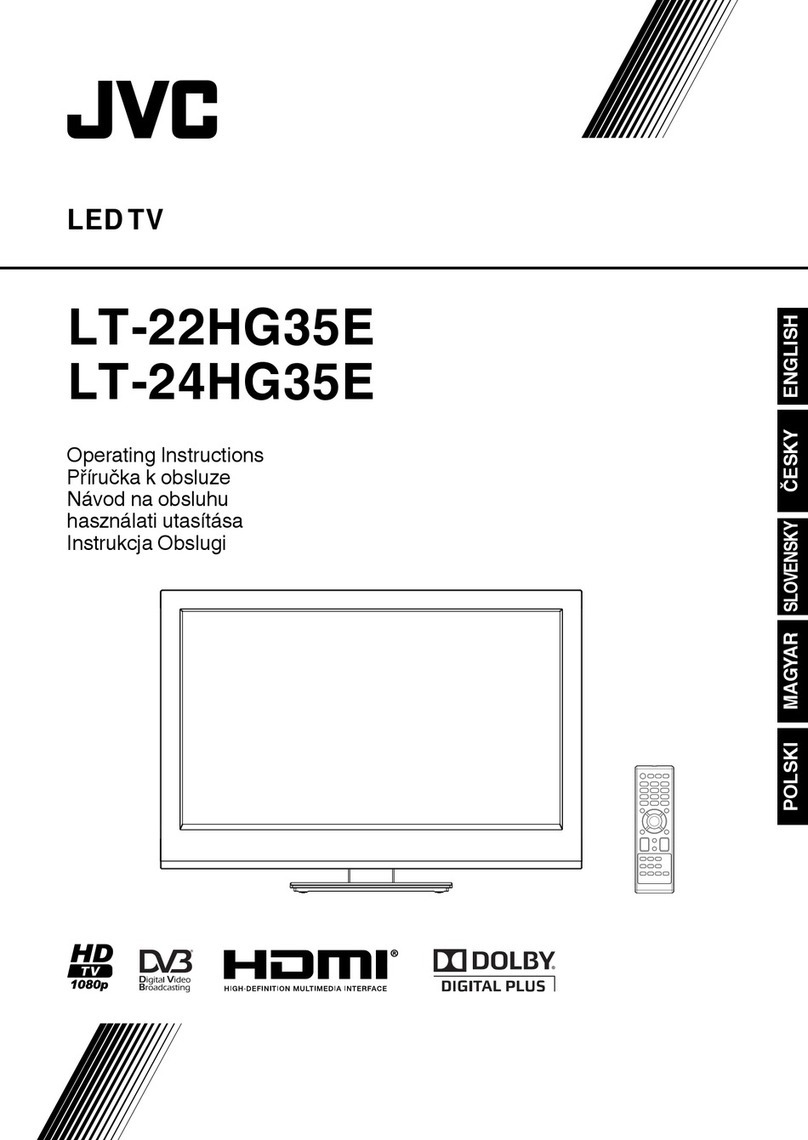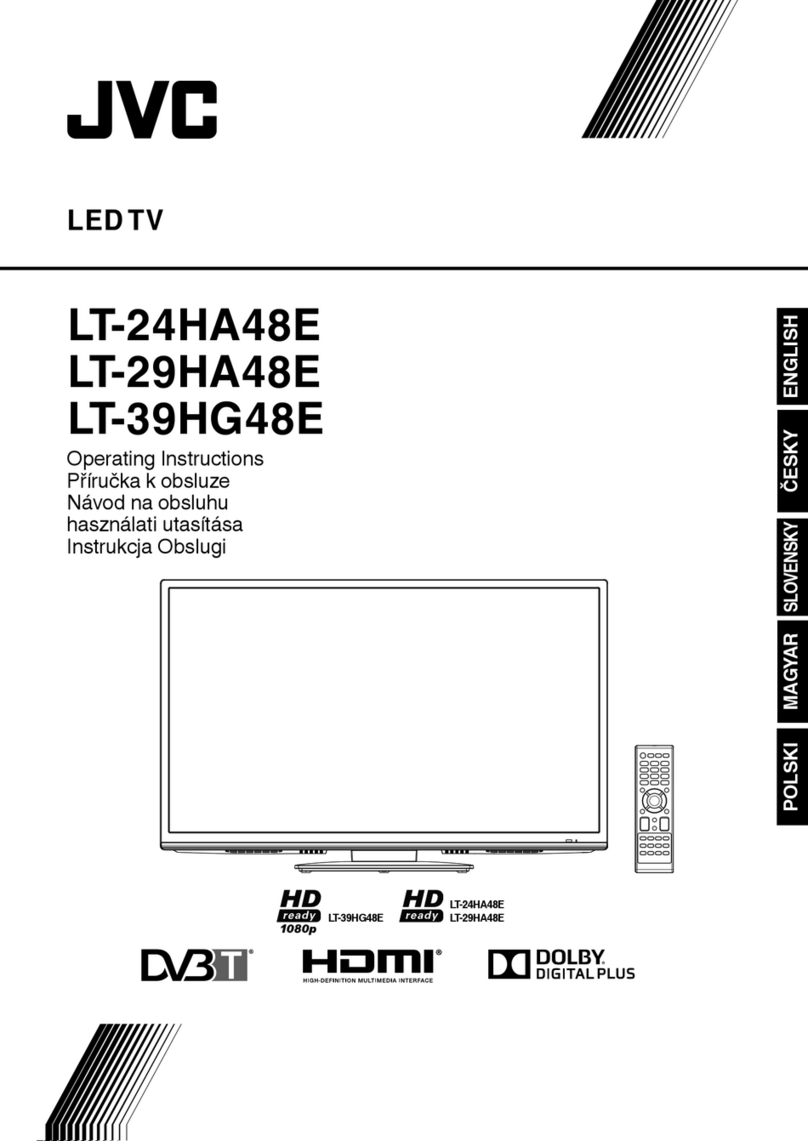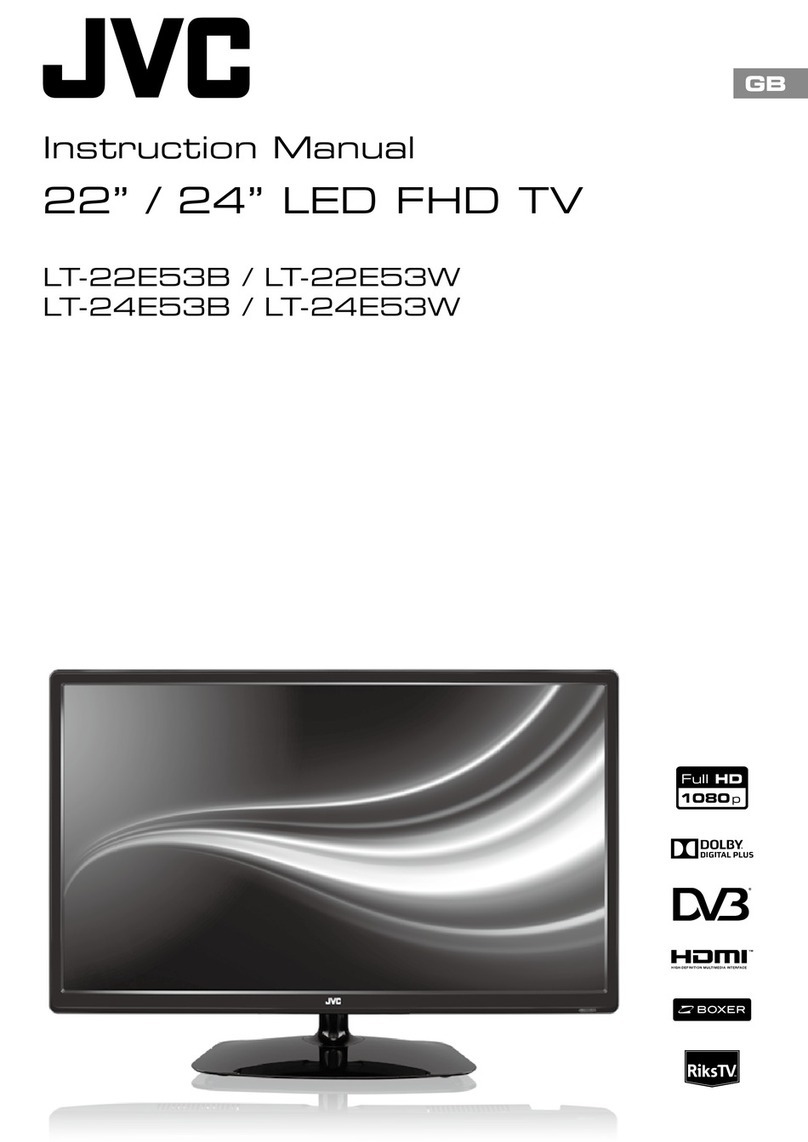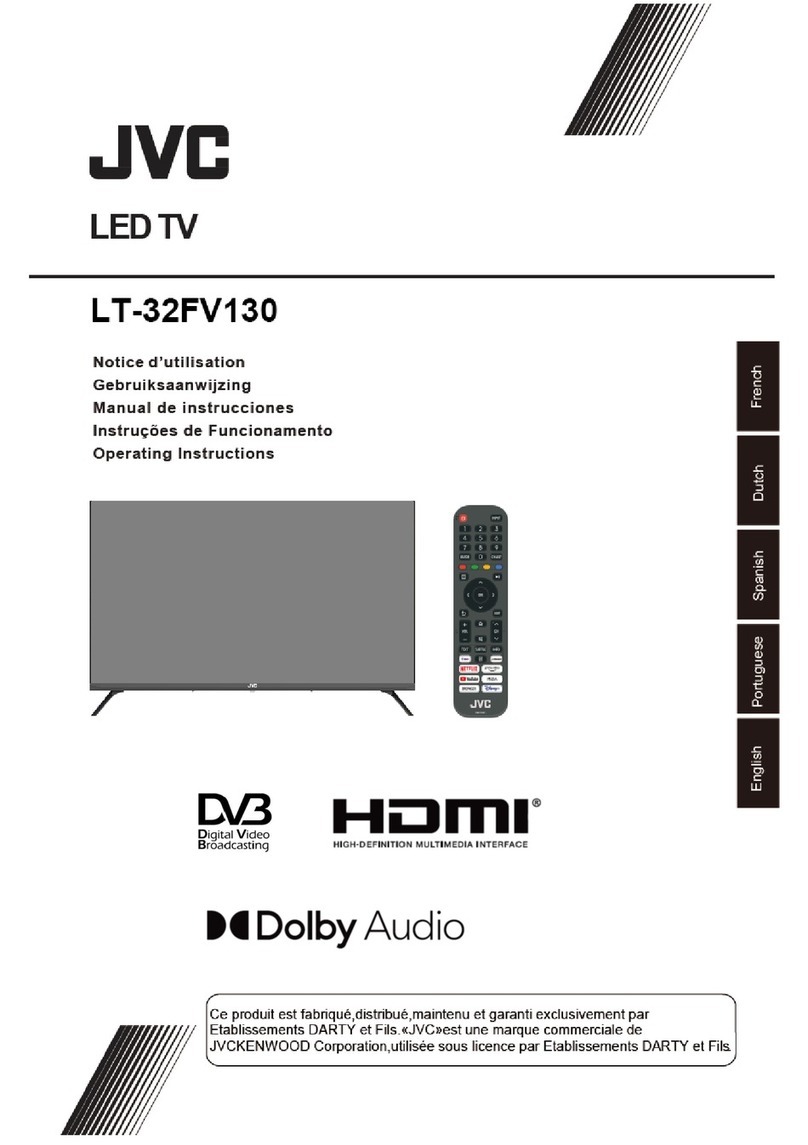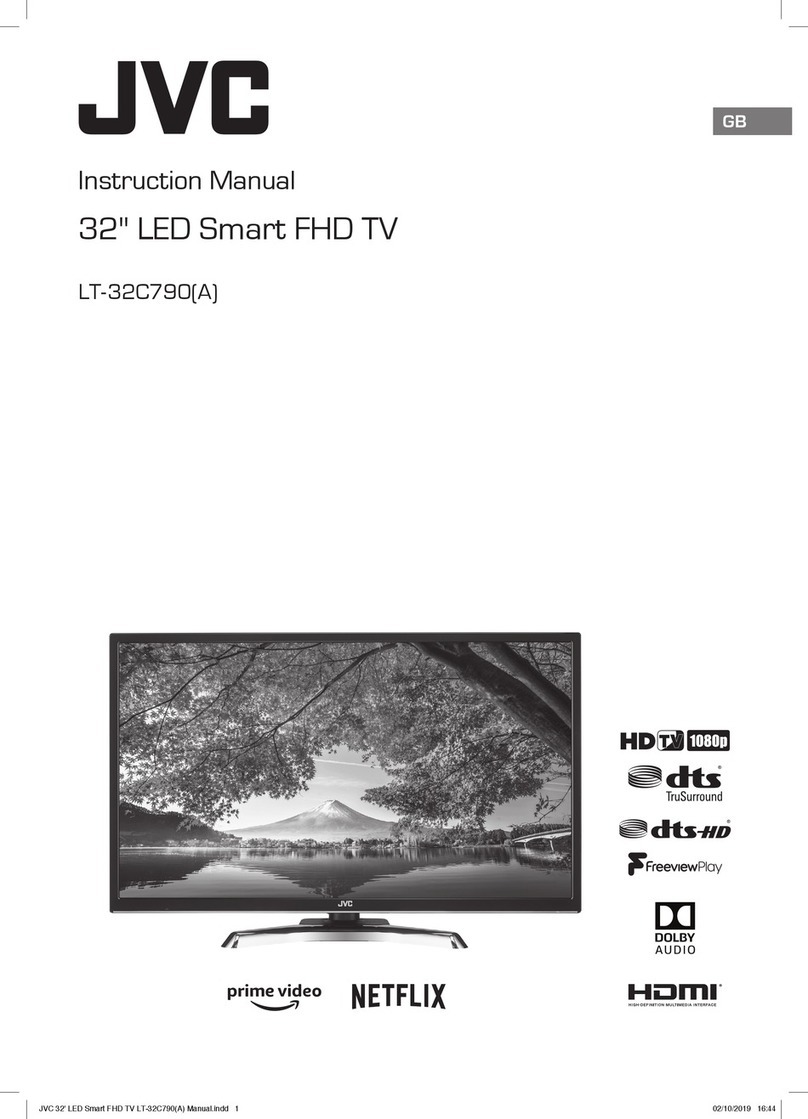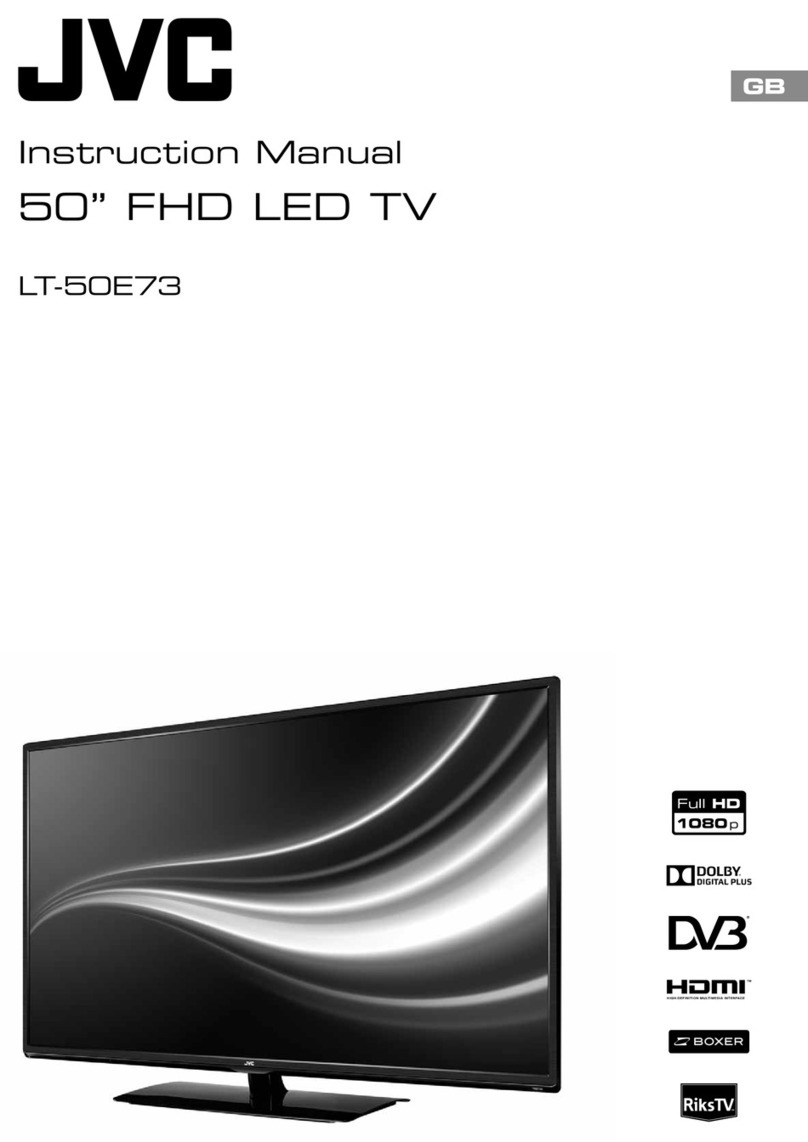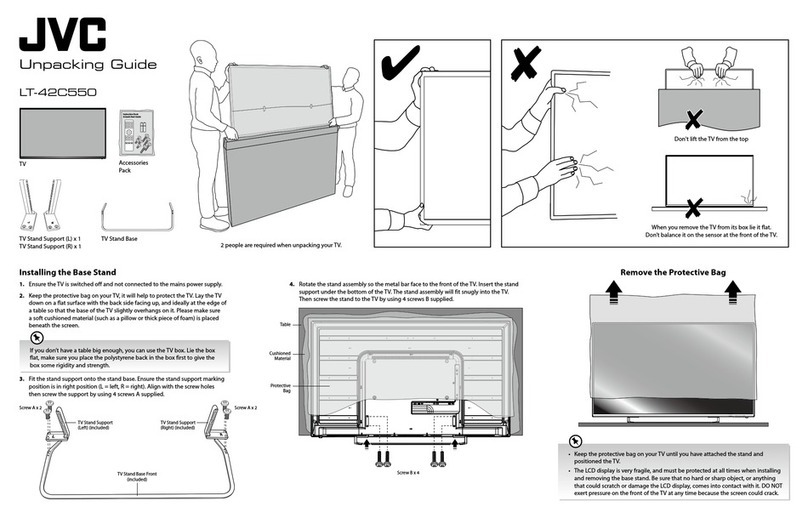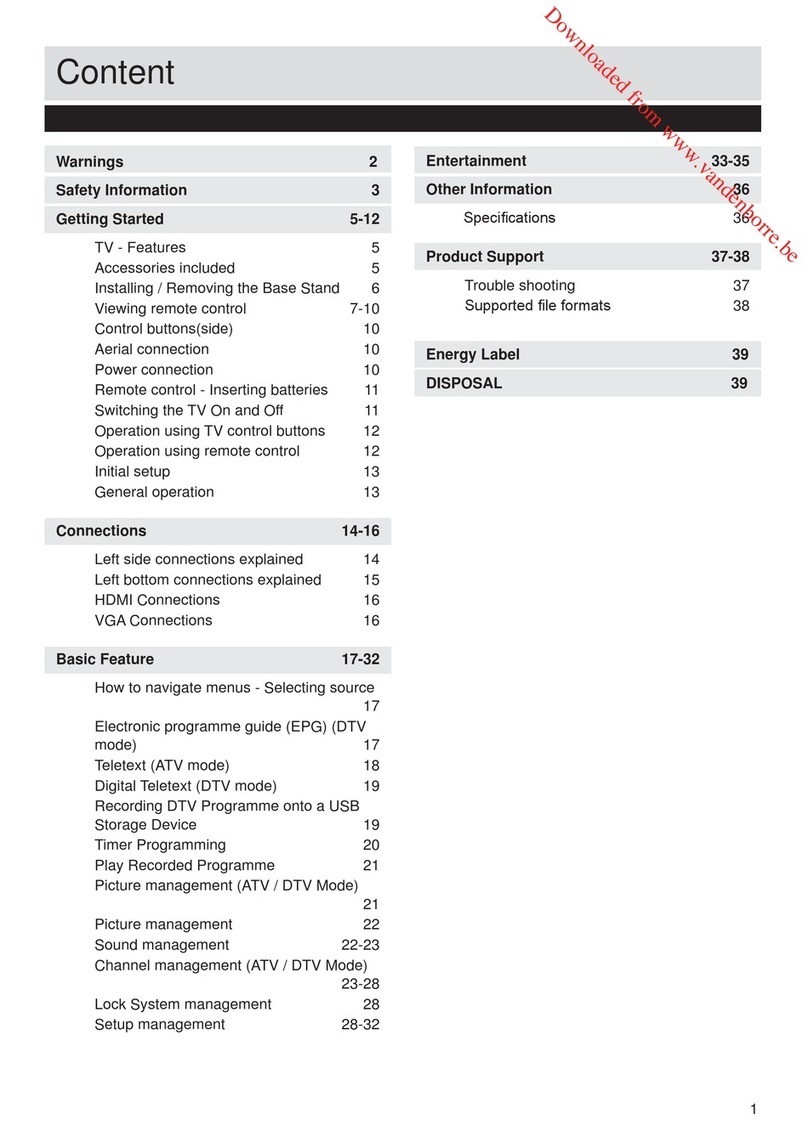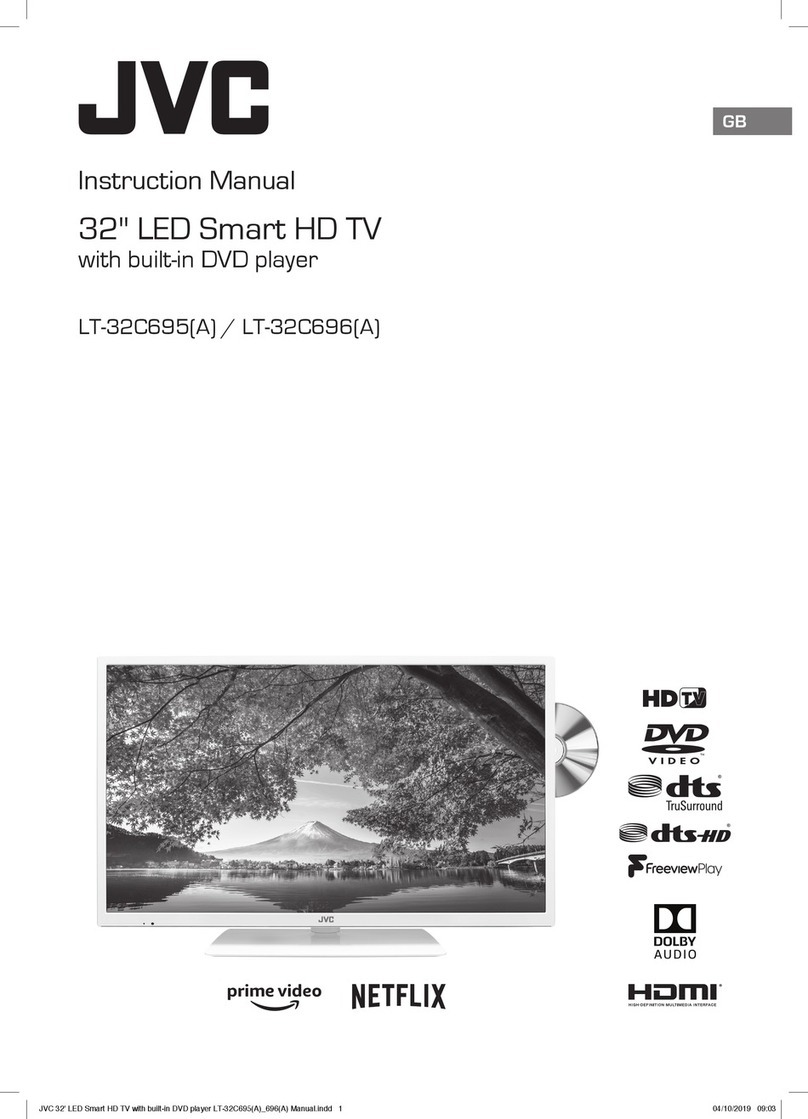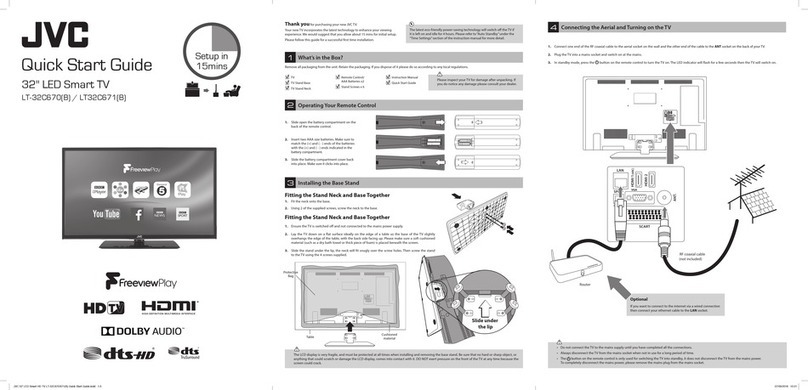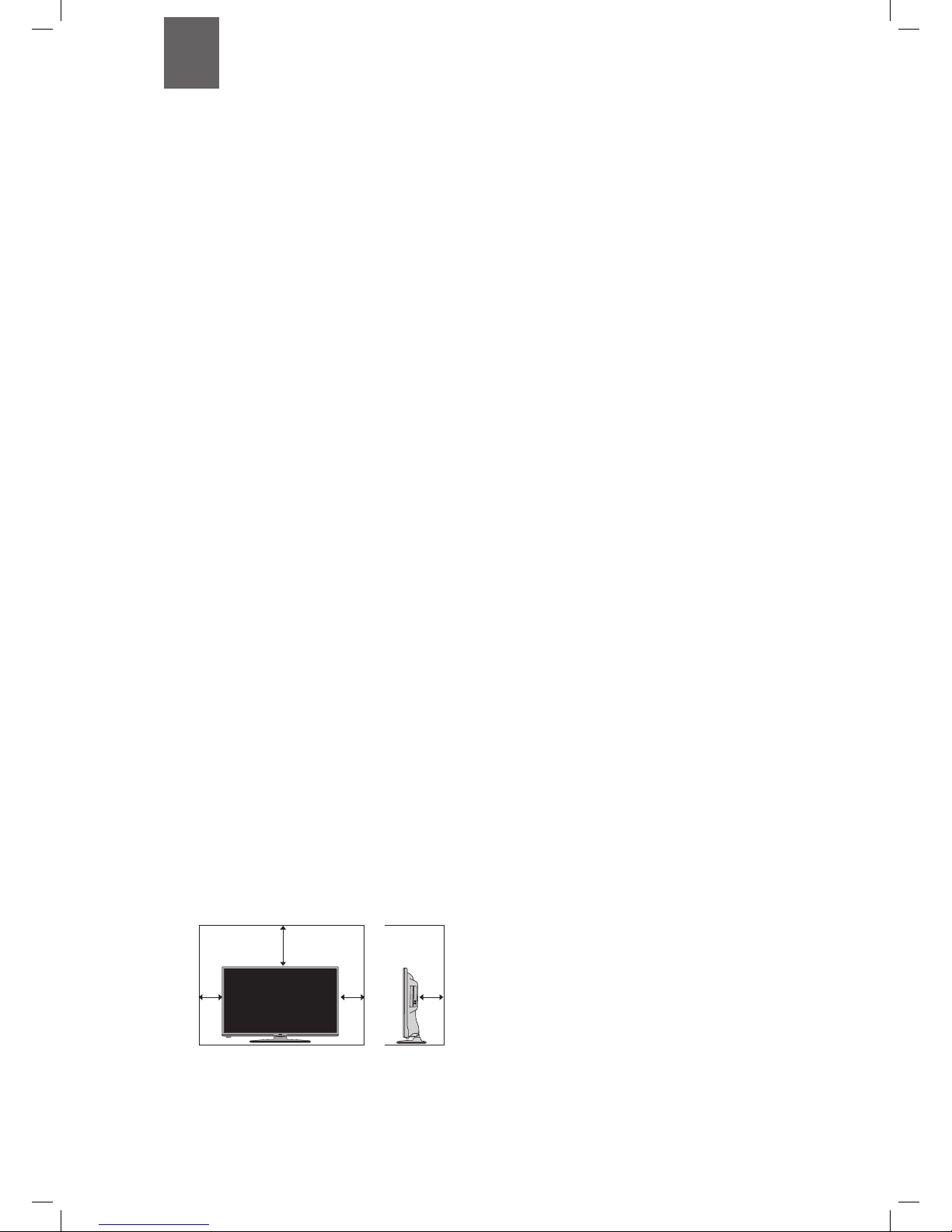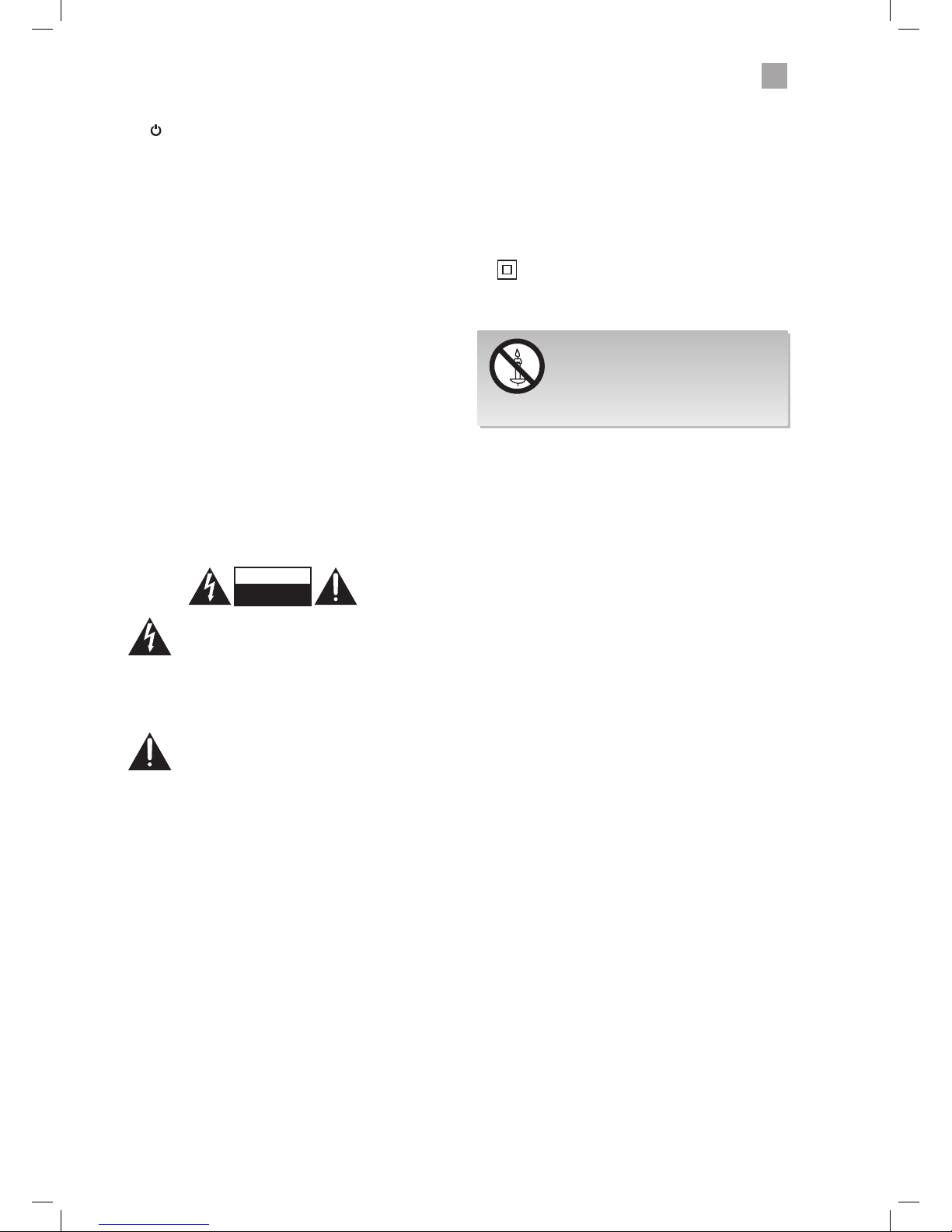8
2 Preparation
Unpacking the TV
Remove all packaging from the TV. Retain the packaging. If you dispose of it please do so according to local regulations.
The following items are included:
Thank you for purchasing your new JVC TV.
Your new TV has many features and incorporates the latest technology to enhance your viewing
experience. We recommend that you spend some time reading this instruction manual so that you fully
understand these features. You will also find some hints and tips to help you resolve any issues.
Read all the safety instructions carefully before use and keep this instruction manual for future reference.
Chapter
2
Remote Control /
AAA Batteries x 2
Stand screws x4
Instruction Manual
YPbPr Cable
Quick Start Guide
FAV Cable
Instruction Manual
39" LED Smart HD TV
LT-39C740
GB
• Donot connect the TV to the mains supply until you have completed all the connections.
• Alwaysdisconnect the TV from the mains socket when not in use for a long period of time.
• The buttonon the remote control is only used for switching the TV into standby, it does not disconnect the TV from the mains power.
Tocompletely disconnect the mains power, please remove the mains plug from the mains socket.
TheLCD display is very fragile, and must be protected at all times when installing and removing the base stand. Be sure that no hard or sharp object,
oranything that could scratch or damage the LCD display, comes into contact with it. DO NOT exert pressure on the frontof the TV at any time because
thescreen could crack.
Pleaseinspect your TV for damage after unpacking.
Ifyou do notice any damage please consult your dealer.
Removeall packaging from the unit. Retain the packaging.
Ifyou dispose of it please do so according to any local regulations.
TV
T V Stand
Remote Control/
AAABatteries x2
Screws x 4
YPbPr Cable
FAV Cable
I nstruction Manual
Quick Star t Guide
Unpacking
1
1. Connect one end of the RF coaxial cable to the aerial socket on the wall
andthe other end of the cable to the ANT socket on the back of your TV.
2. Plug theT V into a mains socket and switch on at the mains.
3. In standby mode, press the button on the remote control to turn the
TVon. The LED indicator will ash for a few seconds then the TV will
switchon.
Connecting the Aerial andTurning on the TV
4
1. Ensure theT V is switched o and not connected to
themains power supply.
2. Lay theT V down on a at surface ideally on the edge
ofa table so the base of the TV slightly overhangs
theedge of the table, with the back side facing up.
Pleasemake sure a soft cushioned material (such as
adry bath towel or thick piece of foam) is placed
beneaththe screen.
3. Slide the stand under the lip, the neck will t snuggly
overthe screw holes. Then screw the stand to the TV
usingthe 4 screws supplied.
Installing the Base Stand
3
1. Slide open the battery compartment
onthe back of the remote control.
2. Insert two AAA size batteries.
Makesure to match the (+) and ( - )
endsof the batteries with the
(+)and ( - ) ends indicated in
thebattery compartment.
3. Slide the battery compartment
coverback into place. Make sureit
clicksinto place.
OperatingYour Remote Control
2
Thank youfor purchasing your new JVC TV.
Yournew TV incorporates the latest technology to enhance your viewing
experience.We would suggest that you allow about 20 mins for initial setup.
Pleasefollow this guide for a successful rst time installation.
Thelatest eco-friendly power-saving technology will switch o the TV if
deviceis left on and idle for 4 hours. Please refer to “AutoStandby” under
the“Time Settings”sec tion of the instruction manual for moredetail.
Quick Start Guide
39" LED Smart HD TV
LT-39C740
Slideunder
thelip
SCART
SPDIF
Coax.OUT
VGA
ANT.
HDMI1(ARC)
HDMI2
HDMI3
LAN
Table
Cushioned
material
SCART
SPDIF
Coax.OUT
VGA
ANT.
HDMI1(ARC)
HDMI2
HDMI3
LAN
SCART
SPDIF
Coax.OUT
VGA
ANT.
HDMI1(ARC)
HDMI2
HDMI3
LAN
RFcoaxial cable
(notincluded)
1. The rst time you turn theT V on, it will go
straightinto the First Time Installation
menu.Please ensure the aerial is plugged in.
Pressthe buttonsto highlight your
languagethen press OK.
2. Press the buttonstoselec t yourcountr y.
3. Pressthe button to highlight SearchType,
thenpress the buttonstoselect Digital
Only.This will only search for the digital
channels.
4. Press the buttonto highlight Teletext
Language,then press the buttonsto
selectyour language. The majority of people
willwant this set to West.
5. Press the buttonto highlight Scan
EncryptedChannel (pay-per-view channels),
thenpress the buttonsto select Yes
orNo.
6. Conrm these settings by pressing OK.
7. Press the buttonstohighlight Home
Modethen press OK.
8. Youwill now be asked if you want to start the
automaticchannel scan. Press the
buttonsto highlight Yes and pressOK.
Choose Region (UK only)
Duringtuning, your TV may have received
signalsfrom more than one transmitter. If this
hasoccurred the Choose Region screen will be
displayed.This will enable you to select the
correctregional transmission for the local news
servicethat you require.
1. Press the buttonto highlight Primary
region,then press the buttonsto select
yourPrimary Region e.g. England.
2. Press the buttonto highlight Secondary
region,then press the buttonsto select
yourSecondary Region e.g. London.
3. Press the buttonto highlight Tertiary
region,then press the buttonsto select
yourTertiary Region e.g. Greater London.
4. Press the buttonto highlight OK then
pressOK. YourT V is now fully tuned in.
5. The Edit Channel list will appear,press the
EXITbutton to remove this. YourTV is now
fullytuned in and ready to use.
Tuningin the TV
5
Firsttimeinstallation
Welcomepleaseselectyour language! English
Bienvenue!Veuillezchoisir une langue. Français
Willkommen,WählenSiebitte lhreSprache aus! Deutsch
Benvenuti,Selezionatelavostra lingua! Italiano
Bienvenido,seleccioneunidioma Espanol
Hosgeldiniz,lutfendil seçimini yapiniz! Turkce
Dobrodosli,izberitevasjezik! Slovenski
Valkommen,valjdittsprak! Svenska
Üdvözöljuk,kérjükválasszaki a nyelvet! Magyar
Bem-vindo,favorselecionarseu idioma Português
Tervetuloa,valitsekielesi! Suomi
SelectLanguage SetLanguage
OK
Automaticchannelscan (Retune)
Cambs&Beds:BBC TWO HD
Cambs&Beds:Channel 4 HD
Cambs&Beds:BBC ONE HD
Cambs&Beds:ITV HD
Cambs&Beds:BBC THREE HD
Cambs&Beds:CBBC HD
Pleasewait.Thiswill take a few minutes. Scanning digital channels: UHF 22
ChannelsFound: 6
Cancelscan
MENU
Firsttimeinstallation
Welcome!
Country
SearchType
TeletextLanguage
ScanEncryptedChannels
UK
Digitalonly
West
Yes
Navigate Chooseyourcountry Startsearch
OK
IftheTVis to be used in a store, please select the Store Mode. For domestic use,
HomeModeisrecommended.
StoreModeHomeMode
Doyouwantto start an automatic
channelscan?
NoYes
PleaseSelectDigitalS earchType
CableAerial
Automaticchannelscan (Retune)
Cambs&Beds:BBC TWO HD
Cambs&Beds:Channel 4 HD
Cambs&Beds:BBC ONE HD
Cambs&Beds:ITV HD
Cambs&Beds:BBC THREE HD
Cambs&Beds:CBBC HD
Pleasewait.Thiswill take a few minutes. Scanning digital channels: UHF 22
ChannelsFound: 6
Cancelscan
MENU
Country
Primaryregion
Secondaryregion
Tertiaryregion
Chooseregion
UK
Any
Any
Any
OK
Multipleregionalvariantshave been detected.
Pleasechooseyourpreferred region.
EditChannelList
1.BBCONELon DTV
2.BBCTWO DTV
3.ITV DTV
4.Channel4 DTV
5.Channel5 DTV
6.ITV2 DTV
7.BBCTHREE DTV
8.LondonLive DTV
9.BBCFOUR DTV
10.ITV3 DTV
Watch
OK
Exit
Function
Back
Navigate
OK Move Delete Editname Lock
MENU RET/BACK
Filter
Jump
ProgrammeGuide
EventDetailsi
Options
OK
Nextday Zoom
Search
Filter
Now Rec./Stop
SelectGenrePrevday
ViewHDAlternatives
LANG
PageUP/DOWN
1.BBCONELon
2.BBCTWO
3.ITV
4.Channel4
5.Channel5
6.ITV2
7.BBCTHREE
8.LondonLive
9.BBCFOUR
10.ITV3
Fri07/03 18:00 19:00 20:00
BBCNewsatSix BBC London News
RevengeoftheEggh SportRelief’sTop D
ITVNewsLondon ITV News & Weather
ParalympicsWinter Hollyoaks
HomeandAway NewsTalkLive
DinnerDate
ThisisBBCThree
ThisisBBCFour
Heartbeat
LondonLive-Coming Soon
TheOneShow
Athletics:WorldIndoorChampionships
Emmerdale Coronation Street
Channel4News Crufts2014
New:TheGadgetShow 5New
You’veBeenFramed You’ve Been Framed
GreatMovieMistake DoctorWho
AQuestionofSport
WorldNewsToday
MurderSheWrote
Fri07/0318:00
Firsttimeinstallation
Welcomepleaseselectyour language! English
Bienvenue!Veuillezchoisir une langue. Français
Willkommen,WählenSiebitte lhreSprache aus! Deutsch
Benvenuti,Selezionatelavostra lingua! Italiano
Bienvenido,seleccioneunidioma Espanol
Hosgeldiniz,lutfendil seçimini yapiniz! Turkce
Dobrodosli,izberitevasjezik! Slovenski
Valkommen,valjdittsprak! Svenska
Üdvözöljuk,kérjükválasszaki a nyelvet! Magyar
Bem-vindo,favorselecionarseu idioma Português
Tervetuloa,valitsekielesi! Suomi
SelectLanguage SetLanguage
OK
Automaticchannelscan (Retune)
Cambs&Beds:BBC TWO HD
Cambs&Beds:Channel 4 HD
Cambs&Beds:BBC ONE HD
Cambs&Beds:ITV HD
Cambs&Beds:BBC THREE HD
Cambs&Beds:CBBC HD
Pleasewait.Thiswill take a few minutes. Scanning digital channels: UHF 22
ChannelsFound: 6
Cancelscan
MENU
Firsttimeinstallation
Welcome!
Country
SearchType
TeletextLanguage
ScanEncryptedChannels
UK
Digitalonly
West
Yes
Navigate Chooseyourcountry Startsearch
OK
IftheTVis to be used in a store, please select the Store Mode. For domestic use,
HomeModeisrecommended.
StoreModeHomeMode
Doyouwantto start an automatic
channelscan?
NoYes
PleaseSelectDigitalS earchType
CableAerial
Automaticchannelscan (Retune)
Cambs&Beds:BBC TWO HD
Cambs&Beds:Channel 4 HD
Cambs&Beds:BBC ONE HD
Cambs&Beds:ITV HD
Cambs&Beds:BBC THREE HD
Cambs&Beds:CBBC HD
Pleasewait.Thiswill take a few minutes. Scanning digital channels: UHF 22
ChannelsFound: 6
Cancelscan
MENU
Country
Primaryregion
Secondaryregion
Tertiaryregion
Chooseregion
UK
Any
Any
Any
OK
Multipleregionalvariantshave been detected.
Pleasechooseyourpreferred region.
EditChannelList
1.BBCONELon DTV
2.BBCTWO DTV
3.ITV DTV
4.Channel4 DTV
5.Channel5 DTV
6.ITV2 DTV
7.BBCTHREE DTV
8.LondonLive DTV
9.BBCFOUR DTV
10.ITV3 DTV
Watch
OK
Exit
Function
Back
Navigate
OK Move Delete Editname Lock
MENU RET/BACK
Filter
Jump
ProgrammeGuide
EventDetailsi
Options
OK
Nextday Zoom
Search
Filter
Now Rec./Stop
SelectGenrePrevday
ViewHDAlternatives
LANG
PageUP/DOWN
1.BBCONELon
2.BBCTWO
3.ITV
4.Channel4
5.Channel5
6.ITV2
7.BBCTHREE
8.LondonLive
9.BBCFOUR
10.ITV3
Fri07/03 18:00 19:00 20:00
BBCNewsatSix BBC London News
RevengeoftheEggh SportRelief’sTop D
ITVNewsLondon ITV News & Weather
ParalympicsWinter Hollyoaks
HomeandAway NewsTalkLive
DinnerDate
ThisisBBCThree
ThisisBBCFour
Heartbeat
LondonLive-Coming Soon
TheOneShow
Athletics:WorldIndoorChampionships
Emmerdale Coronation Street
Channel4News Crufts2014
New:TheGadgetShow 5New
You’veBeenFramed You’ve Been Framed
GreatMovieMistake DoctorWho
AQuestionofSport
WorldNewsToday
MurderSheWrote
Fri07/0318:00
Firsttimeinstallation
Welcomepleaseselectyour language! English
Bienvenue!Veuillezchoisir une langue. Français
Willkommen,WählenSiebitte lhreSprache aus! Deutsch
Benvenuti,Selezionatelavostra lingua! Italiano
Bienvenido,seleccioneunidioma Espanol
Hosgeldiniz,lutfendil seçimini yapiniz! Turkce
Dobrodosli,izberitevasjezik! Slovenski
Valkommen,valjdittsprak! Svenska
Üdvözöljuk,kérjükválasszaki a nyelvet! Magyar
Bem-vindo,favorselecionarseu idioma Português
Tervetuloa,valitsekielesi! Suomi
SelectLanguage SetLanguage
OK
Automaticchannelscan (Retune)
Cambs&Beds:BBC TWO HD
Cambs&Beds:Channel 4 HD
Cambs&Beds:BBC ONE HD
Cambs&Beds:ITV HD
Cambs&Beds:BBC THREE HD
Cambs&Beds:CBBC HD
Pleasewait.Thiswill take a few minutes. Scanning digital channels: UHF 22
ChannelsFound: 6
Cancelscan
MENU
Firsttimeinstallation
Welcome!
Country
SearchType
TeletextLanguage
ScanEncryptedChannels
UK
Digitalonly
West
Yes
Navigate Chooseyourcountry Startsearch
OK
IftheTVis to be used in a store, please select the Store Mode. For domestic use,
HomeModeisrecommended.
StoreModeHomeMode
Doyouwantto start an automatic
channelscan?
NoYes
PleaseSelectDigitalS earchType
CableAerial
Automaticchannelscan (Retune)
Cambs&Beds:BBC TWO HD
Cambs&Beds:Channel 4 HD
Cambs&Beds:BBC ONE HD
Cambs&Beds:ITV HD
Cambs&Beds:BBC THREE HD
Cambs&Beds:CBBC HD
Pleasewait.Thiswill take a few minutes. Scanning digital channels: UHF 22
ChannelsFound: 6
Cancelscan
MENU
Country
Primaryregion
Secondaryregion
Tertiaryregion
Chooseregion
UK
Any
Any
Any
OK
Multipleregionalvariantshave been detected.
Pleasechooseyourpreferred region.
EditChannelList
1.BBCONELon DTV
2.BBCTWO DTV
3.ITV DTV
4.Channel4 DTV
5.Channel5 DTV
6.ITV2 DTV
7.BBCTHREE DTV
8.LondonLive DTV
9.BBCFOUR DTV
10.ITV3 DTV
Watch
OK
Exit
Function
Back
Navigate
OK Move Delete Editname Lock
MENU RET/BACK
Filter
Jump
ProgrammeGuide
EventDetailsi
Options
OK
Nextday Zoom
Search
Filter
Now Rec./Stop
SelectGenrePrevday
ViewHDAlternatives
LANG
PageUP/DOWN
1.BBCONELon
2.BBCTWO
3.ITV
4.Channel4
5.Channel5
6.ITV2
7.BBCTHREE
8.LondonLive
9.BBCFOUR
10.ITV3
Fri07/03 18:00 19:00 20:00
BBCNewsatSix BBC London News
RevengeoftheEggh SportRelief’sTop D
ITVNewsLondon ITV News & Weather
ParalympicsWinter Hollyoaks
HomeandAway NewsTalkLive
DinnerDate
ThisisBBCThree
ThisisBBCFour
Heartbeat
LondonLive-Coming Soon
TheOneShow
Athletics:WorldIndoorChampionships
Emmerdale Coronation Street
Channel4News Crufts2014
New:TheGadgetShow 5New
You’veBeenFramed You’ve Been Framed
GreatMovieMistake DoctorWho
AQuestionofSport
WorldNewsToday
MurderSheWrote
Fri07/0318:00
Firsttimeinstallation
Welcomepleaseselectyour language! English
Bienvenue!Veuillezchoisir une langue. Français
Willkommen,WählenSiebitte lhreSprache aus! Deutsch
Benvenuti,Selezionatelavostra lingua! Italiano
Bienvenido,seleccioneunidioma Espanol
Hosgeldiniz,lutfendil seçimini yapiniz! Turkce
Dobrodosli,izberitevasjezik! Slovenski
Valkommen,valjdittsprak! Svenska
Üdvözöljuk,kérjükválasszaki a nyelvet! Magyar
Bem-vindo,favorselecionarseu idioma Português
Tervetuloa,valitsekielesi! Suomi
SelectLanguage SetLanguage
OK
Automaticchannelscan (Retune)
Cambs&Beds:BBC TWO HD
Cambs&Beds:Channel 4 HD
Cambs&Beds:BBC ONE HD
Cambs&Beds:ITV HD
Cambs&Beds:BBC THREE HD
Cambs&Beds:CBBC HD
Pleasewait.Thiswill take a few minutes. Scanning digital channels: UHF 22
ChannelsFound: 6
Cancelscan
MENU
Firsttimeinstallation
Welcome!
Country
SearchType
TeletextLanguage
ScanEncryptedChannels
UK
Digitalonly
West
Yes
Navigate Chooseyourcountry Startsearch
OK
IftheTVis to be used in a store, please select the Store Mode. For domestic use,
HomeModeisrecommended.
StoreModeHomeMode
Doyouwantto start an automatic
channelscan?
NoYes
PleaseSelectDigitalS earchType
CableAerial
Automaticchannelscan (Retune)
Cambs&Beds:BBC TWO HD
Cambs&Beds:Channel 4 HD
Cambs&Beds:BBC ONE HD
Cambs&Beds:ITV HD
Cambs&Beds:BBC THREE HD
Cambs&Beds:CBBC HD
Pleasewait.Thiswill take a few minutes. Scanning digital channels: UHF 22
ChannelsFound: 6
Cancelscan
MENU
Country
Primaryregion
Secondaryregion
Tertiaryregion
Chooseregion
UK
Any
Any
Any
OK
Multipleregionalvariantshave been detected.
Pleasechooseyourpreferred region.
EditChannelList
1.BBCONELon DTV
2.BBCTWO DTV
3.ITV DTV
4.Channel4 DTV
5.Channel5 DTV
6.ITV2 DTV
7.BBCTHREE DTV
8.LondonLive DTV
9.BBCFOUR DTV
10.ITV3 DTV
Watch
OK
Exit
Function
Back
Navigate
OK Move Delete Editname Lock
MENU RET/BACK
Filter
Jump
ProgrammeGuide
EventDetailsi
Options
OK
Nextday Zoom
Search
Filter
Now Rec./Stop
SelectGenrePrevday
ViewHDAlternatives
LANG
PageUP/DOWN
1.BBCONELon
2.BBCTWO
3.ITV
4.Channel4
5.Channel5
6.ITV2
7.BBCTHREE
8.LondonLive
9.BBCFOUR
10.ITV3
Fri07/03 18:00 19:00 20:00
BBCNewsatSix BBC London News
RevengeoftheEggh SportRelief’sTop D
ITVNewsLondon ITV News & Weather
ParalympicsWinter Hollyoaks
HomeandAway NewsTalkLive
DinnerDate
ThisisBBCThree
ThisisBBCFour
Heartbeat
LondonLive-Coming Soon
TheOneShow
Athletics:WorldIndoorChampionships
Emmerdale Coronation Street
Channel4News Crufts2014
New:TheGadgetShow 5New
You’veBeenFramed You’ve Been Framed
GreatMovieMistake DoctorWho
AQuestionofSport
WorldNewsToday
MurderSheWrote
Fri07/0318:00
Firsttimeinstallation
Welcomepleaseselectyour language! English
Bienvenue!Veuillezchoisir une langue. Français
Willkommen,WählenSiebitte lhreSprache aus! Deutsch
Benvenuti,Selezionatelavostra lingua! Italiano
Bienvenido,seleccioneunidioma Espanol
Hosgeldiniz,lutfendil seçimini yapiniz! Turkce
Dobrodosli,izberitevasjezik! Slovenski
Valkommen,valjdittsprak! Svenska
Üdvözöljuk,kérjükválasszaki a nyelvet! Magyar
Bem-vindo,favorselecionarseu idioma Português
Tervetuloa,valitsekielesi! Suomi
SelectLanguage SetLanguage
OK
Automaticchannelscan (Retune)
Cambs&Beds:BBC TWO HD
Cambs&Beds:Channel 4 HD
Cambs&Beds:BBC ONE HD
Cambs&Beds:ITV HD
Cambs&Beds:BBC THREE HD
Cambs&Beds:CBBC HD
Pleasewait.Thiswill take a few minutes. Scanning digital channels: UHF 22
ChannelsFound: 6
Cancelscan
MENU
Firsttimeinstallation
Welcome!
Country
SearchType
TeletextLanguage
ScanEncryptedChannels
UK
Digitalonly
West
Yes
Navigate Chooseyourcountry Startsearch
OK
IftheTVis to be used in a store, please select the Store Mode. For domestic use,
HomeModeisrecommended.
StoreModeHomeMode
Doyouwantto start an automatic
channelscan?
NoYes
PleaseSelectDigitalS earchType
CableAerial
Automaticchannelscan (Retune)
Cambs&Beds:BBC TWO HD
Cambs&Beds:Channel 4 HD
Cambs&Beds:BBC ONE HD
Cambs&Beds:ITV HD
Cambs&Beds:BBC THREE HD
Cambs&Beds:CBBC HD
Pleasewait.Thiswill take a few minutes. Scanning digital channels: UHF 22
ChannelsFound: 6
Cancelscan
MENU
Country
Primaryregion
Secondaryregion
Tertiaryregion
Chooseregion
UK
Any
Any
Any
OK
Multipleregionalvariantshave been detected.
Pleasechooseyourpreferred region.
EditChannelList
1.BBCONELon DTV
2.BBCTWO DTV
3.ITV DTV
4.Channel4 DTV
5.Channel5 DTV
6.ITV2 DTV
7.BBCTHREE DTV
8.LondonLive DTV
9.BBCFOUR DTV
10.ITV3 DTV
Watch
OK
Exit
Function
Back
Navigate
OK Move Delete Editname Lock
MENU RET/BACK
Filter
Jump
ProgrammeGuide
EventDetailsi
Options
OK
Nextday Zoom
Search
Filter
Now Rec./Stop
SelectGenrePrevday
ViewHDAlternatives
LANG
1.BBCONELon
2.BBCTWO
3.ITV
4.Channel4
5.Channel5
6.ITV2
7.BBCTHREE
8.LondonLive
9.BBCFOUR
10.ITV3
Fri07/03 18:00 19:00 20:00
BBCNewsatSix BBC London News
RevengeoftheEggh SportRelief’sTop D
ITVNewsLondon ITV News & Weather
ParalympicsWinter Hollyoaks
HomeandAway NewsTalkLive
DinnerDate
ThisisBBCThree
ThisisBBCFour
Heartbeat
LondonLive-Coming Soon
TheOneShow
Athletics:WorldIndoorChampionships
Emmerdale Coronation Street
Channel4News Crufts2014
New:TheGadgetShow 5New
You’veBeenFramed You’ve Been Framed
GreatMovieMistake DoctorWho
AQuestionofSport
WorldNewsToday
MurderSheWrote
Fri07/0318:00
Firsttimeinstallation
Welcomepleaseselectyour language! English
Bienvenue!Veuillezchoisir une langue. Français
Willkommen,WählenSiebitte lhreSprache aus! Deutsch
Benvenuti,Selezionatelavostra lingua! Italiano
Bienvenido,seleccioneunidioma Espanol
Hosgeldiniz,lutfendil seçimini yapiniz! Turkce
Dobrodosli,izberitevasjezik! Slovenski
Valkommen,valjdittsprak! Svenska
Üdvözöljuk,kérjükválasszaki a nyelvet! Magyar
Bem-vindo,favorselecionarseu idioma Português
Tervetuloa,valitsekielesi! Suomi
SelectLanguage SetLanguage
OK
Automaticchannelscan (Retune)
Cambs&Beds:BBC TWO HD
Cambs&Beds:Channel 4 HD
Cambs&Beds:BBC ONE HD
Cambs&Beds:ITV HD
Cambs&Beds:BBC THREE HD
Cambs&Beds:CBBC HD
Pleasewait.Thiswill take a few minutes. Scanning digital channels: UHF 22
ChannelsFound: 6
Cancelscan
MENU
Firsttimeinstallation
Welcome!
Country
SearchType
TeletextLanguage
ScanEncryptedChannels
UK
Digitalonly
West
Yes
Navigate Chooseyourcountry Startsearch
OK
IftheTVis to be used in a store, please select the Store Mode. For domestic use,
HomeModeisrecommended.
StoreModeHomeMode
Doyouwantto start an automatic
channelscan?
NoYes
PleaseSelectDigitalS earchType
CableAerial
Automaticchannelscan (Retune)
Cambs&Beds:BBC TWO HD
Cambs&Beds:Channel 4 HD
Cambs&Beds:BBC ONE HD
Cambs&Beds:ITV HD
Cambs&Beds:BBC THREE HD
Cambs&Beds:CBBC HD
Pleasewait.Thiswill take a few minutes. Scanning digital channels: UHF 22
ChannelsFound: 6
Cancelscan
MENU
Country
Primaryregion
Secondaryregion
Tertiaryregion
Chooseregion
UK
Any
Any
Any
OK
Multipleregionalvariantshave been detected.
Pleasechooseyourpreferred region.
EditChannelList
1.BBCONELon DTV
2.BBCTWO DTV
3.ITV DTV
4.Channel4 DTV
5.Channel5 DTV
6.ITV2 DTV
7.BBCTHREE DTV
8.LondonLive DTV
9.BBCFOUR DTV
10.ITV3 DTV
Watch
OK
Exit
Function
Back
Navigate
OK Move Delete Editname Lock
MENU RET/BACK
Filter
Jump
ProgrammeGuide
EventDetailsi
Options
OK
Nextday Zoom
Search
Filter
Now Rec./Stop
SelectGenrePrevday
ViewHDAlternatives
LANG
PageUP/DOWN
1.BBCONELon
2.BBCTWO
3.ITV
4.Channel4
5.Channel5
6.ITV2
7.BBCTHREE
8.LondonLive
9.BBCFOUR
10.ITV3
Fri07/03 18:00 19:00 20:00
BBCNewsatSix BBC London News
RevengeoftheEggh SportRelief’sTop D
ITVNewsLondon ITV News & Weather
ParalympicsWinter Hollyoaks
HomeandAway NewsTalkLive
DinnerDate
ThisisBBCThree
ThisisBBCFour
Heartbeat
LondonLive-Coming Soon
TheOneShow
Athletics:WorldIndoorChampionships
Emmerdale Coronation Street
Channel4News Crufts2014
New:TheGadgetShow 5New
You’veBeenFramed You’ve Been Framed
GreatMovieMistake DoctorWho
AQuestionofSport
WorldNewsToday
MurderSheWrote
Fri07/0318:00
Firsttimeinstallation
Welcomepleaseselectyour language! English
Bienvenue!Veuillezchoisir une langue. Français
Willkommen,WählenSiebitte lhreSprache aus! Deutsch
Benvenuti,Selezionatelavostra lingua! Italiano
Bienvenido,seleccioneunidioma Espanol
Hosgeldiniz,lutfendil seçimini yapiniz! Turkce
Dobrodosli,izberitevasjezik! Slovenski
Valkommen,valjdittsprak! Svenska
Üdvözöljuk,kérjükválasszaki a nyelvet! Magyar
Bem-vindo,favorselecionarseu idioma Português
Tervetuloa,valitsekielesi! Suomi
SelectLanguage SetLanguage
OK
Automaticchannelscan (Retune)
Cambs&Beds:BBC TWO HD
Cambs&Beds:Channel 4 HD
Cambs&Beds:BBC ONE HD
Cambs&Beds:ITV HD
Cambs&Beds:BBC THREE HD
Cambs&Beds:CBBC HD
Pleasewait.Thiswill take a few minutes. Scanning digital channels: UHF 22
ChannelsFound: 6
Cancelscan
MENU
Firsttimeinstallation
Welcome!
Country
SearchType
TeletextLanguage
ScanEncryptedChannels
UK
Digitalonly
West
Yes
Navigate Chooseyourcountry Startsearch
OK
IftheTVis to be used in a store, please select the Store Mode. For domestic use,
HomeModeisrecommended.
StoreModeHomeMode
Doyouwantto start an automatic
channelscan?
NoYes
PleaseSelectDigitalS earchType
CableAerial
Automaticchannelscan (Retune)
Cambs&Beds:BBC TWO HD
Cambs&Beds:Channel 4 HD
Cambs&Beds:BBC ONE HD
Cambs&Beds:ITV HD
Cambs&Beds:BBC THREE HD
Cambs&Beds:CBBC HD
Pleasewait.Thiswill take a few minutes. Scanning digital channels: UHF 22
ChannelsFound: 6
Cancelscan
MENU
Country
Primaryregion
Secondaryregion
Tertiaryregion
Chooseregion
UK
Any
Any
Any
OK
Multipleregionalvariantshave been detected.
Pleasechooseyourpreferred region.
EditChannelList
1.BBCONELon DTV
2.BBCTWO DTV
3.ITV DTV
4.Channel4 DTV
5.Channel5 DTV
6.ITV2 DTV
7.BBCTHREE DTV
8.LondonLive DTV
9.BBCFOUR DTV
10.ITV3 DTV
Watch
OK
Exit
Function
Back
Navigate
OK Move Delete Editname Lock
MENU RET/BACK
Filter
Jump
ProgrammeGuide
EventDetailsi
Options
OK
Nextday Zoom
Search
Filter
Now Rec./Stop
SelectGenrePrevday
ViewHDAlternatives
LANG
PageUP/DOWN
1.BBCONELon
2.BBCTWO
3.ITV
4.Channel4
5.Channel5
6.ITV2
7.BBCTHREE
8.LondonLive
9.BBCFOUR
10.ITV3
Fri07/03 18:00 19:00 20:00
BBCNewsatSix BBC London News
RevengeoftheEggh SportRelief’sTop D
ITVNewsLondon ITV News & Weather
ParalympicsWinter Hollyoaks
HomeandAway NewsTalkLive
DinnerDate
ThisisBBCThree
ThisisBBCFour
Heartbeat
LondonLive-Coming Soon
TheOneShow
Athletics:WorldIndoorChampionships
Emmerdale Coronation Street
Channel4News Crufts2014
New:TheGadgetShow 5New
You’veBeenFramed You’ve Been Framed
GreatMovieMistake DoctorWho
AQuestionofSport
WorldNewsToday
MurderSheWrote
Fri07/0318:00
LT-39C740_QSG.indd 1 03/07/2014 13:27
4
789
0
1
.,/@
23
56
OK
Q.MENU
EXIT
BACK
LANG.
2
1
SOURCE
/
/
P+
P-
V+
V-
TV TV Stand
LT-39C740_IB.indd 8 17/07/2014 09:47