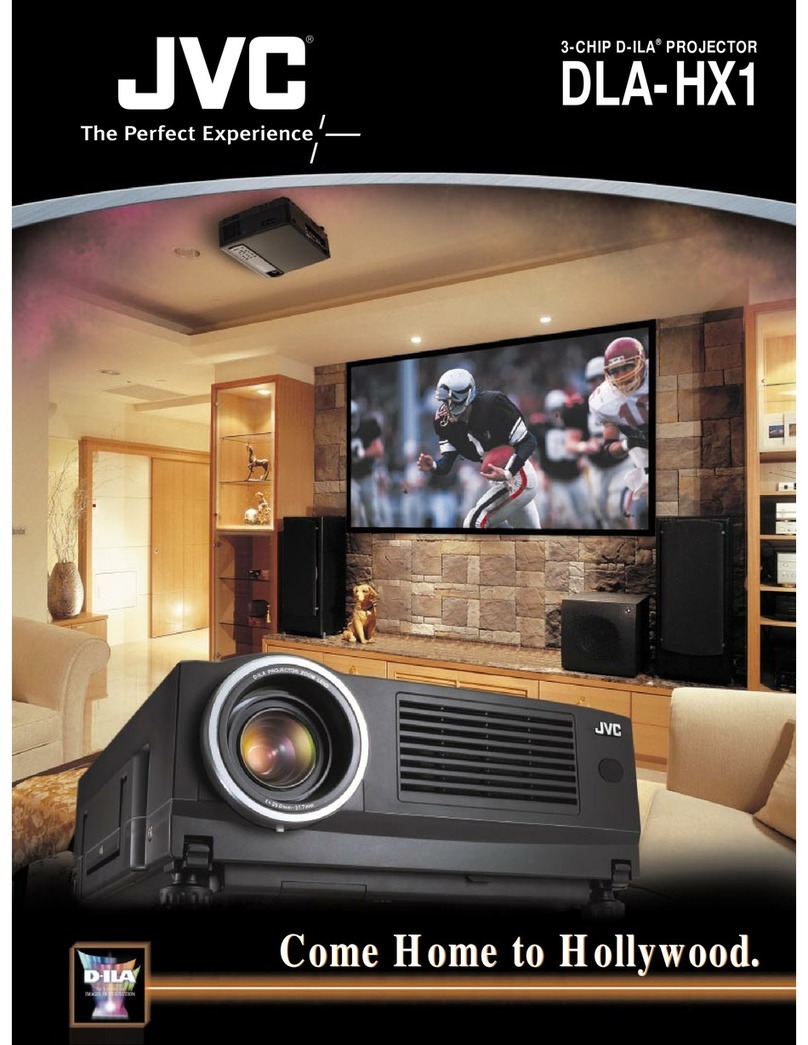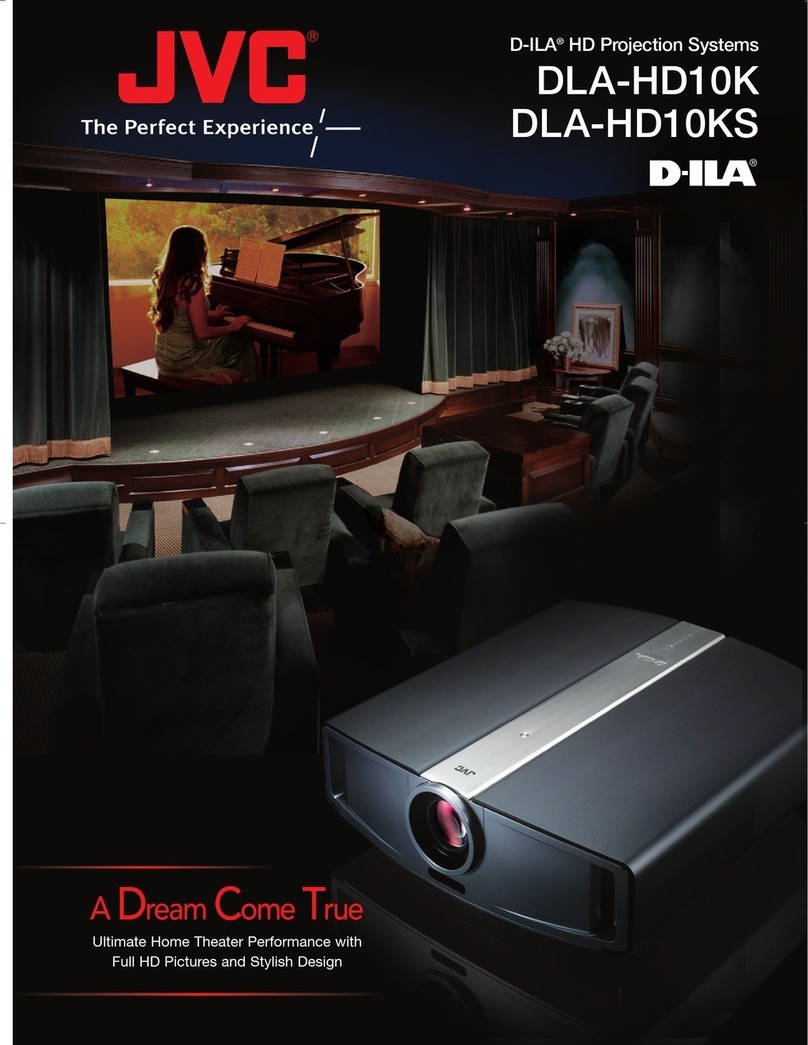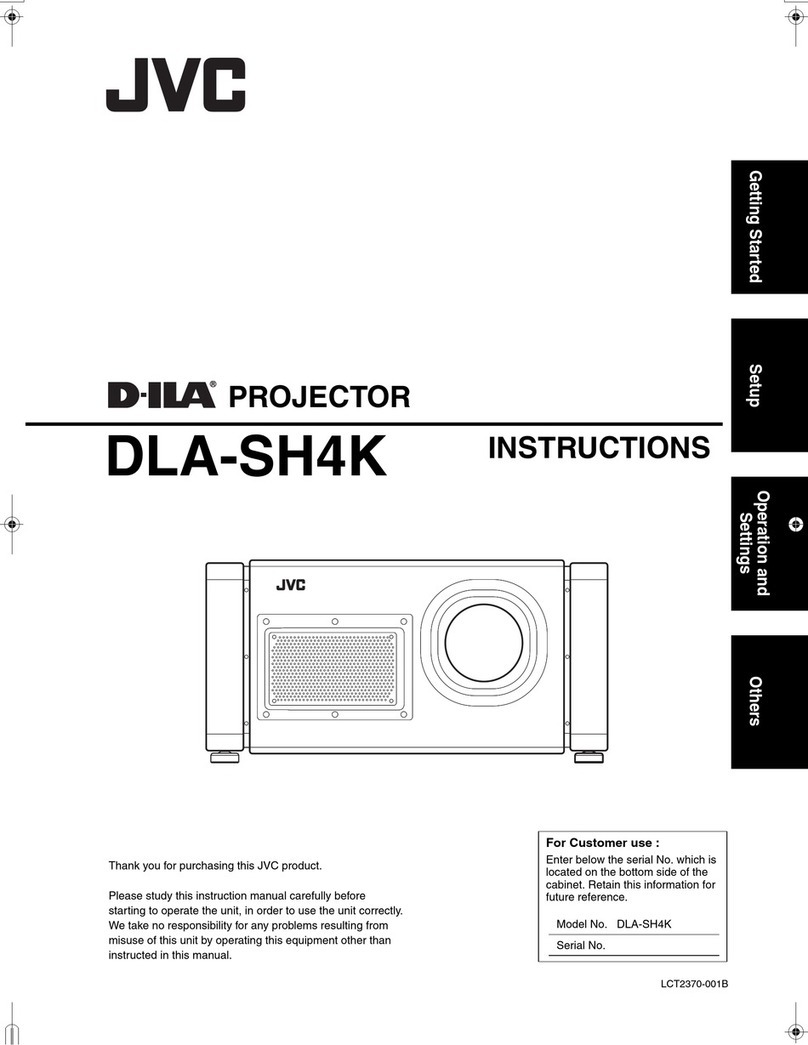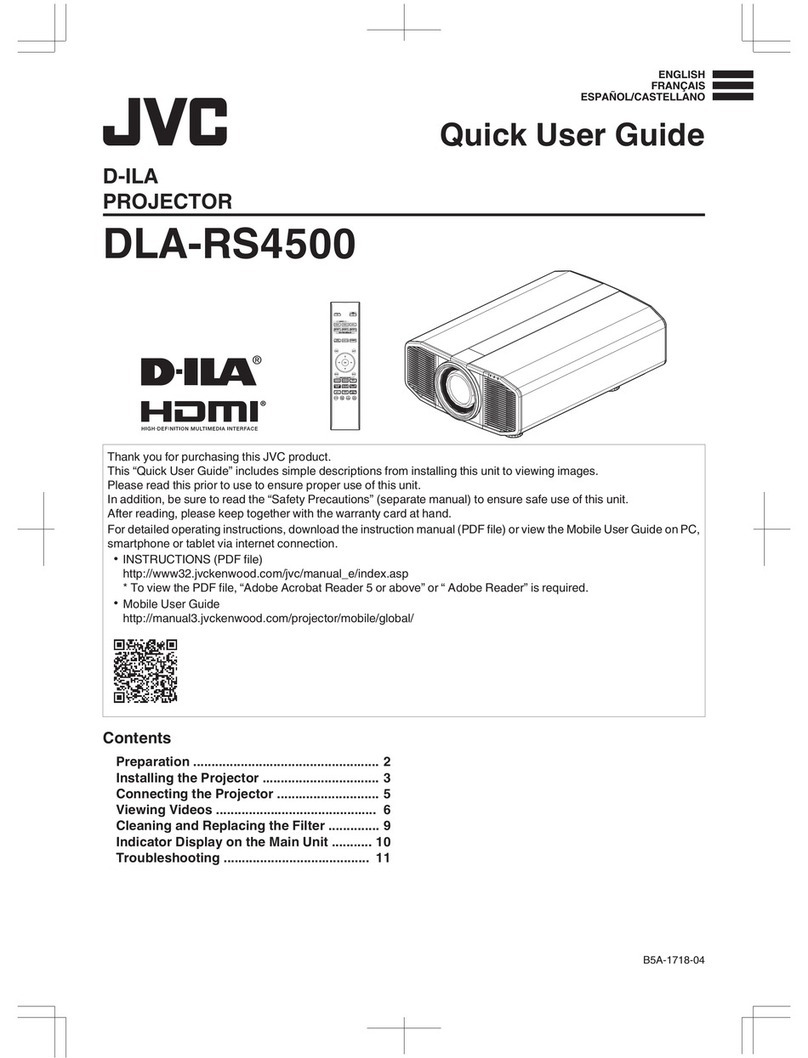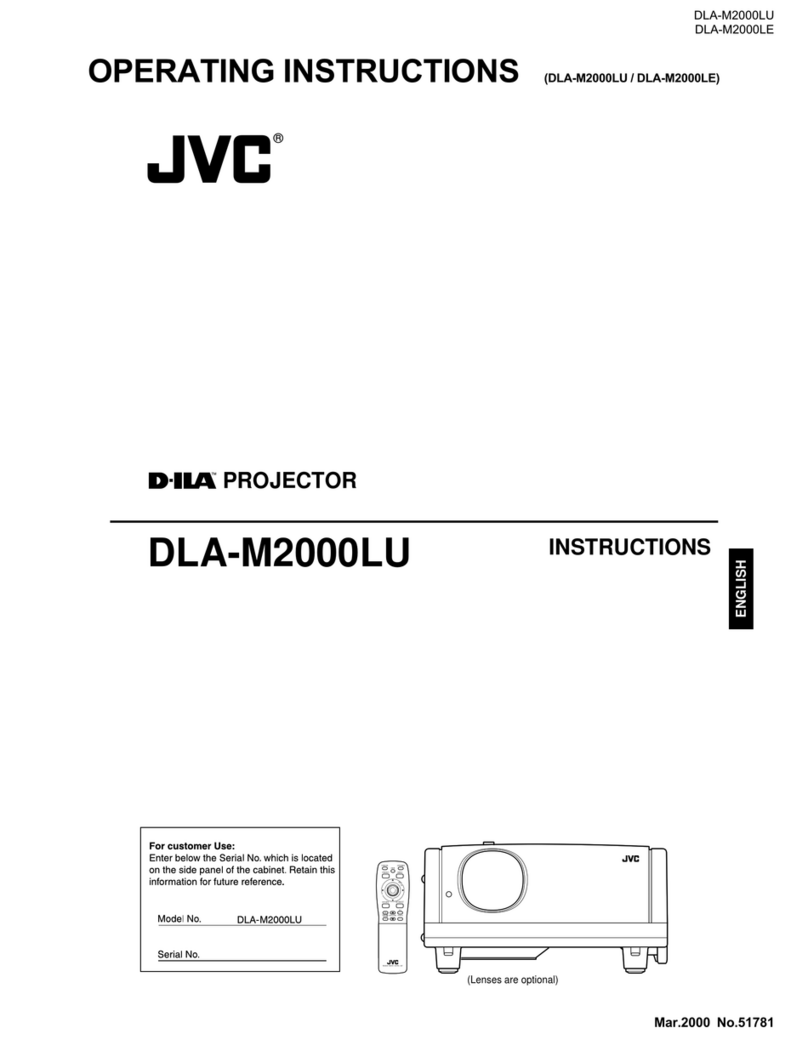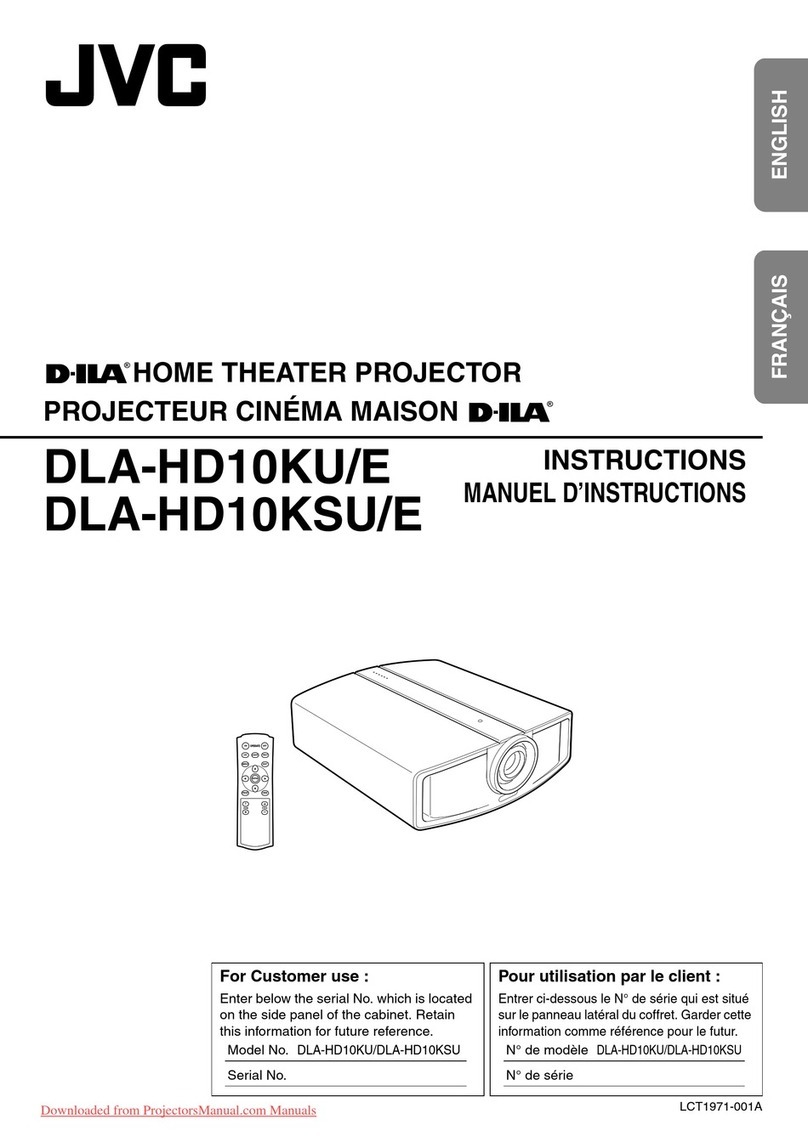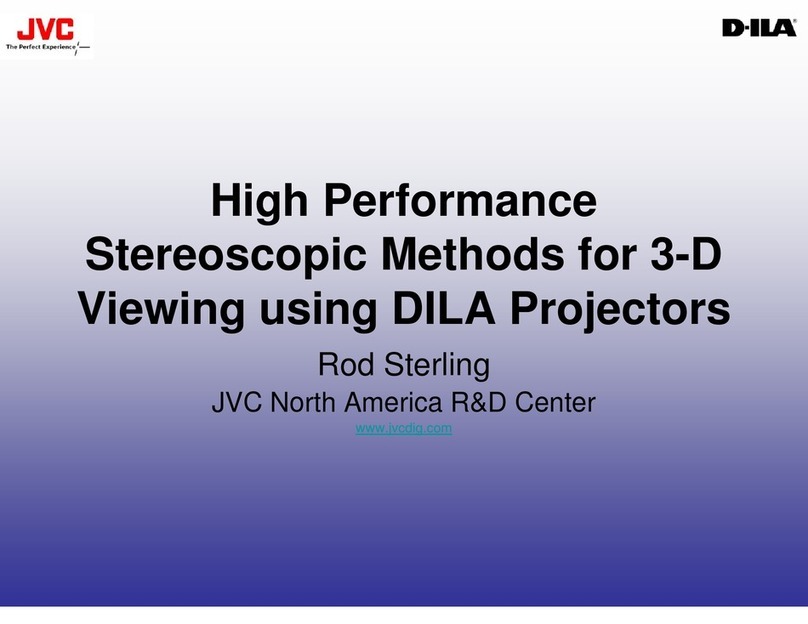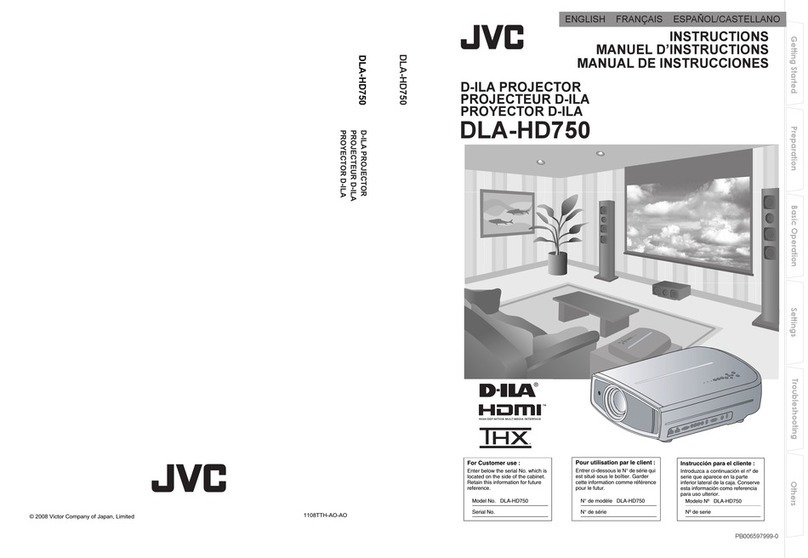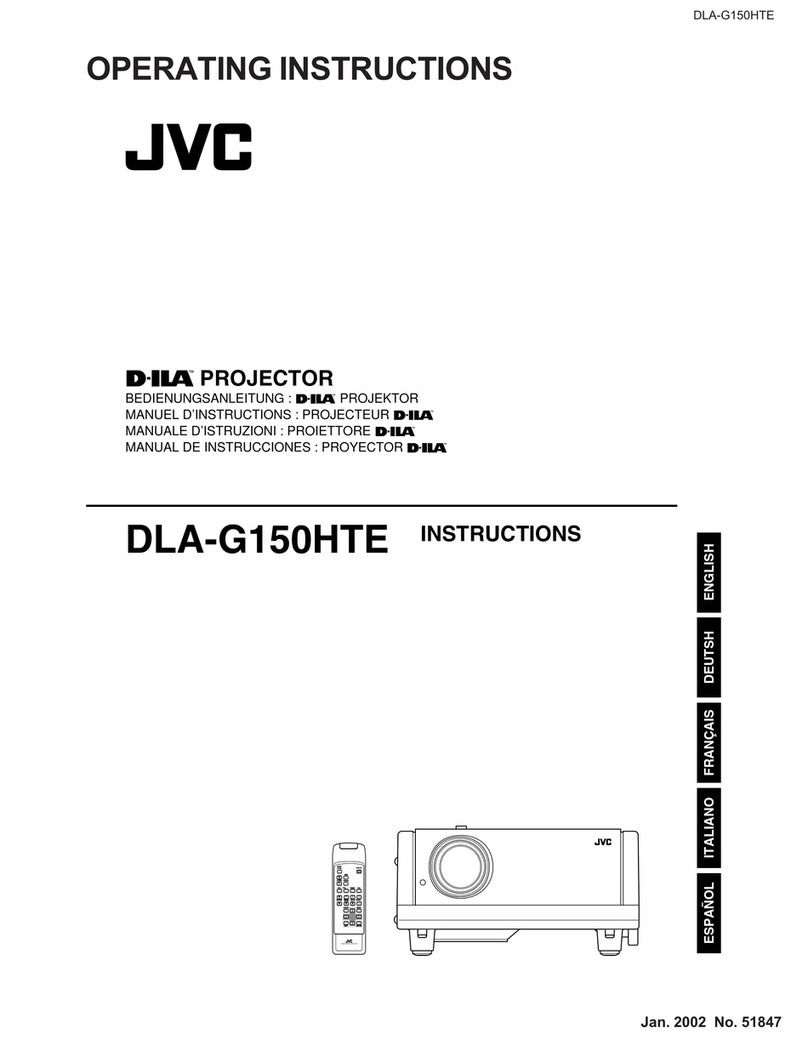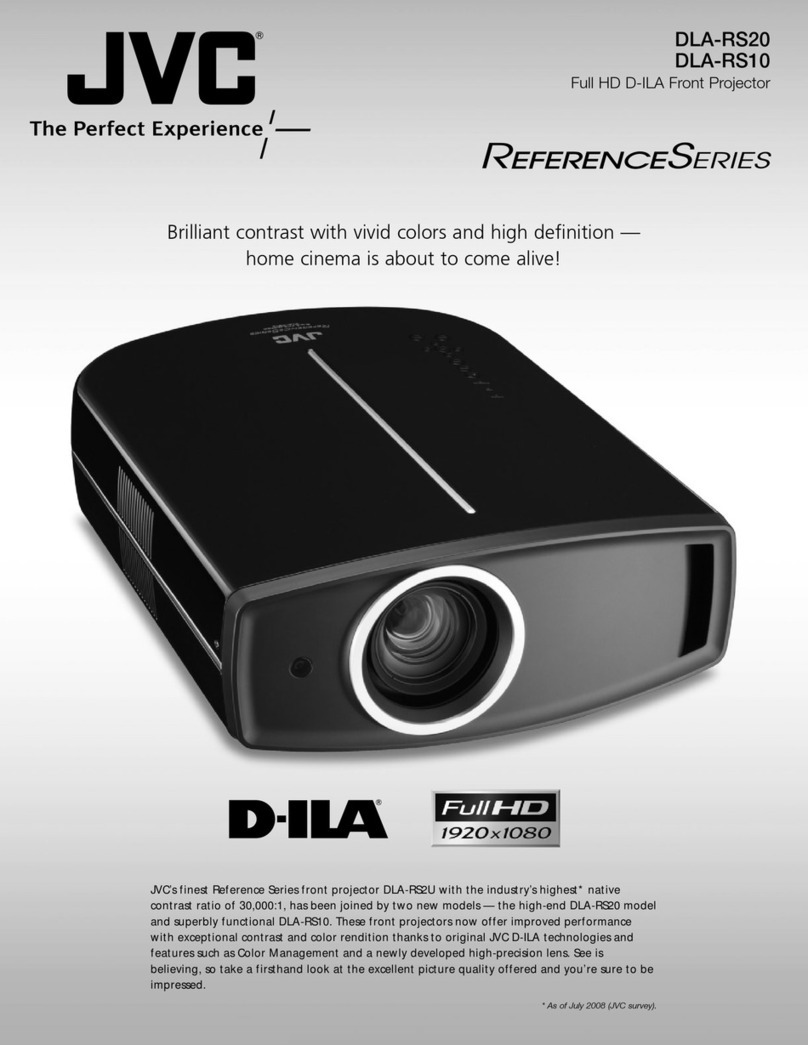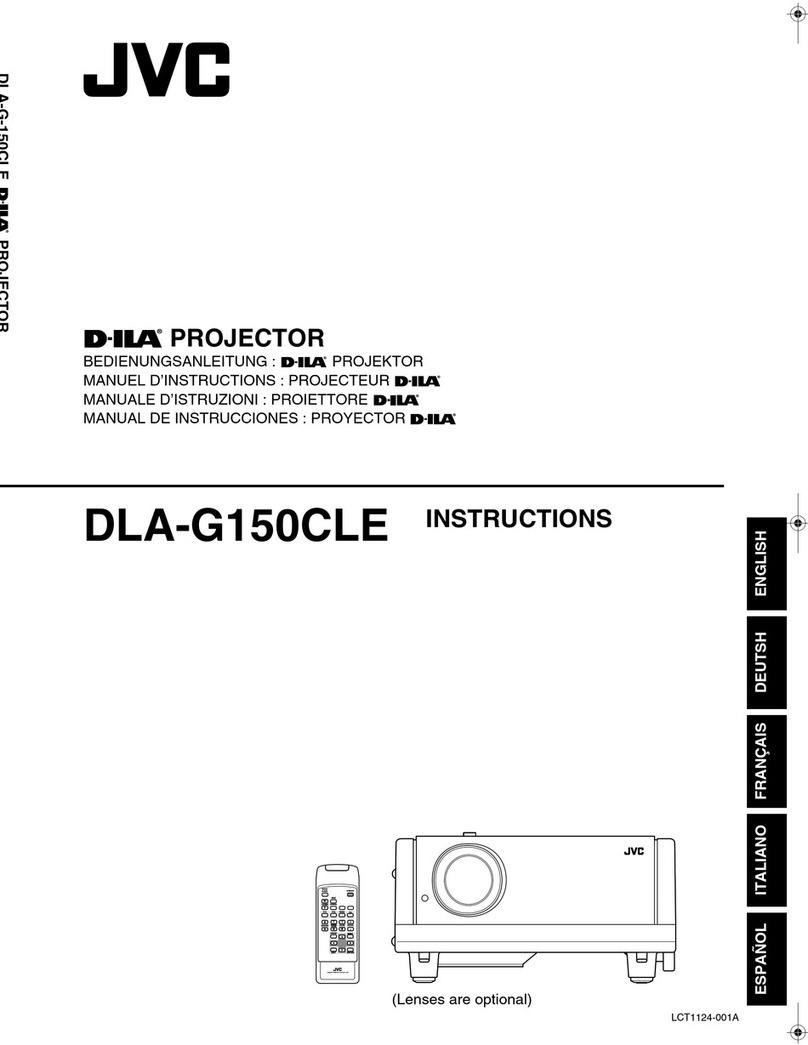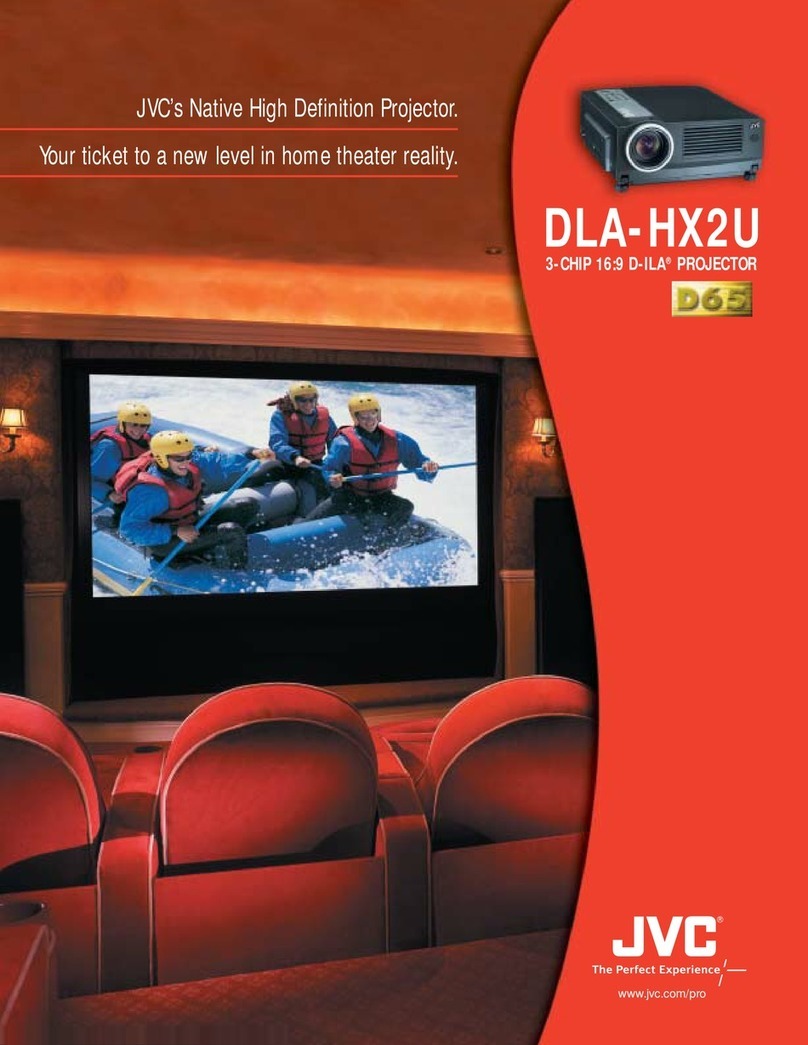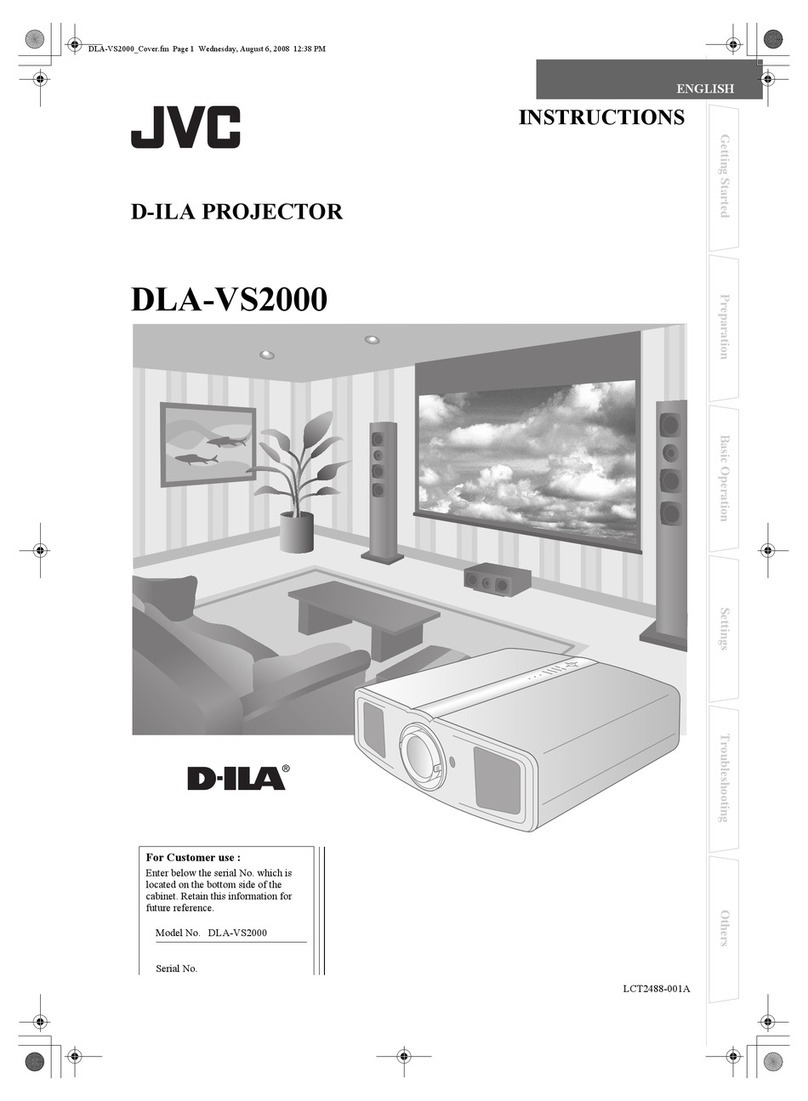RF (Radio Frequency) Method
PK-EM2
RF 3D Synchro Emitter
PK-AG3
RF 3D Glasses
Notes about viewing 3D video content
• The optional 3D Synchro Emitter and 3D glasses are required to view 3D
images from the D-ILA projectors. 3D video software (3D media or output of
3D broadcasts) and a 3D-compatible video player are also required.
• Perception of 3D images will vary with individual viewers.
• Stop viewing 3D images immediately if any discomfort such as headaches,
dizziness, eye fatigue, etc. occurs.
• Viewing of 3D images by children under the age of five is not recommended.
• Read the Safety Precautions in the User Manual carefully before viewing any
3D source.
Picture adjustment functions and convenient features
Clear Motion Drive: Off Clear Motion Drive: On
Dramatic improvement has been applied to JVC’s original Clear Motion
Drive, including the adoption of a motion detection algorithm and high-
speed LSI to drastically reduce ghosting or afterimage in high-speed
scenes. This function works for 4K and 3D images to recreate clear and
smooth movement in the picture.
Clear Motion Drive 3
A 7-axis matrix of red, green, blue, cyan, magenta, yellow, and orange
ensures the precise adjustment of hue, saturation, and intensity. Selection
of the colour spectrum such as skin tones can be easily performed.
Colour Management System with 7-Axis Matrix
Screen adjustment mode OnScreen adjustment mode Off
The projector selects the best mode to match the screen being used for
images with natural colour balance.
Screen Adjustment Modes
* Please refer to JVC website for a comparison table of primary screens
and adjustment modes.
The Pixel Adjust function allows users to precisely correct colour deviation
in 1/16-pixel increments. It is also capable of segmenting the entire screen
into 121 points and adjusting them individually to realise clearer video without
colour deviation. Two settings can be stored in the memory.
Pixel Adjust Function
This function stores ten separate lens adjustments for zoom, shift and focus
that can be easily recalled when needed. Memory settings can be switched
between each setup via the remote controller.
Lens Memory Function
Memory 1: Standard 16:9 Memory 2: CinemaScope size
Lens memory examples (when using CinemaScope screen)
Memory 3: CinemaScope size with
subtitles outside of the screen
In addition to JVC’s original Frame Addressing method to reproduce 3D
images with vivid colours, the optical engine featuring a set of new D-ILA
devices is capable of achieving more brightness. Furthermore, 3D image
adjustment functions such as Crosstalk Cancelling are featured to offer the
kind of realistic and exciting 3D images that only D-ILA can provide.
High Quality 3D Images of D-ILA
Using an optical sensor, precise calibration can be performed in just a few
easy steps, to match the installation situation of the projector such as its
location, lens shift/zoom position, etc.
* Exclusive JVC software installed on a PC connected to the projector via a LAN
connection and optical sensor are required to set viewing configurations and auto
calibration. Please visit the JVC website for the details.
Auto-calibration Function*
3D entry class projector enables high quality viewing
even in bright living rooms by virtue of 1,300 lumens
brightness and 50,000:1 native contrast.
JVC D-ILA projectors can be controlled from smart devices such as
smartphones and tablets. The smart device remote control app features an
intuitive graphical UI and exclusive controls not found on the projector‘s
supplied remote control for easy operation. Additionally, there are built-in
help functions for smoother operation.
Smoothly Control the Projector via a Smart Device
DLA-X35
D-ILA Projector with 3D Viewing
• Bright picture realised with brightness of 1,300 lumens and
native contrast ratio of 50,000:1
• Bright 3D viewing with reduced crosstalk only possible with D-ILA
• 6 Picture Modes and 3 Colour Spaces
• Environmental Setting
• 5-mode Lens Memory
• 3 Screen Adjustment Modes
• Pixel Adjust by 1 pixel increment
*1 This function cannot be used while projecting in 3D mode. *2 50p/60p compatible with 4:2:0 colour base. *3 Requires a commercially available optical sensor and dedicated sof tware as well as PC and LAN cables.
*4 Requires dedicated software as well as PC and L AN cables.
Model DLA-X900R DLA-X700R DLA-X500R DLA-X35
4K capability*1l l l —
4K signal input*2l l l —
3D capability l l l l
2D-3D converter l l l l
Multiple Pixel Control l l l —
Environmental setting l l l l
Auto calibration*3l l l —
Picture Data In/Out*4l l l —
Picture Tone l l l —
Pixel Adjust l
(by 1/16-pixel increment, 2 memories)
l
(by 1/16-pixel increment, 2 memories)
l
(by 1/16-pixel increment, 2 memories)
l
(by 1-pixel increment, 1 memory)
Lens Memory l(10 memories) l(10 memories) l(5 memories) l(5 memories)
Clear Motion Drive Ver.3 Ver.3 Ver.3 Ver.2
THX 3D Display Certication l l — —
ISF C3 mode l l — —
MPC Analyser l l l —
Real Colour Imaging Technology
l l — —
Colour Management 7-axis 7-axis 7-axis —
Colour Temperature (Xenon-lamp mode)
l l — —
Screen Adjustment Mode 106 Modes (up to 255 modes) 106 Modes (up to 255 modes) 106 Modes (up to 255 modes) 3 modes
Clear Black l l l —
Darkness and Lightness Correction
l l l —
Digital Keystone*1Vertical direction Vertical direction Vertical direction Both directions
Anamorphic Mode l l l l
Intelligent Lens Aperture l l l —
Lens Aperture — — — l(16 steps)
Automatic Lens Cover l l — —
Feature Comparison
Industry Certied Projectors (DLA-X900R/X700R)
Equipped with ISF (Imaging Science Foundation)
Certified Calibration Controls (C3) mode
THX 3D Display Certification*
* Ideal screen-size performance is 90 inches diagonal (16:9).