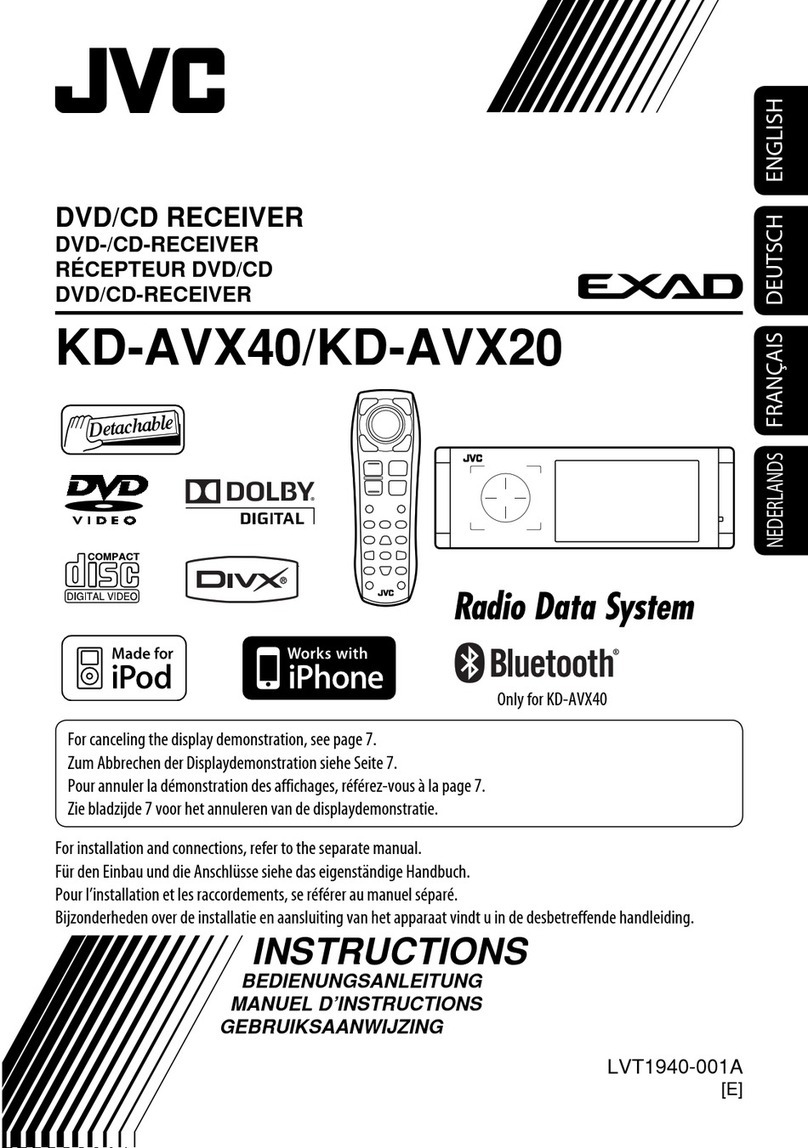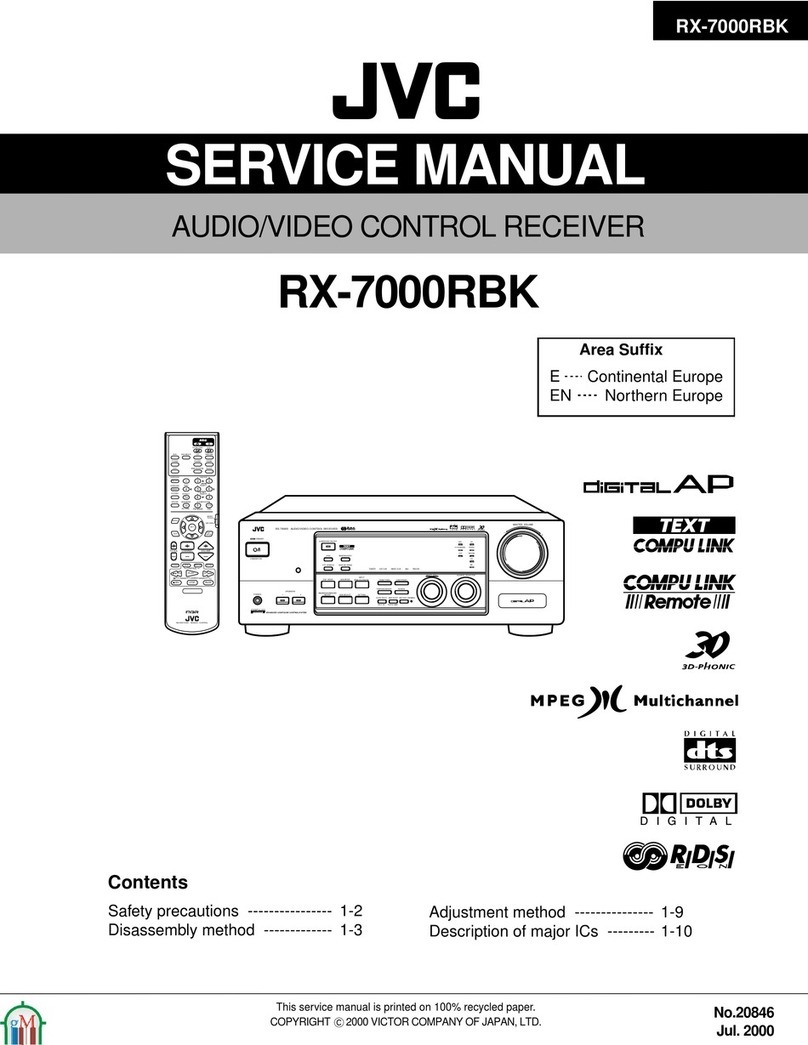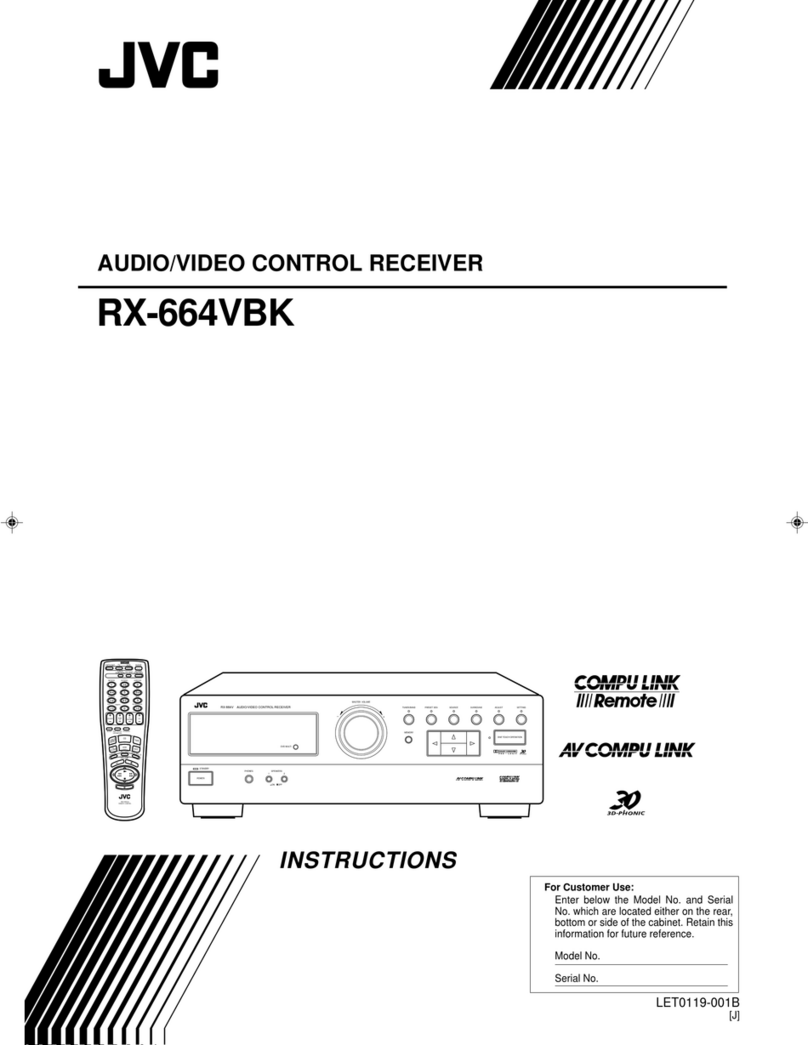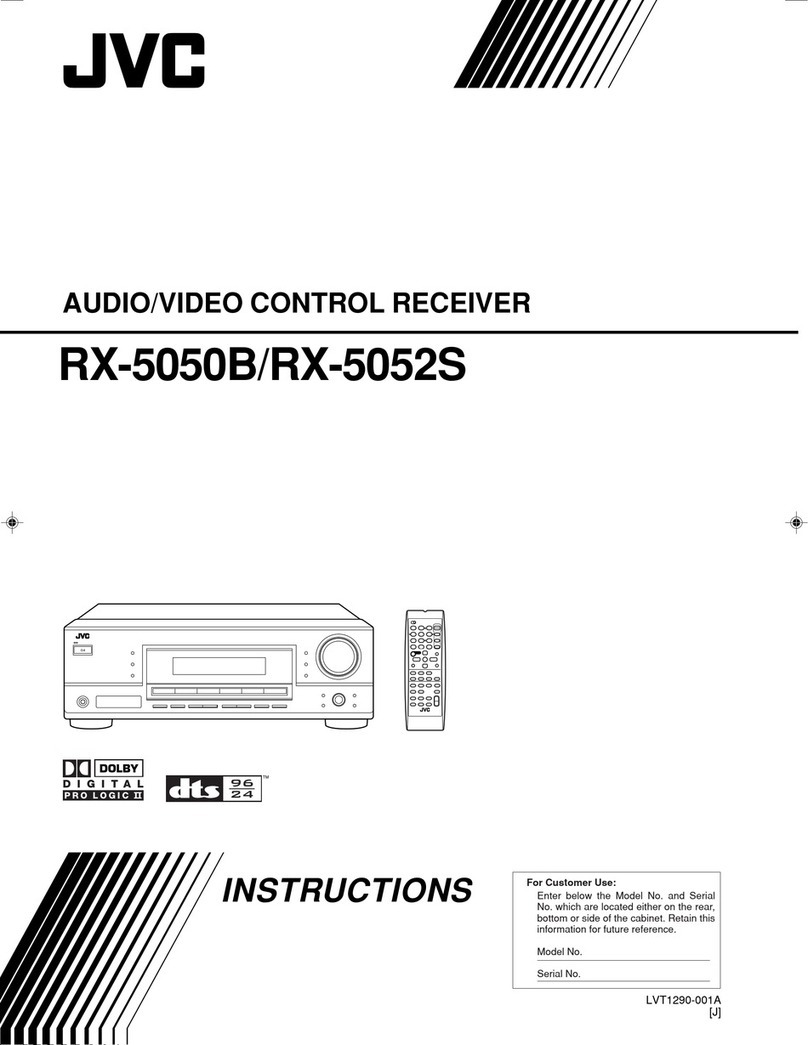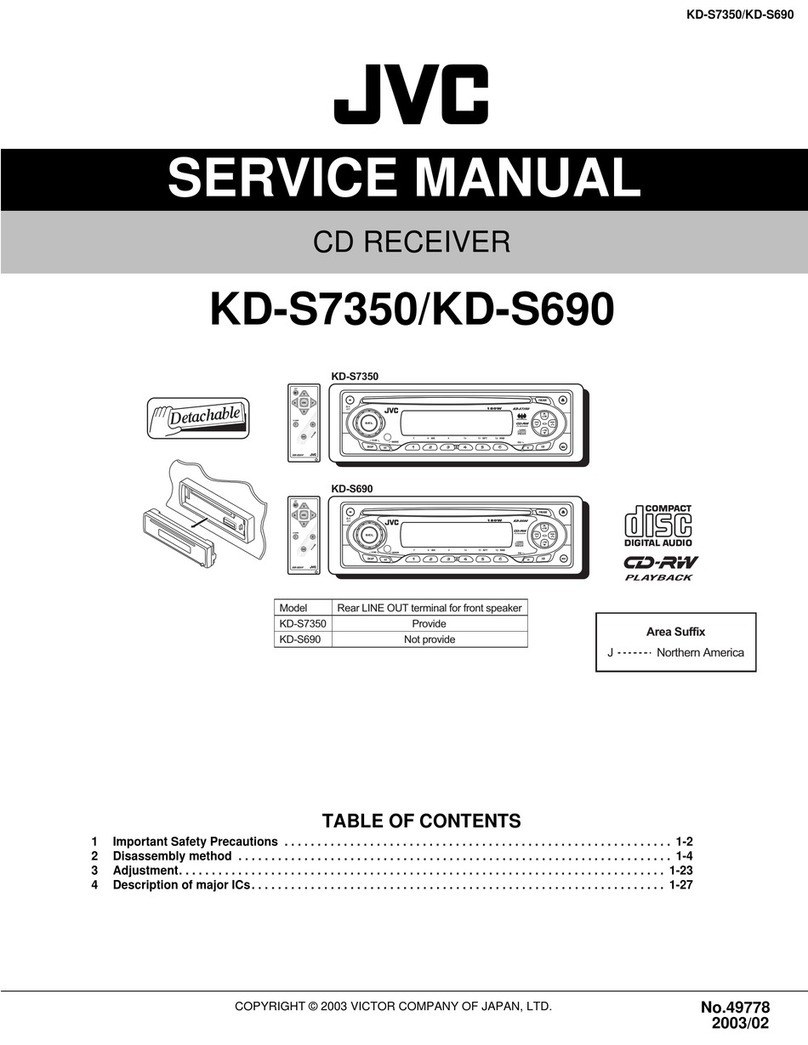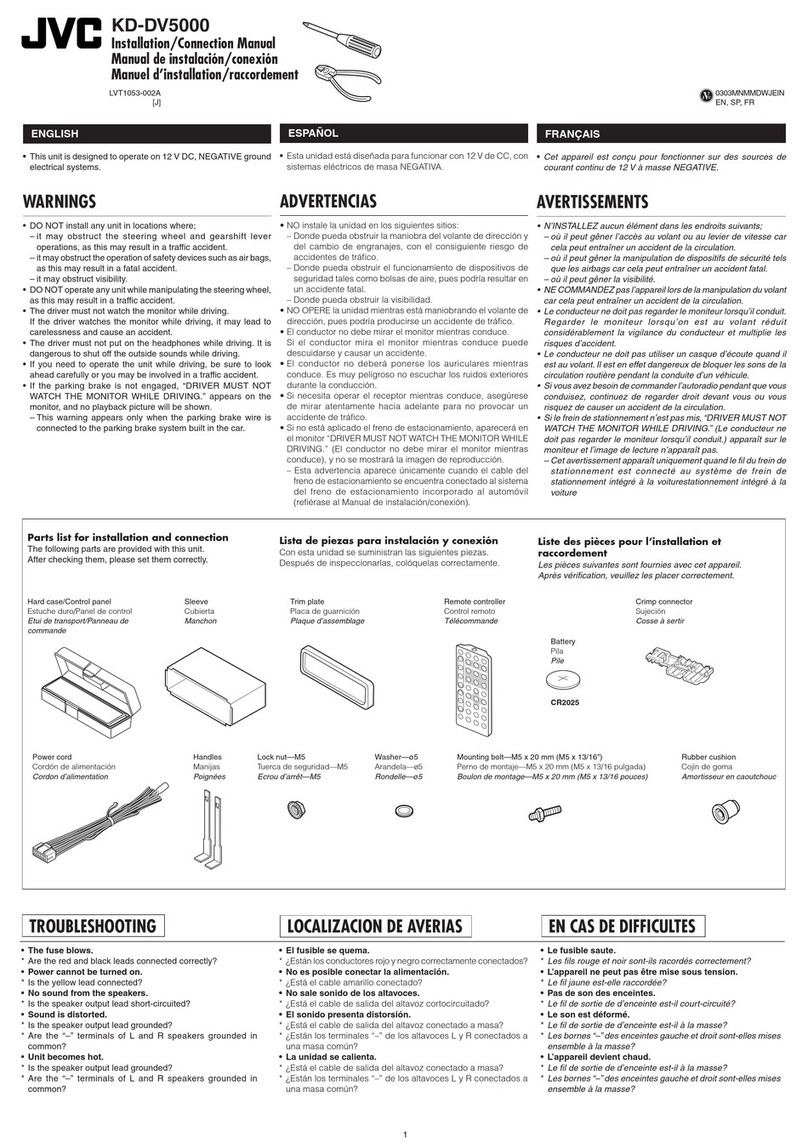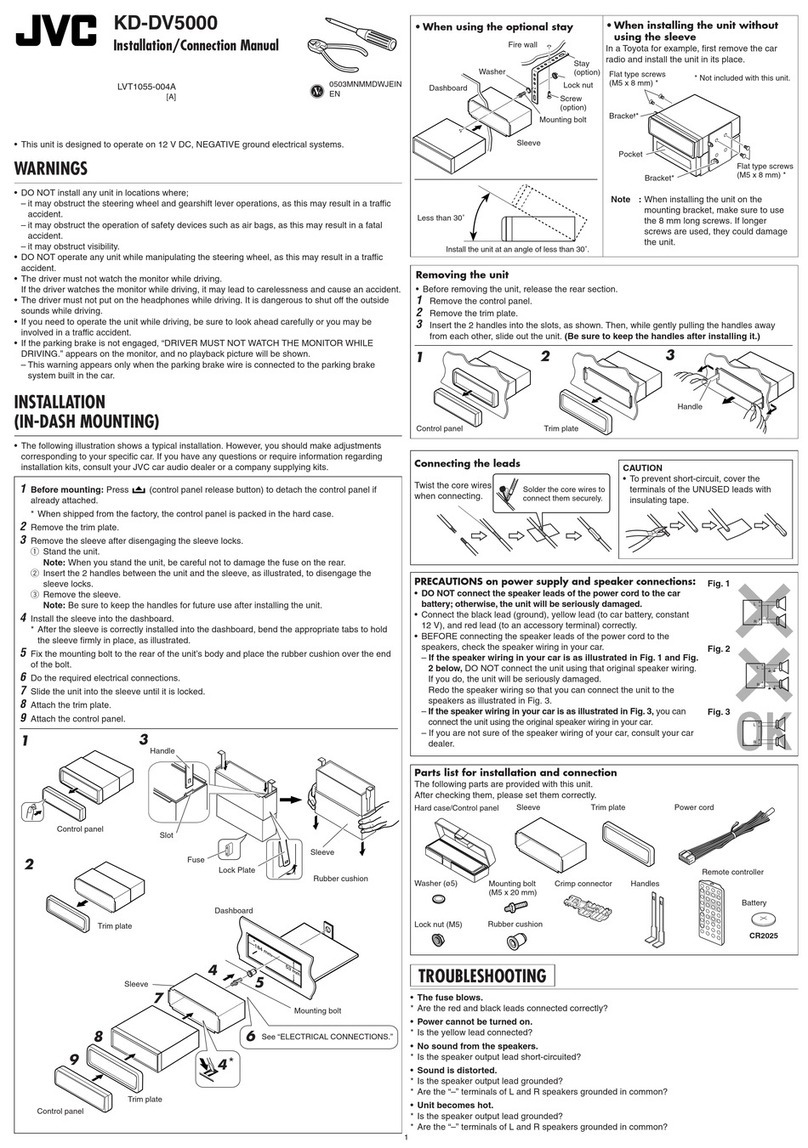When installing the receiver without using the sleeve /
Ketika memasang alat penerima tanpa menggunakan selongsong
In a Toyota for example, first remove the car radio and install the receiver in its place.
Dalam sebuah Toyota misalnya, pertama pindahkan radio mobil dan pasang alat penerima tersebut ke dalam
tempatnya.
When using the optional stay /
Ketika menggunakan
penguat tambahan
Note : When installing the receiver on the mounting bracket, make sure to use the 8 mm-long screws. If
longer screws are used, they could damage the receiver.
Catatan : Ketika memasang alat penerima pada breket bingkai, pastikan untuk menggunakan sekrup-sekrup
panjang-8 mm. Jika sekrup yang lebih panjang digunakan, maka dapat merusak alat penerima.
*2Not included for this receiver.
*2Tidak termasuk untuk alat penerima ini.
Flat type screws (M5 x 8 mm)*2
Sekrup-sekrup tipe rata (M5 x 8 mm)*2
Flat type screws (M5 x 8 mm)*2
Sekrup-sekrup tipe rata
(M5 x 8 mm)*2
Install the receiver at an angle of less
than 30˚.
Pasang penerima pada suatu sudut
kurang dari 30˚.
Heat sink
Pendingin
2
TROUBLESHOOTING
• The fuse blows.
* Are the red and black leads connected correctly?
• Power cannot be turned on.
* Is the yellow lead connected?
• No sound from the speakers.
* Is the speaker output lead short-circuited?
• Sound is distorted.
* Is the speaker output lead grounded?
* Are the “–” terminals of L and R speakers grounded in common?
• Noise interfere with sounds.
* Is the rear ground terminal connected to the car’s chassis using shorter and thicker cords?
• Receiver becomes hot.
* Is the speaker output lead grounded?
* Are the “–” terminals of L and R speakers grounded in common?
• This receiver does not work at all.
* Have you reset your receiver?
ELECTRICAL CONNECTIONS
To prevent short circuits, we recommend that you disconnect the battery’s negative terminal and
make all electrical connections before installing the receiver.
• Be sure to ground this receiver to the car’s chassis again after installation.
Notes:
• Replace the fuse with one of the specified rating. If the fuse blows frequently, consult your JVC
car audio dealer.
• It is recommended to connect to the speakers with maximum power of more than 50 W (both
at the rear and at the front, with an impedance of 4Ωto 8 Ω). If the maximum power is less
than 50 W, change “AMP.GAIN” setting to prevent the speakers from being damaged (see page
21 of the INSTRUCTIONS).
• To prevent short-circuit, cover the terminals of the UNUSED leads with insulating tape.
• The heat sink becomes very hot after use. Be careful not to touch it when removing this
receiver.
PRECAUTIONS on power supply and speaker connections:
• DO NOT connect the speaker leads of the power cord to the car battery; otherwise,
the receiver will be seriously damaged.
• BEFORE connecting the speaker leads of the power cord to the speakers, check the
speaker wiring in your car.
Bracket*2
Breket*2
Dashboard
Tempat alat pada
bagian depan
(dashboard)
Fire wall
Dinding tahan api
Stay (option)
Penguat (tambahan)
Screw (option)
Sekrup (tambahan)
PEMECAHAN MASALAH
• Sekring meledak.
*Apakah ujung merah dan hitam tersambung dengan benar?
• Power tidak dapat dihidupkan.
*Apakah ujung kuning sudah tersambung?
• Tidak ada suara dari speaker.
*Apakah ujung keluaran speaker terhubung pendek?
• Suara terdistorsi.
*Apakah ujung keluaran speaker sudah di-ground-kan?
*Apakah terminal-terminal “–” dari speaker L dan R sudah di-ground-kan secara umum?
• Berisik yang mengganggu suara-suara.
*Apakah terminal ground belakang tersambung ke casis mobil menggunakan kabel terpendek
dan tertebal?
• Alat penerima menjadi panas.
*Apakah ujung keluaran speaker sudah di-ground-kan?
*Apakah terminal-terminal “–” dari speaker L dan R sudah di-ground-kan secara umum?
• Alat penerima ini tidak bekerja secara keseluruhan.
*Apakah anda sudah reset (menyetel ulang) alat penerima anda?
TINDAKAN-TINDAKAN PENCEGAHAN pada suplai power dan
sambungan speaker:
• JANGAN sambungkan ujung speaker dari kabel power ke baterai mobil; sebaliknya,
alat penerima tersebut akan secara serius rusak.
• SEBELUM menyambung ujung speaker dari kabel power ke speaker, cek perkabelan
speaker dalam mobil anda.
SAMBUNGAN-SAMBUNGAN LISTRIK
Untuk mencegah hubungan pendek, kami menyarankan anda memutuskan sambungan
terminal negatif baterai dan membuat semua sambungan-sambungan listrik sebelum
memasang alat penerima.
•Pastikan bahwa alat penerima ini di-ground-kan pada casis mobil setelah
pemasangan.
Catatan:
•Ganti sekring dengan voltase yang sudah ditetapkan. Jika sekring sering meledak,
konsultasikan pada penyalur audio mobil JVC anda.
•Disarankan untuk menghubungkan speaker dengan maksimum power lebih dari
50 W (keduanya di belakang dan di depan, dengan sebuah impedansi 4Ωsampai 8 Ω).
Jika maksimum power kurang dari 50 W, ganti pengaturan “AMP.GAIN” (penambah penguat)
untuk mencegah speaker dari kerusakan (lihat halaman 21 dari BUKU PETUNJUK).
•Untuk mencegah hubungan pendek, tutup ujung terminal-terminal TIDAK DIGUNAKAN
dengan pita isolasi.
•Pendingin menjadi sangat panas setelah digunakan. Hati-hati untuk tidak menyentuhnya
ketika memindahkan alat penerima ini.
Caution when installing / Hati-hati ketika pemasangan
Pocket
Kantong
Bracket*2
Breket*2
Fit the receiver into the mounting sleeve by using four corners of the trim plate.
• DO NOT press the panel (shaded in the illustration).
Pasangkan radio ke dalam selongsong dengan menggunakan empat sudut dari plat.
•JANGAN menekan panel (yang berbayang di dalam ilustrasi).
Instal1-2_KD-G815_006A_f.indd 3Instal1-2_KD-G815_006A_f.indd 3 1/17/05 6:27:40 PM1/17/05 6:27:40 PM