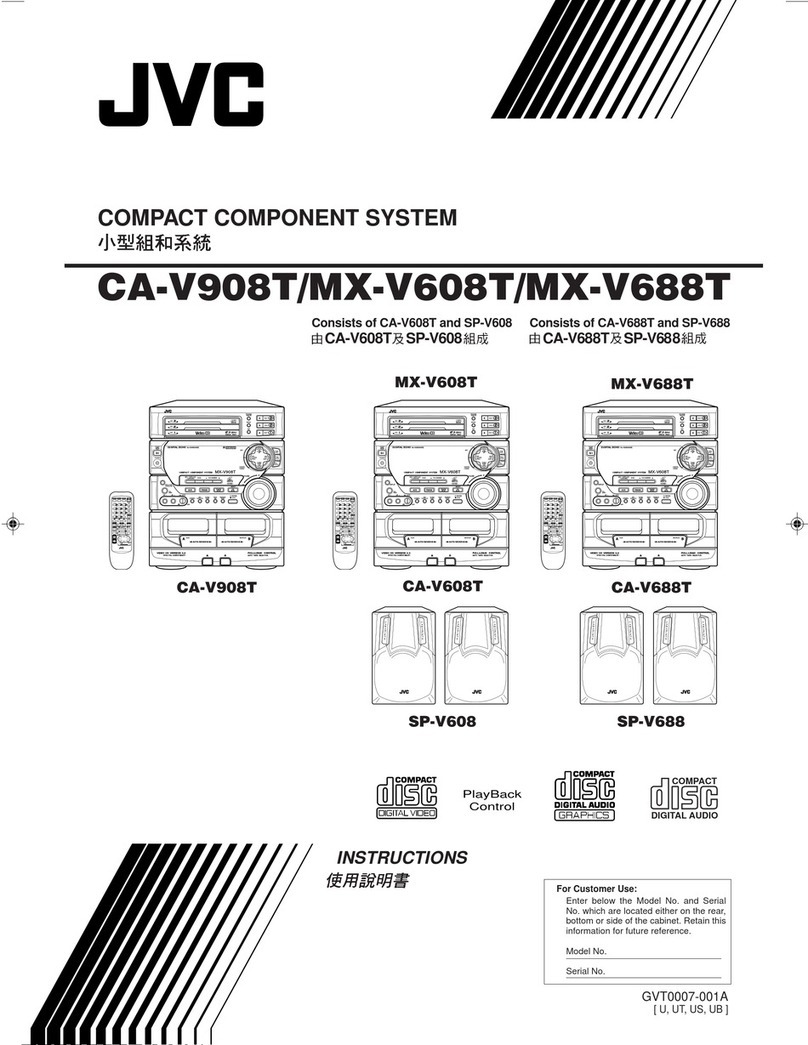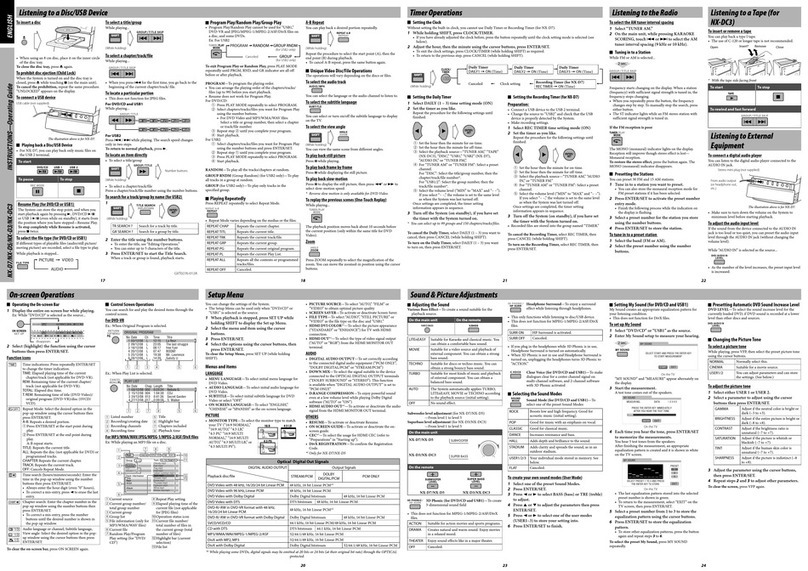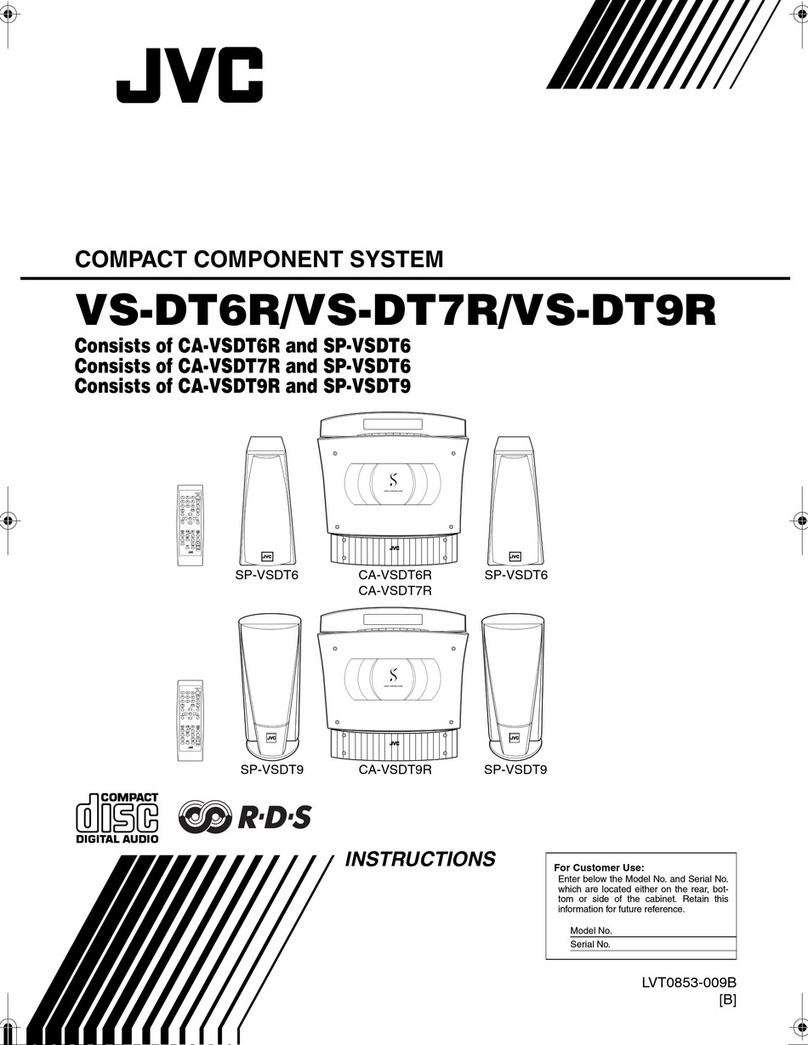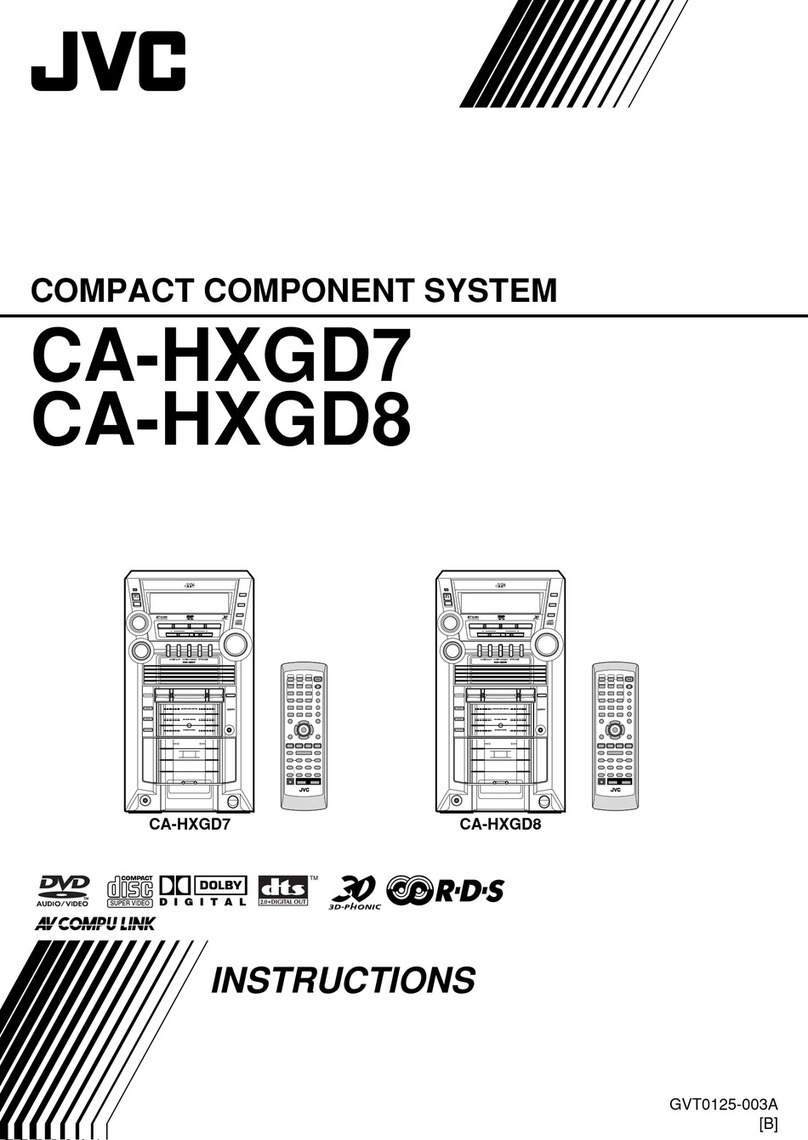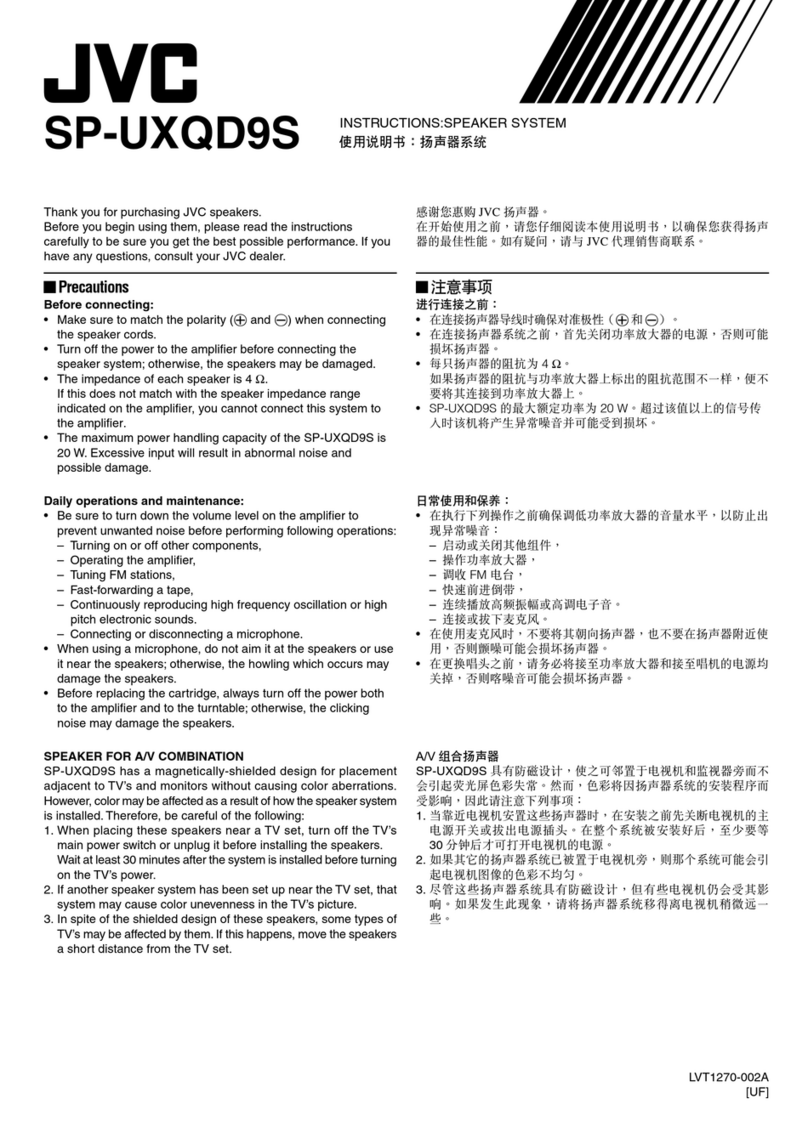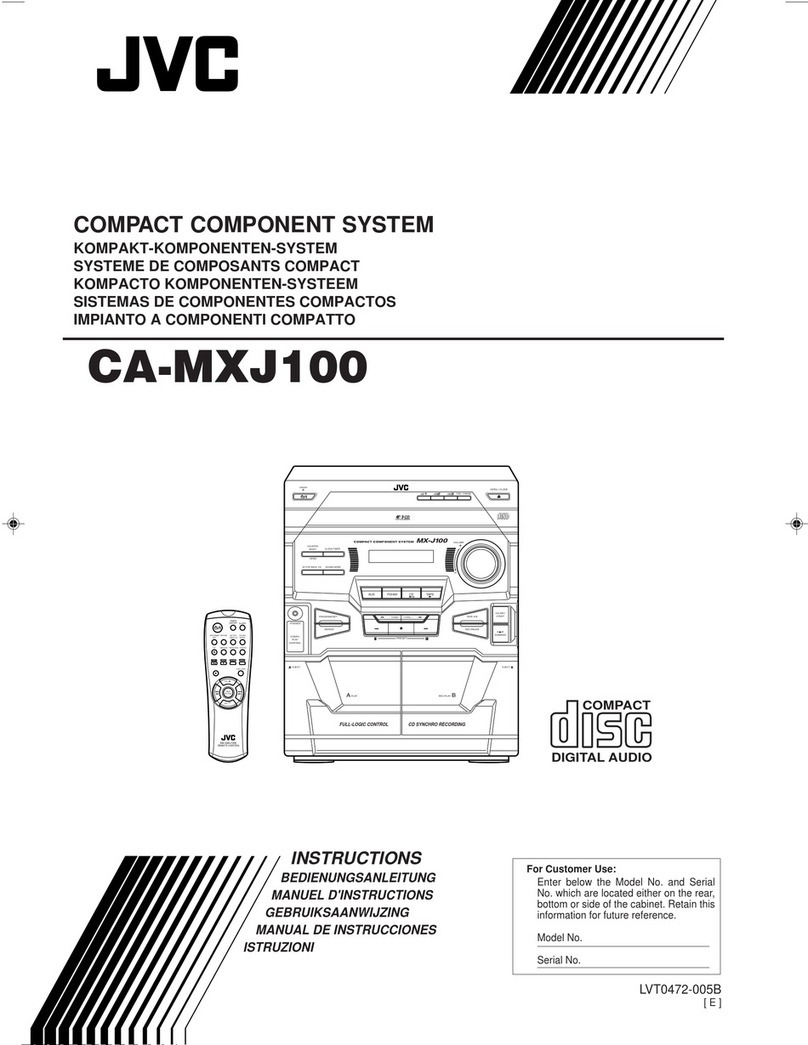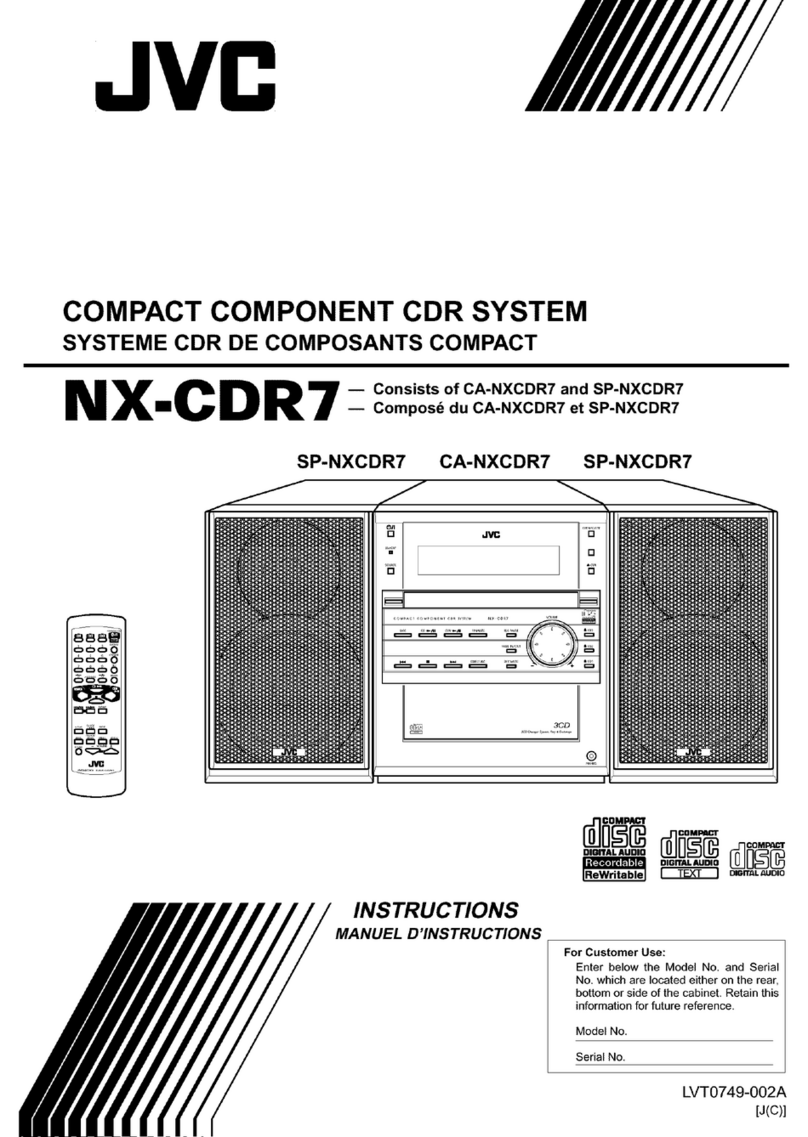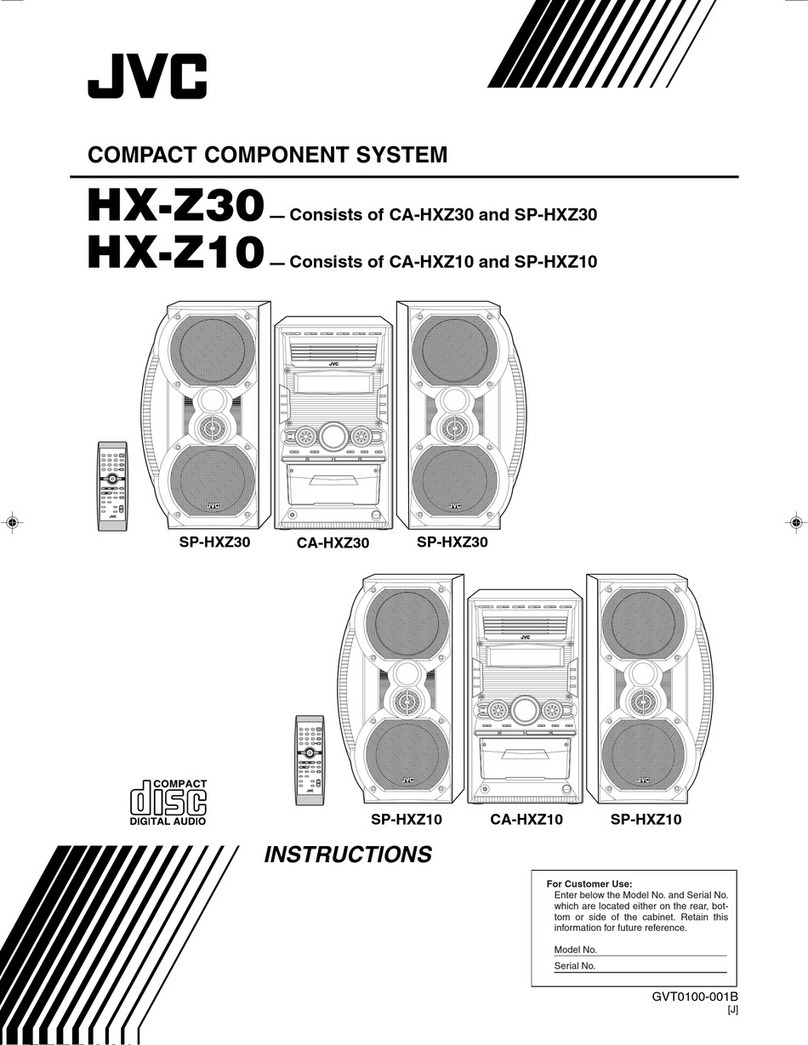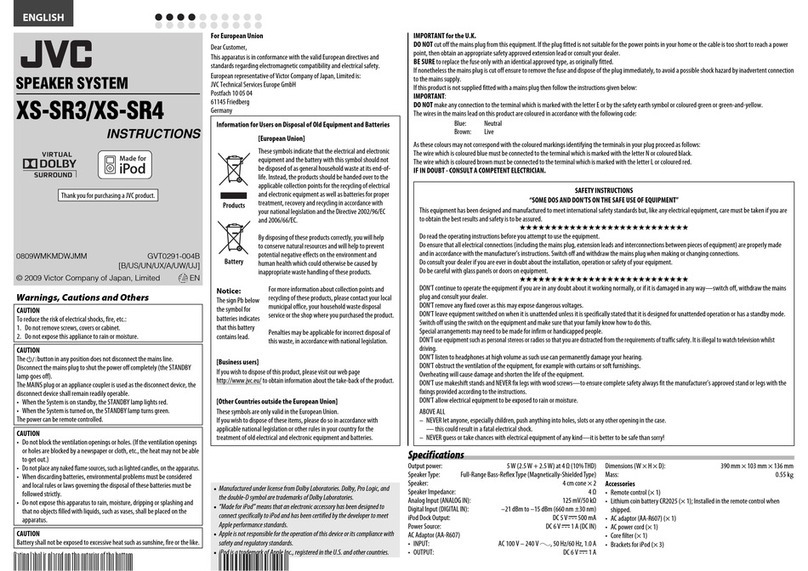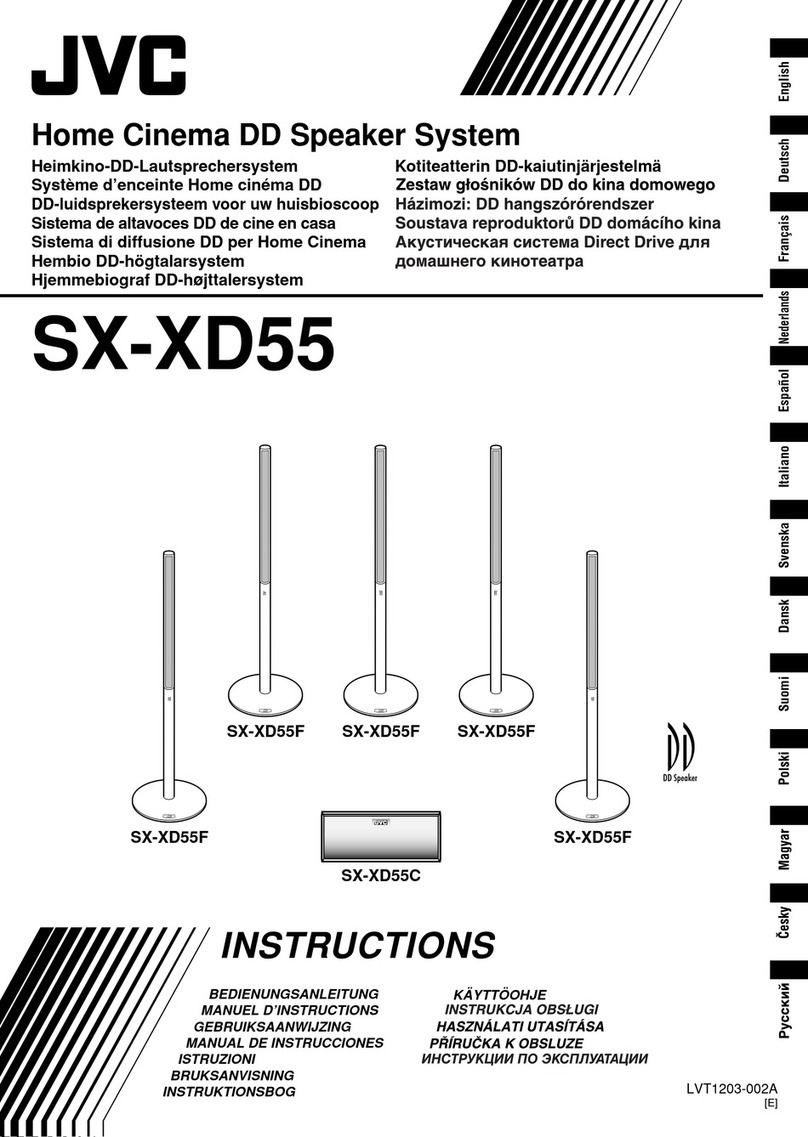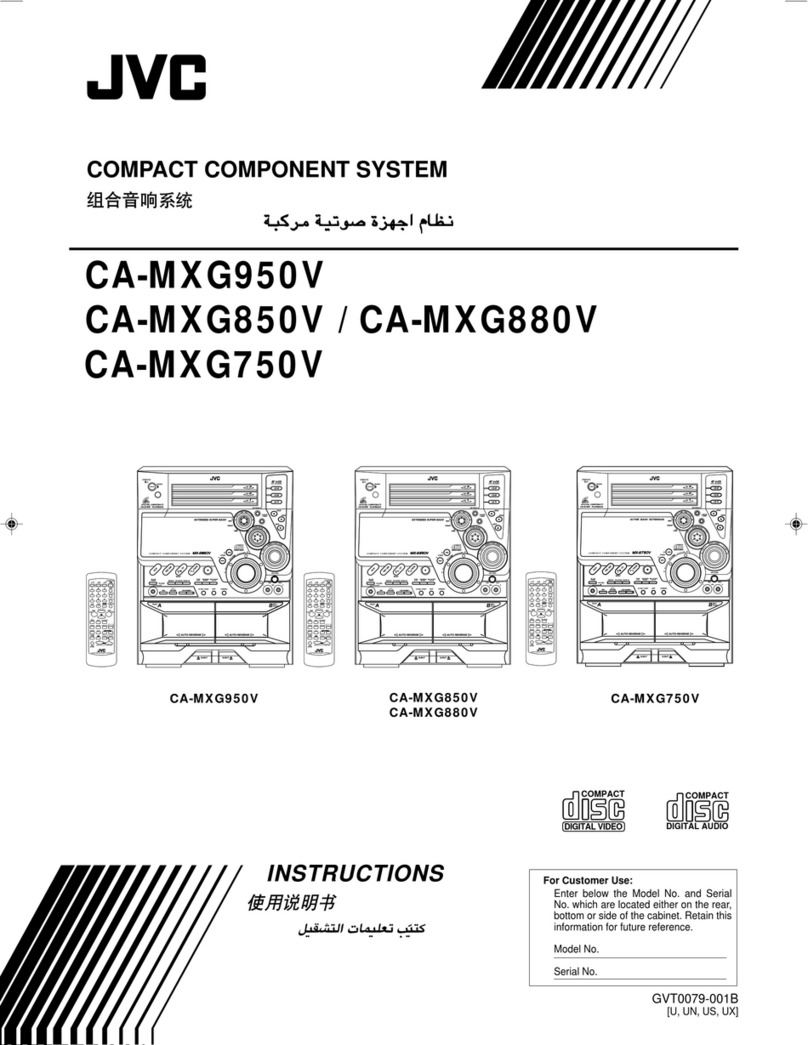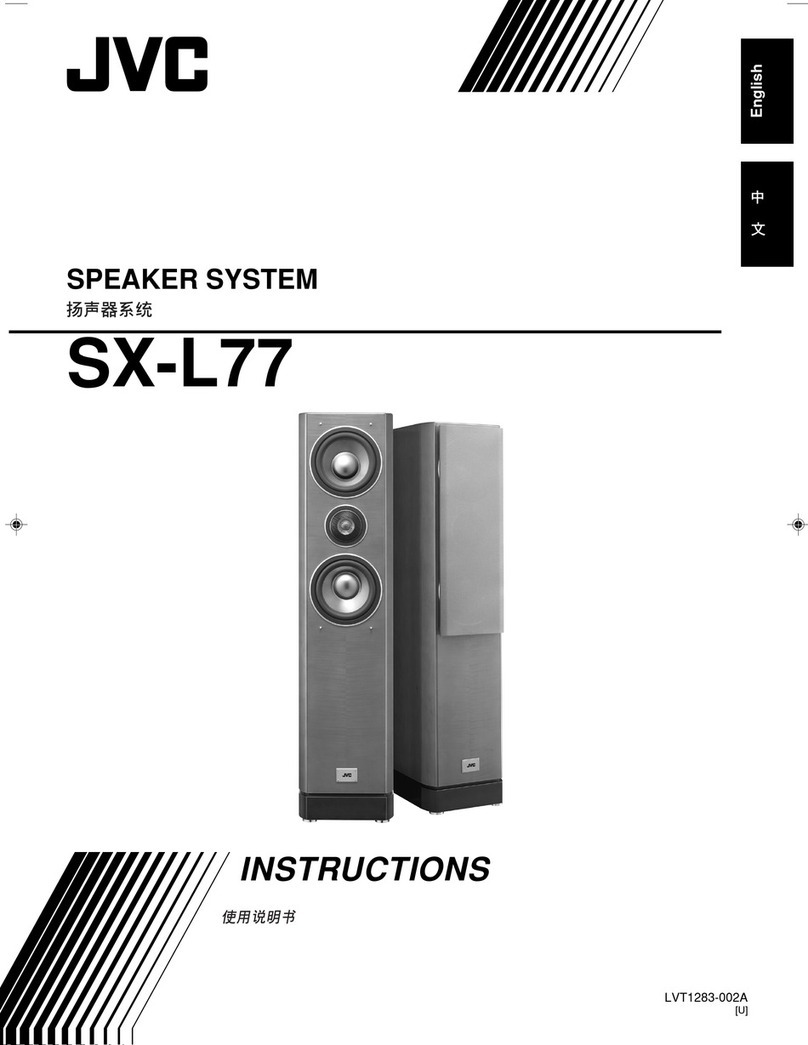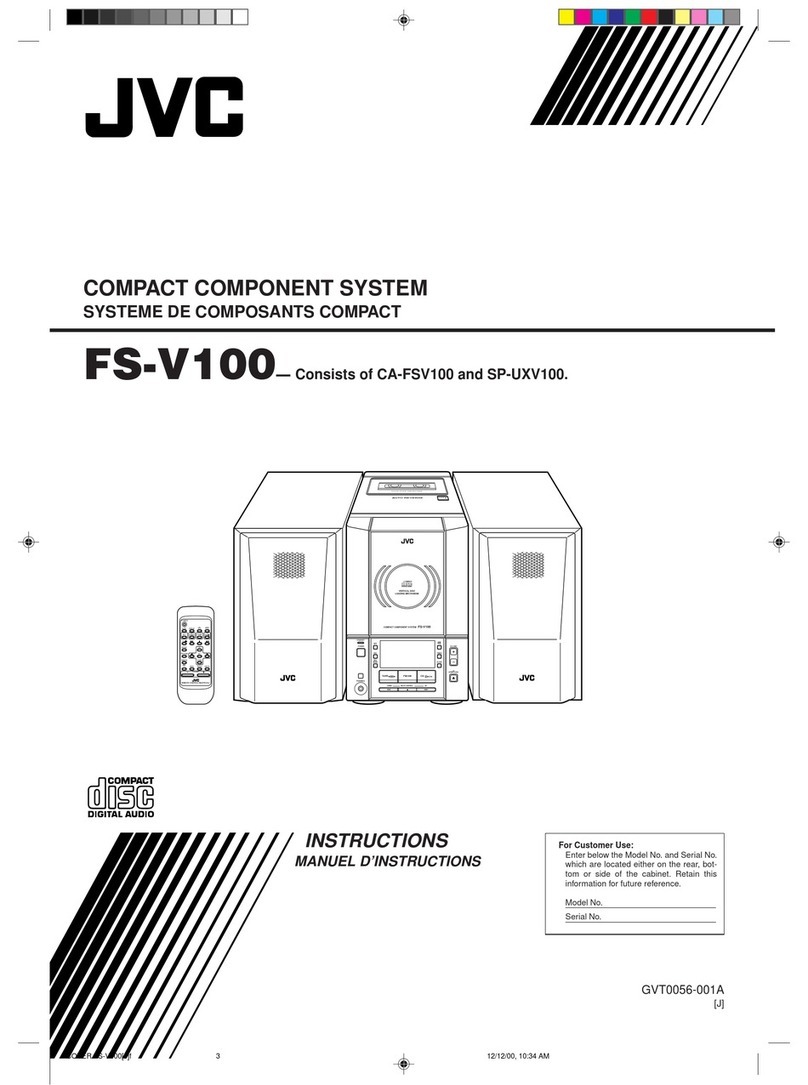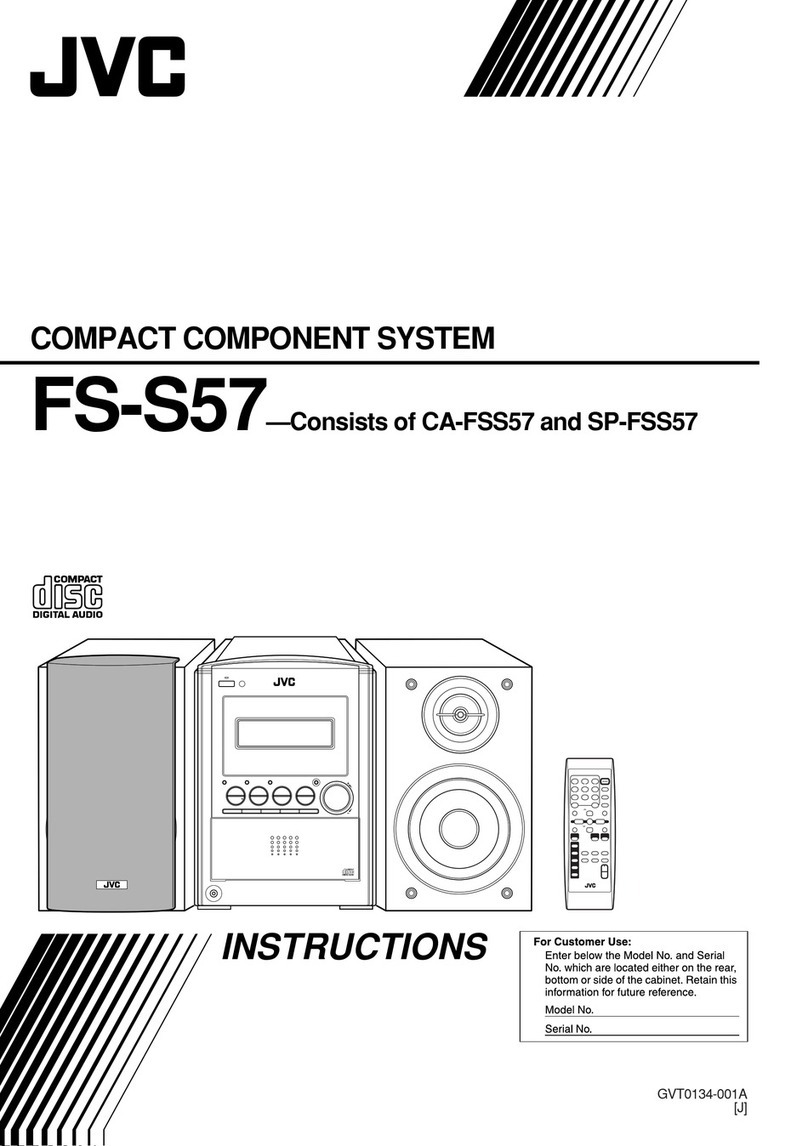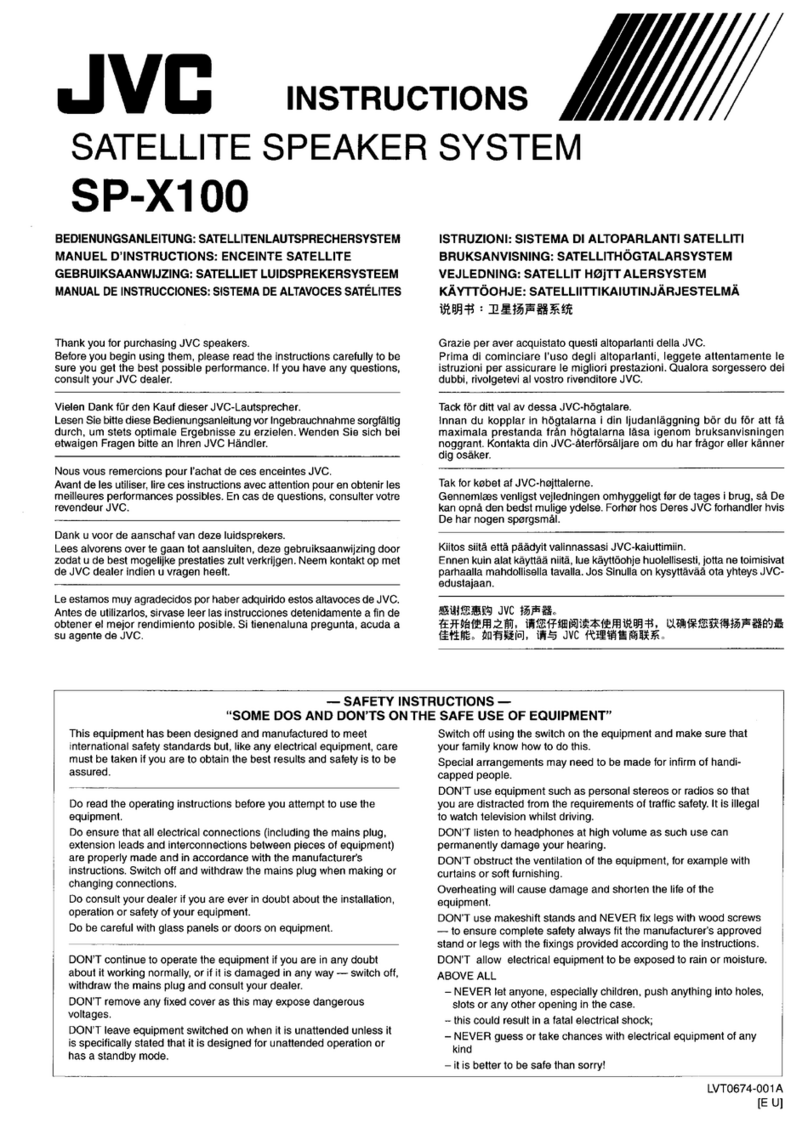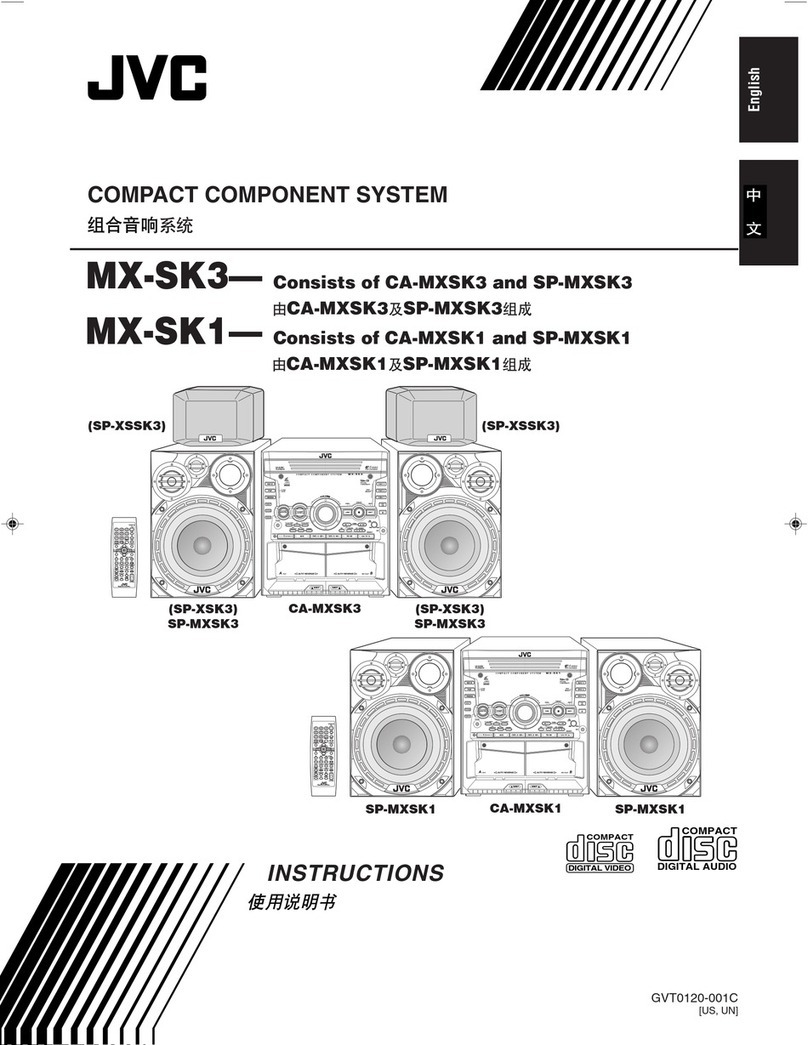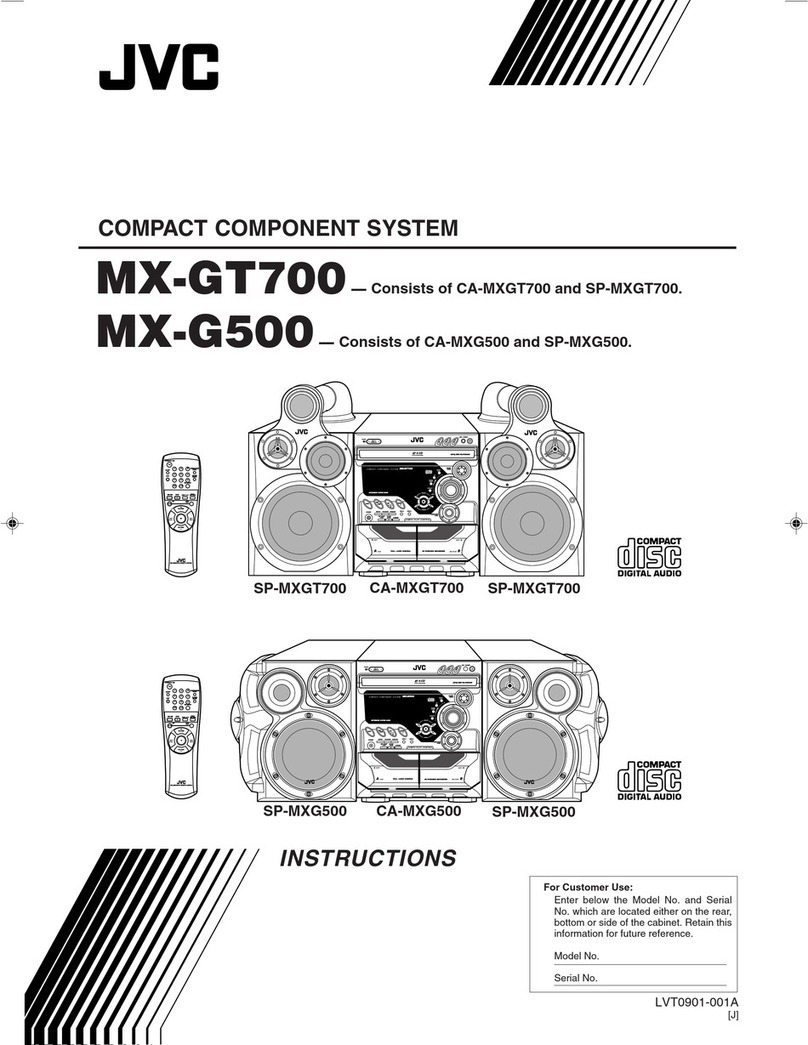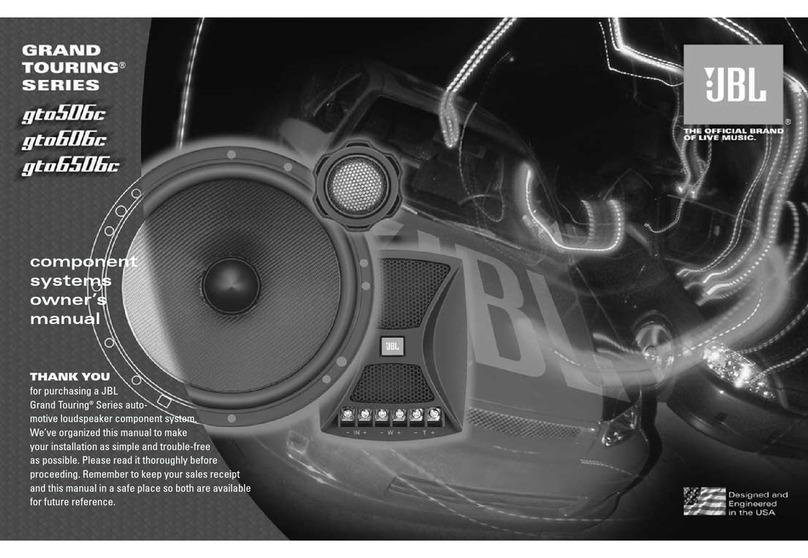4 (MB685-R002)
Part No.
!Symbol o
<Rev.001> <Rev.002> Part Name Description Qty Models
M1 30 ------------ GV30349-026A SPACER (Addition) 2 01,02,03,04,05,06,07,08,09,0A,0B,0C,0D,0E,
0F,10,11,12,13,14,15,16,17,18,19,1A,1B,1C,
1D,1E,1F,20,21
M1 30 GV30349-026A ------------ SPACER (Deletion) 2 01,02,03,04,05,0A,0B,0C,0D,0E,0F,10,11,12
M1 30 GV40846-001A ------------ SPECIAL
SPACER (Deletion) 1 06,07,08,09
M1 31 ------------ QYSDSF2608ZA TAP SCREW (Addition) 2 01,02,03,04,05,06,07,08,09,0A,0B,0C,0D,0E,
0F,10,11,12,13,14,15,16,17,18,19,1A,1B,1C,
1D,1E,1F,20,21
M1 31 QYSDSF2608ZA ------------ TAP SCREW (Deletion) 2 01,02,03,04,05,0A,0B,0C,0D,0E,0F,10,11,12
M1 31 GV30349-026A ------------ SPACER (Deletion) 2 06,07,08,09
M1 32 ------------ GV10431-001A MECHA
CHASSIS (Addition) 1 01,02,03,04,05,06,07,08,09,0A,0B,0C,0D,0E,
0F,10,11,12,13,14,15,16,17,18,19,1A,1B,1C,
1D,1E,1F,20,21
M1 32 GV10431-001A ------------ MECHA
CHASSIS (Deletion) 1 01,02,03,04,05,0A,0B,0C,0D,0E,0F,10,11,12
M1 32 QYSDSF2608ZA ------------ TAP SCREW (Deletion) 2 06,07,08,09
M1 33 GV31212-001A ------------ NON HDMI
BRKT. (Deletion) 1 0D,0E,0F,10,11,12
M1 33 ------------ GV31212-001A NON HDMI
BRKT. (Addition) 1 06,07,08,09,0D,0E,0F,10,11,12,16,17,18,1F,
20,21
M1 33 GV10431-001A ------------ MECHA
CHASSIS (Deletion) 1 06,07,08,09
M1 34 ------------ QYSBSF3010ZA TAP SCREW (Addition) 2 01,02,03,04,05,06,07,08,09,0A,0B,0C,0D,0E,
0F,10,11,12,13,14,15,16,17,18,19,1A,1B,1C,
1D,1E,1F,20,21
M1 34 QYSBSF3010ZA ------------ TAP SCREW (Deletion) 2 01,02,03,04,05,0A,0B,0C,0D,0E,0F,10,11,12
M1 34 GV31212-001A ------------ NON HDMI
BRKT. (Deletion) 1 06,07,08,09
M1 35 QYSBSF3010ZA ------------ TAP SCREW (Deletion) 3 0D,0E,0F,10,11,12
M1 35 ------------ QYSBSF3010ZA TAP SCREW (Addition) 3 06,07,08,09,0D,0E,0F,10,11,12,16,17,18,1F,
20,21
M1 35 QYSBSF3010ZA ------------ TAP SCREW (Deletion) 2 01,02,03,04,05,06,07,08,09,0A,0B,0C
M1 35 ------------ QYSBSF3010ZA TAP SCREW (Addition) 2 01,02,03,04,05,0A,0B,0C,13,14,15,19,1A,1B,
1C,1D,1E
M1 36 QYSBSF3010ZA ------------ TAP SCREW (Deletion) 3 06,07,08,09
M1 37 ------------ QYSDSF2608ZA TAP SCREW (Addition) 2 01,02,03,04,05,06,07,08,09,0A,0B,0C,0D,0E,
0F,10,11,12,13,14,15,16,17,18,19,1A,1B,1C,
1D,1E,1F,20,21
M1 37 QYSDSF2608ZA ------------ TAP SCREW (Deletion) 2 01,02,03,04,05,0A,0B,0C,0D,0E,0F,10,11,12
M1 39 QYSDSF2608ZA ------------ TAP SCREW (Deletion) 2 06,07,08,09
M1 40 GV30349-048A ------------ SPACER (Deletion) 1 12
M1 40 ------------ GV30349-041A SPACER (Addition) 1 01,02,03,04,05,06,07,08,09,13,14,15,16,17,
18
M1 40 GV30349-041A ------------ SPACER (Deletion) 1 01,02,03,04,05
M1 41 GV30349-041A ------------ SPACER (Deletion) 1 06,07,08,09
M1 41 ------------ GV30349-053A SPACER (Addition) 1 01,02,03,04,05,06,07,08,09
M1 41 GV30349-053A ------------ SPACER (Deletion) 1 01,02,03,04,05
M1 42 GV30349-053A ------------ SPACER (Deletion) 1 06,07,08,09
M1 43 ------------ GV30349-026A SPACER (Addition) 1 01,02,03,04,05,06,07,08,09,0A,0B,0C,0D,0E,
0F,10,11,12,13,14,15,16,17,18,19,1A,1B,1C,
1D,1E,1F,20,21
M1 43 GV30349-026A ------------ SPACER (Deletion) 1 01,02,03,04,05,0A,0B,0C,0D,0E,0F,10,11,12
M1 44 GV30349-026A ------------ SPACER (Deletion) 1 06,07,08,09
M1 47 ------------ QMPR480-200-JC POWER
CORD(EU) (Addition) 1 17
M1 47 ------------ QMPR600-200-JD POWER
CORD (Addition) 1 1C,20
M1 47 ------------ QMPRA60-200-JD POWER
CORD (Addition) 1 1F
M1 58 QYSBST3006EA ------------ TAP SCREW (Deletion) 1 01,02,03,04,05,0A,0B,0C,0D,0E,0F,10,11,12
M1 58 ------------ QYSBST3006EA TAP SCREW (Addition) 1 01,02,03,04,05,13,14,15,1F,20
M1 59 ------------ GV10430-026A REAR
PANEL (Addition) 1 13
M1 59 ------------ GV10430-030A REAR
PANEL (Addition) 1 14
M1 59 ------------ GV10430-027A REAR
PANEL (Addition) 1 15
M1 59 ------------ GV10430-018A REAR
PANEL (Addition) 1 16