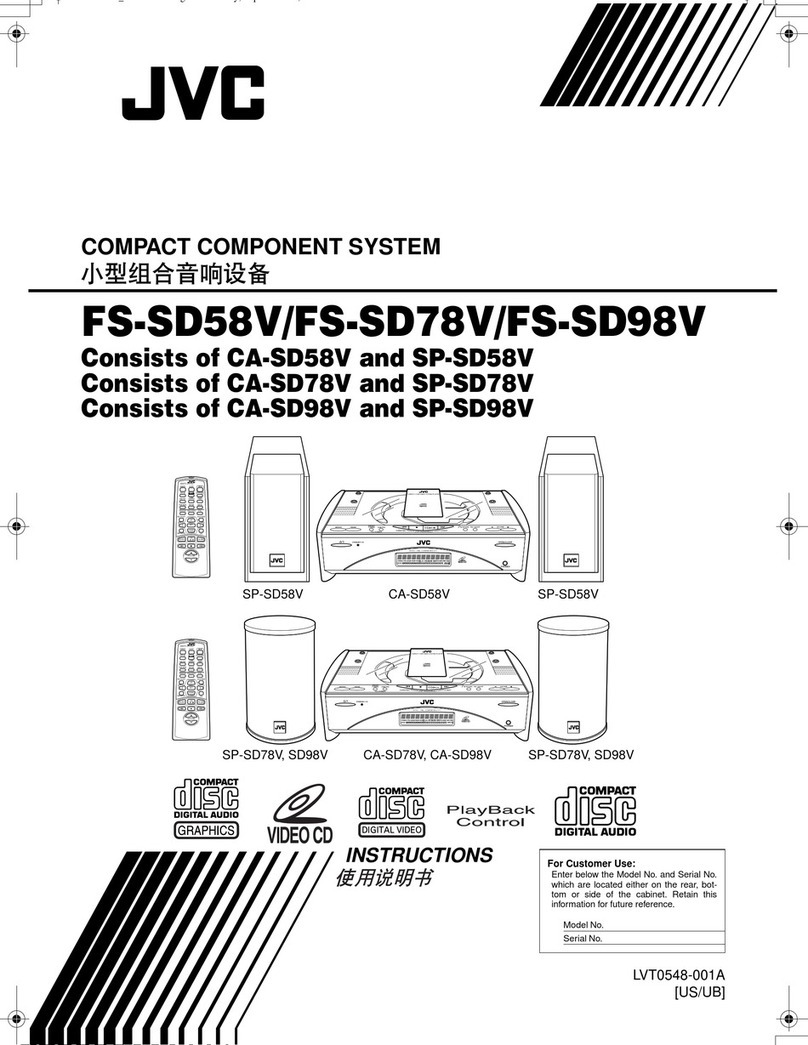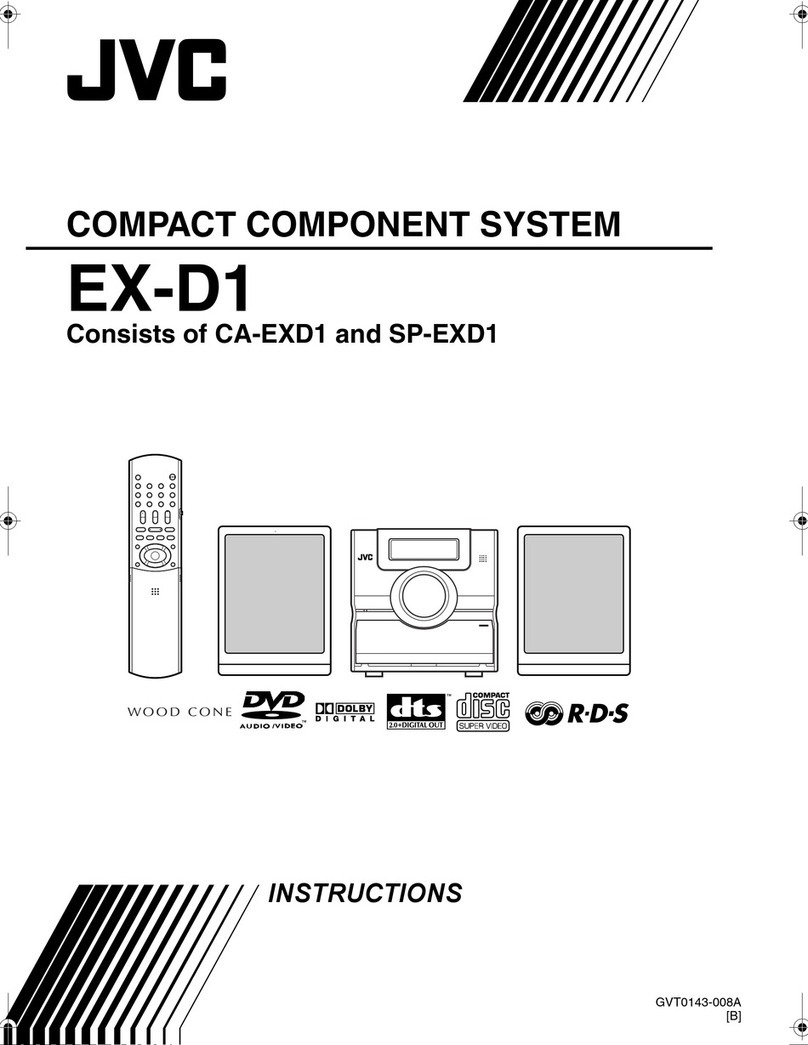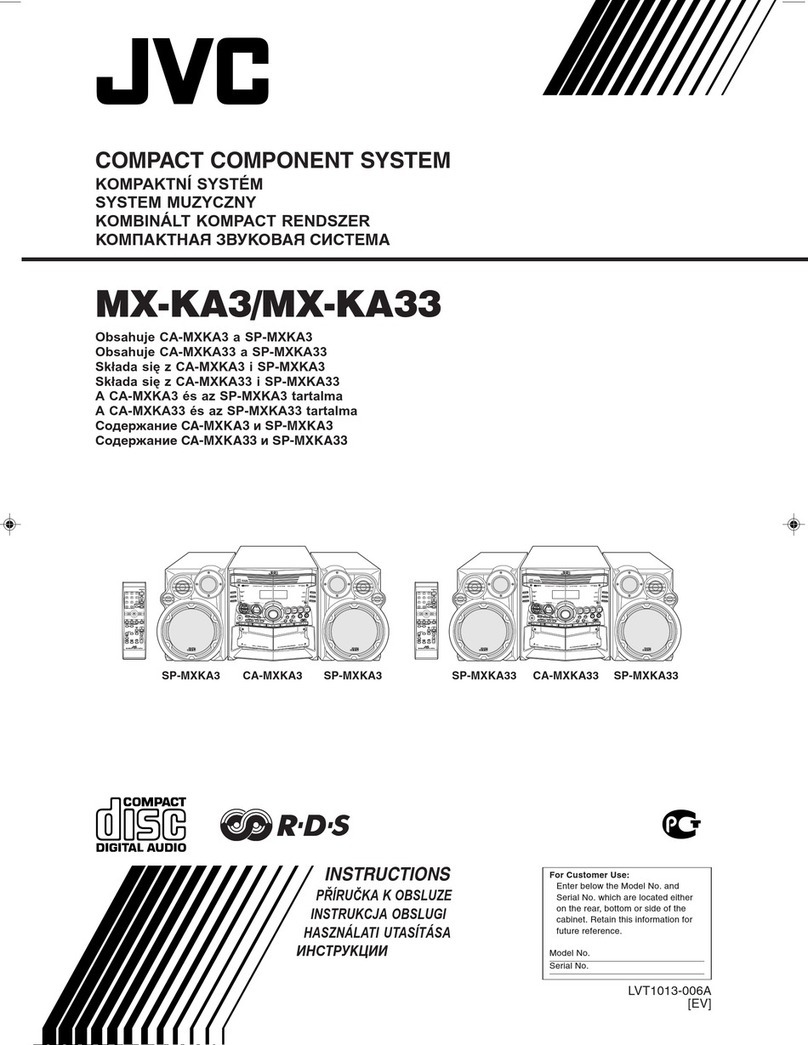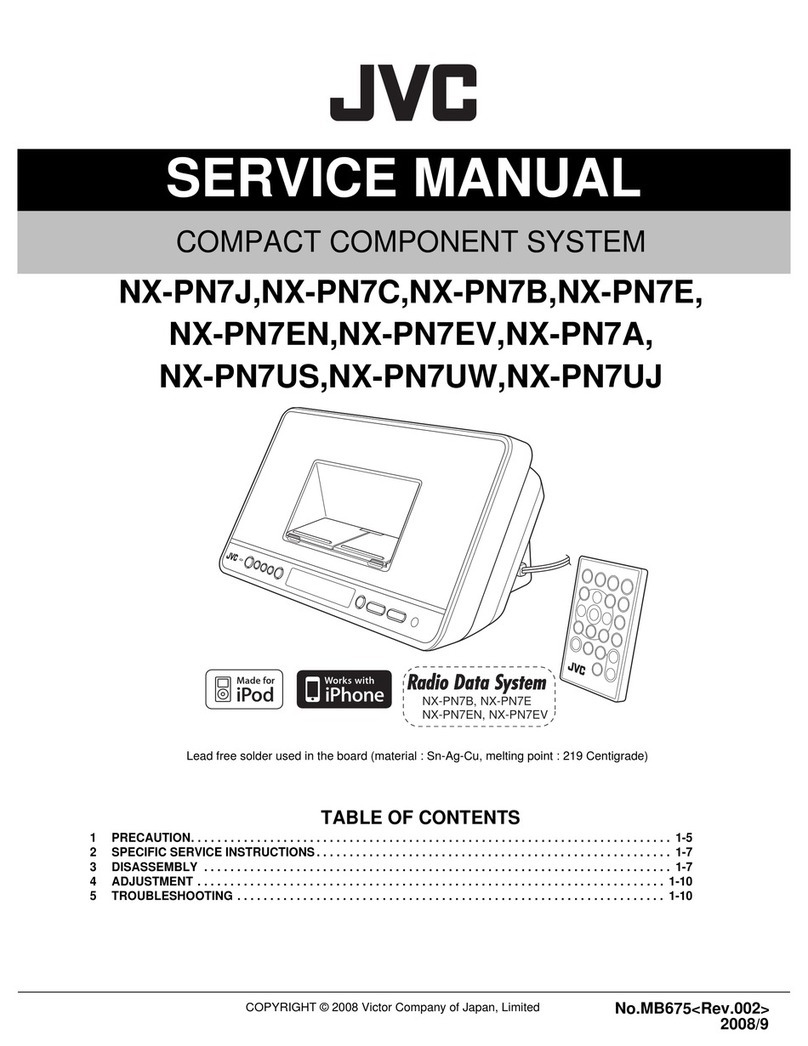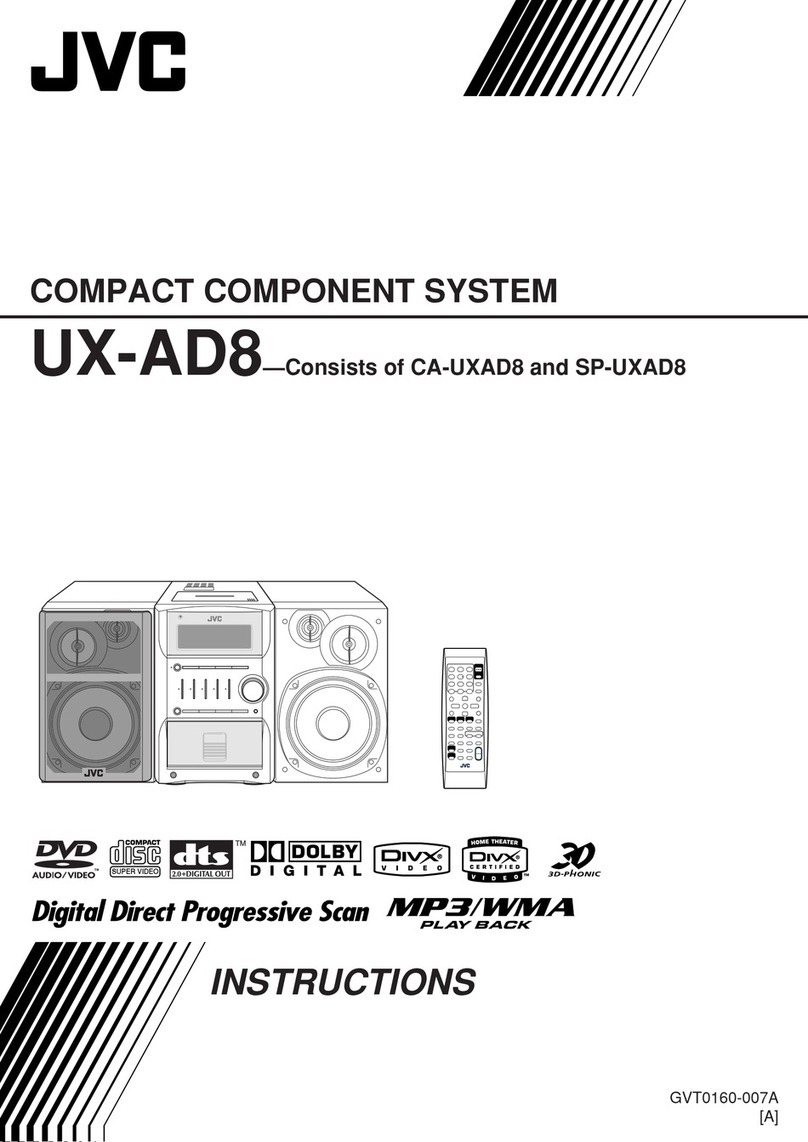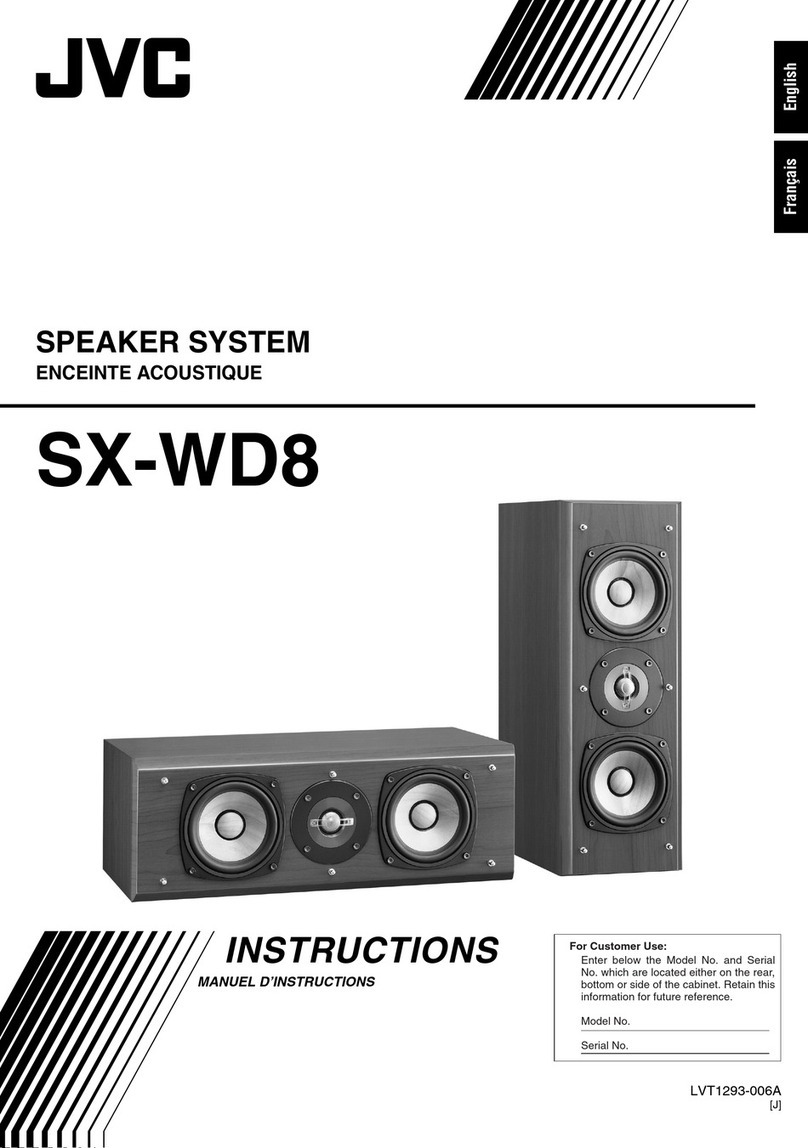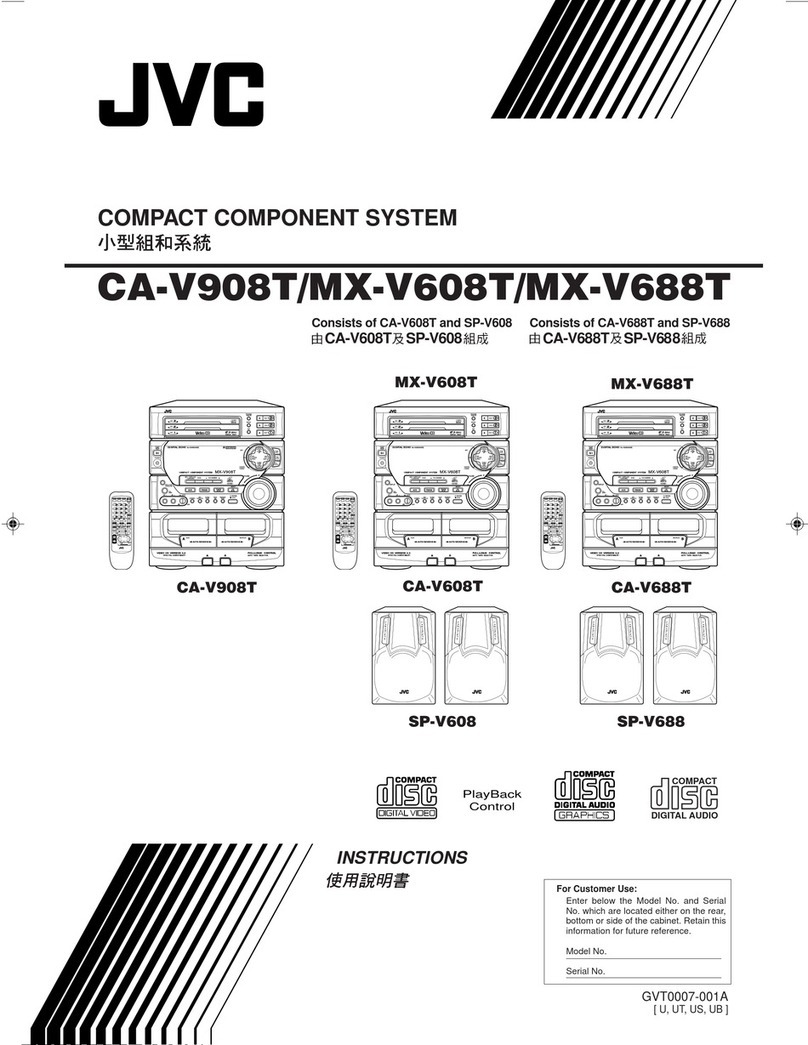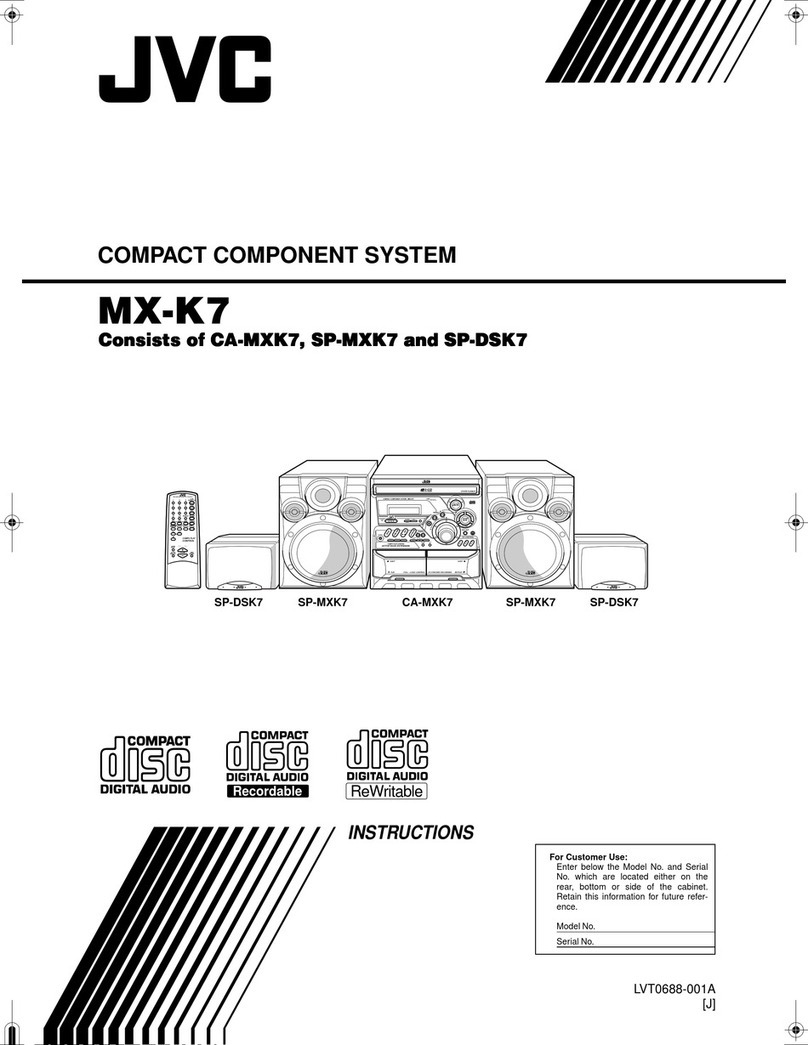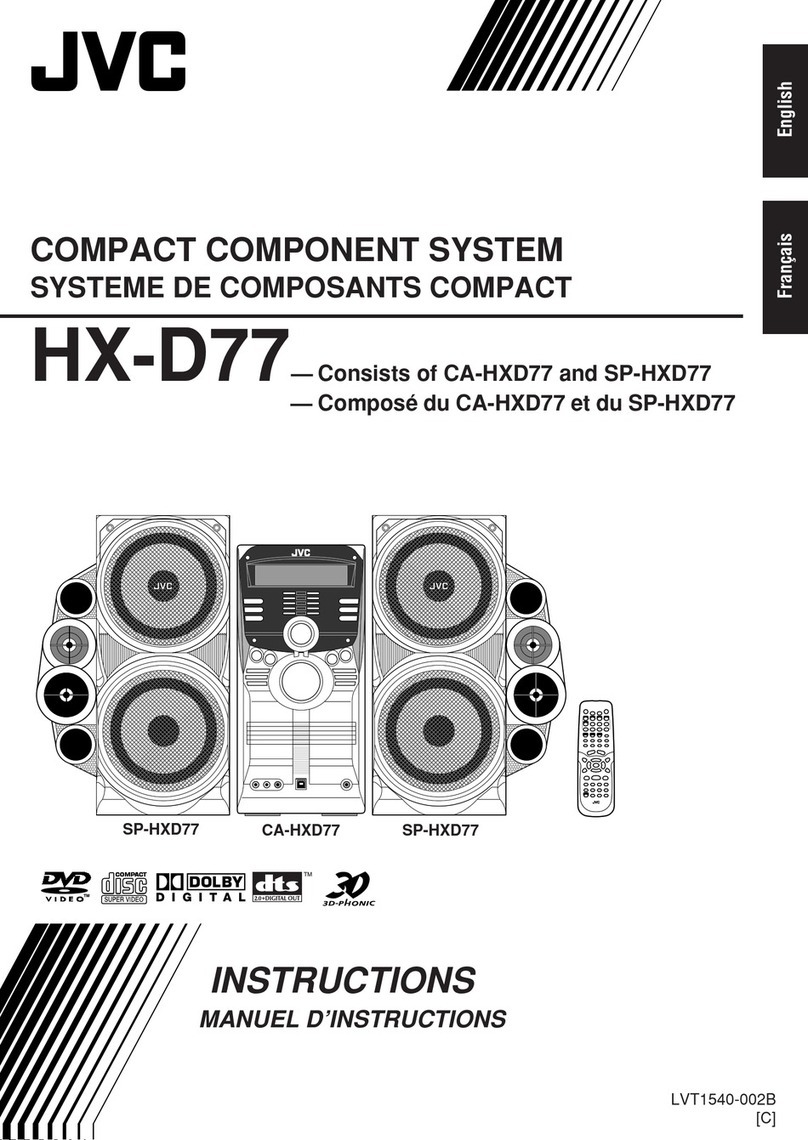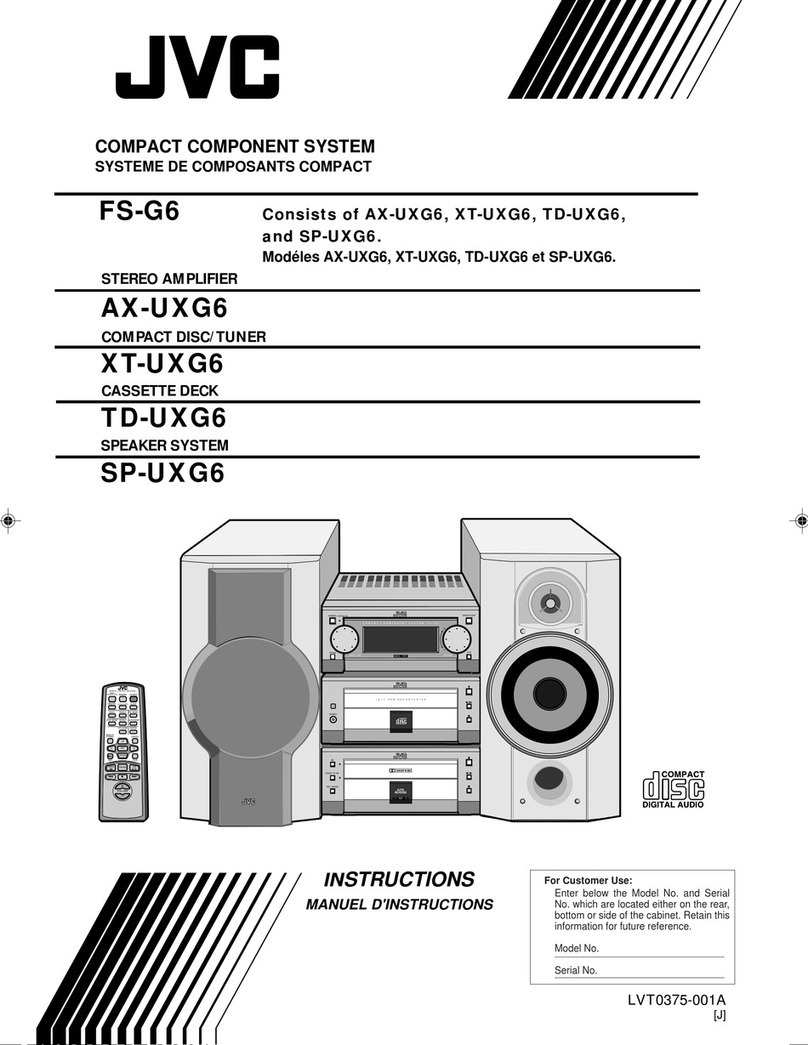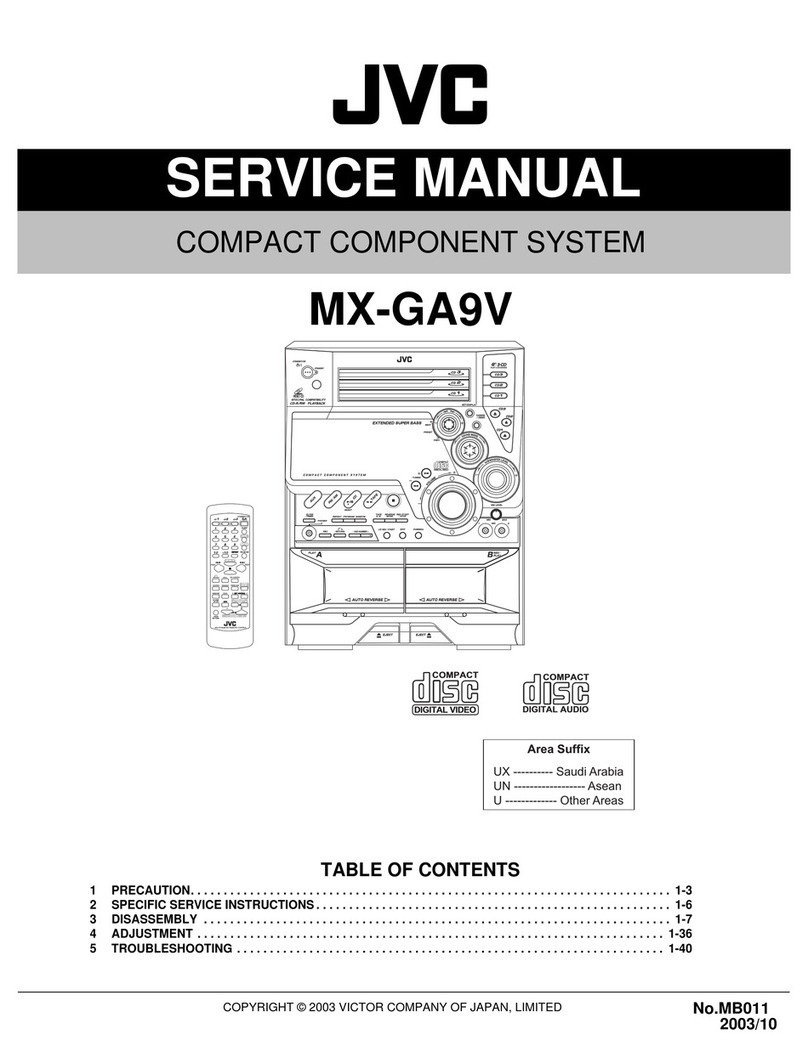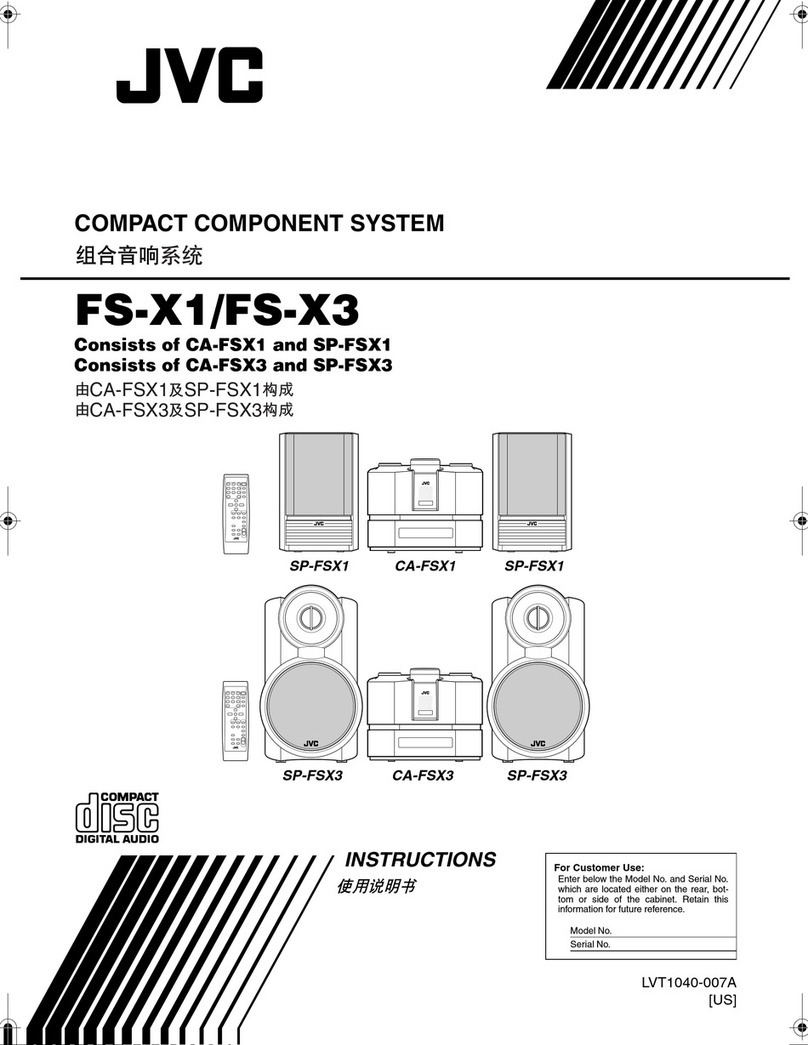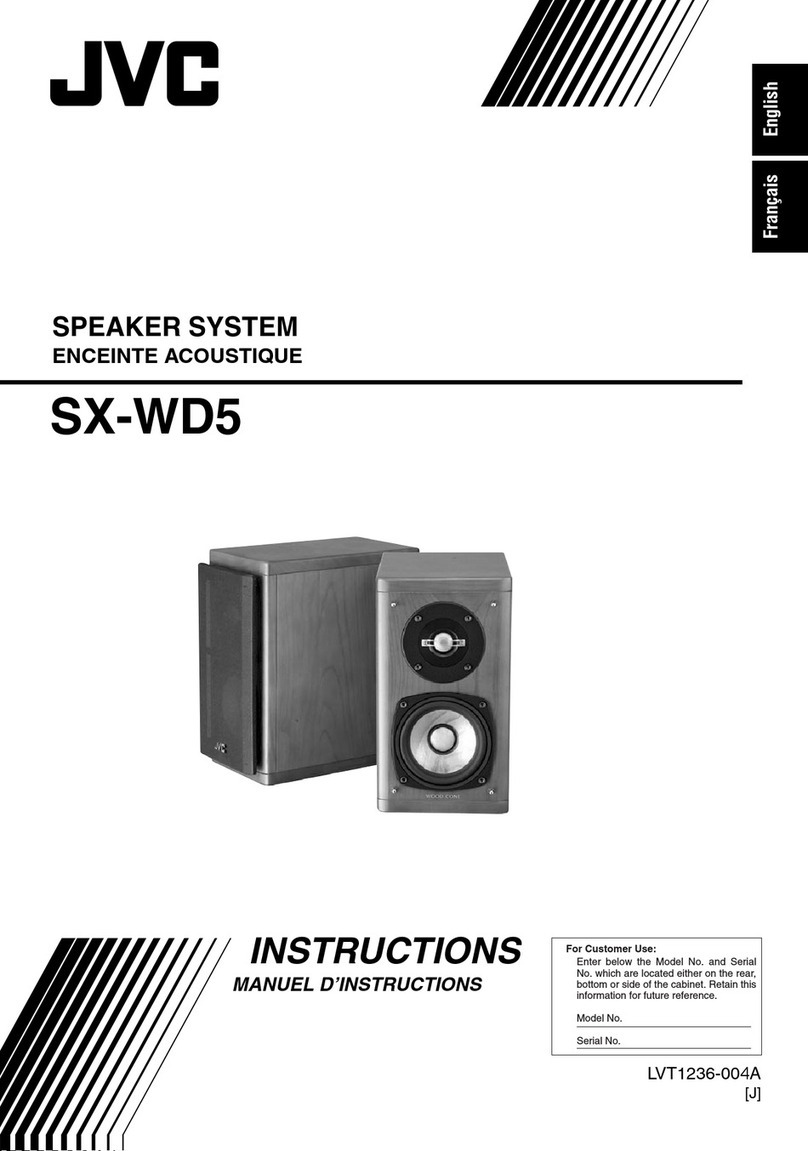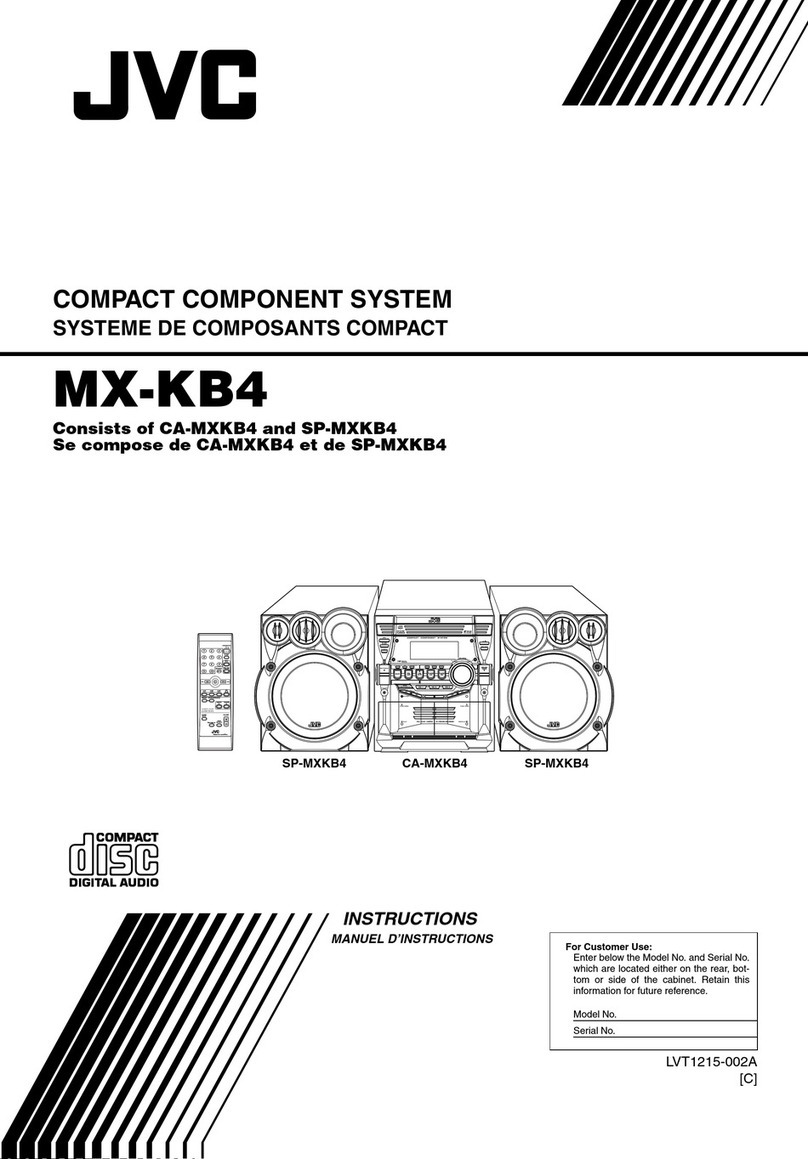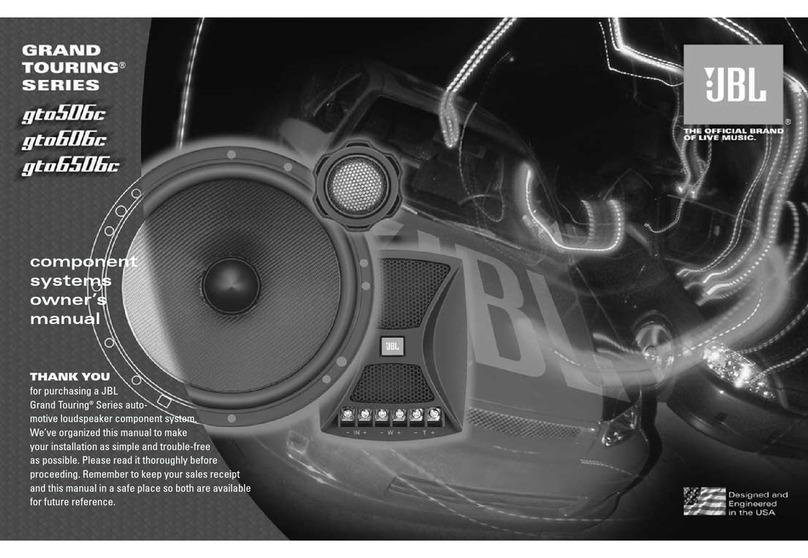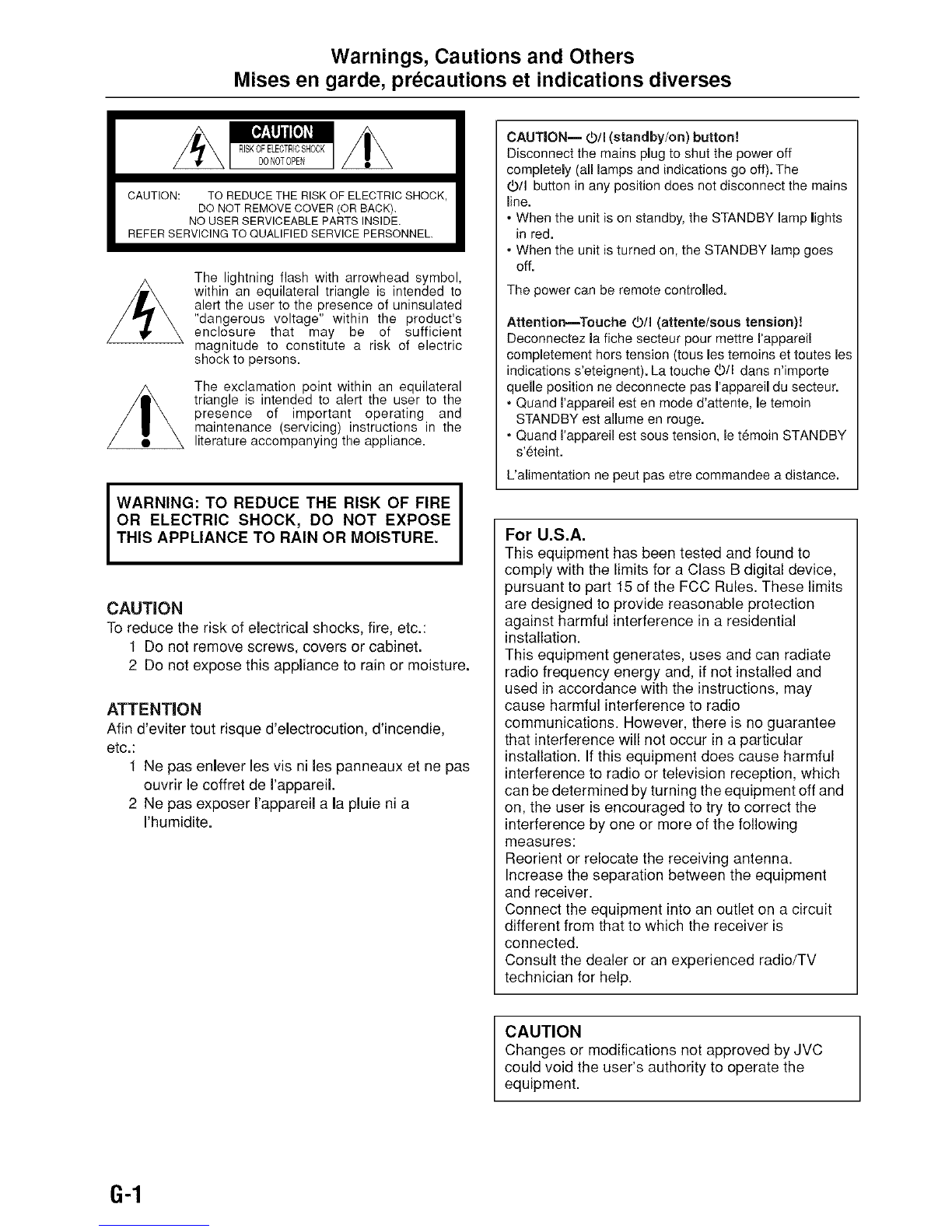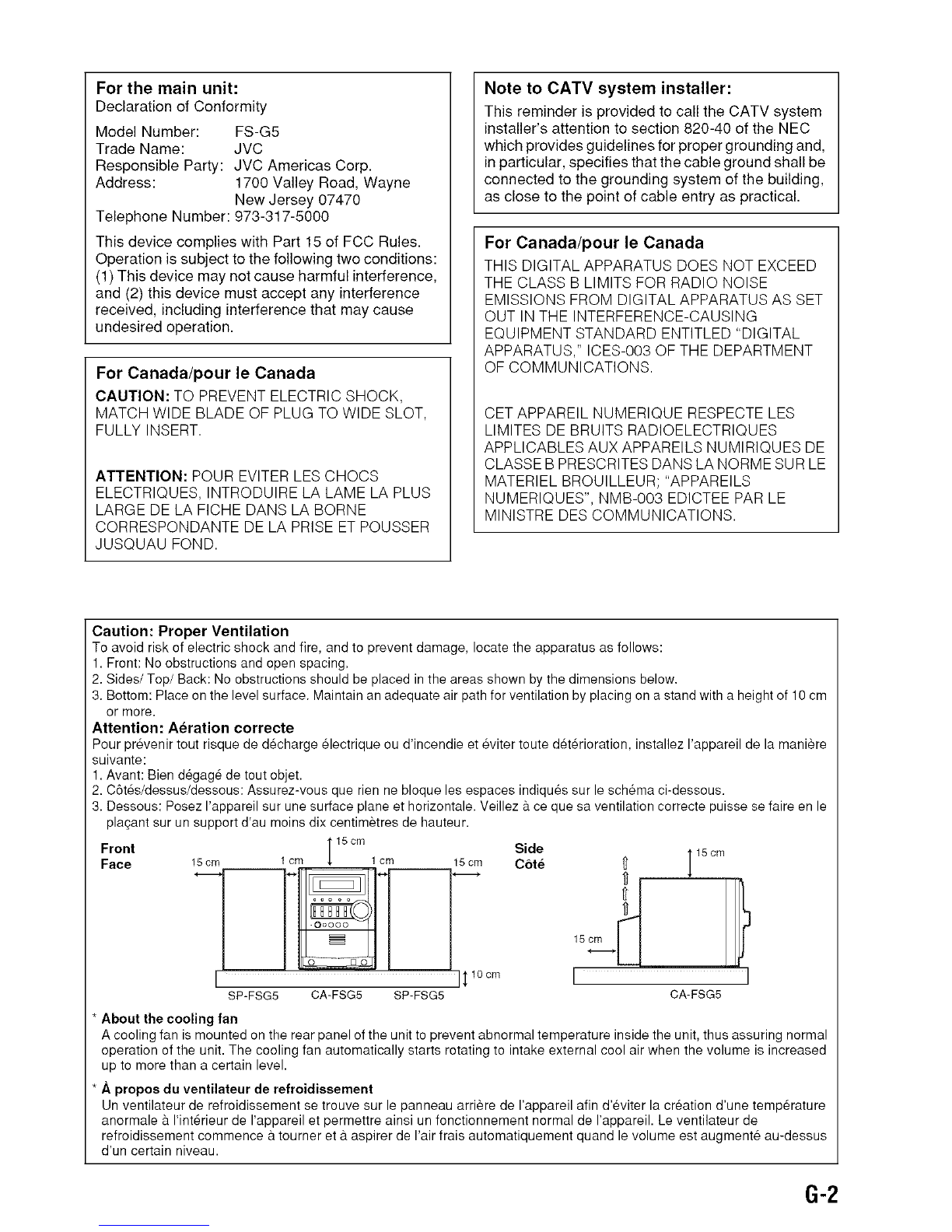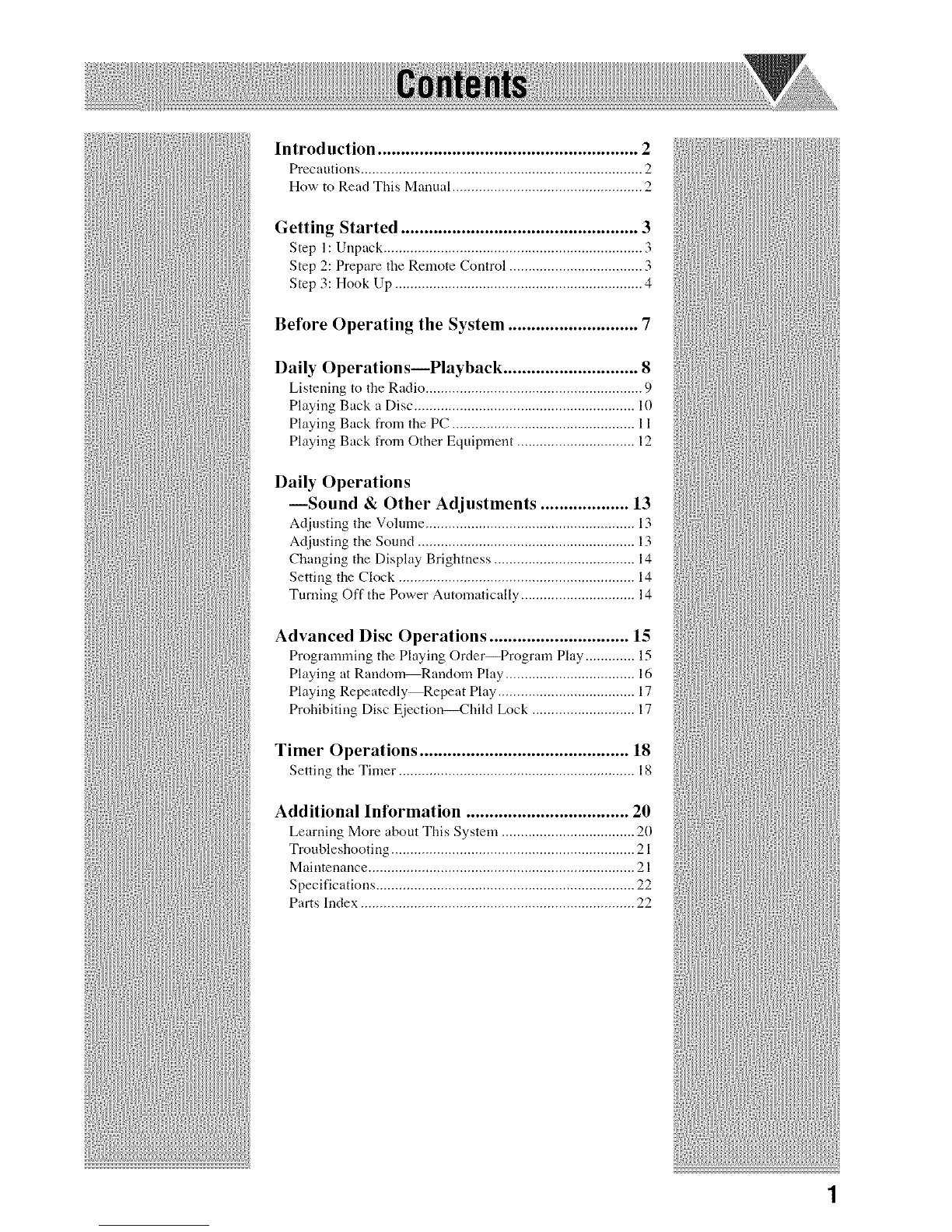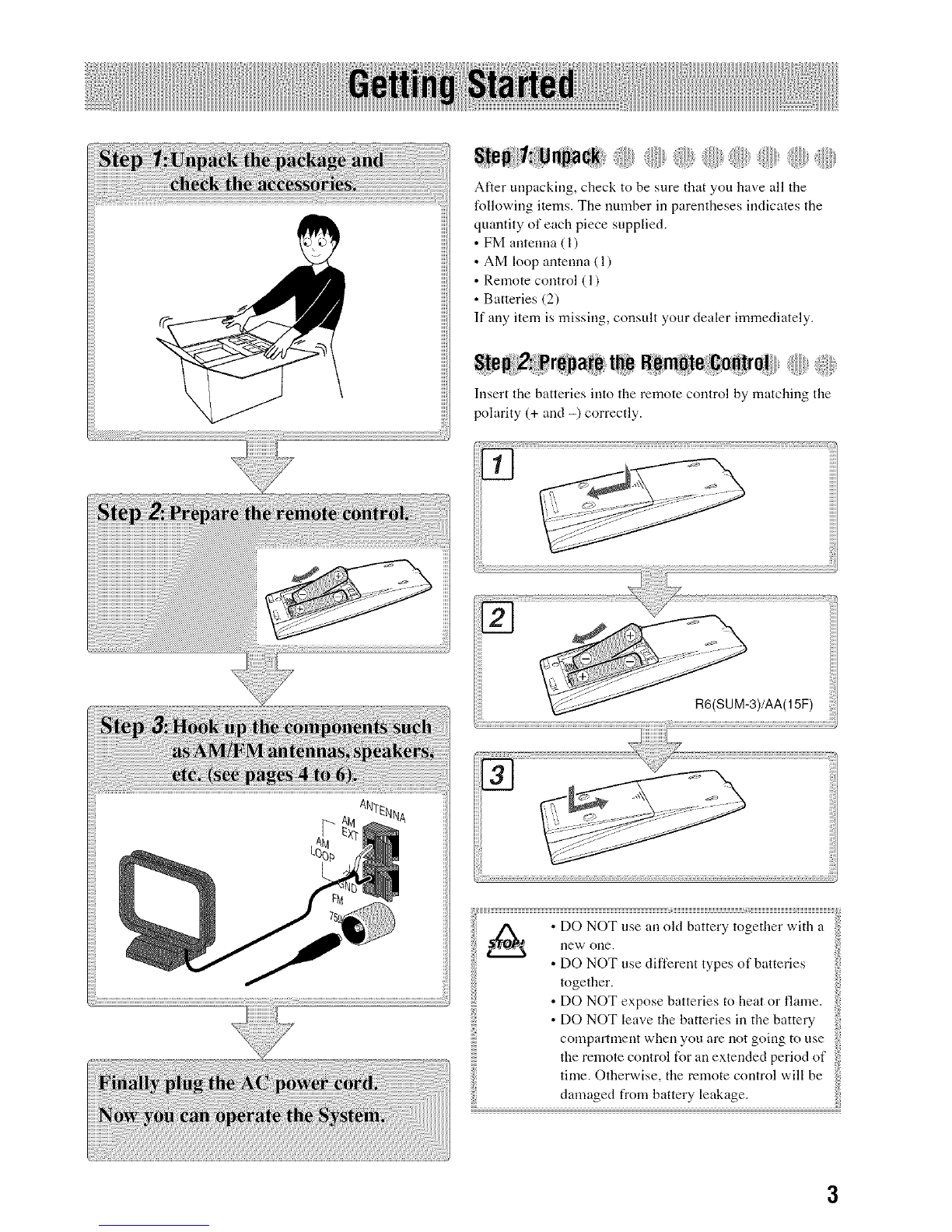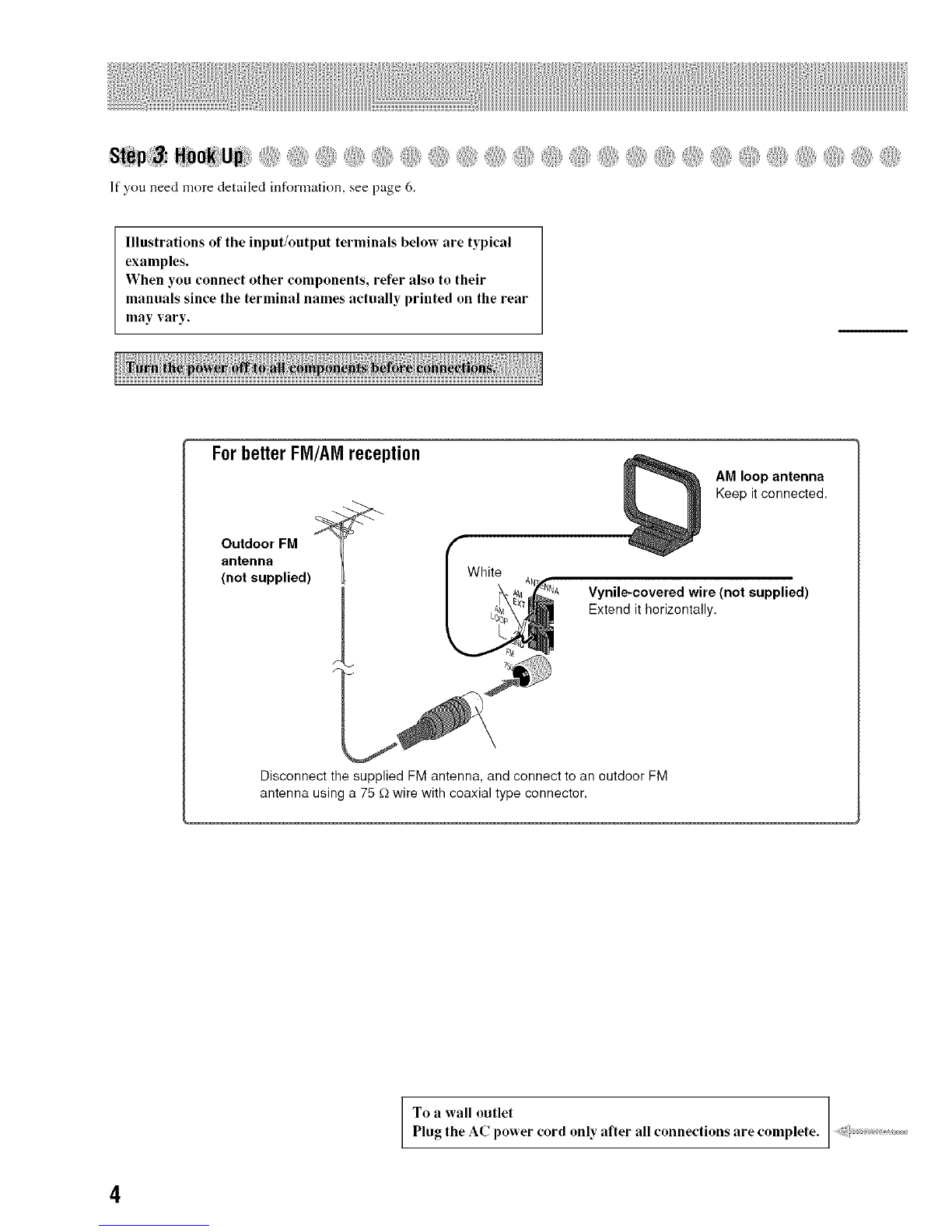Warnings, Cautions and Others
Mises en garde, precautions et indications diverses
CAUTION: TO REDUCE THE RISK OF ELECTRIC SHOCK,
DO NOT REMOVE COVER (OR BACK).
NO USER SERVICEABLE PARTS INSIDE.
REFER SERVICING TO QUALIFIED SERVICE PERSONNEL.
The lightning flash with arrowhead symbol,
within an equilateral triangle is intended to
alert the user to the presence of uninsulated
"dangerous voltage" within the product's
enclosure that may be of sufficient
magnitude to constitute a risk of electric
shock to persons.
The exclamation point within an equilateral
triangle is intended to alert the user to the
presence of important operating and
maintenance (servicing) instructions in the
literature accompanying the appliance.
I WARNING: TO REDUCE THE RISK OF FIRE
OR ELECTRIC SHOCK, DO NOT EXPOSE
THIS APPLIANCE TO RAIN OR MOISTURE.
CAUTION
To reduce the risk of electrical shocks, fire, etc.:
1 Do not remove screws, covers or cabinet.
2 Do not expose this appmiance to rain or moisture.
ATTENTION
Afin d'eviter tout risque d'eleetrocution, d'incendie,
etc.:1 Ne pas enlever les vis ni ruespanneaux et ne pas
ouvrir le coffret de I'appareil.
2 Ne pas exposer I'appareimamapluie ni a
I'humidite.
CAUTION-- (b/I (standby/on) button!
Disconnect the mains plug to shut the power off
completely (all lamps and indications go off). The
VII button in any position does not disconnect the mains
line.
•When the unit is on standby, the STANDBY lamp lights
in red.
• When the unit is turned on, the STANDBY lamp goes
off.
The power can be remote controlled.
Attention--Touche _/I (attente/sous tension)!
Deconnectez la fiche secteur pour mettre I'appareil
completement hors tension (tousles temoins et toutes les
indications s'eteignent). La touche VII dans n'importe
quelle position ne deconnecte pas I'appareil du secteur.
• Quand I'appareil est en mode d'attente, le temoin
STANDBY est allume en rouge.
• Quand I'appareil est sous tension, le t6moin STANDBY
s'_teint.
L'alimentation ne peut pas etre commandee a distance.
For U.S.A.
This equipment has been tested and found to
comply with the limits for a Class B digital device,
pursuant to part 15 of the FCC Rules. These limits
are designed to provide reasonable protection
against harmful interference in a residential
installation.
This equipment generates, uses and can radiate
radio frequency energy and, if not installed and
used in accordance with the instructions, may
cause harmful interference to radio
communications. However, there is no guarantee
that interference will not occur in a particular
installation. If this equipment does cause harmful
interference to radio or television reception, which
can be determined by turning the equipment off and
on, the user is encouraged to try to correct the
interference by one or more of the following
measures:
Reorient or relocate the receiving antenna.
Increase the separation between the equipment
and receiver.
Connect the equipment into an outlet on a circuit
different from that to which the receiver is
connected.
Consult the dealer or an experienced radio/TV
technician for help.
CAUTION
Changes or modifications not approved by JVC
could void the user's authority to operate the
equipment.
G-1