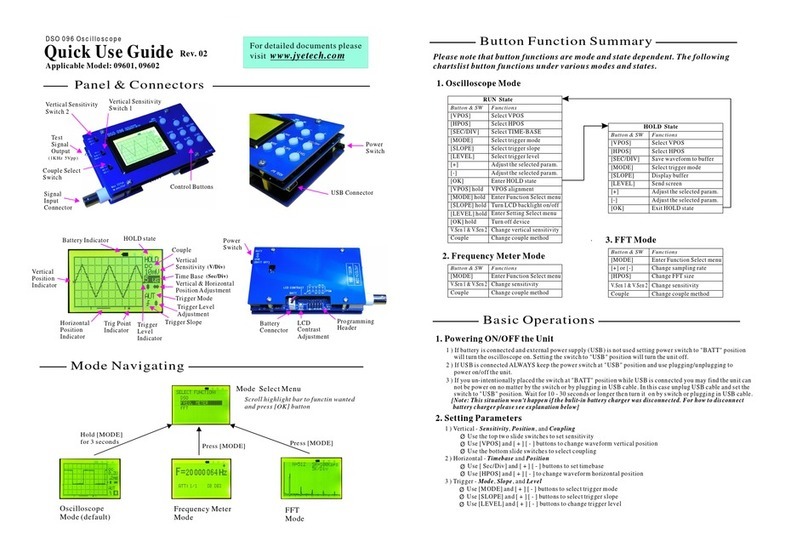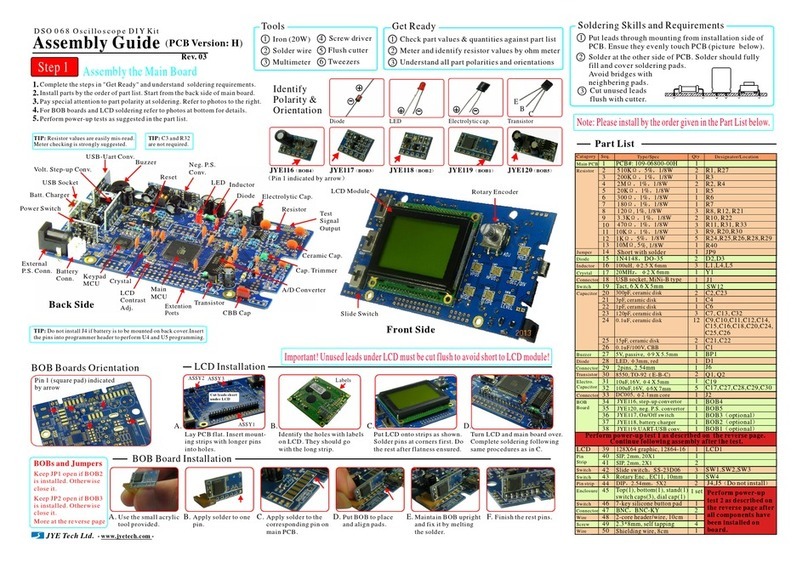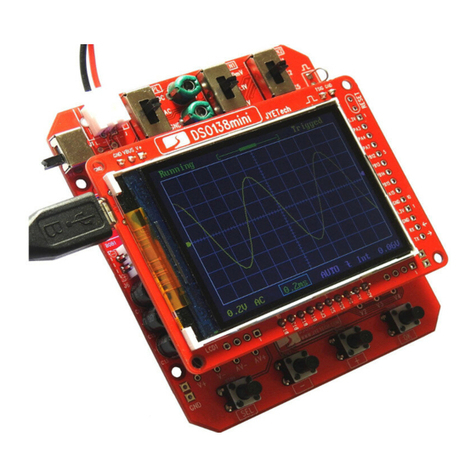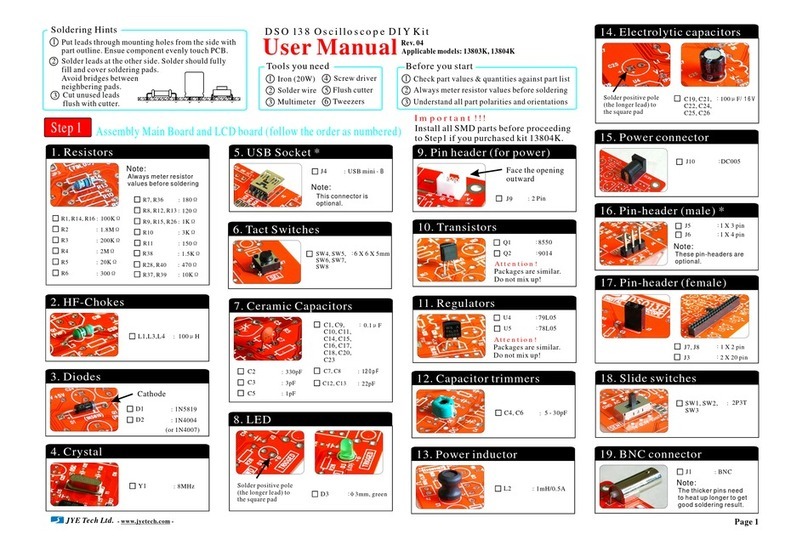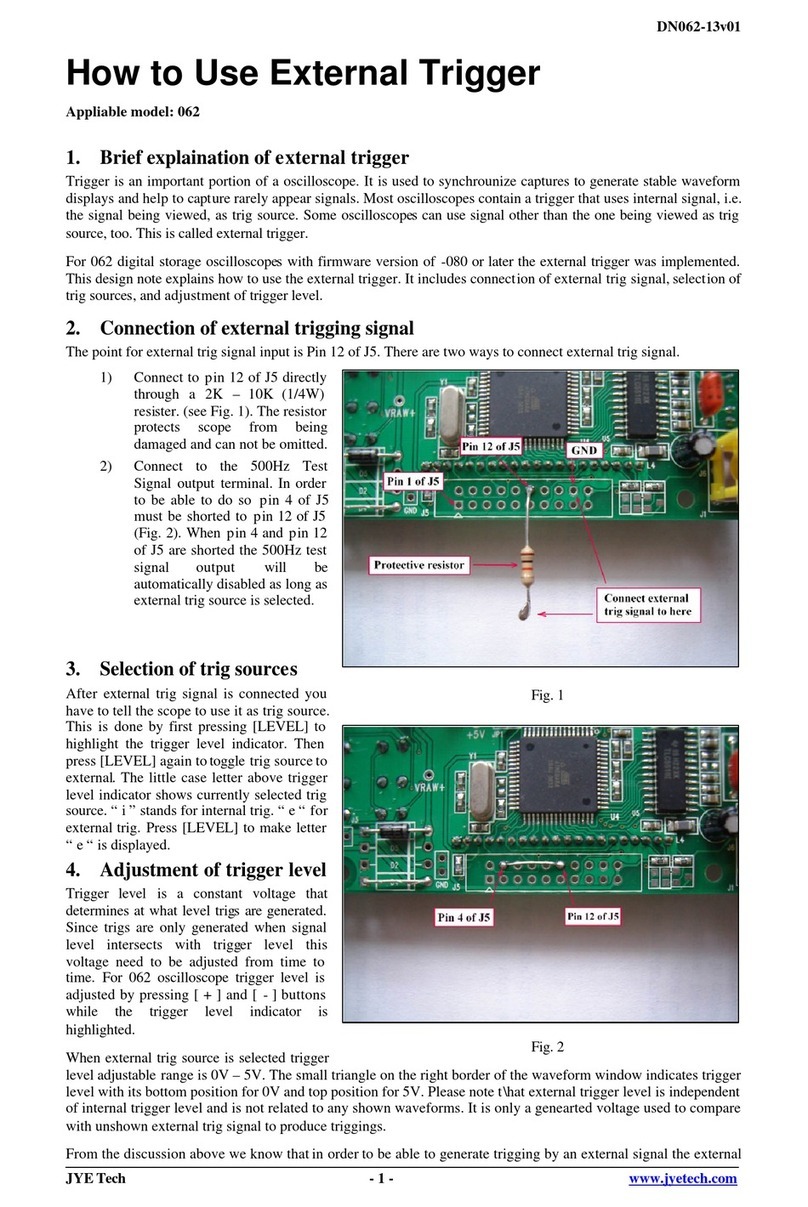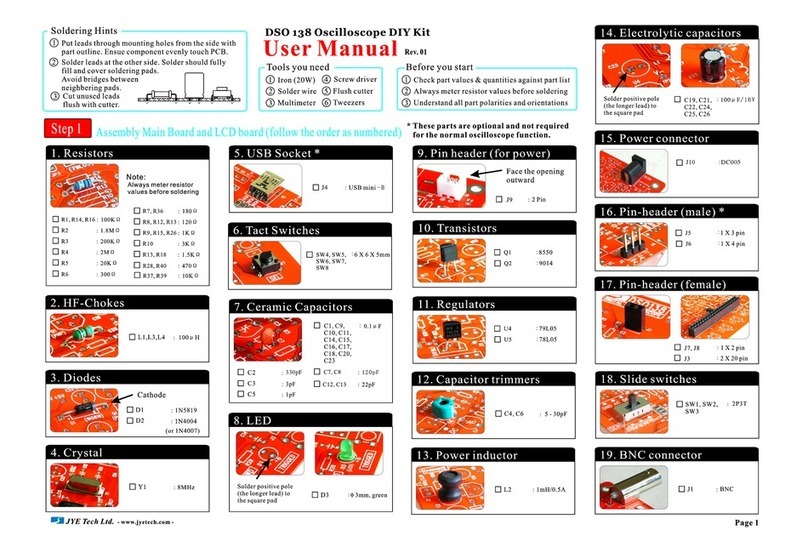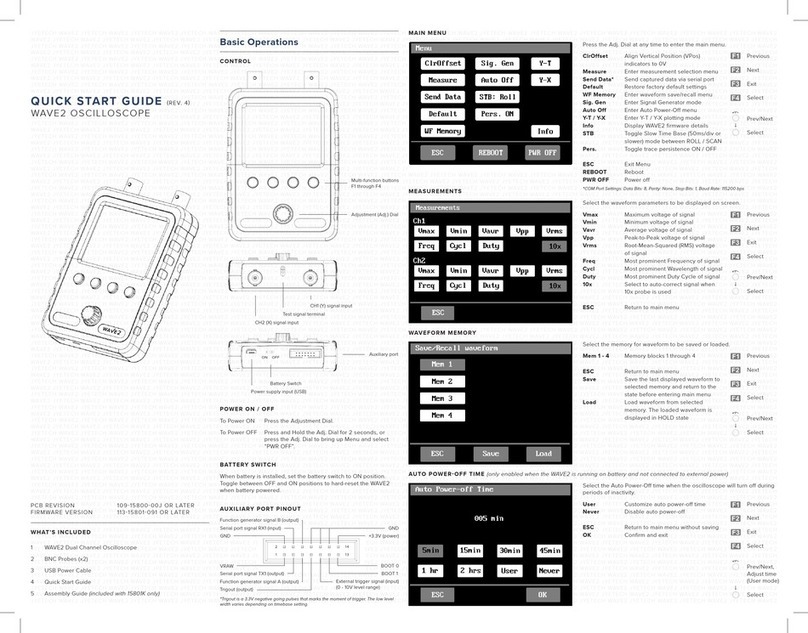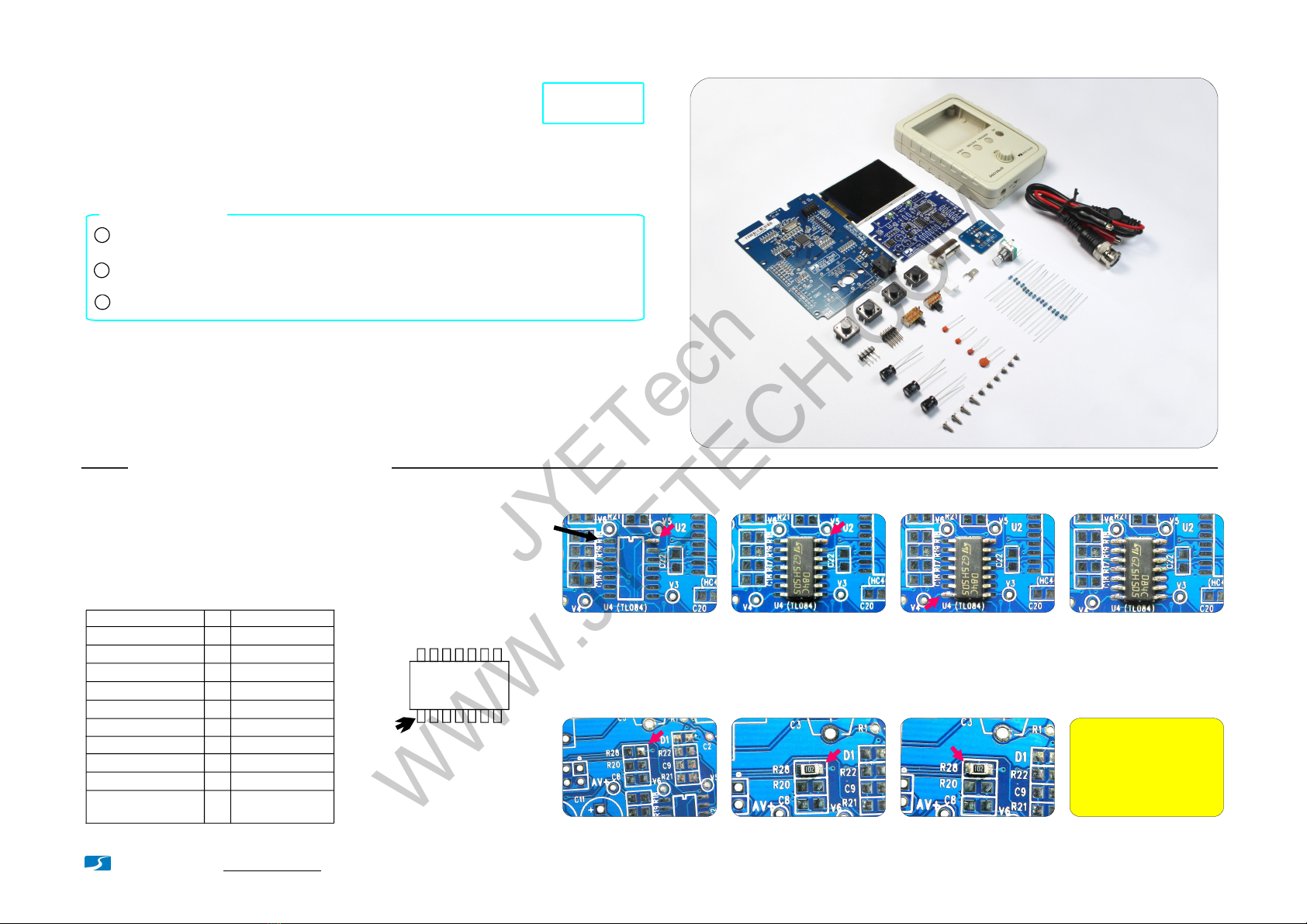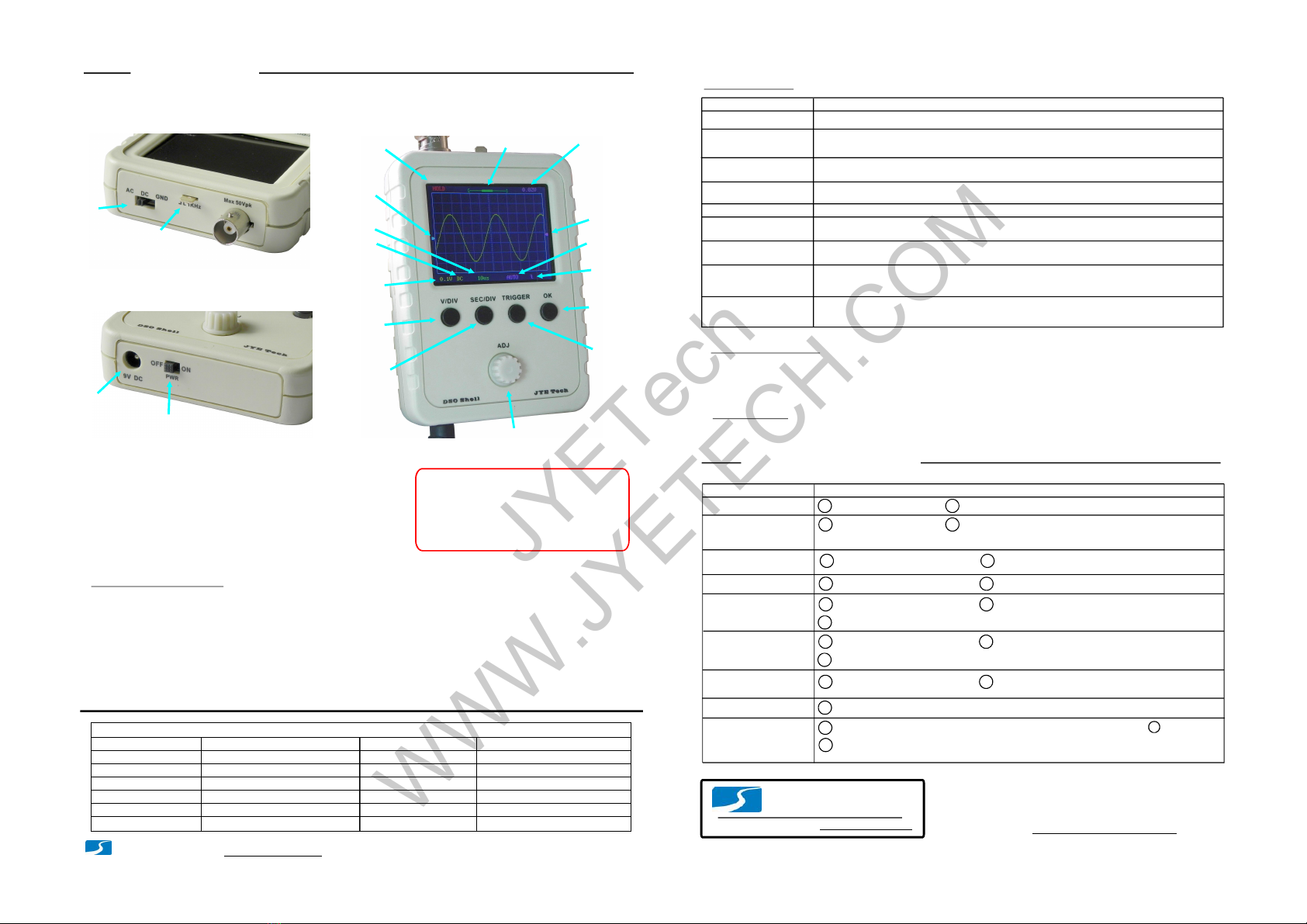HowtoUse
DisplayandControls
Connections
PowerSupply: Connect9VDCpowersupply to the 5.5x2.1mm
jack atbottom(centerpositive). Power supply
voltage mustbe in the range of8 -10V.
Probe: Connectprobe tothe BNCconnectorattop.
Powersupplyvoltage mustnotexceed
10V.Otherwise itmaydamage theICs
inside.
Attention
1.
Allowedmaximum signalinputvoltage
is 50Vpk(100Vpp)withthe clipprobe.
2.
Operations
[V/DIV]: Selectsensitivity orverticalposition.The selectedparameterindicatorwillbe highlighted.
[SEC/DIV]:
Adjustthe parameterseleted (highlighted). Shortpresstogglesmode.FastAdjustment
[TRIGGER]:
EnterHOLDstate (freeze waveform). Pressitagain willde-freeze.
Coupleswitch: Setcouple to DC,AC, orGND.When GNDisselected the scope inputisisolated frominput
signaland connected to ground (0Vinput).
Analogbandwidth
Sensitivityrange
Resolution
Recordlength
Maxrealtimesamplerate Timebaserange
Maxinputvoltage
Inputimpedance
Powersupply
Currentconsumption
Dimension
Weight
1MSa/s
0--200KHz
5mV/div-20V/div
50Vpk(1Xprobe)
1Mohm/20pF
12bits
1024points
500s/Div-- 10us/Div
9VDC(8 –10V)
~120mA@9V
105x75x22mm
100gram(withoutprobeandPS)
Triggermodes
Triggerposition
Auto,Normal,andSingle
Centerofbuffer
Specifications
SaveWaveform Press[ADJ]& []buttons simultaneously.Thecurrentlydisplayedwaveform
willbe savedtoEEPROM.The existingdata inEEPROMwillbeover-written.
SEC/DIV
www.jyetech.com
JYETechLtd.
Tel.+86-0773-2113856 Techforum: www.jyetech.com/forum
Page4
BasicButtonFunctions
[OK]:
[ADJ]:
Selecttimebase orhorizontalposition.The selectedparameterwillbe highlighted.indicator
Selecttrigger mode, triggerlevel, ortriggeredge.The selectedparameterwillbe highlighted.indicator
MoreFunctions
VPosAlignment
Measurements
ON/OFF
Functions Operations
SetCoupleSwitchtoGNDposition.Holddown[V/DIV]buttonforabout3seconds.
Couple
Switch
TestSignal
output BNC
Connector
Connectors
forPowerSupply
(5.5x2.1mm) Power
Switch
HOLDRUN
Button
/
Oscilloscope
State
Vertical
Position
Indicator
Sensitivity
(V/div)
Couple
Timebase
(s/div)
Trigger
Mode
Trigger
Slope
Trigger
Level
Indicator
TriggerLevel
Readout
Horizontal
Position
Indicator
Sensitivity
Button
Timebase
Button
Trigger
Button
SensitivityButton
Adjustment
Dial
(SignalInput)
DefaultRestore
RecallWaveform
CenterHPos
Center Trigger
Level
Holddown[OK] buttonforabout3seconds.ThiswillturnONorOFFon-screendisplayof
measurementsincludingVmax, Vmin, Vavr, Vpp, Vrms,Freq.,Cycle,Pulsewidth,andDutycycle.
Press[]& []buttons simultaneously.ADJTrigger Recalledwaveformisalwaysdisplayed
inHoldstate.
Holddown[SEC/DIV]and[TRIGGER]buttons simultaneouslyforabout3seconds.
Holddown[SEC/DIV]buttonforabout3seconds.Thiswillmakethedataatthecenter
ofcapturebufferdisplayed.
Holddown[TRIGGER] buttonfor about3seconds.This willsetthetrigger levelt0the
mediumvalueofsignalamplitude.
BadV+
BadV-
Problems PossibleCauses
ConnectorJ7defective.
V1doesnot close
to0V
BadAV+
Troubleshooting
1 2 DiodeD2openor damaged.
1BadC10and/or C11. 2U5(7660)badsolderingordefective.
BadAV- 1
Hint:CheckwithR27disconnectedwouldletyouknowtheissueiscausedbyloadorsource.
2ShortsbetweenAV-andground.
1 2 ShortsbetweenAV+andground.
1SW1isnotsetatGNDposition. 2BadsolderingonR1and/orR2.
3BadsolderingonU1.
V2doesnot close
to0V 1SW1isnotsettoGNDposition. 2BadsolderingonR3and/orR4.
3BadsolderingonU1.
V3doesnot close
to0V 1BadsolderingonU1and/orU2. 2BadsolderingonR5and/orR6.
BadV4 1BadsolderingonR13,R14,andR15.
NoTrace 1IncorrectV4.IfV4iscorrectperformfactorydefaultrestoreasdescribedinbelow.
2Holddown[SEC/DIV]and[TRIGGER] buttonssimultaneouslyfor3seconds.
2
- www.jyetech.com -
JYETechLtd.
(Thisbecomes
triggerstatefor
firmwareversion
-055orlater)
AboutTriggerState
ThetriggercanhavethreestatesincludingHoldoff, Waiting, andTrigged.Theyareexplainedbelow.
Holdoff:
Waiting:
Trigged:
Triggeris disableduntilaportionof samplebufferpriortoatriggerpointisfilledwithrawdata.
Triggeris waitingforavalidsignalslope.
Avalidsignalslopehasbeendetectedandregistered.
RollingMode
Whentimebaseissetto50ms orslower andtriggermodeissettoAUTOthescopewillautomaticallyswitchto
wherewaveformshifts fromrighttoleftconstantly.Thetriggerisdisabledunderthis mode.
RollingMode
FastAdjustment
Shortpress of[ADJ]togglesmodeonandoff for VPos,HPos, and
TriggerLevel.A >>”signappearingattopofscreenindicatesisON.
FastAdjustment
FastAdjustment
SendWaveform
Data
Press[ADJ]& []buttons simultaneouslywillsendwaveform dataintexts via
serialportJ5.The baudrate is 115200. Dataformatis8N1.
V/DIV
U6badsolderingordefective.
U4badsolderingordefective.