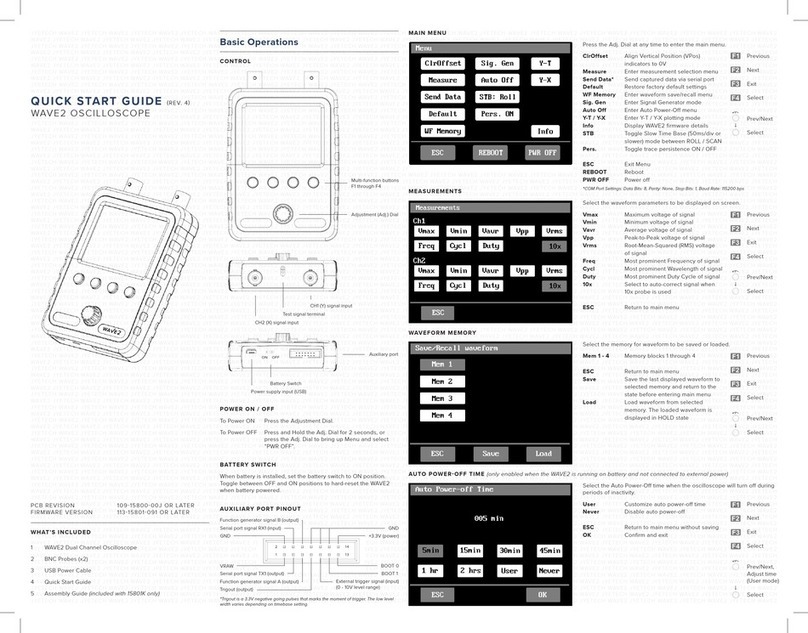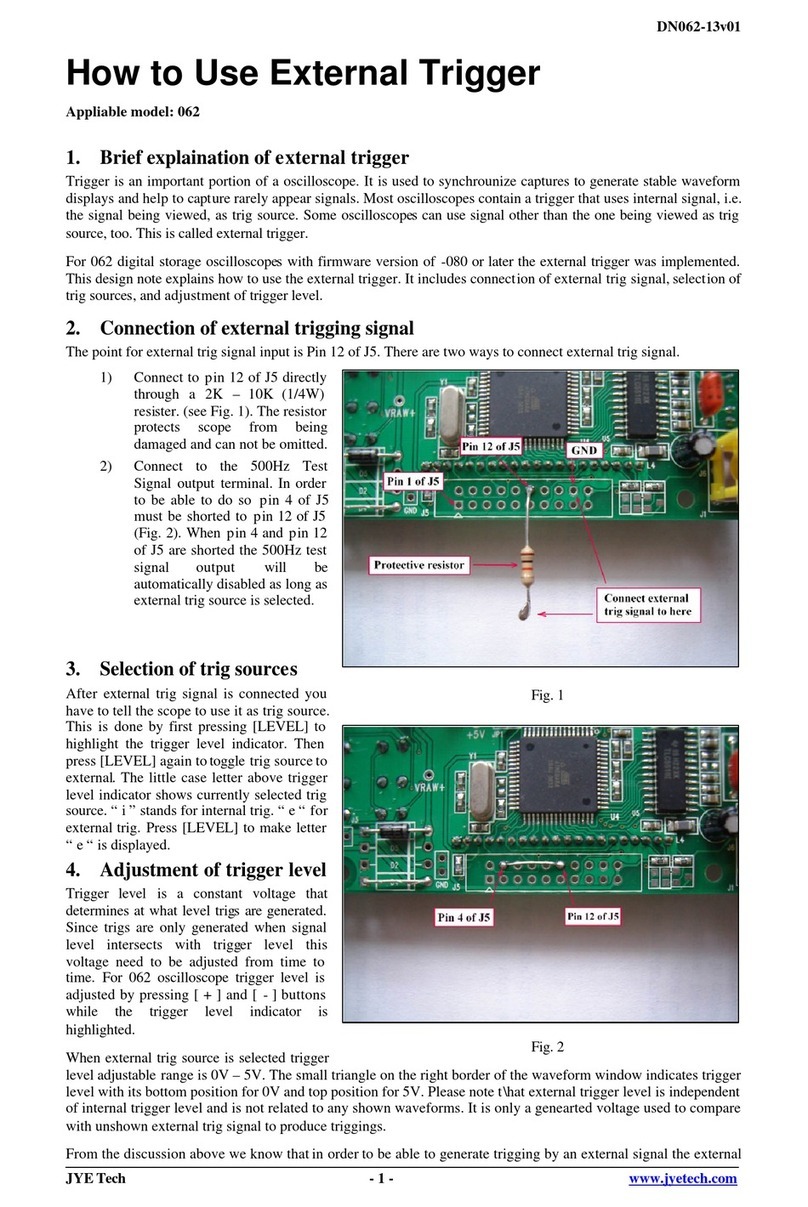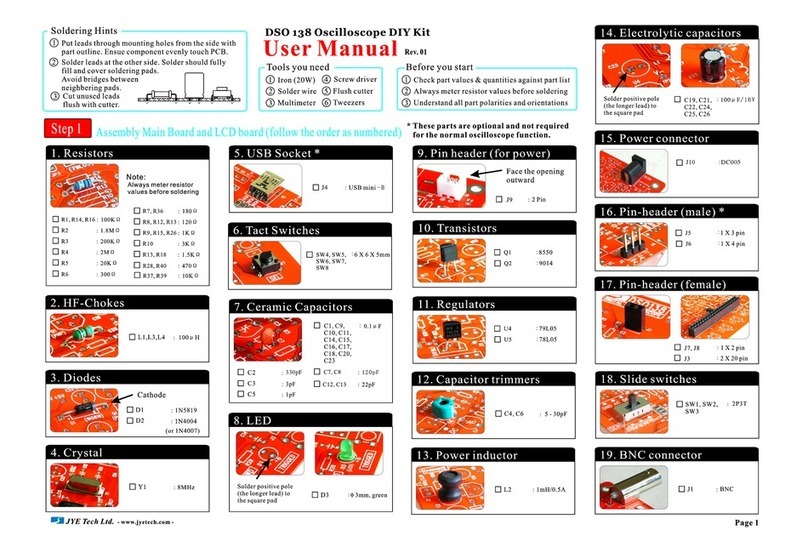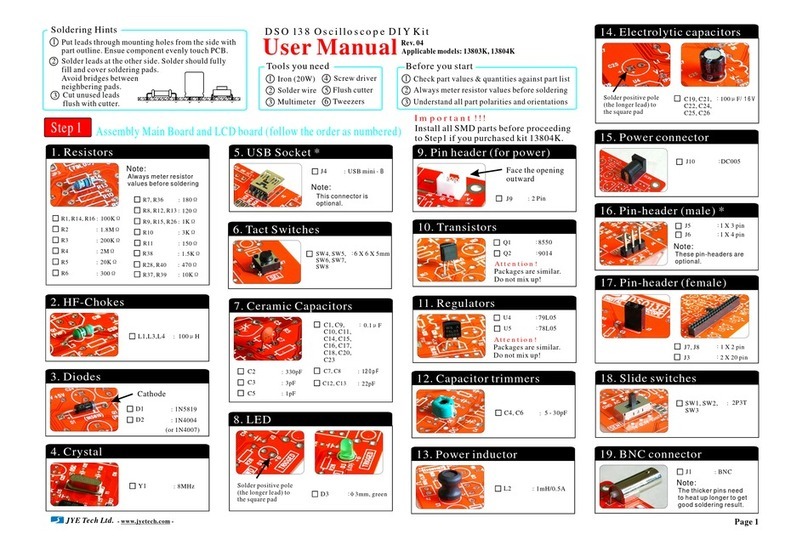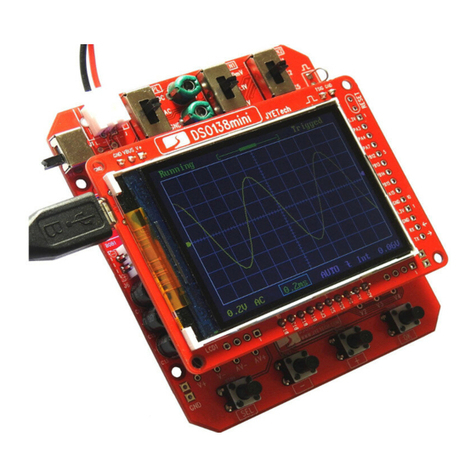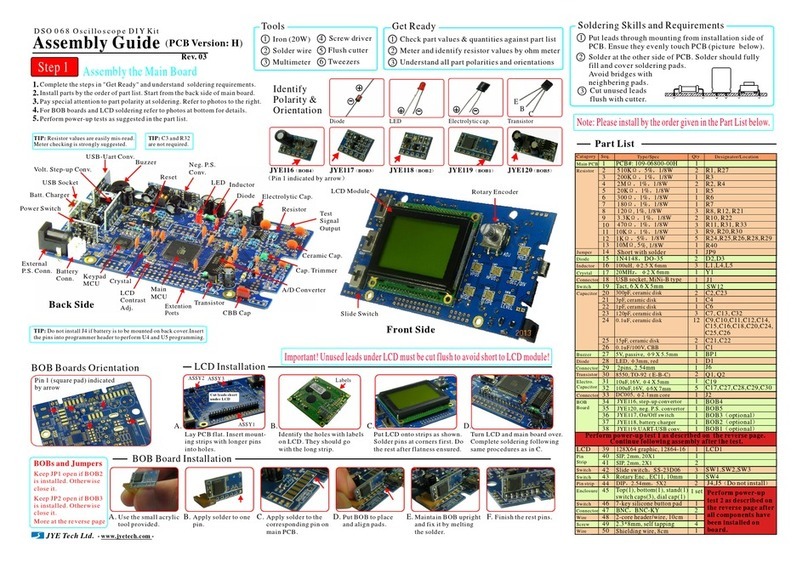3.BacklightON/OFF
Holdingdown[SLOPE]buttonfor2-3secondswilltoggleLCDbacklightONorOFF.
AdvancedOperations
RollingMode
WhenTimebaseissetto0.1s/DivorslowerDSO096enterdisplaymode.
Inthismodethetraceshiftsfromrighttoleft,simulatingtimeelapsing.
rolling
Equivalent-TimeSampling(ETS)
Whentime-baseissetto2us/DIVorfasterEquivalent-TimeSampling(ETS)
techniqueisautomaticallyused.ByETSthedisplayedwaveformsareactually
re-constructedfromsamplestakenatmultiplecycles.InordertomakeETSwork
thefollowingtwoconditionsmustbemet.
1)Thesignaltobeobservedmustbeperiodical.
2)Trigmustbegenerated.Thisisbecausethetrigpointsserveasthereference
forre-constructingwaveforms.
Asaresultifyoudon'tseewaveformupdateswhentimebaseissetto2us/DIVor
fasteryoushouldtrytoadjusttriggerlevelsothattrigcanbegeneratedandwaveform
displayupdates..
PleasenotethatunderETSthetriggerpointindicatordoesnothavemeaning.
VerticalPositionAlignment
Sometimesyoumayfindtheverticalpositionindicatorisnotalignedto0Vleveltrace.
Thisdifferencecanberemovedby:
1)SetcoupleswitchtoGNDposition.
2)Press[VPOS]andholditdownforabout3seconds.
Whenthebuttonisreleasedyoushouldlsee0Vlineisalignedtotheverticalindicator.
YoumayneedtodothealignmentbyplacingV.Sen.2switchatX1,X2,andX5
respectively.
10XProbeCalibration
Inordertocorrectlydisplaysignalsthe10Xprobeneedstobecalibrated.Thiscanbe
doneusingthebuilt-in1KHztestsignal.
1)Placeprobehandleswitchat"10X"position
2)Setoscilloscopetimebaseto0.2ms/Divandsensitivityto
0.2V/Div
3)Placeprobetipontothetestsignalterminalring(see
photoatright).Ifdisplayisnotstableadjusttriggerlevel
tomakeitstable
4)TunethecaptrimmerclosetoBNCconnectorwithasmall
screwdriveruntilwaveformsimilartothecenterphoto
belowisobtained.
.
Notenough Right Toomuch
AlternativeBatteryandRunningTime
TheBuilt-inBatteryCharger
HowtoDisconnectBatteryCharger
FirmwareUpgrade
Thestandardconfigurationof096usesone3.7V1200mAhLi-ionbattery,whichcan
runtheunitcontinuouslyforabout4hourswhenfullycharged.
Since096canacceptbatteryvoltagefrom2V-5Valternativebatteriescanbeused.
Twocellsof1.2VAAsizeNi-MHbatteries,forexample,areidealfortheunit.Two
cells2000mAhNi-MHbatteriescanruntheunitforabout5hourscontinuouslyif
fullycharged.
Thebuilt-inchargerisspecificallyfor3.7VLi-ionbattery.Thechargecurrentis
programmedtoabout100mA.Asaresulttofullychargea1200mAhbattery12hours
arerequired.
YoumaywanttodisconnectthechargerifbatteriesotherthanLi-ionareused.Please
seebelowforhowtodisconnectthecharger.
Fromtimetotimeyoumayneedtoupgradefirmwarefornewfunctionsorimproved
performance.Thiscanbedonebythebuilt-inbootloader.Forhowthebootloaderworks
andhowtouseitpleasereferto www.jyetech.com/Products/LedScope/e096.php
Ifhardwareprogrammerisusedtore-programtheMCUpleaseseethecomplete
manualfordetails.(Fusebitdefaultfactorysetting:,
)extendedbyte-0x03highbyte-
0xC0,lowbyte-0xAE
DisconnectJP3
WhenbatteriesotherthanLi-ionisusedthecharger
canbedisconnected.Thereisajumper(JP3)between
thechargerandbattery.RemovingthesolderonJP3
withaironwilldisconnectthecharger(seephoto).
USBConnction
TouseUSBconnectionPCdriverforCP2102needstobeinstalled.Thedrivercanbe
downloadedat www.jyetech.com/Products/LedScope/e096.php.
www.silabs.com/products/mcu/pages/usbtouartbridgevcpdrivers.aspx.
Windowsdriverisalsoavailableat
SaveCapturedWaveform
EnterHOLDstateandpress[SEC/DIV]button.Followscreeninstructions.
RecallSavedWaveform
EnterHOLDstateandpress[SLOPE]button.Followscreeninstructions.
SendScreenasBitmapFile
1)ConnectUSBcable.RunaPCapplicationthatcanhandleXModemProtoco.Set
communicationformatto38400bps,8databits,1stopbit,noparity,noflow
controlandmakeitreadytoreceivefiles.
2)EnterHOLDstate.Adjustwaveformpositionsothatinterestedportionisonscreen.
3)Press[LEVEL]buttonandfollowscreeninstructions.
RestoreFactoryDefaultSettings
Holddown[LEVEL]buttonfor3secondstoenterSettingSelectmenu.Select
"RESTOREDEFAULT"andpress[OK].