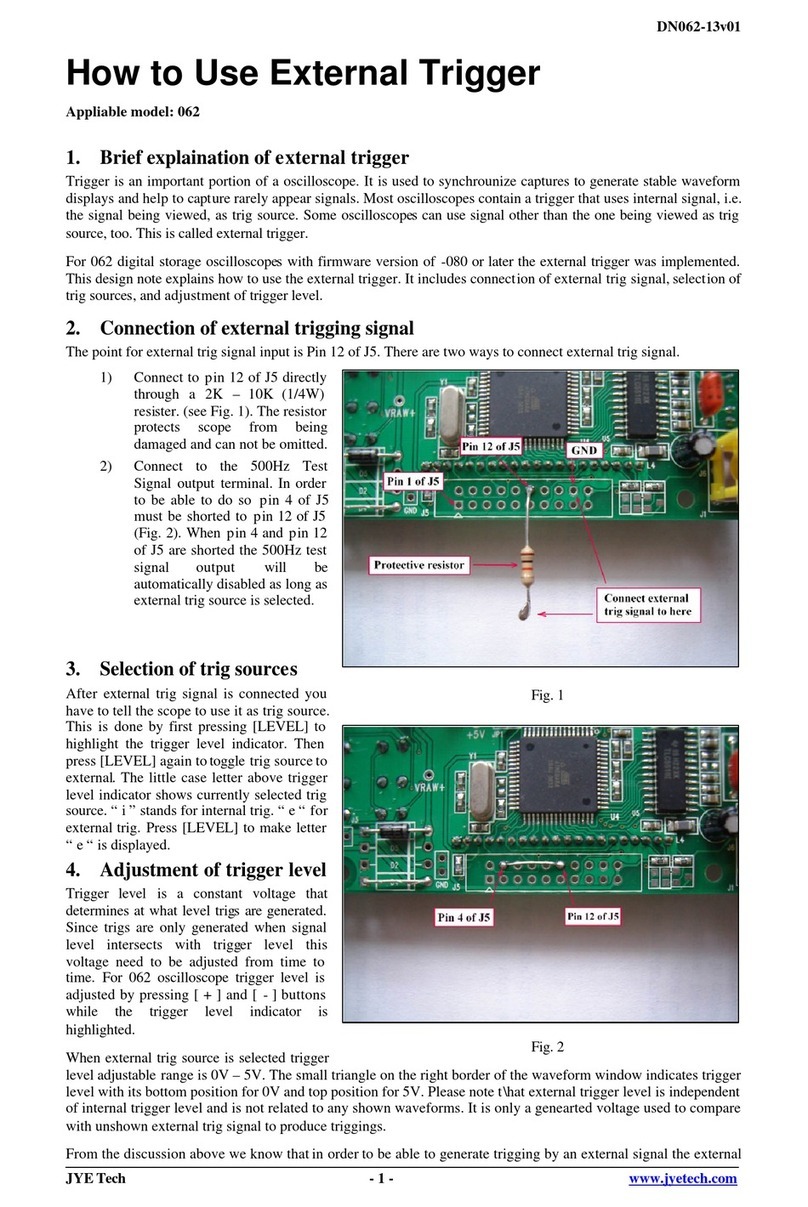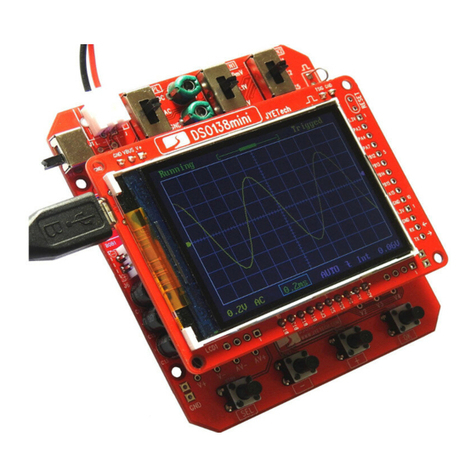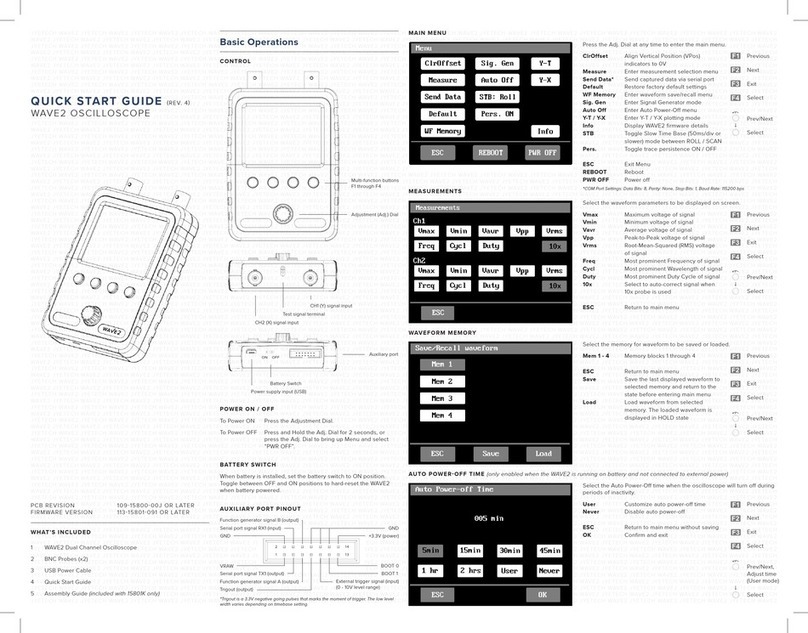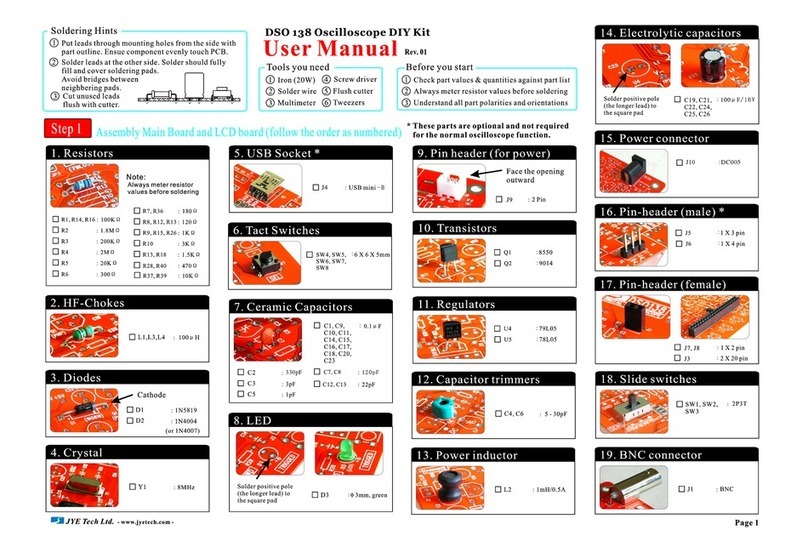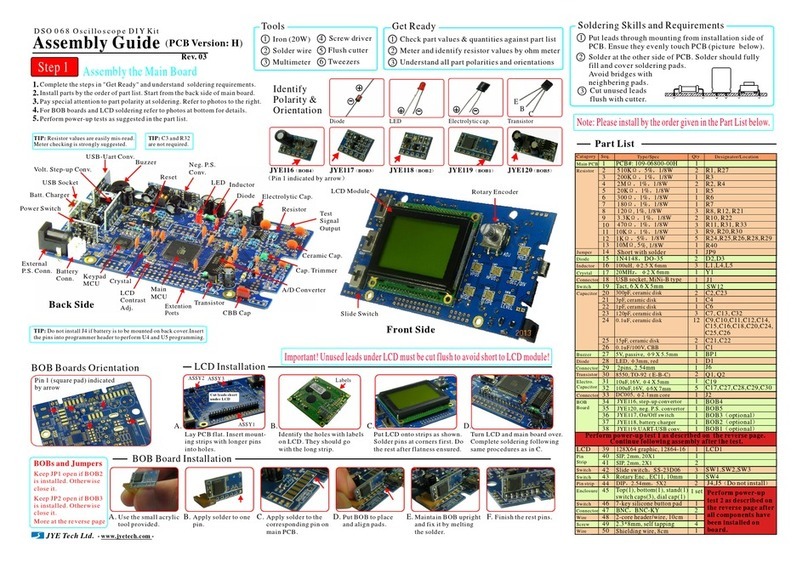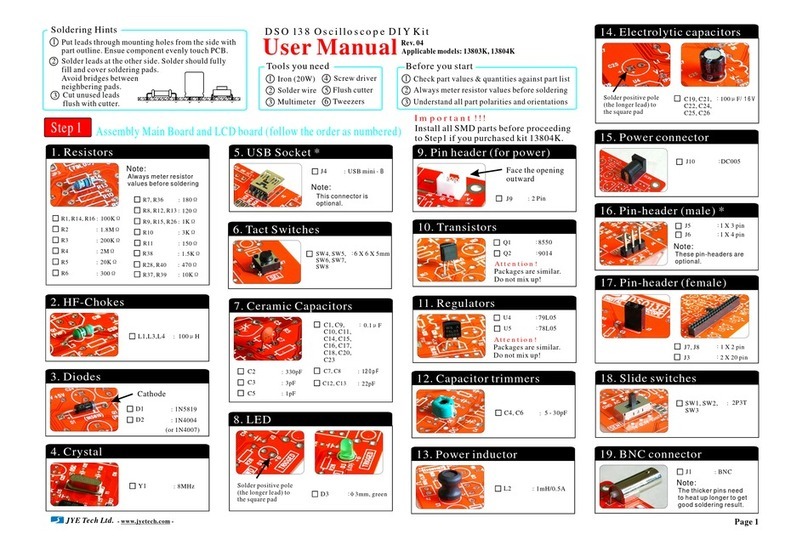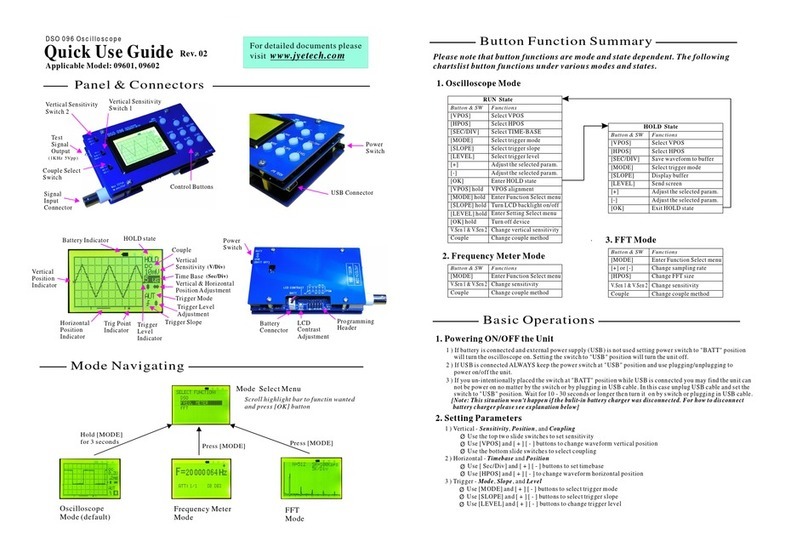AdvancedOperations
InordertouseUSBfunctionthehostwhichDSO112Aistocommunicatewithisrequired
toinstalldriversupportingthe USB-Uartbridge CP2102. Pleaseuse thefollowinglink
todownloaddriverandinstallit (refertodocumentsaccompanying).
www.silabs.com/products/mcu/pages/usbtouartbridgevcpdrivers.aspx
USBConnection
SerialPortParameters
Forthe mainfirmwareserialportparametersarefixedto115200bpsand8-N-1.
Forthe bootloaderserialportparametersare fixedto9600bpsand8-N-1.
WaveformData Upload
Please referDSO112AUserManualfordetailedinstructions.
TheDSO112AUserManual isavailableat
ΔΔTcursors andVcursors
ΔTandcursorscanbe turnonoroffbytouchingorbuttonat themenuscreen.ΔV
Tochangecursorpositiontouchthecursoryouwant tochange tohighlight it. Thentouch
anywhereofthepanelandscrollhorizontally(for.Youwillseethe
highlightedcursormovesandreadoutschangeaccordingly(see Fig. 6andFig.78).
ΔΔT)orvertically(forV)
Maintenance
ChargingtheBattery
DSO112Acontainsabuilt-insmartLi-ionbatterycharger.Simply
connectthe unittoUSBpowersupplychargingwillstart
automatically.AredLEDwilllight up(whichcanbeseenfrom
outside)indicatingchargeisundergoing.Thechargerwillstop
automaticallyoncethebatteryisfullycharged.(Fig.8)
TouchPanelCalibration
Thetouchpanelhasbeencalibratedbeforeshipping.Incaseofthe
touchpaneldoesn’tworkproperlyitcanbe re-calibrated.Please
followthestepsbelowtoperformtouchpanelcalibration.
1) Powerupthescope.At themainbootingscreenpush[P]
buttontoenterSetupmode.
2) Pressandhold[P]buttoninSetupmode toentertouch
panelcalibrationstate, asshowninFig.9.
3) Usea pointedobjecttotouchthecenterofeachcross8times,
asaccuratelyasyoucan.Youwillsee threecrosses,one afteranother. Donottouchmore
than8timesforeachcross.
4) Afteryoufinishthethirdcrosstouchanywhereofthepaneltoverify.Youshouldseea
smallgreencrossfollowsthepointsyoutouchwithsomeerror(theerrorisusually
smallerthan1mm).Ifyouseetheerrorslargerthan2mmyoucanre-dothecalibration.
5) Exitcalibrationbypressing[P]button.
UpgradingFirmware
Newfirmware canbedownloadedtoDSO112Abythepre-installedBootloader.Pleasefollowthe
stepsbelowtoperformfirmwarechange.
1) Downloadnewfirmware(itisa filewith .hex”extension)toyoucomputer.
2) Downloadatandinstallitto
yourcomputer.
avrubd.exe http://www.jyetech.com/Support/avrubd.rar
3) ConnectDSO112AtoPCviaUSBandpowerup.
4) Startavrubd.AtOption-Systemtabselect LiteXModem”ascommunicationprotocol
andsetmaximunconnectcount to100(see Fig.10).
5) At Option-Comporttabselect thecomport numbercorrespondingtoyourscopeandset
parametersto9600baudrate,8databits,1stopbit, andnoparity(see Fig.11).
6) ClickontheOpenFileicontoloadthe newfirmwareyouhavedownloaded.
Clickonthedownloadicontostartdownloading(seeFig.12).Youshouldseeavrubdis
talkingtooscilloscope bysendingconnectionkeycontinuously.
intoavrubd
7) At DSO112AenterMenuandtouchthe button. Bootloaderwill be enteredand
answertoavrubd.Ifsuccessfulyoushouldseedownloadstartsandprogressesinavrubd.
Afterall datahavebeendownloadedthe scopere-startsandupgradingisdone.
Specifications
* Analogbandwidth:0 –2MHz
* Maxsamplingrate:2.5Msps
* Sensitivityrange:2mV/Div –20V/Div
* Sensitivityerror:<5%
* Maxinputvoltage:50Vpk
* Recordlength:512/1024points
* Inputimpedance:1M
*(.)Currentconsumption:~300mA@37V
Highlighted
cursor
Highlighted
cursor
ChargingLED
TheunitofTreadoutisthe sameasthecurrentunitoftimebase.Δ
Fig.6 Fig.7
Fig.8
Fig.9
Fig.10 Fig.11 Fig.12
LoadHEX
file
Download
Note:
TheunitofVreadoutisthesame asthecurrentunitofsensitivity.Δ
* Timebaserange:1s/Div –50s/Divμ* Dimension:80x70x18mm
www.jyetech.com
Presets
PresetSave/Loadstateisenteredbytouchingbuttonatthemenu.Toucha rowtoselect
(highlight)a location.Touchingbuttonwillsavecurrentparameterstotheselectedlocation
(existingdatawillbe over-written).Touchingwill replacecurrentparameterswiththatstored
inthe selectedlocation(ifnotempty). Touch Rename”attoptochange thetitleoftheselectedpreset.
ExternalTrigger
Externaltriggerinputsharesthesame connectorastest signaloutput(seeFig.1).Whentriggersource
issettoexternalthetestsignal willbedisabledandtriggerlevel willbedisplayedattop-right corner.
Whentriggersource isswitchedbacktointernalthe testsignal willresume.
Theallowedvoltage range forexternaltriggersignalis0-15V.
www.jyetech.com/forum
TechSupport: