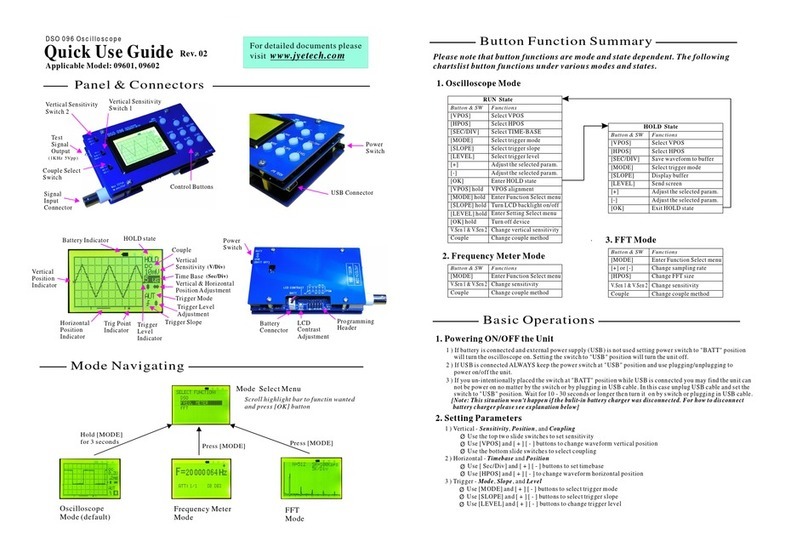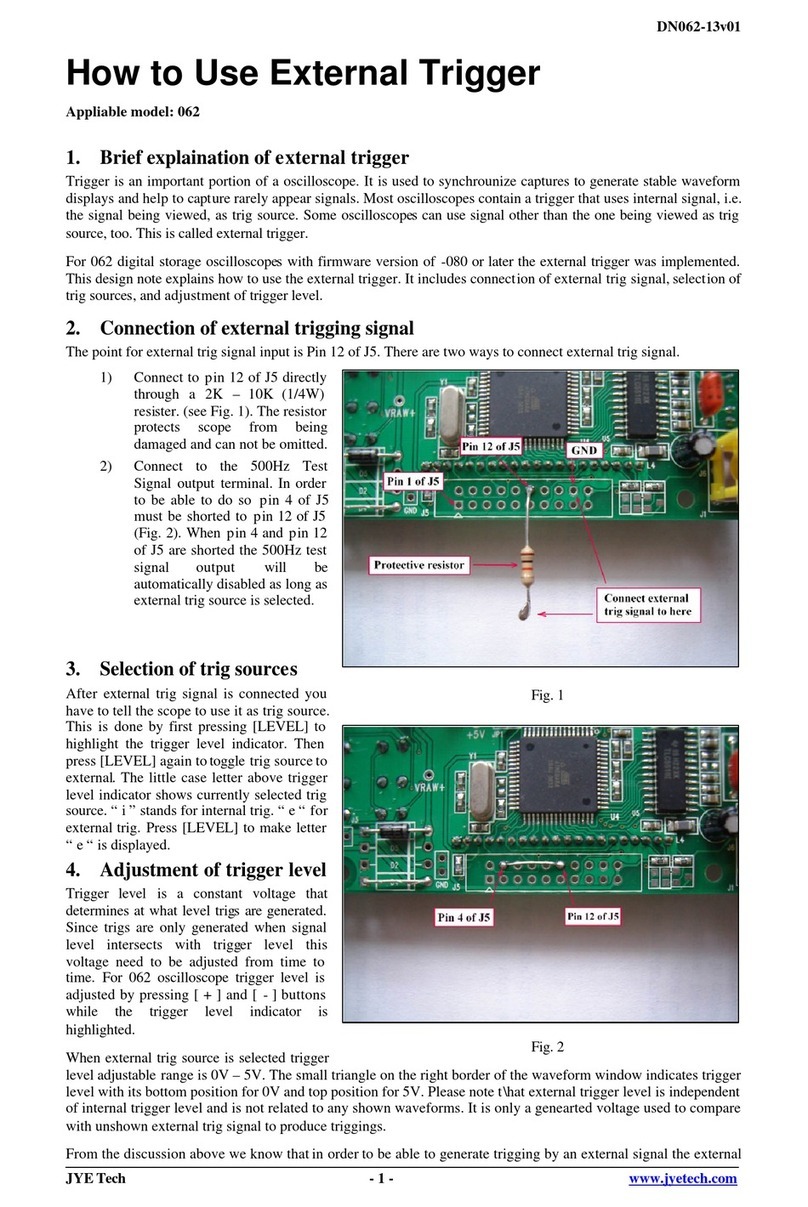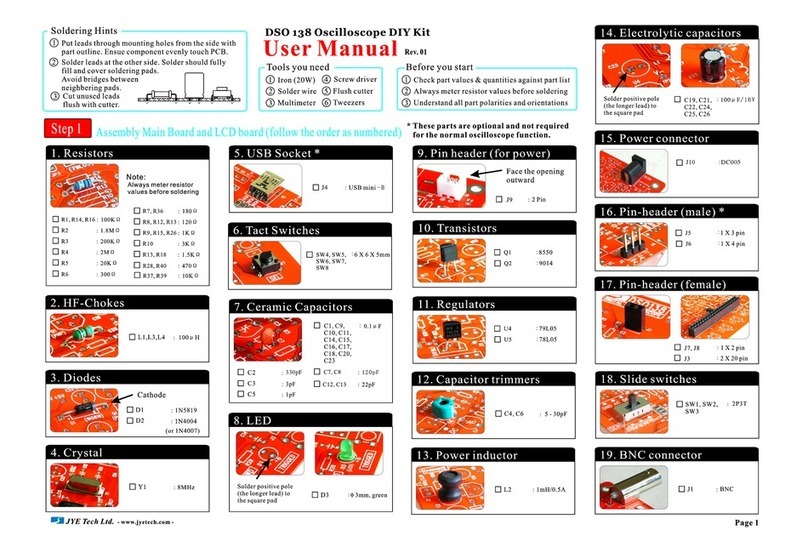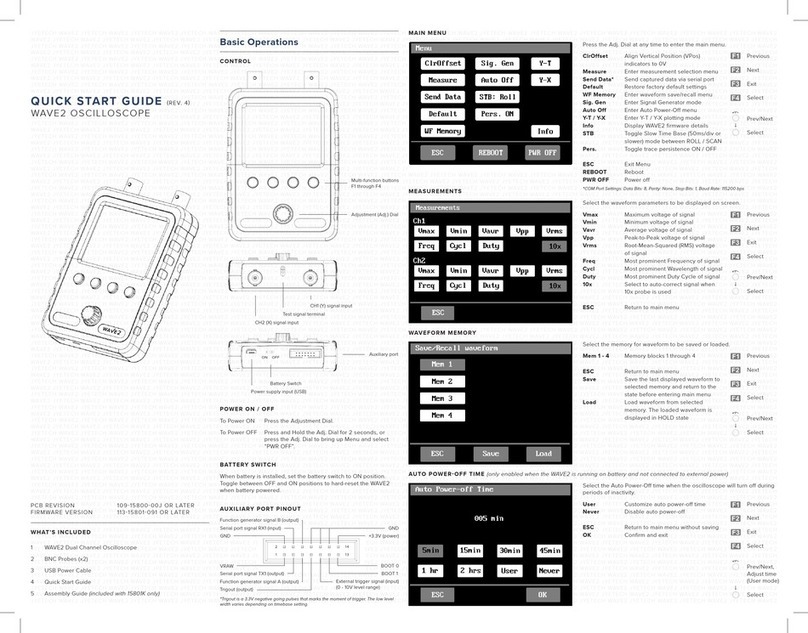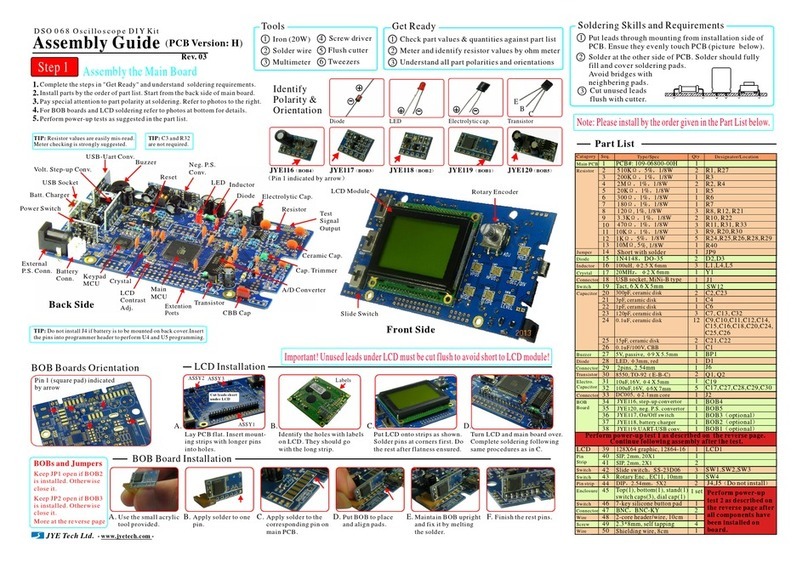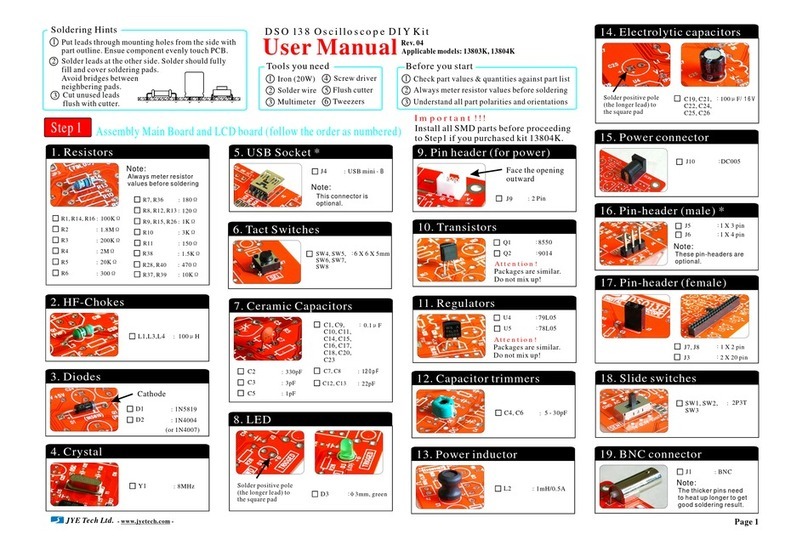CalibratingC4&C6
Connectredhookto
test signaloutput
Leaveblackhook
un-connected
InserthookprobetoJ1.Connectthe redhooktothe testsignal
terminalJ4andleave theblackhookun-connected.
1.
Set[SEN1]switchto0.1Vand[SEN2]switchtoX5.
Set[CPL]switchtoACorDC.
2.
Adjusttimebaseto0.2ms.Youshouldsee waveformsimilar
tothatshowninphotos below. Iftraces arenotstable adjust
triggerlevel(the pinktriangle onrightscreenborder)soas
yougeta stable display.
3.
TurnC4(capacitortrimmer)withasmallscrewdriversothat
the waveform displays sharprightangle (photoC).
4.
C4C6
Set[SEN1]switchto1Vand[SEN2]switchtoX1whilekeepallother
settings unchanged.AdjustC6sothatsharprightangle waveform is
displayed.
5.
A Notenough B Toomuch C Good
Page2
Testanalogboard
Step3
1.Checkvoltagesandcontrols
14.HookProbes
Putwirethroughhoodcapandsoldthe
wireontohookterminalasshown.
Matchwirecolorwithhookcolor.
Finishedlook
Attach the main board to the
analog board.Apply5VDC
powerthrough J7.
1
2
3
Setswitch[CPL] toGND, [SEN1]
to 1V, and[SEN2] toX5.
Checkvoltagesatthe pointsas
shown in the photo.
VBUS
V+
AV+
V-
AV-
V1
V2
V3
V4
+5.10V
>3.5V
>3.5V
<-3.5V
<-3.5V
0V
1.05V
2.1V
-1.05V
References
(*)
(*)
(*)Input dependent
V4
V2
V1
V3
AV+
V-
AV-
V+
Placenegative
penatGND
Coupleswitch
(set to GND)
SaveWaveform Press[SEL]&[+]buttonssimultaneously.The currentlydisplayedwaveform
willbe savedtoEEPROM.The existingdata inEEPROMwillbeover-written.
VPosAlignment
Measurements
ON/OFF
Functions Operations
Movecursor toVPosindicator.Holddown[OK]for3seconds.Thenfollowscreenprompts.
DefaultRestore
RecallWaveform
CenterHPos
Center Trigger
Level
Movecursor totimebase.Holddown[OK]buttonfor3secondstoturnONorOFFon-screen
measurementsincludingVmax, Vmin, Vavr, Vpp, Vrms,Freq.,Cycle,Pulsewidth,andDutycycle.
Press[SEL]&[-]buttonssimultaneously. Recalledwaveformisalwaysdisplayed
inHoldstate.
Holddown[+]and[-]buttons simultaneouslyforabout3seconds.
Movecursortothetopbar. Holddown[OK]buttonforabout3seconds.This willmove
thedisplaywindowtothecenter of capturebuffer.
Movecursortotriggerlevelindicator. Holddown[OK]for 3seconds.Thiswillset
thetriggerleveltothemediumvalueofsignalamplitude.
Operations
[SEL]button: Selectparameterto be adjusted.The selected parameterwillbe highlighted.
[+]and[-]button: Adjustthe parameterselected by [SEL]button.
[OK]button: Freeze waveformrefresh(entering HOLDstate). Pressonitagainwillde-freeze.
[CPL]switch: Setcouple to DC,AC, orGND.When GNDisselected the scope inputisdisconnected
fromoutside and connected to ground internally(0Vinput).
[SEN1]/[SEN2]: Adjustsensitivity. The productof[SEN1]and[SEN2]settingsmakesthe
actualsensitivity which isdisplayed atthe screen lower-leftcorner.
MoreOperations
Power supplyvoltage mustnotexceed
8V.
Attention
1.
Allowedmaximumsignalinputvoltage
is50Vpk(100Vpp).
2.
Analogbandwidth
Sensitivityrange
Resolution
Recordlength
Maxrealtimesamplerate
Timebaserange
Maxinputvoltage
Inputimpedance
Powersupply
Currentconsumption
Dimension
Weight
1MSa/s
0--200KHz
10mV/div-5V/div
50Vpk(1Xprobe)
1Mohm/20pF
12bits
1024points
500s/Div-- 10us/Div
3.5V-5VDC
<100mA
85x75x15(mm)
50gram(withoutprobe)
Triggermodes
Triggerpositionrange
Auto,Normal,andSingle
Center(fixed)
Specifications
HOLDRUN/
[OK]:
Parameter
Adjustment
[+] and[-]:
Parameter
Selection
[SEL]:
Trigger
State
TriggerLevel
Indicator
Trigger
Slope
Trigger
Mode
Timebase
(s/div)
Sensitivity
(V/div)
Couple
Vertical
Position
Indicator
Powerinput
Couple
Selection
Sensitivity
Selection1
Sensitivity
Selection2
[CPL]:
[SEN1]: [SEN2]:
Horizontal
Position
Oscilloscope
Mode
SignalInput
DisplayandControls
4Checkslide switchesandpush-
buttonsforcorrect operation.
(*)
(*)
Powerinput
(USB)
Reset (byshorting
thetwopads)
5Calibrate C4 &C6if everything
isfine (see instructionsto the
right).
SendWaveform
Data
Holddown[SEL]buttonfor3secondswillsendwaveformdata intextsvia serialport
J5.The baudrate is 115200. Data formatis8N1.
Triggersources
Ext.triggerthresholds
Ext.triggerinputrange
Internal/External
Low:1.1V,High:2.2V
0V-10V(max)
VBUS
V2 -V4 could have up to
+/-0.2Vvariance depending
on powersupplyvoltage.
Note:
Trigger
Source
TriggerLevel
(internalonly)
- www.jyetech.com -
JYETechLtd.
TechSupport: www.jyetech.com/forum
Toggle Test Signal
Amplitude
Movecursor totriggerslopeindicator.Holddown[OK]buttonfor3secondstotoggletestsignal
amplitudebetween3.3Vandabout0.14V.Theamplitudeisindicatedbytoscreentop.
CalibrateAnalog
Gain
Movecursor totriggersourceindicator.Holddown[OK]buttonfor3secondstoenteranaloggain
calibrationmode.Followtheon-screeninstructions.
Ext.TriggerIn
(PB15)
[H] [J]
[Analogboard
ver. Hshown]
[Analog board
ver. Hshown]
[Analogboard
ver. Hshown]