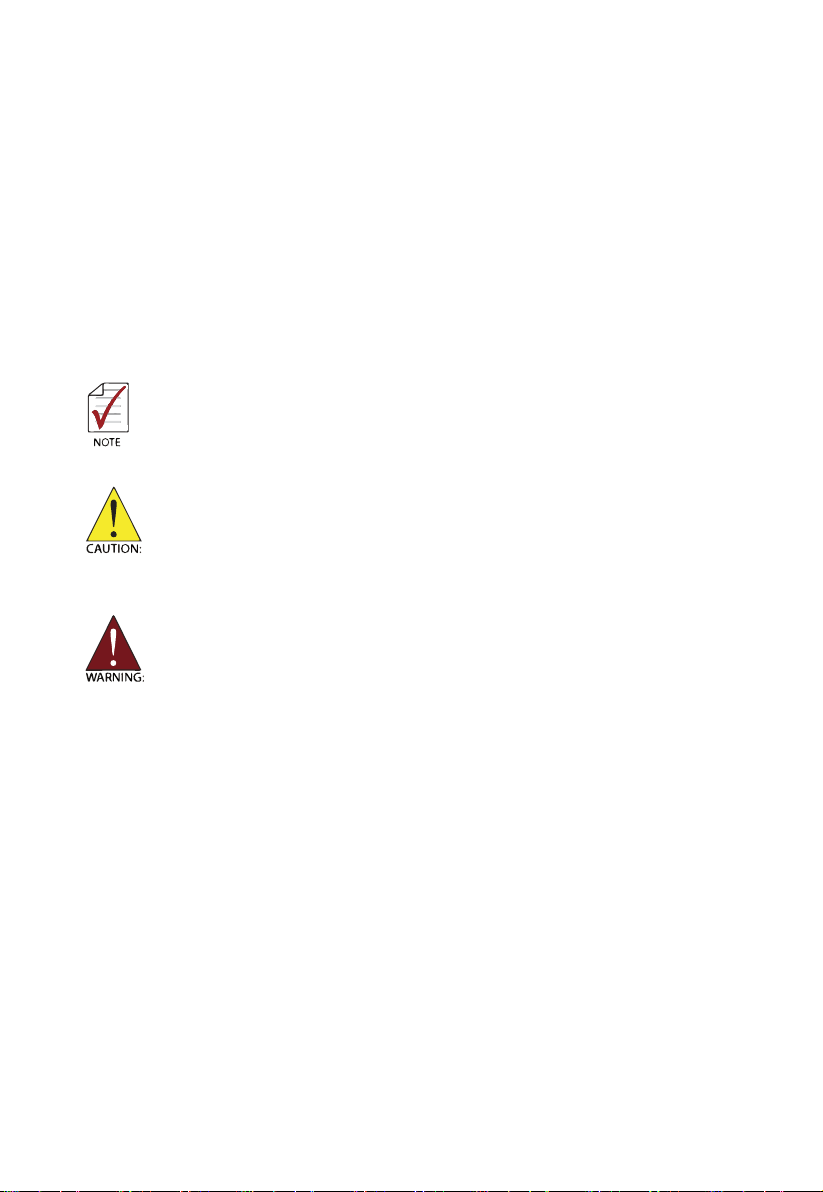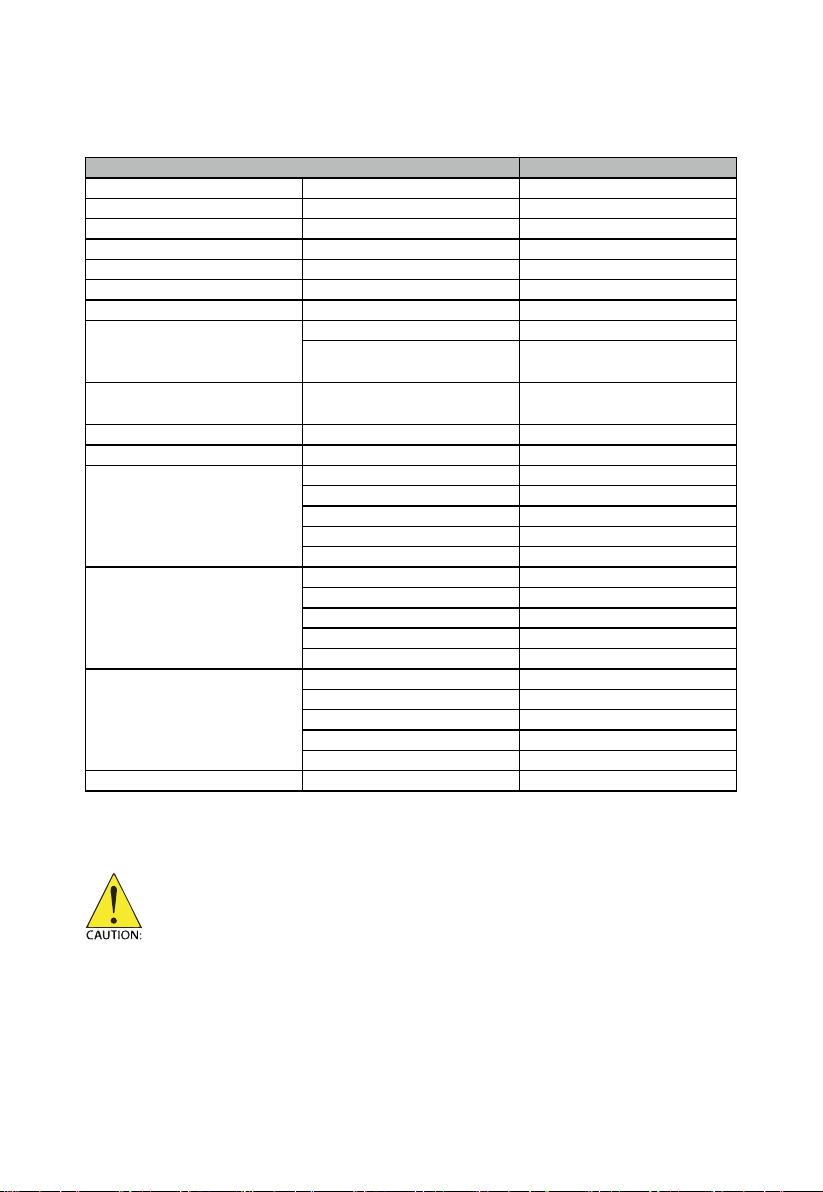II
Table of Contents
Geng Service �������������������������������������������������������������������������������������������������������������� I
1 Introducon������������������������������������������������������������������������������������������������������������ 1
1�1 Features ��������������������������������������������������������������������������������������������������������� 1
1.2 Applicaons ��������������������������������������������������������������������������������������������������� 1
1.3 Specicaons ������������������������������������������������������������������������������������������������� 2
1�3�1 Analog Input ��������������������������������������������������������������������������������������� 2
1�3�2 Timebas ���������������������������������������������������������������������������������������������� 4
1�3�3 Triggers ����������������������������������������������������������������������������������������������� 4
1.3.4 General Specicaons ������������������������������������������������������������������������� 5
1.4 Soware Support ������������������������������������������������������������������������������������������� 5
1�4�1 SDK ����������������������������������������������������������������������������������������������������� 6
1�4�2 WD-DASK �������������������������������������������������������������������������������������������� 6
1�5 Device Layout and I/O Array��������������������������������������������������������������������������� 6
2 Geng Started�������������������������������������������������������������������������������������������������������� 9
2.1 Installaon Environment �������������������������������������������������������������������������������� 9
2�2 Installing the Module ����������������������������������������������������������������������������������� 10
3 Operaons ������������������������������������������������������������������������������������������������������������ 11
3.1 Funconal Block Diagram ����������������������������������������������������������������������������� 11
3�2 Analog Input Channel����������������������������������������������������������������������������������� 11
3.2.1 Analog Input Front-End Conguraon ����������������������������������������������� 11
3�2�2 Input Range and Data Format������������������������������������������������������������ 11
3�2�3 DMA Data Transfer���������������������������������������������������������������������������� 12
3�3 Trigger Source and Trigger Modes����������������������������������������������������������������� 13
3.3.1 Soware Trigger�������������������������������������������������������������������������������� 14
3.3.2 External Digital Trigger ���������������������������������������������������������������������� 14
3�3�3 PXI STAR Trigger �������������������������������������������������������������������������������� 14
3.3.4 PXIe_DSTARB Trigger ������������������������������������������������������������������������� 14
3.3.5 PXI Trigger Bus ���������������������������������������������������������������������������������� 15
3�3�6 Analog Trigger ����������������������������������������������������������������������������������� 15
3.3.7 Trigger Export������������������������������������������������������������������������������������ 15
3�4 Trigger Modes ���������������������������������������������������������������������������������������������� 15
3�4�1 Post Trigger Mode ����������������������������������������������������������������������������� 15
3�4�2 Delayed Trigger Mode ����������������������������������������������������������������������� 15
3�4�3 Pre-Trigger Mode ������������������������������������������������������������������������������ 16
3�4�4 Middle Trigger Mode������������������������������������������������������������������������� 16
3.4.5 Acquision with Re-Triggering����������������������������������������������������������� 17
3�4�6 Data Average Mode (Post-Trigger and Delayed- Trigger only)������������� 17
3�5 Timebase������������������������������������������������������������������������������������������������������ 18
3.5.1 Internal Reference Clock�������������������������������������������������������������������� 18
3.5.2 External Reference Clock ������������������������������������������������������������������� 18
3.5.3 External Sampling Clock �������������������������������������������������������������������� 18
3.5.4 PXI_CLK10 Clock�������������������������������������������������������������������������������� 18