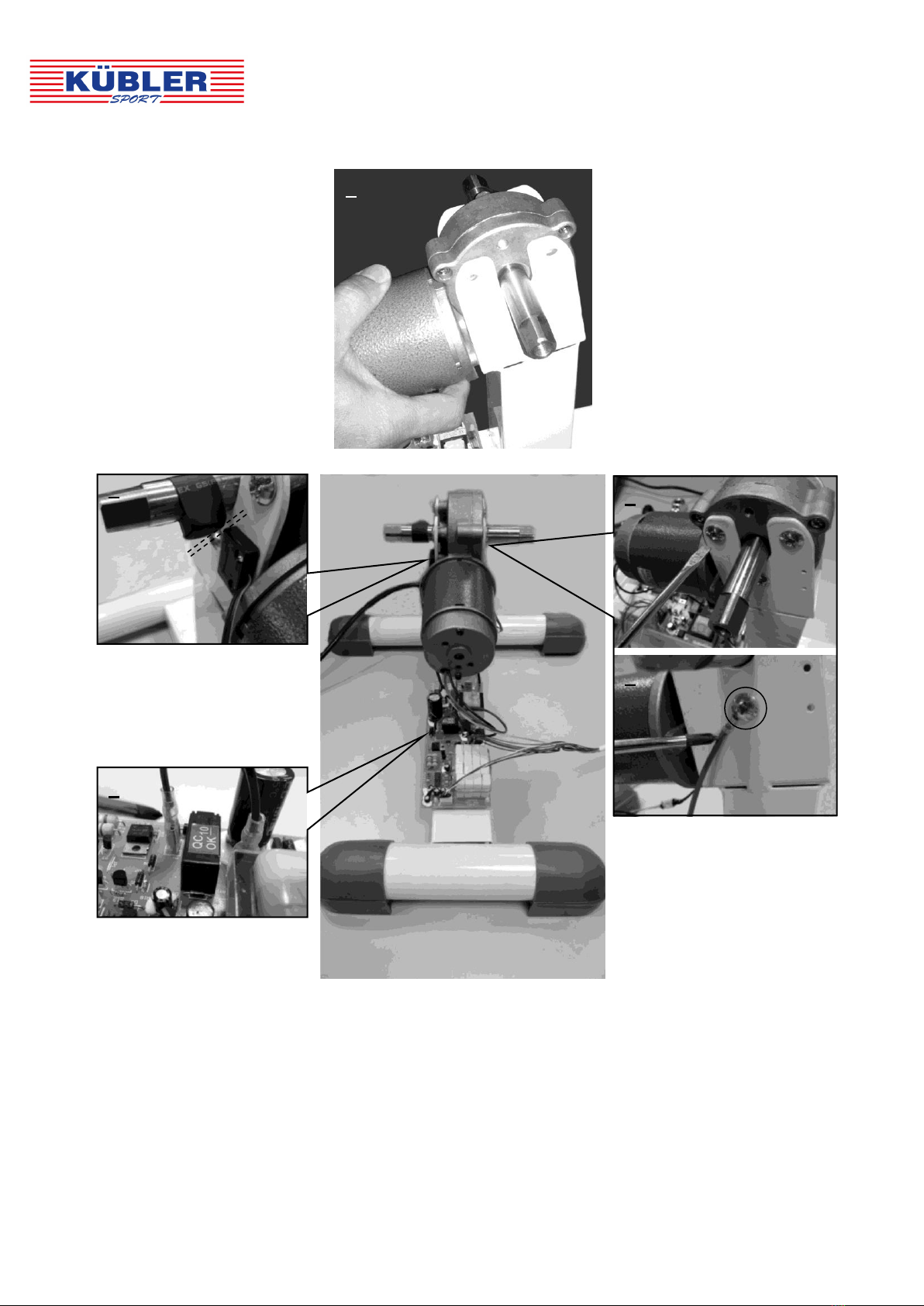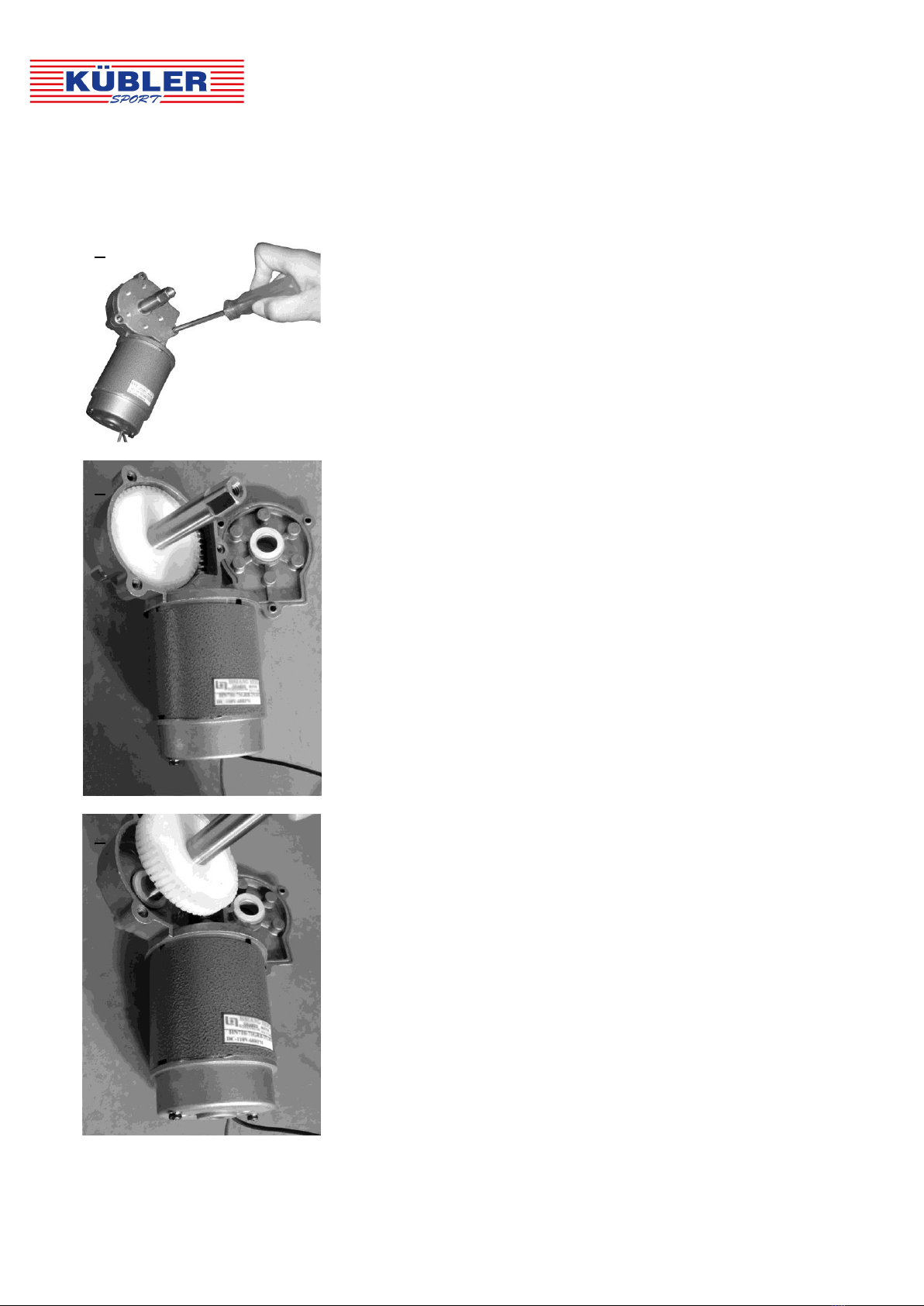TABLE OF CONTENTS
HOW TO REMOVE THE CONTROLLER BRACKET -------------------------- 2
HOW TO REMOVE THE FOOT PEDALS ----------------------------------------- 3
HOW TO REMOVE THE CRANKS ------------------------------------------------- 3
HOW TO REMOVE THE COVERS ------------------------------------------------- 6
HOW TO REPLACE A NEW MOTOR ---------------------------------------------- 7
REMOVE THE MOTOR ----------------------------------------------------------- 7
REPLACE A NEW MOTOR ------------------------------------------------------ 8
HOW TO REPLACE THE ROTOR -------------------------------------------------- 9
REMOVE THE ROTOR ----------------------------------------------------------- 9
PLACE THE NEW ROTOR ------------------------------------------------------- 10
HOW TO REPLACE THE POWER CONTROL BOARD ----------------------- 12
REMOVE THE POWER CONTROL BOARD -------------------------------- 12
PLACE THE NEW POWER CONTROL BOARD --------------------------- 13
HOW TO REPLACE THE CONTROLLER ----------------------------------------- 14
REMOVE THE CONTROLLER --------------------------------------------------14
PLACE THE NEW CONTROLLER --------------------------------------------- 15
INSTALL THE COVERS BACK TO THE DEVICE --------------------------------16
INSTALL THE CRANKS BACK TO THE DEVICE ------------------------------- 17
INSTALL THE FOOT PEDALS BACK TO THE CRANKS ----------------------18
INSTALL THE CONTROLLER BRACKET BACK TO THE DEVICE ---------18
HOW TO USE YOUR OXYCYCLE III PEDAL EXERCISER ------------------ 20