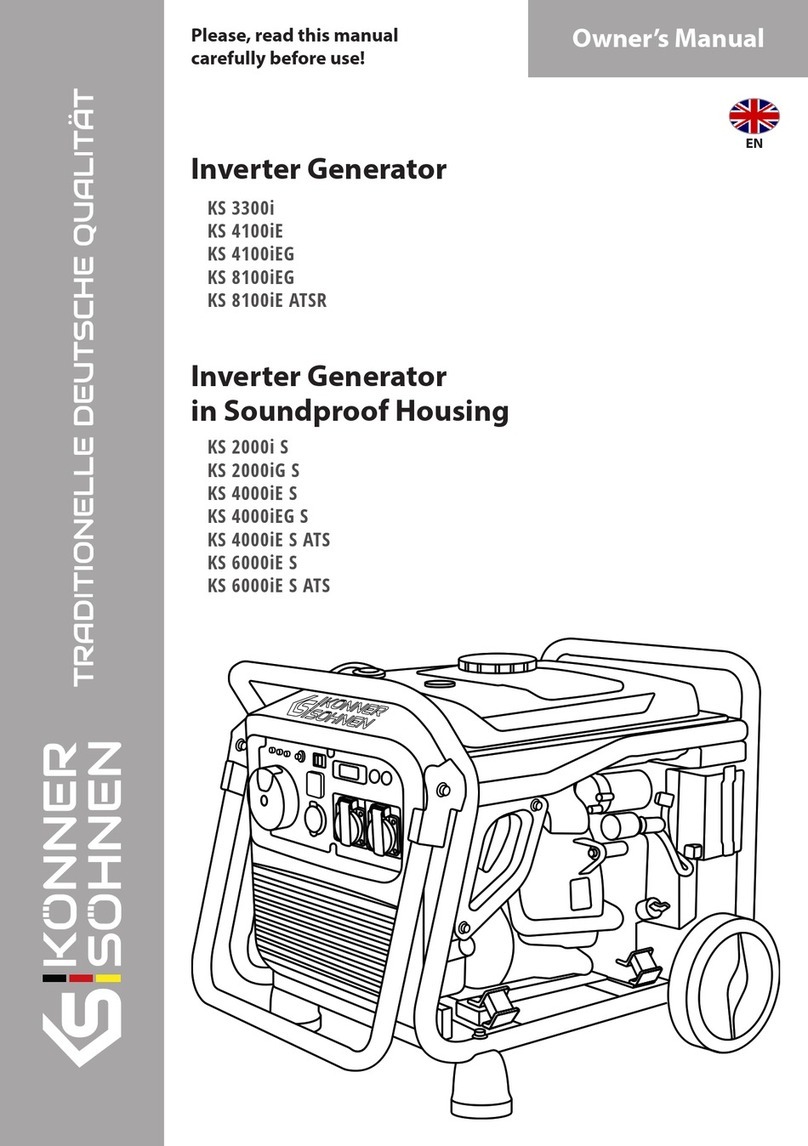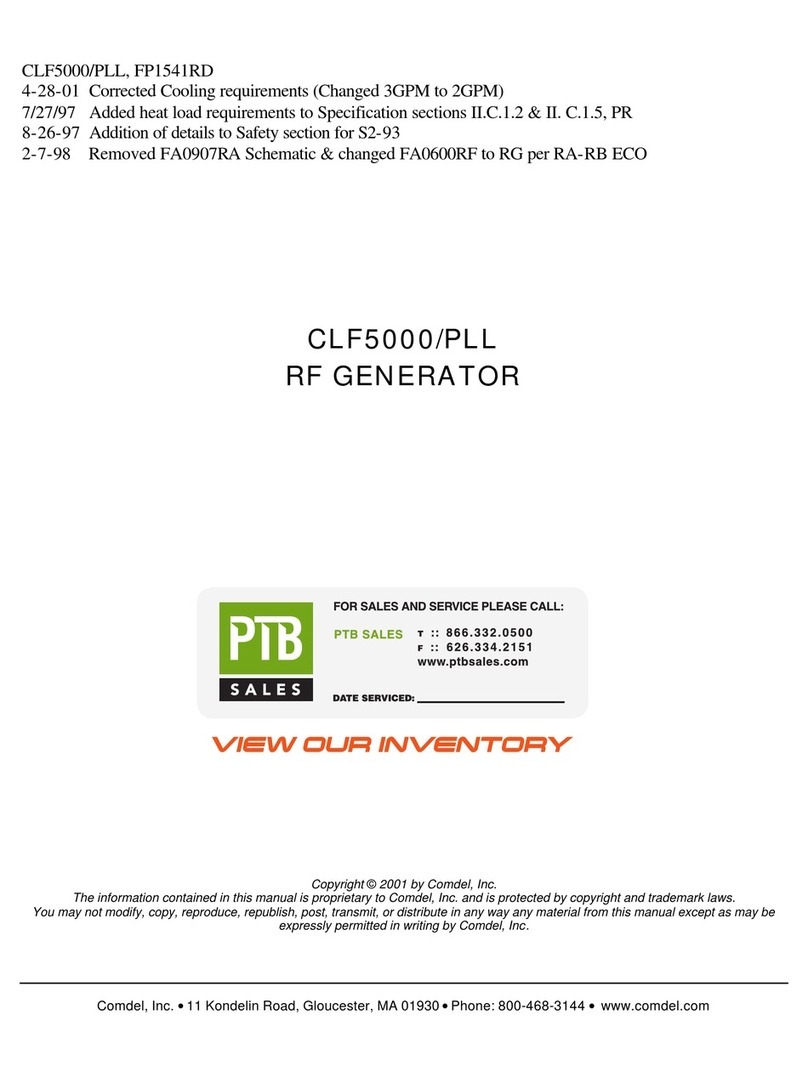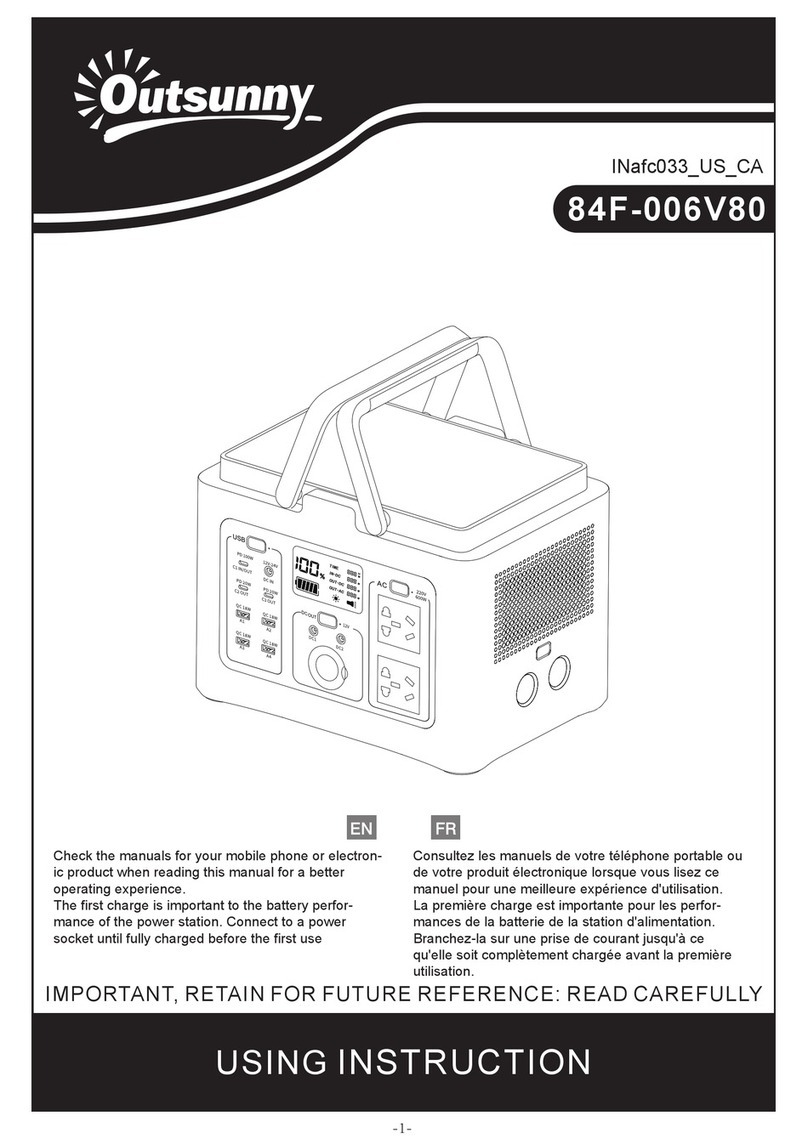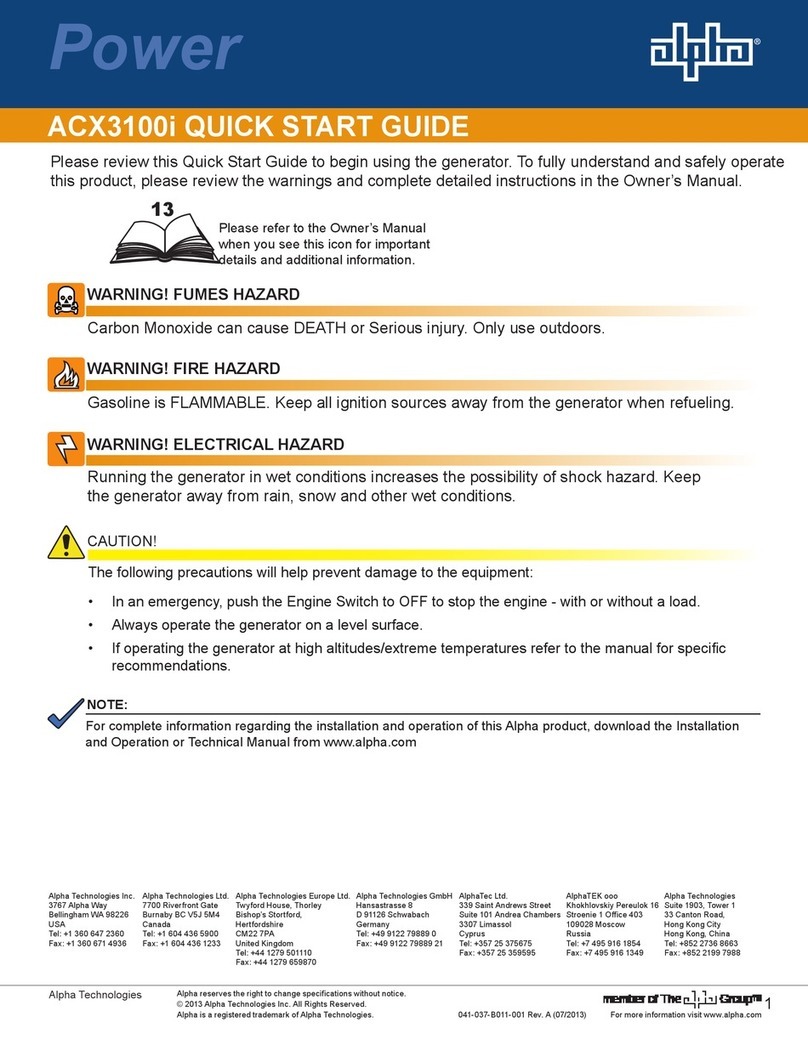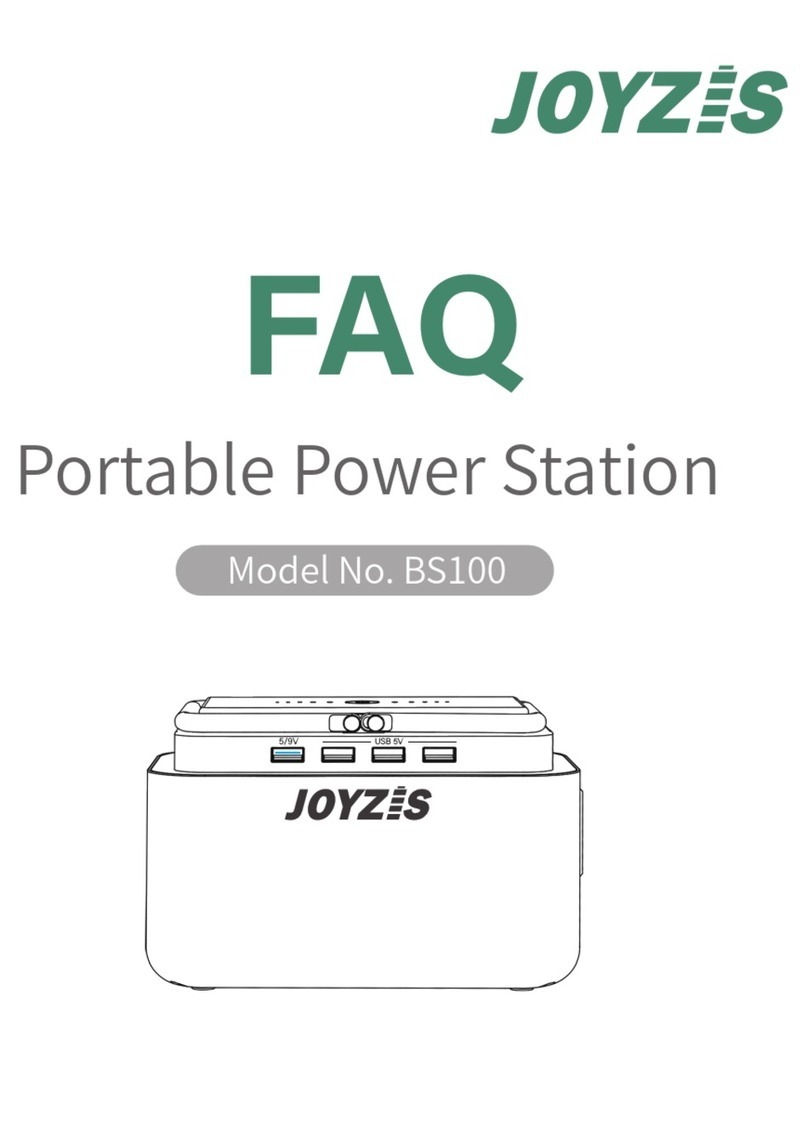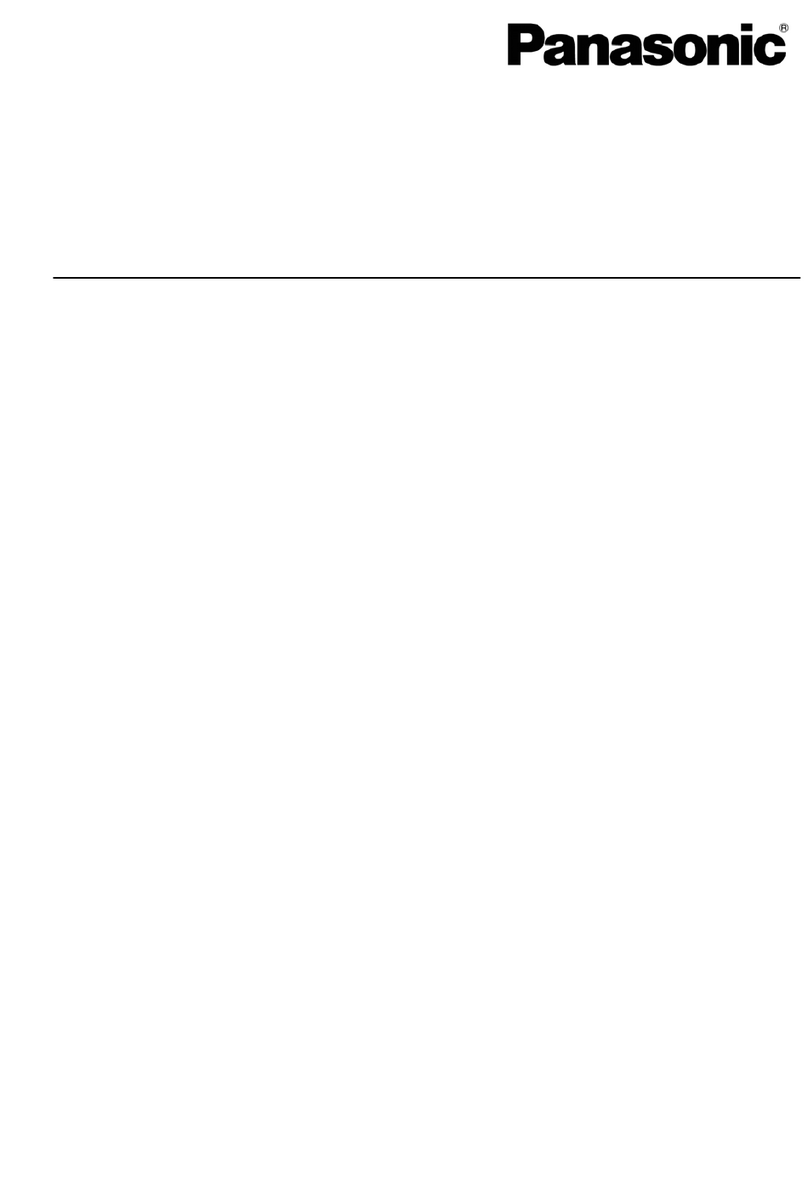GENERATOR OPERATION 5
Make sure that the control panel, the blinds and the
underside of the inverter are well cooled and protected
against the ingress of small solids, dirt, and water. Im-
proper operation of the cooler can cause damage to the
motor, inverter or alternator.
IMPORTANT!
DC FUSEDC FUSE
The DC protector automatically switches to “OFF” when the current of the operating electrical device is
higher than the rated current. To use this equipment again, turn on the DC fuse again by pressing the “ON”
button.
OIL LEVEL INDICATOROIL LEVEL INDICATOR
When the oil level falls below the level required for operation, the oil level indicator lights up, and then the
engine stops automatically. The engine will not start until oil is added.
AC INDICATORAC INDICATOR
When the generator is running and producing electricity, the AC indicator light is on.
If the DC fuse turns off, reduce the load of the connected
electrical device. If the DC protector turns off again, stop
operation and contact your nearest Könner & Söhnen
service center.
IMPORTANT!
OVERLOAD INDICATOROVERLOAD INDICATOR
The overload indicator lights up when the connected generator is overloaded, the inverter control unit
overheats or the AC output voltage rises.
If the overload indicator goes on, the engine will continue to operate, but the generator will no longer
produce electricity. In this case, you must perform the following steps:
1. Turn off all connected electrical appliances and stop the engine.
2. Reduce the total power of the connected devices until the nominal power of the generator is reached.
3. Check if the vent grid is clogged. Remove excess dirt or debris, if any.
4. After checking, start the engine.
The overload indicator may light up within several sec-
onds after start-up or when connecting electrical devices
requiring a high starting current, such as a compressor
or voltage indicator. However, this is not a malfunction.
IMPORTANT!
EARTHING BOLTEARTHING BOLT
In all cases, except for an IT system with an insulated neutral wire and bonding, the generator earthing bolt
must be connected to the grounding circuit with a flexible copper conductor with a cross-sectional area of
at least 6 mm2.
FUEL INDICATOR (FOR DUAL-FUEL GENERATORS)FUEL INDICATOR (FOR DUAL-FUEL GENERATORS)
The indicator shows the type of fuel used to run the generator: green for LPG and blue for gasoline.
FUEL TANK CAP AIR VENTFUEL TANK CAP AIR VENT
(EXPECT FOR MODELS KS 5500(EXPECT FOR MODELS KS 5500iiES ATSR, KS 5500ES ATSR, KS 5500iiEG S)EG S)
The fuel cap is equipped with a vent for air supply to the fuel tank. When
the engine is running on gasoline, the vent must be in the “ON” position
(OPEN). This will allow fuel to enter the carburetor for engine operation.
After the generator stops, allow it to cool down and close the air vent on
the fuel cap. When the generator is not in use, close the vent to the “OFF”
position.
www.ks-power.de/en |7