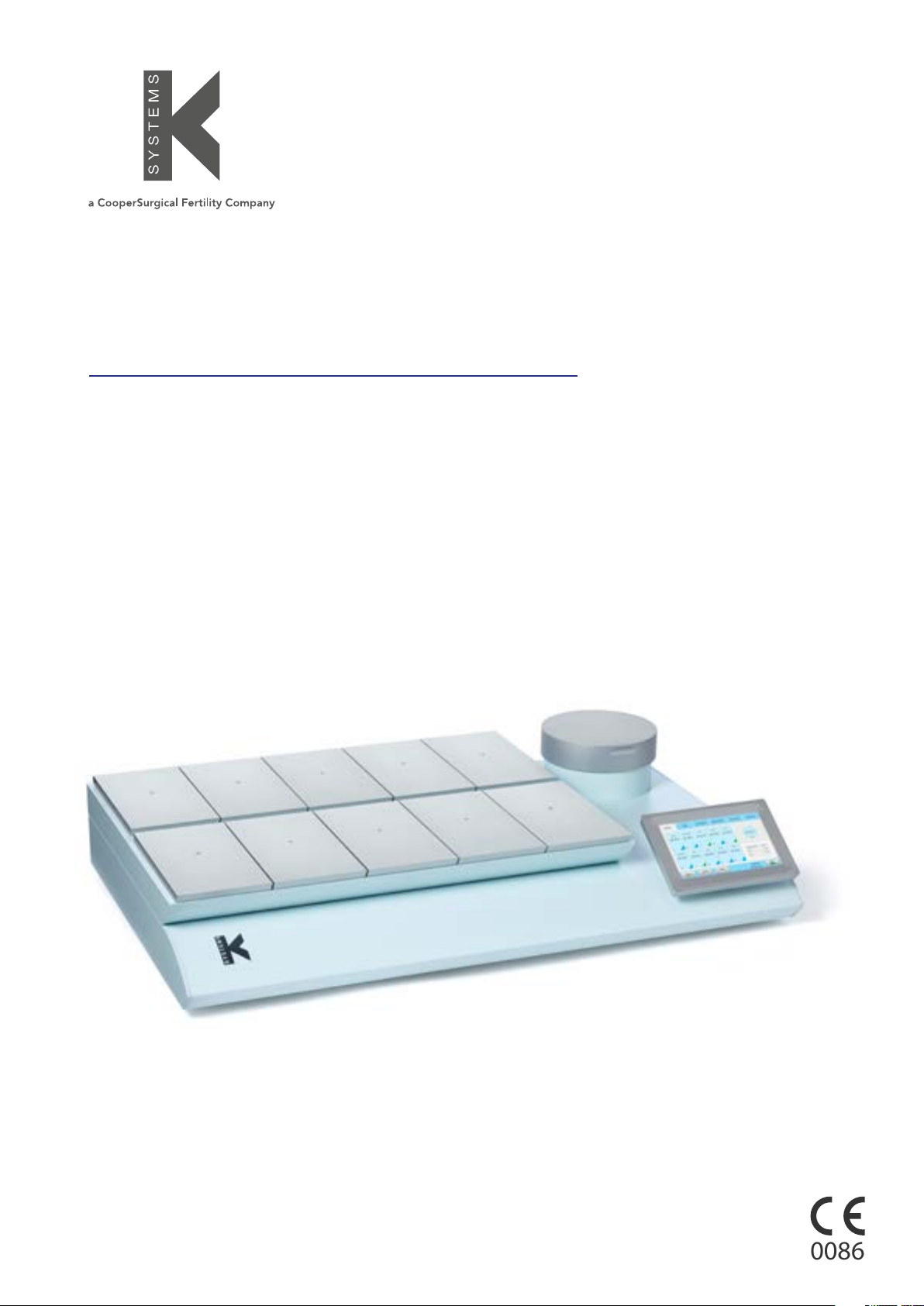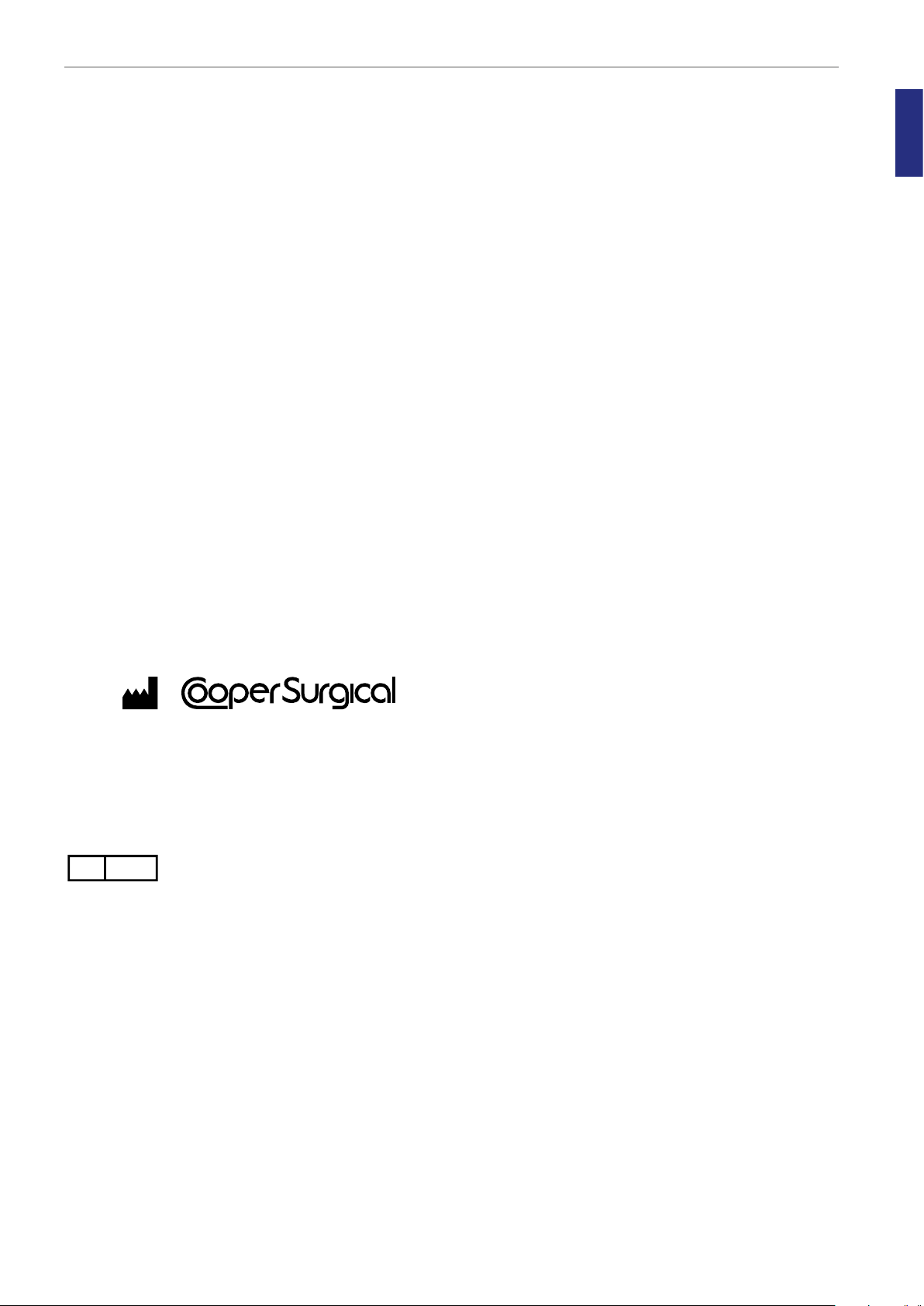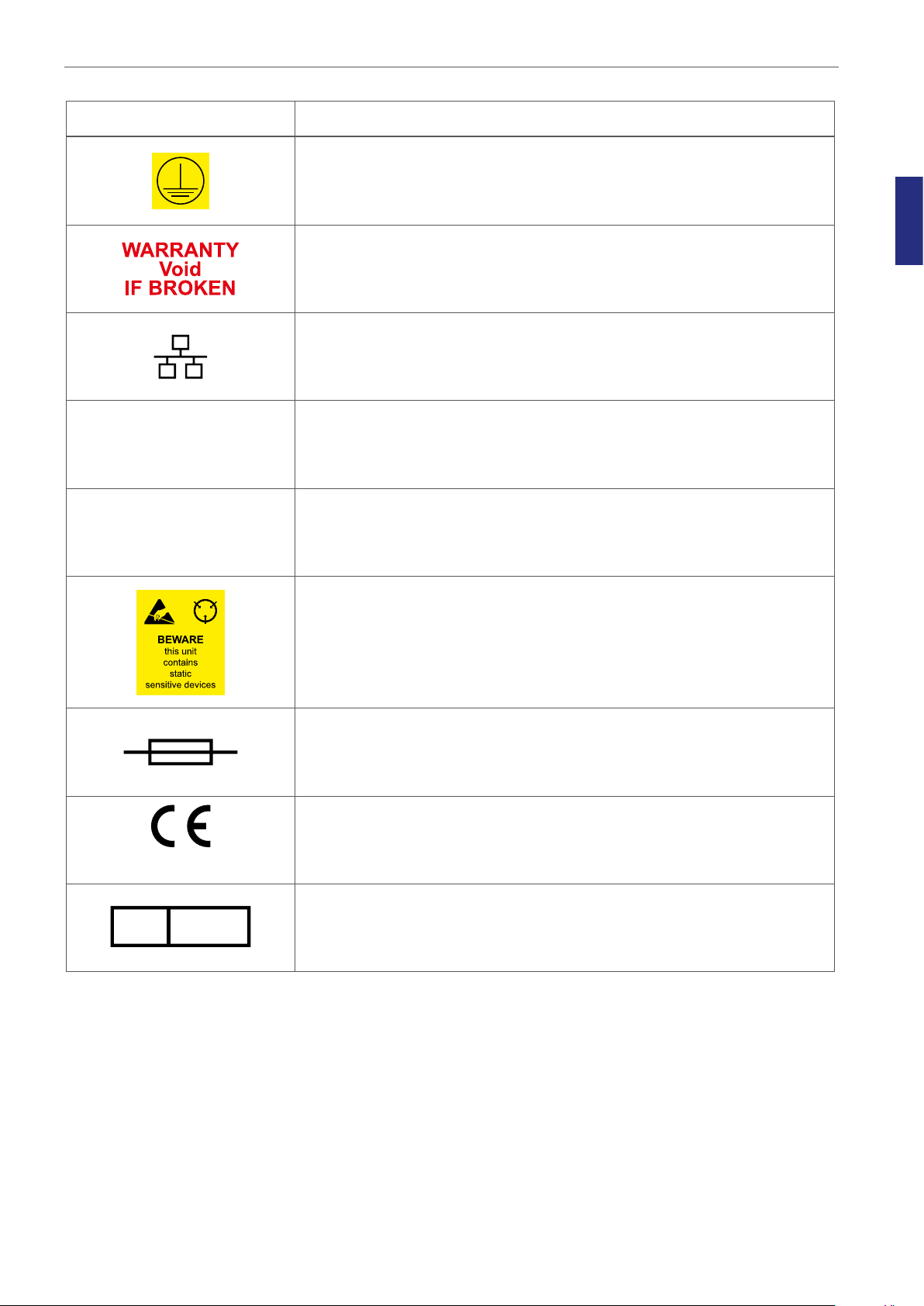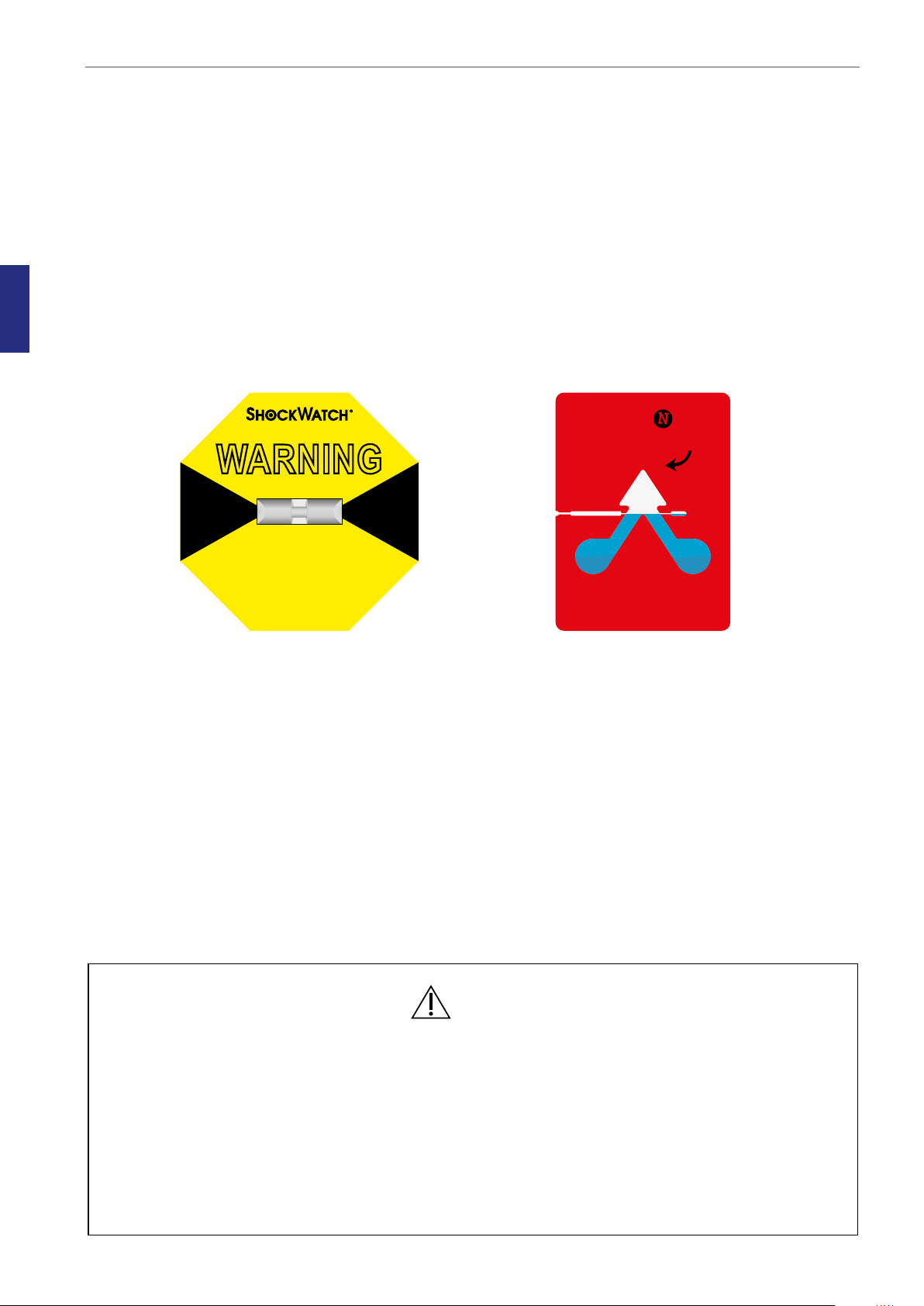Installation
10
3
Section 3 - Installation
Installation of the G210 InviCell should be carried out by a CooperSurgical Service Technician or other
authorized personnel. Incorrect installation could result in overall poor performance.
The G210 InviCell is designed as a stationary unit and, therefore, not to be moved once it has been
installed. If the incubator needs to be relocated, please contact technical support.
Before Installation
This incubator is transported in a crate and we recommend you inspect its delivery. If the ShockWatch
or TipNTell has been triggered, inform customer service.
Check the contents to ensure all parts listed on the packing list are present.
Placement
The G210 InviCell should be placed on a level, secure surface, away from heaters, coolers,
air-conditioning outlets, mists, splash and direct sunlight. Allow 10cm of clearance on all sides to allow
adequate ventilation.
Allow the G210 to acclimatize for two hours before installation.
To maintain a device setpoint between 35-40°C the preferred ambient temperature should be
between 20-30°C. DO NOT use the incubator at ambient temperatures exceeding 30°C as this may
compromise the incubation process.
This unit is designed for use at altitudes under 2,000 meters.
HANDLE WITH CARE
WARNING
RED INDICATES ROUGH HANDLING.
IF RED, NOTE ON THE BILL OF LADING
AND INSPECT PRODUCT
PRODUCT OF MEDIA RECOVERY
MODEL: L-65 (25g)
MADE IN THE USA
www.shockwatch.com 1.800.527.9497
MADE IN THE U.S.A
BLUE BEADS IN
ARROW INDICATES
CONTAINER WAS
TIPPED OR
MISHANDLED
TELL
CAUTION
• Installation of the unit should only be performed by an authorized CooperSurgical Service
Technician.
• Never block any of the ventilation holes on the unit.
• Make sure that all devices emitting electromagnetic radiation are kept at a reasonable
distance from the unit in order to avoid any potential interferences.
• Make sure the power circuits used are intended for medical equipment.
• Make sure there is sufficient access to the device for ease of disconnection if required.