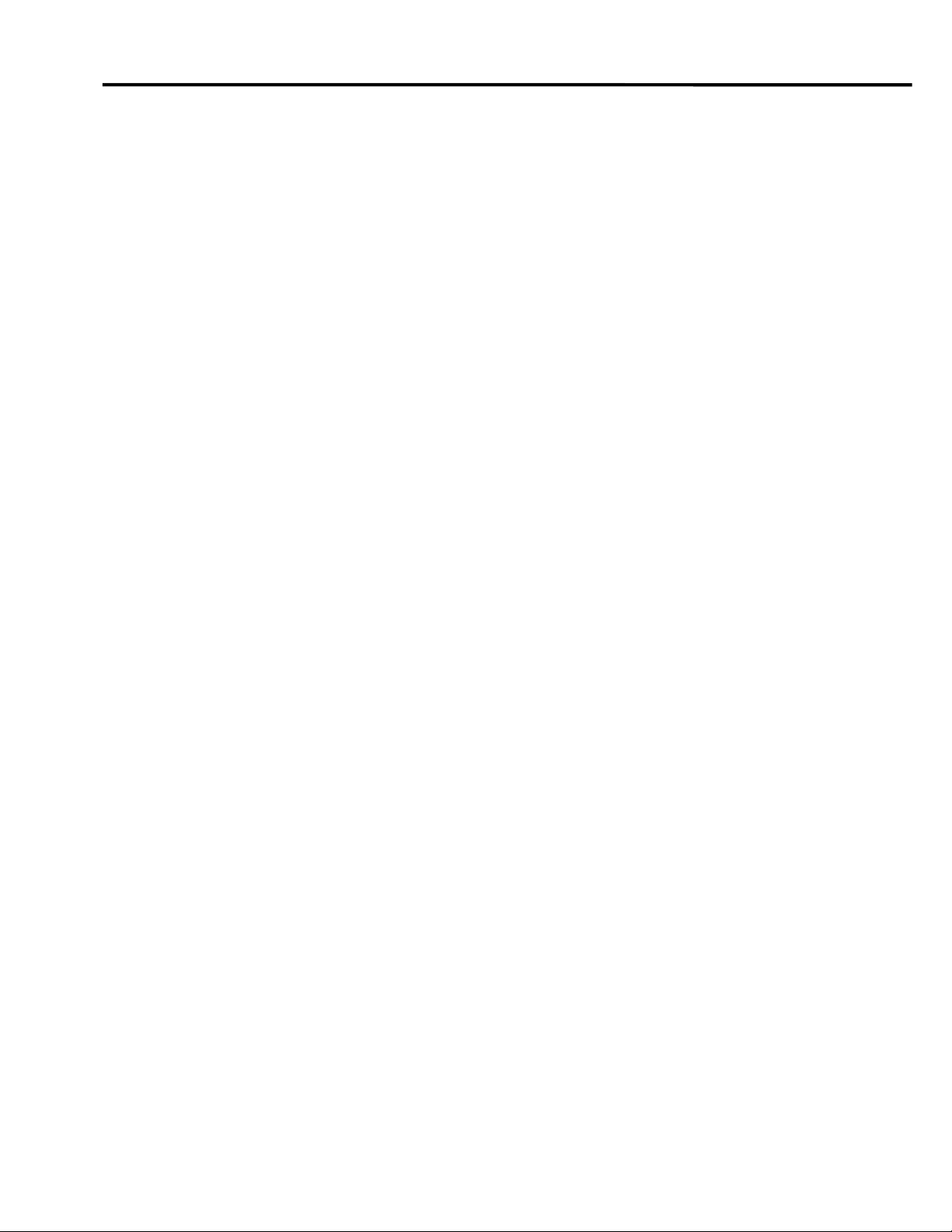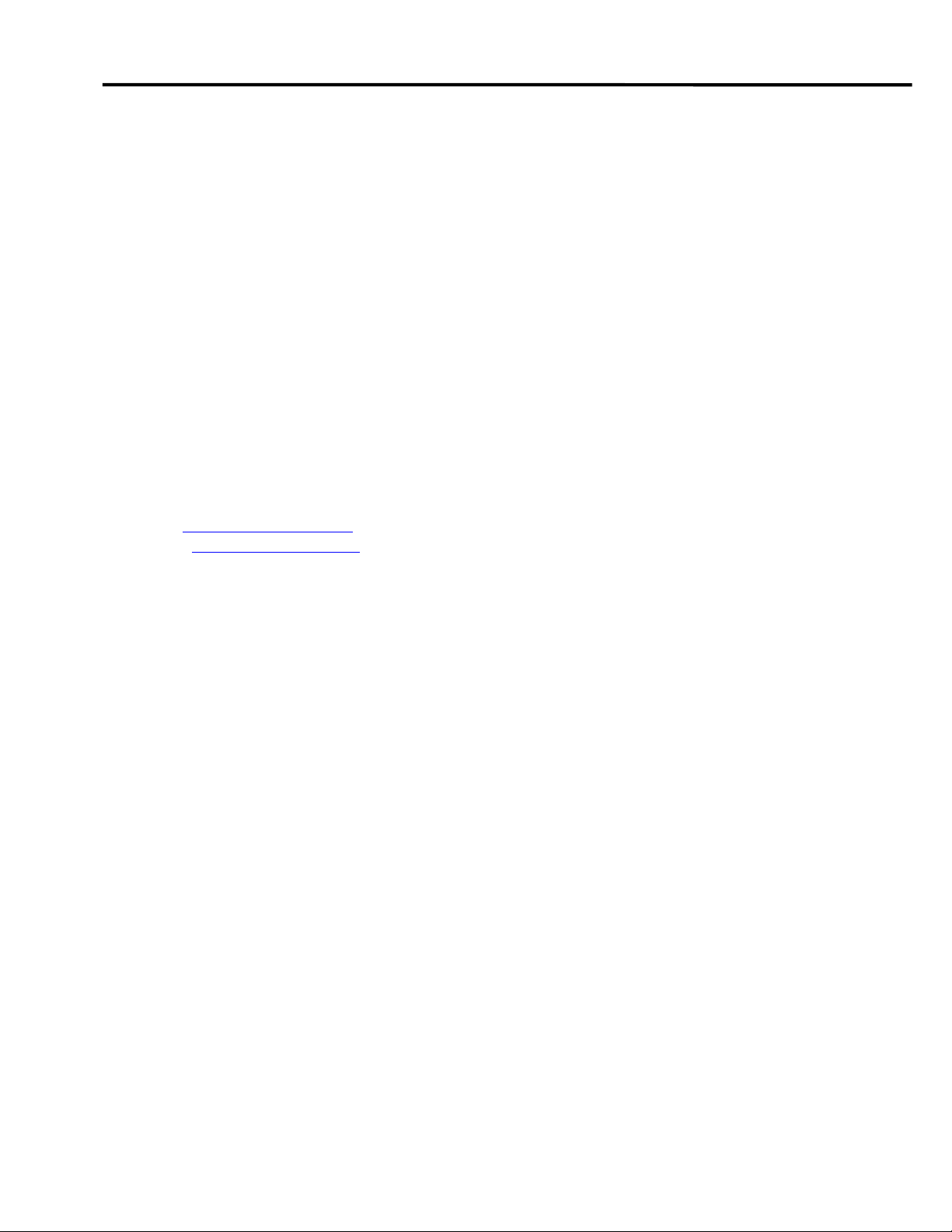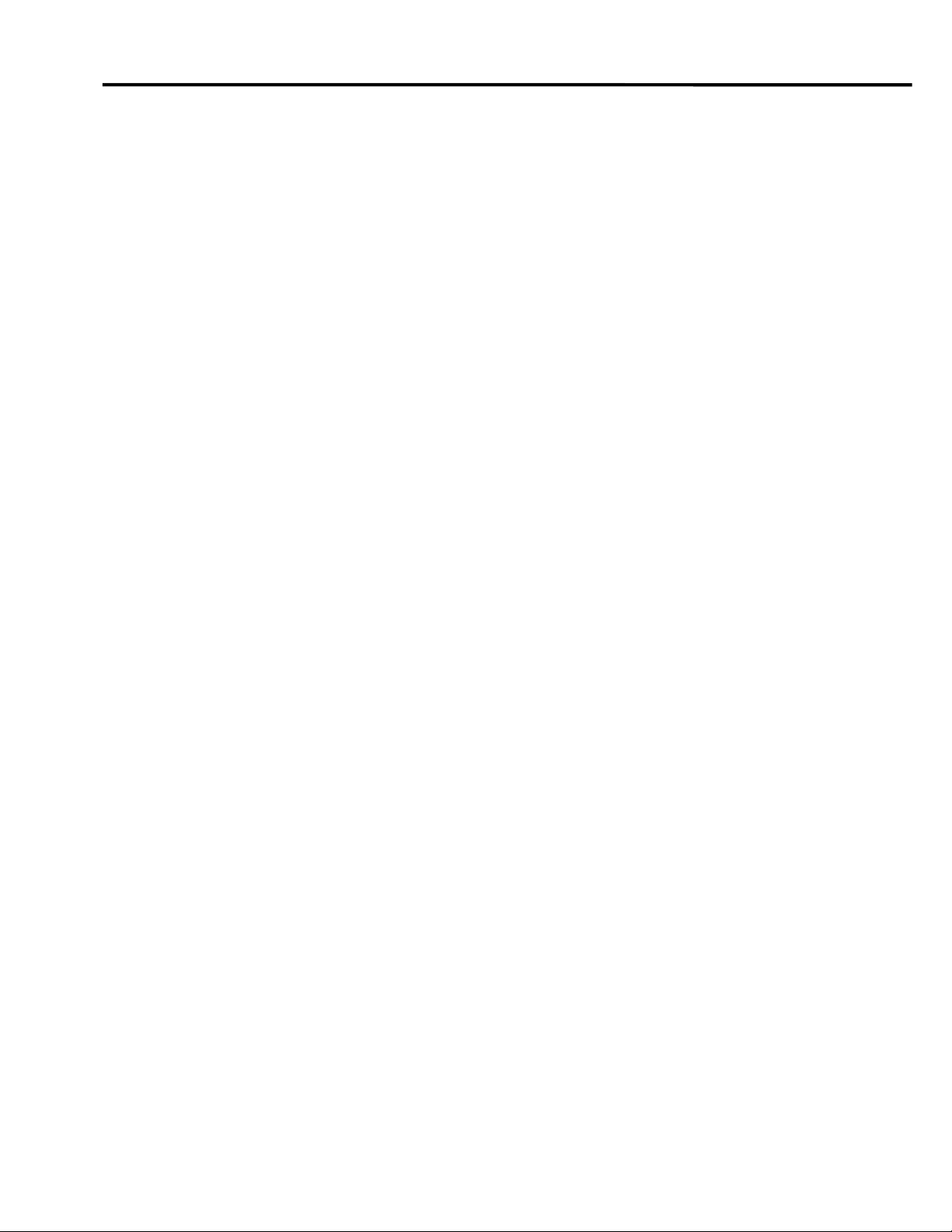
Instruction Manual - G85
2
Table of contents
1GENERAL INFORMATION & SERVICE ...............................................................................................3
2UNPACKING AND INSPECTION ............................................................................................................4
3ACCESSORIES ............................................................................................................................................4
3.1 STANDARD ACCESSORIES ......................................................................................................................4
3.2 OPTIONAL EQUIPMENT ..........................................................................................................................5
4USER MANUAL...........................................................................................................................................6
4.1 DEFINITION OF USE................................................................................................................................6
4.2 GENERAL DESCRIPTION .........................................................................................................................6
5FEATURES AND OPERATION ................................................................................................................7
5.1 ASSEMBLING THE G85 ..........................................................................................................................7
5.2 CONNECTION TO THE MAINS..................................................................................................................7
5.2.1 Start of apparatus...................................................................................................................7
5.3 KEYBOARD FUNCTIONS .........................................................................................................................8
5.4 OPERATING THE HEATED COMPARTMENT..............................................................................................9
5.5 TEMPERATURE SETTING AND CONTROL.................................................................................................9
5.6 COMBINATION KEYS..............................................................................................................................9
5.7 GAS FLOW SETTING .............................................................................................................................10
5.7.1 Why gassing?........................................................................................................................10
5.7.2 Working gas pressure...........................................................................................................10
5.7.3 Humidifying the gas mixture ................................................................................................11
5.7.4 Purge function ......................................................................................................................13
5.8 TEMPERATURE/FLOW ALARM..............................................................................................................14
5.8.1 Temperature alarm...............................................................................................................14
5.8.2 Gas flow alarm .....................................................................................................................14
5.9 WARMING UP ......................................................................................................................................15
6MENU FUNCTION....................................................................................................................................16
6.1 OVERVIEW OF OPTIONS .......................................................................................................................17
6.2 UNIT ..................................................................................................................................................18
6.3 RS232 .................................................................................................................................................19
6.4 TUNE .................................................................................................................................................20
6.5 INT.T..................................................................................................................................................21
6.6 TI.ST...................................................................................................................................................21
6.7 ST.ST...................................................................................................................................................22
6.8 HEAT .................................................................................................................................................23
6.9 A-ST ...................................................................................................................................................24
6.10 HOUR ............................................................................................................................................25
6.11 REST..............................................................................................................................................26
7USER MAINTENANCE ............................................................................................................................27
7.1 CLEANING ...........................................................................................................................................27
7.2 CALIBRATION......................................................................................................................................27
8TROUBLE SHOOTING ............................................................................................................................28
9TECHNICAL DATA..................................................................................................................................29
10 LIMITED WARRANTY............................................................................................................................30
11 LIABILITY ................................................................................................................................................. 31
12 REPLACEMENT .......................................................................................................................................31