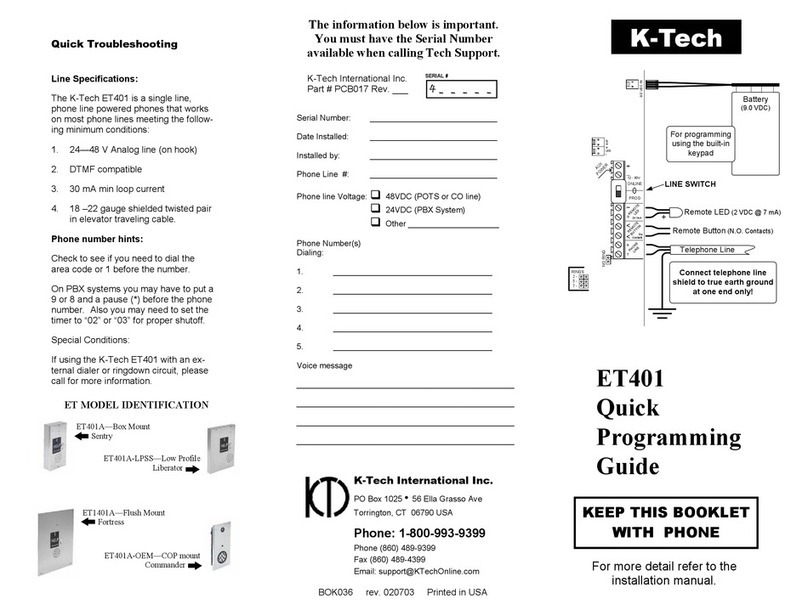Phone can be programmed through keypad or
remotely. If using Keypad, battery must be
hooked up. (disconnect when transporting or
storing – you will not lose memory)
Option 1: Keypad:
1. Hook up battery
2. Move Line Switch to PROGRAM
3. Wait 15 seconds or till program says
“Program Complete”
4. Press *7
5. Enter security code [factory 1234]
6. Press *, then (Feature) 1,
7. Press # to start recording (you have 10
seconds), wait for confirmation.
8. Press * then # to exit programming mode
9. Press *, then 1 to test
10. When done move Line Switch to ONLINE
11. Disconnect Battery (see Note 1)
Option 2: Remote:
1. Call into phone
2. Wait 10 seconds after phone answers
3. Press *7 (phone should prompt for security
code)
4. Enter security code [factory 1234]
5. Press *, then (Feature) 1,
6. Press # to start recording (you have 10
seconds - see note 3), wait for
confirmation.
7. Press * then # to exit programming mode
8. Press *, then 1 to test
Hang up and have someone at location test
phone.
To delete voice message:
Follow steps up to (6) “Press # to start
recording” and don’t press #. Wait for the unit
to say “Stop”, then exit programming mode.
Phone can be programmed through keypad or
remotely. If using Keypad, battery must be
hooked up. (disconnect when transporting or
storing – you will not lose memory)
Option 1: Keypad:
1. Hook up Battery
2. Move Line Switch to PROGRAM
3. Wait 15 seconds or till program says
“Program Complete”
4. Press *7
5. Enter security code [factory 1234]
6. Press *, then (Feature) 3, then press
location number (start with 1)
7. Enter phone number, then press # (Listen
for confirmation – repeat if necessary)
8. Press * then # to exit programming mode
9. Press *, then 3, then 1 to test
10. When done move Line Switch to ONLINE
11. Disconnect Battery (see Note 1)
Option 2: Remote:
1. Call into phone
2. Wait 10 seconds after phone answers
3. Press *7 (phone should prompt for security
code)
4. Enter security code [factory 1234]
5. Press *, then (Feature) 3, then press
location number (start with 1)
6. Enter phone number, then press # (Listen
for confirmation – repeat if necessary)
7. Press * then # to exit programming mode
8. Press *, then 3, then 1 to test
9. Hang up and have someone at location test
phone.
Quick Number Programming Feature List
(Program Feature Number)
1 - Voice Message #1
2 - Voice Message #2
3 – Phone Directory -
Locations 1,2,3,4,5
4 – Timer minutes
5 – Outgoing number of
rings
6 – Not used
7 – Enter programming mode
8 – ID number
9 – Security code (see Note 2)
Voice Location Programming
Note 1: Reduced volume can indicate a
weak line or interference on the line. To
maximize volume, set Program/Online
switch to Program, wait for prompt, and
then press * 0 9. Leave battery plugged
in and be sure back cover is attached.
Note 2: If security code is changed and
code is lost or forgotten, phone will
have to be returned to K-Tech for
reprogramming.
Note 3: for longer time—instead of
pressing #, press from 1—8 for
additional seconds (pressing 2 = 12
seconds—10 + 2)