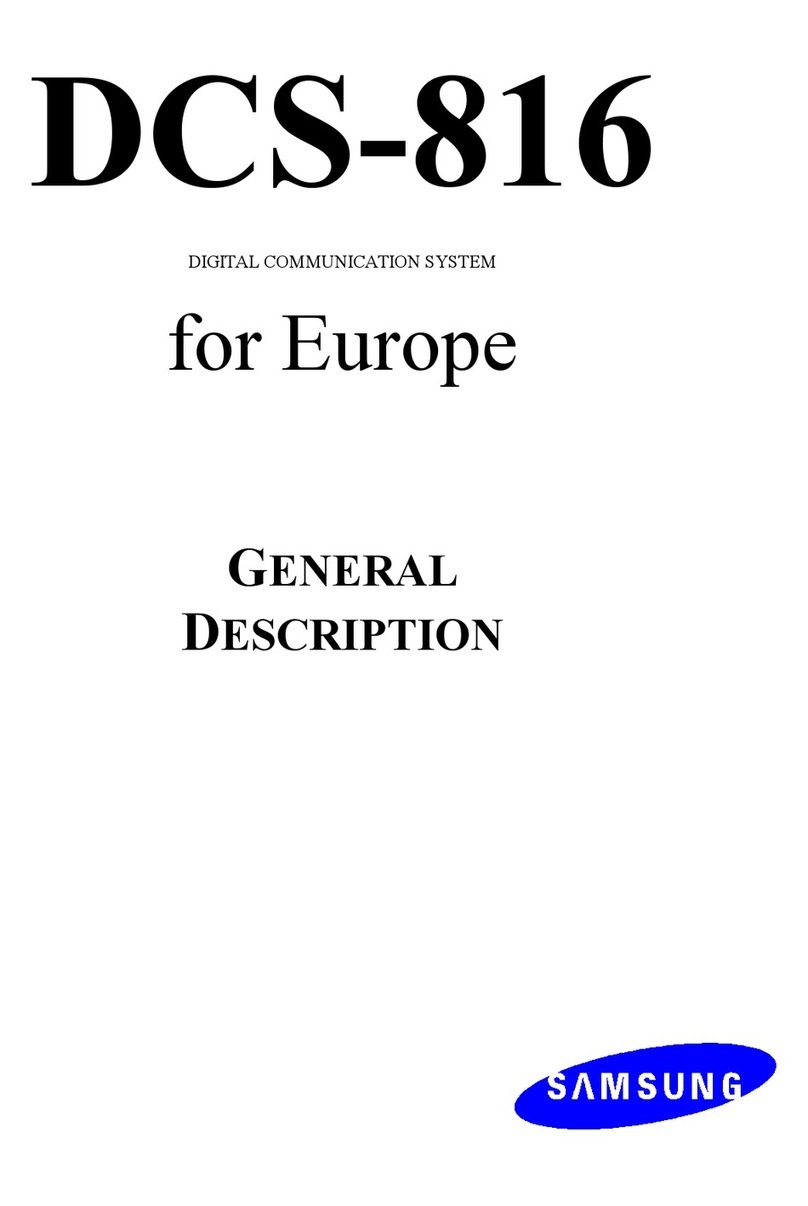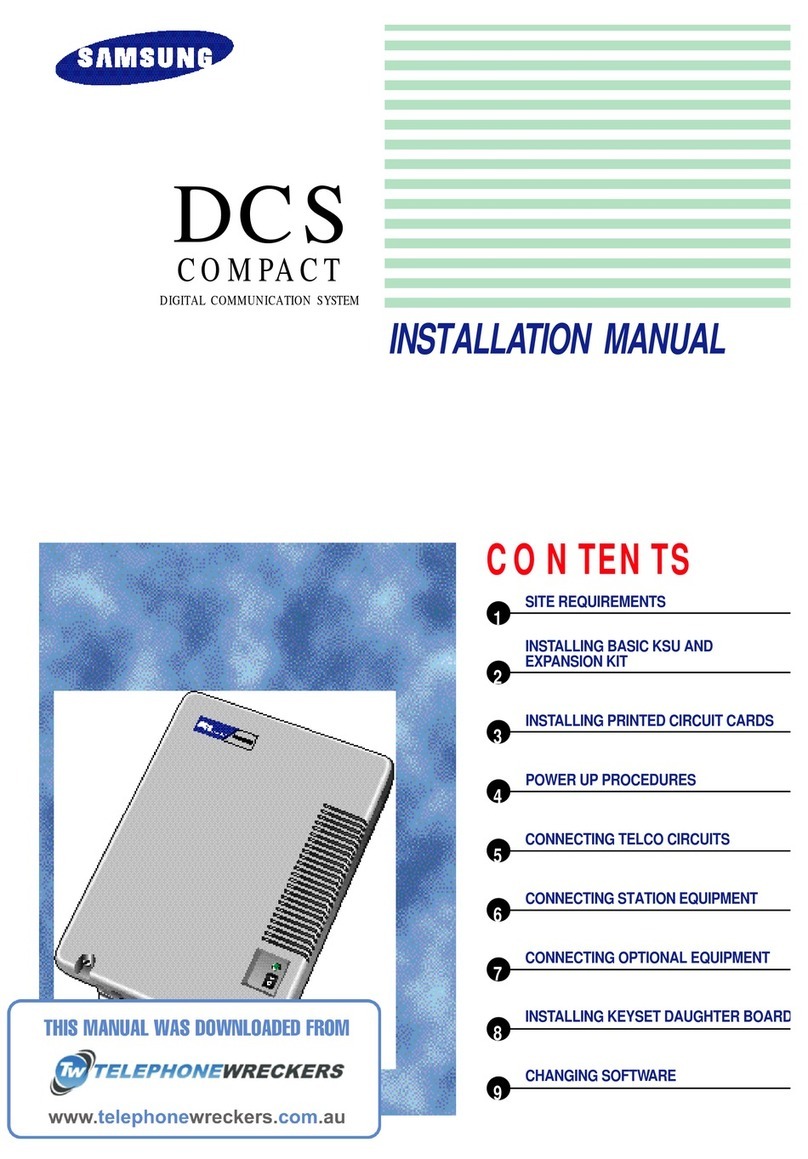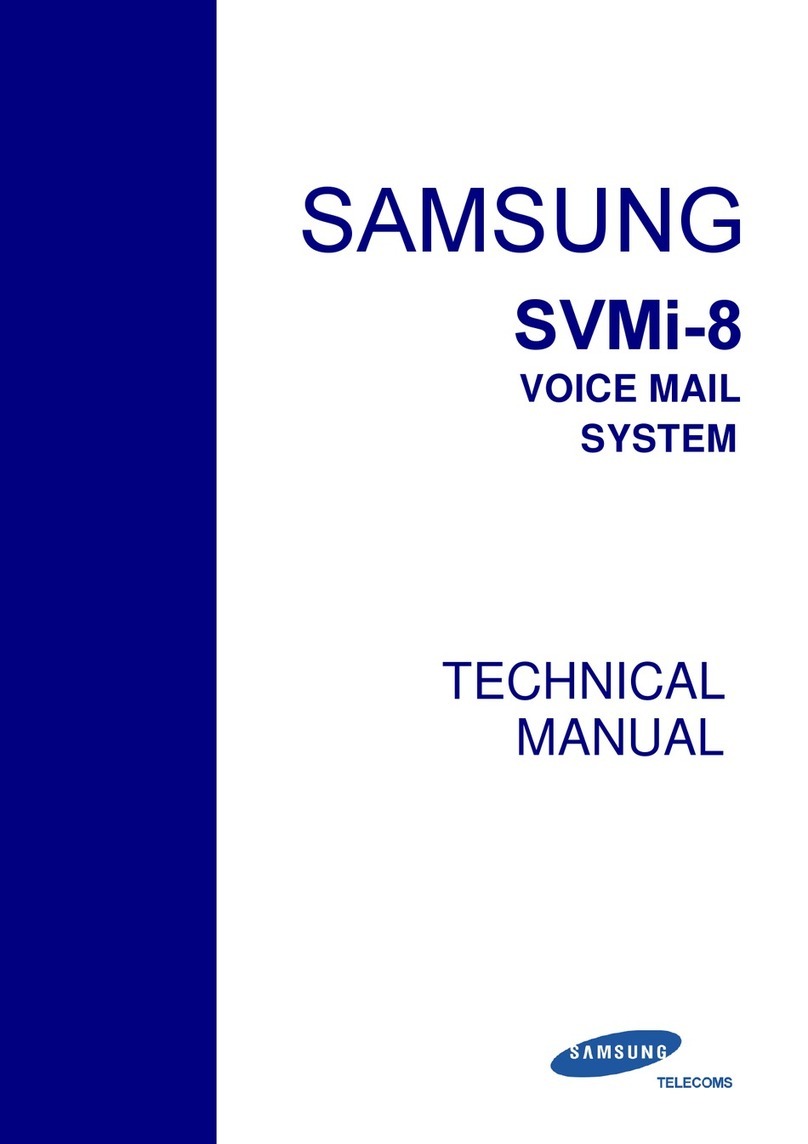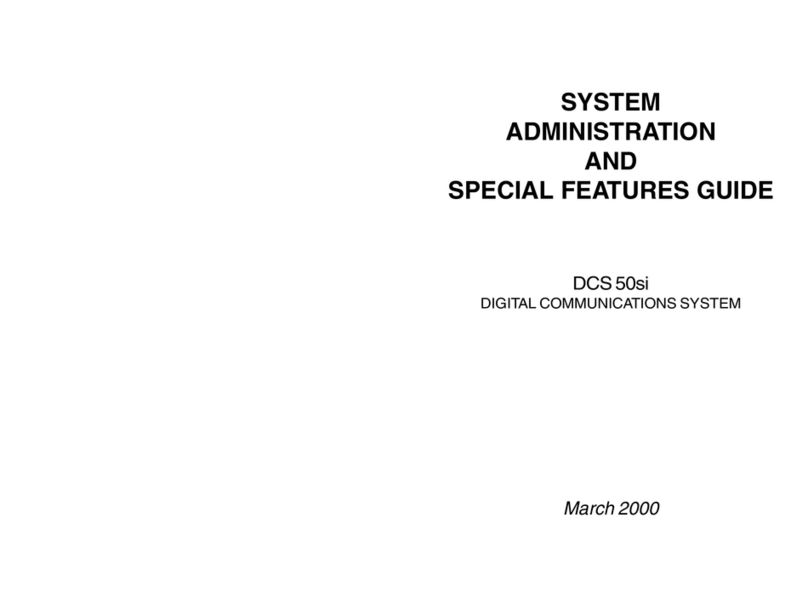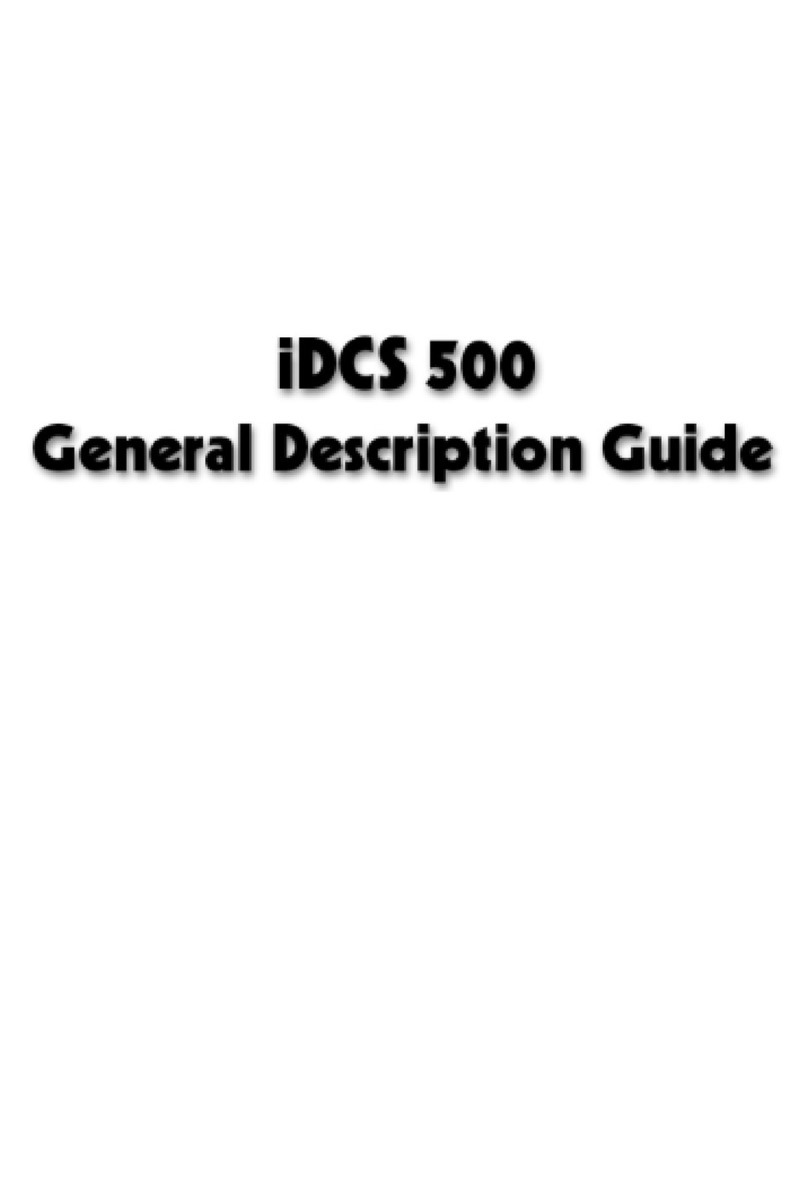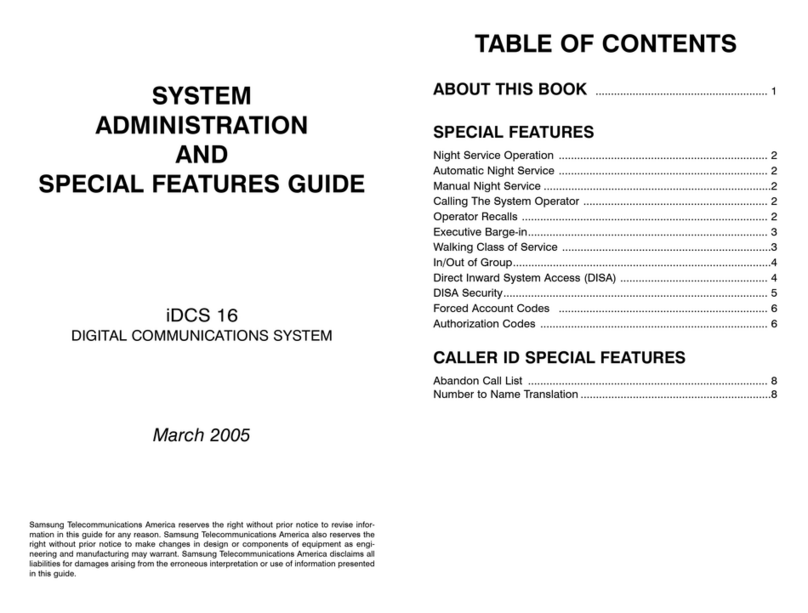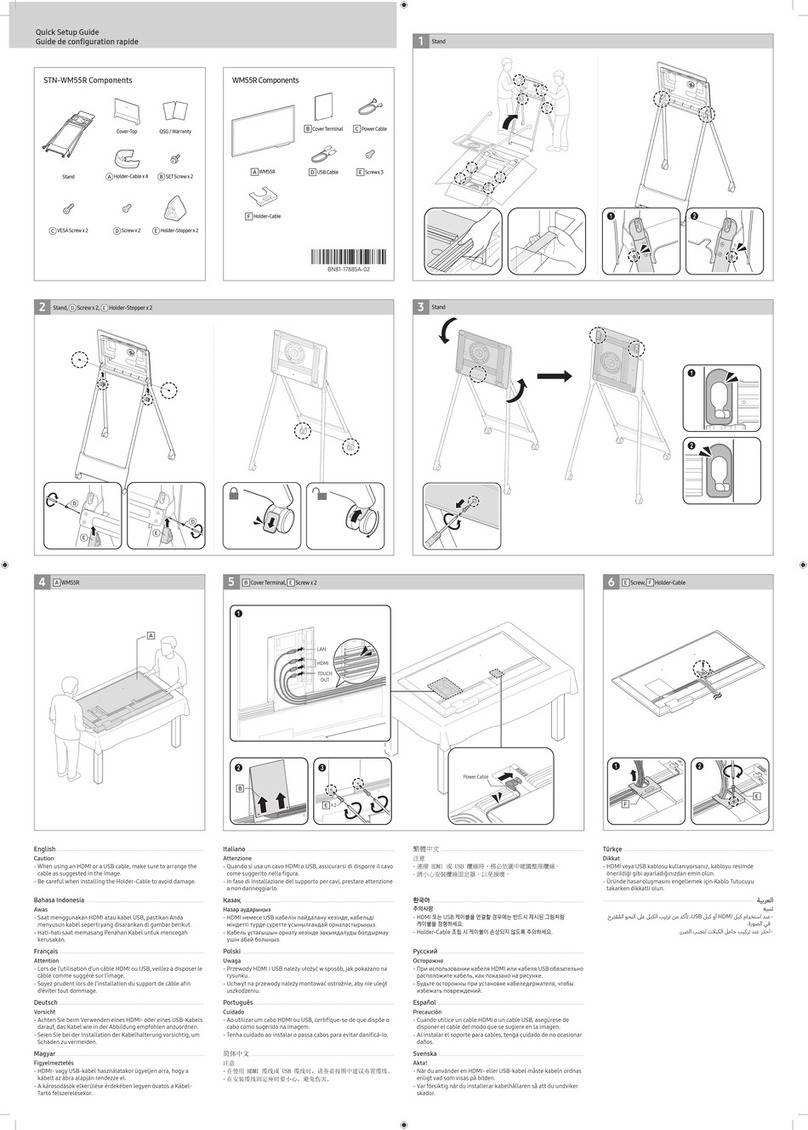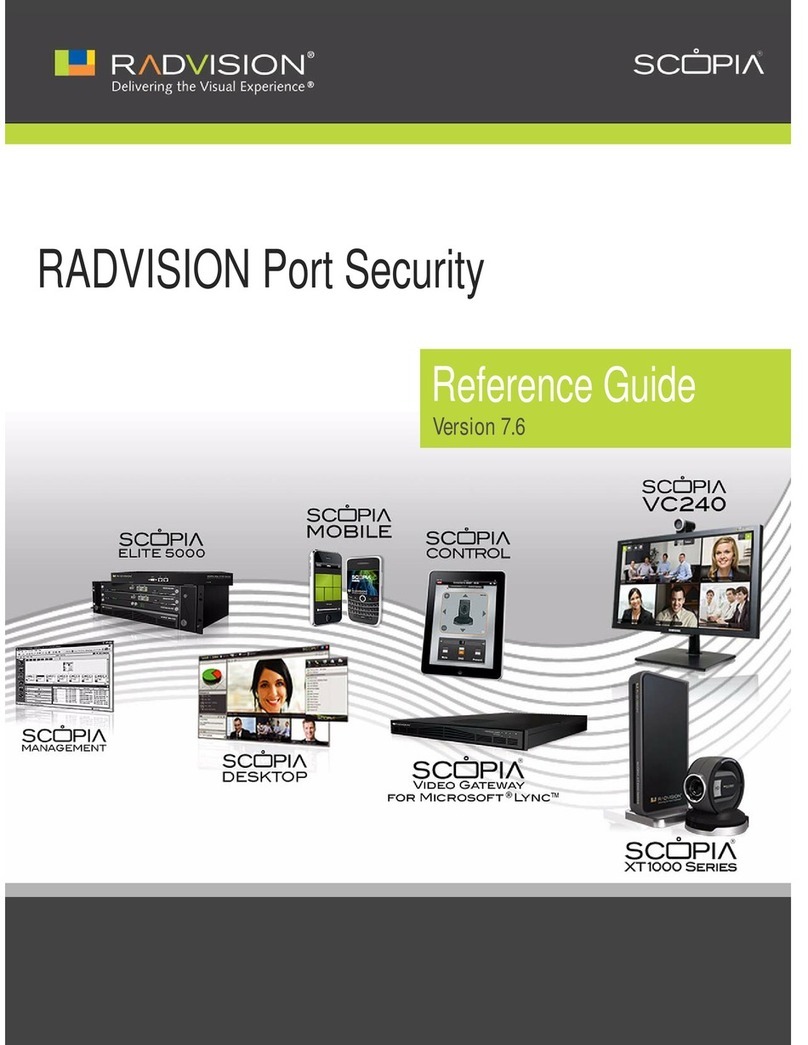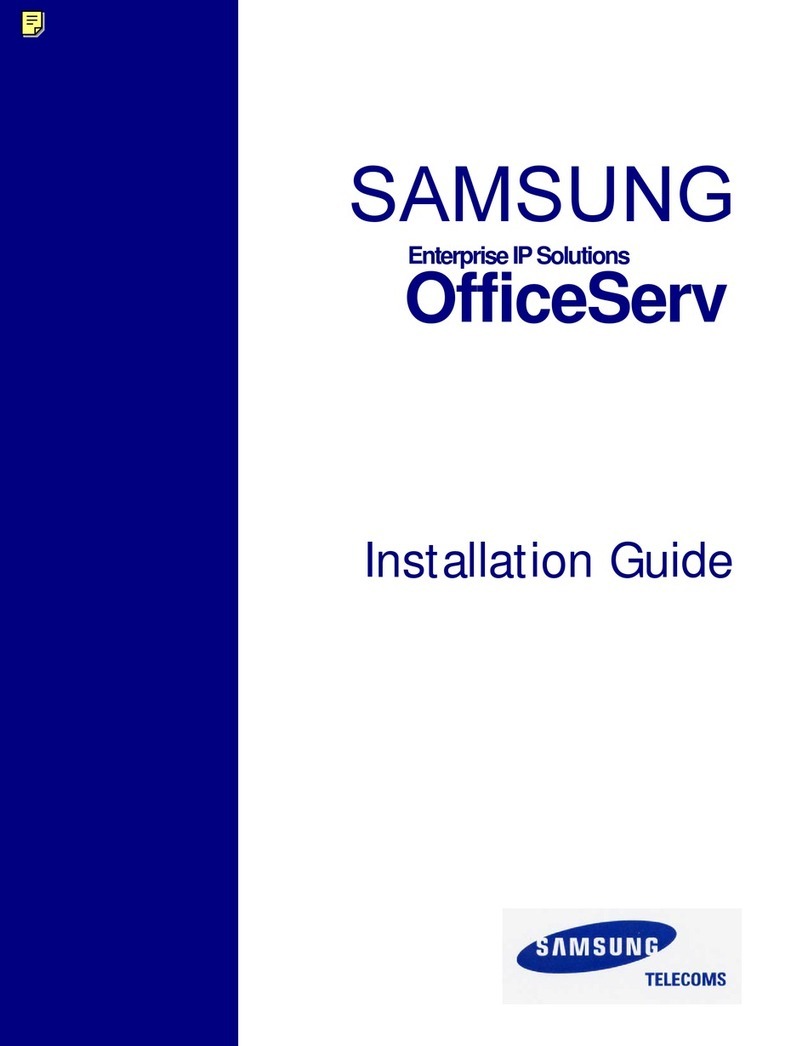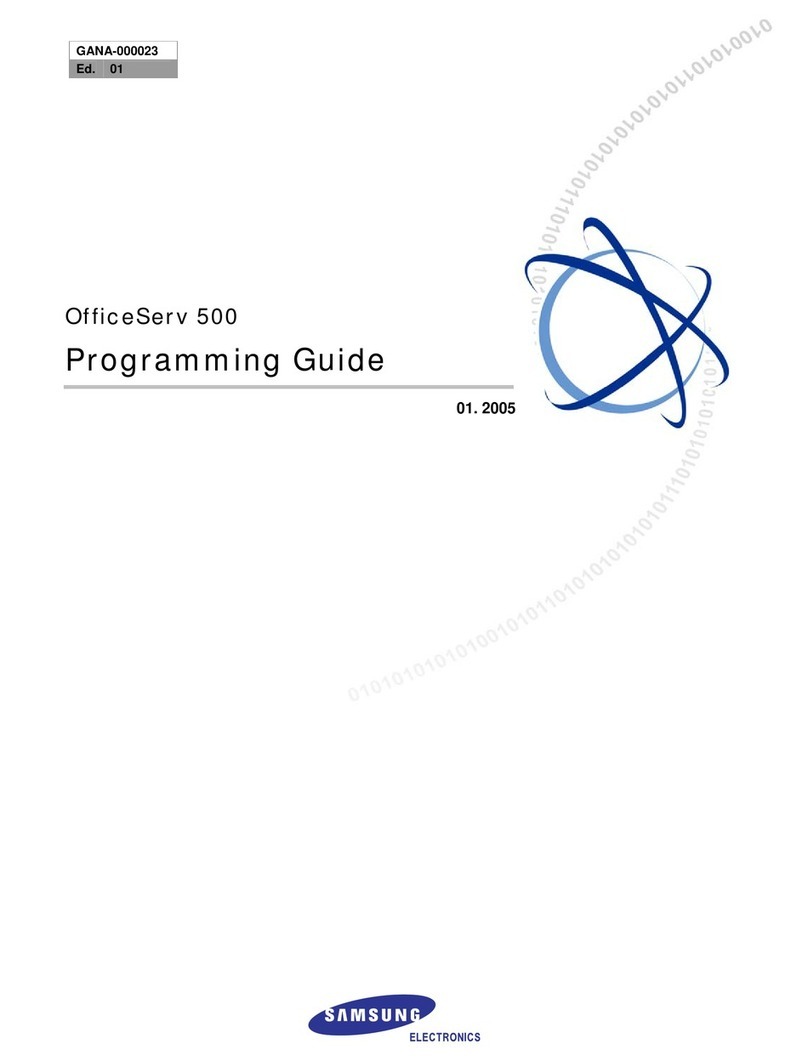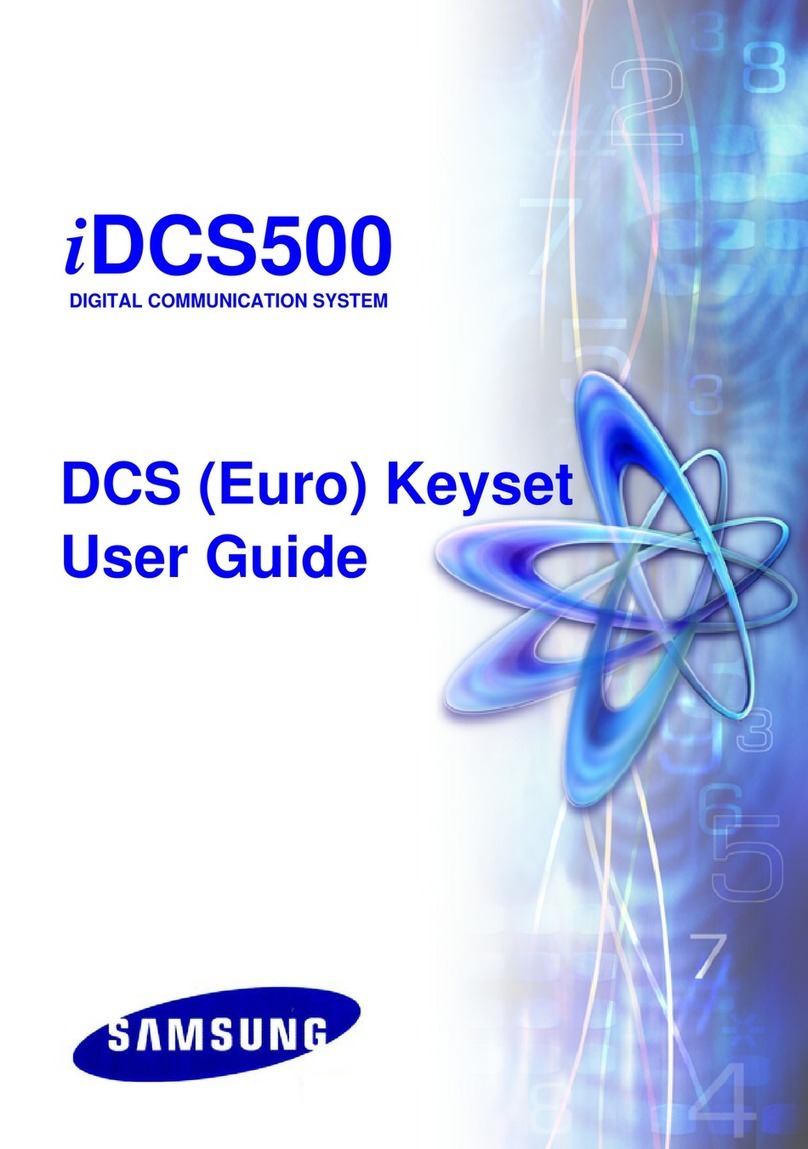SAMSUNG DCS PROGRAMMING
TECHNICAL MANUAL September 1997
2-1
Part 2. Programming Procedures
2.1 Program List
100: Station Lock 313: Assign PIN Code
101: Change User Passcode 400: Customer On/Off per Trunk
102: Call Forward 401: C.O./PBX Line
103: Set Answer Mode 402: Trunk Dial Type
104: Station Name 403: Trunk Toll Class
105: Station Speed Dial 404 Trunk Name
106: Station Speed Dial Name 405: Trunk number
107: Key Extender 406: Trunk Ring Assignment
108: Station Status 407: Forced Trunk Release
109: Clock Display 408 Assign Trunk Music on Hold Source
110: Keyset On/Off 409: Trunk Status Read
111: Keyset Ring Tone 410: Assign DISA Trunk
112: Alarm Reminder 411: Assign E1 Signal Type
113: View Memo Number 412: Assign Trunk Signal
114: Off-Hook Ring Volume 414: MPD/PRS Signal
115: Set Programmed Message 415: Report Trunk Abandon Data
116: Alarm and Message 416: AC15 Translation
117: Assign Background Music Volume 417: PRI CRC4 Option
118: Station Ring Volume 418: Card Restart
119: Set CLIP Display 419: BRI Option
200: Open Customer Programming 420: PRI Option
201: Change Customer Passcode 421: MSN Digit
202: Change Feature Passcode 422: Assign Trunk COS
203: Assign UA Device 423: S/T Mode
204: Common Bell Control 424: SO Mapping
205: Assign Loud Bell 500: System-Wide Counters
206: Barge-In Type 501: System Timers
207: Assign VM/AA Port 502: Forward no Answer Timer
208: Assign Ring Type 503: Trunk-Wide Timer
209: Assign Add-On Module 504: Pulse make/Break Ratio
210: Customer On/Off per Tenant 505: Assign Data and time
211: Door Ring Assignment 506: Tone Cadence
212: Alarm Ringing Station 507: Assign Auto Night Time
213: Alarm Message 508: Call Cost
214: DISA Alarm Ringing Station 509: CO Tone Cadence
215: Dial by Voice Options 510: Message Wait LED Cadence
216: Dial by Voice Assignments 600: Assign Operator Group
217: CCC Option 601: Assign Station Group
300: Customer On/Off per Station 602: Station Group Name
301: Assign Station COS 603: Assign Trunk Group
302: Pickup Groups 604: Assign Station to Page Zone
303: Assign Boss/Secretary 605: Assign External Page Zone
304: Assign Extension/Trunk Use 606: Assign Speed Block
305: Assign Forced Code 607: UCD Options
306: Hot Line 608: Assign Review Block
307: Assign Off-Hook Selection 700: Copy COS Contents
308: Assign Background Music Source 701: Assign COS Contents
309: Assign Station Music on Hold 702: Toll Deny Table
310: LCR Class of Service 703: Toll Allowance Table
311: Assign SIM Parameter 704: Assign Wild Character
312: Allow CLIP 705: Assign System Speed Dial