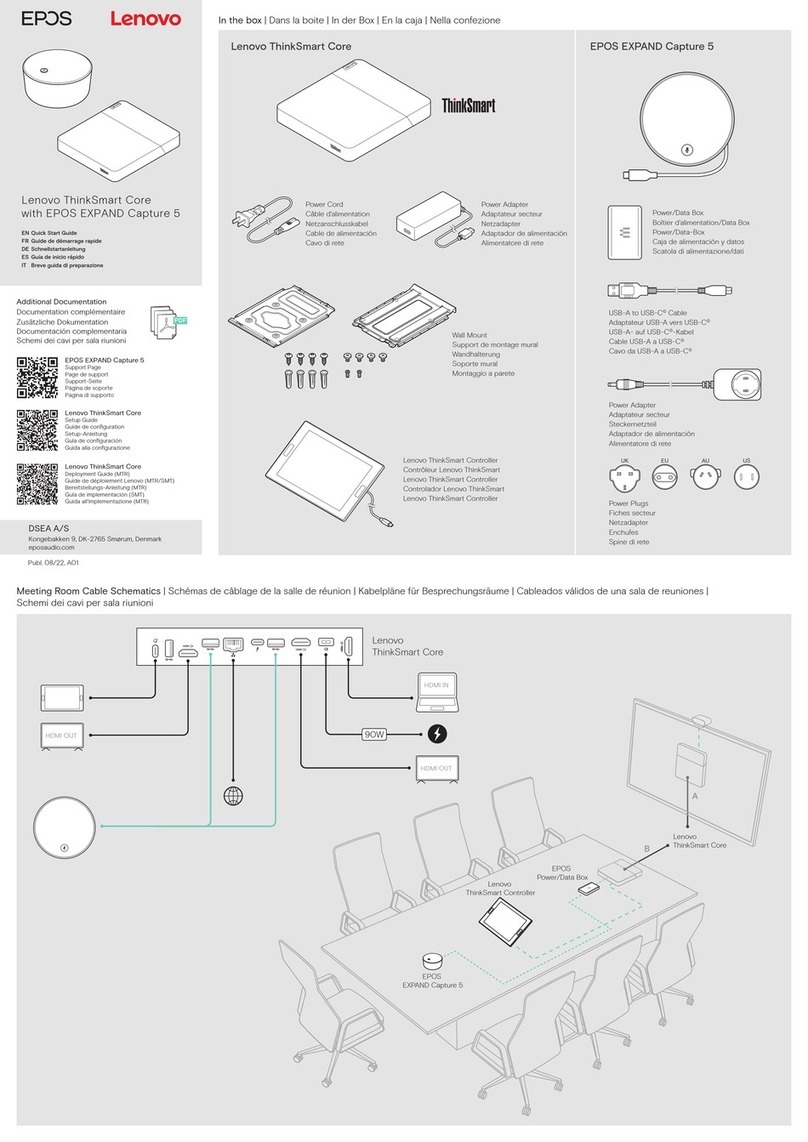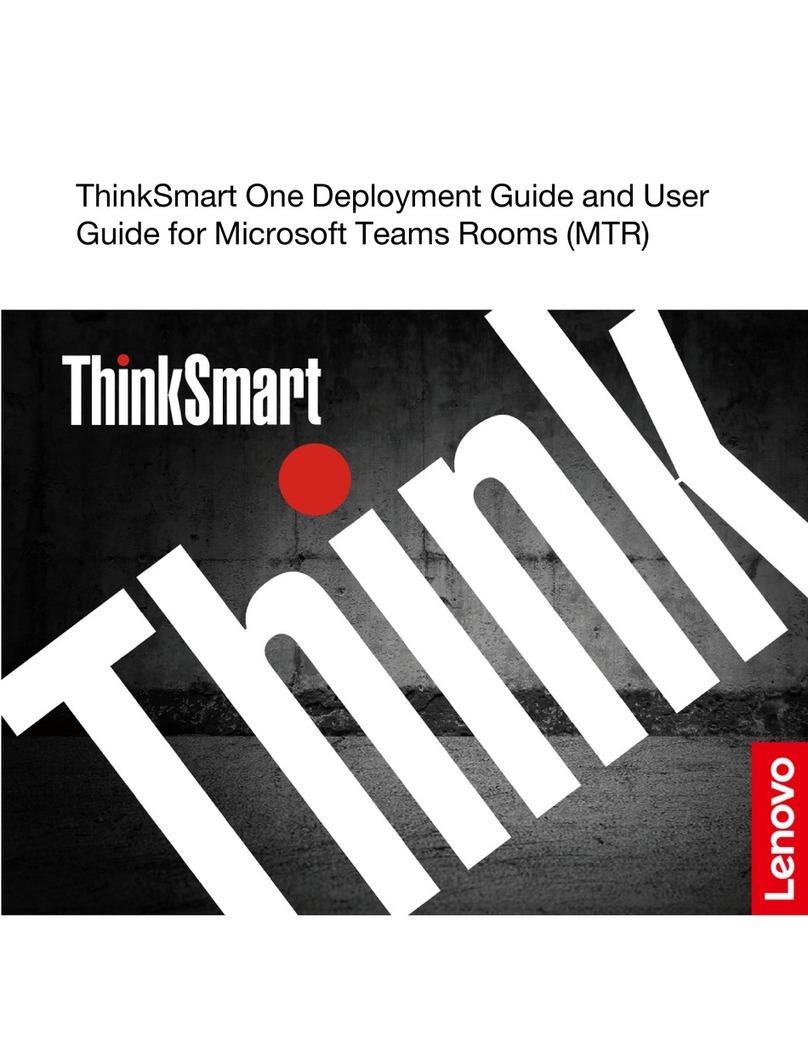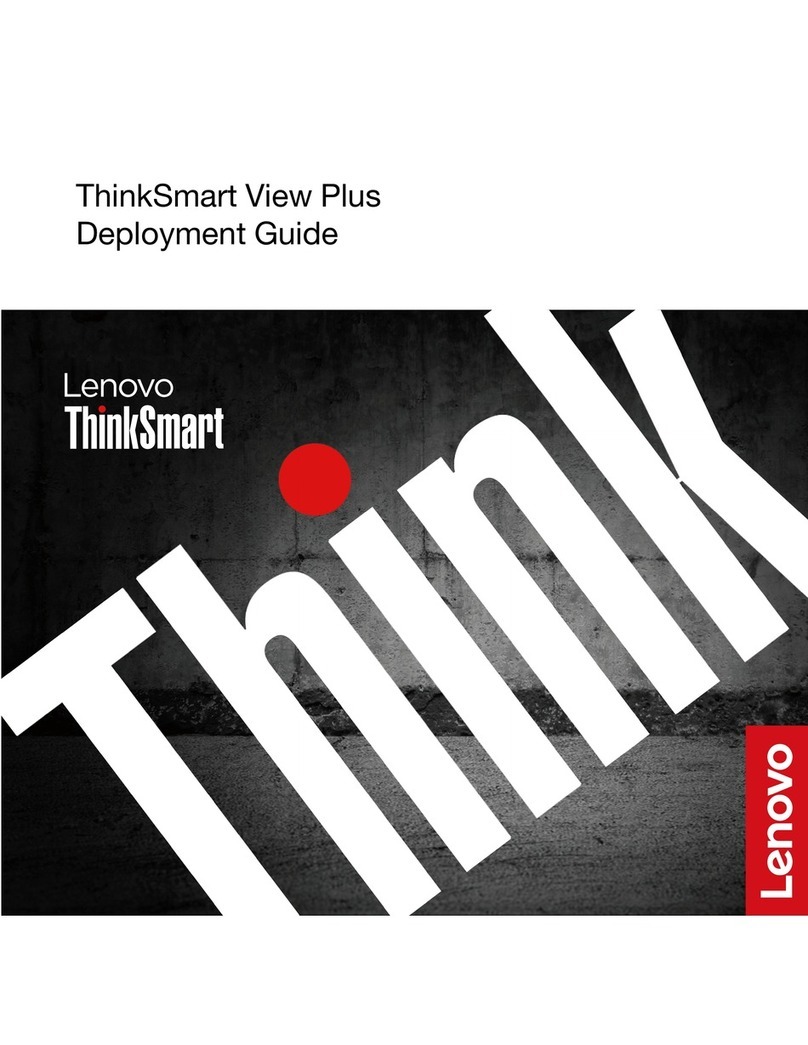AB C
1
TYPE-CMTR
2 3
1
2
3
1
2
3
1
1
22
3
4
5
Congure Lenovo ThinkSmart Hub | Conguration du Lenovo ThinkSmart Hub | Lenovo ThinkSmart Hub kongurieren | Conguración de LenovoThinkSmartHub |
Congurazione di Lenovo ThinkSmart Hub
Connect | Lien | Verbinden | Conexión | Connessione
Select EPOS EXPAND Capture 5 as Default Audio Peripheral | Sélectionnez EPOS EXPAND Capture5 comme périphérique audio par défaut |
EPOS EXPAND Capture 5 als Standard-Audioperipheriegerät auswählen | Selección de EPOSEXPAND Capture5 como periférico de audio predeterminado |
Selezionare EPOS EXPAND Capture 5 come periferica audio predenita
Select EPOS EXPAND Capture 5 as Default Microphone and Speaker. Verify EPOS Capture 5 has been recognized by the conferencing application.
Sélectionner EPOS EXPAND Capture5 comme micro et speaker par défaut. Vérier que le speaker EPOS Capture5 a été détecté par l’application de conférence.
Wählen Sie EPOS EXPAND Capture 5 als Standardmikrofon und -lautsprecher. Überprüfen Sie, ob EPOS Capture 5 von der Konferenzanwendung erkannt wurde.
Seleccionar EPOSEXPAND Capture5 como micrófono y altavoz predeterminados. Comprobar que la aplicación de conferencia haya reconocido el dispositivo EPOSCapture5.
Selezionare EPOS EXPAND Capture 5 come microfono e altoparlante predeniti. Vericare che EPOS Capture 5 sia stato riconosciuto dall'applicazione per conferenze.
Positioning the HDMI-ingest cable for wired content sharing (optional)
Positionnement du câble HDMI pour le partage de contenus en laire (en option)
Positionierung des HDMI-Kabels für die kabelgebundene Freigabe von Inhalten (optional)
Disposición del cable HDMI de entrada para la compartición de contenidos por cable (opcional)
Posizionamento del cavo HDMI-ingest per la condivisione dei contenuti cablata (opzionale)
Connections at the other end of the One-Cable
Raccordements à l’autre extrémité du câble
Anschlüsse am anderen Ende des Einkabels
Conexiones en el otro extremo del cable único
Collegamenti all'altra estremità del cavo singolo
Locking the Cable Management Security Box
Verrouillage du boîtier de sécurité de gestion des câbles
Verriegeln der Kabelmanagement-Sicherheitsbox
Bloqueo de la caja protectora de organización de cables
Blocco della scatola di sicurezza per la gestione dei cavi
Insertion of One-Cable
Insertion du câble unique
Einstecken des Einkabels
Inserción del cable único
Inserimento di un cavo
Securing the One-Cable on the Hub side
Fixation du câble unique côté hub
Sichern des Einkabels auf der Nabenseite
Fijación del cable único a un lado del Hub
Fissaggio del cavo singolo sul lato mozzo
Out-Of-the-Box-Experience
Expérience unique
Out-Of-the-Box-Erfahrung
Experiencia de conguración inicial.
Out of the Box Experience
Claim Device to Lenovo ThinkSmart Manager (optional)
Déclarer l’appareil à Lenovo ThinkSmart Manager (option)
Gerät beim Lenovo ThinkSmart Manager beantragen (optional)
Reclamar el dispositivo en LenovoThinkSmartManager (opcional).
Rivendicare il dispositivo su Lenovo ThinkSmart Manager (opzionale)
Follow the on-screen instructions
Suivre les instructions qui s’achent à l’écran
Folgen Sie den Anweisungen auf dem Bildschirm
Siga las instrucciones que aparecerán en la pantalla
Seguire le istruzioni sullo schermo
Microsoft Teams Room Settings > Peripherals
12
45
3