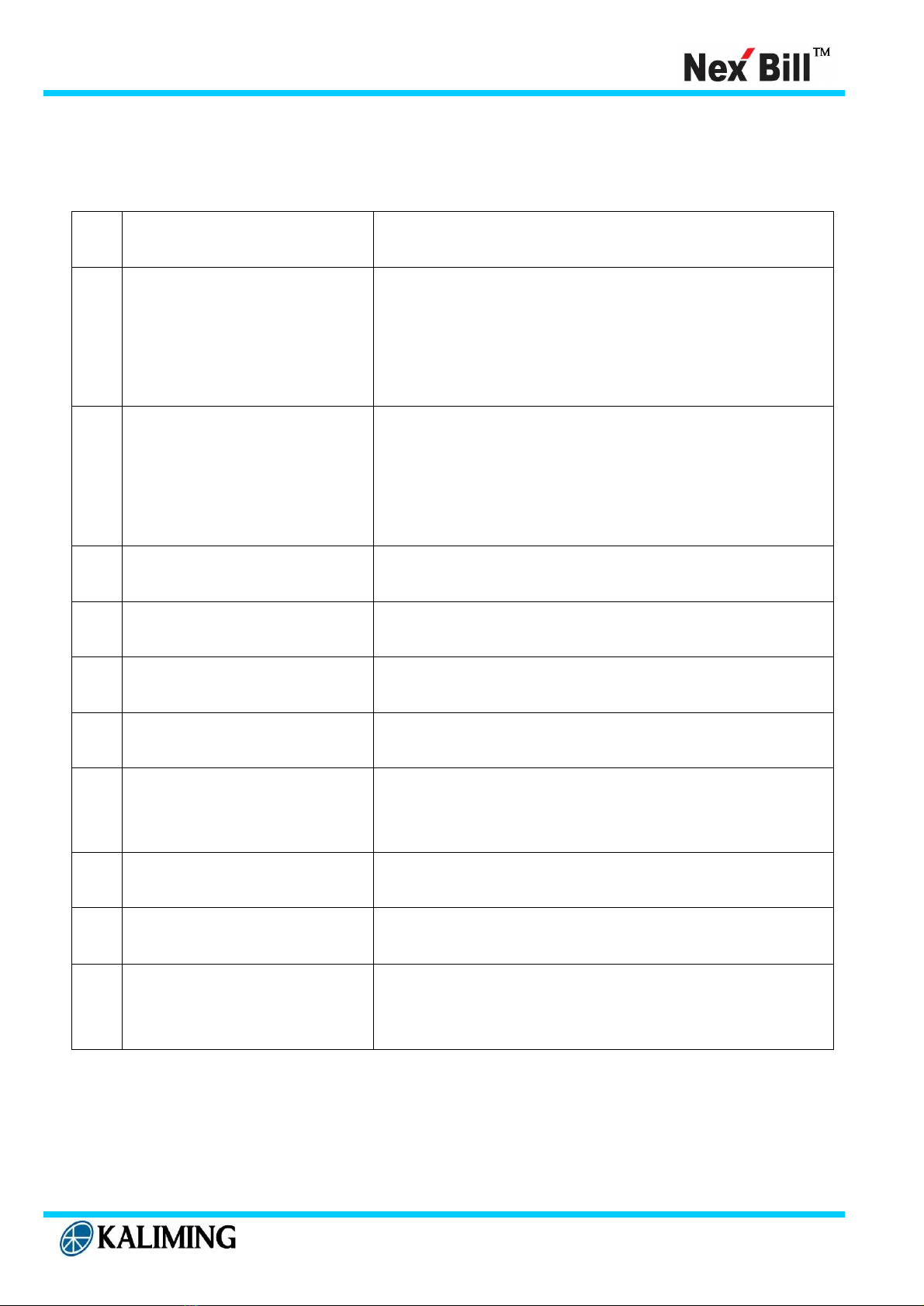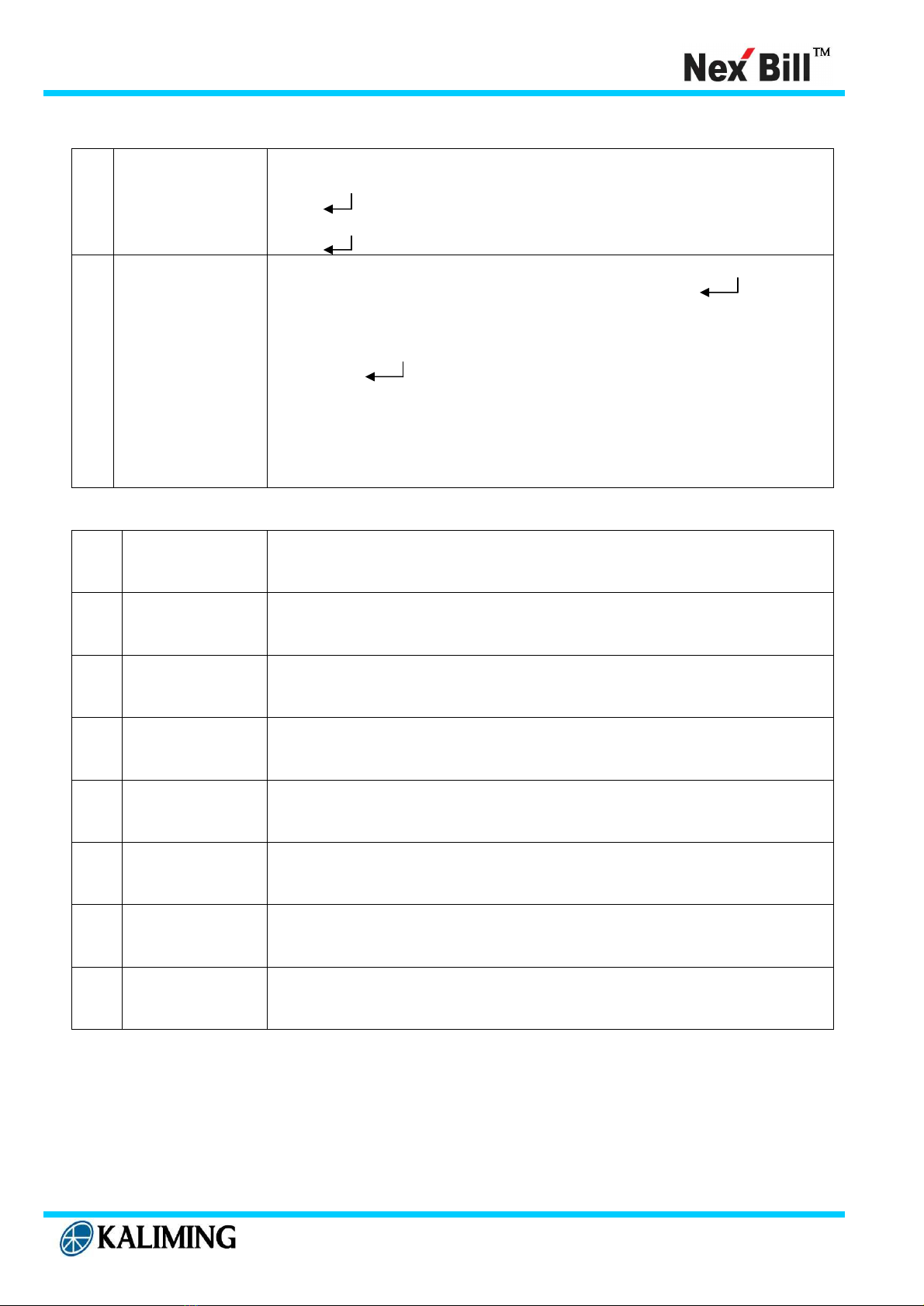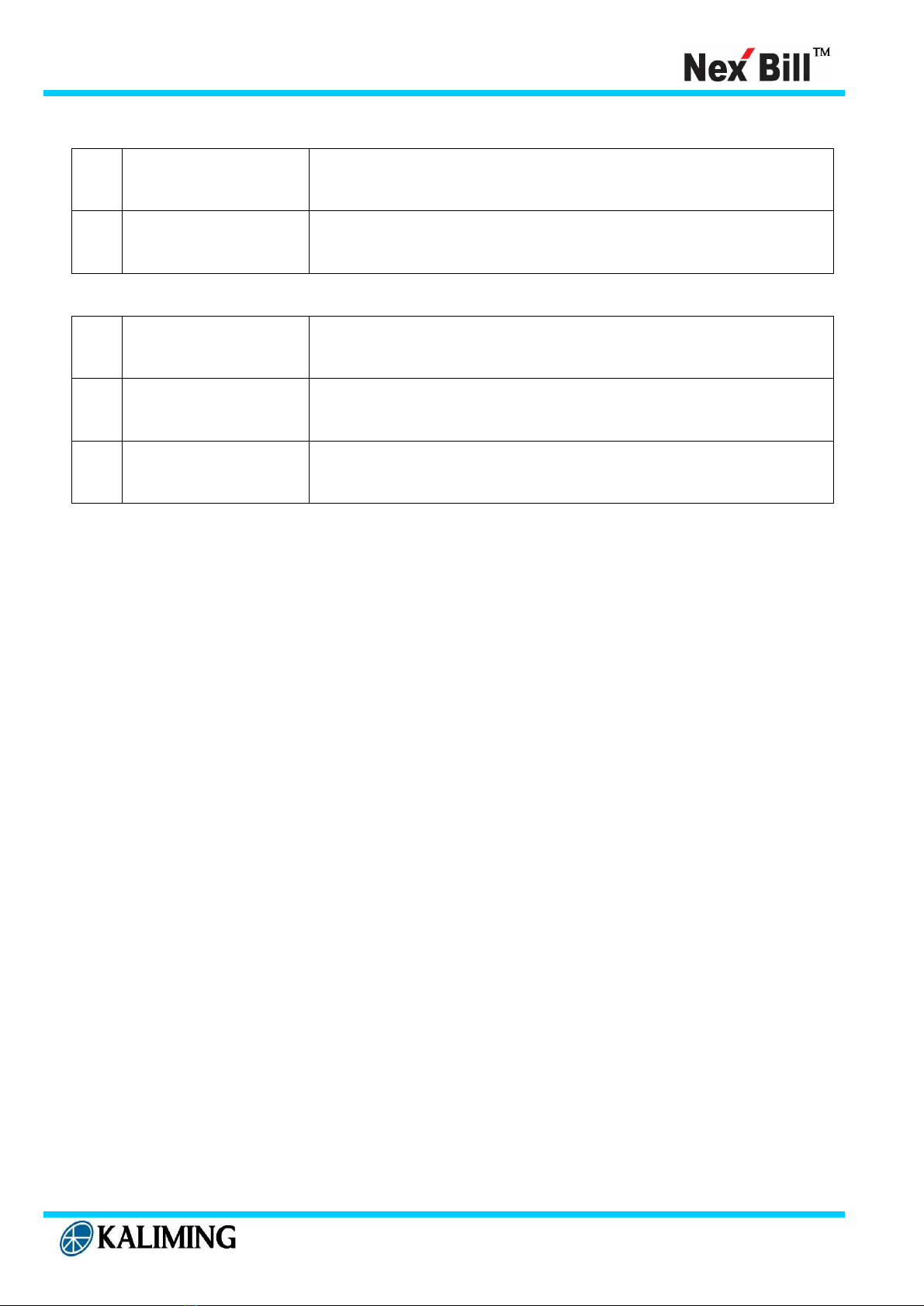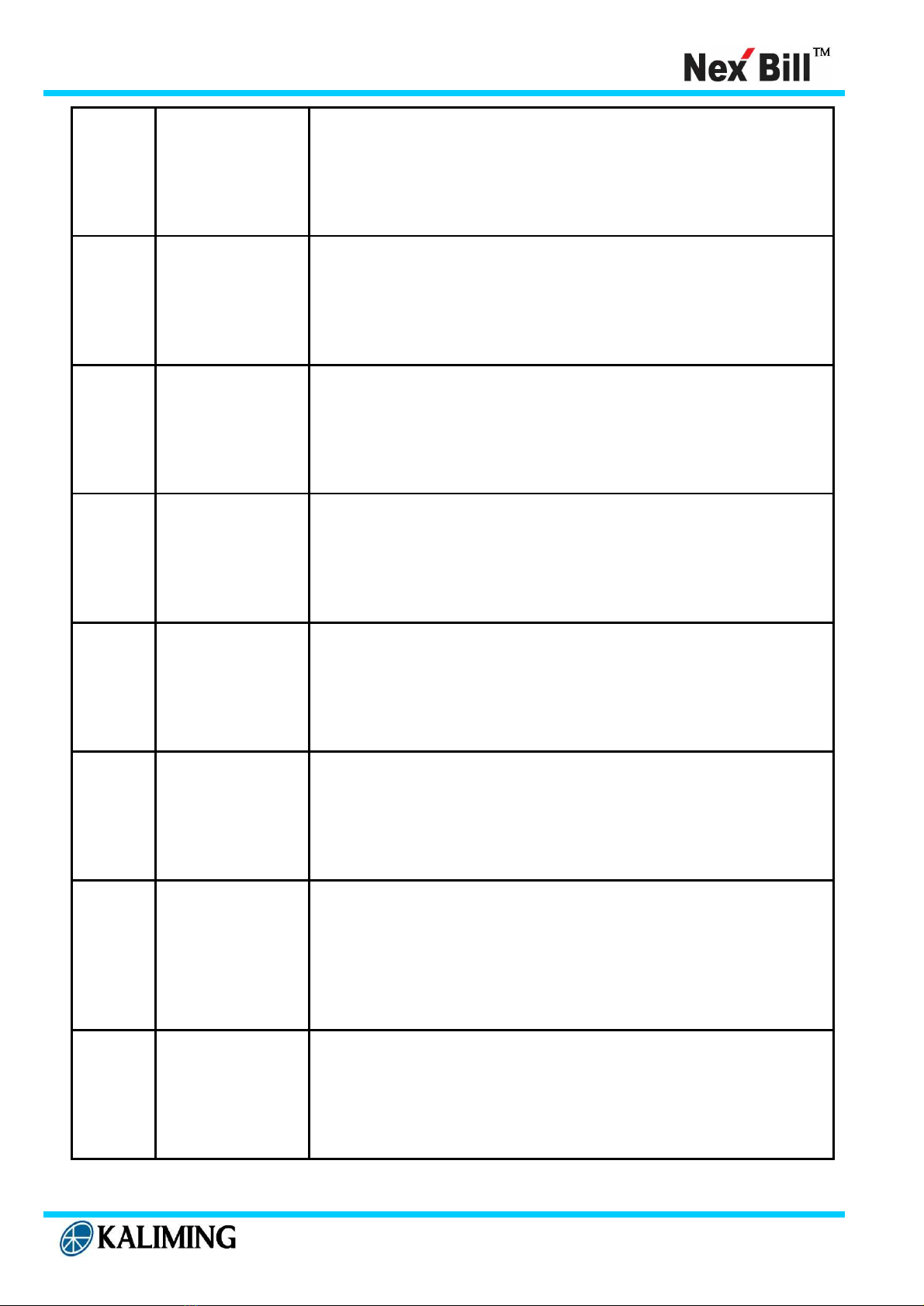http://www.nexbill.co.kr
Jam
(E.JA)
Jamming of note.
Count Sensors are
Covered designate
time.
1. Check and remove the bad notes(s) at stacker.
2. Check the gaps between Feed Rollers and Reversing Rollers.
3. Check or adjust the value of Counter Sensor. (VR 9,10)
4. Check and clean Counter Sensor
5. Check reverse delay time (VID 446,456,466,476,486/SP1,2,3,4,5)
6. Malfunction of Main PCB
Over
count
(E.OC)
After complete of
counting, count is
increased by
Counter Sensor
1. Check the gaps between Feed Rollers and Reversing Rollers.
2. Check reverse delay time (VID 446,456,466,476,486/SP1,2,3,4,5)
3. Malfunction of Main PCB
Unknown
(E.UN)
Unknown notes
are fed.
1. Check and remove the bad notes(s)
2. Check the gaps between Feed Rollers and Reversing Rollers.
3. Clean Count Sensor, CIS Sensor, RGB Sensor
4. Check or adjust value of Count Sensor’s level. (VR 9,10)
5. Check or adjust value of CIS Sensor’s level. (VID 1308)
6. Check or adjust RGB sensor’s level. (VR 123456)
7. Malfunction of Main PCB
Balance
(E.bA)
Tilted notes are
fed.
1. Check and remove the bad notes(s)
2. Check the gaps between Feed Rollers and Reversing Rollers.
3. Check if there is no slip between notes and Feed Rollers. Clean
the rollers if necessary.
4. Clean Count Sensor.
5. Check or adjust value of Count Sensor’s level. (VR 9,10)
6. Malfunction of Main PCB
Thin
(E.th)
Thin notes are
fed.
1. Check and remove the bad notes(s)
2. Check the gaps between Feed Rollers and Reversing Rollers.
3. Check if there is no slip between notes and Feed Rollers. Clean
the rollers if necessary.
4. Clean Count Sensors
5. Check density level
6. Check or adjust value of Count Sensor’s level. (VR 9,10)
7. Malfunction of Main PCB
E.CF
(M=MG)
(X=UV P)
(U=UV R
Counterfeit notes
are fed.
1. Check the condition of counted notes.
2. Check of it is a counterfeit note.
3. If necessary check the value of UV LEVEL(VR 7,8,12).
4. If necessary the UV level can be flexibly adjusted to be suitable for
the targeted notes(VR 7,8,12):VR7:Left UV penetration. VR8:Right
UV penetration. VR12: UV reflection).
5. If necessary, check the value of MG LEVEL(VID 1311)
6. If necessary, the MG level can be flexibly adjusted to be suitable
for the targeted notes(VID 1311).
Over
load
(E.OL)
Over load on the
motor 1. Check over load value of each speed (VID 1302)
L uv err
(E.LU)
Left UV sensor is
on problem.
(Penetrative UV)
1. Check the level of left UV sensor.(VID 1303)
2. Check if the connectors of left UV sensor are well fixed.
3. Check if the left UV sensor is OK.
4. Check if the left UV sensor is covered with notes.
5. If the left UV sensor is covered with dust or dirt, clean the sensor
with
brush.