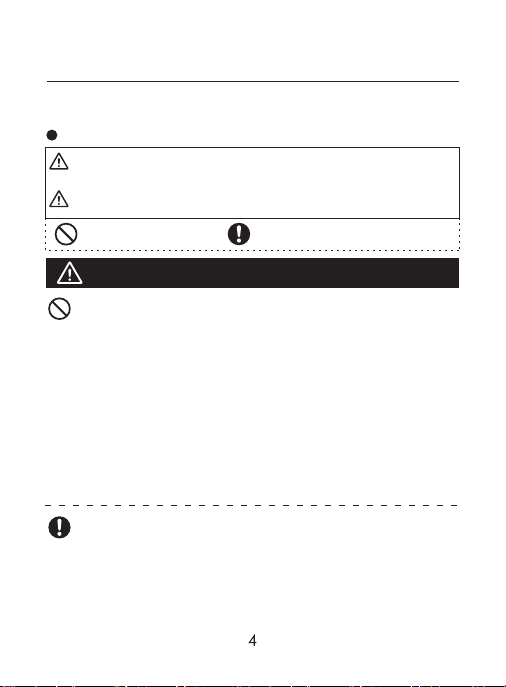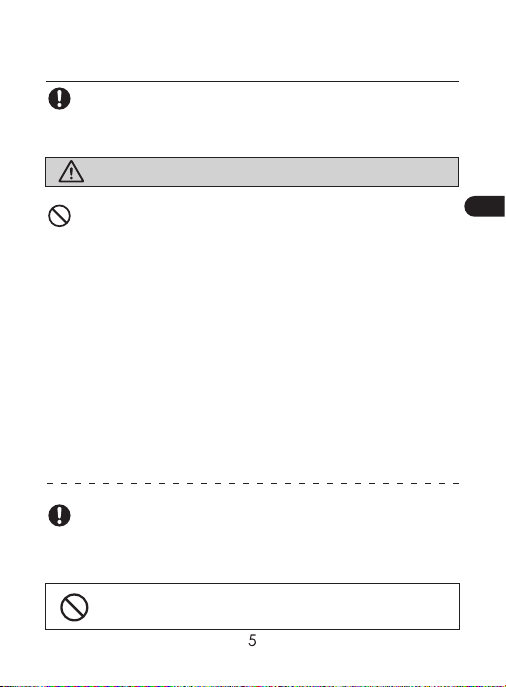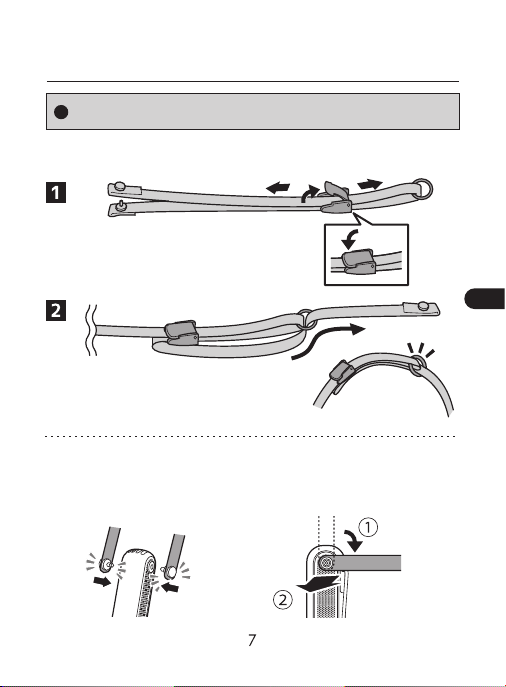Safety Precautions Please observe fully.
Note
WARNING
Prohibited actions Necessary actions
CAUTION
Pleasereadthis“SafetyPrecautions”certainlybeforeuse.Cautionsforcorrectandsafeuseof
theproductaredescribedtherein.
describesimproperhandlingoftheproductthatmaycausefire,
electricshockorphysicaldamageandleadstodeathorseriousinjury.
describesimproperhandlingoftheproductthatmaycauselightinjury
includingburnorcausefailureoftheproductordamagesincluding
fireandelectricshock.
●Do not damage the USB charging cable. Do not use damaged USB charging cable.
Do not alter, bend forcedly, pull or twist the cable. Do not put any heavy matter on or
between the cable.
●Do not plug in or out the USB charging cable by a wet hand.
● Do not alter or repair the body. Do not change the battery.
●Do not put any metallic articles (pins and wires) in the air inlet and outlet.
●Do not put cigarette ash or liquid, such as beverages inside the body through the air
inlet and outlet.
*: If any liquid or foreign matters has come inside the body, power off the product
and contact the Customer Service Center. (Refer to page 14.)
●Do not wipe the product with oils, alcohols, benzine or a thinner. Do not spray the
product with a hair spray or insecticide.
*: If the matters mentioned above have attached the product, wipe them off.
●Power off and unplug the USB charging cable if it thunders during charging.
● Power off and unplug the USB charging cable if you notice burnt odor or abnormal
noise. Then contact the Customer Service Center.
● If the liquid leaking out the product contacts with skin, immediately flush with water.
If the liquid contacts with eyes, do not rub the eyes and immediately rinse with clean
water. Then immediately seek medical advice. Follow this instruction not to cause
eye troubles, such as blindness.
WARNING