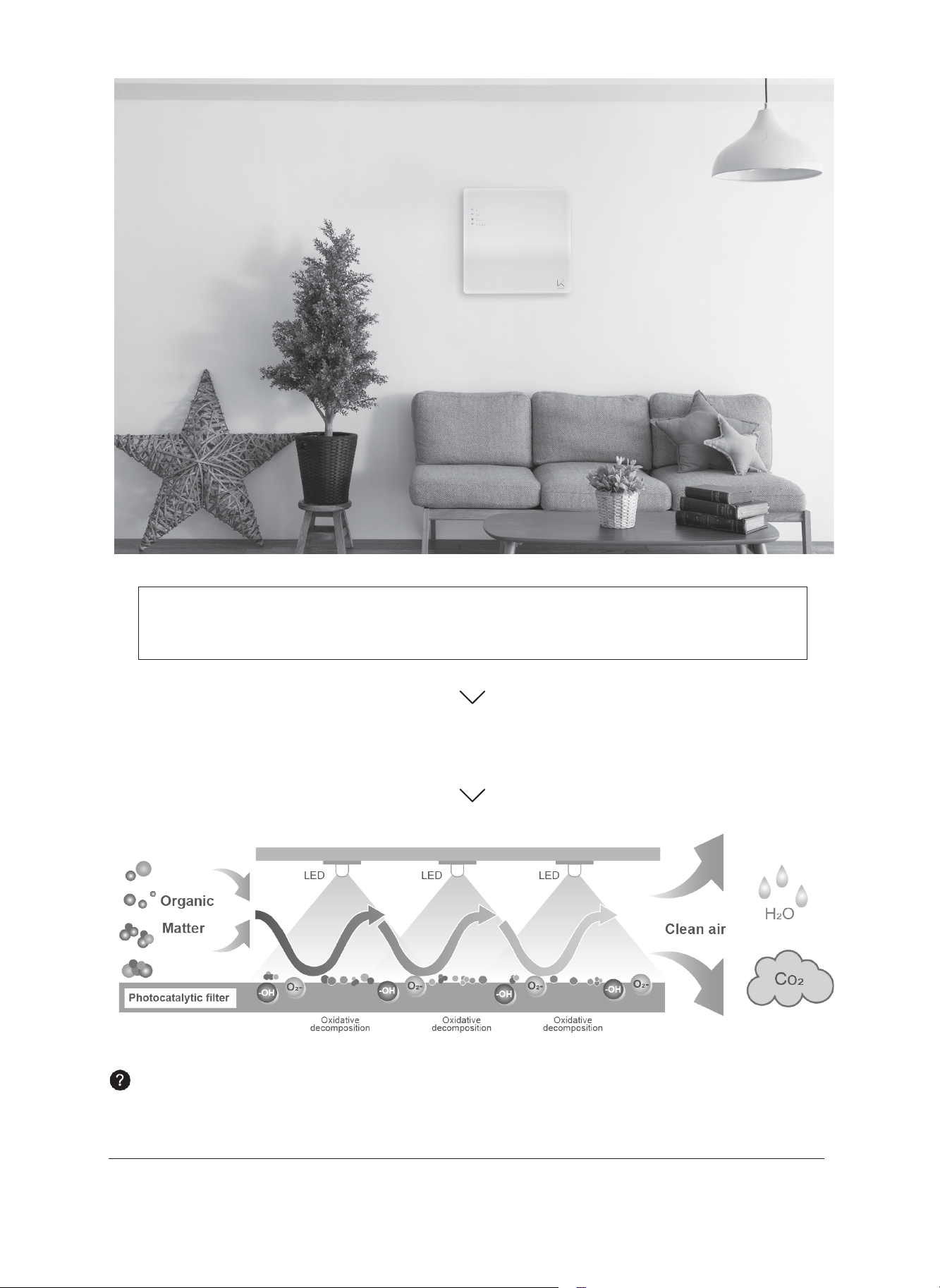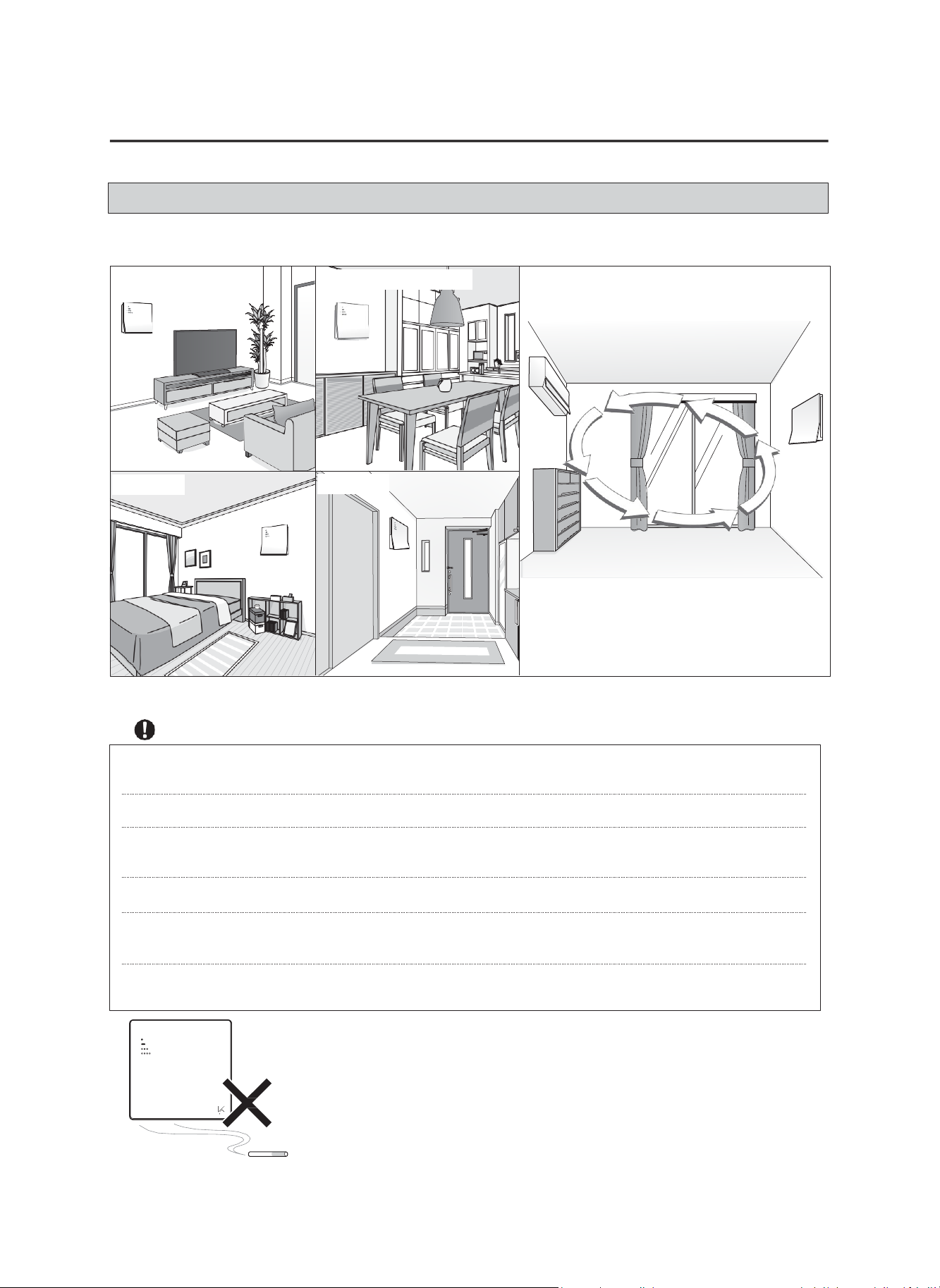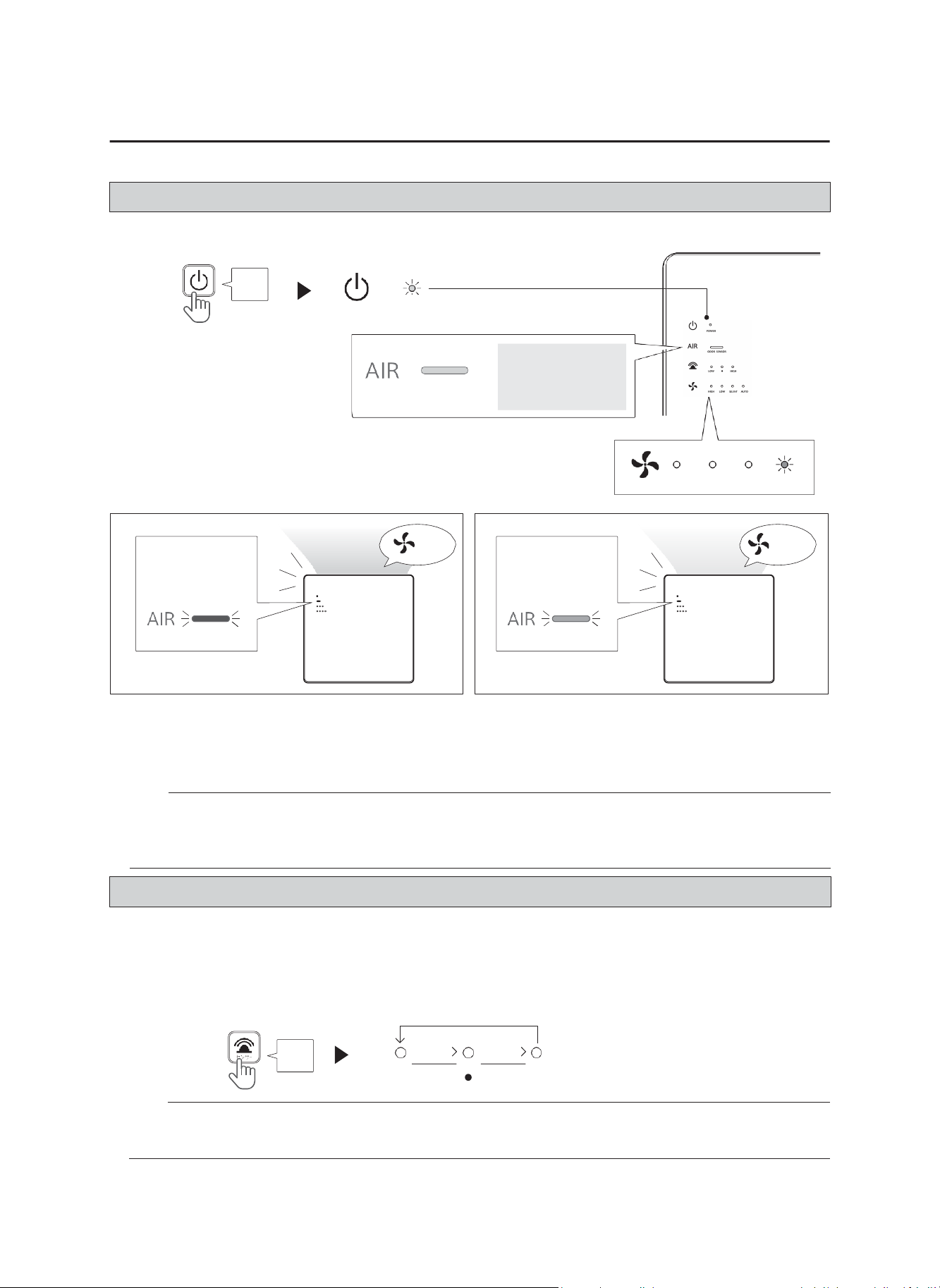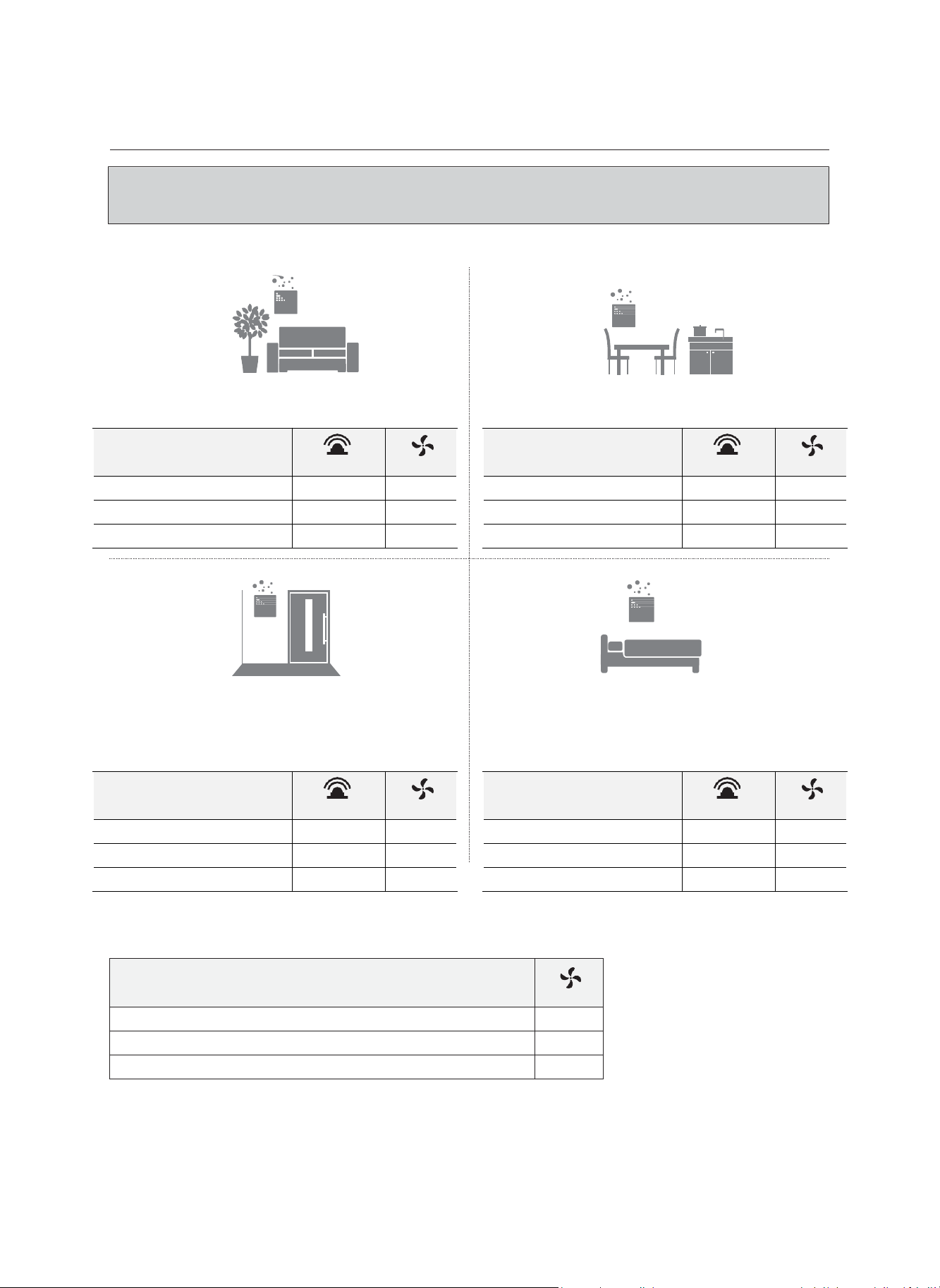Use the supplied AC adapter and power cord with a household AC 100~240V outlet.
Insert the power plug firmly into the back of the outlet.
Keep air purifier near the outlet it is plugged into.
Keep the cord out of areas where people walk often. Place the cord where it will not be tripped over.
Regularly remove dust from the power plug and AC adapter connection.
Before cleaning, be sure to disconnect the AC adapter and power cord from the outlet.
When lightning strikes, turn off the power and unplug it from the outlet.
If you notice a burning smell or unusual noise during use, turn off the power, unplug the power cord from
the outlet.
Only use your air purifier as described in this manual.
Do not damage the AC adapter / power cord or use a damaged power cord. Do not modify, forcibly bend,
pull, or twist the power cord. Do not put heavy objects on it or let them get caught in it.
Never place the cord near any heat source.
Do not cover the cord with a rug, carpet, or other covering. Do not place the cord under furniture or
appliances.
Do not connect or disconnect the AC adapter or power cord with wet hands.
Do not overload electrical sockets with multiple appliances
Do not use the product if the plug is loose.
Do not disassemble, modify, or repair the main unit or the photocatalytic filter. Also, do not disassemble the
photocatalyst filter when cleaning.
Do not allow fine metal objects (pins, wires, etc.) to enter the inlet or outlet.※When an object enters the
air suction vent , the fan automatically stops and the power lamp and flash and beeps.
In such cases, remove the objects from air suction vent and restart. (→Page13 )
Never place in water or liquid. Never pour water or liquid on it.
If liquid or foreign matter gets inside, turn off the power, unplug the power cord from the outlet
Do not wipe with oil, alcohol, benzine, thinner, or spray with hair spray or insecticide. ※If it sticks, wipe off.
Do not use within the reach of young infants.
Do not use in a particular environment such as a factory and where salt damage occurs and where corrosive
gas is generated etc.
Do not use your air purifier outdoors.
Safety Precautions
Prohibited acts Actions that must be taken.
Before using this product, be sure to read this "Safety Precautions" section.
The following information is provided to ensure the correct and safe use of this product.
●Notation of these items
WARNING Content that may cause fire, electric shock, or injury, resulting in death or serious injury.
WARNING
Contents that may cause burns or other minor injuries, or damage to the product, fire, or
electric shock.
CAUTION
Please follow the user manual’s instructions.
4