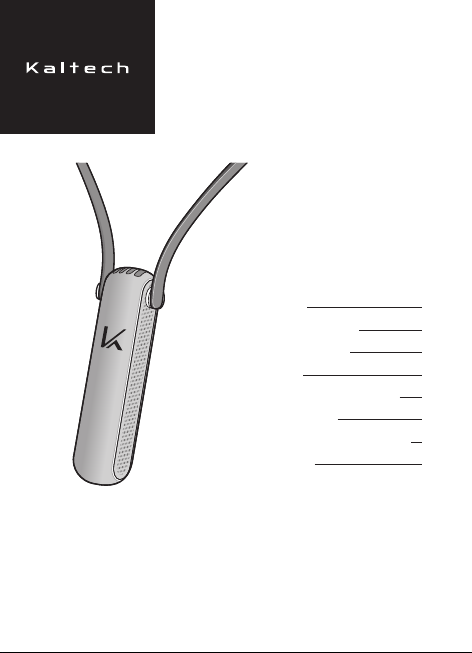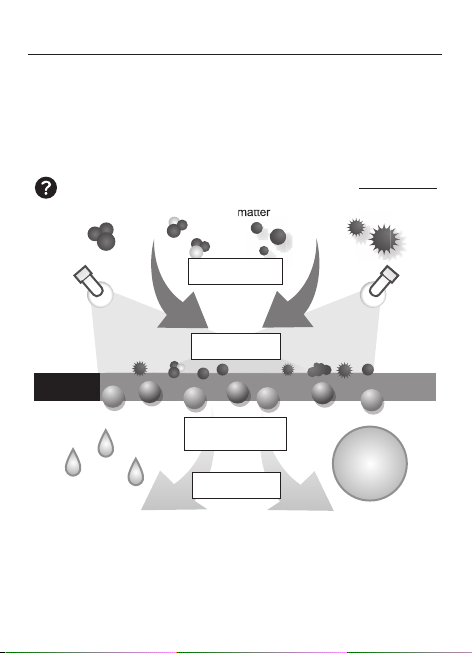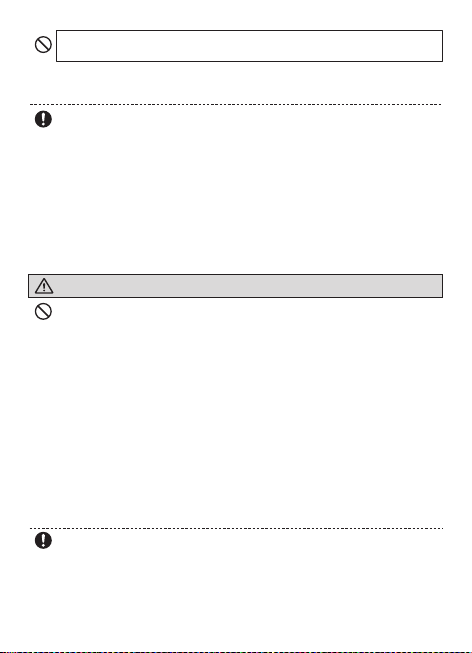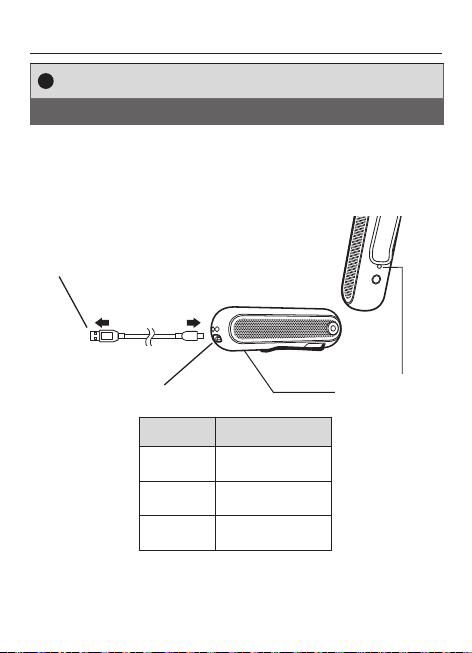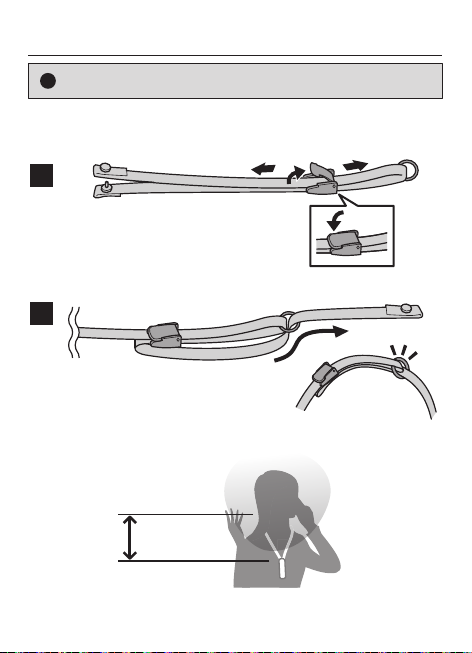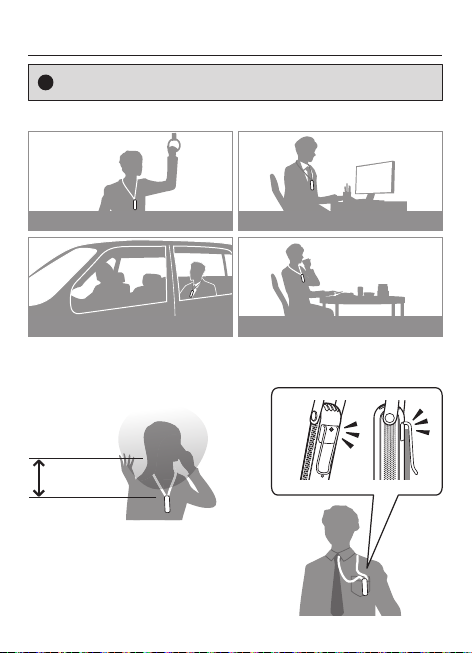Actions prohibited Actions that must be taken
Before using this product, be sure to read this "Safety Precautions" section.
The following information is provided to ensure the correct and safe use of this product.
Safety precautions are listed in the next 2 pages. Refer to pages 4 and 5.
Please read carefully before use.
WARNING
Safety Precautions Please follow the user’s manual’s instructions.
CAUTION Contents that may cause burns or other minor injuries,
or damage to the product, fire, or electric shock.
4
WARNING Contents that may cause fire, electric shock, or injury,
resulting in death or serious injury.
Do not use the air purifier in any way other than as described in this manual.
Do not use the USB charging cable when it is damaged or loosely plugged in.
Do not damage, alter, forcedly bend, pull or twist the USB cable.
Do not place any heavy objects on or between the cable.
Do not use the cable while it is bundled.
Do not plug in or out the USB charging cable by a wet hand.
Never place the cord near any heat source.
When charging the air purifier, keep it near the outlet connected to the AC adapter.
Do not cover the cord with a rug, carpet, or other covering. Do not place the cord
under furniture or appliances.
Keep the cord out of areas where people walk often to avoid tripping over.
Do not alter or repair the body. Do not change the battery.
Do not put any foreign matters (pins and wires) in the air inlet and outlet.
Do not put cigarette ashes or liquid, such as beverages inside the product body
through the air inlet or outlet. This product is not waterproof or dustproof.
*In case of contamination of liquid or foreign substances,
turn the power off and contact your distributor.
Never place in water or liquid. Never pour water or liquid on it.
Do not wipe the product with oils, alcohols, benzine or a thinner.
Do not spray the product with a hair spray or insecticide.
* If the matters mentioned above have attached the product, wipe them off.
Do not place the product inside or near cooking appliances such as microwave ovens ,
induction cookers, or high pressure vessels such as pressure cookers.
Do not put the product in fire, or heat the product.
Do not place or charge the product in locations, near fire or heating units,
under direct sunlight, extremely high temperatures places such as inside a vehicle
under blazing sun, low temperature places such as refrigerators or wetted and
moistened places like bathrooms.
Do not give the product strong impact such as stomping, dropping, throwing,
hammering, nailing or biting it. Do not forcedly tug the charging cable while charging.
●
●
●
●
●
●
●
●
●
●
●
●
●
●
●
●
Note of these items