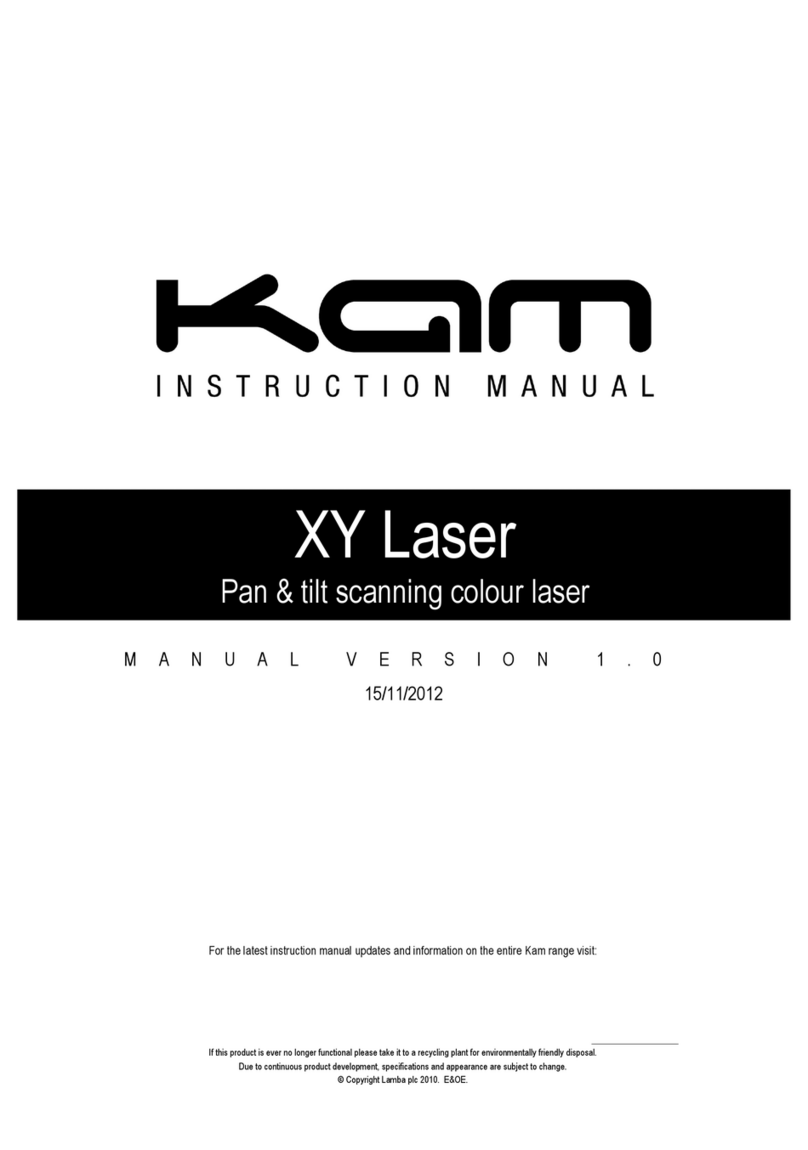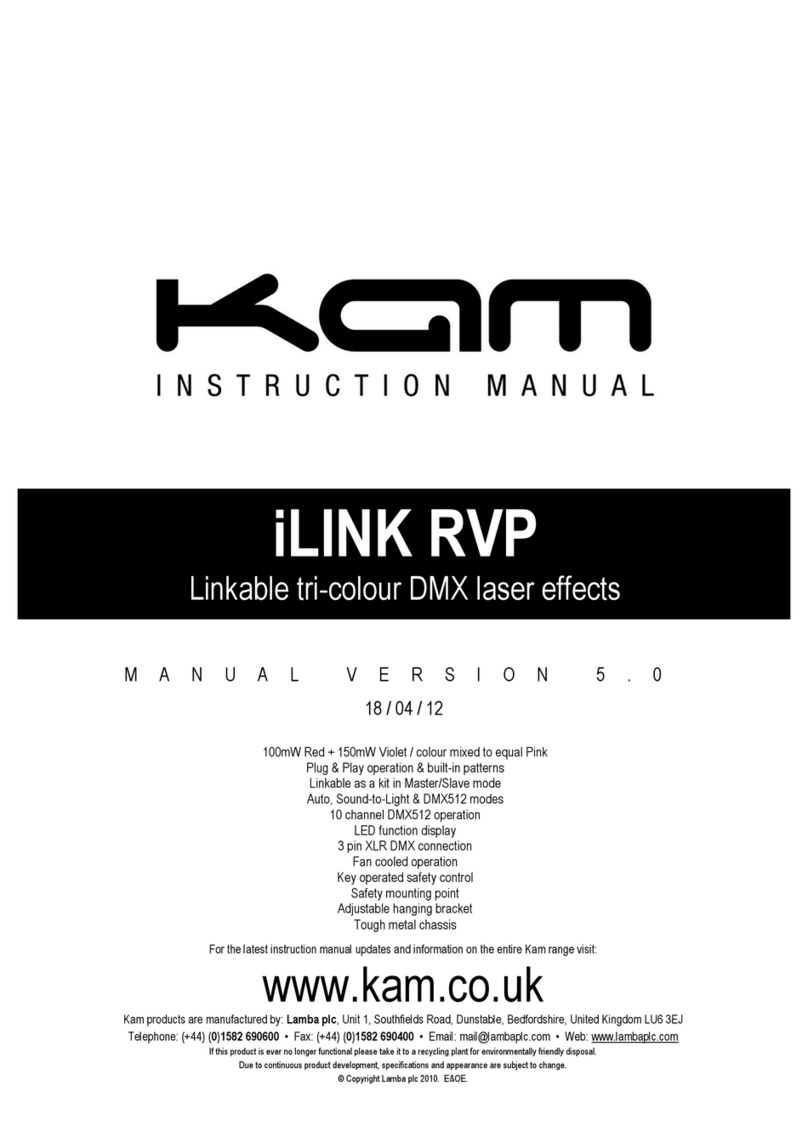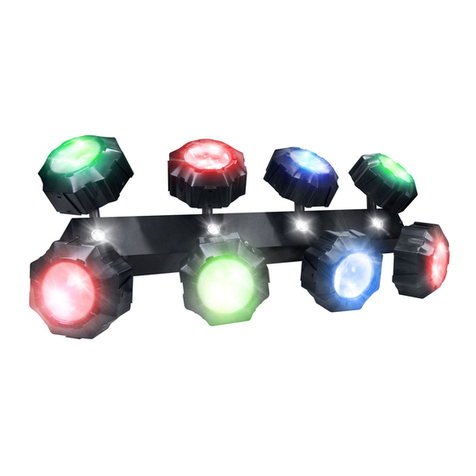CHANNEL DMX512 VALUE DESCRI TION
Channel 1 LED groups / colours selection
Channel 2 Strobe
000 - 005 Off
006 - 255 Flash with increasing speed
Channel 3 Built-in programs, auto mode, sound to light mode
000 - 005 No function
006 - 025 Program 1
026 - 045 Program 2
046 - 065 Program 3
066 - 085 Program 4
086 - 105 Program 5
106 - 125 Program 6
126 - 145 Program 7
146 - 165 Program 8
166 - 185 Program 9
186 - 205 Program 10
206 - 225 Program 11
226 - 250 Auto mode - built-in programs
251 - 255 Sound to light mode
O TIONAL EZ1 MINI CONTROLLER
A three button mini controller is available to simply control your lighting effects. Visit www.kam.co.uk to find out
which Kam lighting product are compatible. The Kam EZ1 mini controller has three functions: Button 1 selects the
blackout function. Button 2 selects the built-in programs / hold to strobe. Button 3 selects the speed mode (fast,
mid and slow). When the LED indicator flashes, it is in Fast mode, when the LED indicator is permanetly on it is in
id mode and when the LED indicator stays off, it is in Slow mode.
CLEANING AND MAINTENANCE
We recommend frequent cleaning of the unit. Please use a soft lint-free and moistened cloth. Never use alcohol or
solvents! There are no serviceable parts inside the device except for the fuse. aintenance and service operations
are only to be carried out by authorized dealers. Replacing the fuse: only replace the fuse by a fuse of same type
and rating. Before replacing the fuse, unplug mains lead.
Procedure: Step 1: take out the fuse holder under the power supply / Step 2: remove the old fuse from the fuse
holder. Step 3: install the new fuse in the fuse holder. Step 4: replace the fuse holder in the housing. If the power
supply cable of this device becomes damaged, it has to be replaced by authorized dealers only.
TECHNICAL S ECIFICATIONS
5mm LEDs: 36 x green / 36 x blue / 48 x red / 36 x white
Power supply: 220-250V AC, 50-60Hz
Power consumption: 20W
D X channels: 3
D X-512 connection: 3 pin XLR
Sound to light: Via built-in microphone
ax ambient temperature: Ta 45°C
ax housing temperature: TB (steady state) 60°C
in distance from flammable surfaces: 0.50m
in distance to lighted object: 0.10m
Fuse: F 1A / 250V
Weight: 3Kg
4
© COPYRIGHT LA BA plc 2008. E&O E.