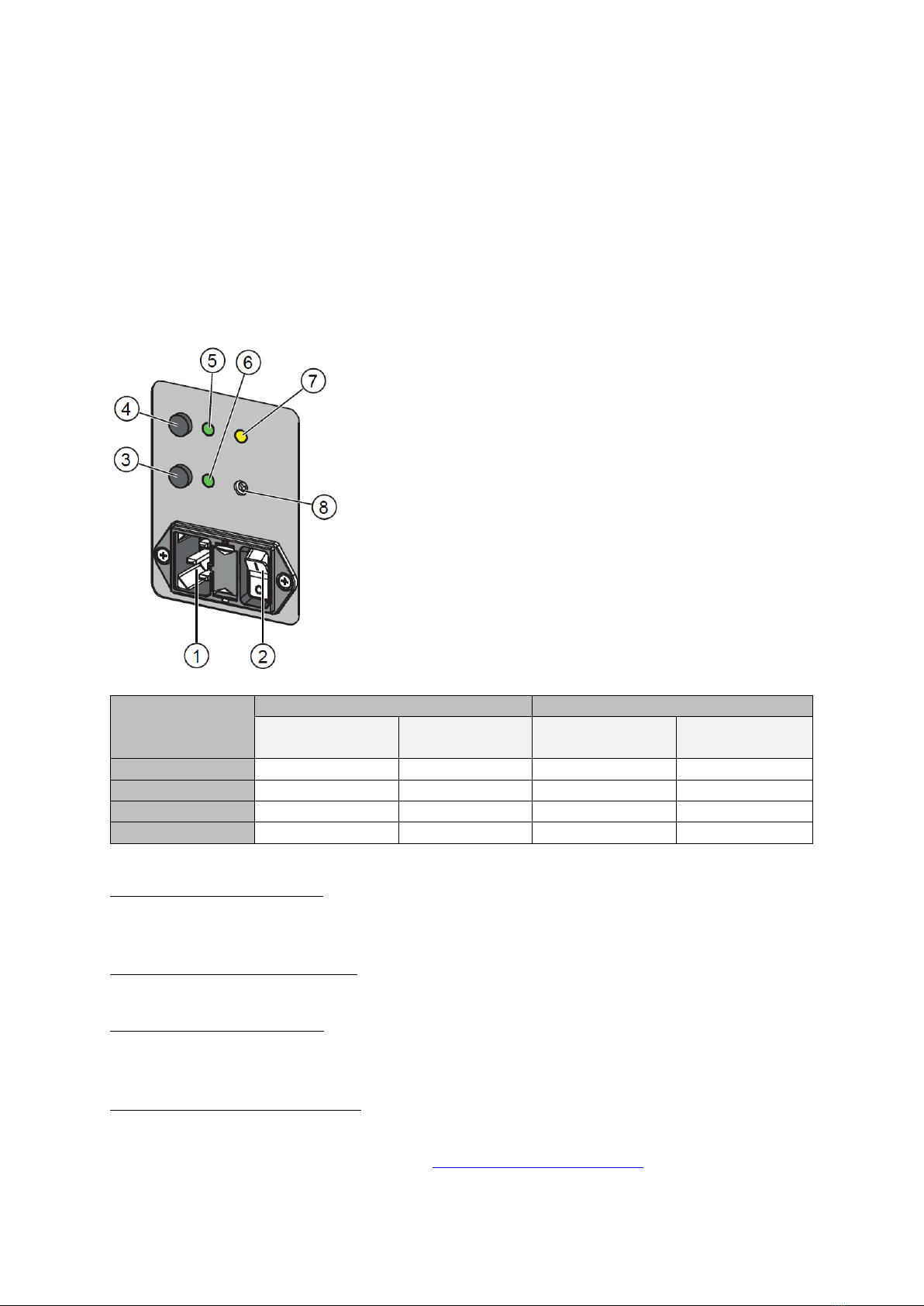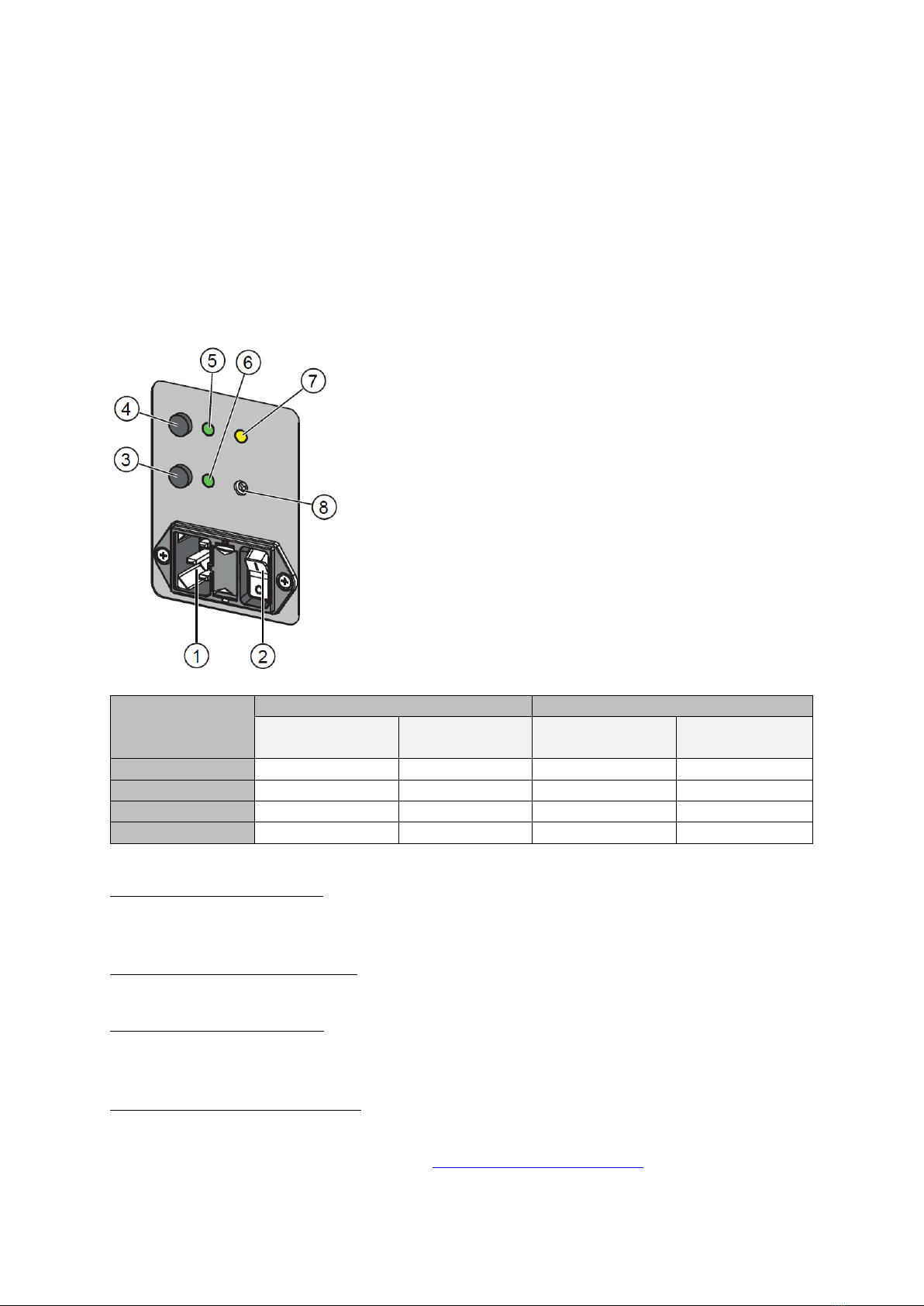
Operation of the Air Purifier KA-520
Use the master switch ②to switch on the unit. The unit always starts up in operating stage I in timed
mode.
The operating stage (air volume) is adjusted using buttons ③and ④on the rear of the unit. You can
choose from two factory pre-set operating stages (air volumes):
Press button ④briefly: Operating stage I starts up. Status indicator ⑤turns green.
Press button ③briefly: Operating stage II starts up. Status indicator ⑥turns green.
1. Mains power connection using cable supplied
2. Master switch
3. Button for operating stage II
4. Button for operating stage I
5. Status indicator for operation at stage I
6. Status indicator for operation at stage II
7. Filter indicator
8. Dial for timer stage II (30-180 minutes can be selected)
Operating stage I in timed mode:
Press button ④briefly. Status indicator ⑤turns green. The unit runs for
12 hours and then switches automatically to standby mode. Pressing button ④again restarts the unit and
it runs again for 12 hours. This avoids continuous operation of the unit (e.g. operation overnight).
Operating stage I in continuous mode:
Press and hold down button ④until the status indicator ⑤flashes.
The unit now runs continuously until it is switched off again manually.
Operating stage II in timer mode:
Press button ③briefly. Status indicator ⑥turns green. The unit now
runs for a period of 30 – 180 minutes, which can be adjusted using the dial ⑧. At the end of this period,
the unit switches to operating stage I and timed mode.
Operating stage II in continuous mode:
Press and hold down button ③until the status indicator ⑥flashes.
The unit now runs continuously until it is switched off again manually.
Video on the operation of the air purifier KA-520: https://l.ka-520.de/bedienung