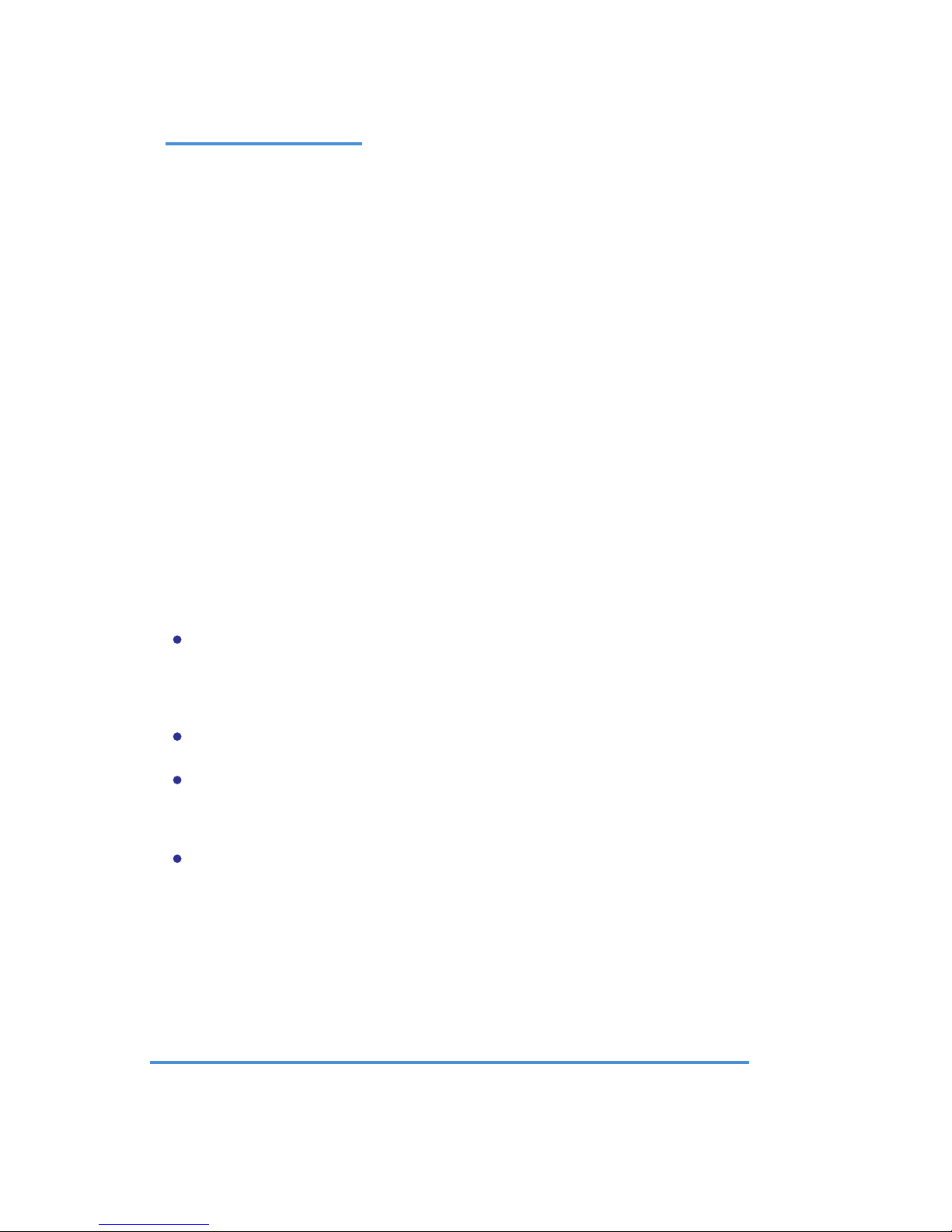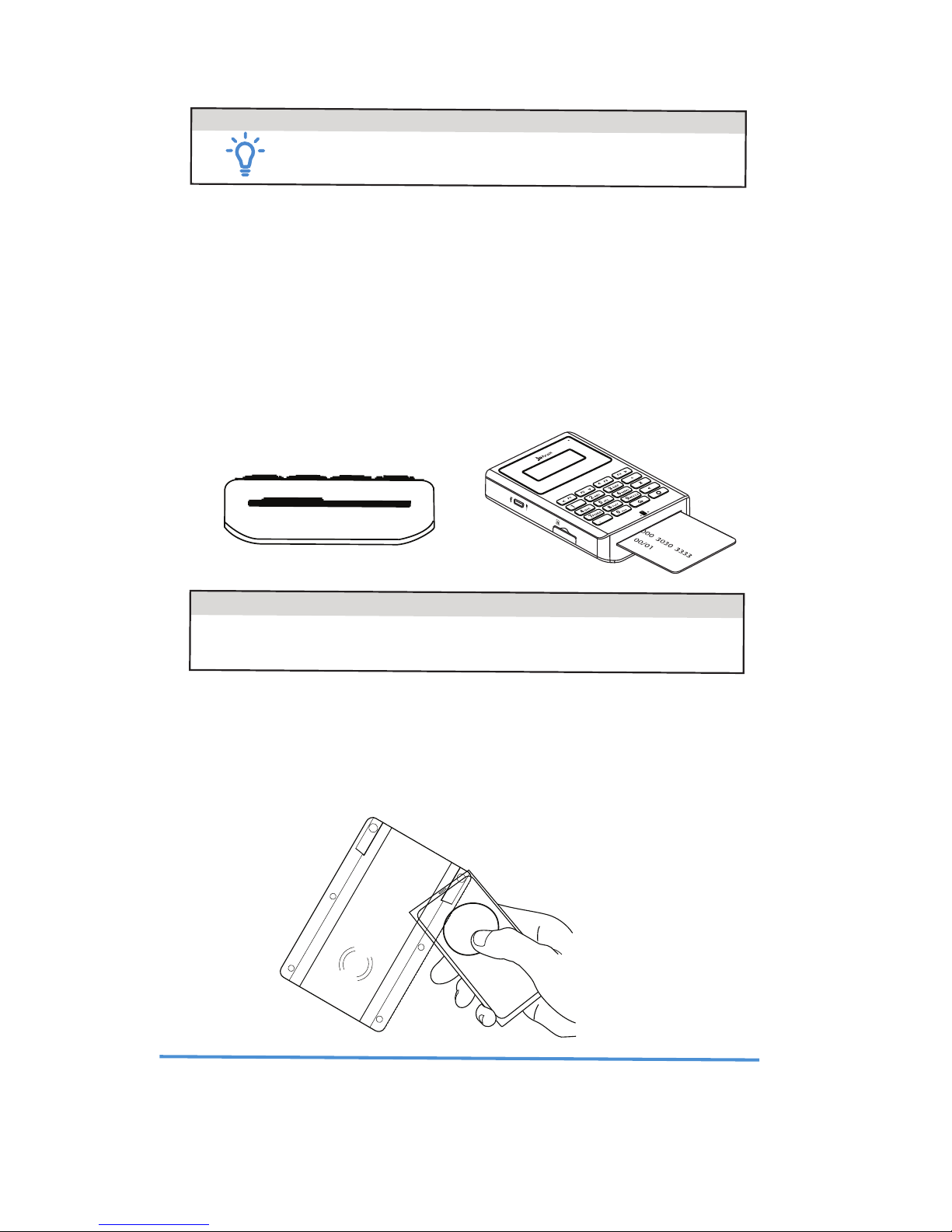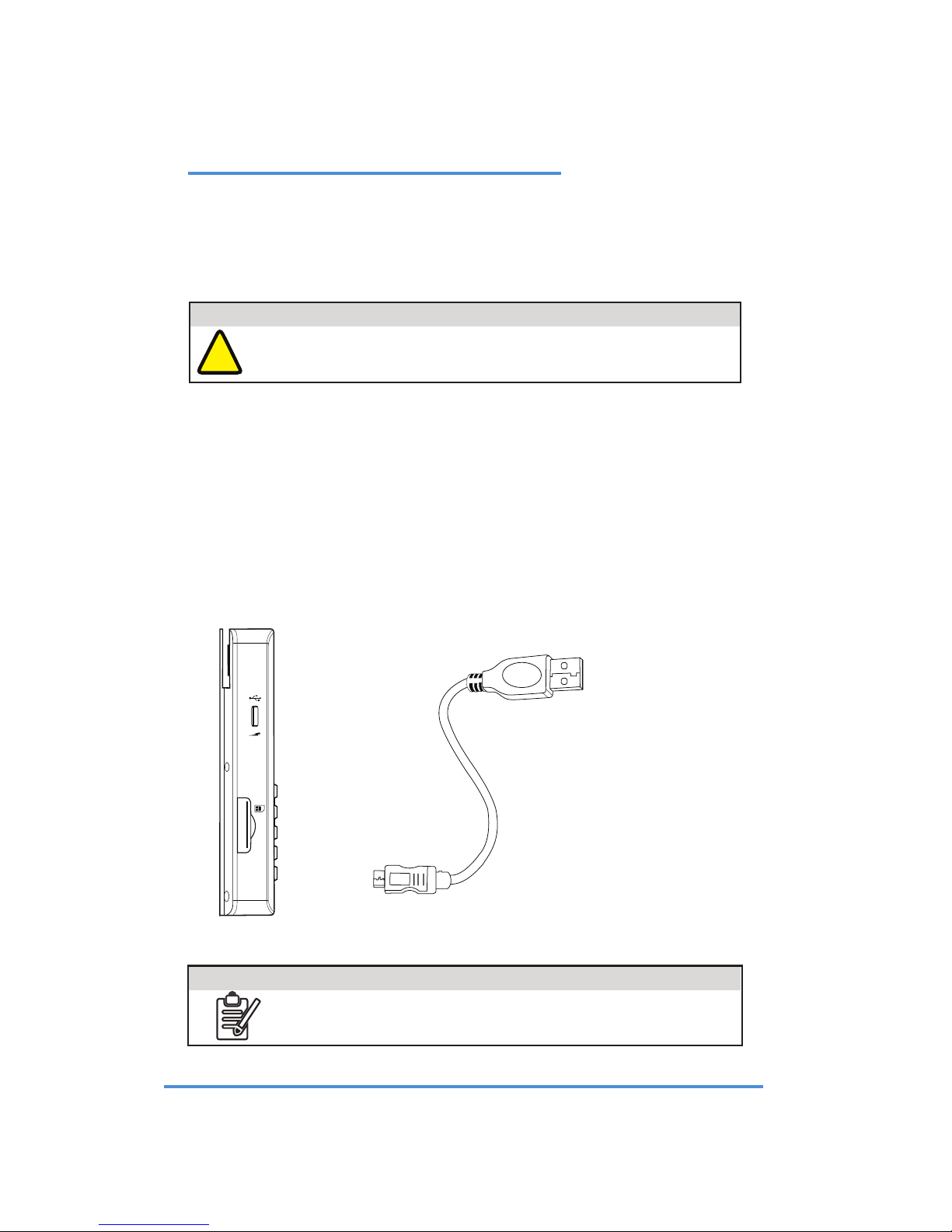-Header - Status Bar
When the JioPay 2800 is powered on, the Header - Status bar
appears on the top line in the screen. It shows the Bluetooth
Status and Battery Status.
Following table outline what is displayed:
Icon Description
Card Readers
- Magnetic Stripe Reader (MSR)
The bi-directional Magnetic Stripe Card Reader is located on
the top of the Pin Pad, JioPay 2800. The card should be swiped
freely, with magnetic stripe facing as shown in the following
image.
Money
2800
Pay
2800
JioPay 2800 is equipped with the following card readers
0DJQHWLF6WULSH5HDGHU065
&KLSEDVHG&DUG5HDGHU,&&
&RQWDFWOHVV5HDGHU1)&
Bluetooth Status - On and not paired
Bluetooth Status - On and Paired
Battery Status - Fully Charged
Battery Status - Partial Charged
Battery Status - Fully Discharged
Battery Status - Charging On
JioPay 2800 – User Manual © 2016 KanhaTech Solutions Ltd.