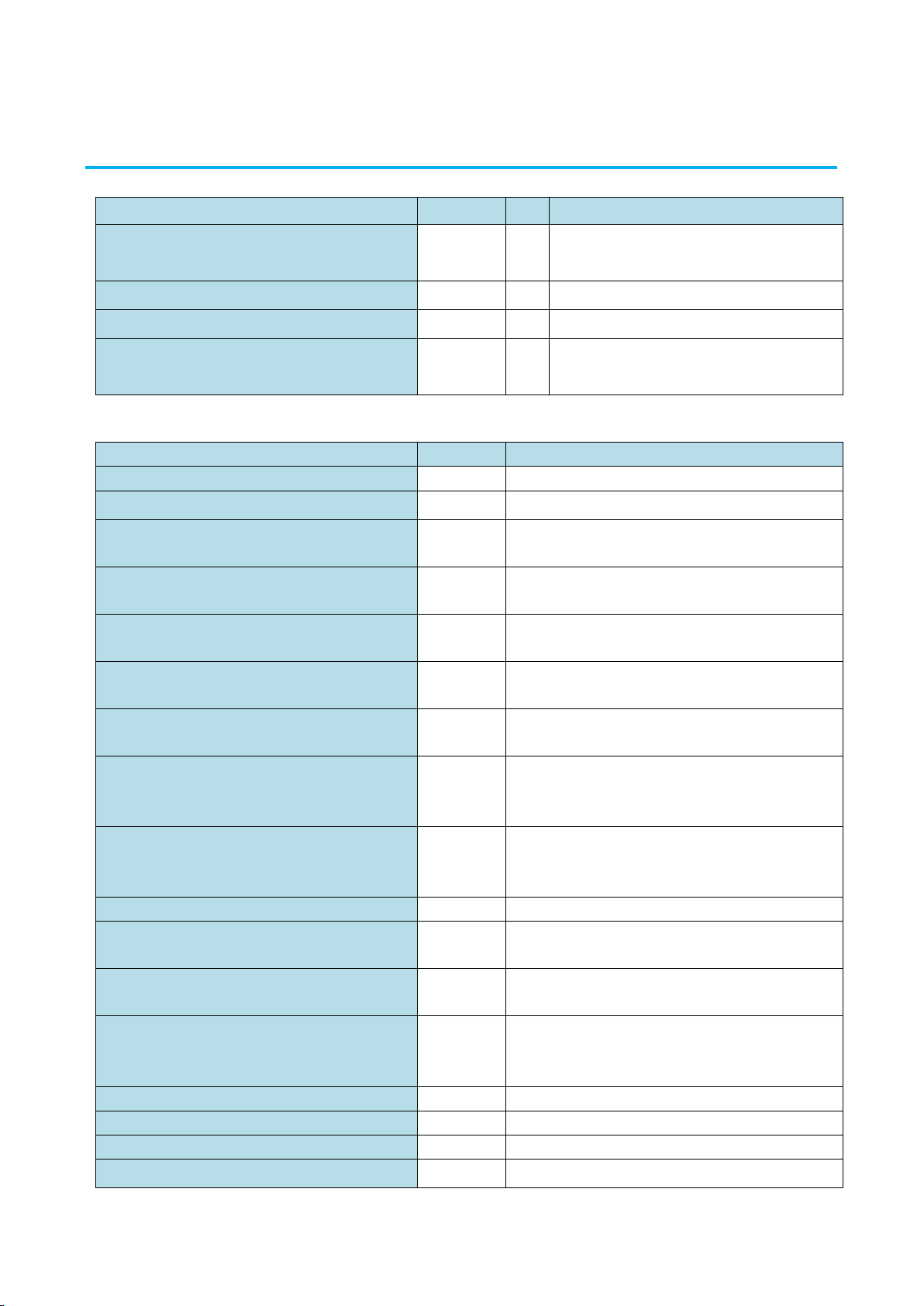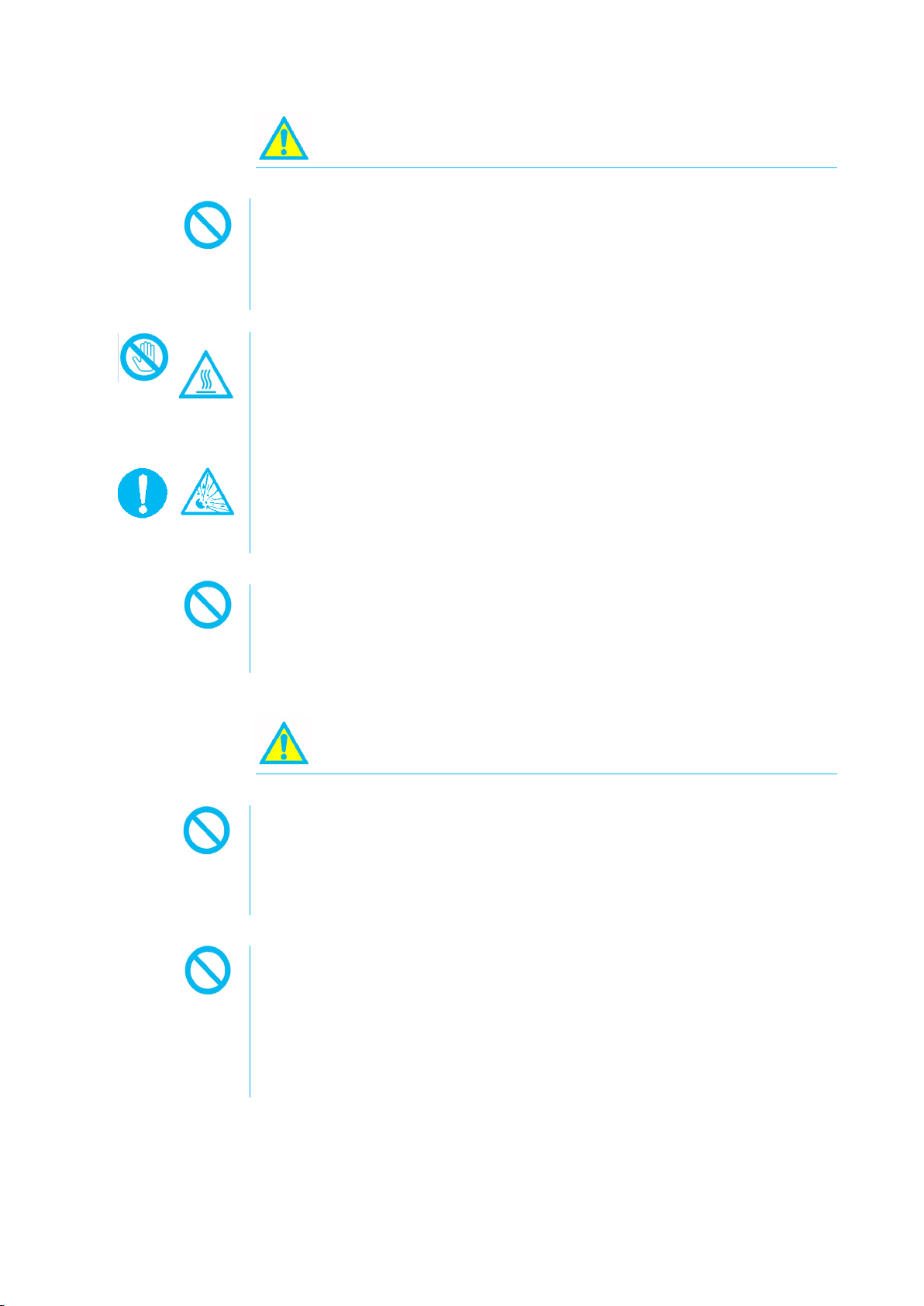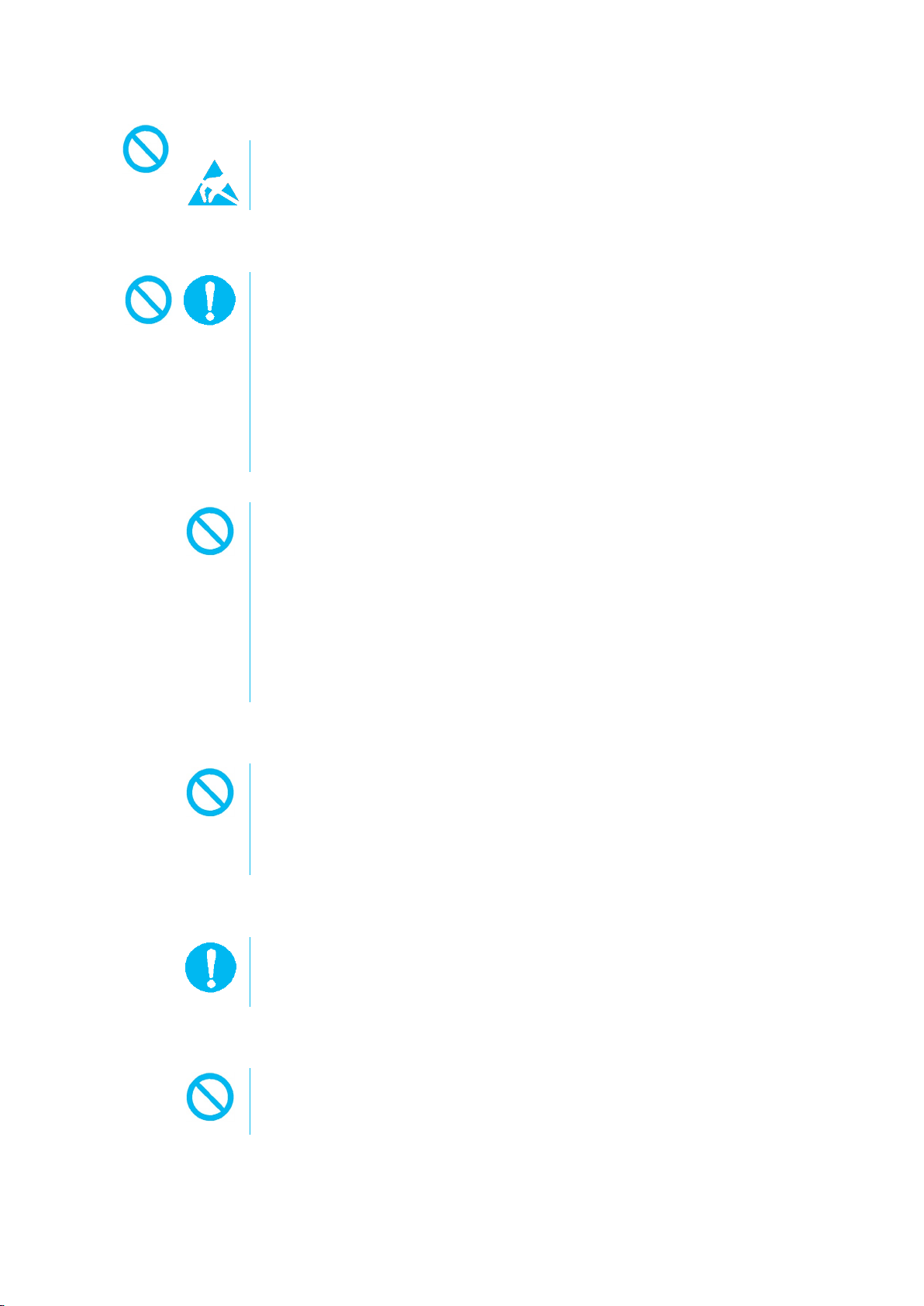vii
Table of Contents
List of Components ................................................................................................................................. i
Important Safety Information............................................................................................................ iii
Table of Contents.................................................................................................................................. vii
1. Product Appearance .......................................................................................................................... 8
1-1.Part Names and Functions
............................................................................................................... 8
1-2.External Dimension
........................................................................................................................... 9
1-3. Mounting/Removing DIN Rail Fixing Base
.................................................................................... 10
2. How to Use ........................................................................................................................................ 11
2-1.Basic Usage
...................................................................................................................................... 11
2-2.Mounting/Removing the Probe
..................................................................................................... 12
2-3.Connecting the Cable to the Terminal Block
............................................................................... 13
2-4.Connecting Power Source
.............................................................................................................. 14
2-5.Connecting Analog Output
............................................................................................................. 15
2-6.Connecting the Communication Connector
................................................................................. 16
2-7.Connecting the Probe Fixing Jig (accessory)
.............................................................................. 17
3. Various Settings ............................................................................................................................... 19
3-1.Displayed Unit Setting
.................................................................................................................... 19
3-2.Air Velocity Analog Output Setting
............................................................................................... 20
3-3.Air Temperature Analog Output Setting
...................................................................................... 21
3-4.Humidity Analog Output Setting
................................................................................................... 22
4. Specifications.................................................................................................................................... 23
5. Probe/Standard Cable (Option) Specifications ......................................................................... 24
5-1.Probe Specifications
........................................................................................................................ 24
5-2.Standard Cable Specifications
....................................................................................................... 28
6. Troubleshooting ............................................................................................................................... 29
Probe Cleaning....................................................................................................................................... 30
7. Warranty and After-Sales Services.............................................................................................. 32
8. Contact Information........................................................................................................................ 33