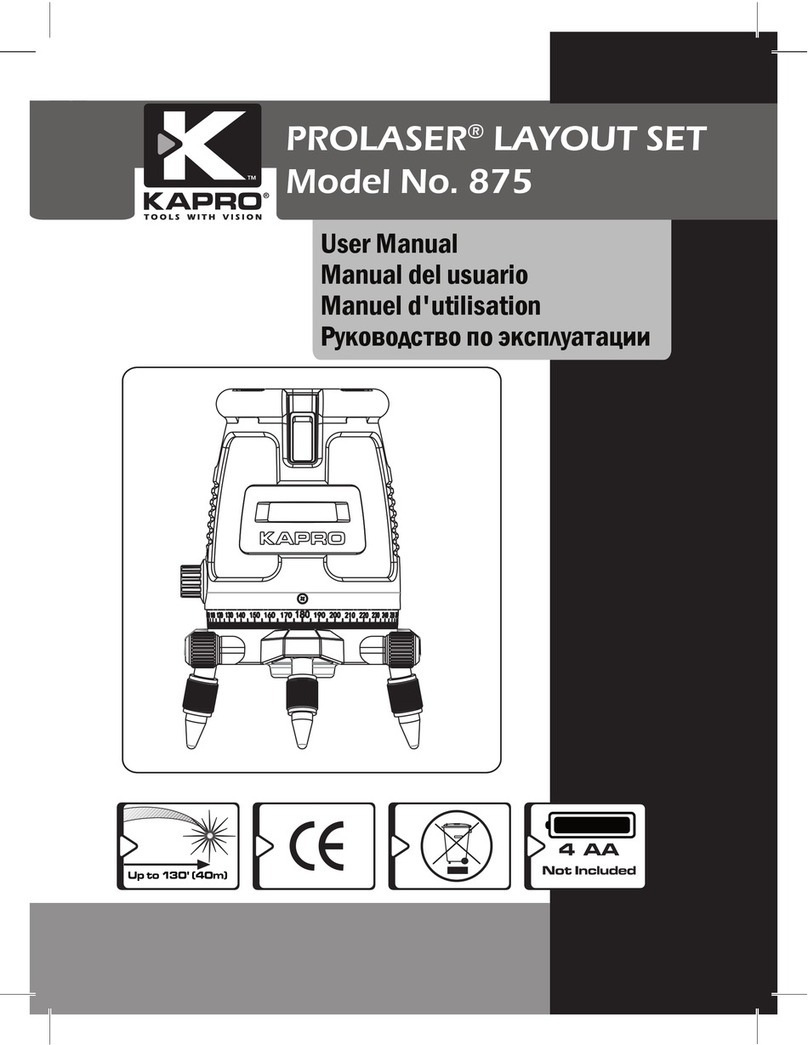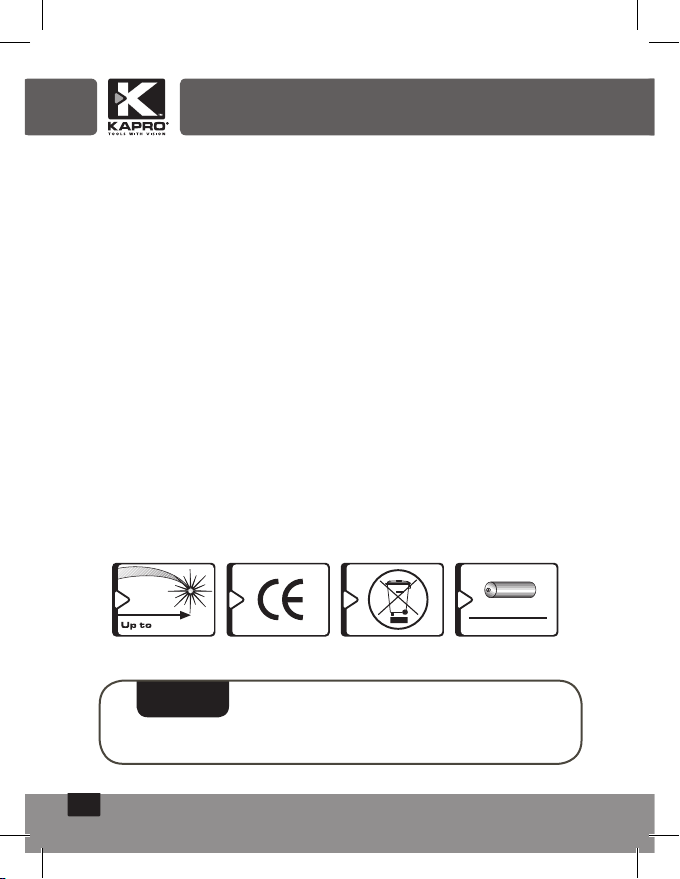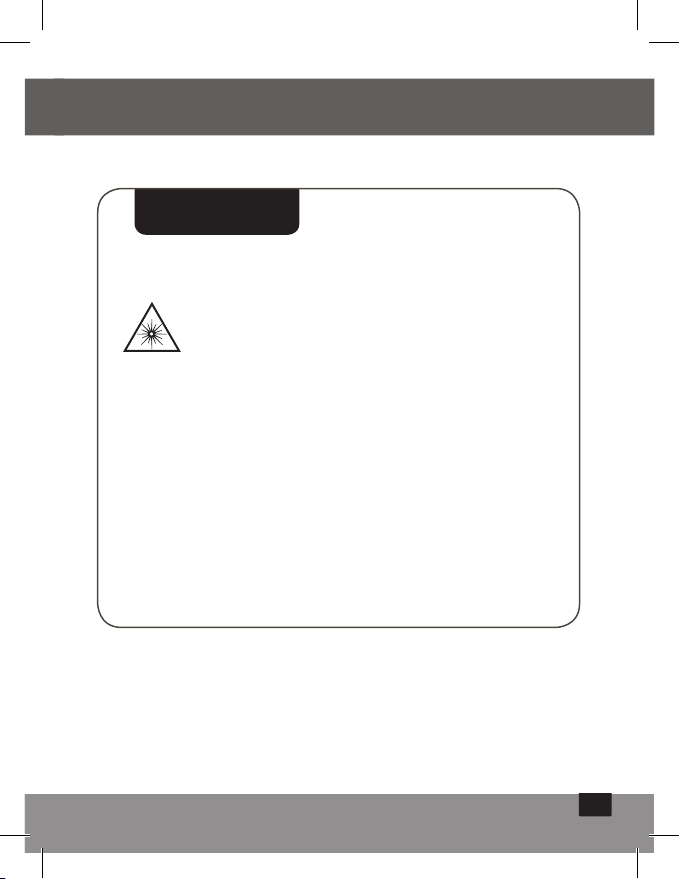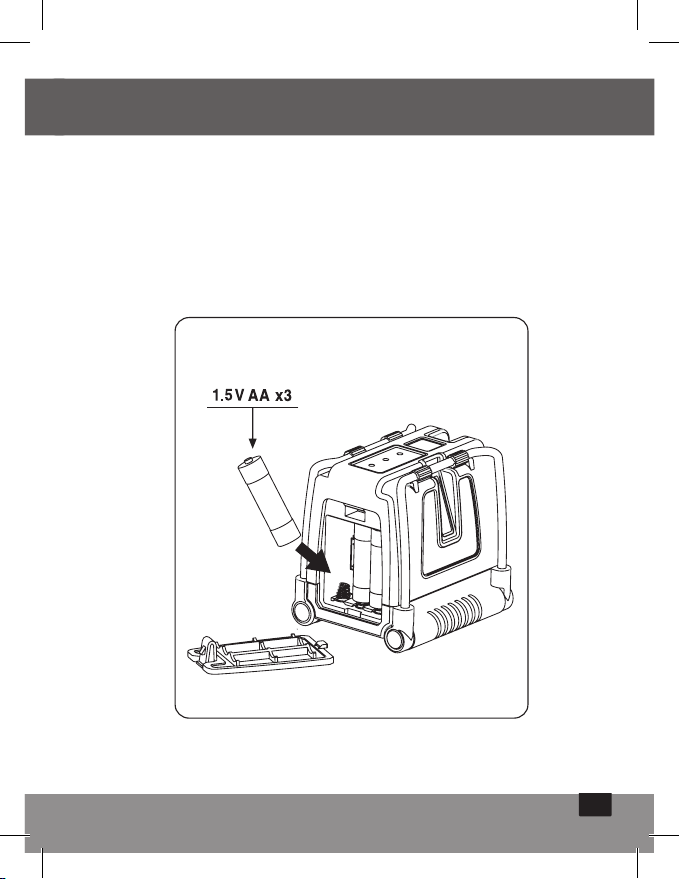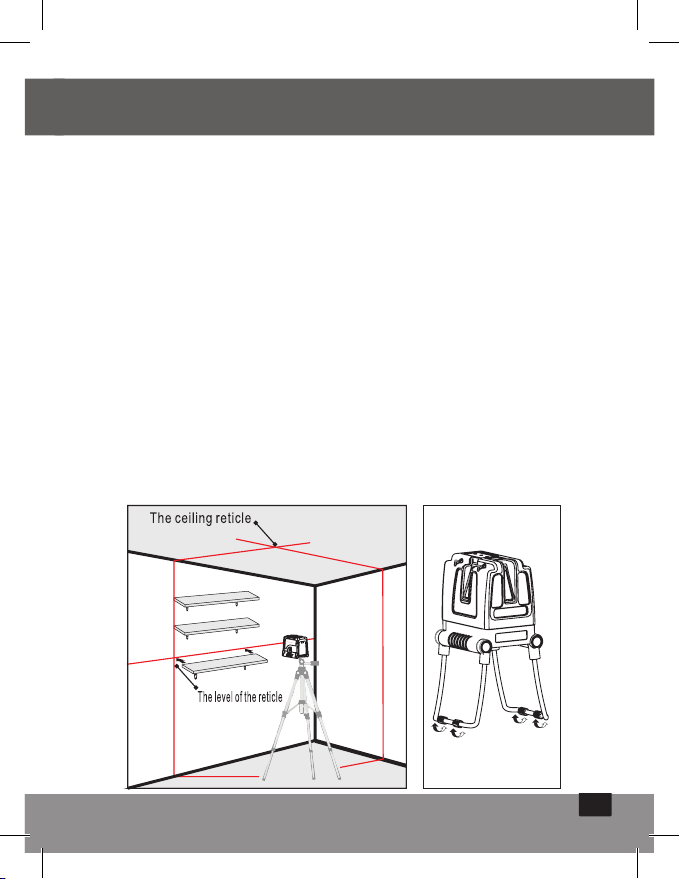Kapro Prolaser Vector 873 User manual
Other Kapro Measuring Instrument manuals

Kapro
Kapro Prolaser Plus User manual
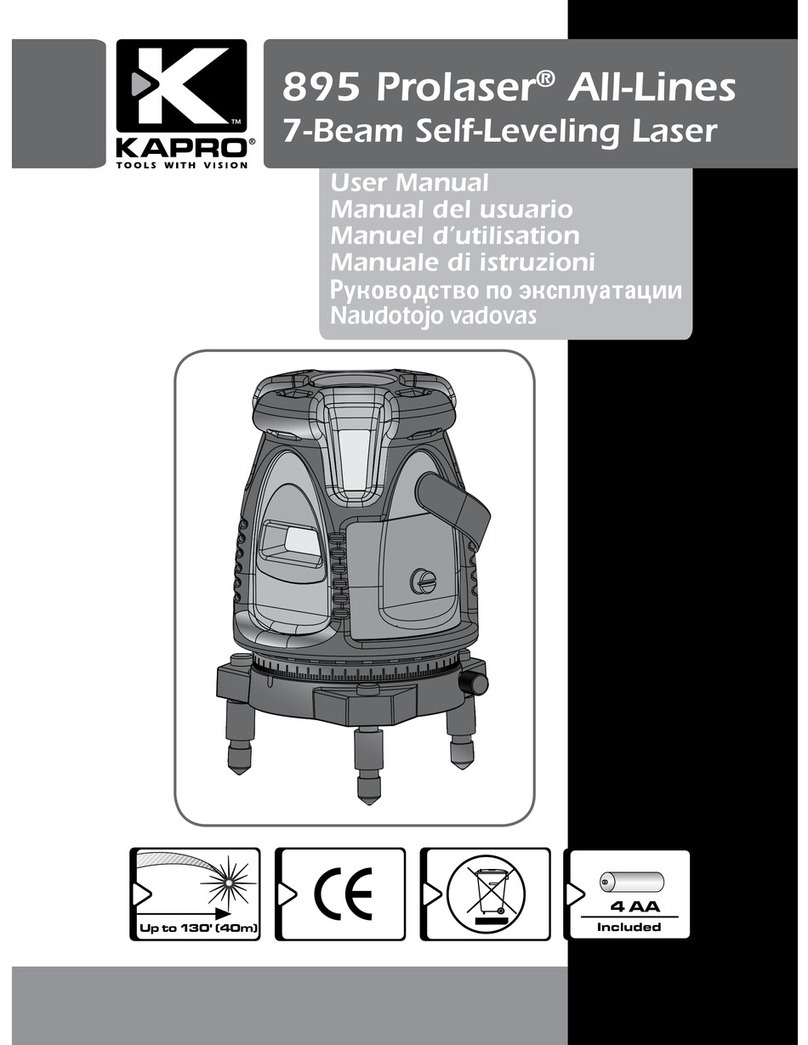
Kapro
Kapro 895 Prolaser All-Lines User manual
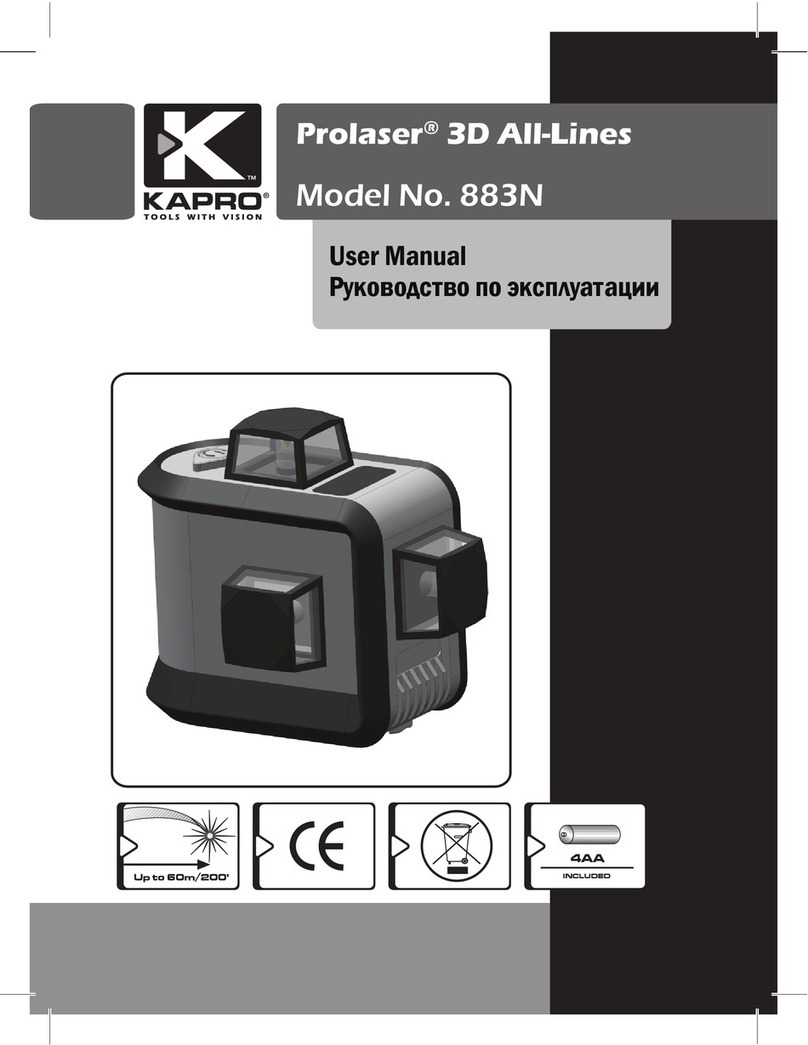
Kapro
Kapro 883N User manual

Kapro
Kapro Prolaser 852 User manual

Kapro
Kapro Prolaser 862 User manual

Kapro
Kapro Prolaser 852G User manual

Kapro
Kapro 379 User manual
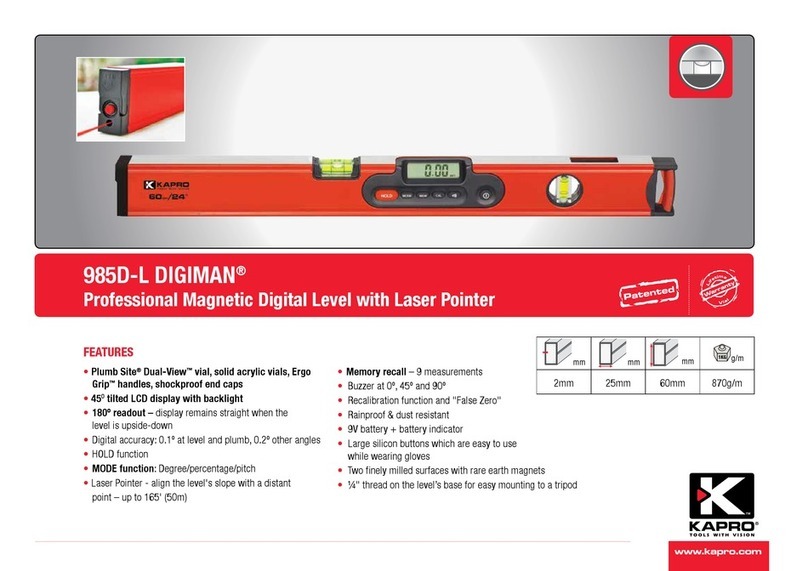
Kapro
Kapro DIGIMAN 985D-L User manual
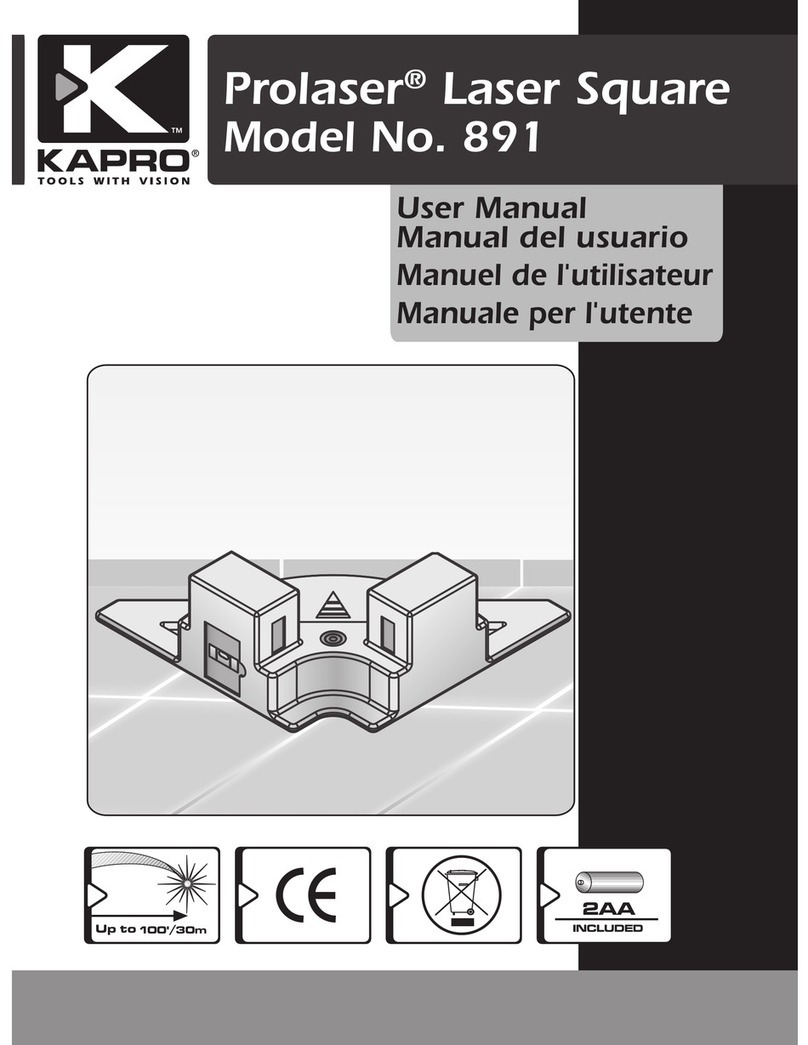
Kapro
Kapro prolaser 891 User manual

Kapro
Kapro KAPROMETER K4 370 User manual