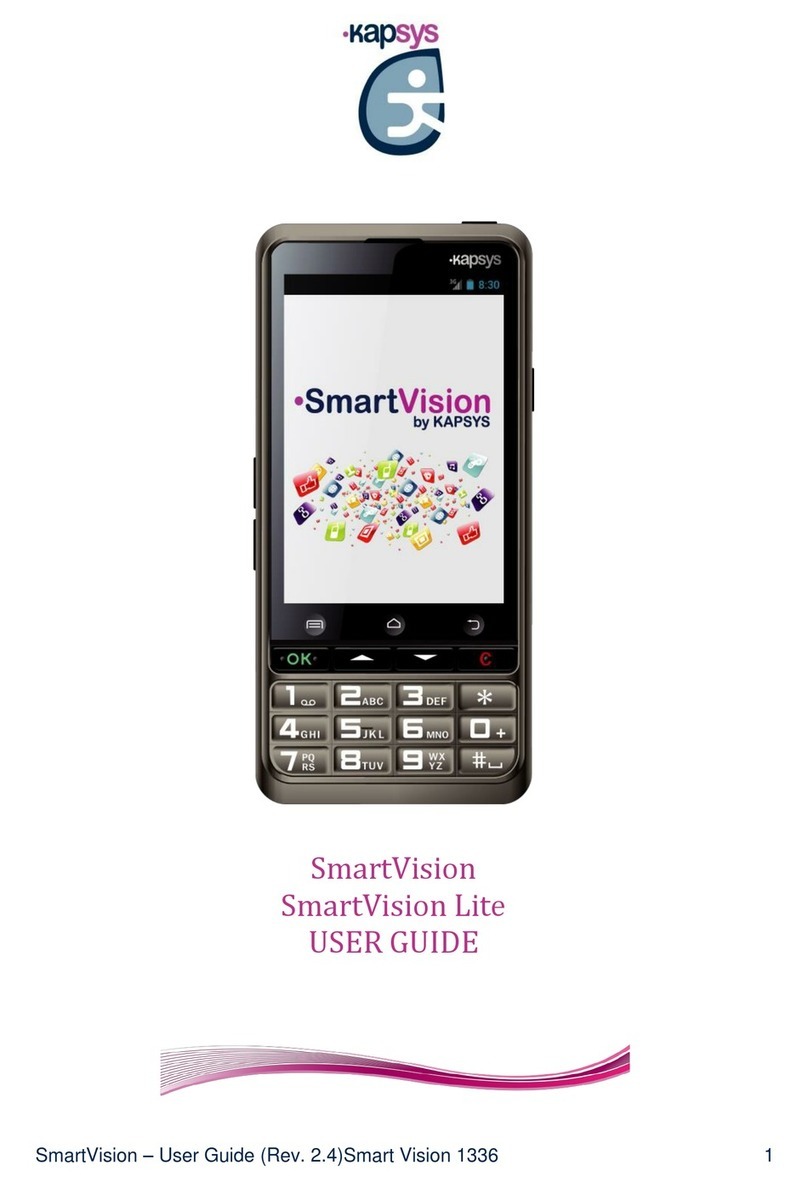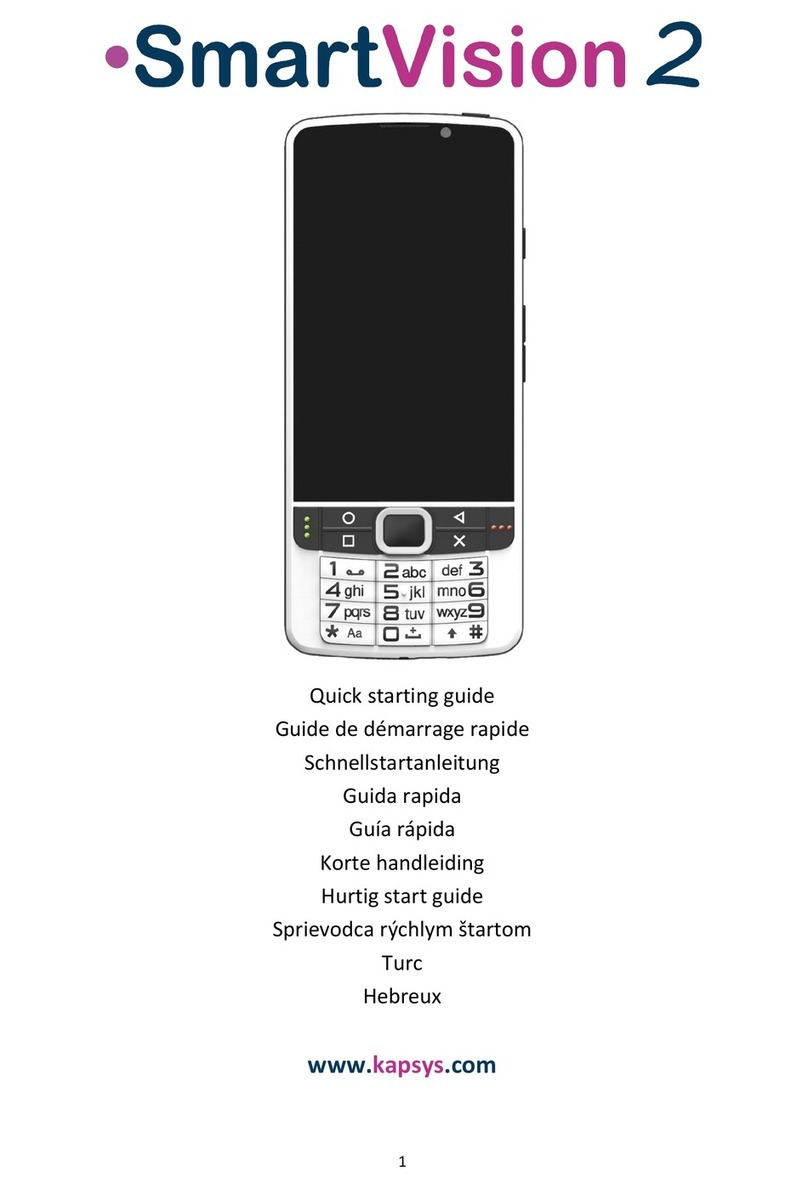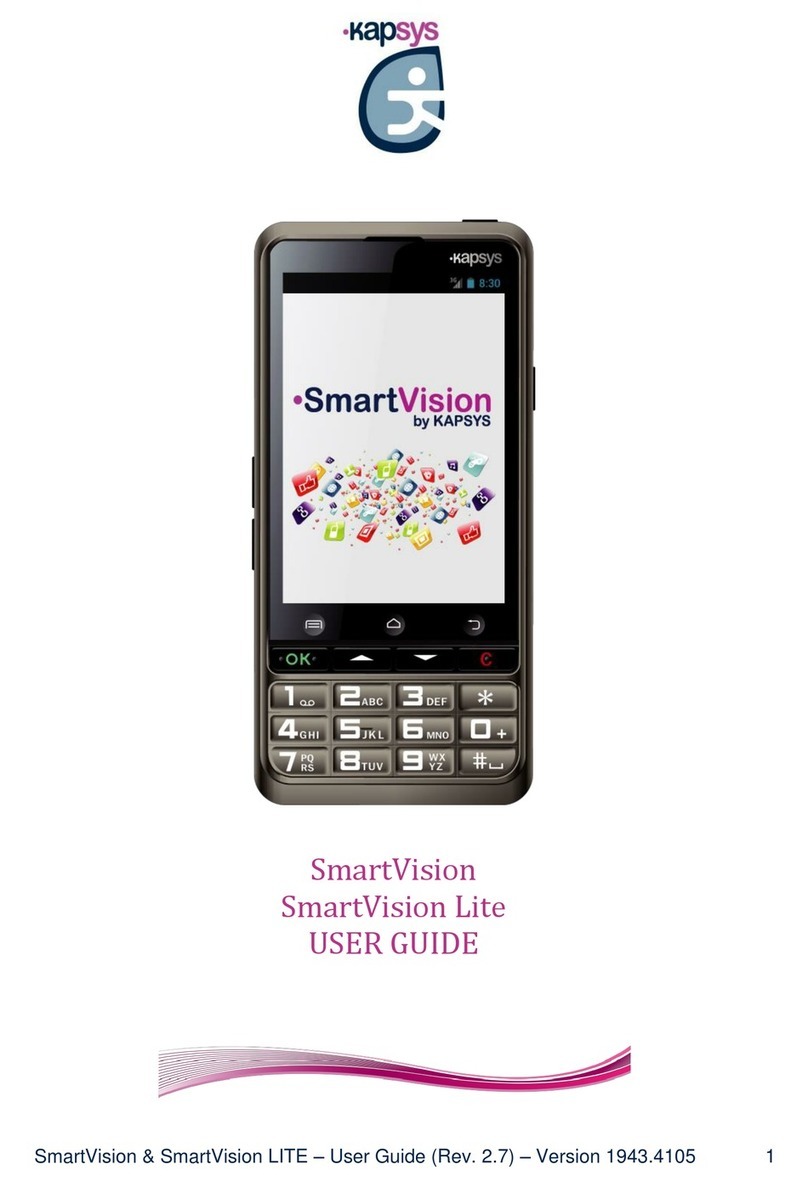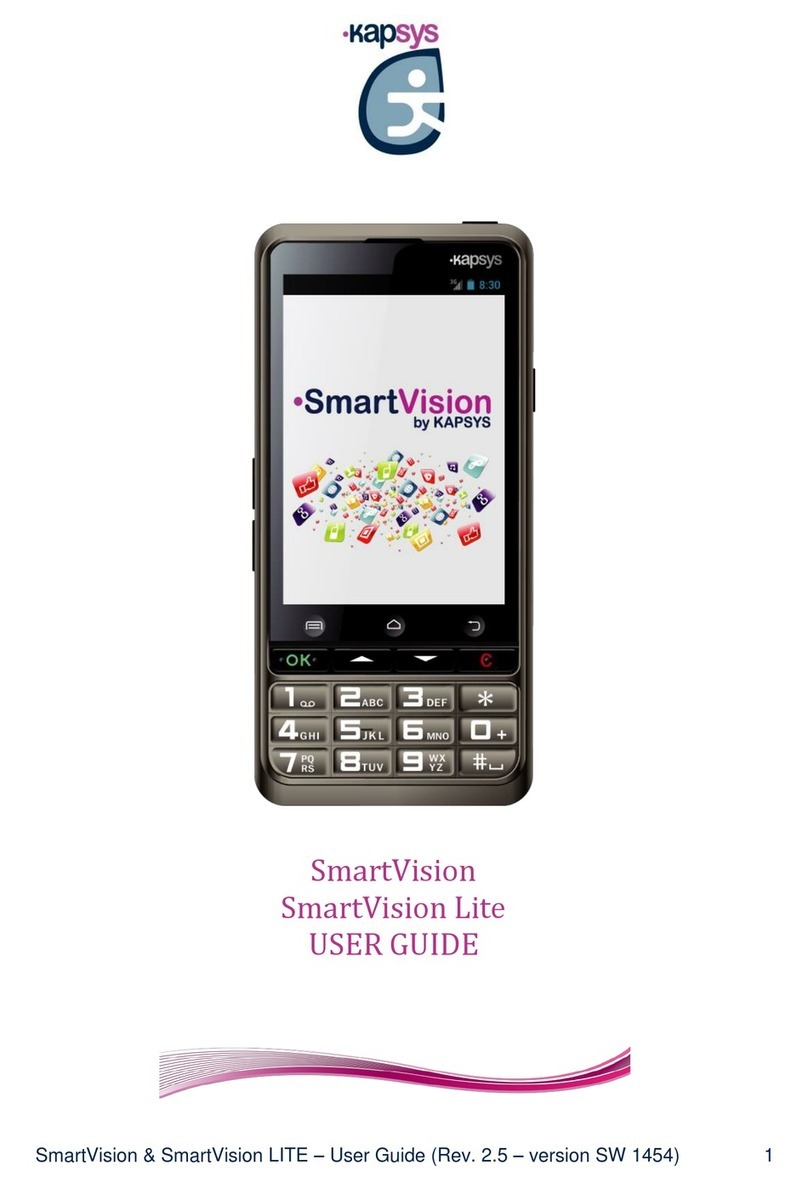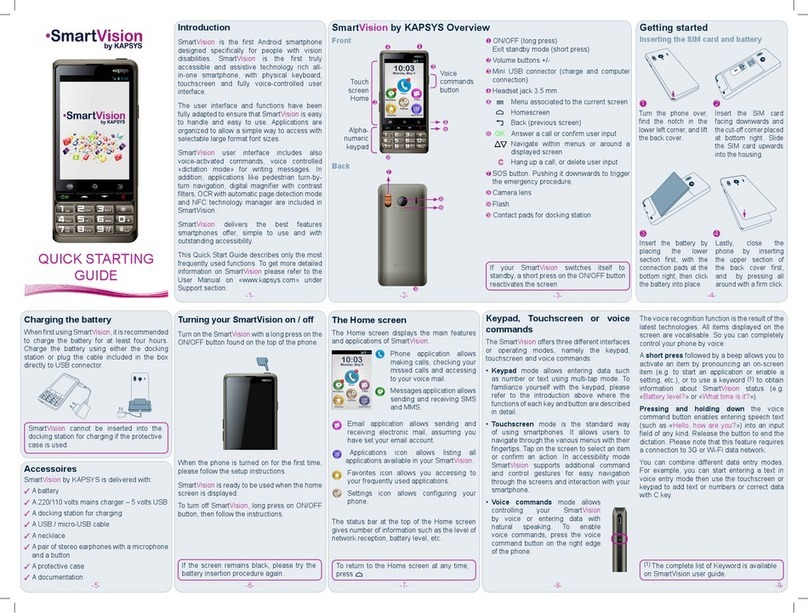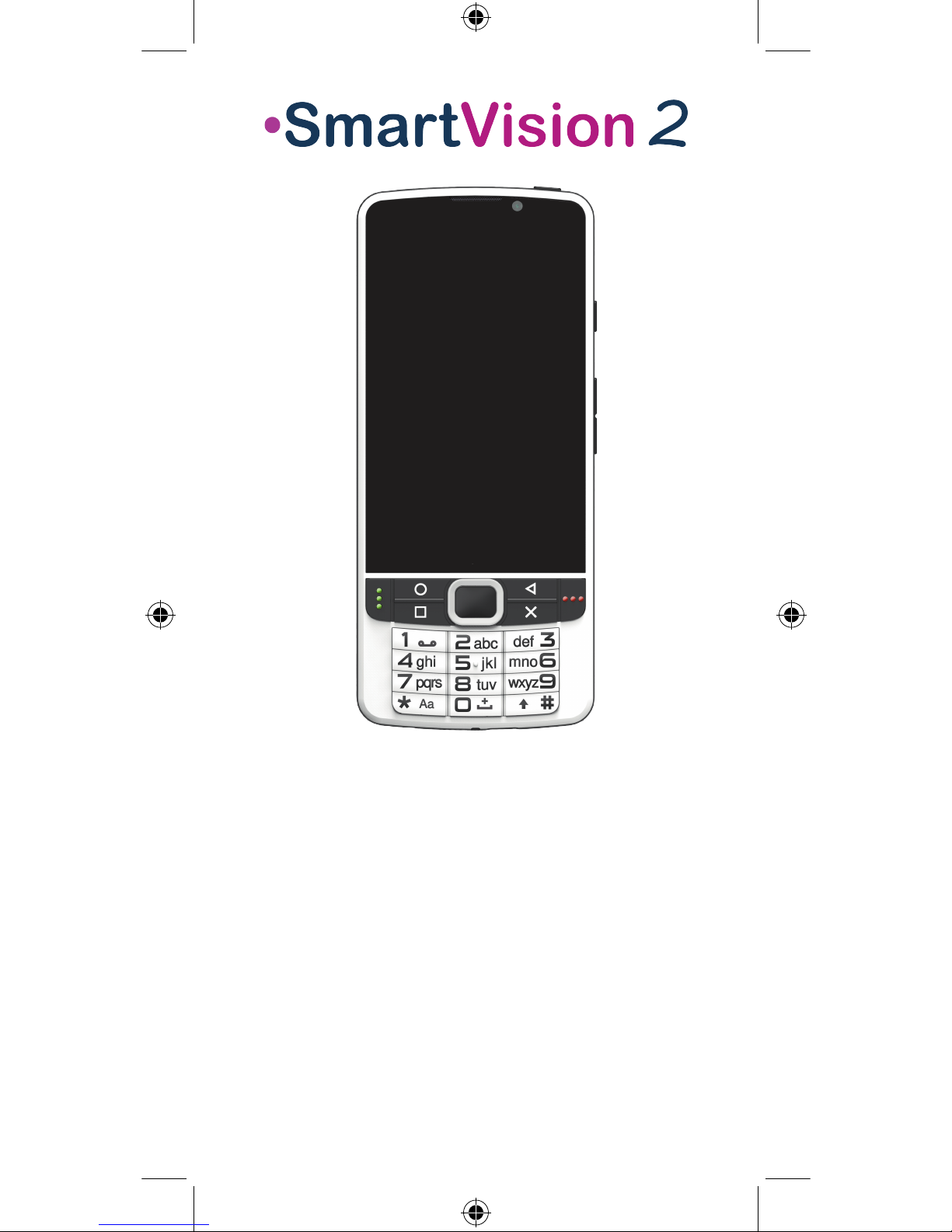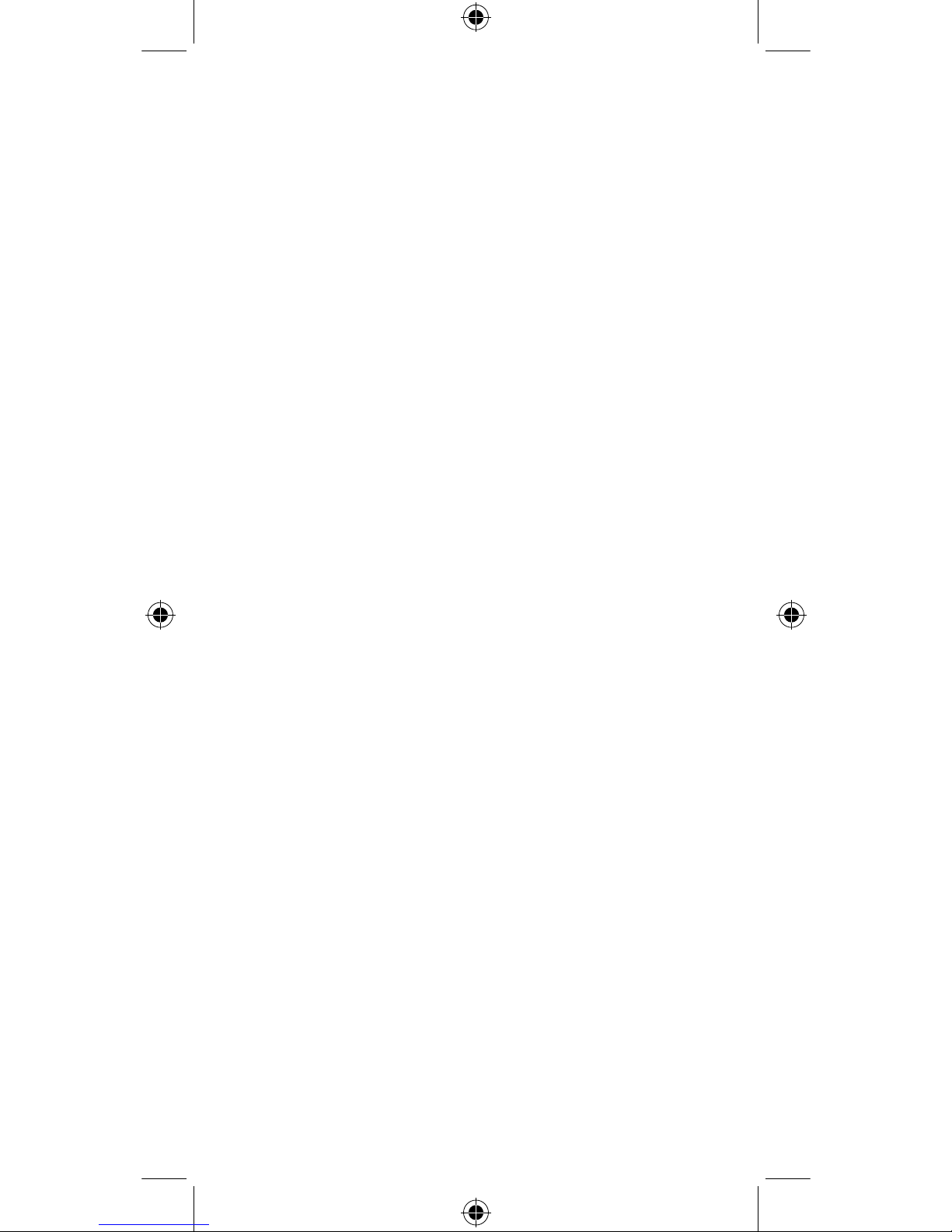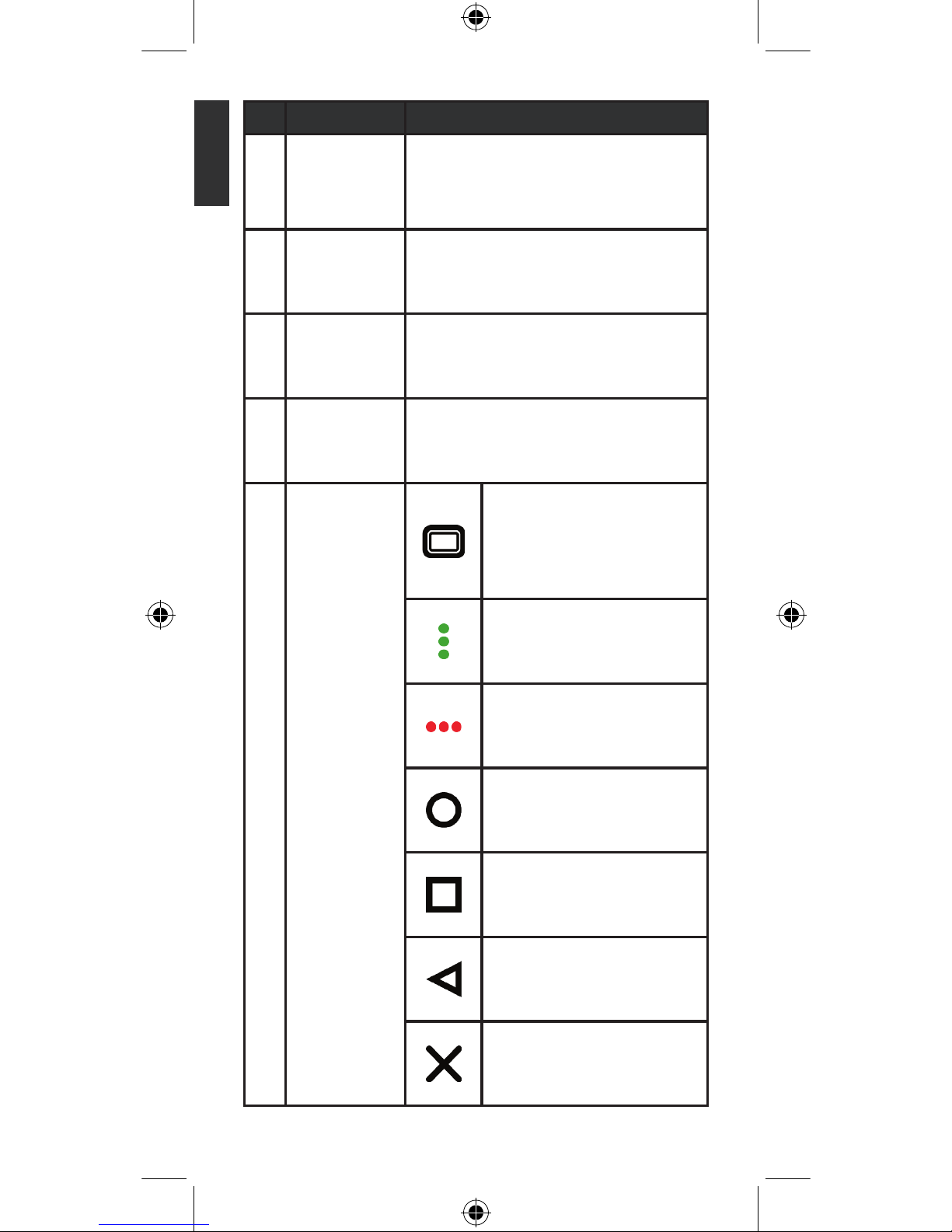Legal notice and Warranty
1. Precautions for use and recommendations
• Handle your SmartVision2 and its accessories with care, do not
drop or knock them
• Do not dismantle the product as this will result in the warranty
being voided
• Clean the product using only a soft, slightly damp cloth. Do not use
chemicals, detergents or abrasive products
• This product is not waterproof. Protect it from damp and splashes
of liquids
• Never use the device near a source of heat, and avoid storing the
device in hot, humid or corrosive places
• Do not use the product near magnetic elds
• Do not use your device if the screen is broken or cracked, as this
could cause injury
• Do not use the product in potentially explosive areas
• Do not charge the product in temperatures below 0°C (32°F) or
above 45°C (113°F)
• Do not use the product in health care facilities and ask to autho-
rized personnel before using your phone near medical equipment
• Do not expose your product to extreme temperatures. (1)
Operating temperature range is -10°C (14°F) to +55°C (131°F); (2)
short-term storage temperature is -20°C (-4°F) to +60°C (140°F) and
(3) long-term storage temperature is -10°C (14°F) to +25°C (77°F)
• Your product contains a built-in lithium-polymer battery. To increase
the battery life, always charge it fully
• Prolonged use of the product may cause the product to heat
• For optimal performance of your device, we recommend that you
switch it off from time to time and remove the battery.
2. SAFETY AND HEALTH
• Keep the product away from small children
• Keep your hands free if and when you drive: drive your car in a
safe and responsible manner and observe trafc rules
• Protect your hearing: avoid prolonged exposure to high sound
levels when using the earphones, loudspeakers or the receiver
• If you wear a pacemaker or live near a person who wears one, you
may want to seek advice from your doctor or the manufacturer of the
pacemaker regarding its compatibility with a wireless device
• Radio transmitting equipment may interfere with the safe and effec-
tive use of some medical equipment when not adequately protected
3. WARRANTY – LIMITATION OF LIABILITY GUARANTOR
LIMITED WARRANTY
Kapsys, manufacturer of the device, with registered ofce at 694, ave-
nue du Docteur Maurice Donat, Mougins Sophia Antipolis (06250),
France, warrants that the product complies with the description thereof
(and available on www.kapsys.com website) in accordance with the
provisions of Articles L.211-1 and seq. of the French Consumer Code.
Kapsys warrants to the initial purchaser that from the date of purchase
and as long as it is used under normal conditions and according to its
intended purpose, the product is free from any defects in workmanship
and materials.
SmartVision2 is guaranteed for a period of two (2) years. Its accesso-
English