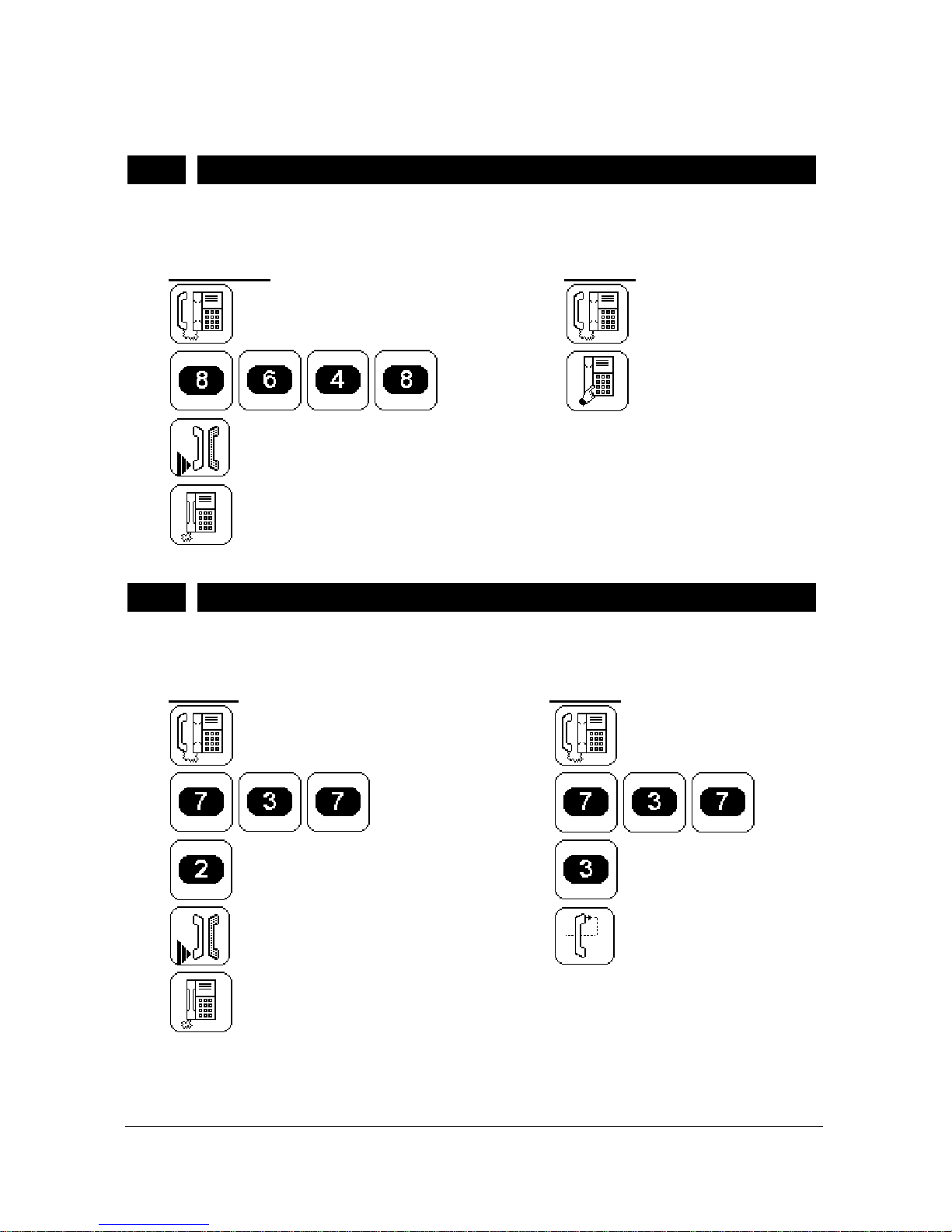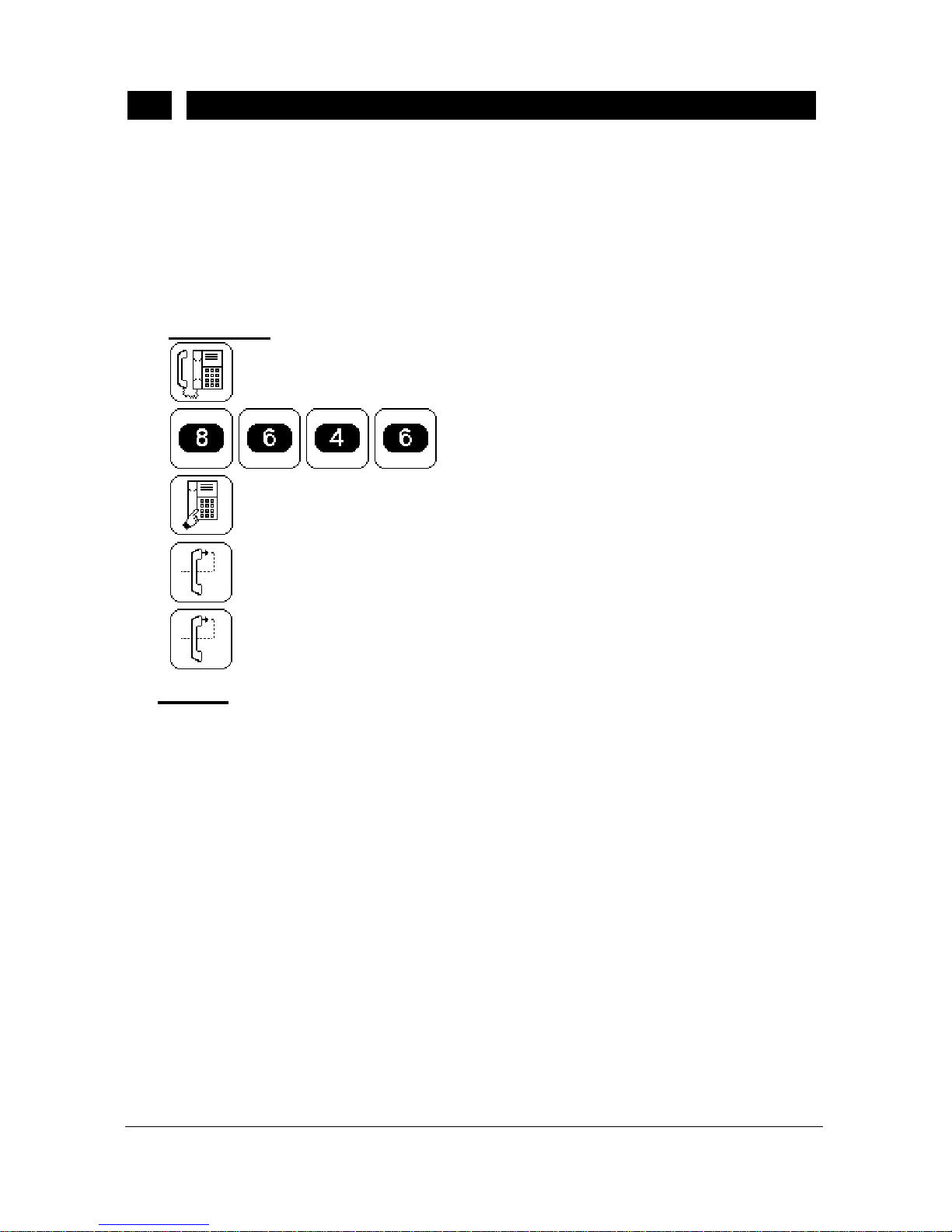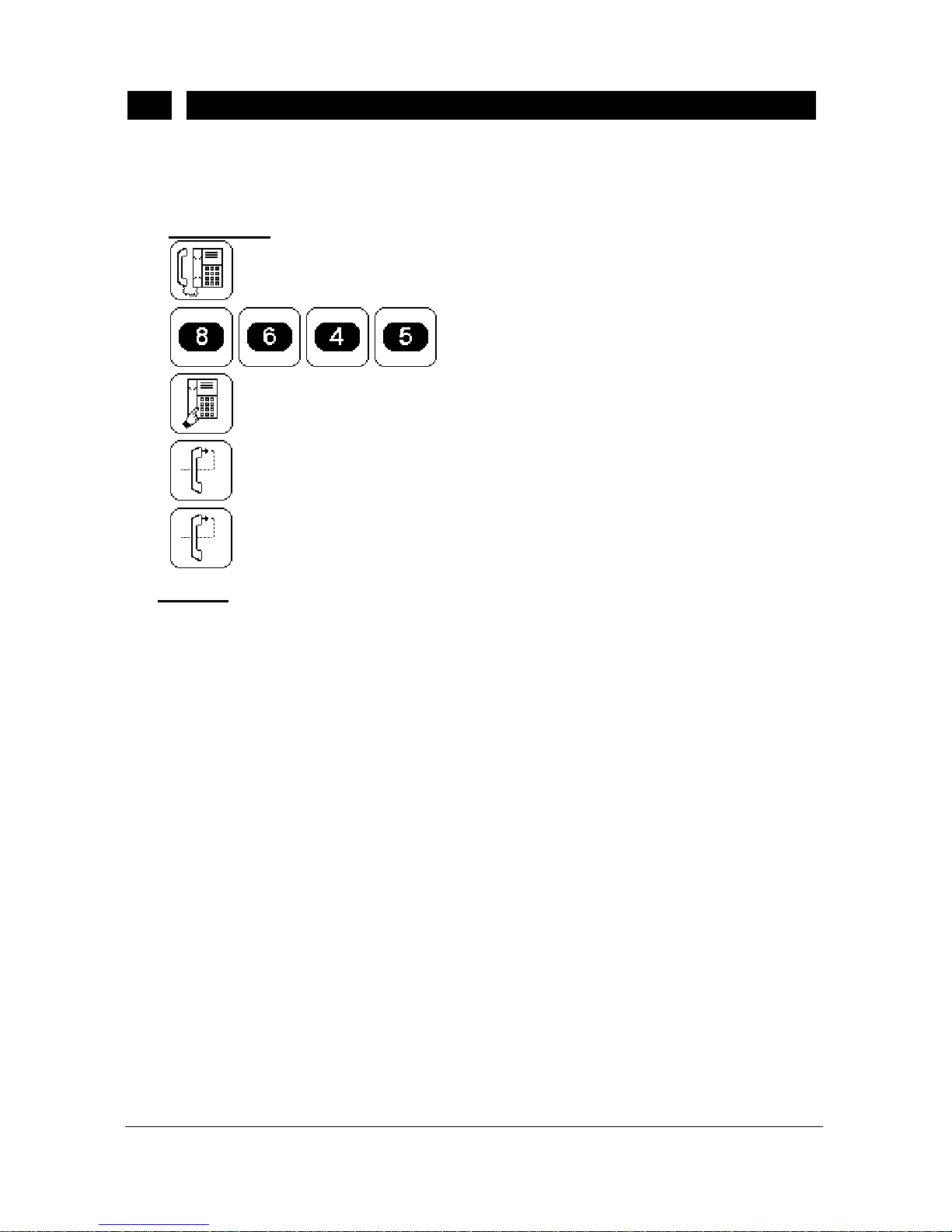L
&217(176
6(&7,21&2'(3$*(
,1752'8&7,21
, (;7(16,216(59,&(6
, 7(0325$5<$%6(170(66$*(
, 3(50$1(17$%6(170(66$*(
, /($9,1*$0(66$*(
, /,67(1,1*727+(1(:0(66$*(6
, /,67(1,1*72$//7+(0(66$*(6
, 5(&25',1*(;7(51$/&$//6
, 352&(66,1*0(66$*(6
, 7(0325$5<5(0,1'(50(66$*(
, 3(50$1(175(0,1'(50(66$*(
,, 6(59,&(6)25(;7(51$/&$//(56
,, /($9,1*$0(66$*($7$1(;7(16,21
,, /,67(1,1*727+(0(66$*(6
&$//,1*)5202876,'(
,, &+$1*,1*7+(7(0325$5<$%6(17
0(66$*(&$//,1*)5202876,'(
,, /,67(1,1*727+(0(66$*(6
&$//,1*)520',6$/,1(6
,,, 23(5$72521/<6(59,&(6
,,, :$.(830(66$*(
,,, 1,*+702'( RU
,,, /,67(1,1*727+(0(66$*(6
&$//,1*)5202876,'(,11,*+702'(
,,, &/($5,1*7+(0(66$*(6
,,, *8,',1*7+((;7(16,216&$//,1*)520
2876,'(72/,67(1727+(,50(66$*(6
,,, *8,',1*7+((;7(51$/&$//(56
72/($9(0(66$*(6
,,, $872$77(1'$17$&7,9$7,21
,,, /,67(1,1*727+(
$872$77(1'$170(66$*(6