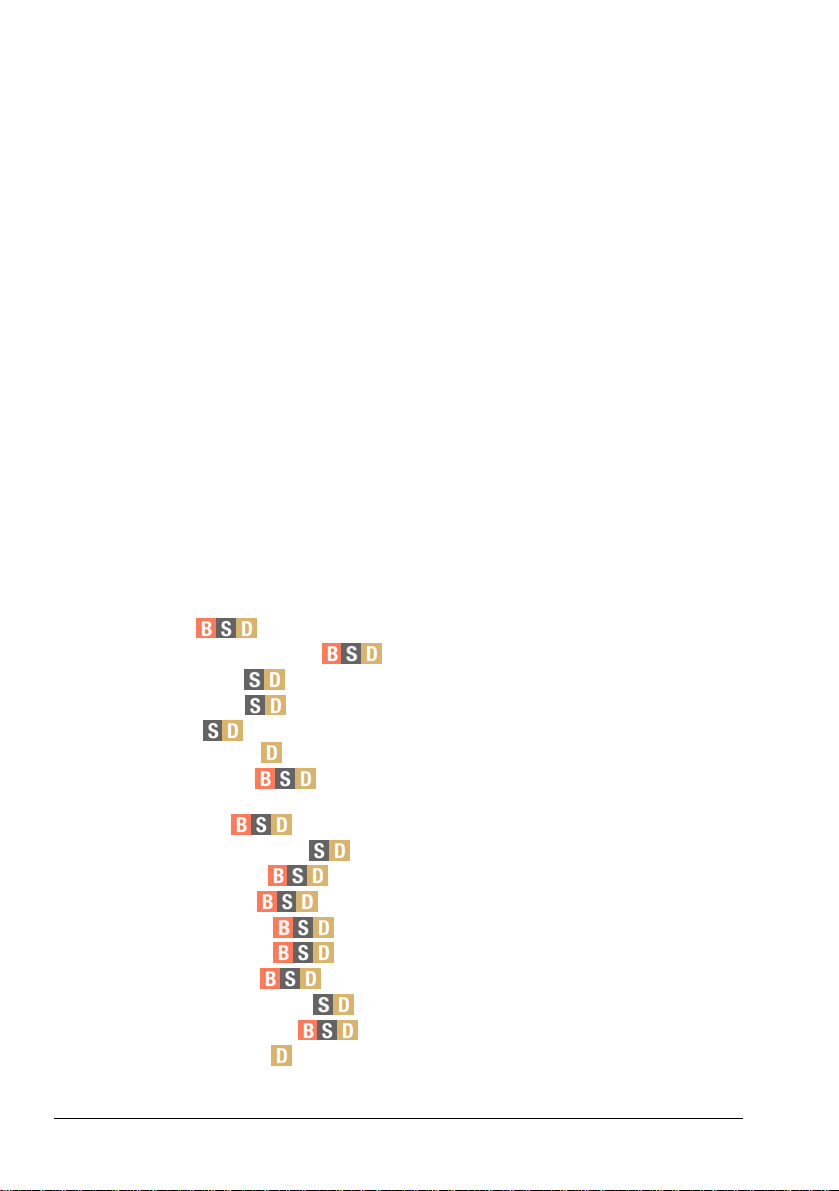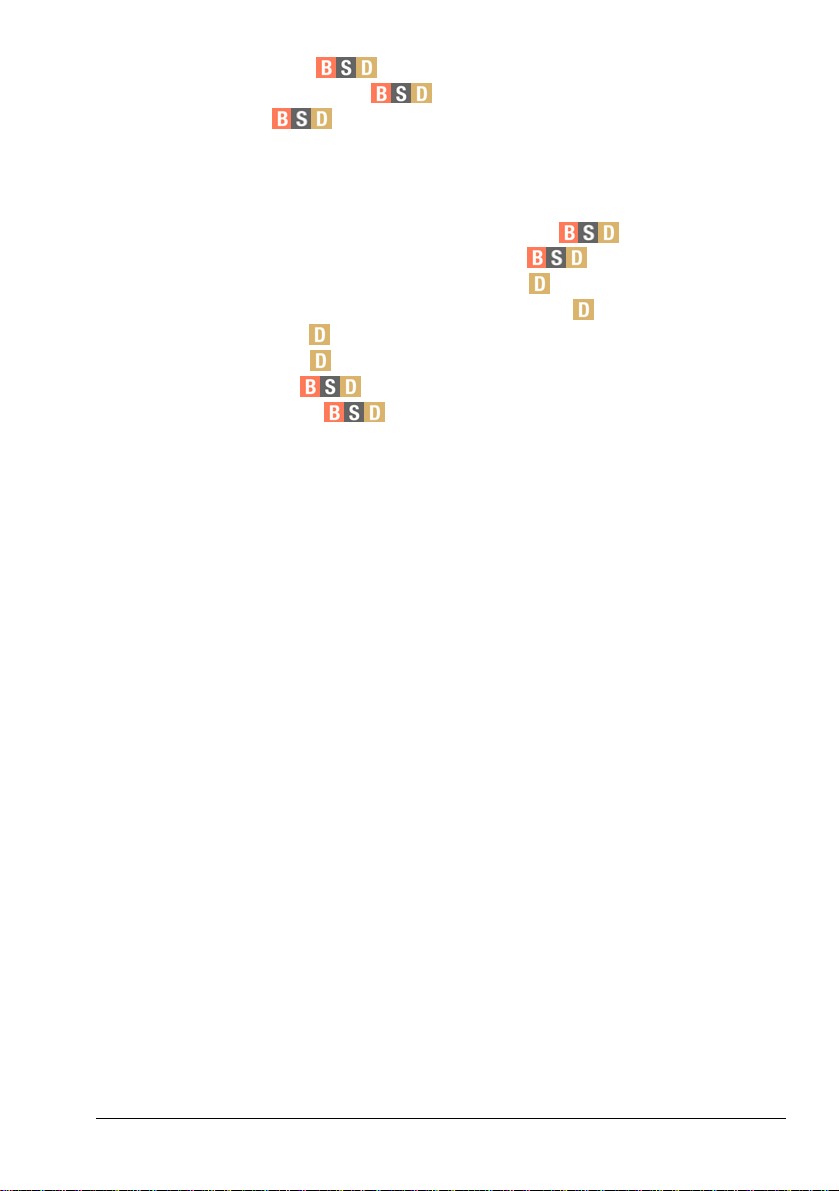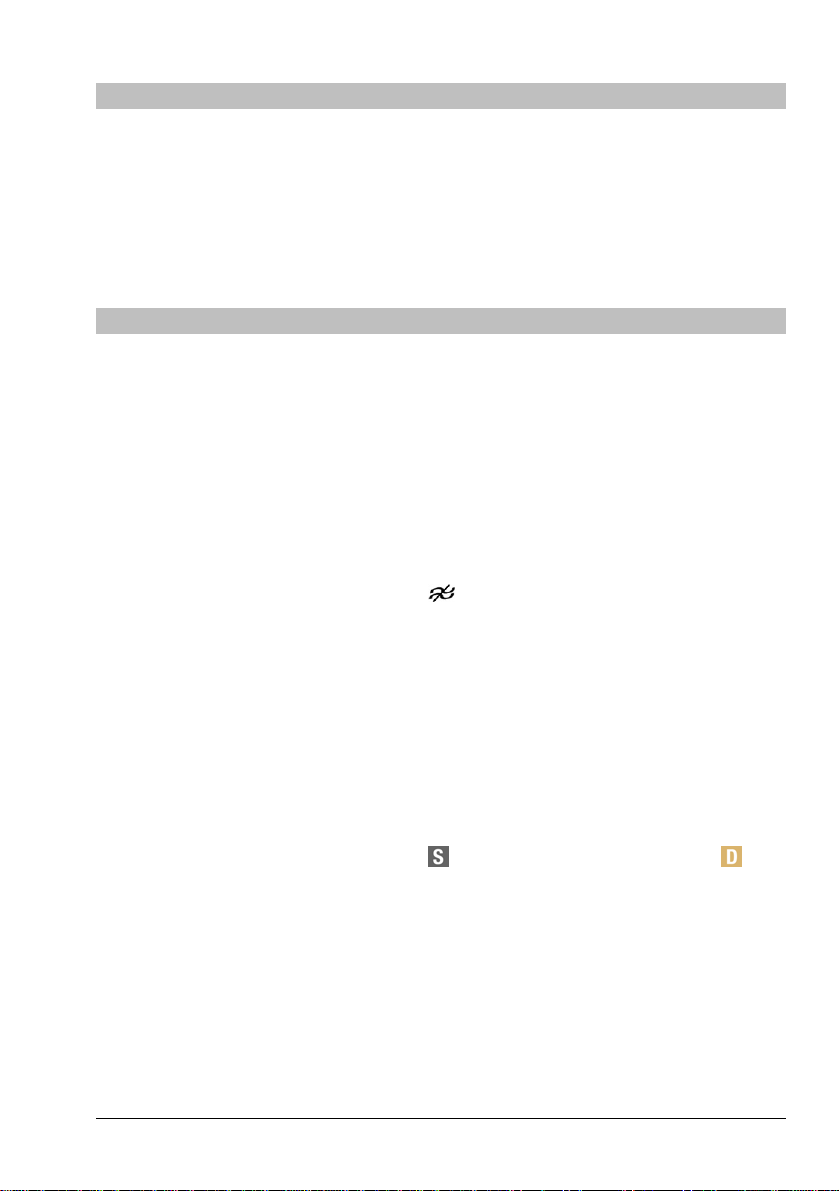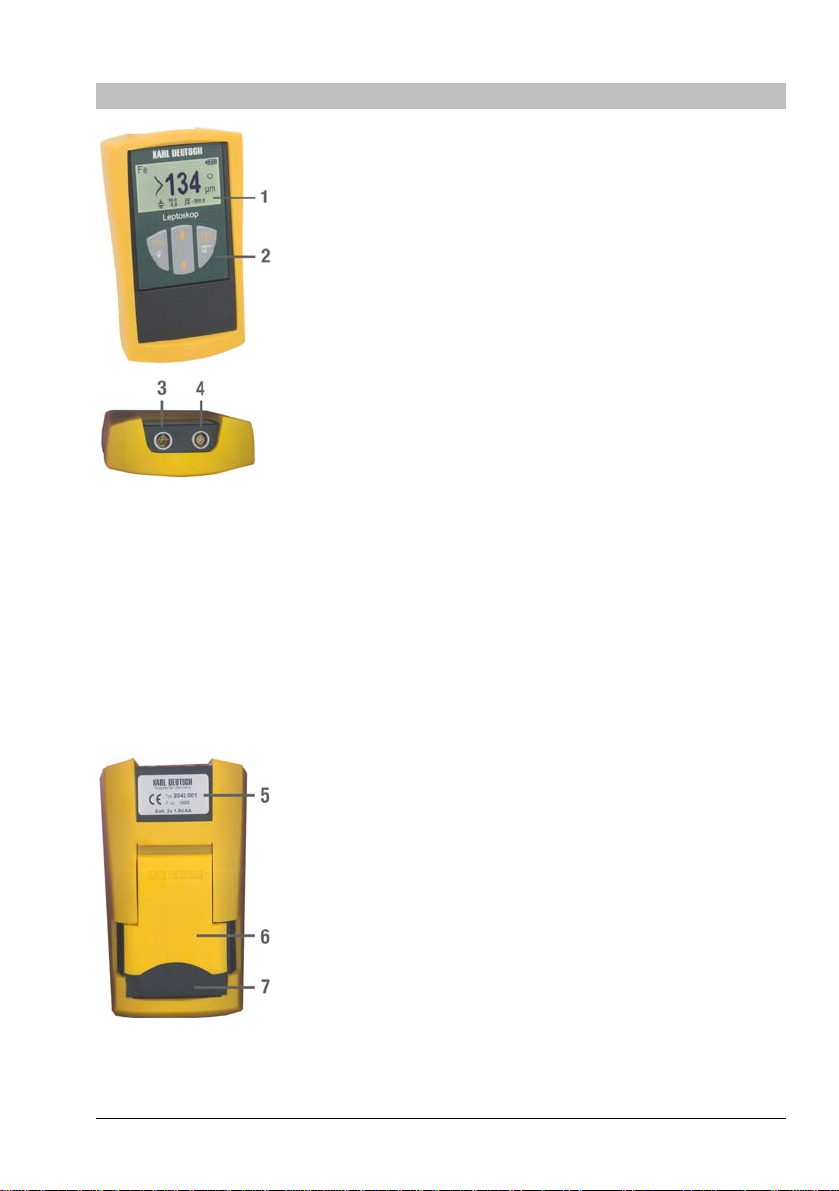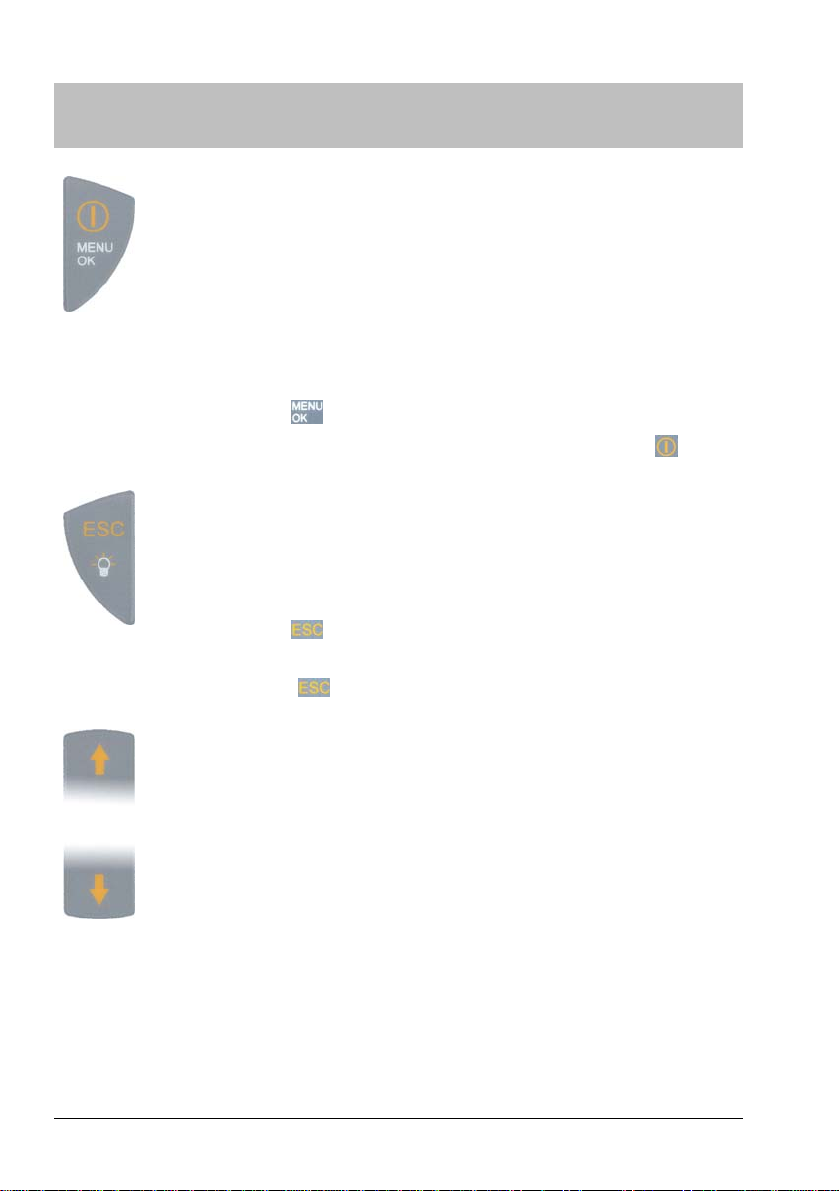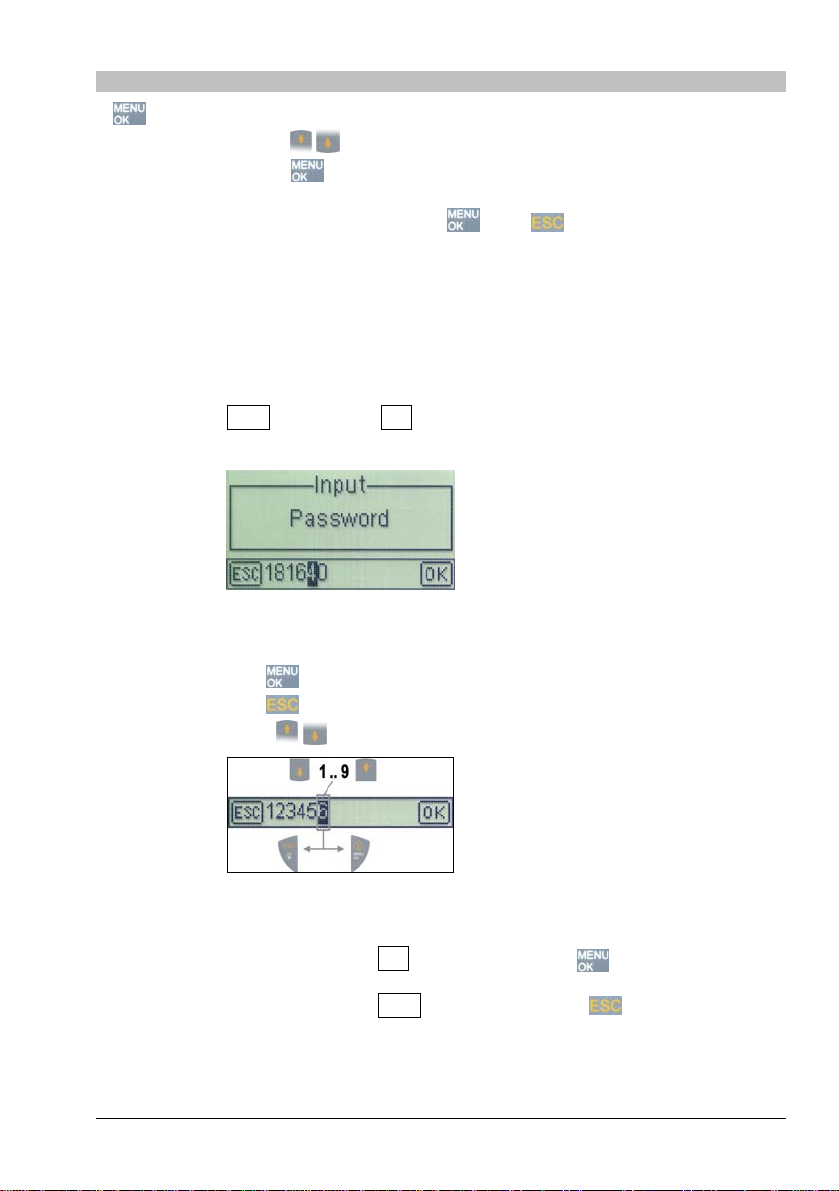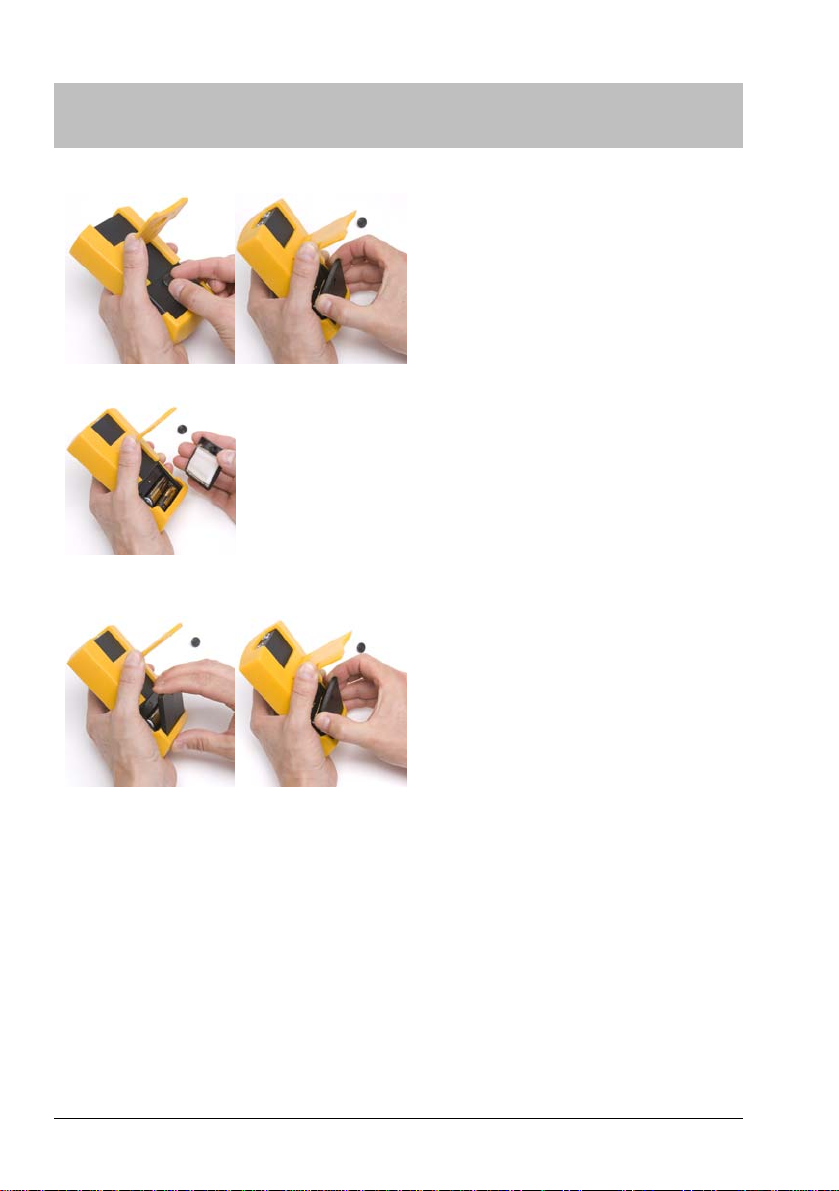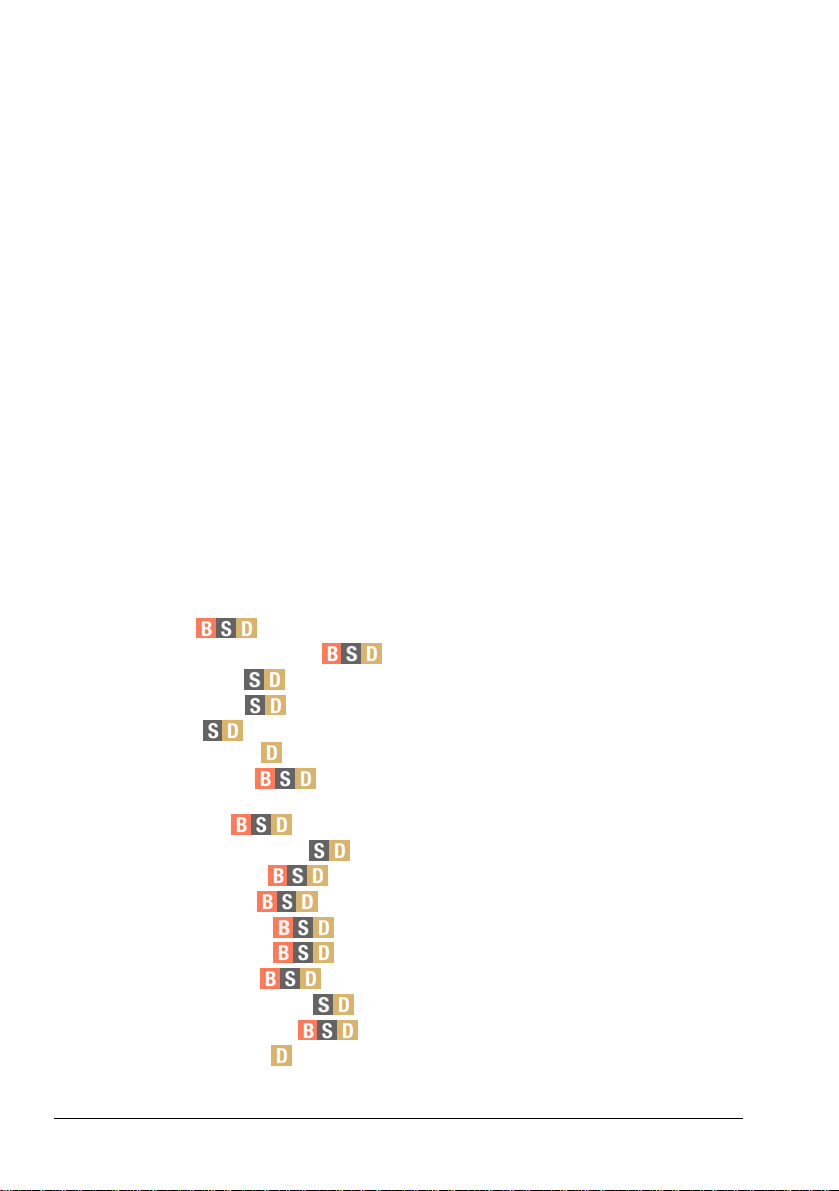
Instruction Manual LEPTOSKOP 2042 Art. No. 7423.421
2
Contents Page
1Scope of delivery _________________________________________________________4
2About this manual ________________________________________________________4
3Application range_________________________________________________________5
4Important notes (read prior to first start-up!) __________________________________5
5Contacting KARL DEUTSCH ________________________________________________6
6Controls, interface and cable _______________________________________________7
7Keys and menu operation __________________________________________________8
7.1 Key reference _______________________________________________________8
7.2 Operating___________________________________________________________9
7.2.1 Input of alpha-numeric values____________________________________9
8Putting into operation ____________________________________________________10
8.1 Insertion of battery, change of battery __________________________________10
8.2 Switching on/off ____________________________________________________11
8.3 Display____________________________________________________________11
8.3.1 Standard representation _______________________________________12
8.3.2 Statistics representation _______________________________________12
8.3.3 Analog representation_________________________________________12
8.4 Additional symbols and abbreviations in the display ______________________13
8.5 Placing the probe ___________________________________________________14
8.5.1 Particularities when placing NFe micro probes______________________14
8.5.2 Placing pressure _____________________________________________15
9Menu structure __________________________________________________________16
10 Menu: Selections and functions in detail_____________________________________19
10.1 Calibration_________________________________________________________19
10.2 Measure ____________________________________________________19
10.2.1 Measuring mode ______________________________________19
10.2.2 Limits ________________________________________________21
10.2.3 Offset ________________________________________________21
10.3 Statistics _____________________________________________________22
10.4 File Management _________________________________________________23
10.5 System Settings _____________________________________________26
10.5.1 Printer _____________________________________________________26
10.5.2 Unit ________________________________________________26
10.5.3 Analog Display _________________________________________27
10.5.4 Backlight ____________________________________________28
10.5.5 Volume _____________________________________________28
10.5.6 Keysound ___________________________________________29
10.5.7 Power Off ___________________________________________29
10.5.8 Hotkeys ____________________________________________29
10.5.9 Lock Keyboard _________________________________________30
10.5.10 Module Code ________________________________________30
10.5.11 et ClockS ________________________________________________30