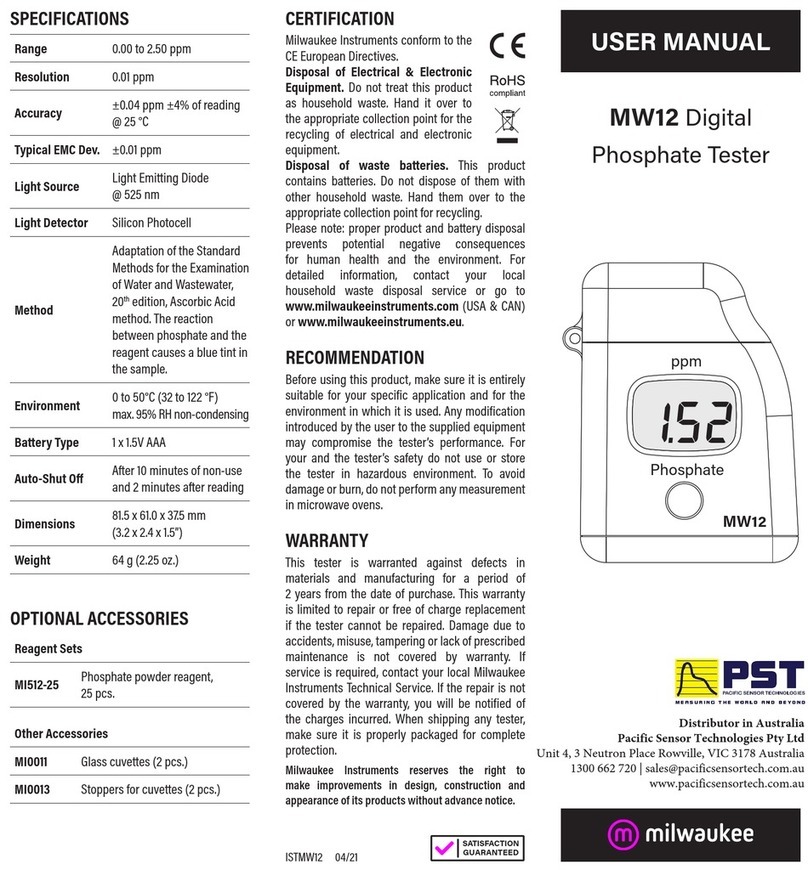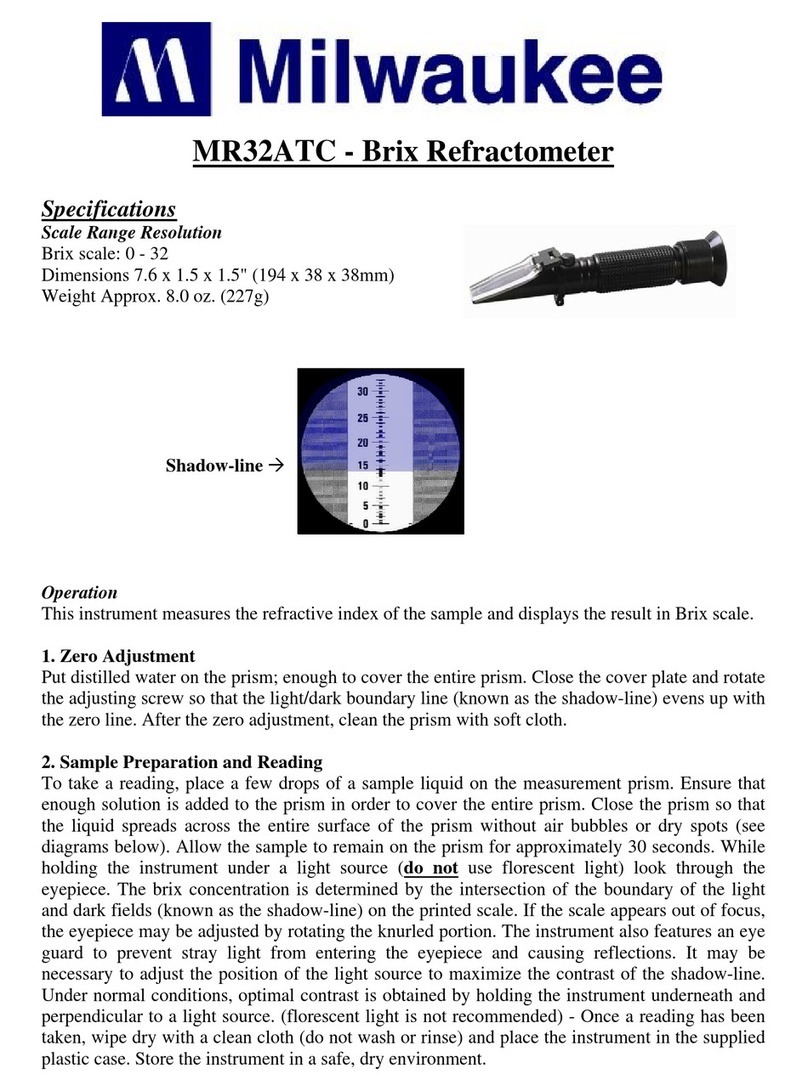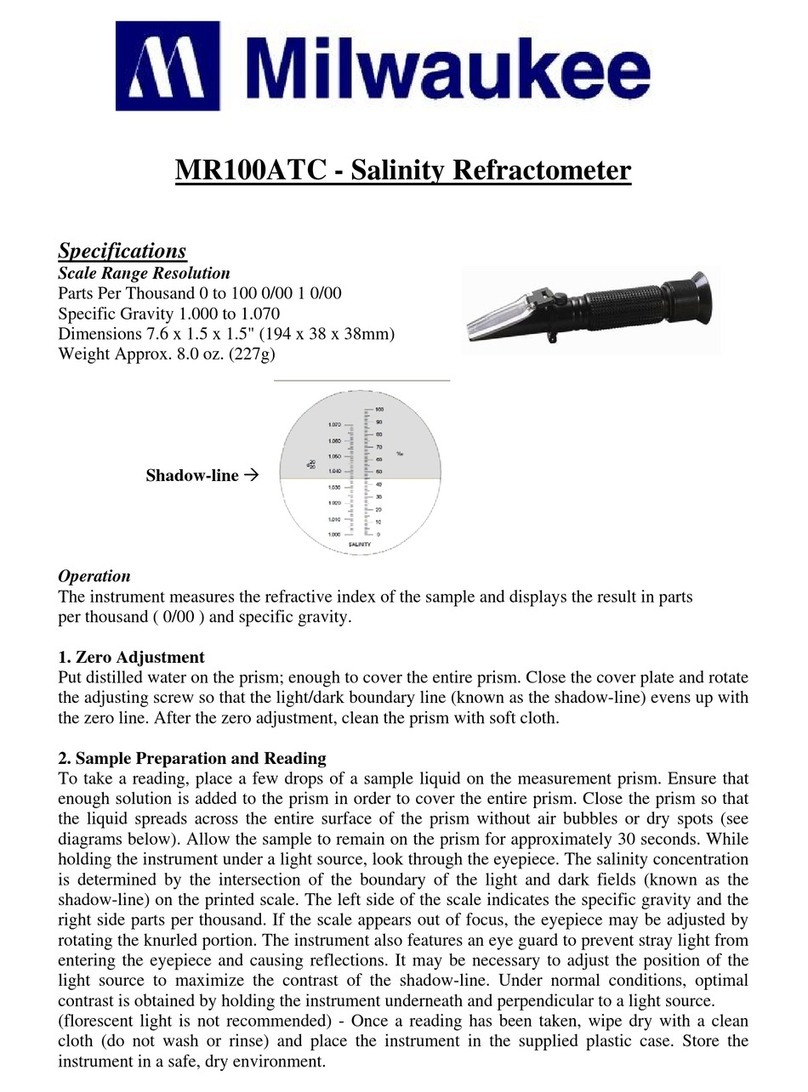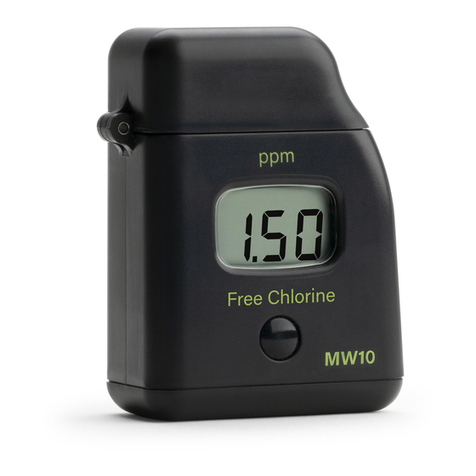Dear Customer,
Thank you for choosing a Milwaukee Instruments
product.Thismanualwillprovideyouwiththenecessary
information for the correct use of the instrument. Please
read it carefully before using the meter.
SPECIFICATIONS
Range 0.00 to 5.00 mg/L Cl2
Resolution 0.01 mg/L (0.00 - 3.50 mg/L)
0.10 mg/L (3.50 mg/L)
Precision ±0.06 mg/L @1.50 mg/L
Light Source Tungsten lamp
Light Detector Silicon Photocell and 525 nm narrow
band interference filter
Method Adaptation of the USEPA method 330.5
and Standard Method 4500-Cl G
Environment 0 to 50 °C (32 to 122 °F)
100% RH max
Battery Type 9 volt (1 pc)
Auto-Shut o After 10’ of non-use
Dimensions 192 x 104 x 52 mm
(7.5 x 4.1 x 2”)
Weight 380 g
MEASUREMENT PROCEDURE
1. Turn the meter on by pressing ON/OFF.
2. When the LCD displays “- - -”, the meter is ready.
3. Fill the cuvet with 10 mL of
unreacted sample, up to the mark,
and replace the cap.
4. Place the cuvet into the holder
and ensure that the notch on the
cap is positioned securely into the
groove.
5. Press ZERO and “SIP” will blink on
the display.
6. Wait a few seconds and the display
will show “-0.0-”. The meter is now
zeroed and ready for measurement.
▶
10 ml
▶
7. Remove the cuvet from the meter.
8. Add 3 drops of DPD 1 indicator and 3 drops of DPD
2 buer to an empty cuvet. Immediately add 10 mL
of unreacted sample. Replace the cap and shake
gently.
▶10 mL ▶
DPD 1DPD 2
x 3 x 3
+
9. Replace the cuvet into the holder and ensure that
the notch on the cap is positioned securely into
the groove.
10. Press READ and “SIP” will blink during
measurement.
11. The instrument directly displays the concentration
in mg/L of free chlorine.
Interferences
yPositive error
– Bromine
– Chlorine Dioxide
– Iodine
– Oxidized Manganese and Chromium
– Ozone
yAlkalinity above 250 mg/L CaCO3 or acidity above
150 mg/L CaCO3will not reliably develop the full
amount of color or it may rapidly fade.
yTo resolve this, neutralize the sample with diluted
HCl or NaOH.
yIn case of water with hardness greater than
500mg/LCaCO3, shakethesample forapproximately
2’after adding the powder reagent.
GUIDE TO DISPLAY CODES
This prompt appears for 1 second
each time the instrument is turned
on.
The dashes “- - -” indicates that
the meter is in a ready state and
zeroing can be performed.
Sampling In Progress. Flashing “SIP”
prompt appears each time the meter
is performing a measurement.
“-0.0-”, the meter is in a zeroed
state and measurement can be
performed.
The blinking “BAT” indicates that the
battery voltage is getting low and
the battery needs to be replaced.
“-bA-”, the battery is dead and must
be replaced. Once this indication is
displayed, the meter will lock up.
Change the battery and restart the
meter.
“Conf”, the meter has lost its
configuration. Contact your dealer
or the nearest Milwaukee Customer
Service Center.
ERROR MESSAGES
On Zero Reading
yBlinking “-0.0-” indicates that the
zeroing procedure failed due to a
low signal-to-noise ratio. In this
case press ZERO again.
y“no L”, the instrument cannot
adjust the light level. Please
check that the sample does not
contain any debris.
y“L Lo”, there is not enough light to
perform a measurement. Please
check the preparation of the zero
cuvet.
y“L Hi”, there is too much light to
perform a measurement. Please
check the preparation of the zero
cuvet.