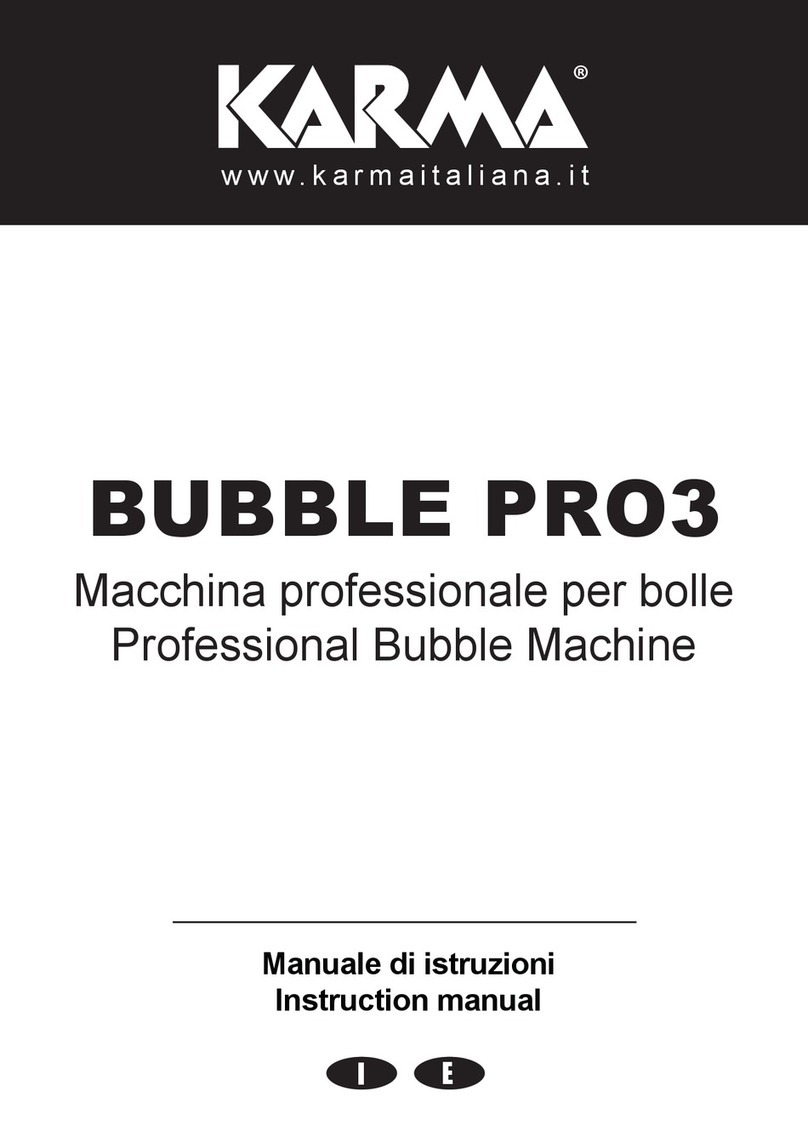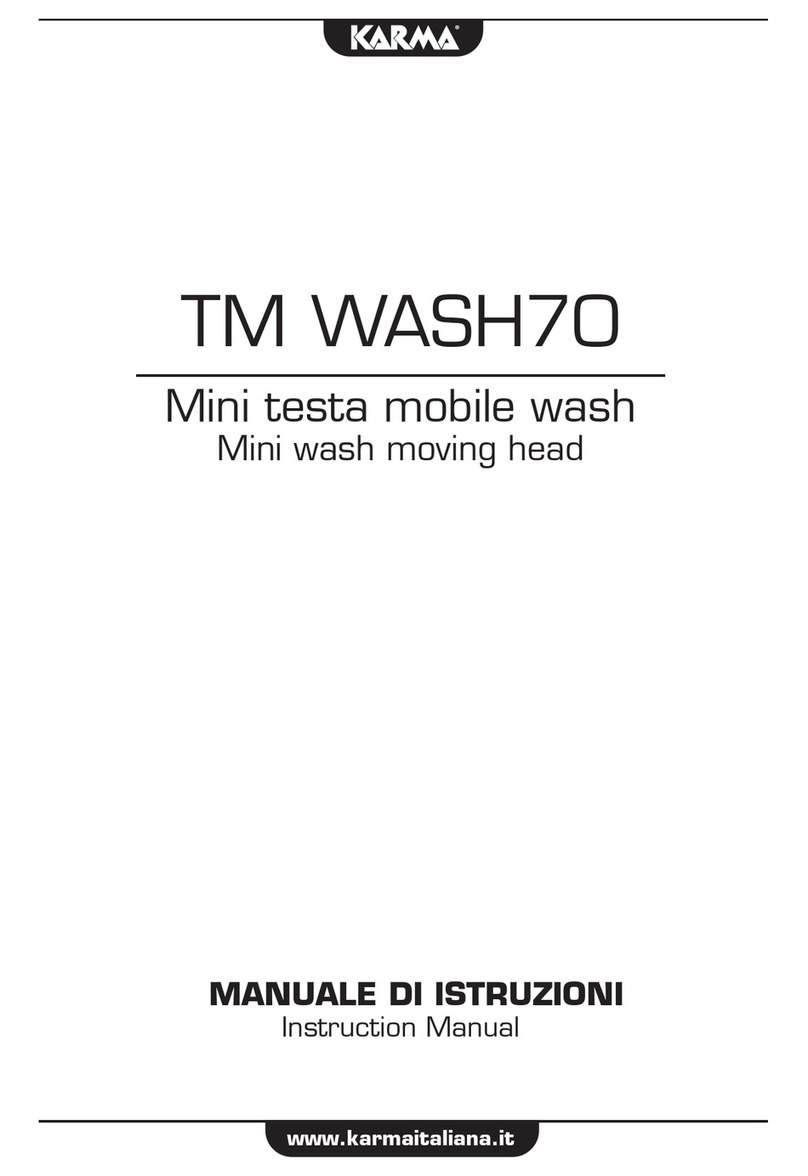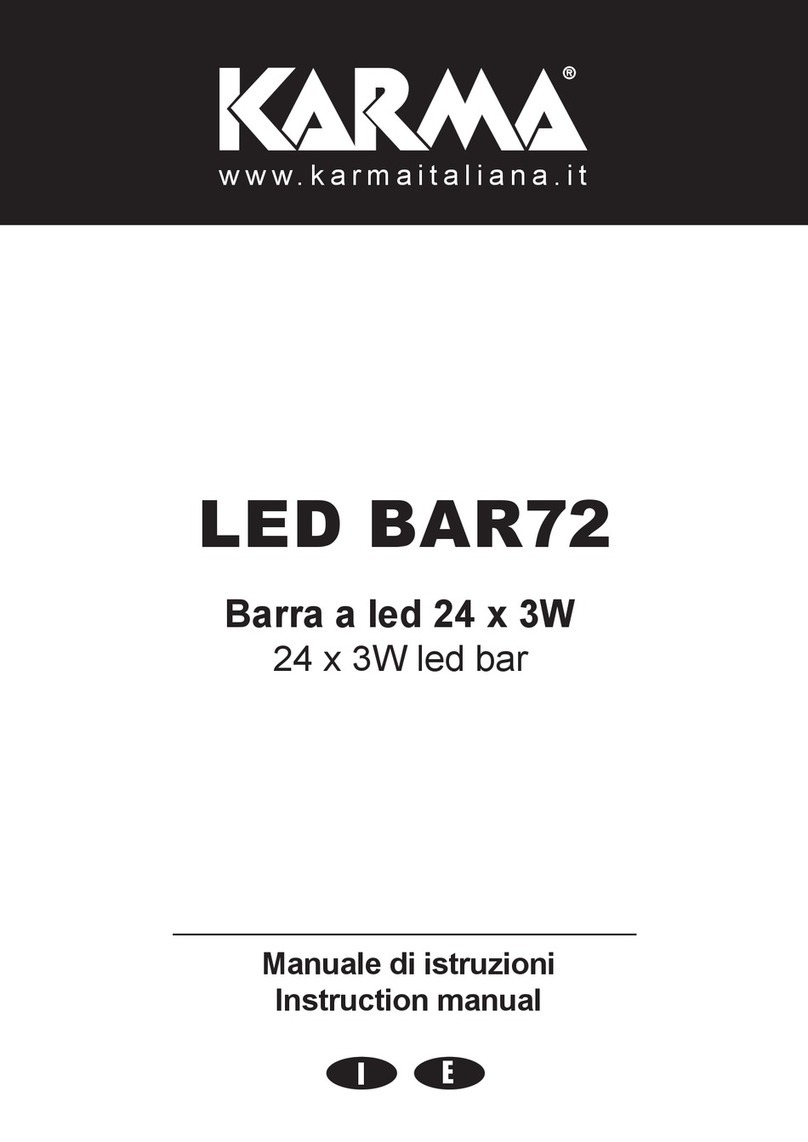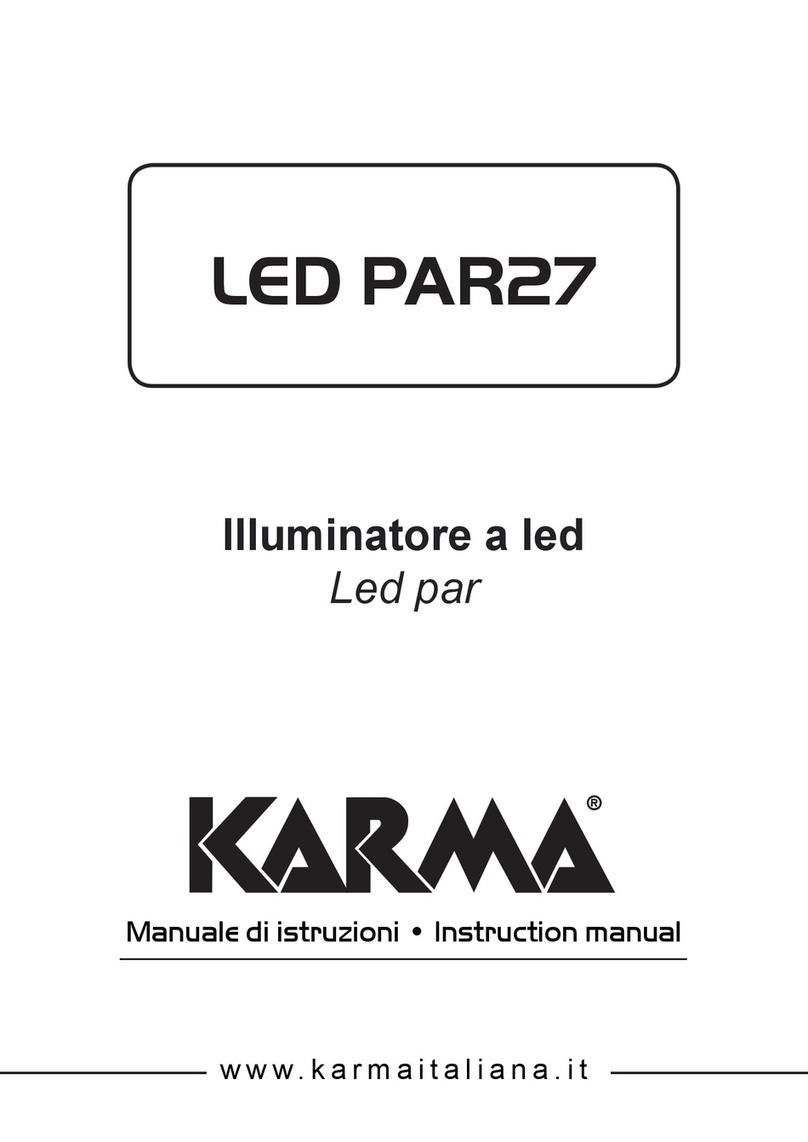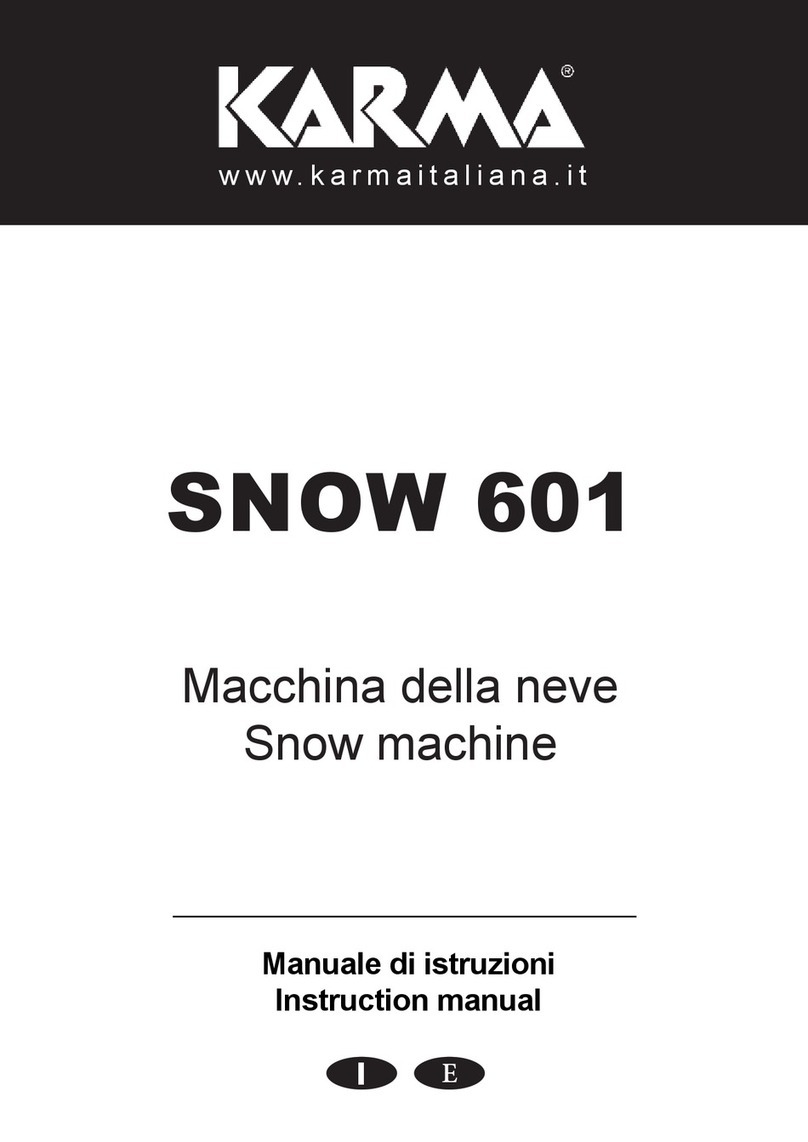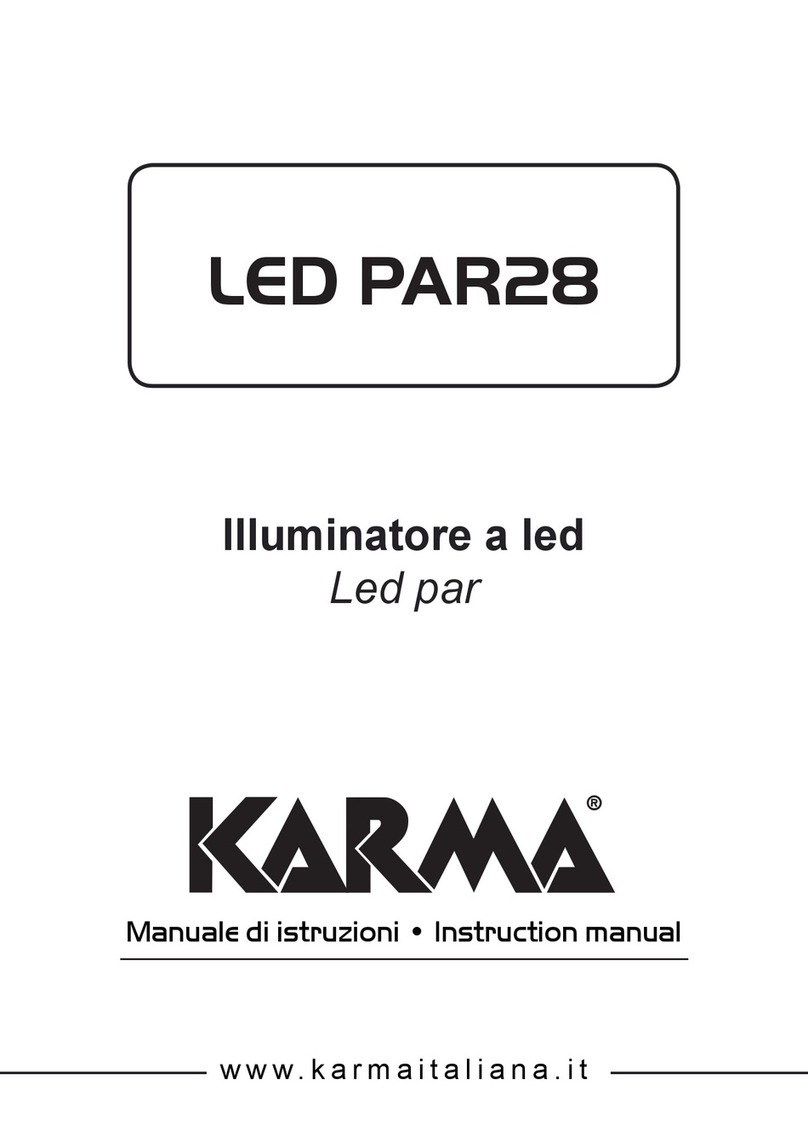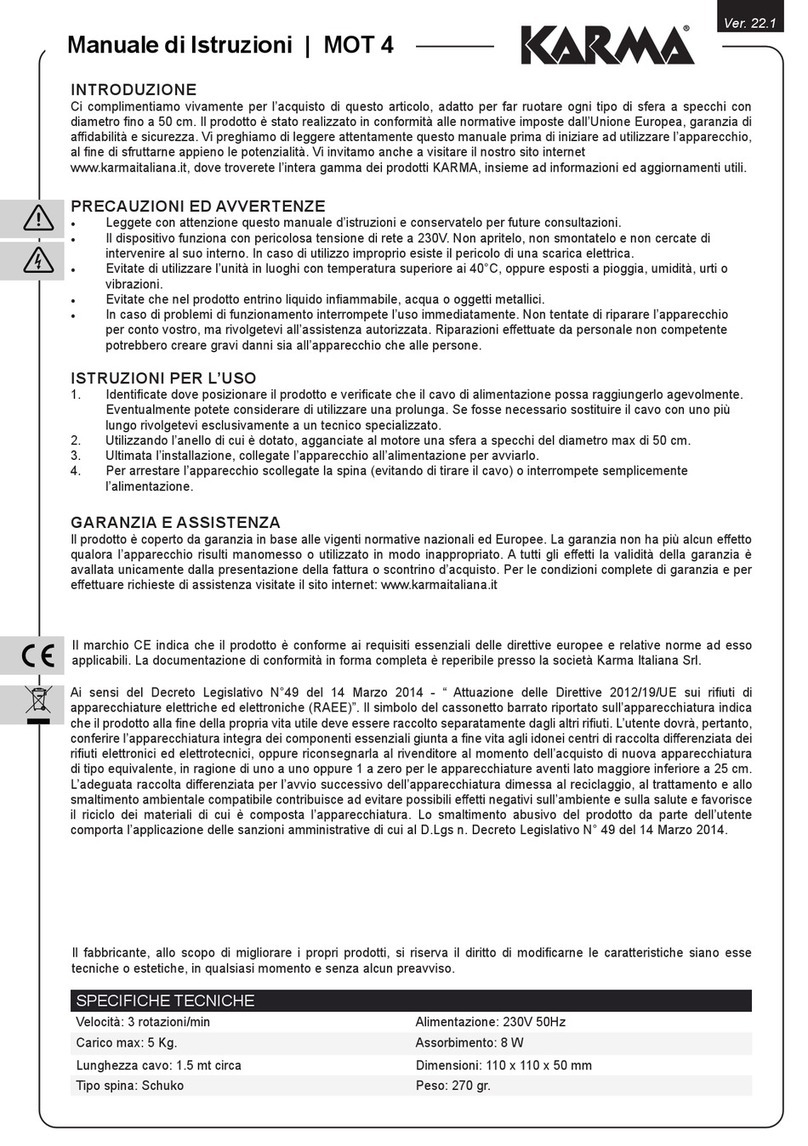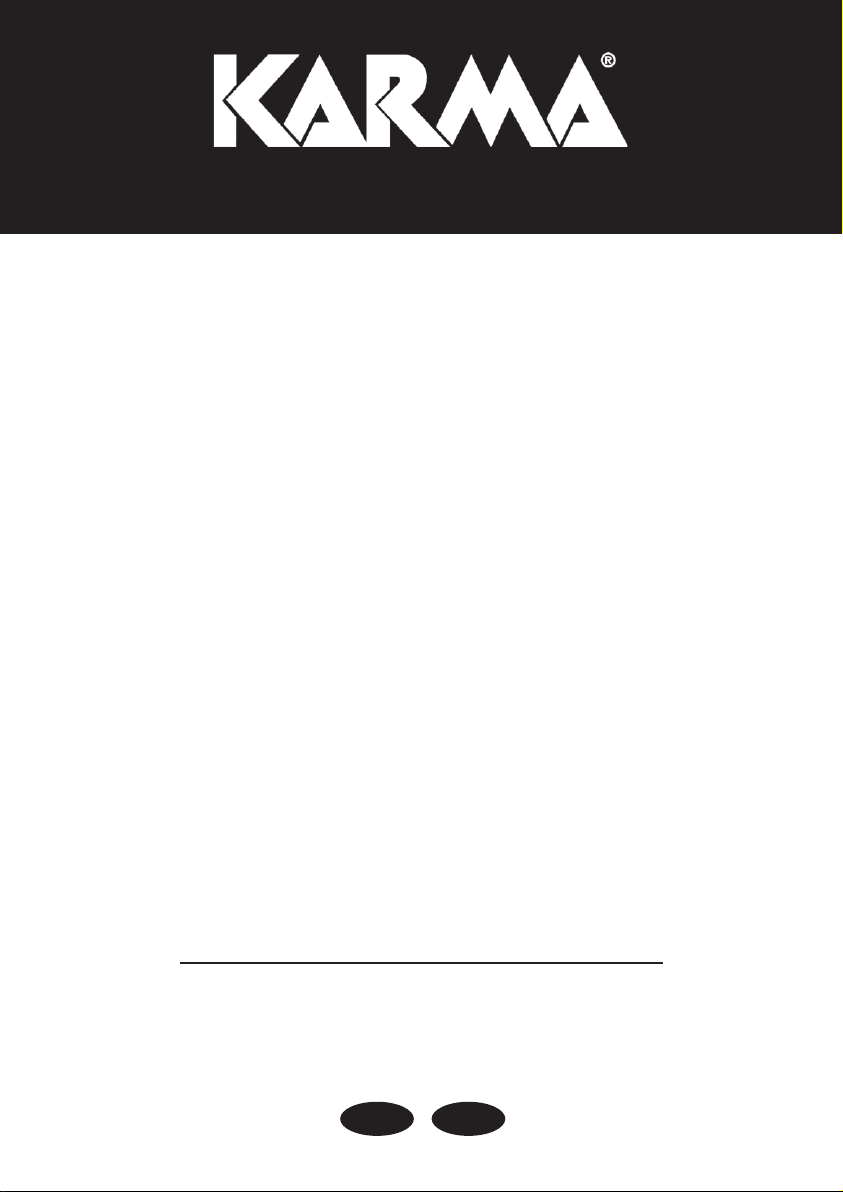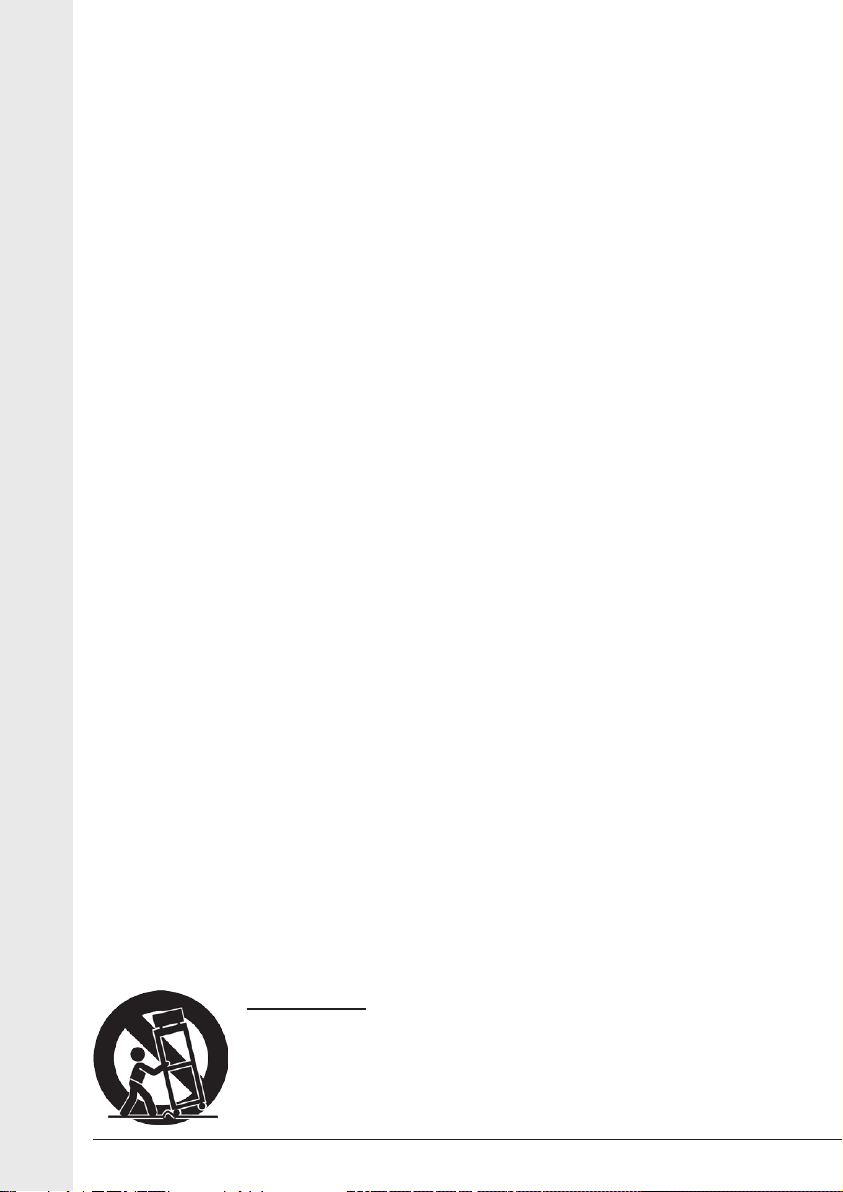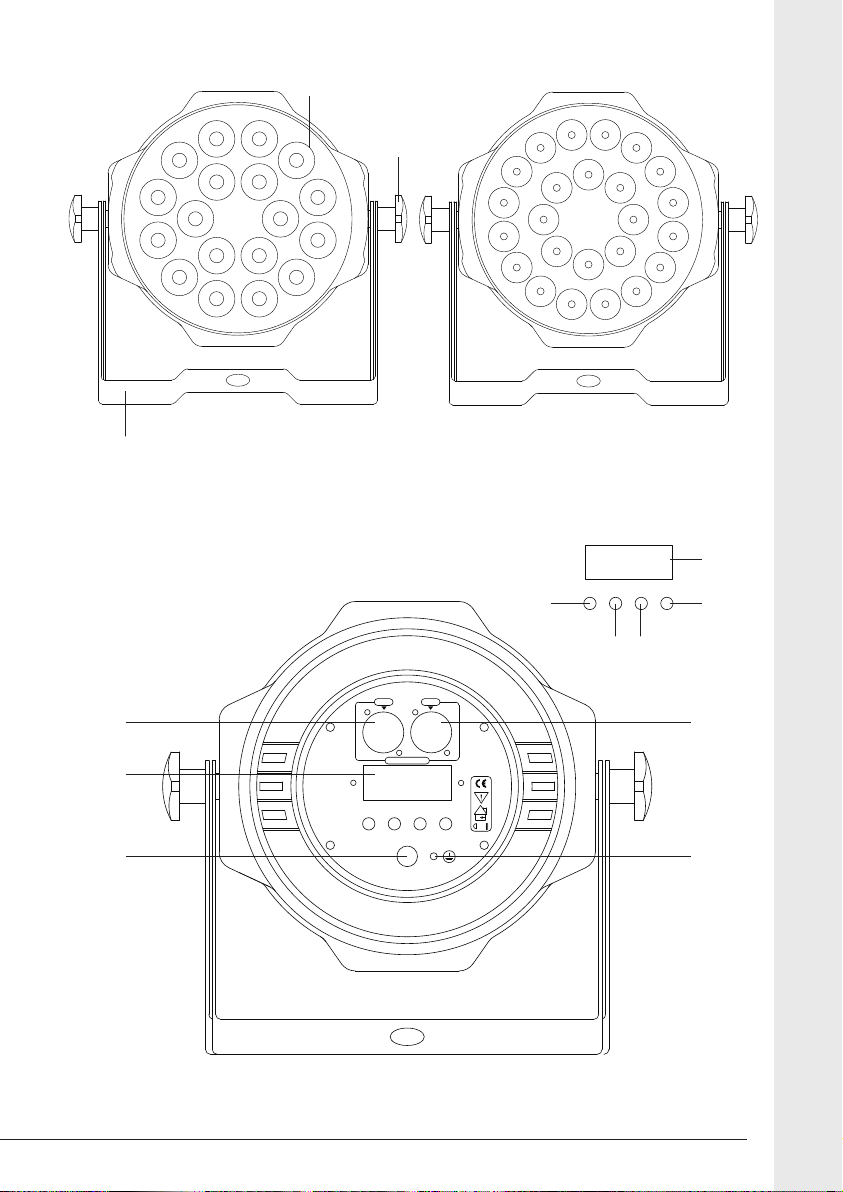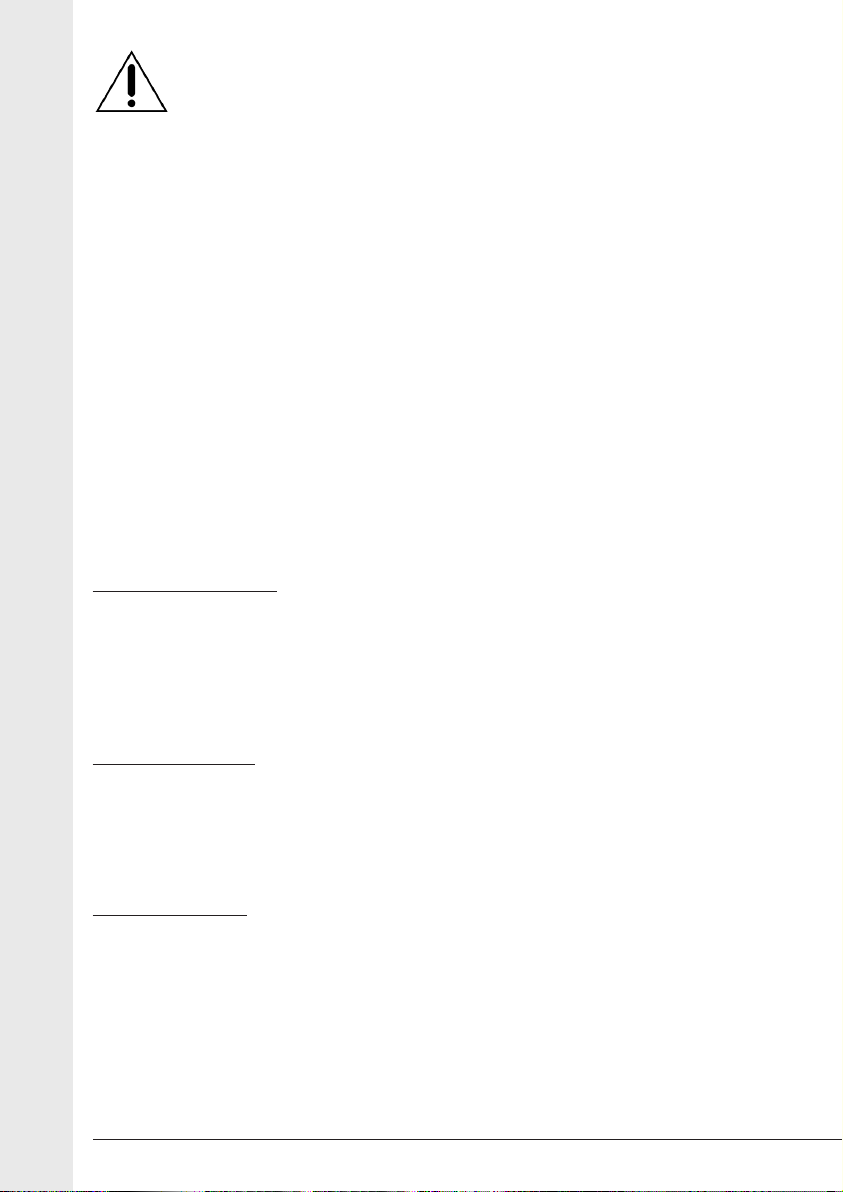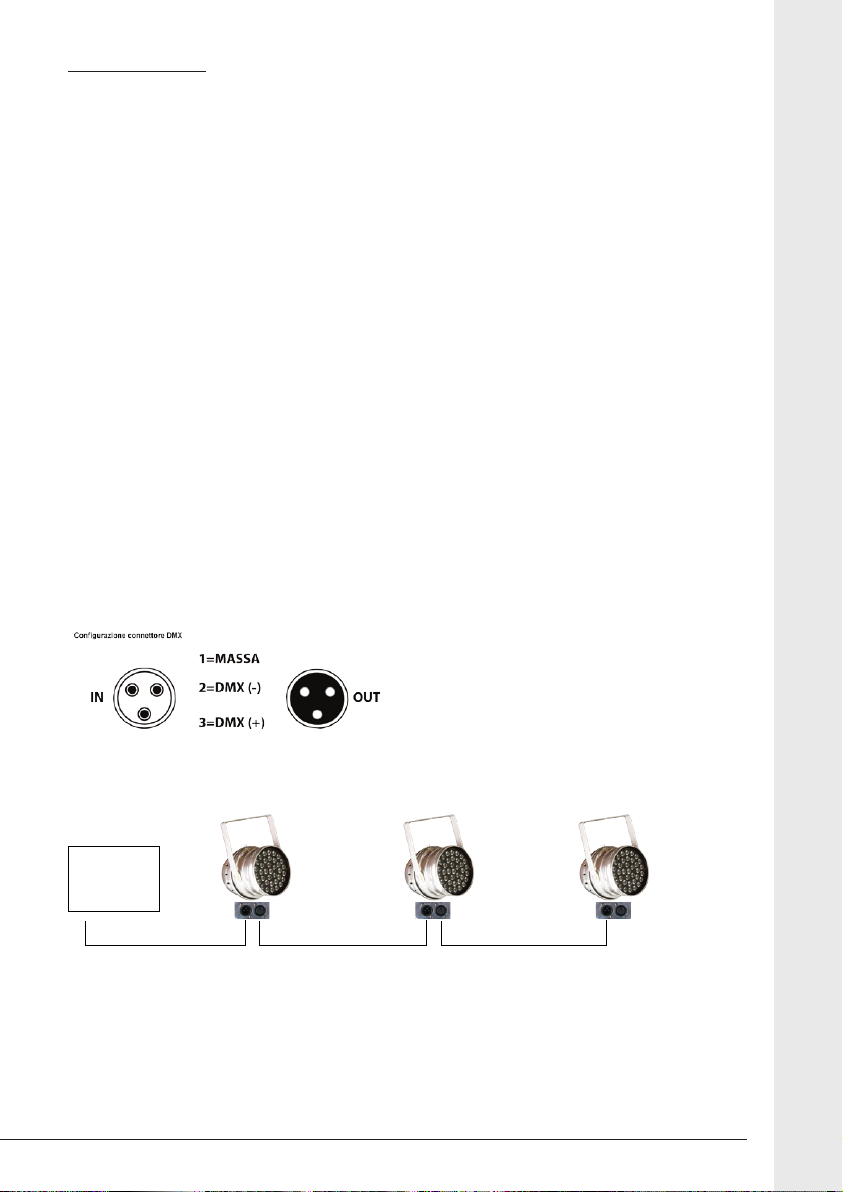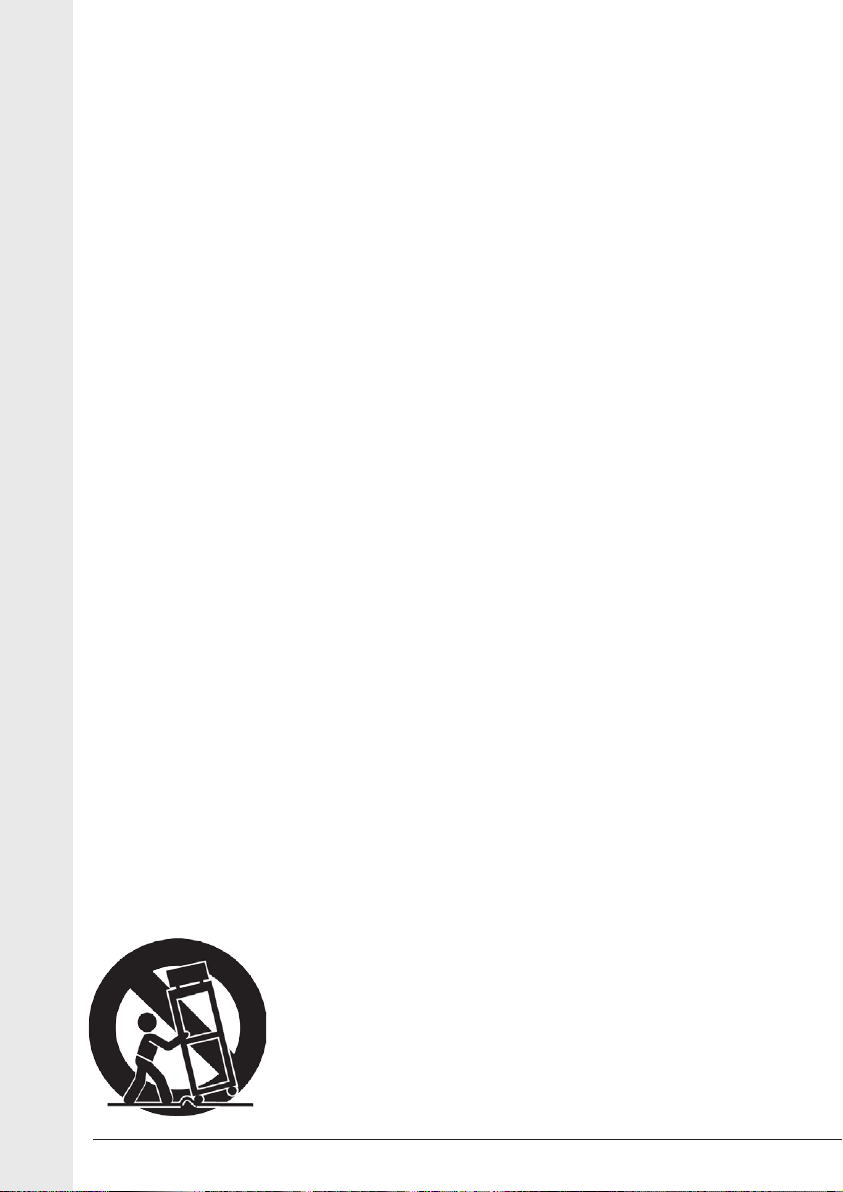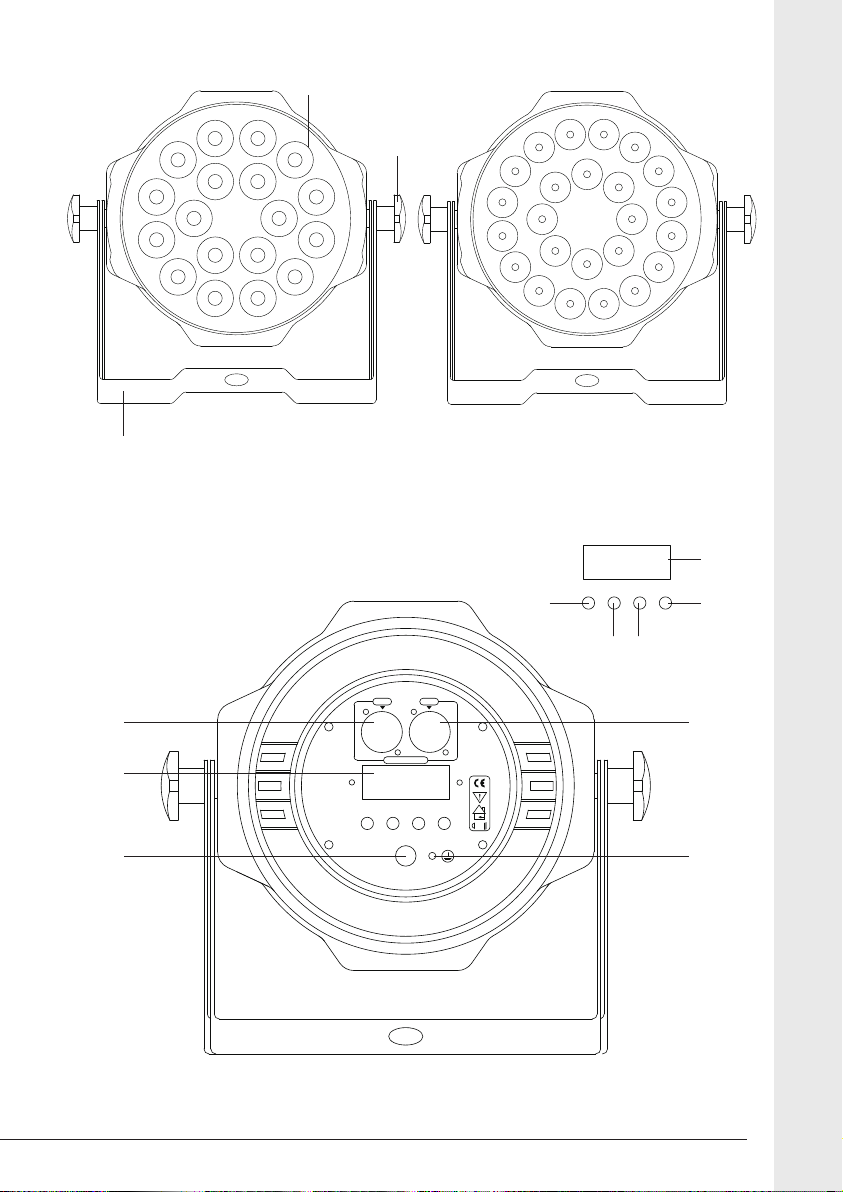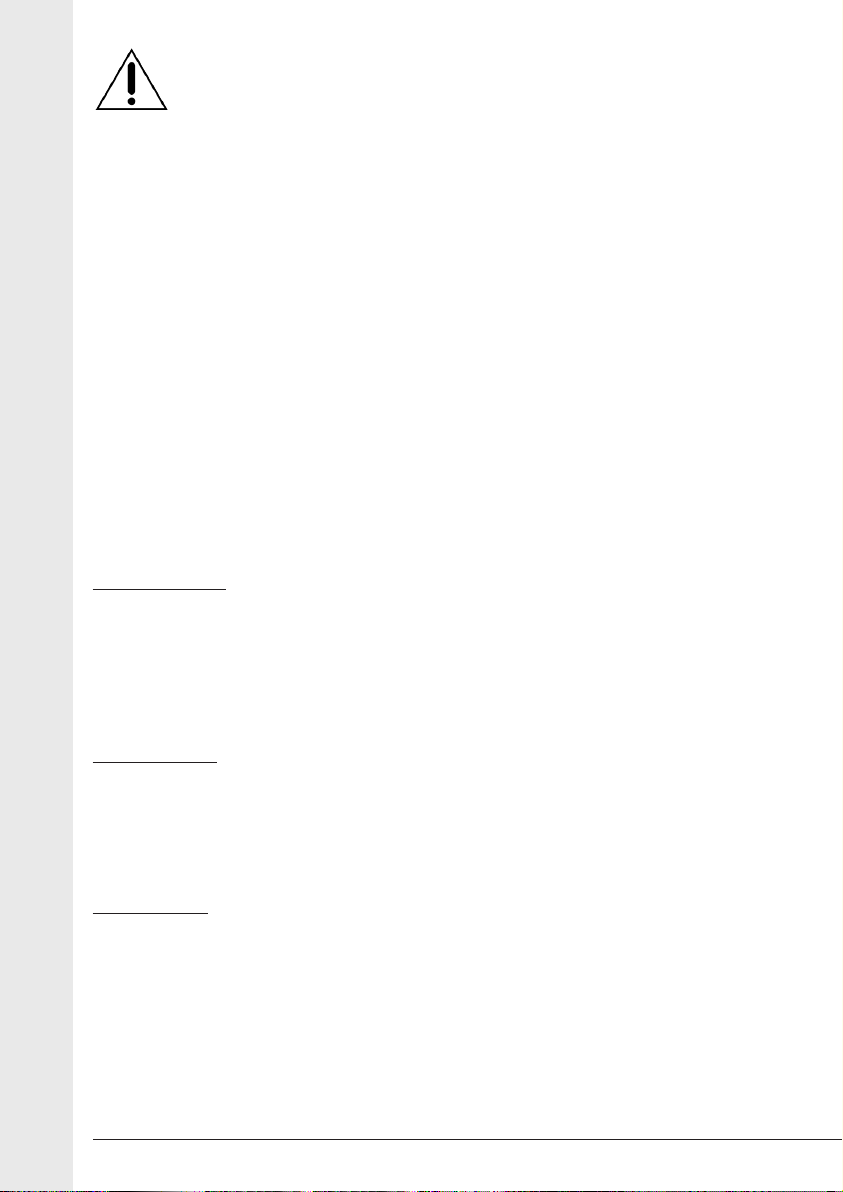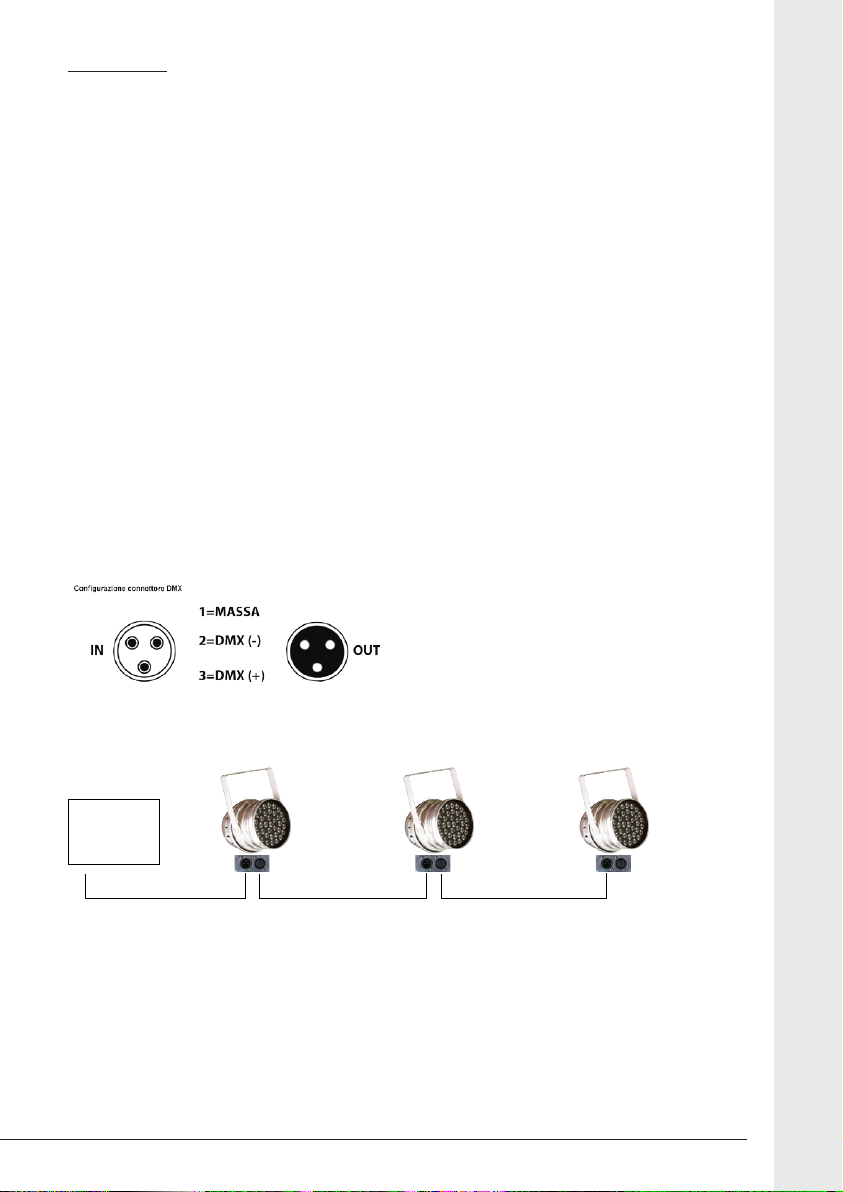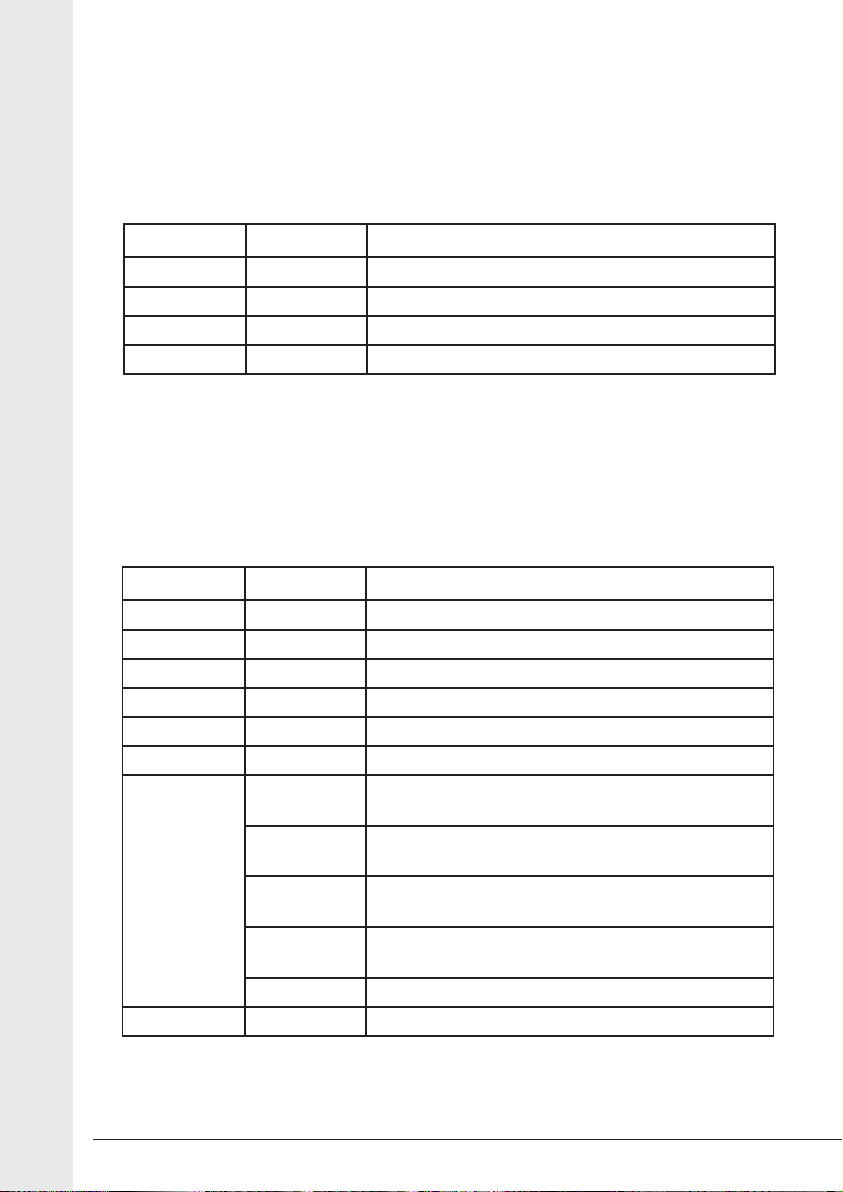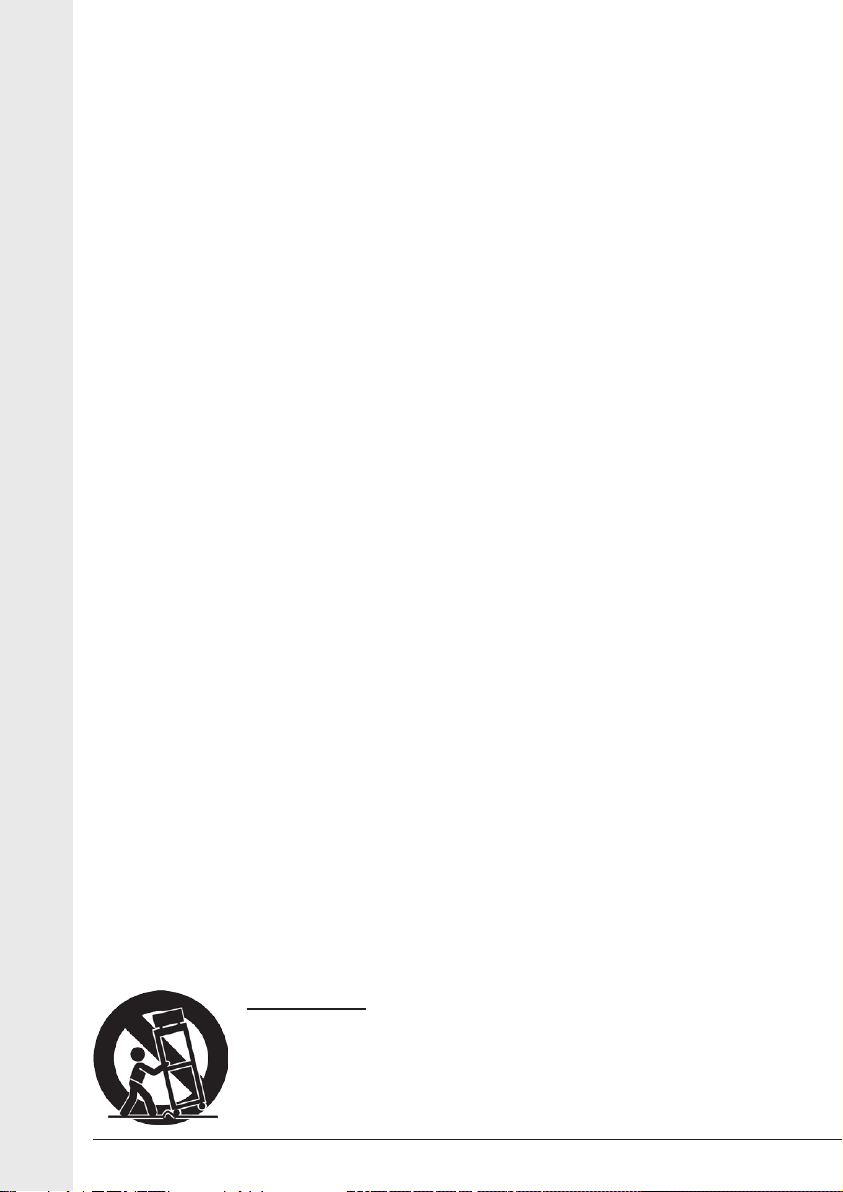
32
Ci complimentiamo vivamente per la Sua scelta, il prodotto Karma da Lei acquistato
è frutto di un’accurata progettazione da parte di ingenieri specializzati.
Per la sua realizzazione sono stati impiegati materiali di ottima qualità per garantirne
il funzionamento nel tempo.
Il prodotto è stato realizzato in conformità alle severe normative di sicurezza imposte
dalla Comunità Europea, garanzia di adabilità e sicurezza.
Vi preghiamo di leggere attentamente questo manuale prima di cominciare ad
utilizzare l’apparecchio al ne di sfruttarne appieno le potenzialità.
La Karma dispone di numerosi prodotti accessori che potranno completare il vostro
apparecchio. Vi invitiamo quindi a visionare l’intera gamma dei nostri prodotti
visitando il sito internet:
www.karmaitaliana.it
sul quale troverete, oltre a tutti i nostri articoli, descrizioni accurate e documentazioni
aggiuntive sviluppate successivamente all’uscita del prodotto.
I nostri uci sono a vostra completa disposizione per qualsiasi chiarimento o
informazione.
Ci auguriamo che rimarrete soddisfatti dell’acquisto e Vi ringraziamo nuovamente
per la ducia riposta nel nostro marchio.
Il presente manuale si riferisce a due modelli LED PAR180 e LED PAR240 che
dieriscono tra loro unicamente per il numero di led.
ATTENZIONE:
Subito dopo aver ricevuto l’apparecchio aprite delicatamente la scatola e,
controllate attentamente il contenuto per accertarvi che tutte le parti siano
presenti e in buone condizioni. Segnalate immediatamente al venditore,
eventuali danni da trasporto subiti dall’apparecchio o dall’imballo. In caso
di reso è importante che il prodotto sia completo dell’imballo originale, vi
suggeriamo quindi di conservarlo.
• Conservare il manuale per future consultazioni e allegatelo se cedete
l’apparecchio ad altri. Visitate periodicamente il ns sito internet per
vericare la presenza di eventuali aggiornamenti.
• Assicuratevi sempre di collegare l’apparecchio con il voltaggio adeguato.
• Questo prodotto non è adatto ad usi esterni (in presenza di umidità)
• Per evitare il rischio di incendi o cortocircuiti non esponete mai l’apparecchio
alla pioggia o all’umidità.
• Non utilizzare con temperature ambiente superiori ai 35C°.
• In caso di problemi di funzionamento interrompete l’uso immediatamente. Non
tentate di riparare l’apparecchio per conto vostro, ma rivolgetevi all’assistenza
autorizzata. Riparazioni eettuate da personale non competente potrebbero
creare gravi danni sia all’apparecchio che alle persone.
• Controllate che il cavo di alimentazione non sia rovinato.
• Non staccate il cavo di alimentazione tirandolo dal lo.
Precauzioni ed avvertenze
Grazie per aver acquistato questo prodotto
Italiano