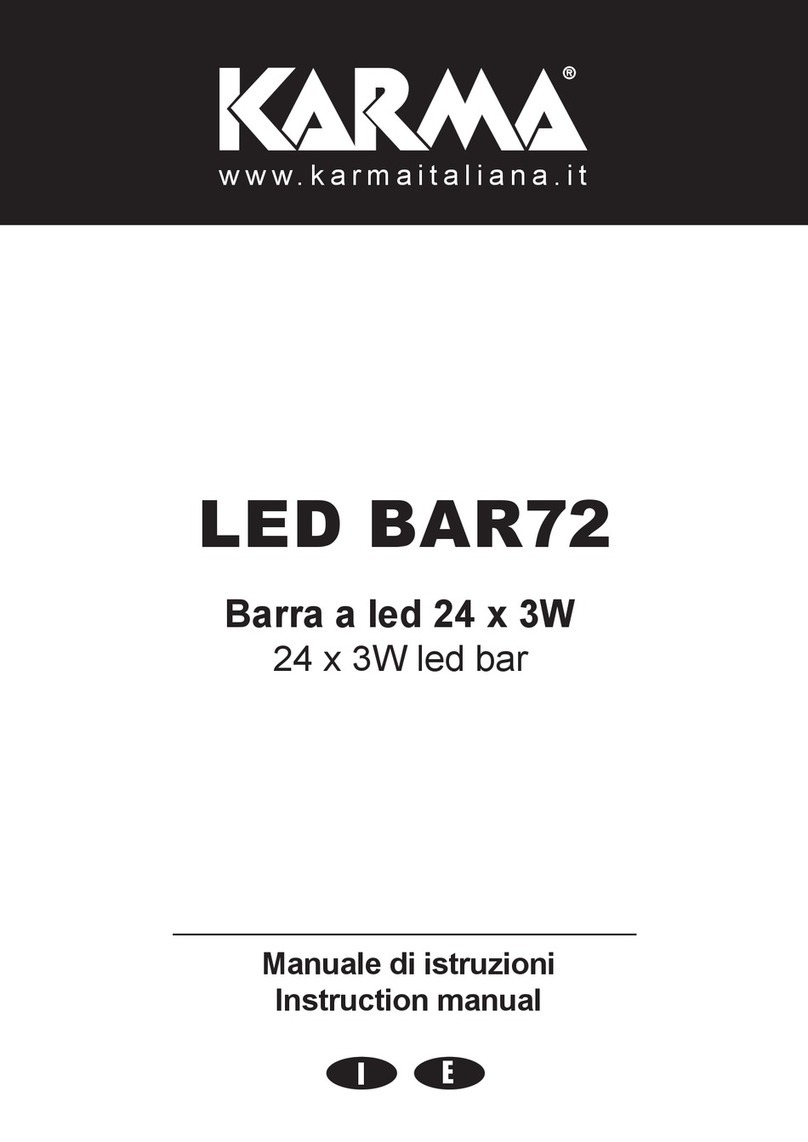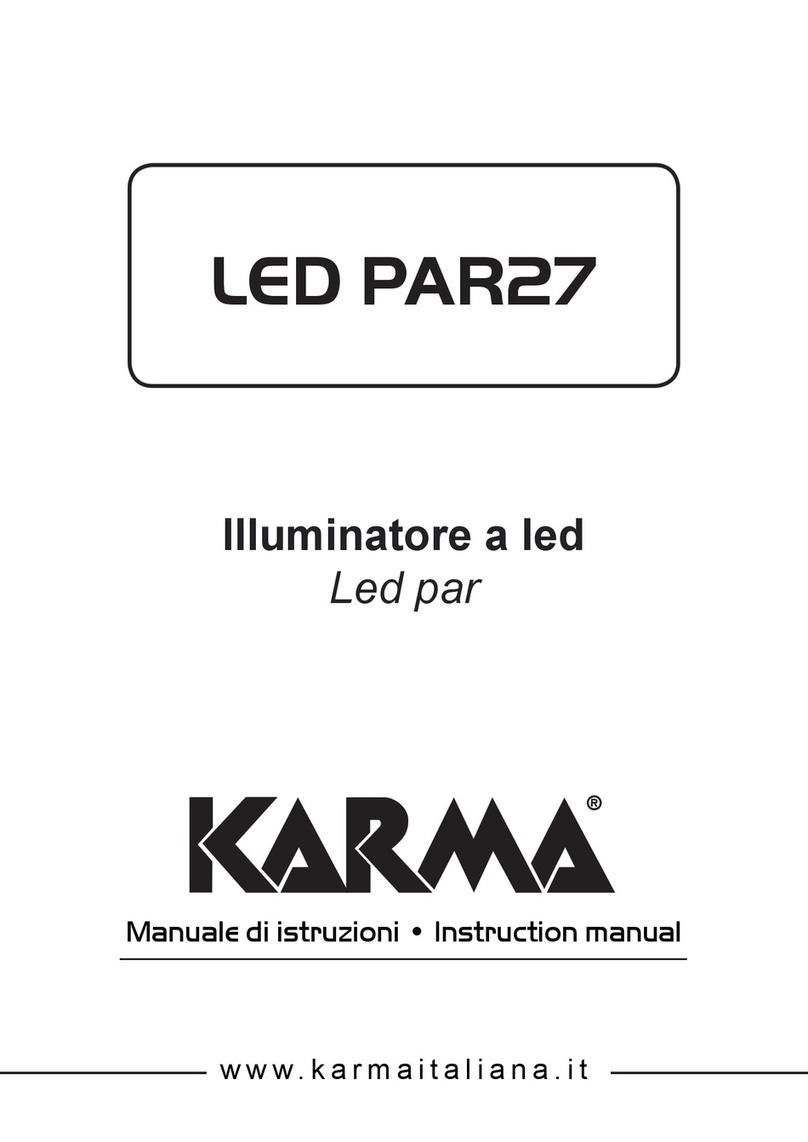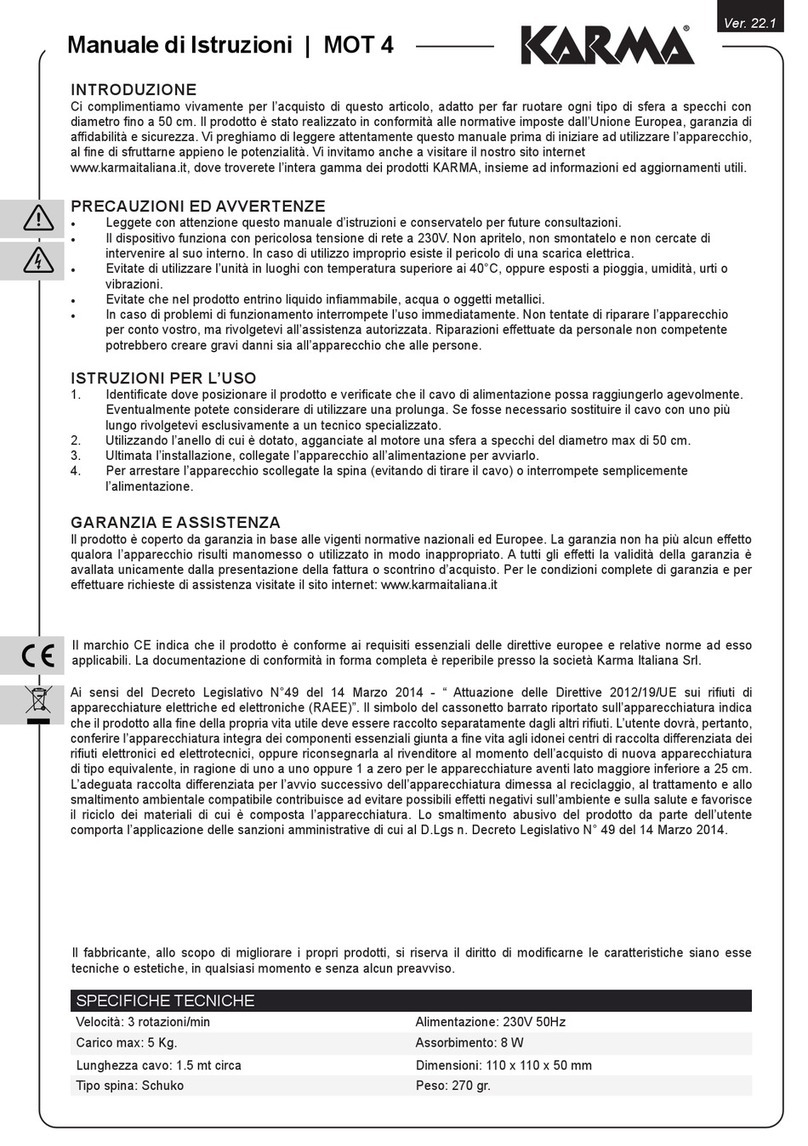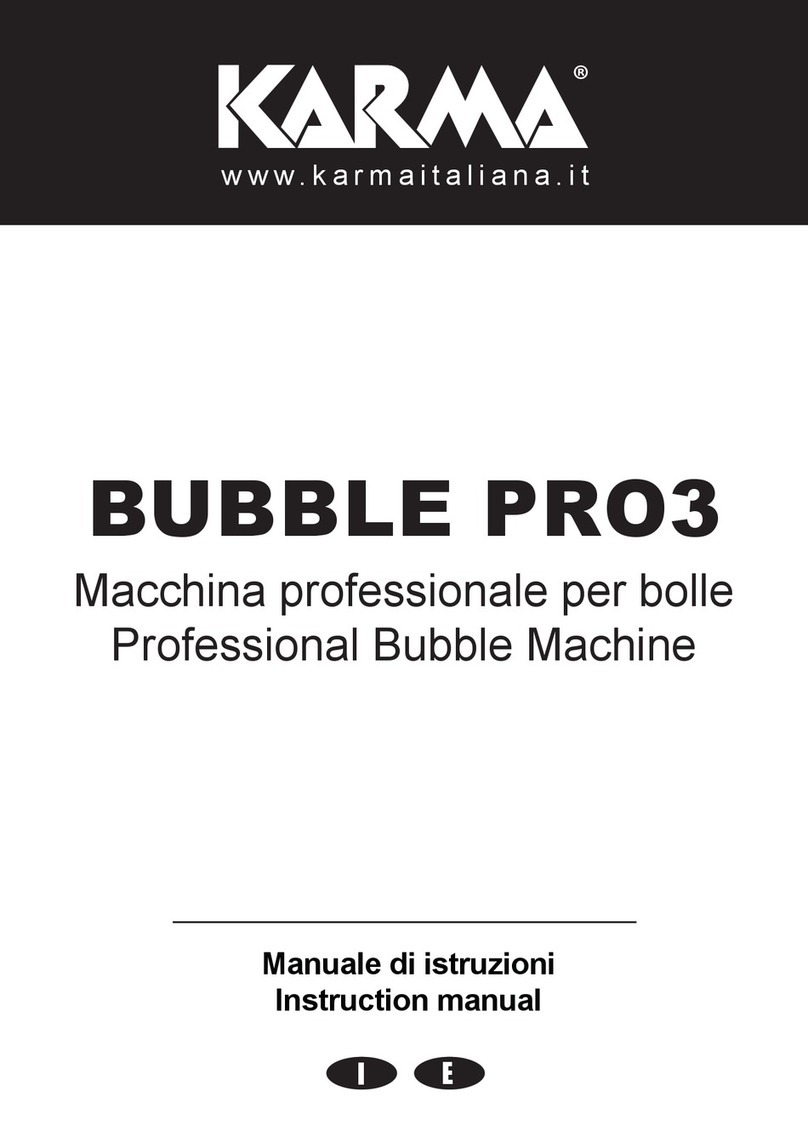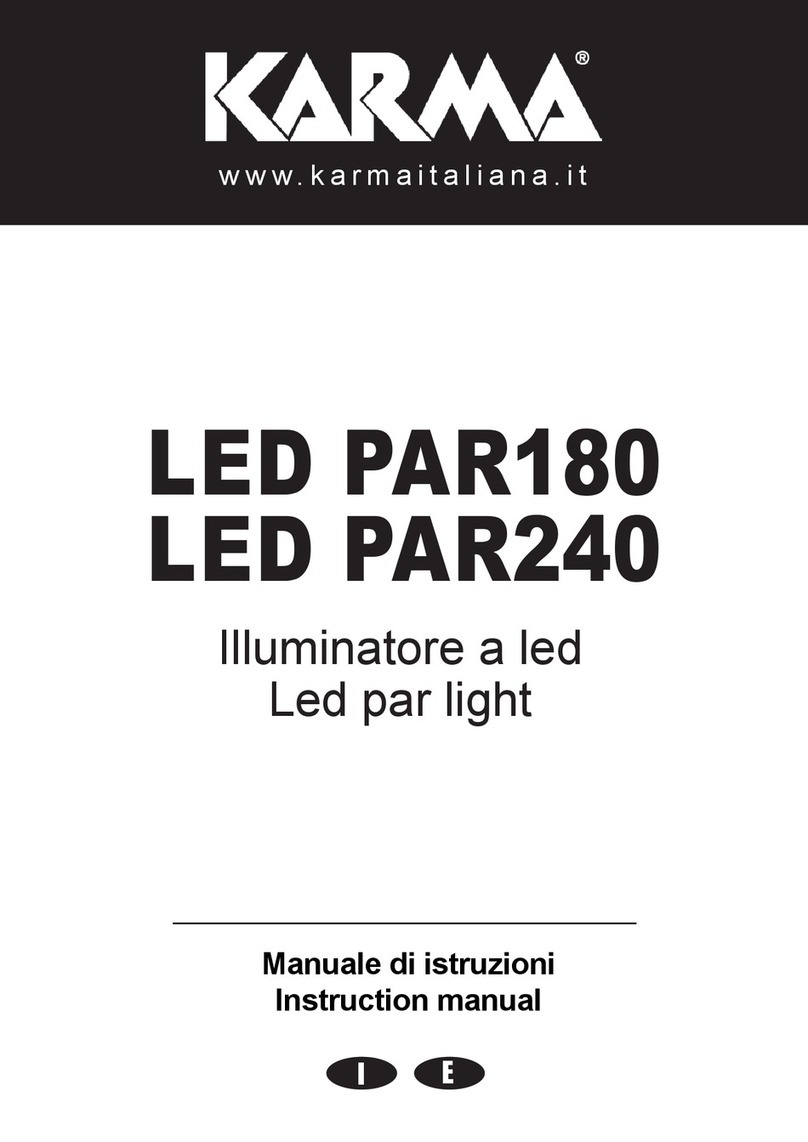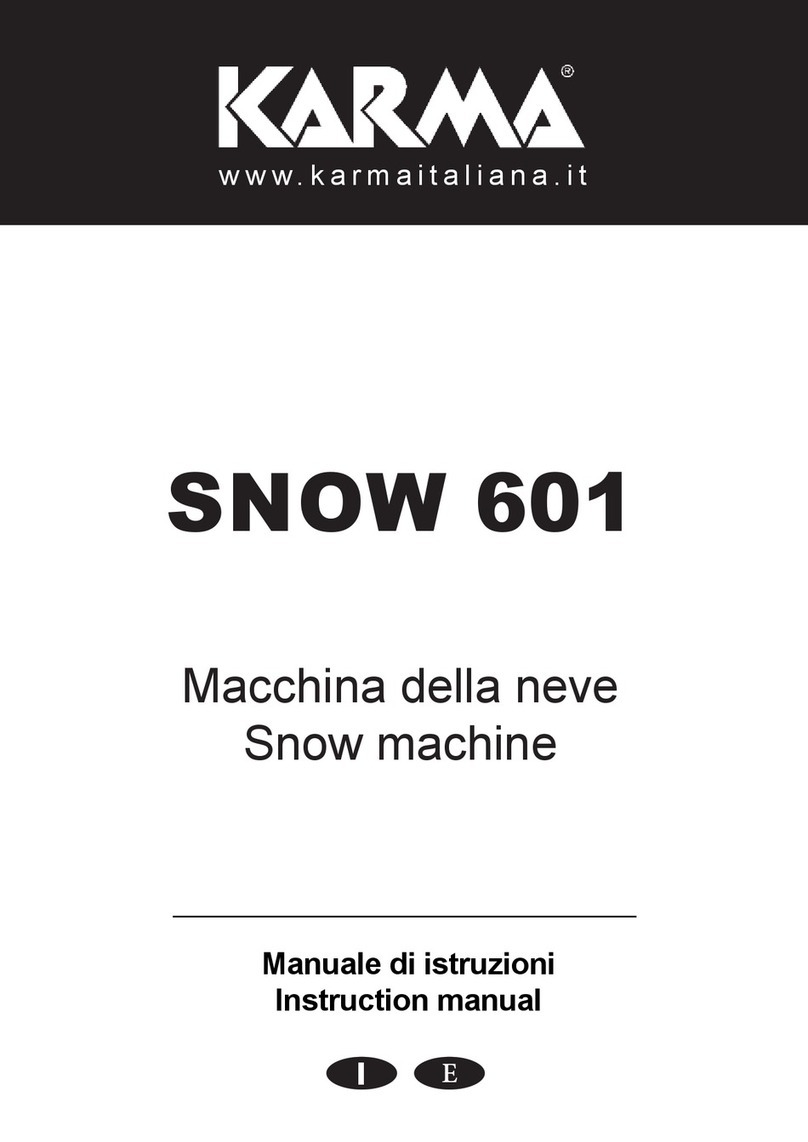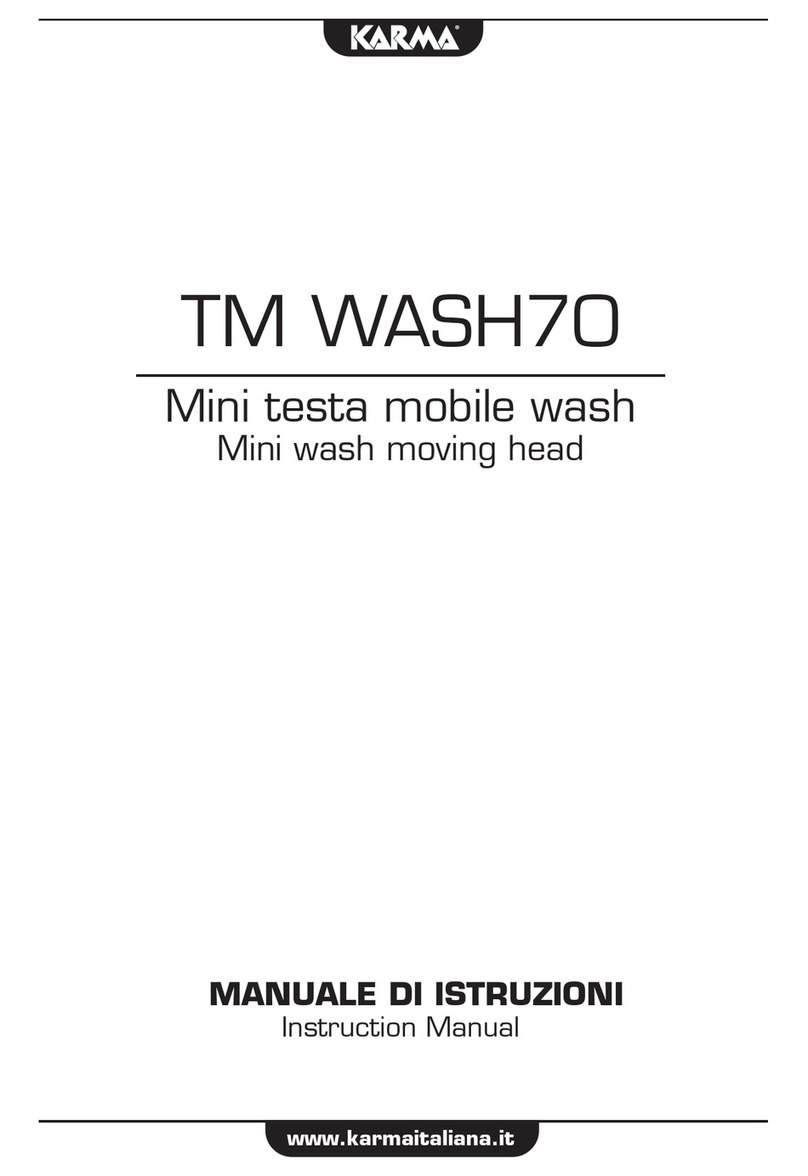32
Ci complimentiamo vivamente per la Sua scelta, il prodotto Karma da Lei acquistato è frutto di
un’accurata progettazione da parte di ingegneri specializzati.
Per la sua realizzazione sono stati impiegati materiali di ottima qualità per garantirne il
funzionamento nel tempo.
Il prodotto è stato realizzato in conformità alle severe normative di sicurezza imposte dalla
Comunità Europea, garanzia di adabilità e sicurezza.
Vi preghiamo di leggere attentamente questo manuale prima di iniziare ad utilizzare
l’apparecchio al ne di sfruttarne appieno le potenzialità.
La Karma dispone di numerosi prodotti accessori che potranno completare il vostro apparecchio.
Vi invitiamo quindi a visionare l’intera gamma dei nostri prodotti visitando il sito internet:
www.karmaitaliana.it
sul quale troverete, oltre a tutti i nostri articoli, descrizioni accurate e documentazioni aggiuntive
sviluppate successivamente all’uscita del prodotto.
I nostri uci sono a vostra completa disposizione per qualsiasi chiarimento o informazione.
Ci auguriamo che rimarrete soddisfatti dell’acquisto e Vi ringraziamo nuovamente per la ducia
riposta nel nostro marchio.
Precauzioni ed avvertenze
Grazie per aver acquistato questo prodotto
Italiano
• IMPORTANTE: leggete attentamente le istruzioni riportate su questo manuale prima
dell’uso.
• Conservate il manuale per future consultazioni e allegatelo se cedete il prodotto ad altri.
• E’ obbligatorio eettuare il collegamento ad un impianto di alimentazione dotato di
messa a terra.
• Vericate sempre che frequenza e tensione della rete corrispondono a quelle per cui il
prodotto è predisposto.
• Il dispositivo funziona con pericolosa tensione di rete 230V. Non aprite, smontate e/o
apportate modiche al prodotto per evitare il rischio di scariche elettriche.
• Evitate che nel prodotto entrino liquido inammabile, acqua o altri oggetti metallici
• Evitate di utilizzare l’unità:
- in luoghi con temperatura superiore ai 45°C
- in luoghi soggetti a vibrazione e/o possibili urti
- in luoghi con troppa umidità
• Tutti gli interventi di riparazione devono sempre essere eettuati da personale
autorizzato. Non ci sono componenti riparabili dall’utente all’interno del faro. Riparazioni
eettuate da personale non competente potrebbero arrecare danni sia al prodotto che
alle persone
• Questo prodotto è adatto solo per uso interno
• Disconnettere l’unità dalla rete elettrica quando non è in uso
• Lasciate rareddare il prodotto prima di eettuare pulizia o manutenzione.
• Non accendere e spegnere il prodotto a brevi intervalli, potrebbe ridurre la durata del
dispositivo.
• Controllare periodicamente lo stato del cavo di alimentazione
• Non staccare il cavo di alimentazione tirandolo dal lo, ma dalla spina