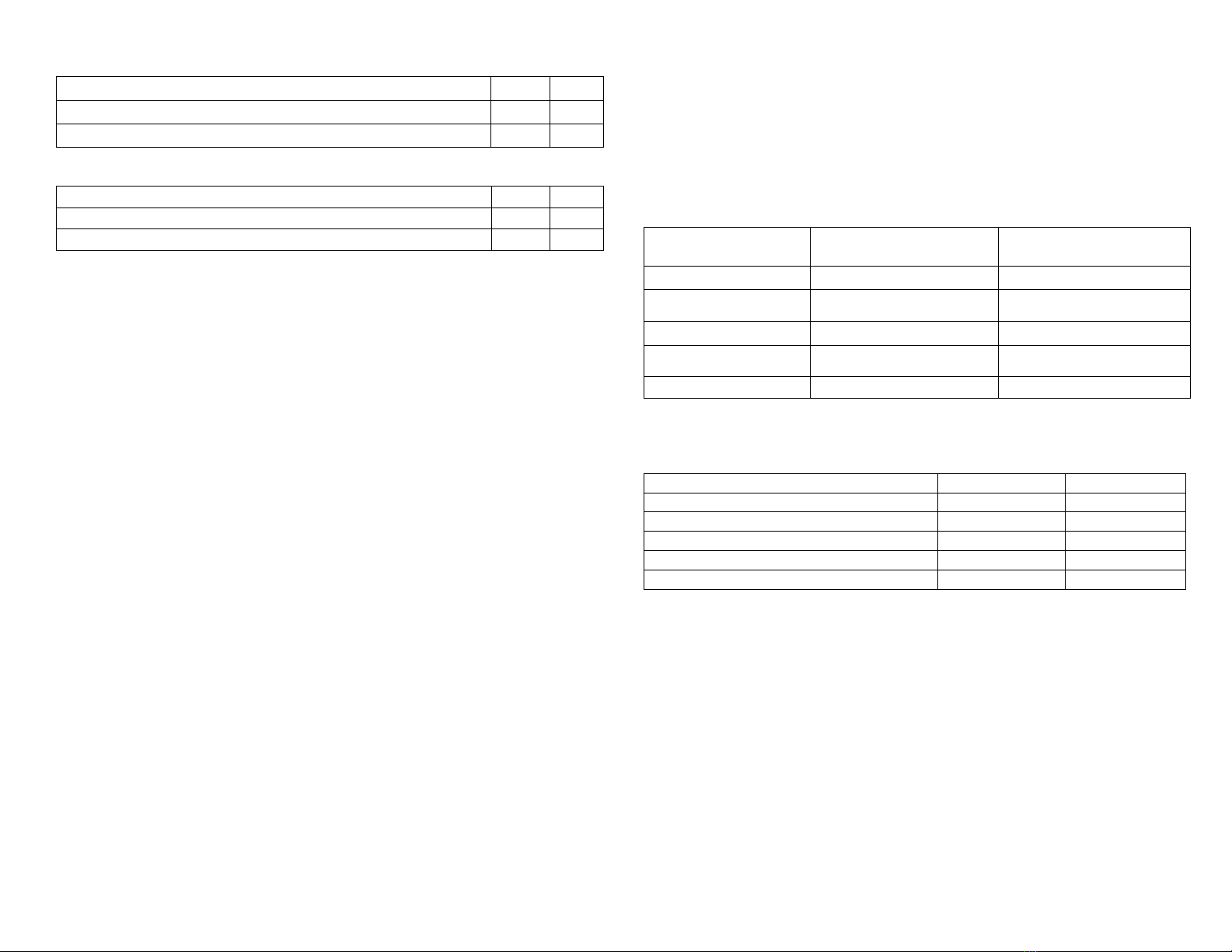Features
•Built-in Key Card reader
•Built-in Keypad for PIN Code entry Auxiliary Input & Auxiliary Output
Eight Auxiliary Modes including:
oDoor Ajar!
oForced Door!
oDoor Monitor!
oNormal/Secure
•Internal Buzzer!
•Two Status/Programming Interface LED'S
•Two Modes of Operation
•Three User Levers
oNormal User
oSecure User
oMaser User!
•Code search feature that helps maintaining user codes easier.
•Built-in Case and Back Tamper!Bell, Chime, Siren, Battery Backup,
Tamper Output features available with Power Supplies.
•Programmable Siren Time.
•Programmable Lock Strike Release Time.
Mounting the Keypad
•Before starting, select the location to mount the keypad. This
location should be at shoulder height and on the outside of the are
you enter.
•Holding the back face of the keypad-Pass the wires through the
exit/entry holes
•Drill the back face of the keypad to your desired location
•Attach the wires to the corresponding terminal blocks. (See wiring
diagrams)
•Gently close the face together and do up the screw at the bottom of
the keypad face
Operation Introduction
Normal, Secure & Master Users
The KAS-310 accepts up to 999 users and provide entry via two codes:
Memory Slot 1(Primary code) and Memory Slot 2(Secondary code).
Normal User
A Normal User only has a Primary Code and is only granted access when
the keypad is in Normal Mode.
Secure User!
A Secure User must have a Primary and Secondary code programmed; the
two codes must not be the same. The Secure User can gain access when
keypad is in its two!Modes of Operation. In normal Mode the Secure User
must present both their Primary and Secondary Codes in order to gain
entry.
Master User!
A Master User must have both Primary and Secondary code programmed
with the same Key Card or PIN code. The Master user can gain access
during any Mode of Operation by presenting their Proximity Card or PIN
CODE to the controller. (The master user is convenient but is less secure
than a Secure User).
Code Use
Primary code:
•Can only be used under normal mode
•Can't be the same as another users number—this will cause issues
when deleting user details.
Secondary code:!
Must match the corresponding Primary Code in Secure Mode!
•It cant be the same as the System Code (i.e. Factory
Settings), but the different users can set the same
Secondary code.
Can be used in Normal Mode and Secure Mode
Different Modes
Normal Mode: (Factory Default)
All the normal users secure users and master users can entry with a Primary
code or Key Card.
Secure Mode!:
•Only secure users and master users can enter in this mode .The
secure users must enter the Primary and Secondary Code to entry,
with in 10 seconds
•The master users can entry either their primary code or secondary
code or use their Key Card
•Primary code uses cannot enter at this time.