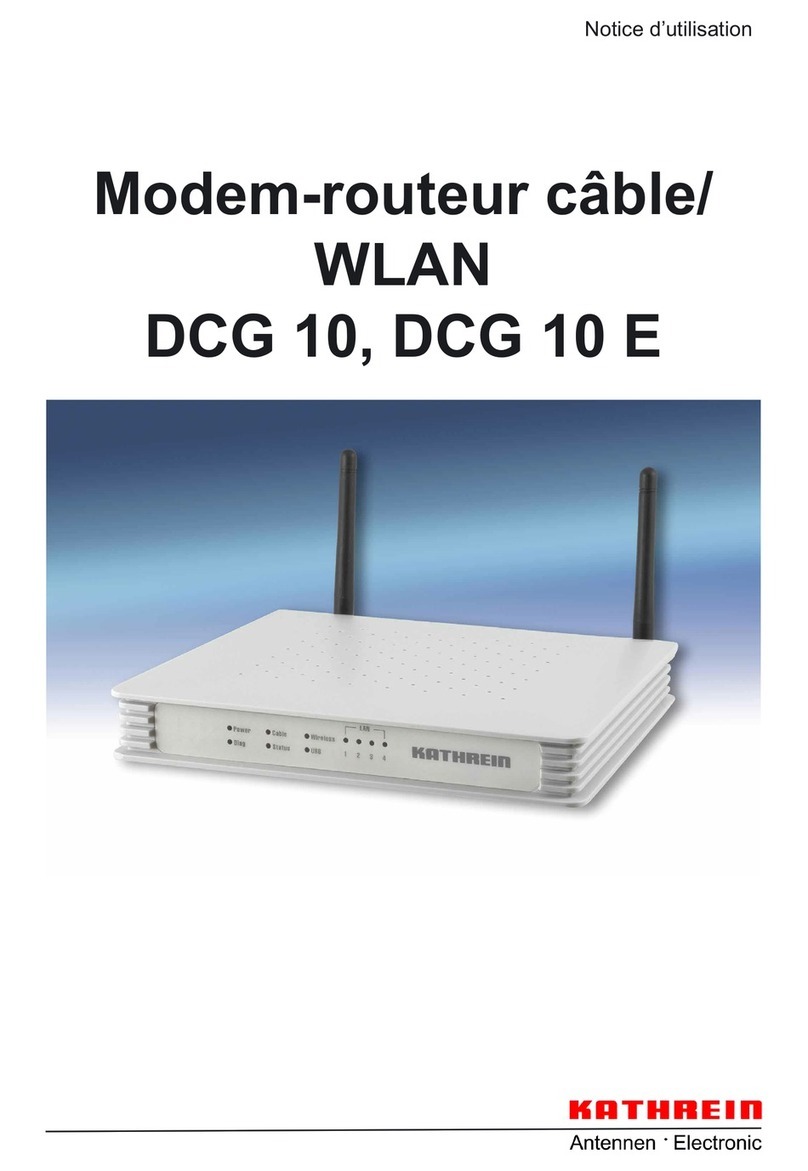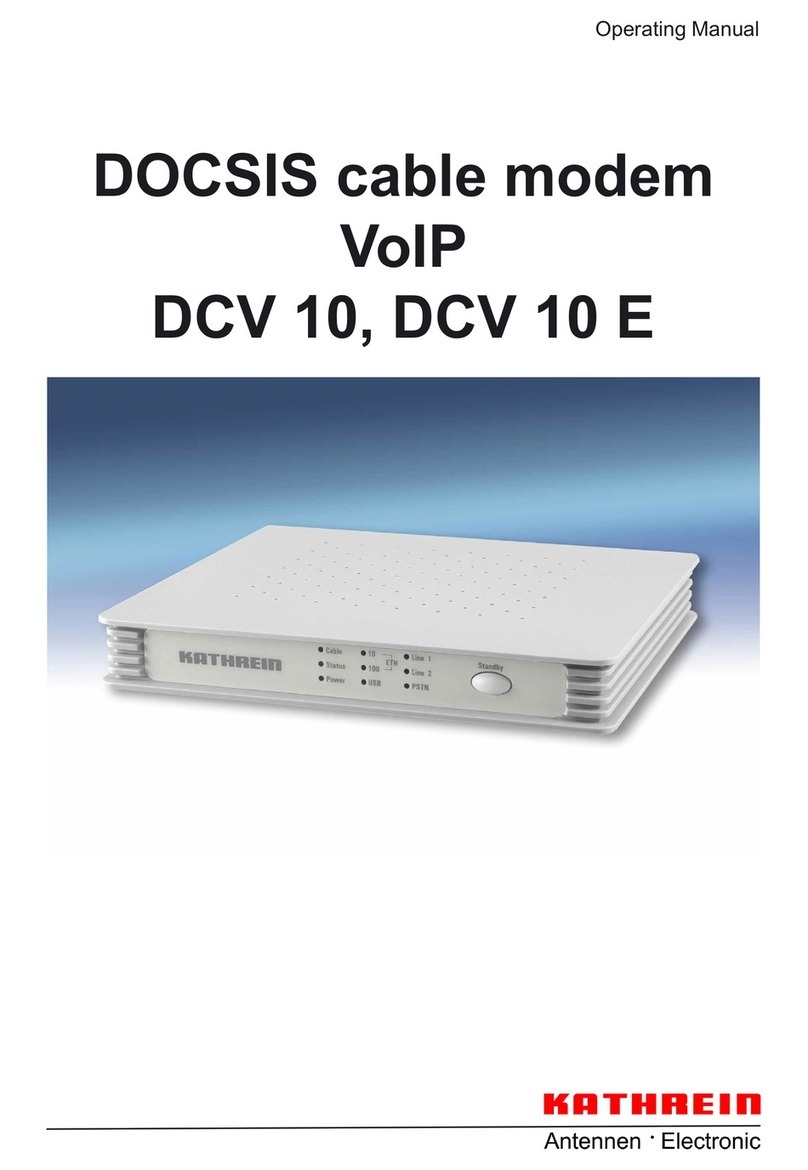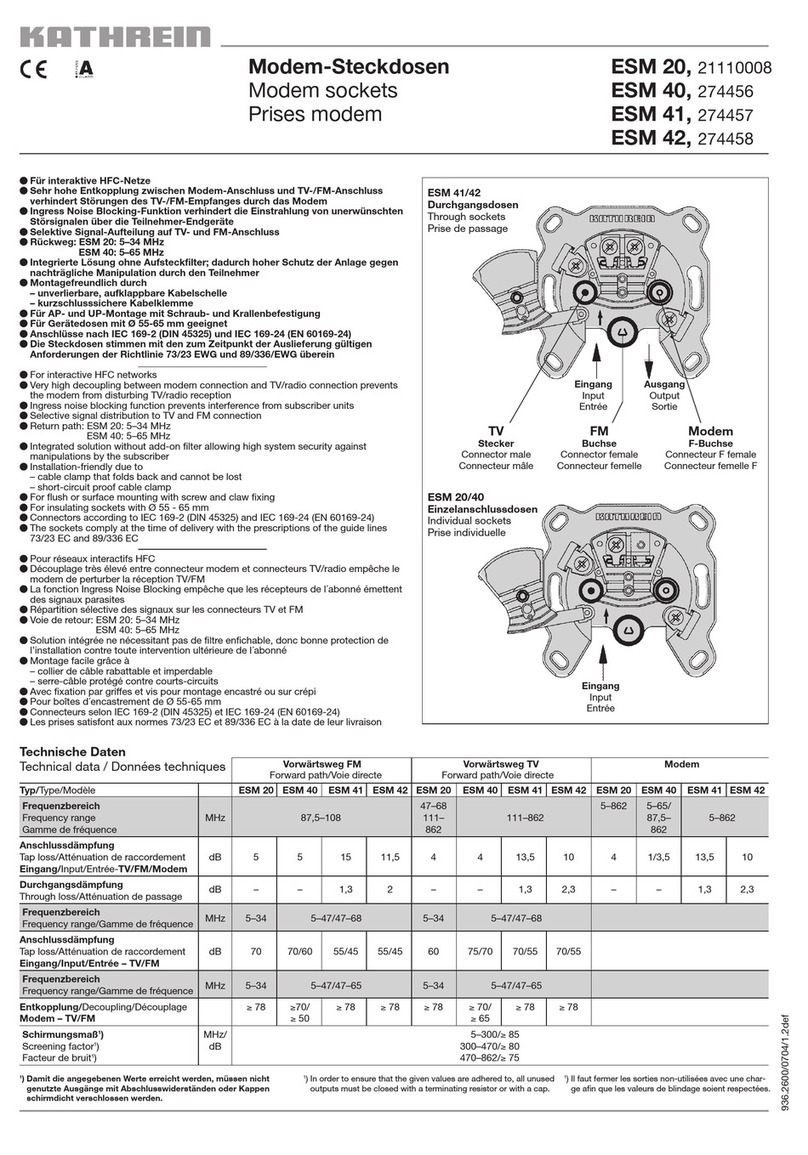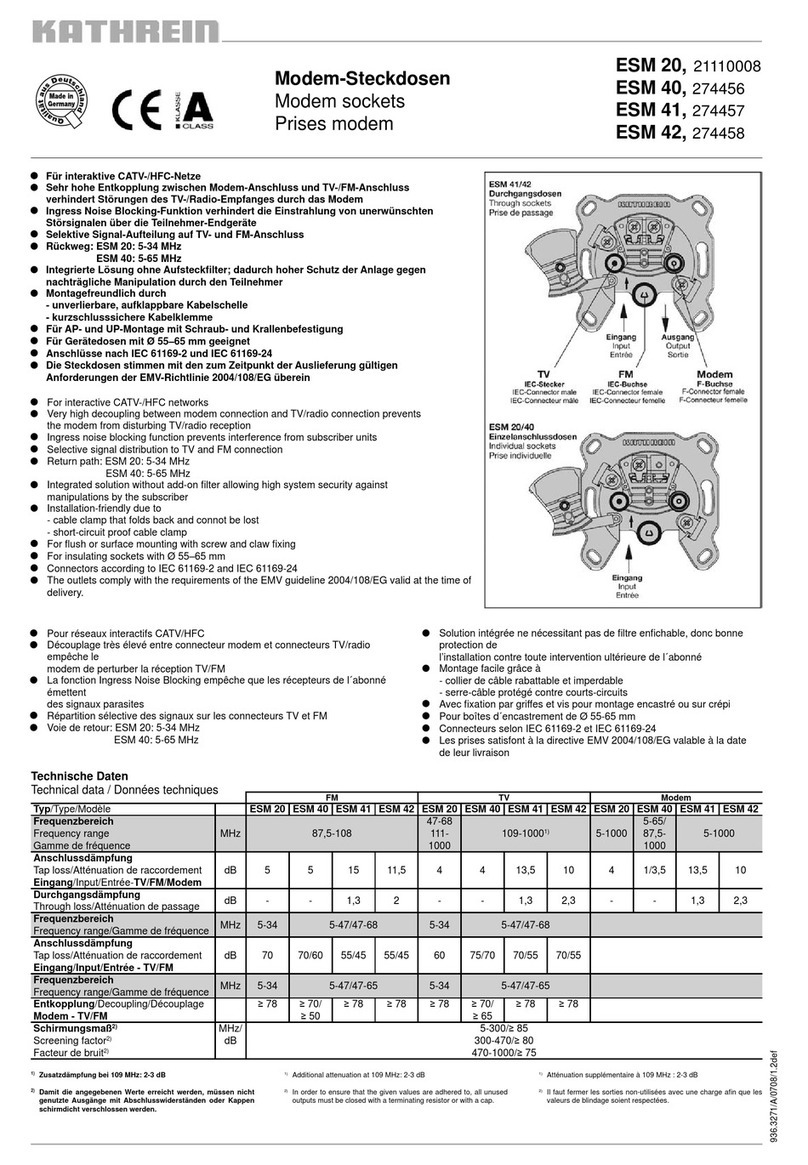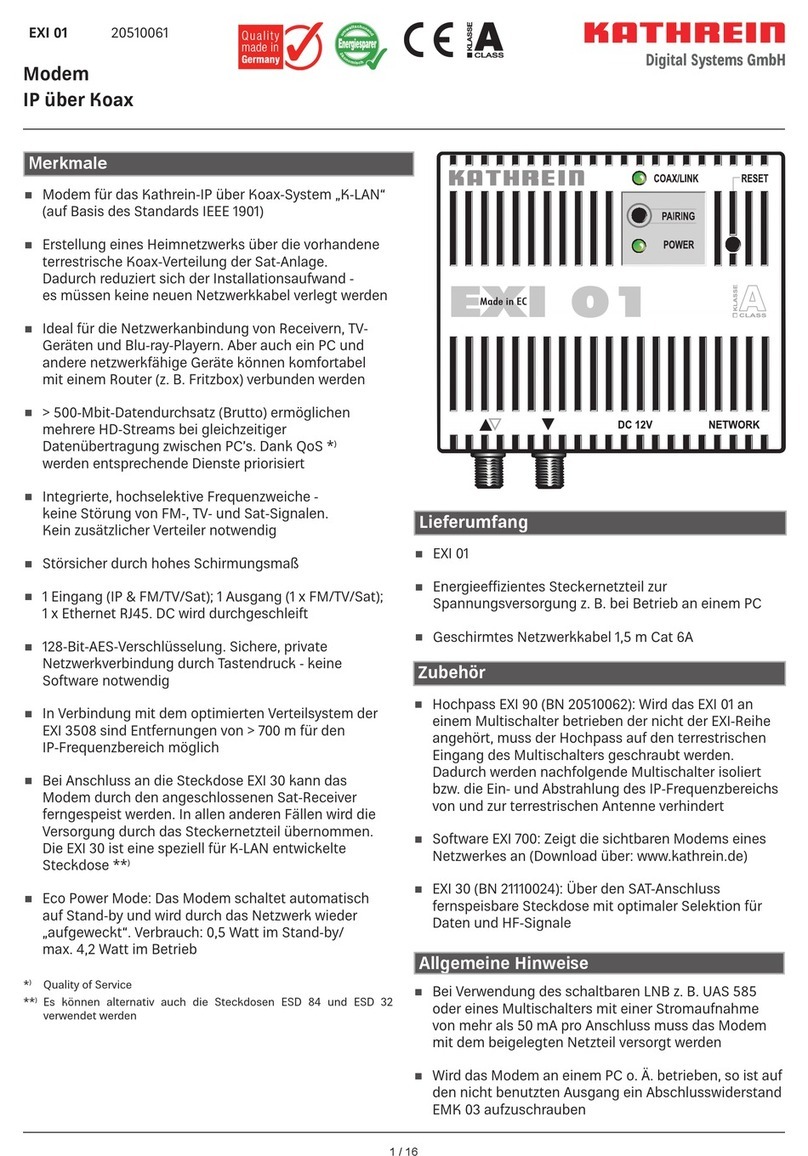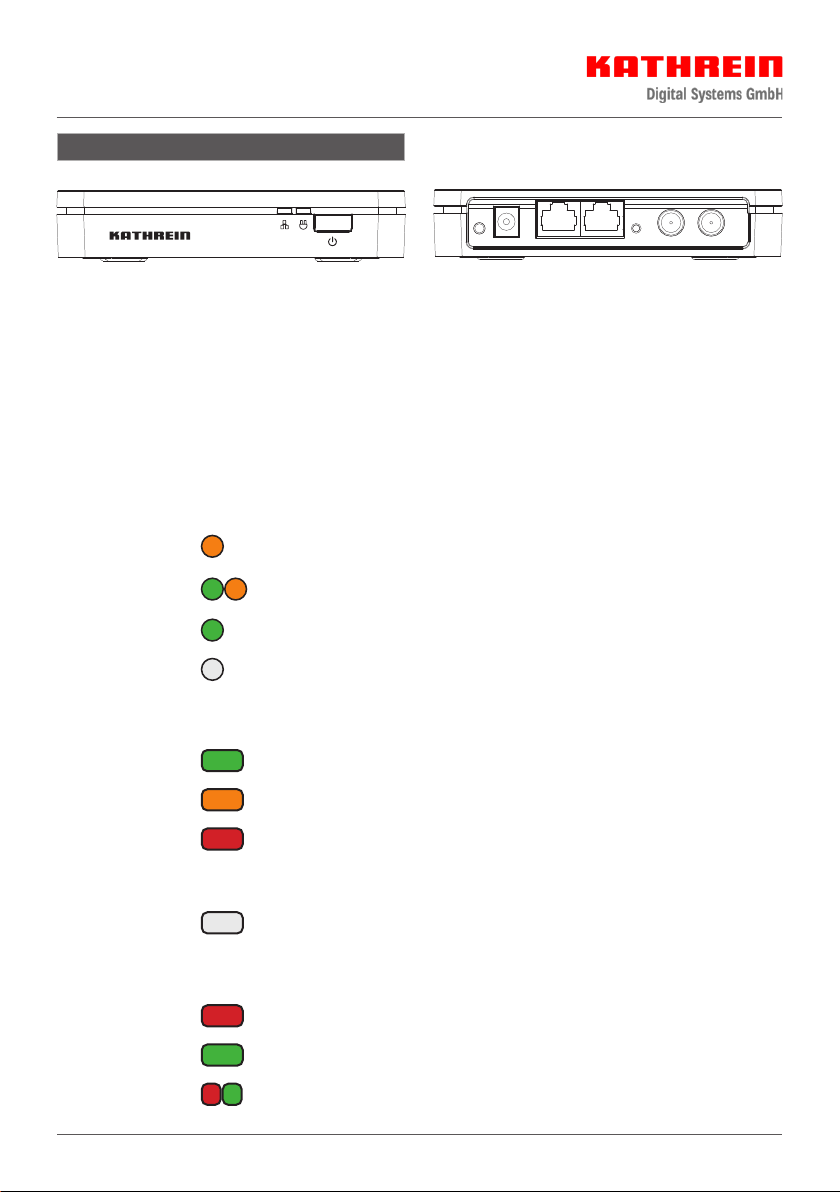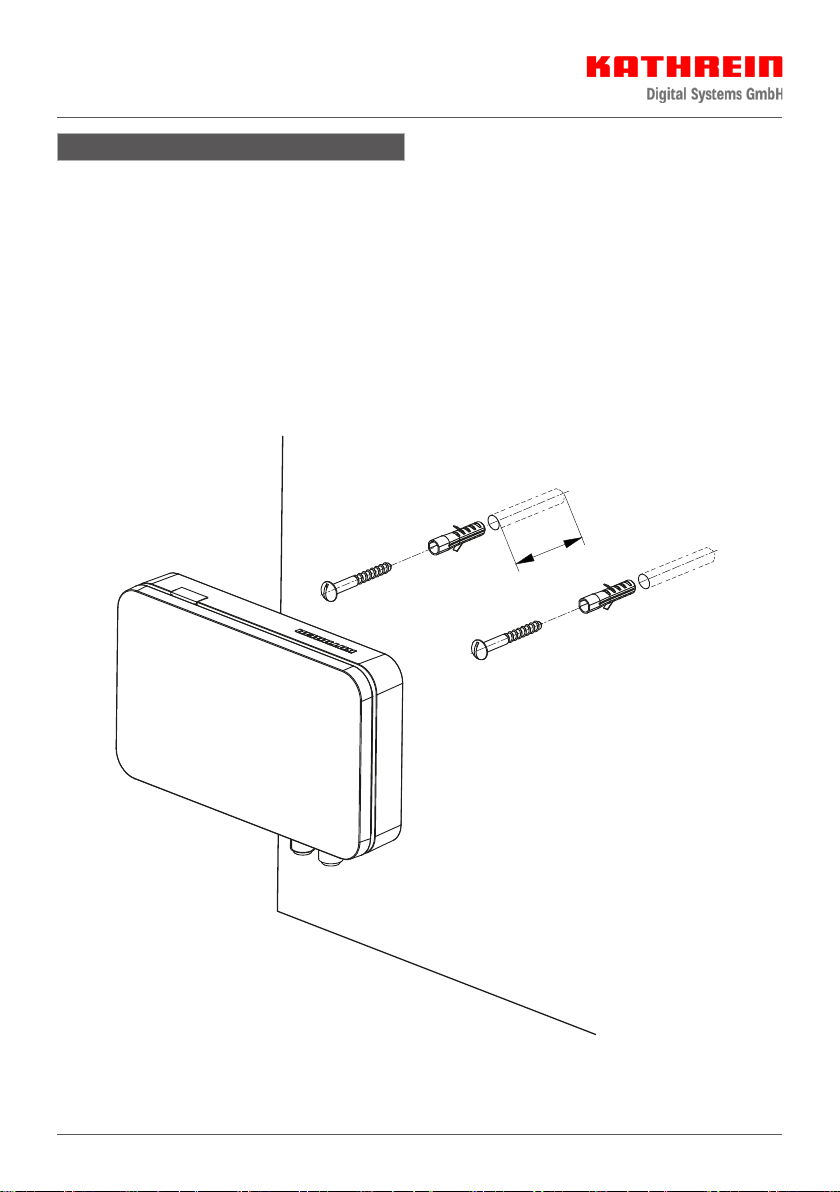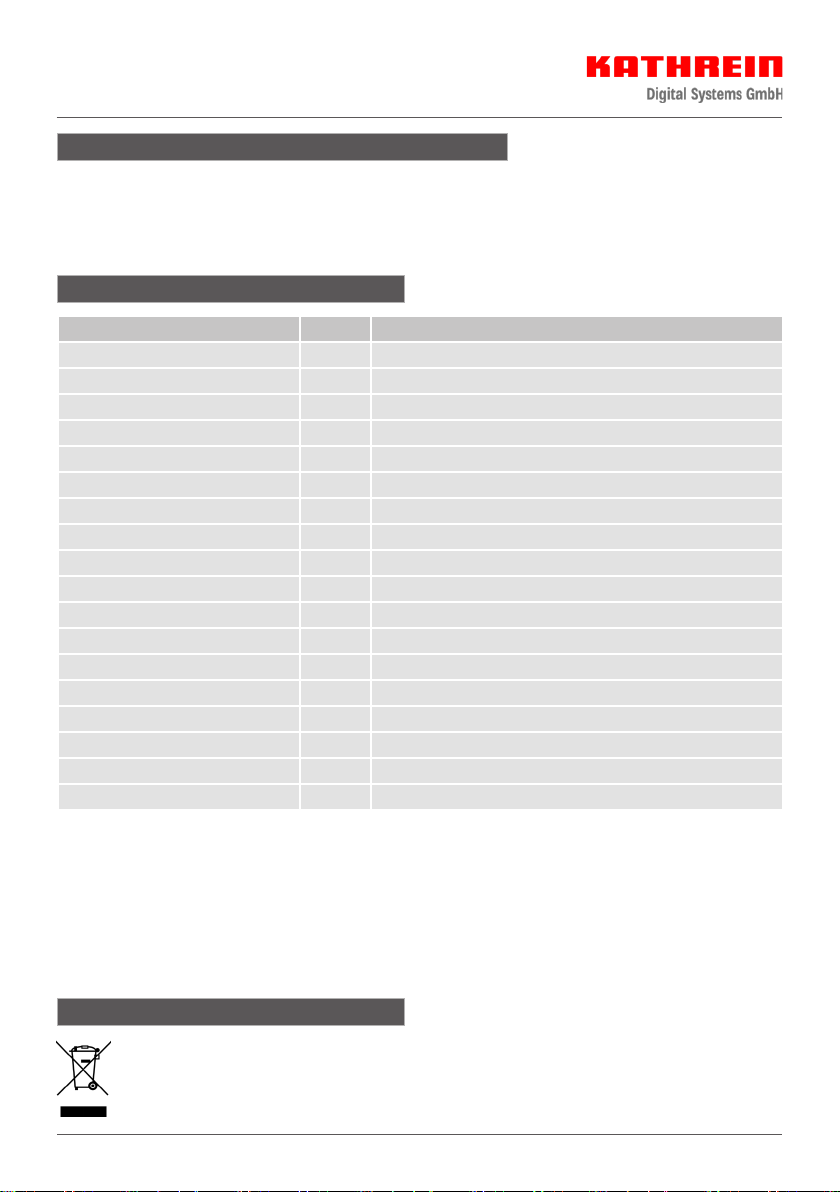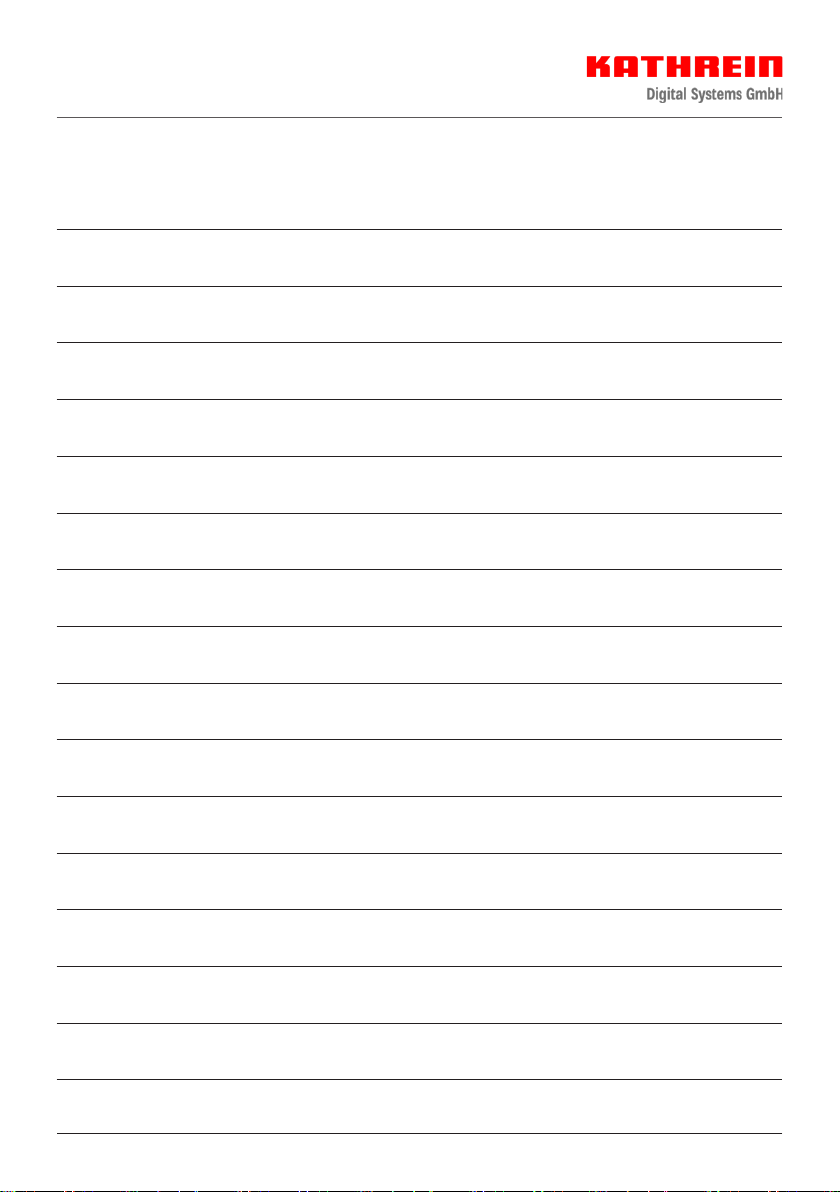1 / 8
EXI 02 LAN 205500006
About these instructions
This document is part of the product.
►Do not install and use the device until you have
read and understood this document.
►Always perform the actions described in this docu-
ment in the sequence listed.
►Keep this document for reference throughout the
life of the device. Pass this document on to any
subsequent owners and users.
The current version of this document can be found at
www.kathrein-ds.com.
You can download an English version of this
user manual from our homepage
www.kathrein-ds.com.
Features
• G.hn modem for the Kathrein Ethernet over Coax
System “K-LAN 2.4”
• Using the existing coax terrestrial distribution
system to create a home network. No need to lay
network cables
• Improved data throughput of up to 2 Gbit/s
• 16 modems can be connected concurrently within
the network
• Integral high selectivity diplexer to prevent interfer-
ence between DVB-T and SAT signals
• Integral switch for connection of 2 network devices
• Coax range up to 700 m
• Supports both IPv6 and IPv4
• Not compatible with series EXI 01 modems
Scope of supply
• EXI 02 LAN
• Ecient plug-in power supply unit
• CAT 6 network cables
• Operating instructions
Accessories
EXI 258 high-pass filter for suppression within the G.hn
operating range. The high-pass filter is screwed into
the input for the terrestrial distribution system. By this
means
for instance the following multi-switches and splitters
can be isolated from G.hn, and the emissions by a
terrestrial antenna can be prevented (see “System exam-
ples” on page 4).
Intended use
The EXI 02 LAN modem is designed exclusively for use
with the Kathrein Ethernet over Coax System “K-LAN
2.4”.
Any other use, or failure to comply with these instruc-
tions and the documentation and instructions supplied
with the devices will result in voiding of the warranty
cover.
Installation and safety instructions
►Failure to comply with these instruc-
tions will result in voiding of the
warranty cover.
►The equipment may be installed and
operated only in dry indoor areas. Use
the drilling template (see “Dimensions
and drilling template for wall mounting” on
page 5) for wall mounting.
►Make sure that the ventilation slots on
the device are not covered in any way.
►Connection plugs for coaxial cables: 75
Ohm HF plugs (series F)
►If the port is not used for connection of
a TV set or a similar device, an EMK 03
terminating resistor must be screwed
into the port.
G.hn modem for the
Kathrein Ethernet over Coax System “K-LAN 2.4”