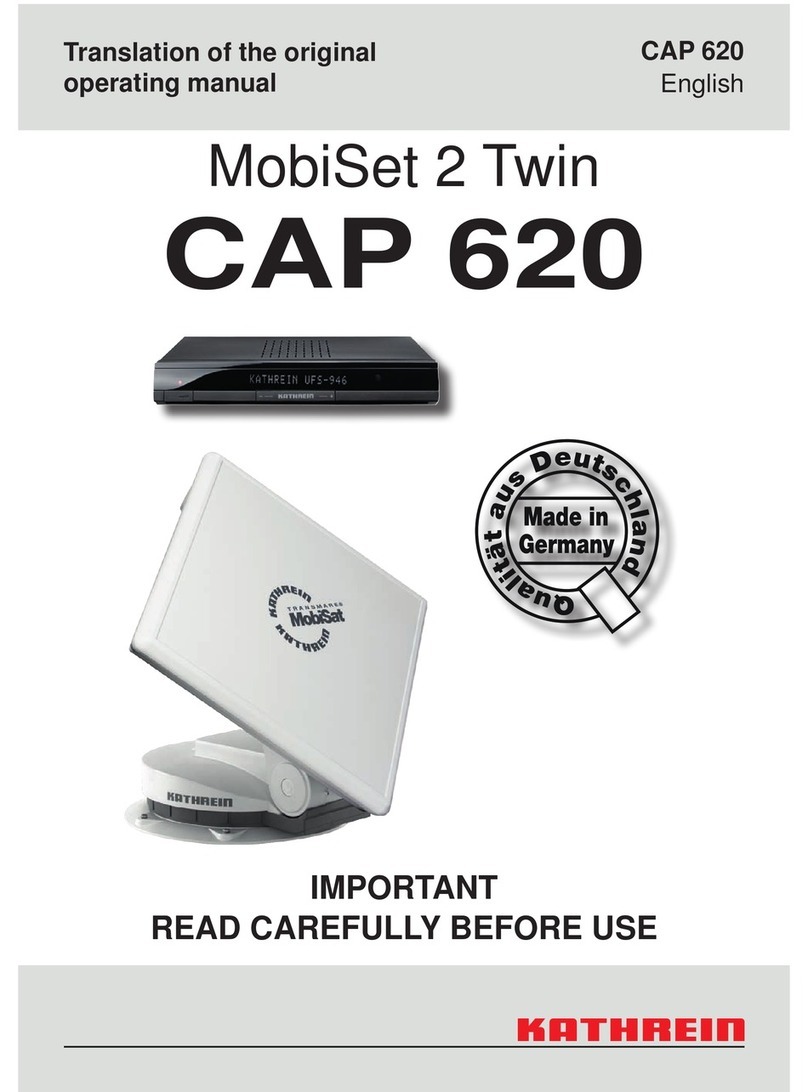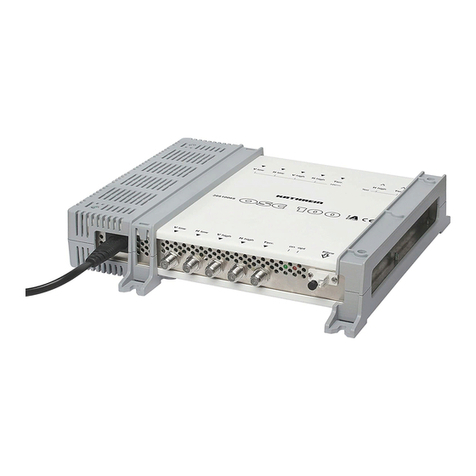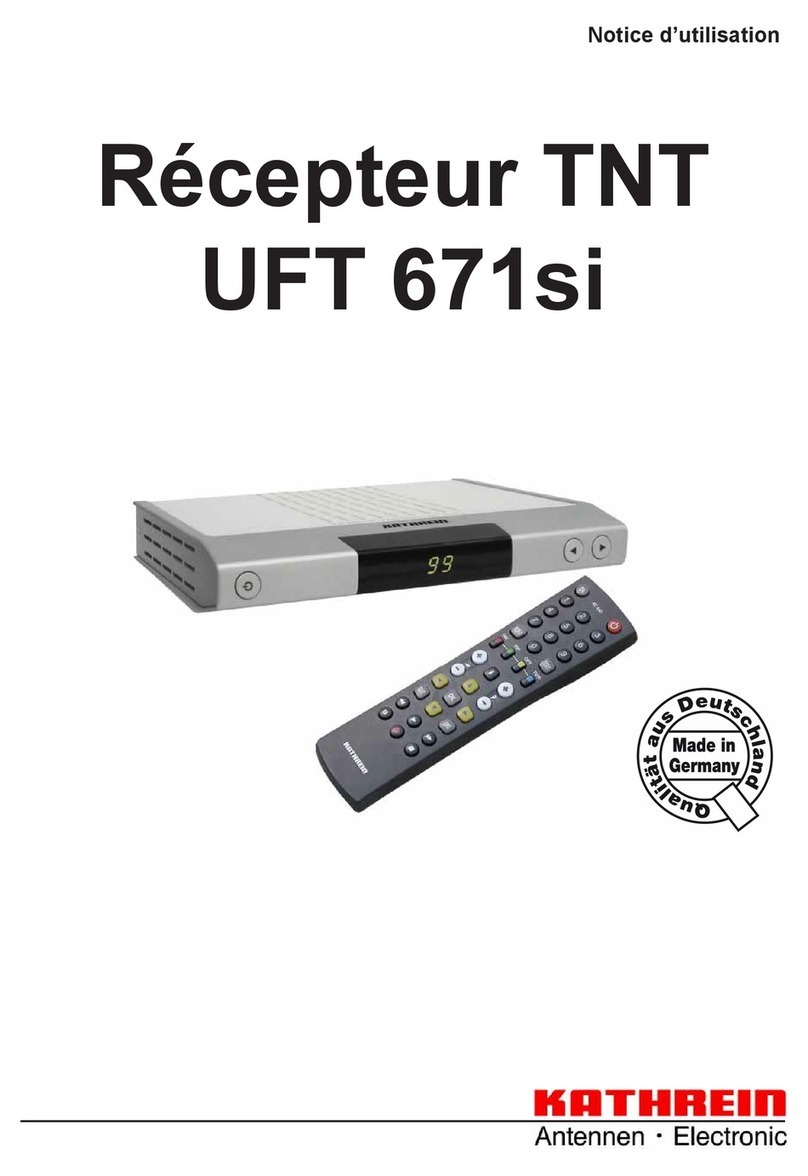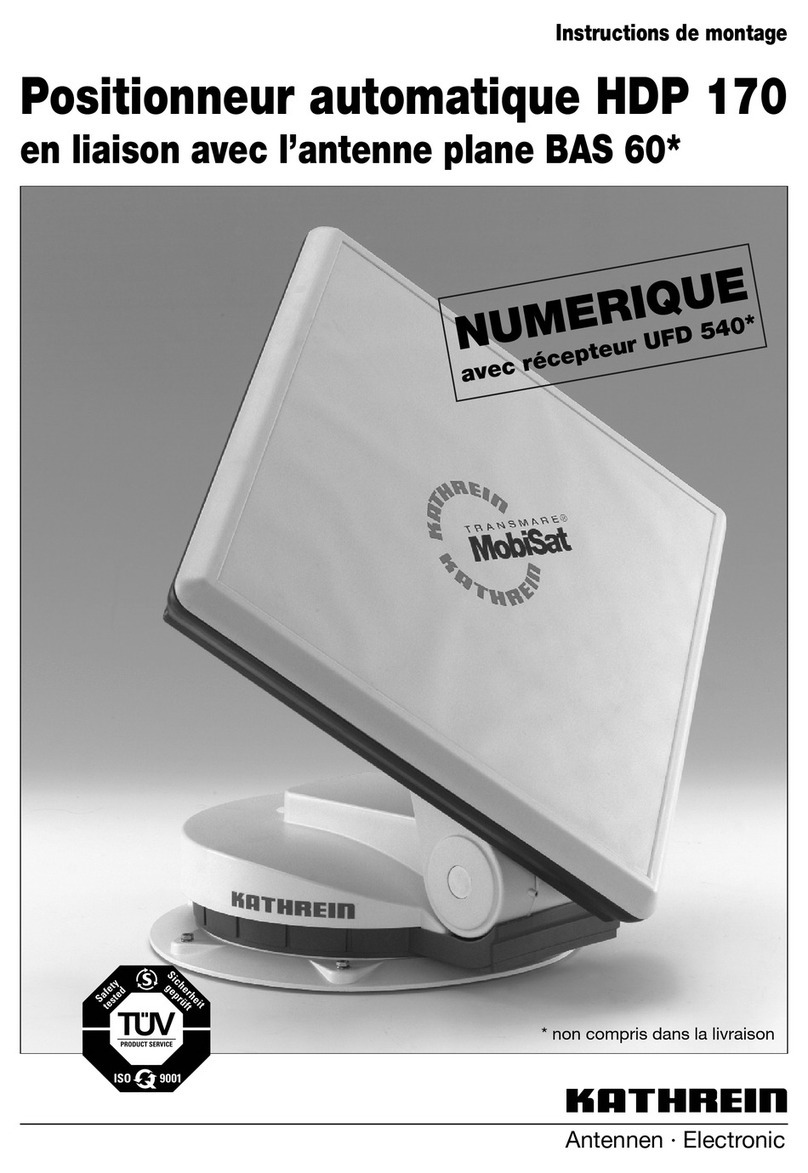5
List of Contents
Chapter view..................................................... 74
Creating chapters .................................................... 74
Calling up chapters .................................................. 74
Deleting chapters..................................................... 75
Kathrein portal (Media centre)......................... 76
Main menu ......................................................... 77
Calling up the main menu and introduction...... 77
Overview of main menu submenus.................. 78
Main Menu - Edit Channel List......................... 79
Opening the menu ............................................ 79
Navigation (remote control buttons in
“Edit Channel List” menu)................................. 81
Views (sort orders)............................................ 82
Selection of the channel(s) to be edited........... 83
Edit channels (channel lists)............................. 83
Move ........................................................................ 84
Delete....................................................................... 84
Skip .......................................................................... 84
Lock.......................................................................... 85
To Favourites ........................................................... 85
tvtv on/off.................................................................. 86
Start block highlighting............................................. 87
Edit favourites lists............................................ 88
Move ........................................................................ 88
Remove from favourite list....................................... 88
Lock.......................................................................... 88
Start block highlighting............................................. 88
Rename Favourites List........................................... 89
Main menu - Channel search........................... 90
Opening the menu ............................................ 90
Automatic channel search ................................ 91
Manual channel search .................................... 93
Channel search with service ID95.................... 95
Main Menu - Service Menu............................... 97
Opening the menu ............................................ 97
Automatic software update............................... 98
Software update via satellite........................... 100
Software update by USB ................................ 102
Software update..................................................... 102
Update Channel List .............................................. 103
Save the channel list on a USB device ................. 103
Factory reset................................................... 103
Main menu - Settings...................................... 104
Opening the menu .......................................... 104
First installation............................................... 105
Basic Settings ................................................. 105
Video Settings........................................................ 106
Audio settings ........................................................ 108
Date and time ........................................................ 109
Remote control code.............................................. 110
Fan control .............................................................. 111
User-Defined Settings .................................... 112
Parental control...................................................... 112
Configuring the on-screen menu ........................... 114
EPG Setup............................................................. 115
PVR Settings ......................................................... 116
Media Centre Settings ........................................... 117
Automatic channel name update........................... 117
Antenna & Satellite ......................................... 118
Sat Finder .............................................................. 118
Tuner Configuration ............................................... 119
Editing satellites..................................................... 120
Edit transponders................................................... 122
Main menu- Interfaces.................................... 126
Opening the menu .......................................... 126
Common Interface (CI) ................................... 127
Multiple decryption................................................. 127
Automatic decryption in standby ........................... 128
HDD Management.......................................... 128
Ethernet Settings ............................................ 129
Main menu - applications............................... 130
Opening the menu .......................................... 130
Main menu - Language selection .................. 131
Opening the menu .......................................... 131
Operation from the front panel
(without remote control)................................. 132
Backup operation............................................ 132
Software updating via the front USB port....... 133
Symbol explanation for the
receiver display............................................... 134
Brief Technical Glossary ................................ 135
Troubleshooting.............................................. 139
Service.............................................................. 140
Subject index................................................... 141