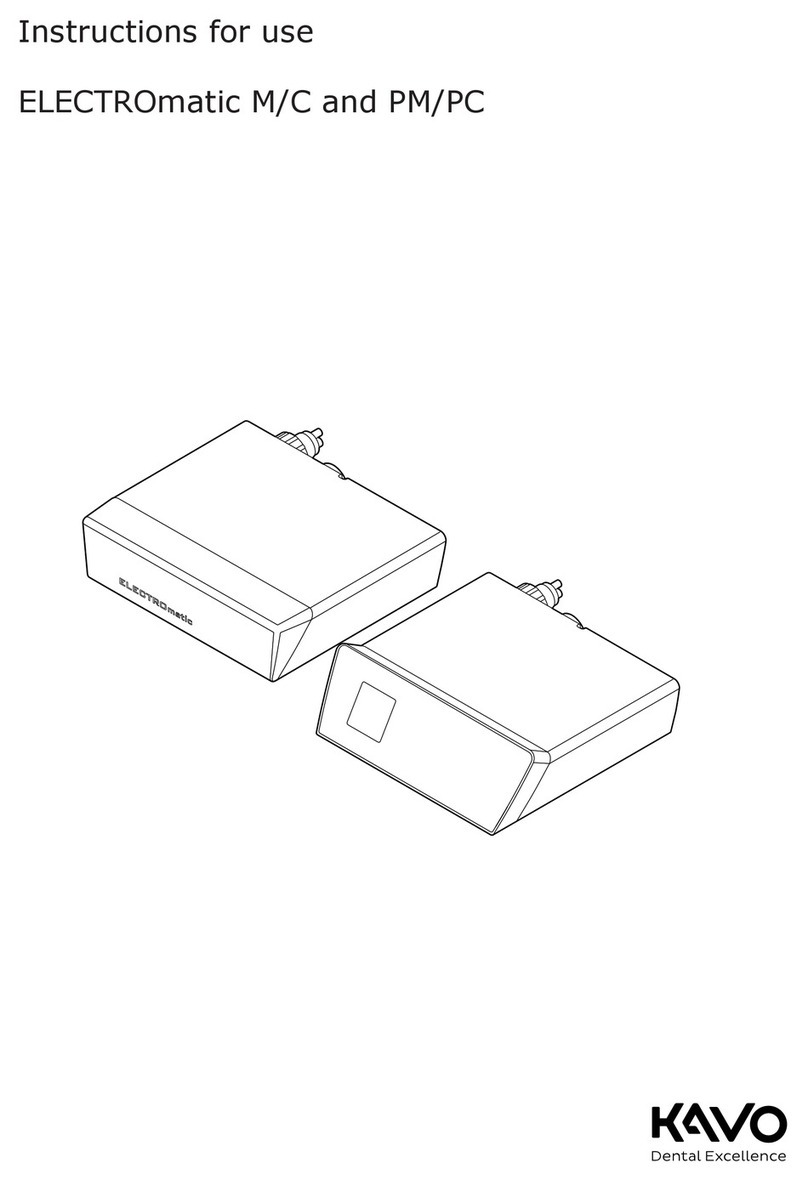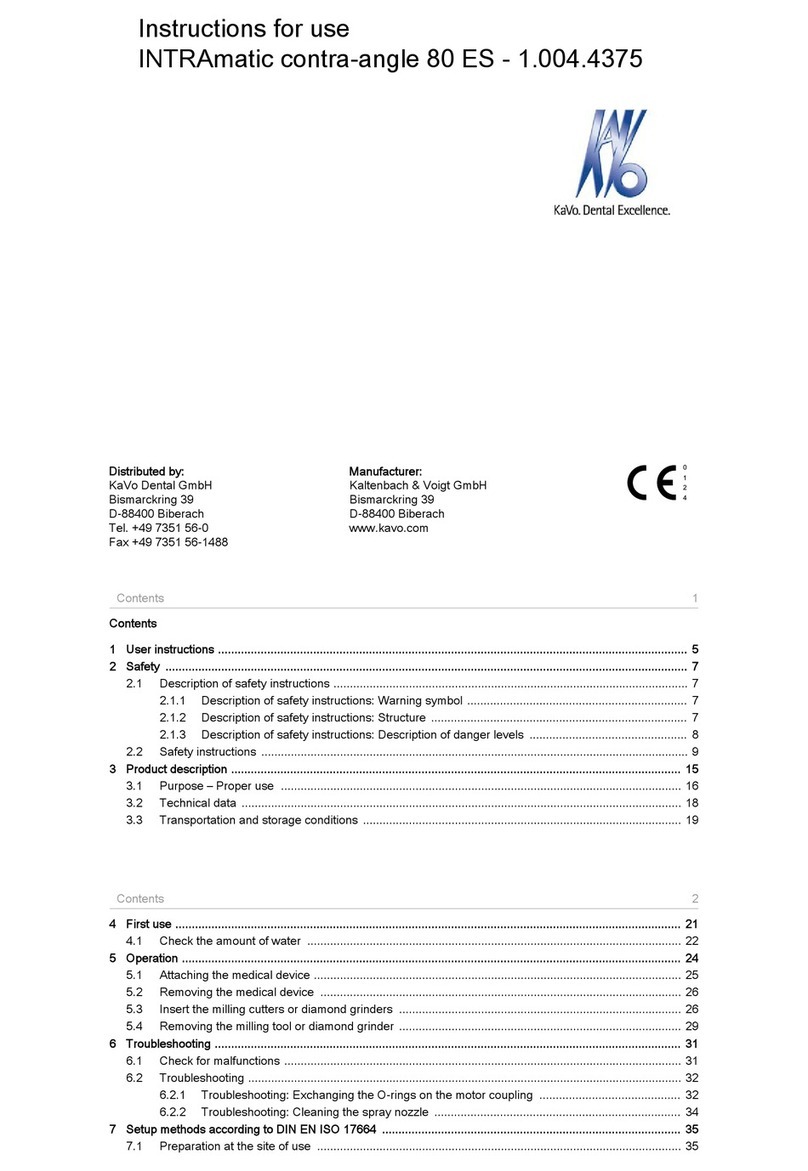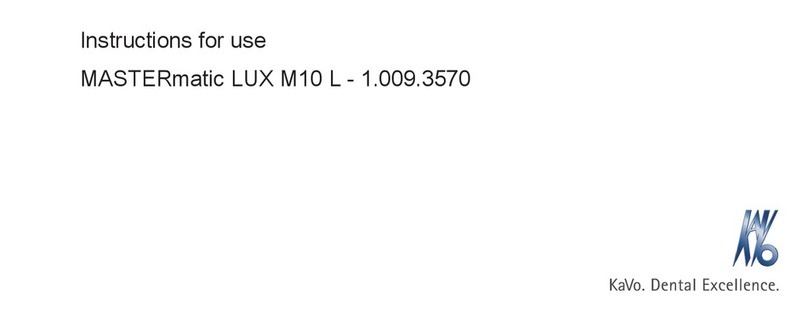k990400 September 19, 2007
iv
Chapter 5 - Managing Patient Data
Patient Information ......................................................................................... 5-1
Add New Patient .............................................................................................. 5-2
Edit Patient Details .......................................................................................... 5-3
Delete a Patient ................................................................................................ 5-5
Hide/Display Patient List ................................................................................ 5-6
Load Patient Data ............................................................................................ 5-6
Chapter 6 - Acquisitioning (Scanning)
Patient Positioning .......................................................................................... 6-1
Acquisitioning .................................................................................................. 6-3
Quick Picks .............................................................................................................................. 6-4
Volume Scan .................................................................................................... 6-6
Preview, Dry Run, and Capture Scans ................................................................................... 6-7
PAN Scan (Optional) ..................................................................................... 6-11
Chapter 7 - Reconstruction of Anatomy
Preview Screen ................................................................................................ 7-1
Adjusting the Panoramic View ............................................................................................... 7-3
Contour Line Setup ................................................................................................................. 7-4
Removing Circumference Artifacts ........................................................................................ 7-6
Adjusting MIP, Centerline and Image Type .......................................................................... 7-6
Selecting MIP or Radiograph Display ................................................................................... 7-7
Adjusting Brightness and Contrast ........................................................................................ 7-7
Pan Feature ............................................................................................................................. 7-7
Zoom Feature .......................................................................................................................... 7-8
Back Tool ................................................................................................................................ 7-8
Filter Settings .......................................................................................................................... 7-8
Taking Measurements ................................................................................... 7-10
Hounsfield Units ................................................................................................................... 7-10
Distance ................................................................................................................................. 7-12
Rotating Views ............................................................................................... 7-14
Saving Views as JPEG Image Files .............................................................. 7-16
Saving and Loading Workups ....................................................................... 7-16
Save a Workup ...................................................................................................................... 7-16
Load an Existing Workup ..................................................................................................... 7-18
Delete an Existing Workup ................................................................................................... 7-19