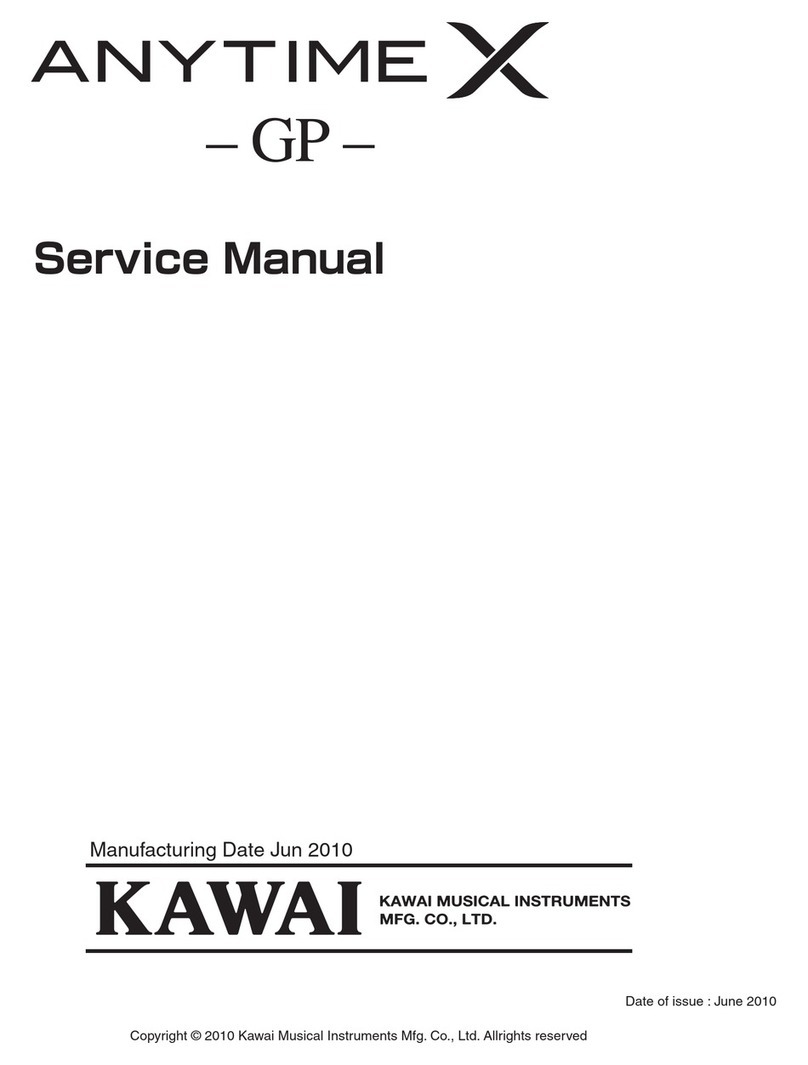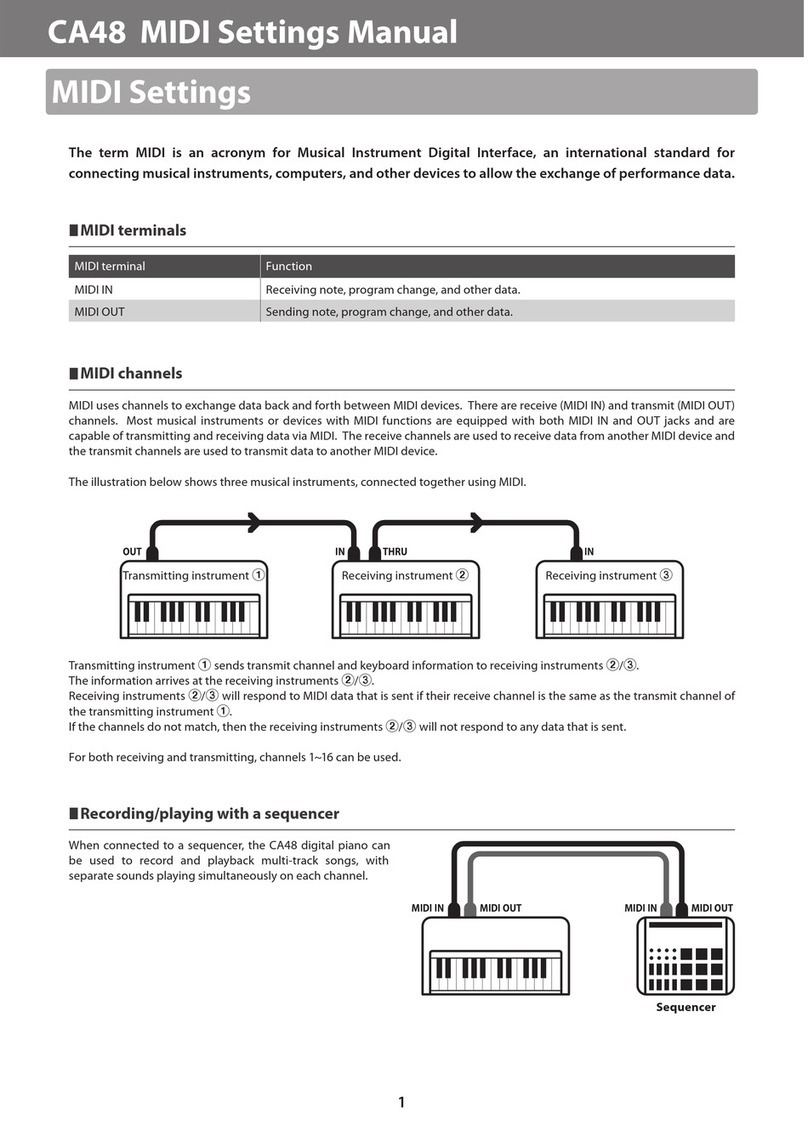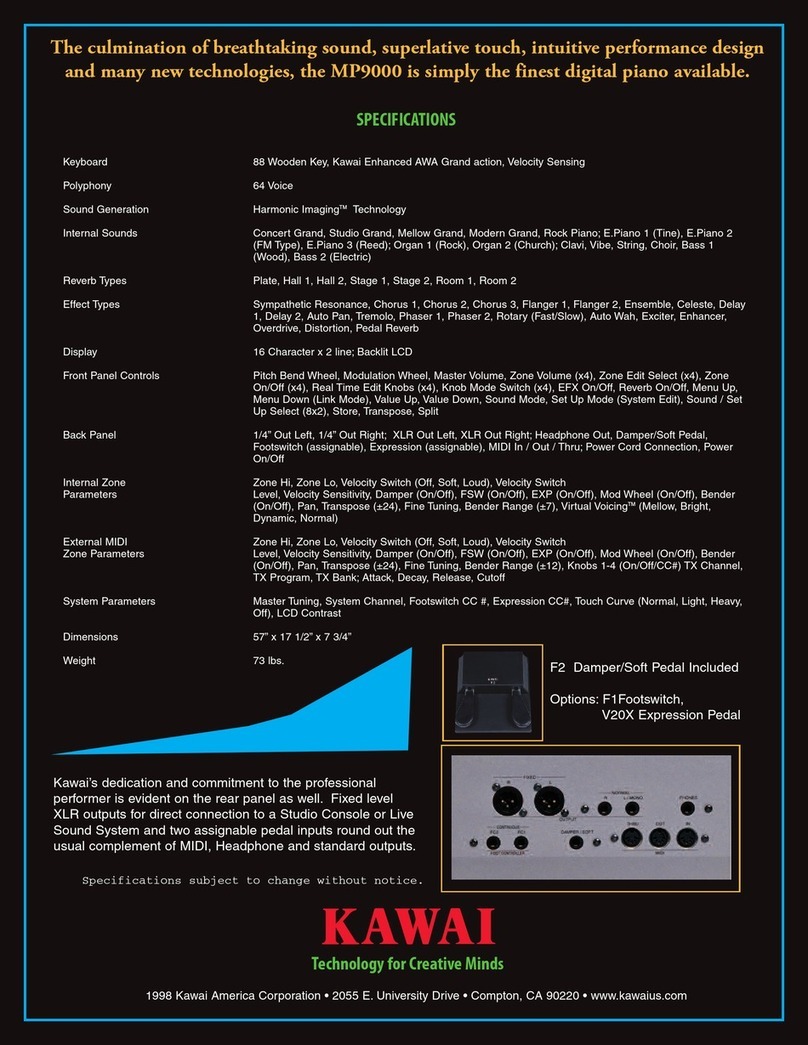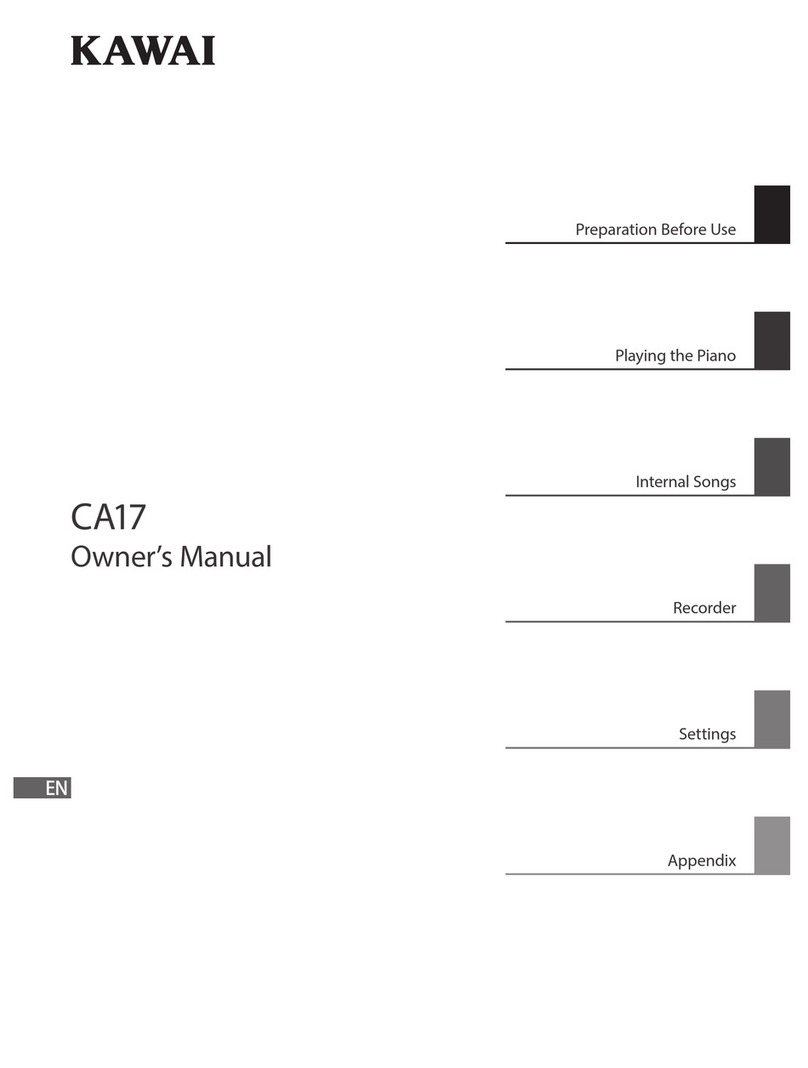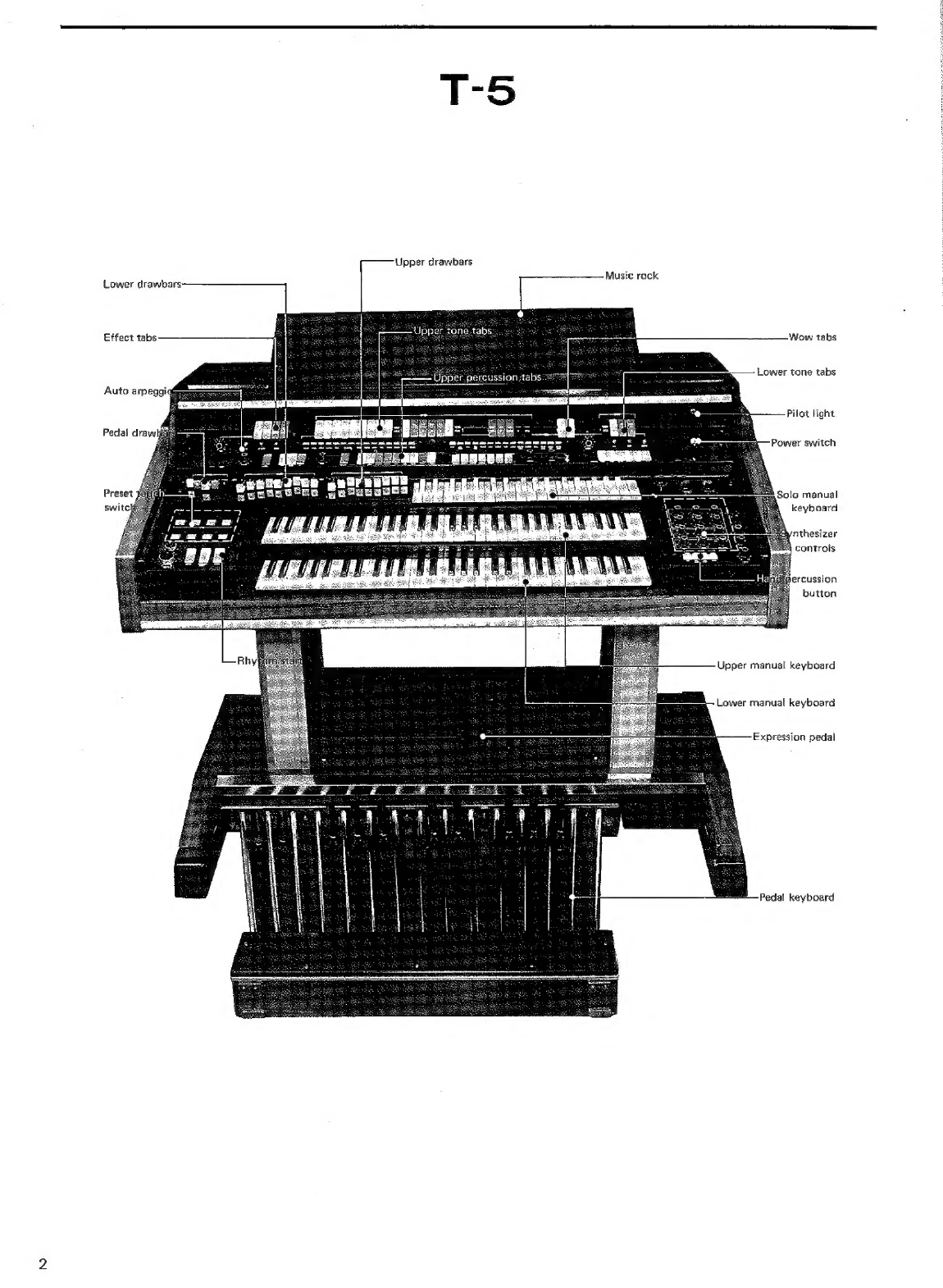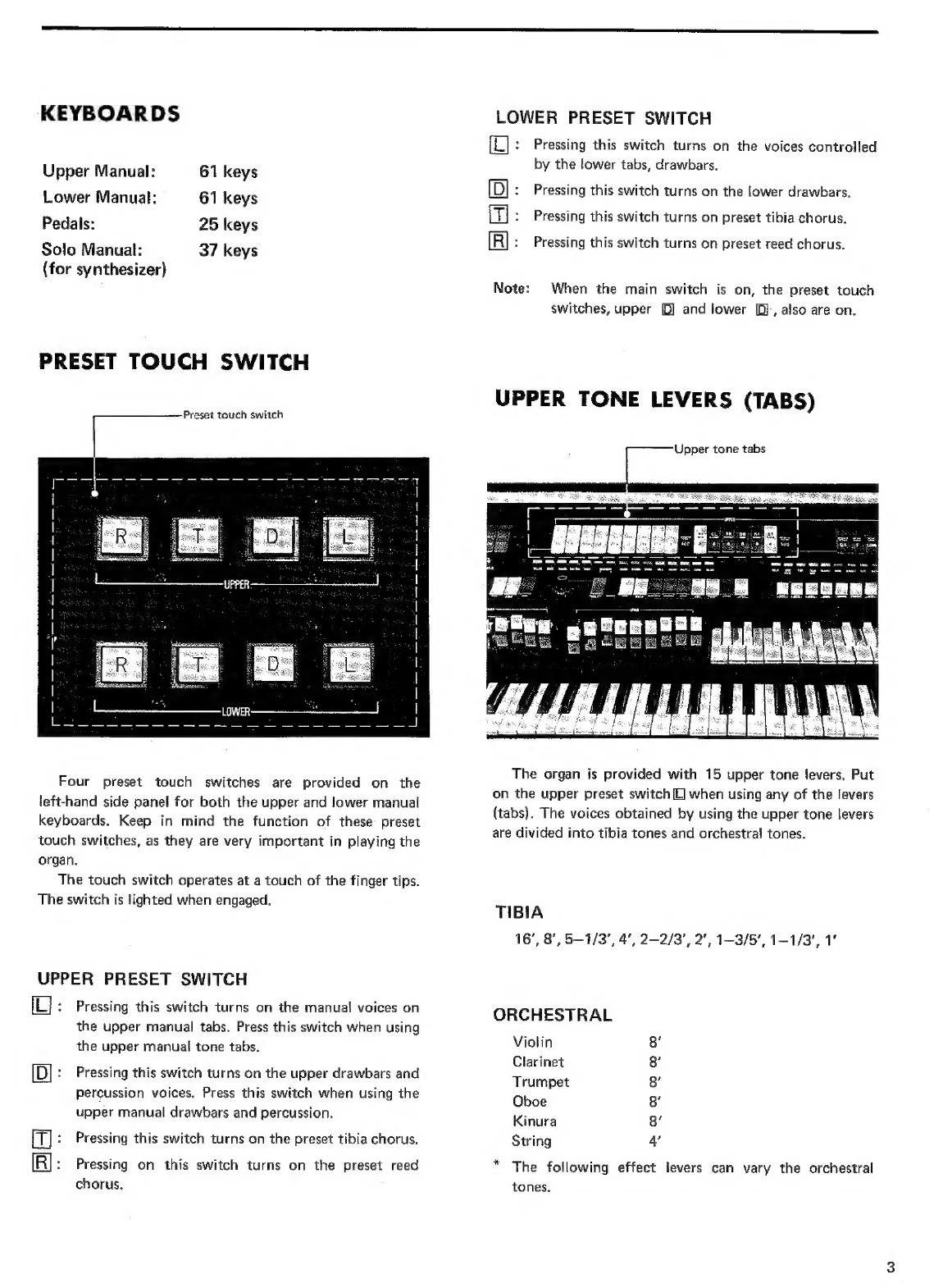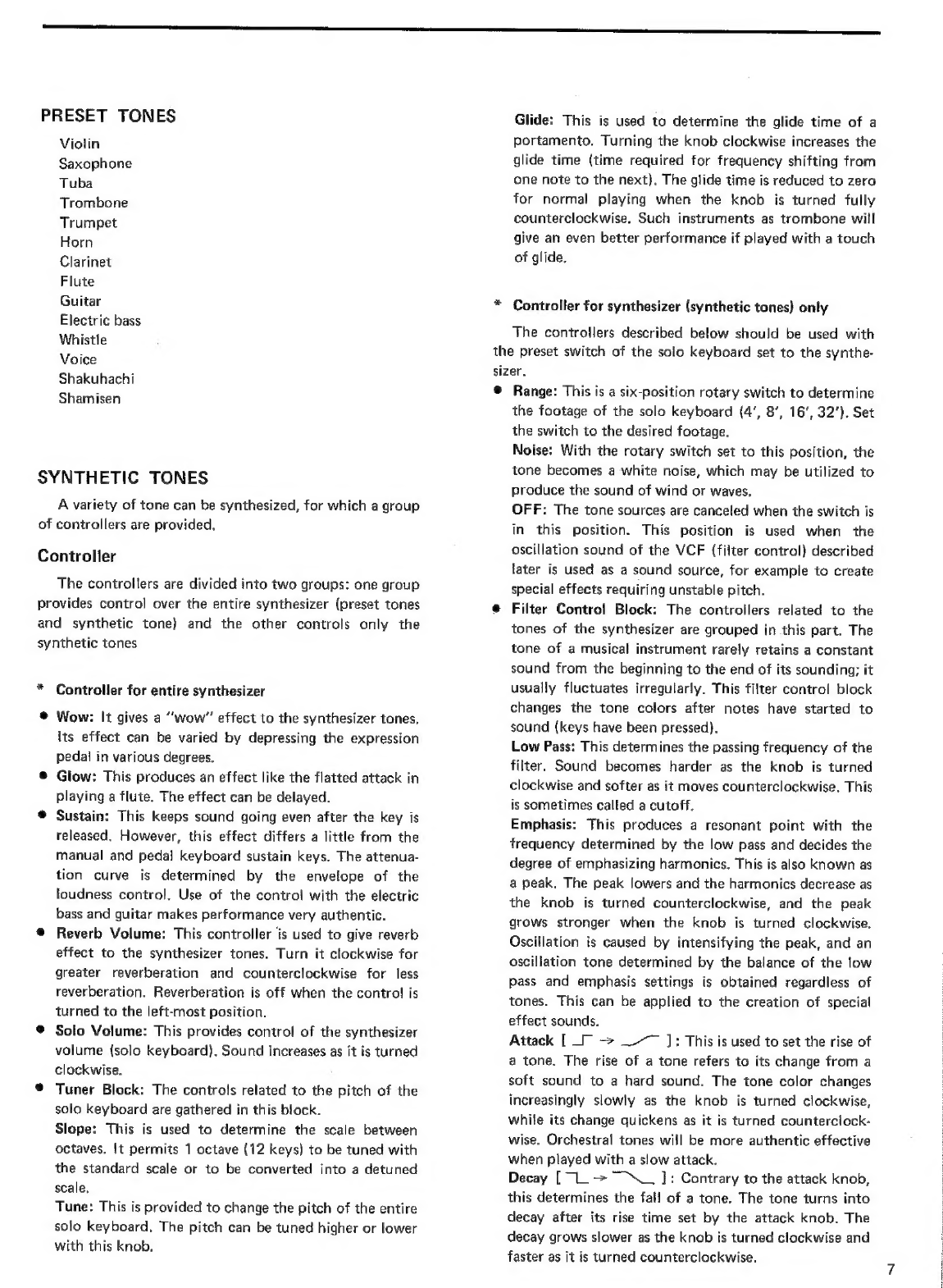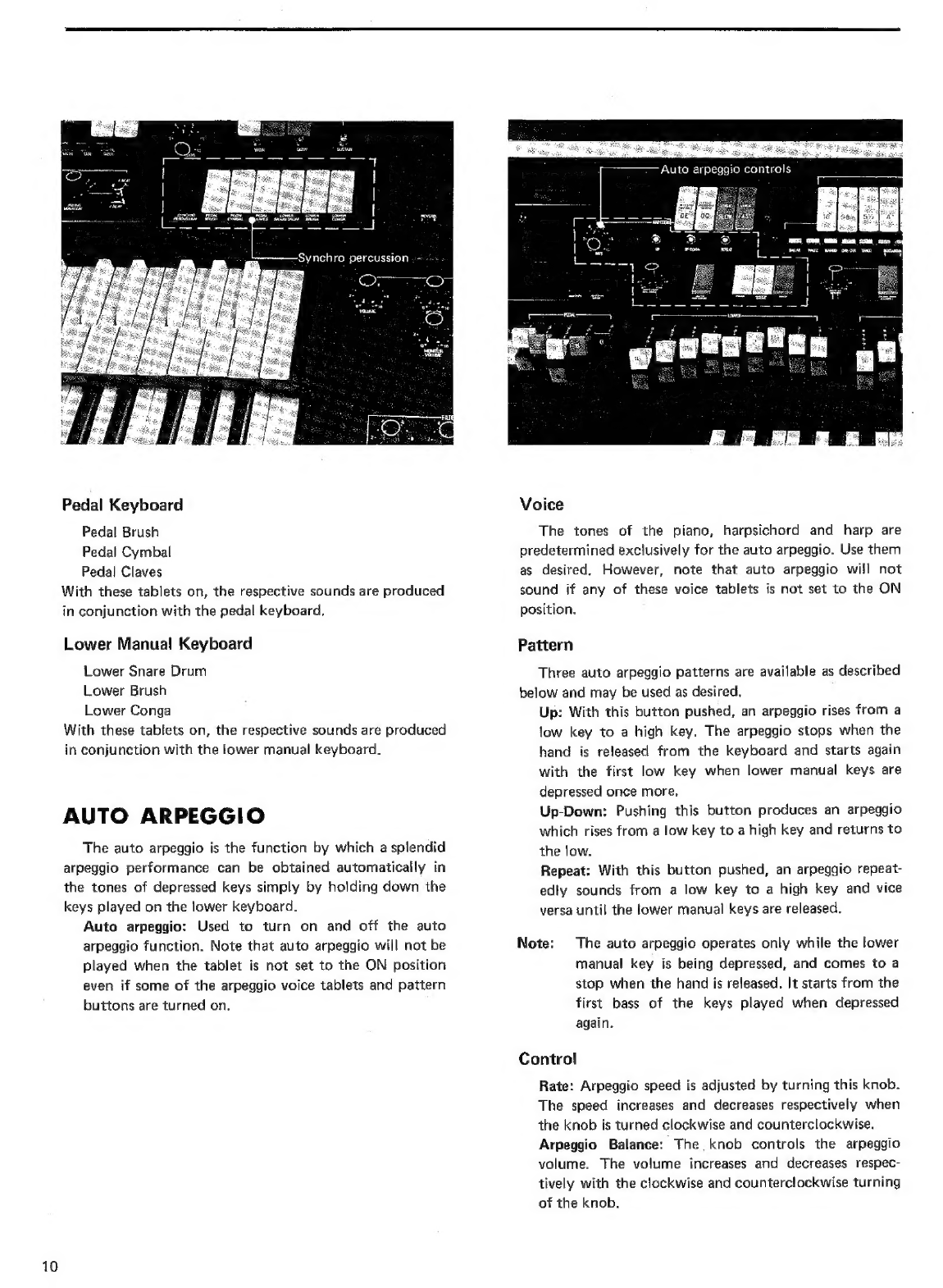Kawai T-5 User manual
Other Kawai Musical Instrument manuals
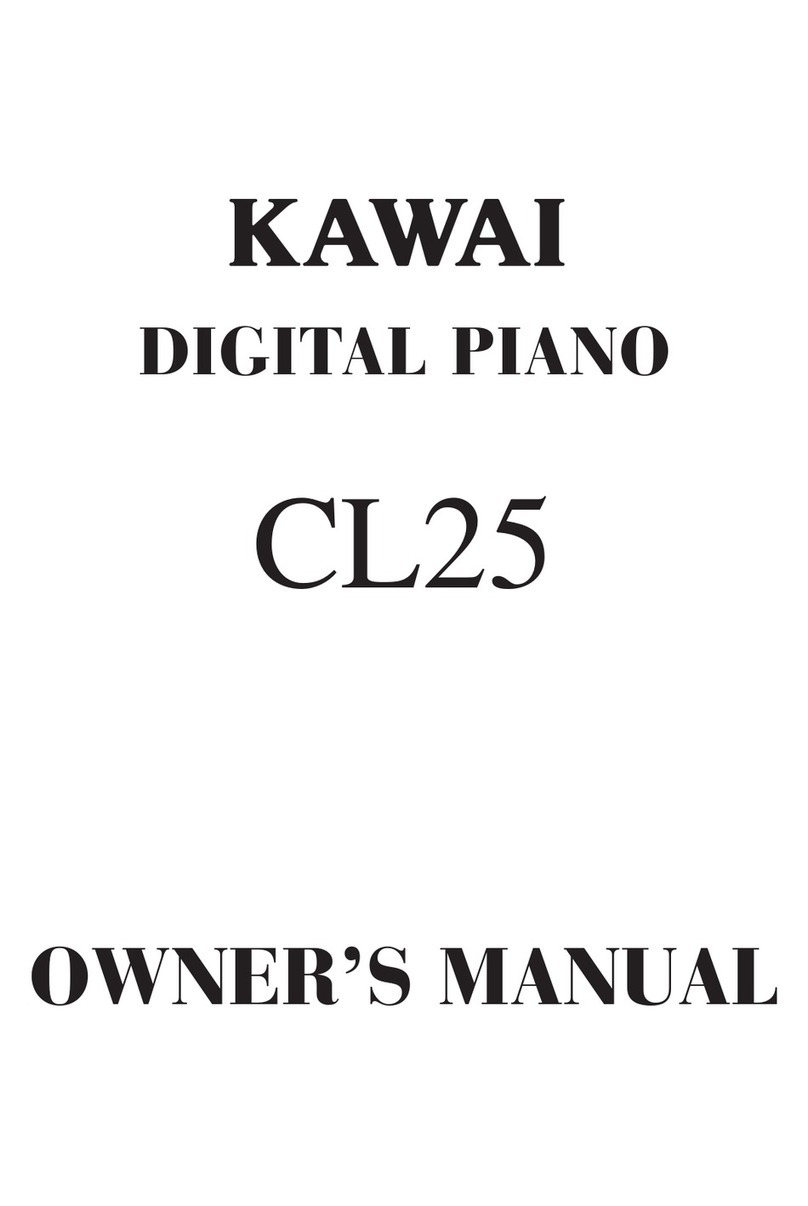
Kawai
Kawai CL25 User manual

Kawai
Kawai CONCERT ARTIST CA63 User manual
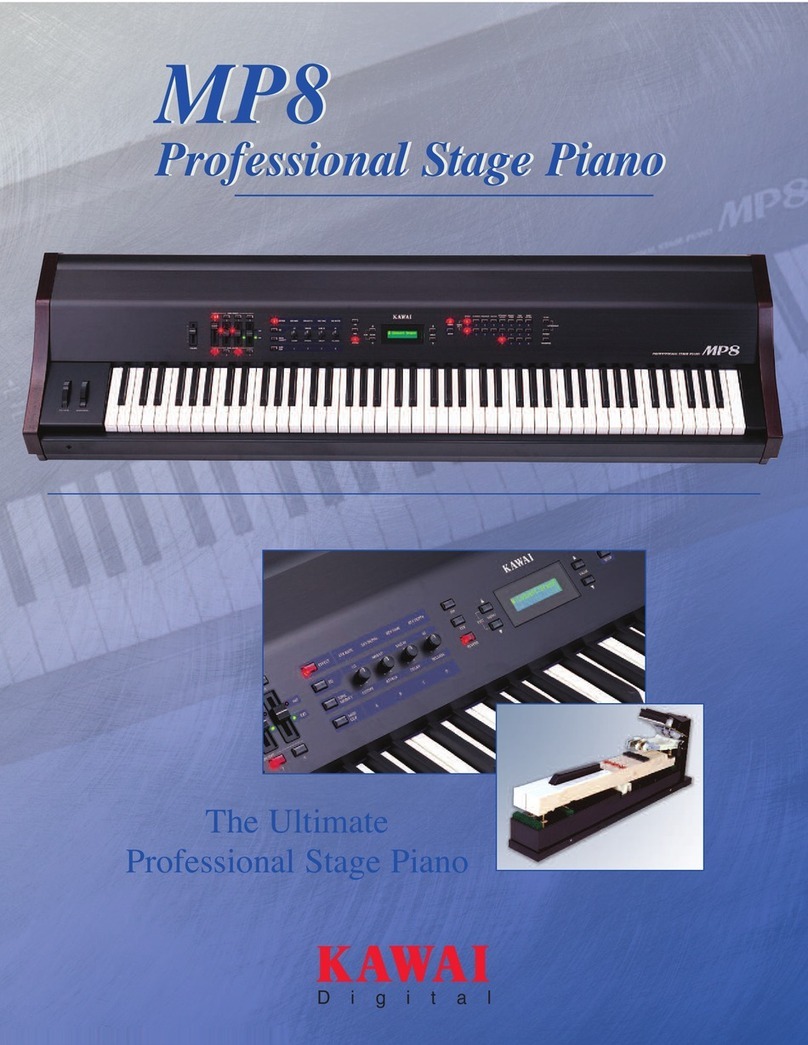
Kawai
Kawai Stage Piano MP8 User manual

Kawai
Kawai CN201 Manual
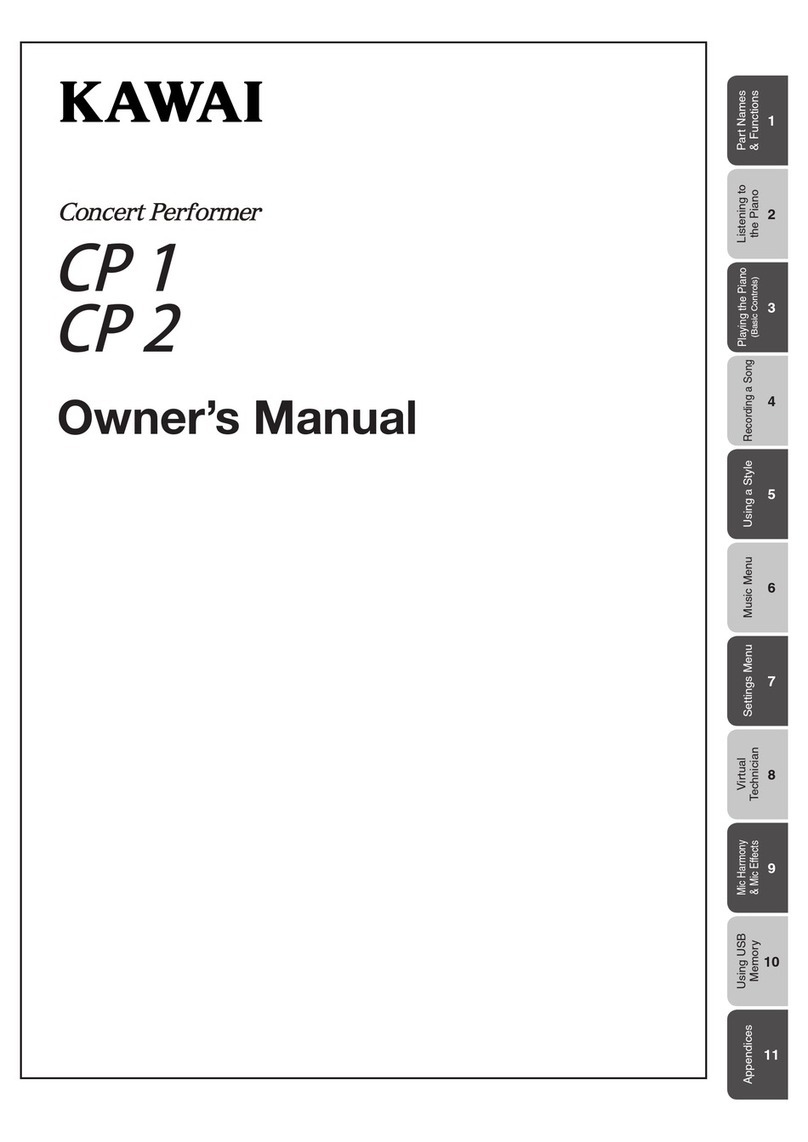
Kawai
Kawai CP 2 User manual
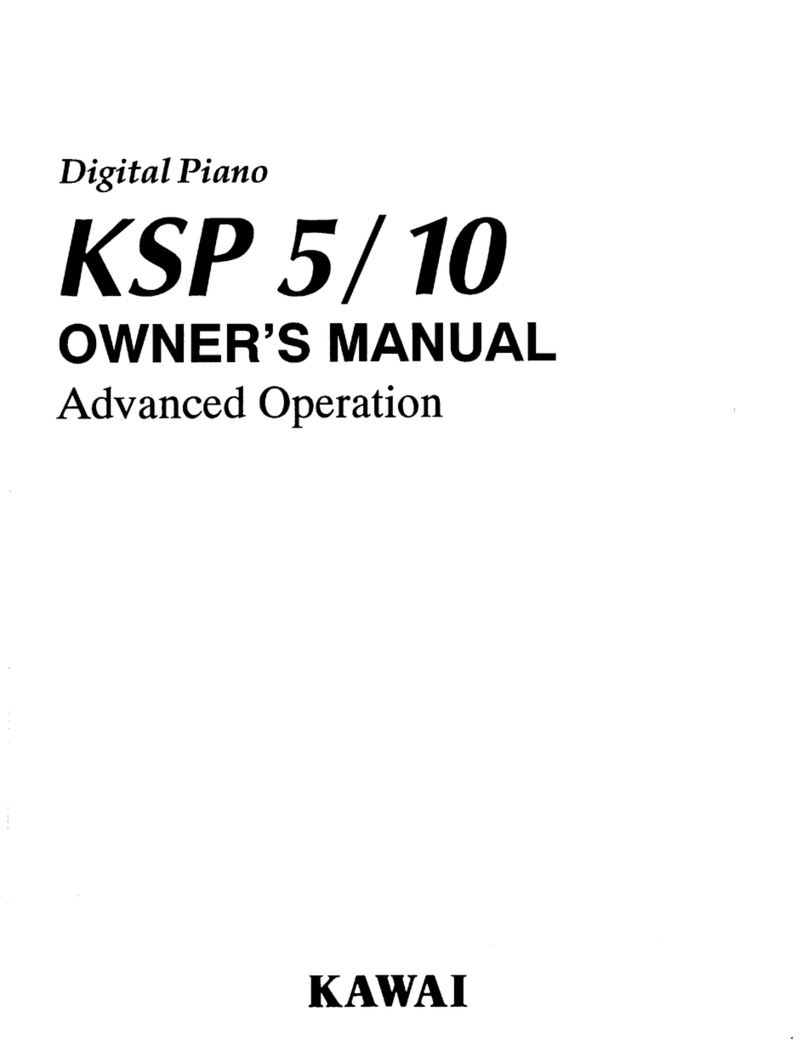
Kawai
Kawai KSP 5 User manual
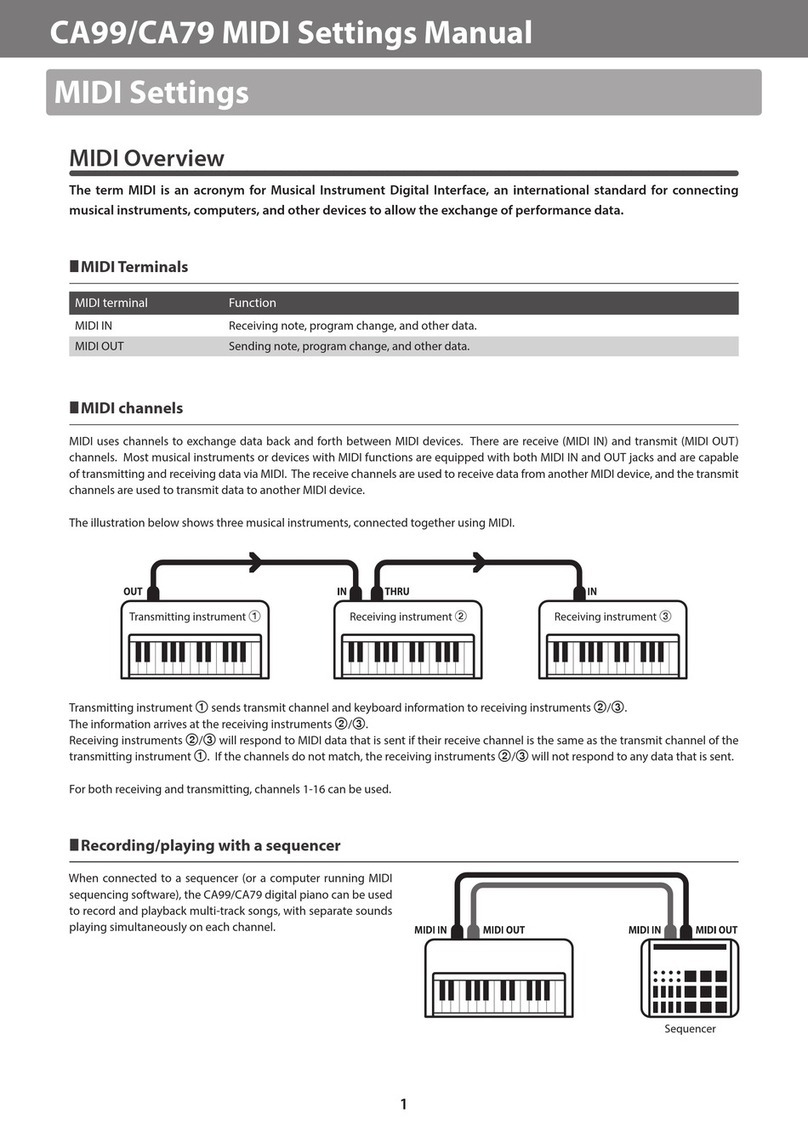
Kawai
Kawai Concert Artist CA99 Manual

Kawai
Kawai CP 209 User manual
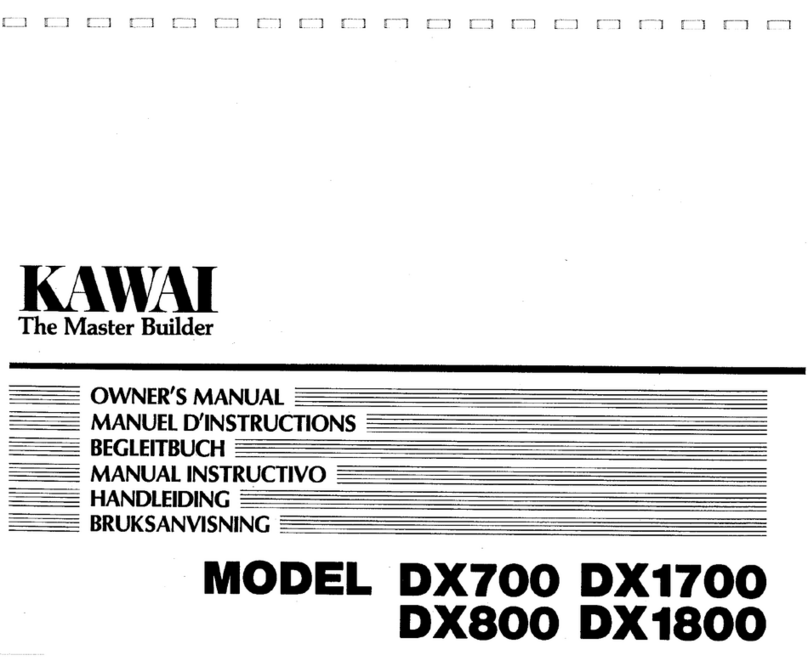
Kawai
Kawai DX800 User manual
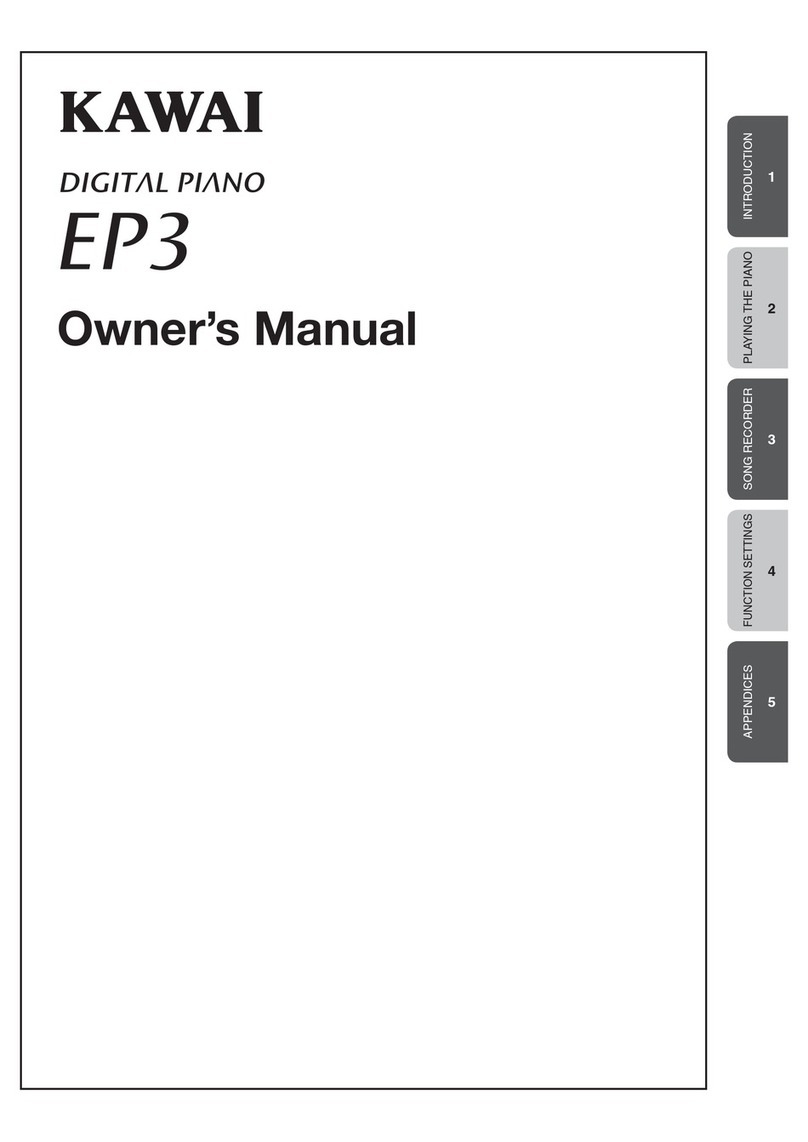
Kawai
Kawai EP3 User manual