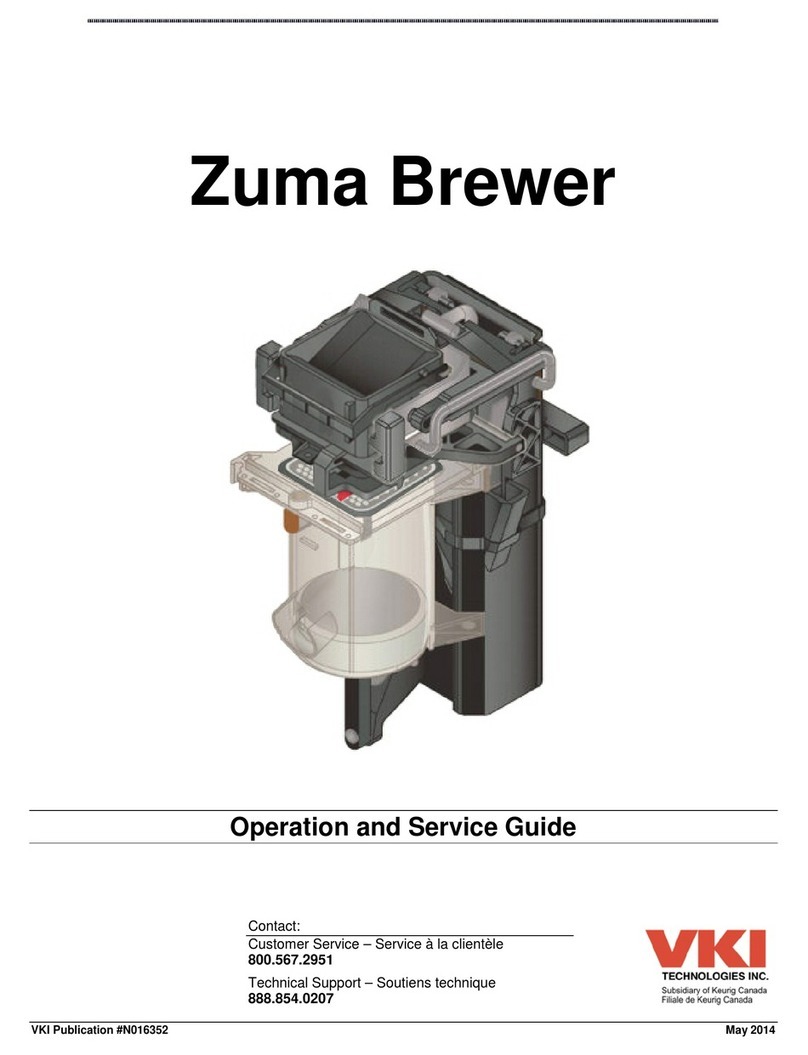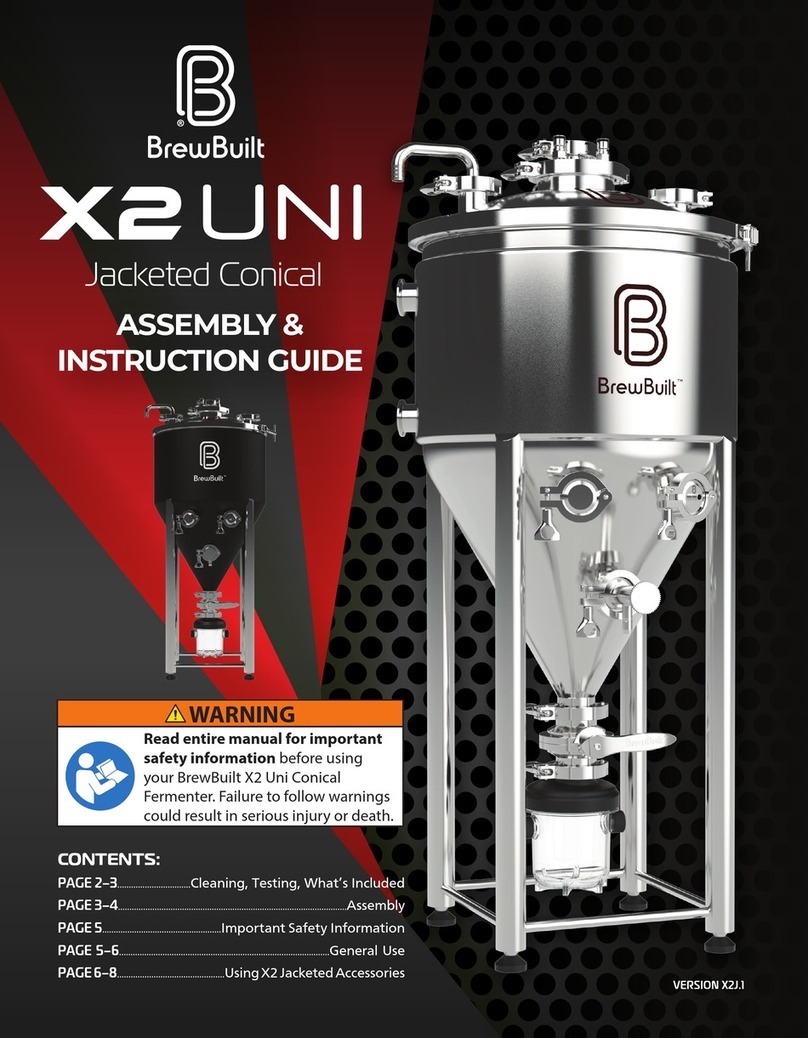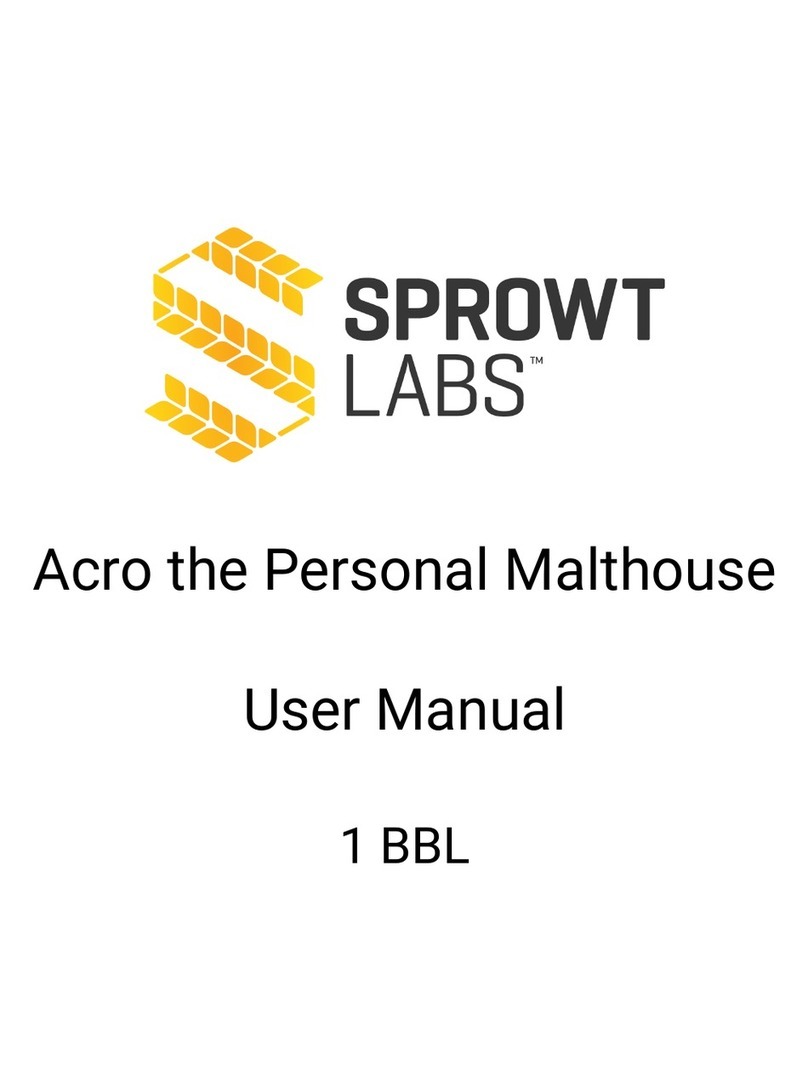KegLand KL25164 User manual
Other KegLand Brewing System manuals
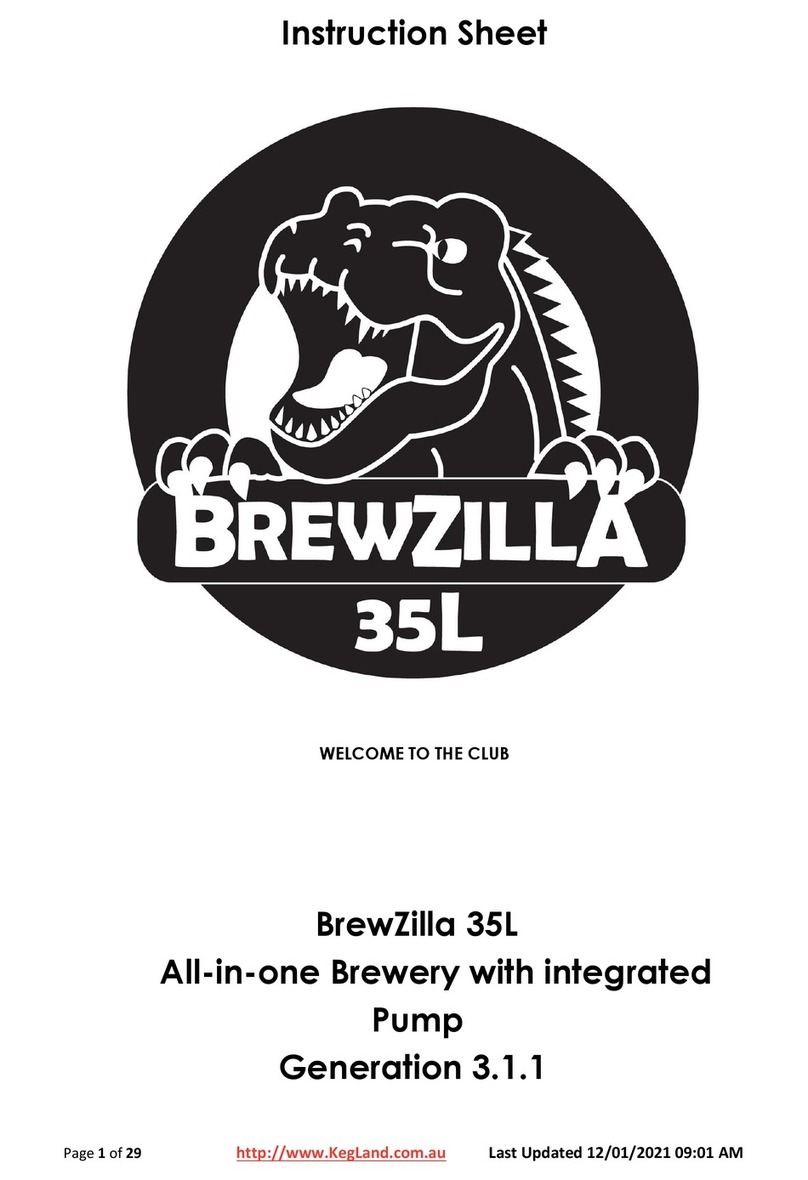
KegLand
KegLand BrewZilla 35L User manual

KegLand
KegLand KL14649 User manual

KegLand
KegLand Fermzilla All-Rounder Starter Kit User manual

KegLand
KegLand KL20671 User manual

KegLand
KegLand Fermzilla Unitank Series User manual

KegLand
KegLand Robobrew User manual

KegLand
KegLand Fermzilla User manual
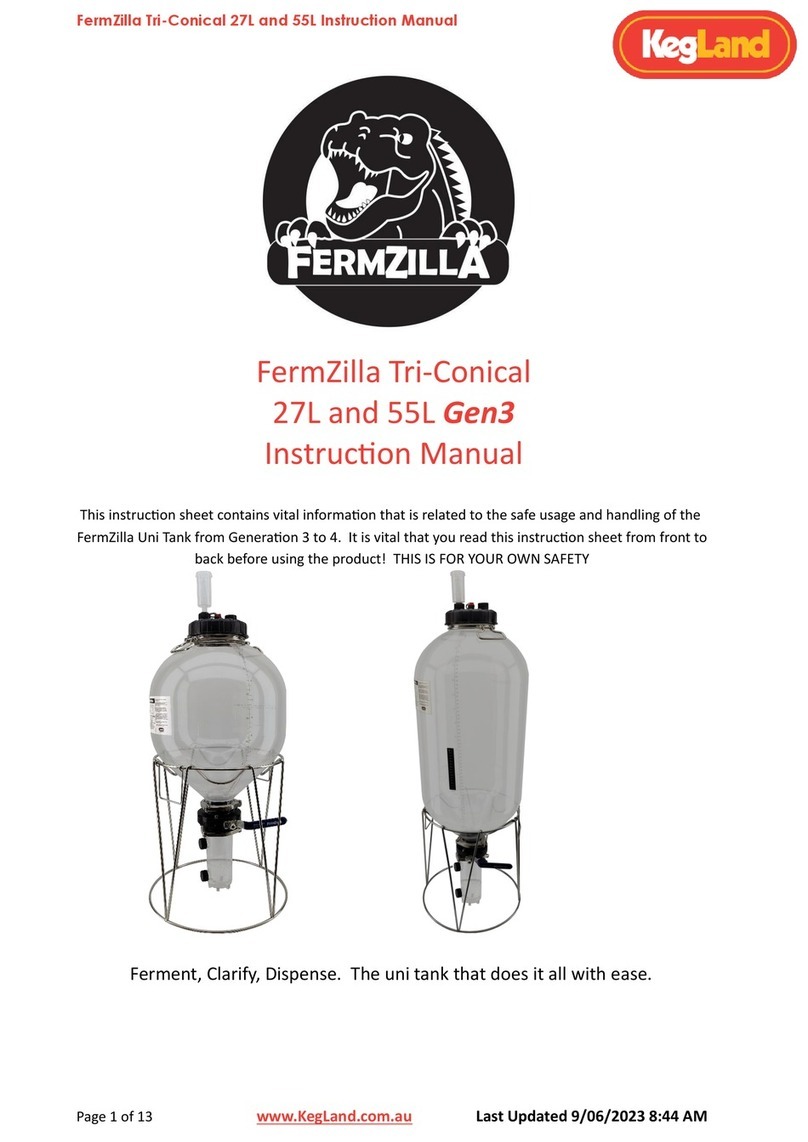
KegLand
KegLand FermZilla Tri-Conical 27L Gen3 User manual

KegLand
KegLand KL10955 User manual

KegLand
KegLand Fermzilla User manual
Popular Brewing System manuals by other brands

Animo
Animo ComBi CB5 user manual
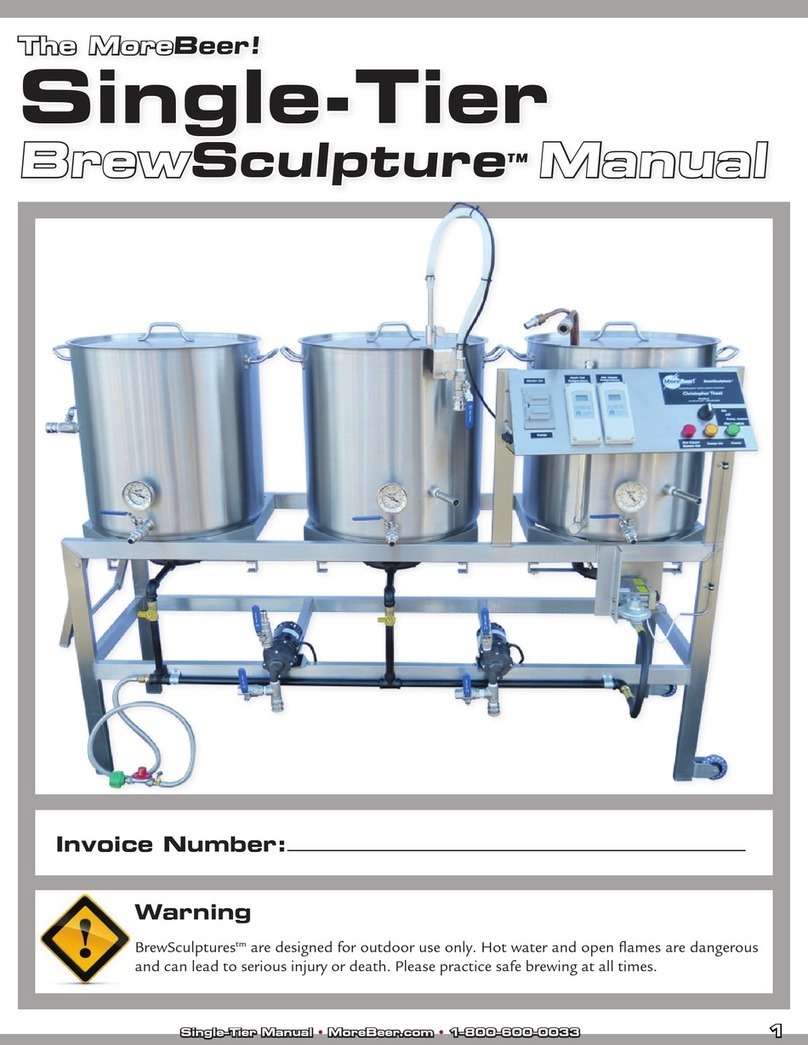
MoreBeer
MoreBeer BrewSculpture manual

Keurig Hot
Keurig Hot Commercial Series owner's manual

Keg King
Keg King KEGMASTER XL user manual

Blichmann Engineering
Blichmann Engineering BrewEasy Compact TC Assembly operation maintenance
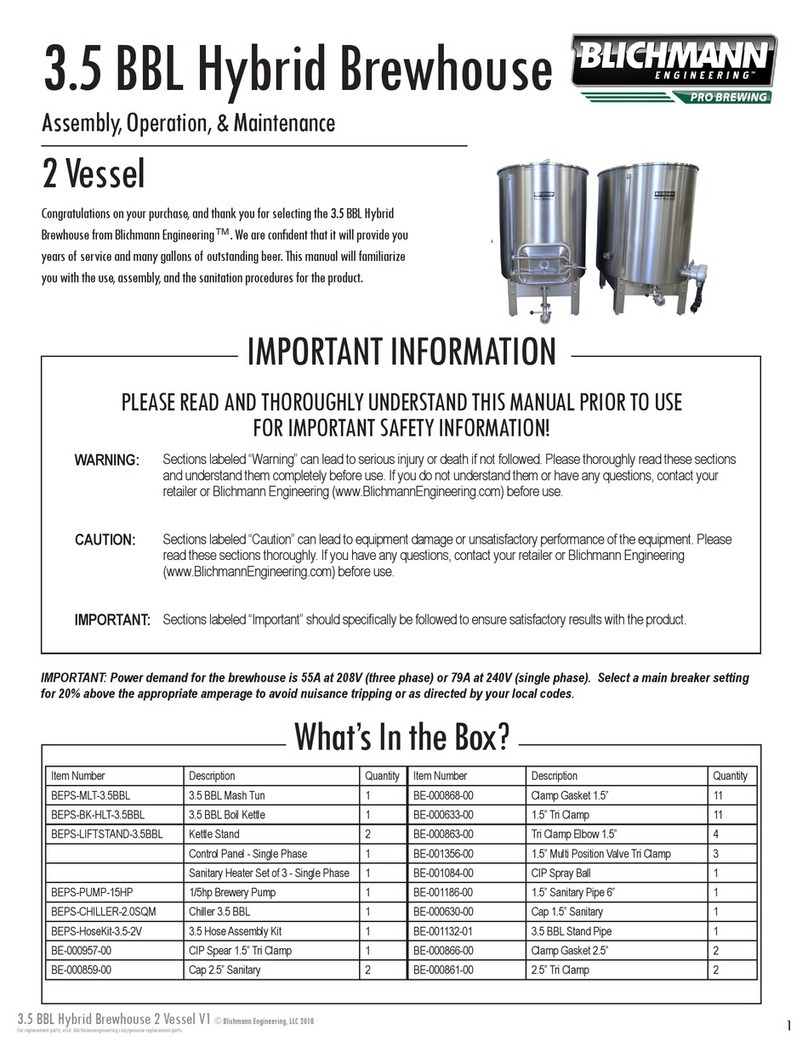
Blichmann Engineering
Blichmann Engineering 3.5 BBL Hybrid Brewhouse Assembly operation maintenance