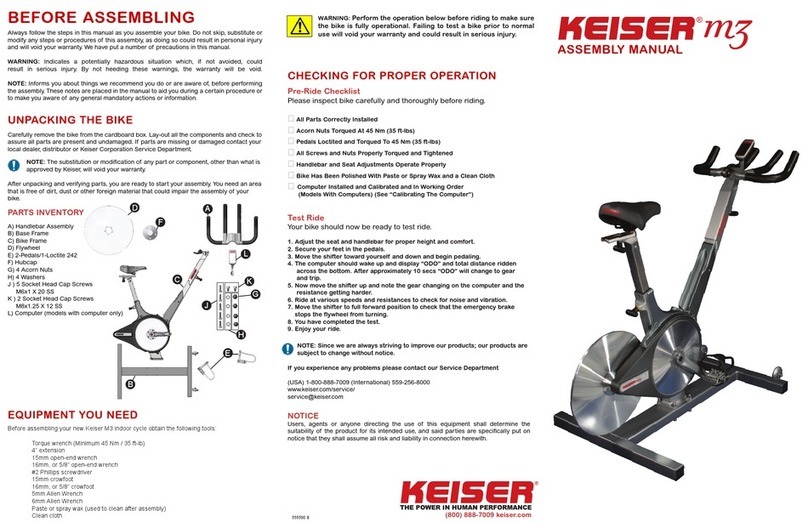p03.
M3i INDOOR GROUP CYCLE
1. Read these instructions.
2. Keep these instructions.
3. Heed all warnings.
4. Follow all instructions.
5. Only use replacement parts recommended by
Keiser Corporation.
6. Replace defective components immediately
and/or keep the equipment out of use until
repaired.
7. Routinely check and pay special attention to
components most susceptible to wear.
8. Maximum weight of the rider shall not exceed
300 lbs (136 kg).
9. The cycle is NOT designed with a freewheel,
but a fixed gear system. When the flywheel is in
motion, the pedals will also be in motion.
10. Never remove your feet from the pedals while
the flywheel is in motion as serious user injury
may occur.
11. Always secure the pedal clip strap by placing
your foot on the pedal and in the toe cage.
Locate the strap and pull up on it to tighten.
It should be snug but not too tight to cause
discomfort.
12. The emergency brake allows you to safely slow
or stop the motion of the flywheel. Move the
emergency brake away from you to increase
the gear and slow the motion of the flywheel.
Move the emergency brake all of the way
forward to engage the emergency stop.
13. This cycle is intended for use in training areas
of organizations such as sport associations,
educational establishments, hotels, clubs and
studios, where access and control is specifically
regulated by the owner (person who has the
legal responsibility).
14. Keep children and pets clear from the unit at
all times, especially while in use. Children shall
not play with the cycle. Cleaning and user
maintenance shall not be made by children
without supervision.
15. This cycle can be used by children aged from
14 years and above and persons with reduced
physical, sensory, or mental capabilities or lack
of experience and knowledge if they have been
given supervision or instruction concerning use
of the cycle in a safe way and understand the
hazards involved.
16. The cycle should be positioned on a stable,
level, horizontal surface.
17. There should be a clearance of no less than 24
inches (0.6 m) of free area on all sides of the
cycle. When cycles are positioned adjacent to
each other the free area may be shared.
18. Movements such as pedaling at high speeds
or pedaling while standing are considered
advanced techniques, and should only be
performed when the rider has reached an
advanced level.
19. Ensure that all adjustment handles that could
interfere with the user’s movement are not left
projecting as to come in contact with the rider
during operation.
20. Before dismounting, push the emergency
brake to the most forward position to engage
the emergency stop.
WARNING: This symbol appearing throughout this manual means PAY ATTENTION! BE ALERT! When
you see this warning symbol, your safety is involved. It is being used to call attention to POTENTIAL
hazards that could result in personal injury or loss of life.
IMPORTANT SAFETY INSTRUCTIONS
24 in
(0.6 m)
24 in
(0.6 m)
Training Area
Free Area
60.5 in
(1.54 m)
24 in
(0.6 m)
25.75 in
(0.65 m)
24 in
(0.6 m)