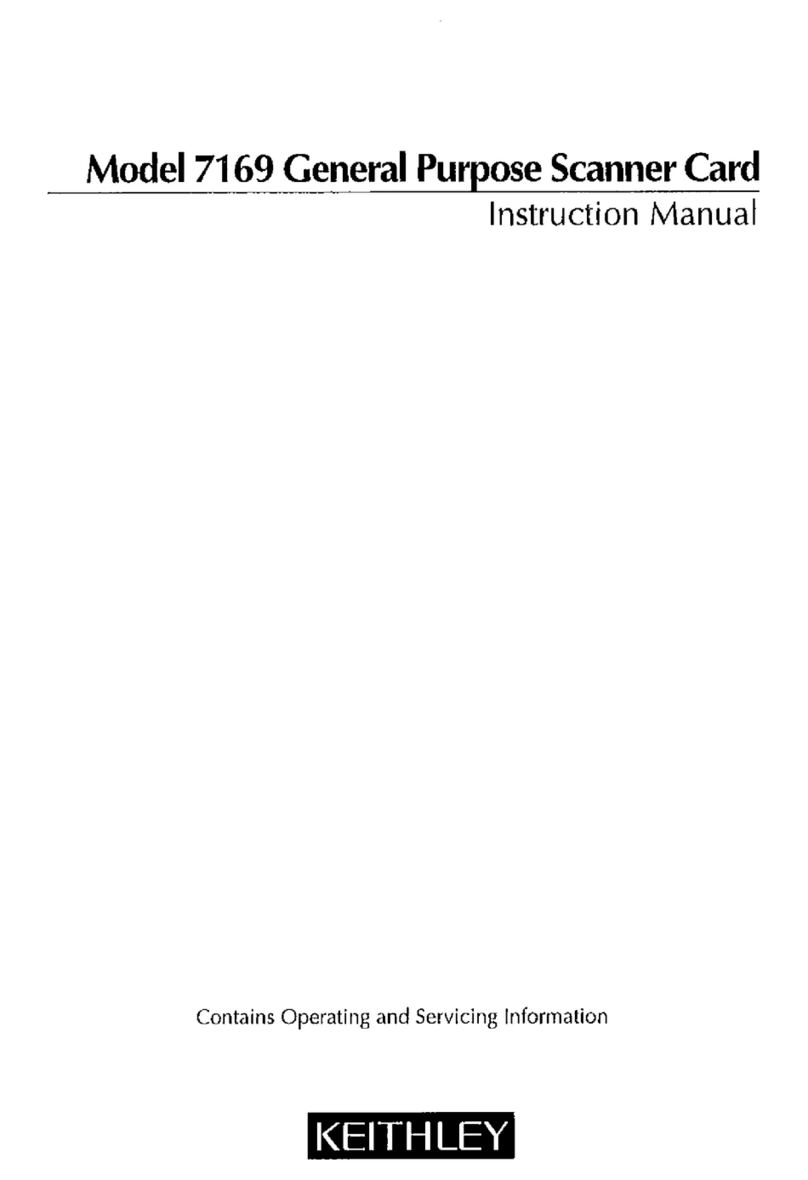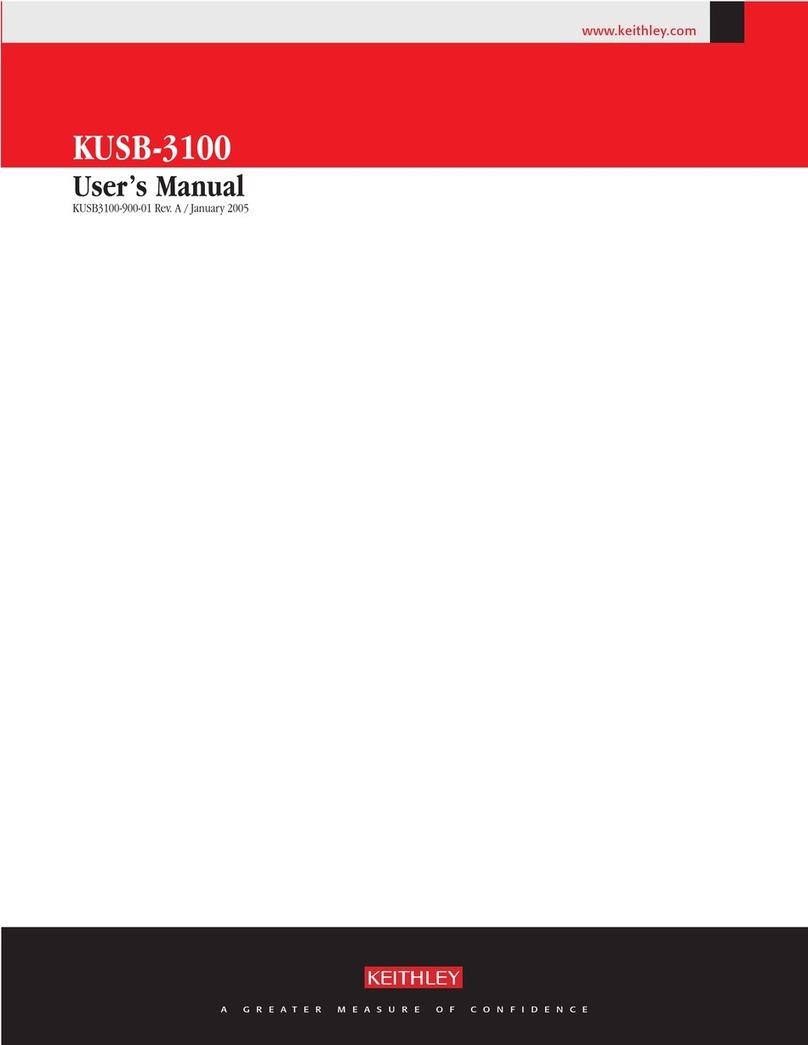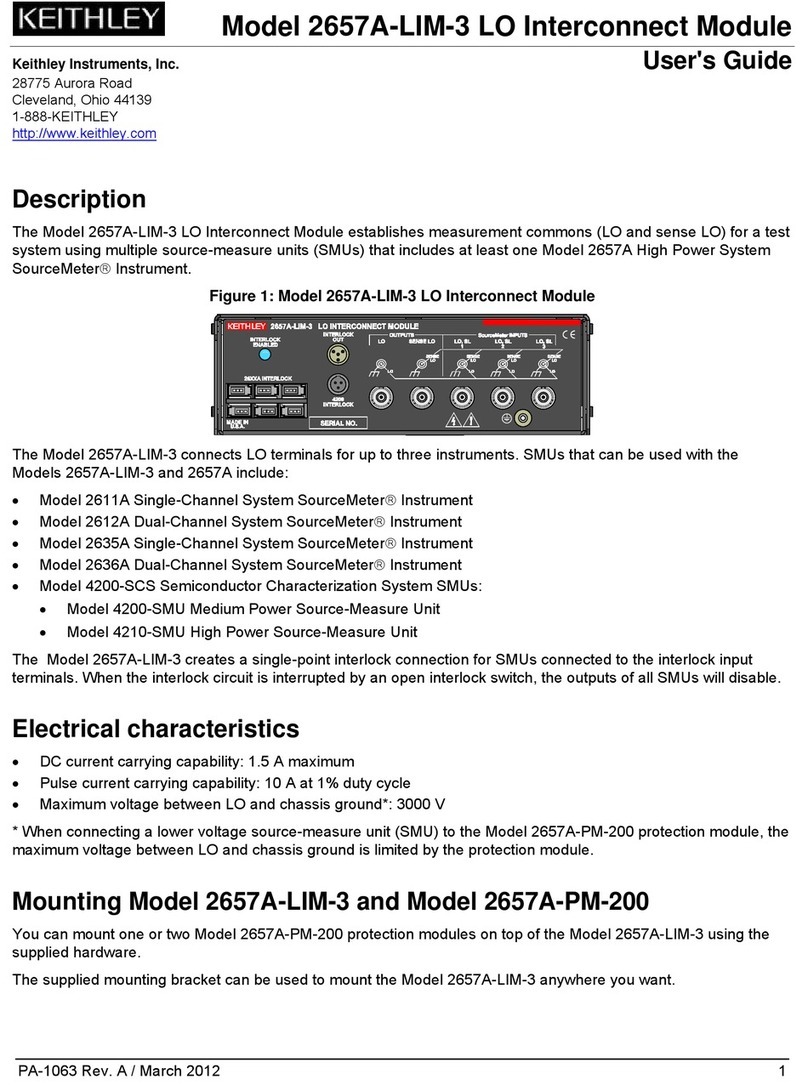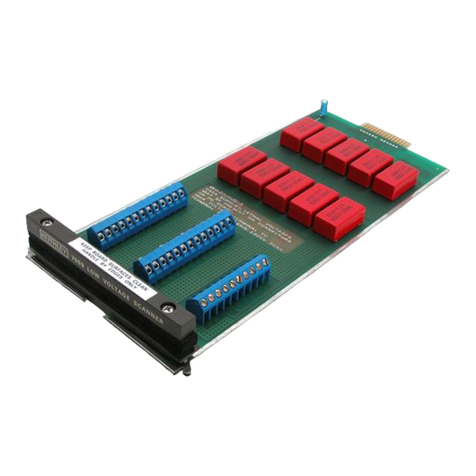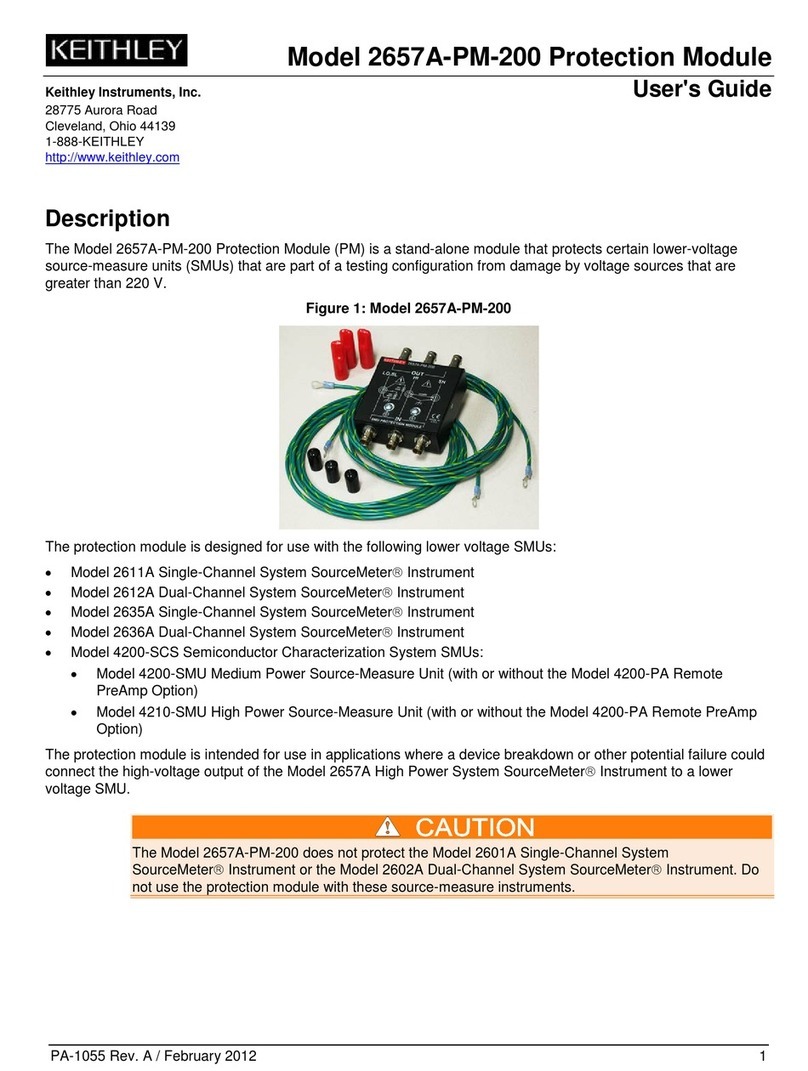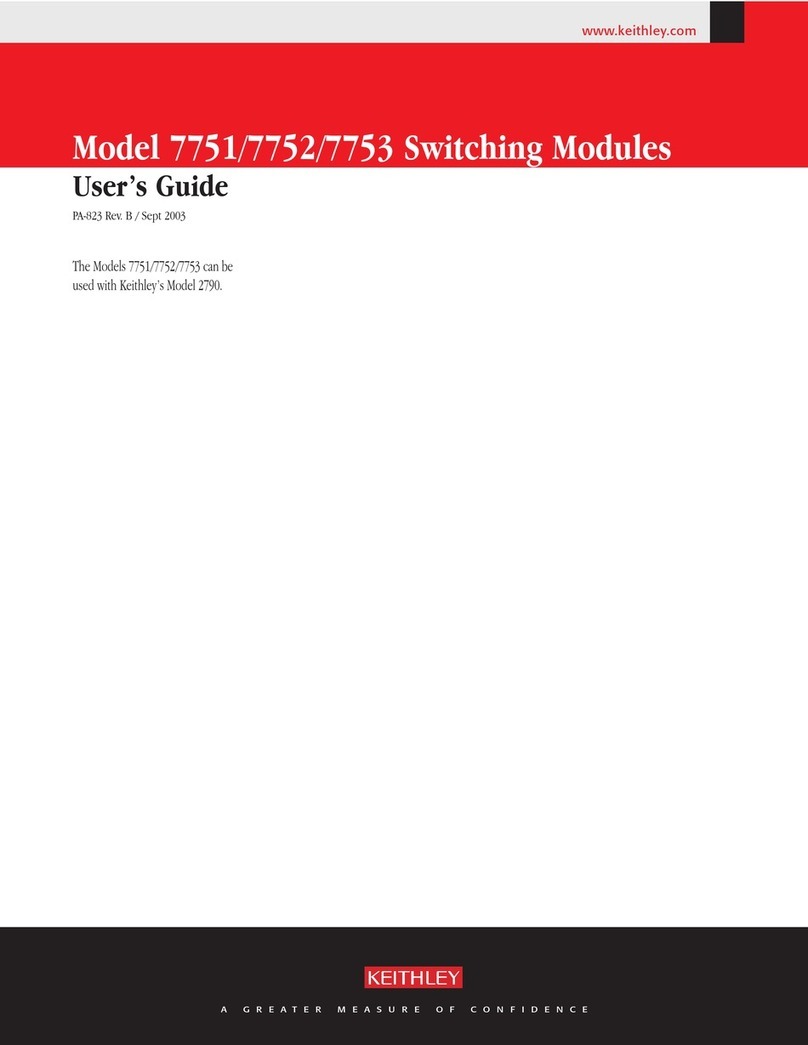SAFETY PRECAUTIONS
The following safety precautions should be observed before using this
product and any associated instrumentation. Although some instruments
and accessories would normally be used with non-hazardous voltages,
there are situations where hazardous conditions may be present.
This product is intended for use by qualified personnel who recognize
shock hazards and are familiar with the safety precautions required to
avoid possible injury. Read the operating information carefully before us-
ing the product.
Exercise extreme caution when a shock hazard is present. Lethal voltage
may be present on cable connector jacks or test fixtures. The American
National Standards Institute (ANSI) states that a shock hazard exists
when voltage levels greater than 30V RMS, 42.4V peak, or 60VDC are
present. A good safety practice is to expect that hazardous voltage is
present in any unknown circuit before measuring.
Before operating an instrument, make sure the line cord is connected to a
properly grounded power receptacle. Inspect the connecting cables, test
leads, and jumpers for possible wear, cracks, or breaks before each use.
For maximum safety, do not touch the product, test cables, or any other
instruments while power is applied to the circuit under test. ALWAYS re-
move power from the entire test system and discharge any capacitors be-
fore: connecting or disconnecting cables or jumpers, installing or
removing switching cards, or making internal changes, such as installing
or removing jumpers.
Do not touch any object that could provide a current path to the common
side of the circuit under test or power line (earth) ground. Always make
measurements with dry hands while standing on a dry, insulated surface
capable of withstanding the voltage being measured.
Do not exceed the maximum signal levels of the instruments and acces-
sories, as defined in the specifications and operating information, and as
shown on the instrument or test fixture rear panel, or switching card.
Do not connect switching cards directly to unlimited power circuits. They
are intended to be used with impedance limited sources. NEVER connect
switching cards directly to AC main. When connecting sources to switch-
ing cards, install protective devices to limit fault current and voltage to
the card.
Artisan Technology Group - Quality Instrumentation ... Guaranteed | (888) 88-SOURCE | www.artisantg.com