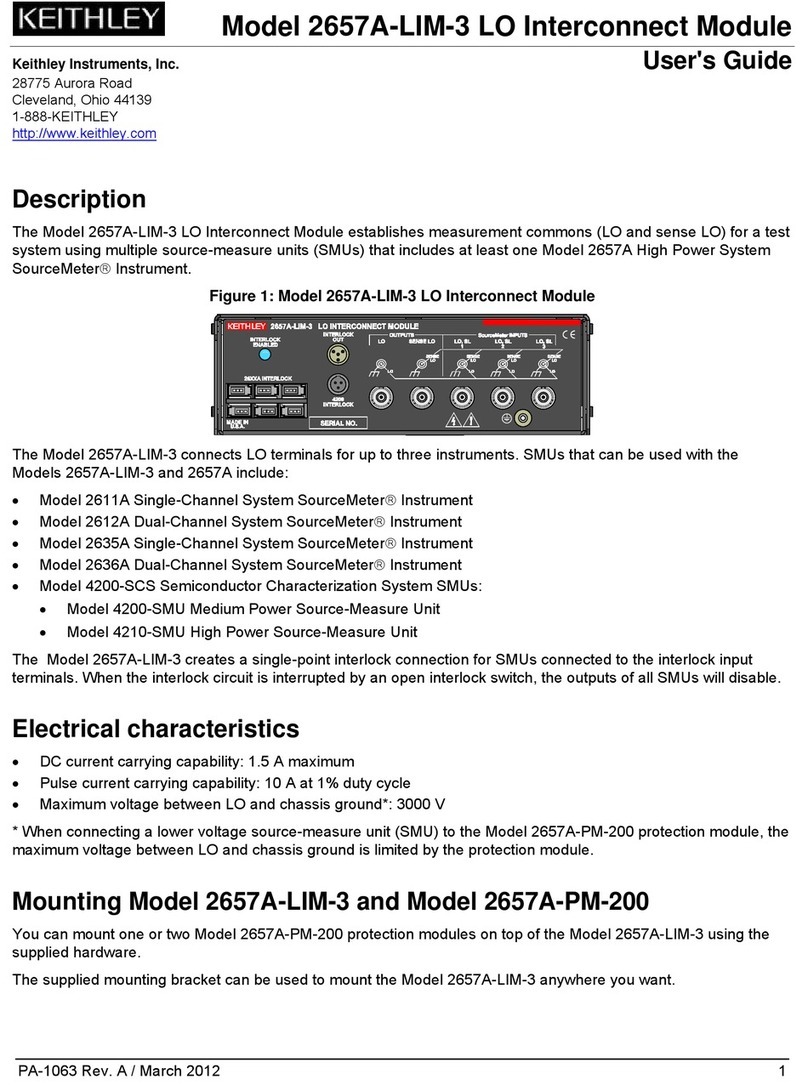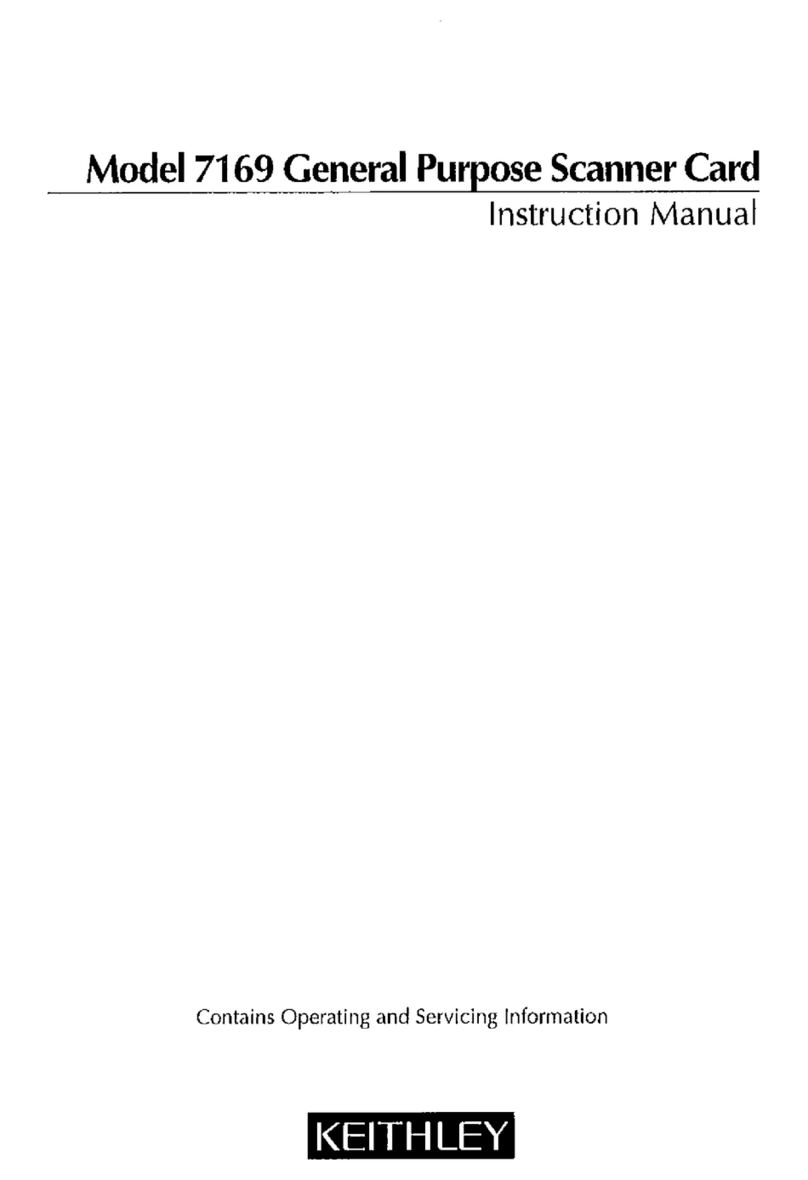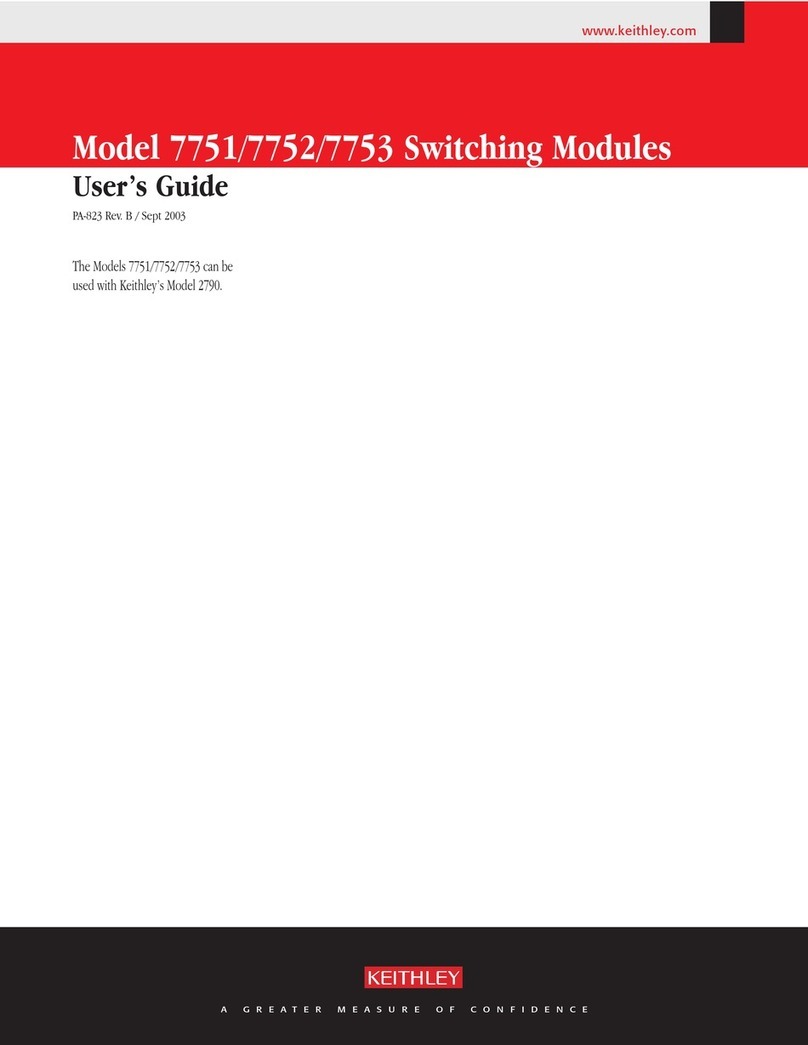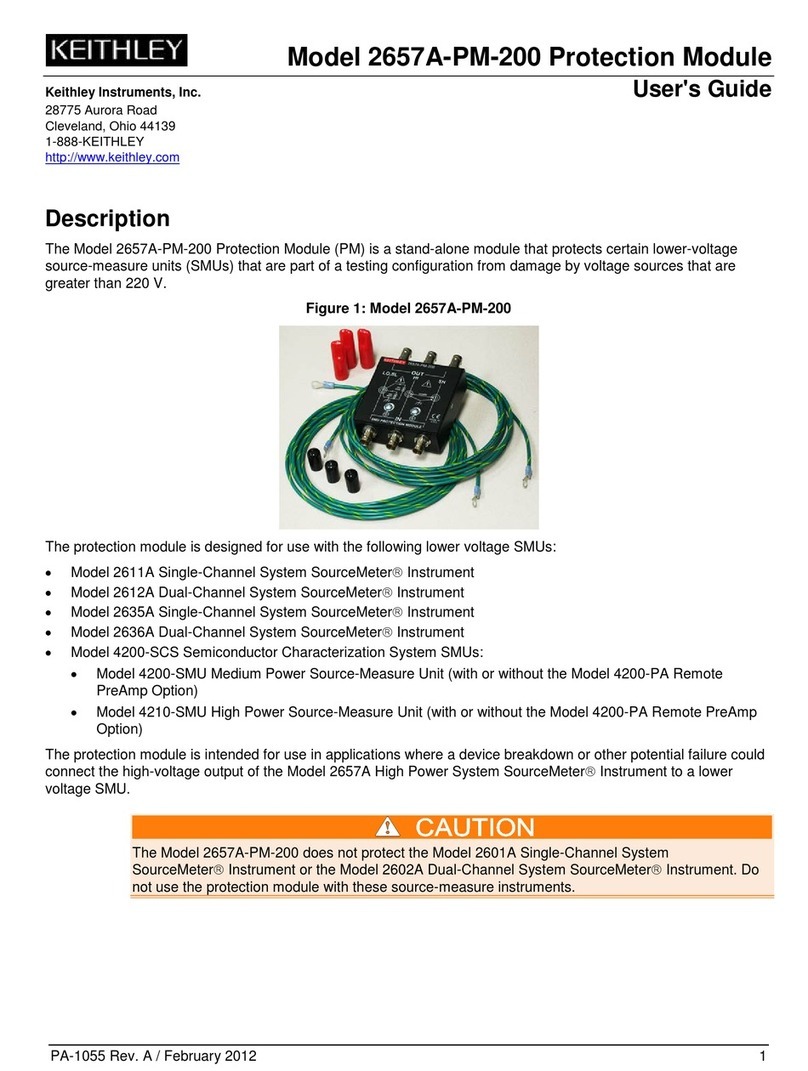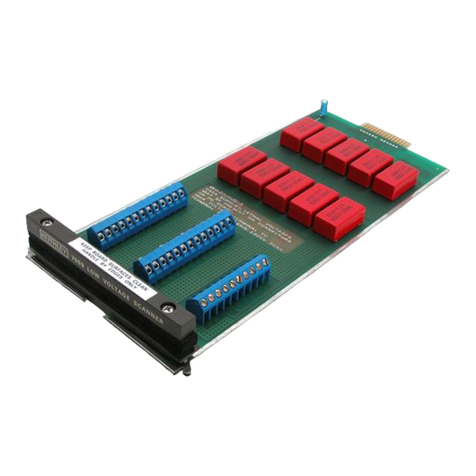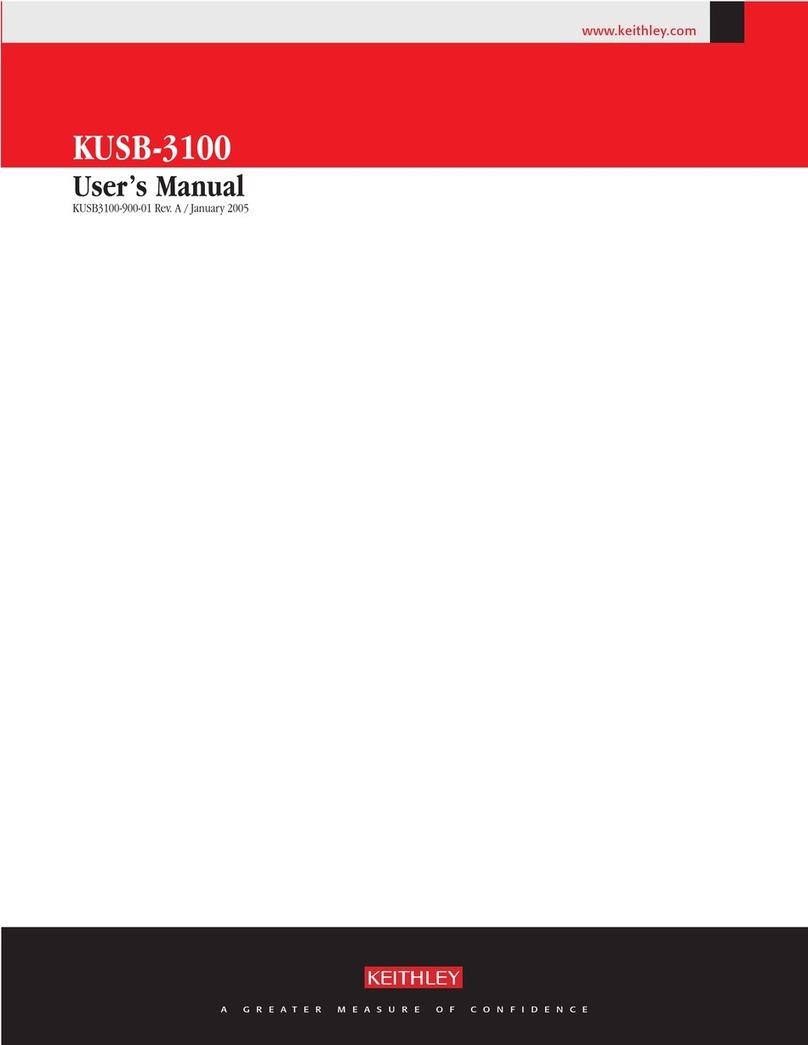MODELS 1792, 6422 INITIAL PREPARATION
2-7. MODEL 1792 INSTALLATION
2-8. The Model 1792 is installed internally in the
Model 177, 179, 179-20A, or 480 and is powered by
the instrument% line operated power supply. Instal-
lation of the Model 1792 precludes use of the Model
1788 Battery Pack. Refer to Figure 2-1 and install
the Model 1792 as fol lows:
‘t WARNI NC
Disconnect the line cord before removing the
case cover.
a. Turn off power and disconnect line cord.
-
b.
- Turn the DMM bottom side up and loosen the
four screws in the bottom cover.
c. Hold the top and bottom covers together to pre-
-
vent their separation and turn the DMM over to the
normal position.
d.
- Lift off the top cover and the calibration
shield if installed. If the Model 1788 Battery
Pack is installed, disconnect its connector from
the plug on the main printed circuit board and
remove the Model 1788. The four plastic spacers
must remain in place on the upright studs project-
ing through the main printed circuit board.
NOTE
Do not discard the calibration shield.
This shield must be installed during caii-
brat ion, as described in the Instruction Manual
for your instrument.
e.
- If the Model 1788 was removed, set the LINE/
BAT switch on the main printed circuitboard to the
LINE position.
f
-* Connect P1008 to its mating recepticle on the
printed circuit board (J1002 on the Model 480
and J1008 on the Models 177, 179 and 179-20A).
9 Install the Model 1792 in the instrument so that
it rests on the plastic spacers. The ground clip
must make contact with the upper side of the shield
on the Model 1792.
h
-0 Install the top cover that was shipped with
the Model 1792. Th is cover has a s lot to
accommodate the card edge connector of the Model
mm
i1rL.c ~
AL- Save all removed parts for reinstallation In
the event that the 1792 is to be removed at a
I ater date.
2-9. Model 1792 Output Connections.
2-10. The Model 1792 uses a 26 pin card-edge
connector (P401) to provide all input and output
connections to external equipment. This connector
mates with a Keithley CS-294-1 flat-ribbon connector
(3M 3462 or equivalent), which is not supplied.
The output connector pins are identified in Table
2-l.
Two optional cable accessories are available for in-
terfacing the Model 1792 with external equipment.
The Model 1796 is a 10 foot (3 meter) flat ribbon
cable with 26 wires and an output mating connector
(CS-294-l) on one end. The other end is left
unterminated so that a connector can be installed
that is compatible with the equipment to be
interfaced. Pin identification for the Model 1796
is the same as that given in Table 2-l for the Model
1792 output connector. The wires are color coded
with the brown wire to pin 1, the red wire to pin 2,
and so on.
The Model 1797 is a 10 foot -(3 meter) cable that
provides the connections to interface the Model 1792
with the Keithley 750/7502 Line Printer. This cable
is plug-to-plug compatible with both the Model 1792
and Hodel 750/7502 for easy installation. Table 2-2
identifies the cable connector pins and wires.
2-3