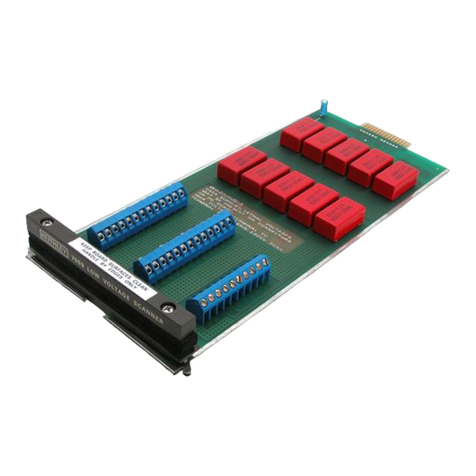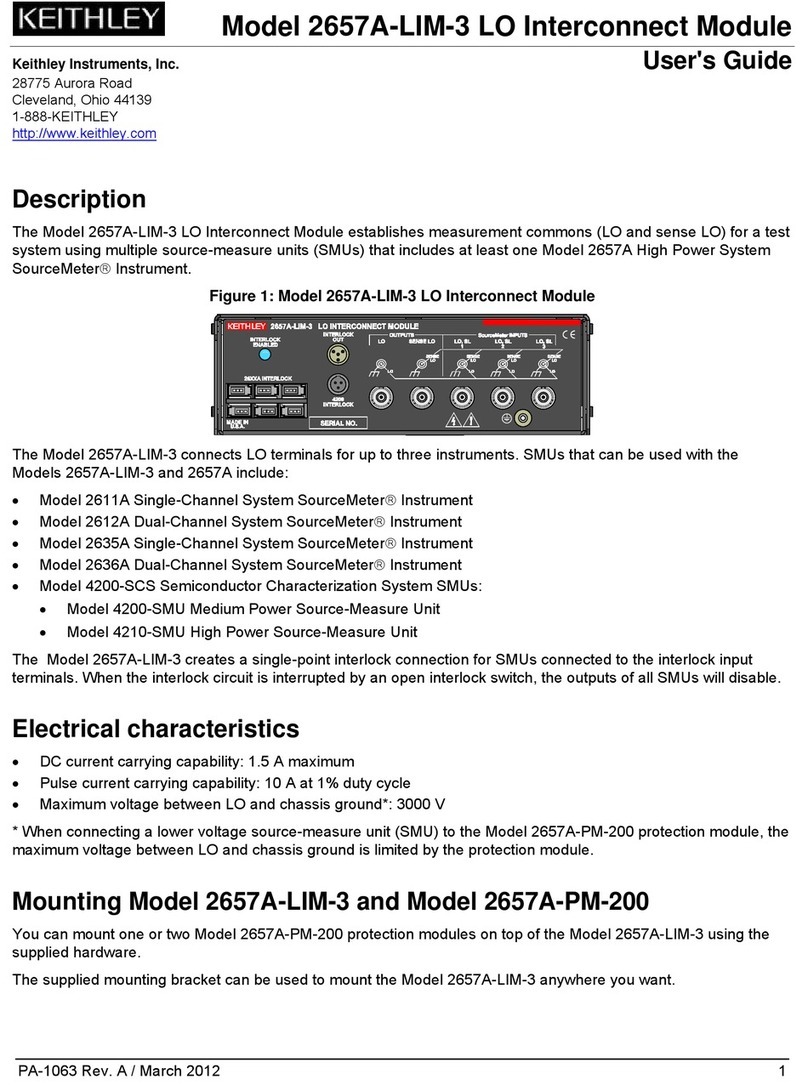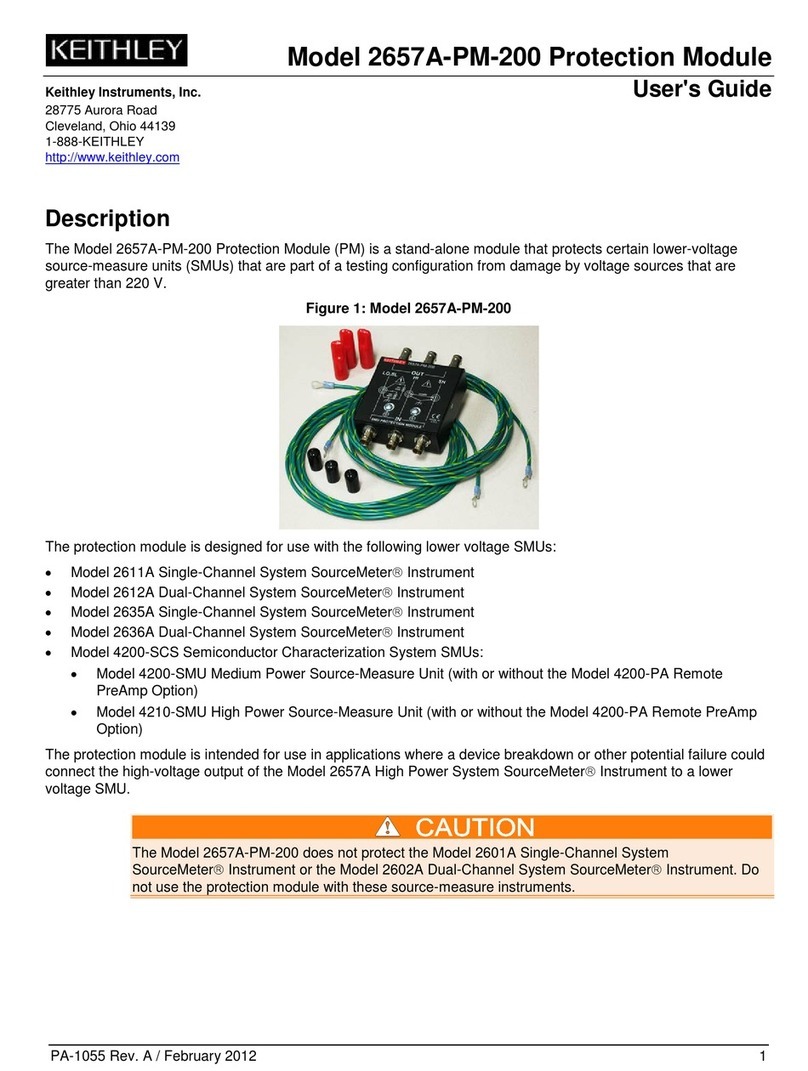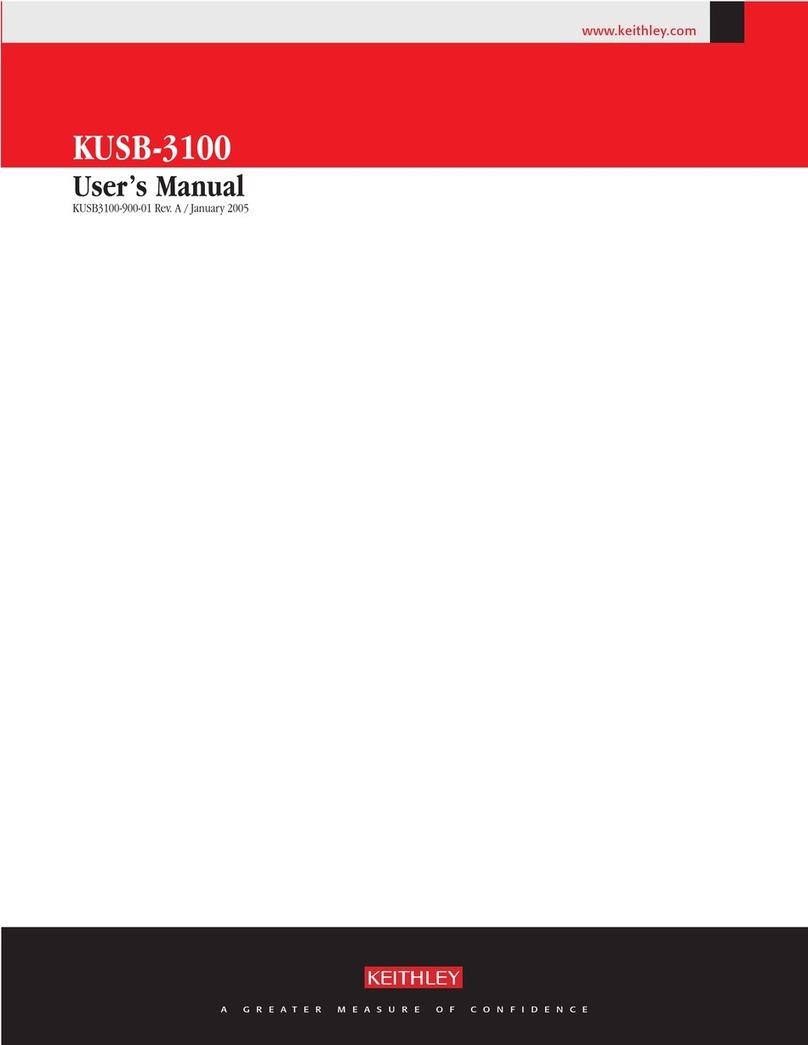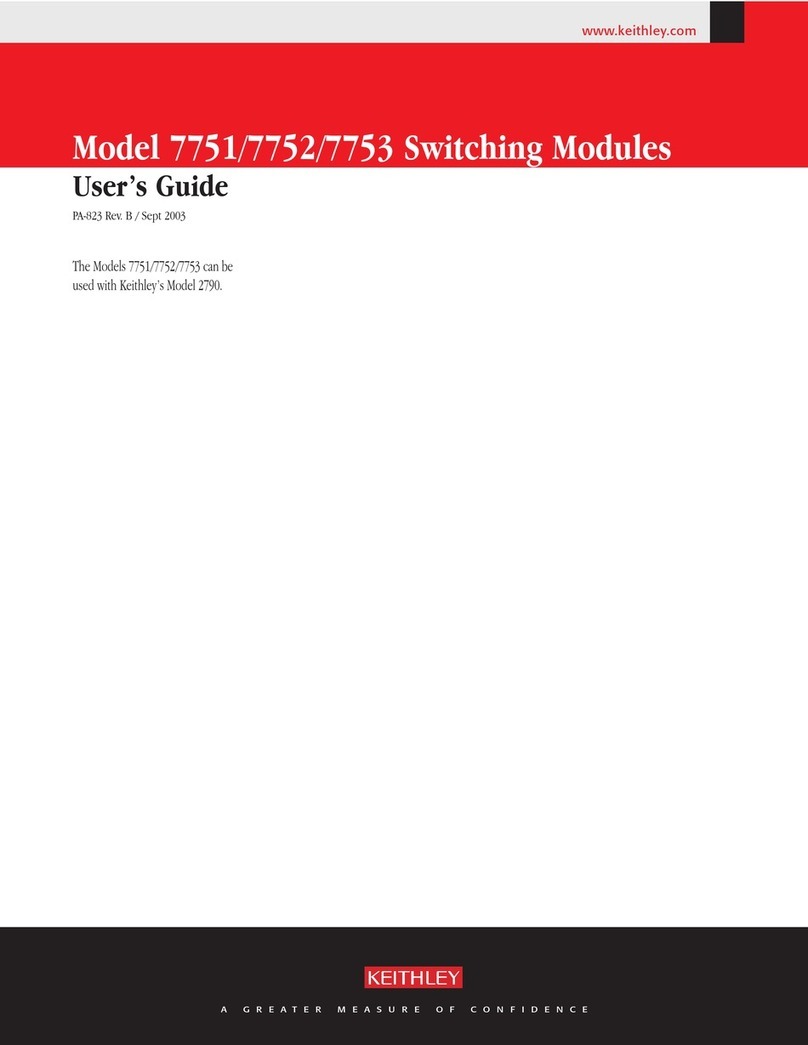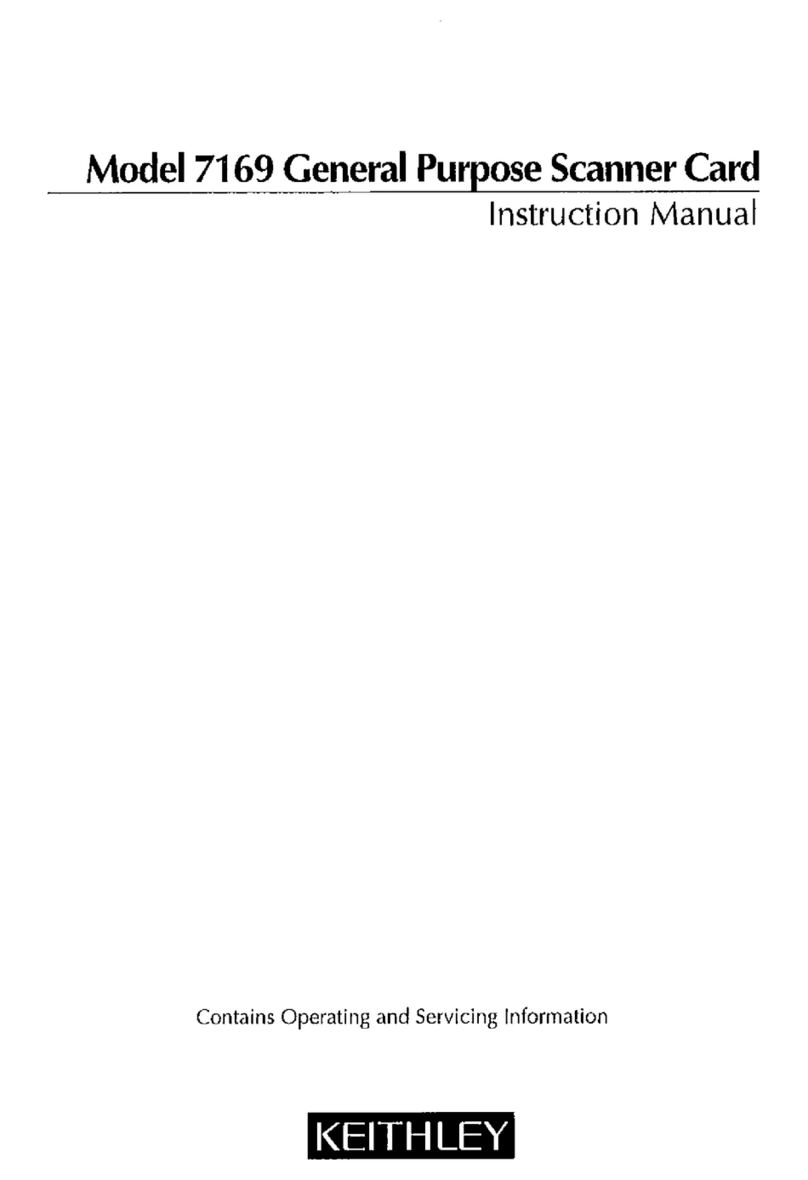List of Illustrations
SECTION 2 - Operation
Figure 2-l
Figure 2-2
Figure 2-3
Figure 24
Figure 2-5
Figure 2-6
Figure 2-7
Figure 2-8
Figure 2-9
Figure 2-10
Figure 2-11
Figure 2-12
Figure 2-13
Figure 2-14
Figure 2-15
Figure 2-16
Figure 2-17
Figure 2-18
Figure 2-19
Figure 2-20
Figure 2-21
Figure 2-22
Figure 2-23
Figure 2-24
Figure 2-25
Figure 2-26
Matrix Card Installation ..........................................
Model7076 ....................................................
Simplified Component Layout .....................................
Model 7076 Configured as4 x 24 Matrix ..............................
Model7076Configuredas8x12Matrix ..............................
Column Jumper Installation .......................................
Single-ended Switching Example (Using 7075-MTC Cable) ................
Differential Switching Example (Using High Isolation Cables) ..............
Driven Guard Example (Using High Isolation Cables) ....................
Sensing Example (Using High Isolation Cables) .........................
D-sub Receptacle Contact Assignments ...............................
Model 7075-MTC Standard Cable ...................................
D-sub Plug Pin Assignments for High Isolation Cables ...................
Schematic Drawing of Backplane Jumper Configuration (Factory Default) .....
Narrow Matrix Example (4 x 72) ....................................
Dual4x72Matrices ............................ .................
WideMatrixExample(8x36) ........................... . ..........
Partial Matrix Expansion (8 x 36) ....................................
Single Card System Example .......................................
Multiple Card System Example .....................................
Multiple Mainframe Example ......................................
Matrix/Multiplexer System .......................................
-3dB Bandwidth (Crosspoint Al closed, Rs = RL = 5OQ) ...................
-3db Bandwidth (Crosspoint HI2 closed, RS= RRL= 500) .................
Crosstalk (Crosspoints Gl and H2 closed, 5OQ source on ROW G, 500 load on
COLUMN l’, Measurements at ROW H) ..............................
Crosstalk (Cross
COLUMN 11, Mp oints All and 812 closed, 5On source on ROW A, 5OQ load on
easurements at ROW B) ..............................
SECTION 3 - Applications
Figure 3-l
Figure 3-2
Figure 3-3
Figure 34
Figure 35
Figure 3-6
Figure 3-7
Figure 3-8
Thick Film Resistor Network Testing
4-Terminal Ohms Measurements
Voltage Divider Checks . .
Transistor Testing . . .
Transistor Current Gain Checks .
Common Emitter Characteristics of an NPN Silicon Transistor
Transistor IE Measurements .
Transistor VsEMeasurements
.
2-26
......... 3-2
......... 3-3
......... 3-5
......... 3-6
......... 3-7
......... 3-8
......... 3-9
......... 3-10
2-3
24
2-5
2-6
2-7
2-8
2-8
2-8
2-9
2-9
2-10
2-12
2-14
2-16
2-17
2-18
2-18
2-20
2-21
2-22
2-23
2-24
2-25
2-25
2-26