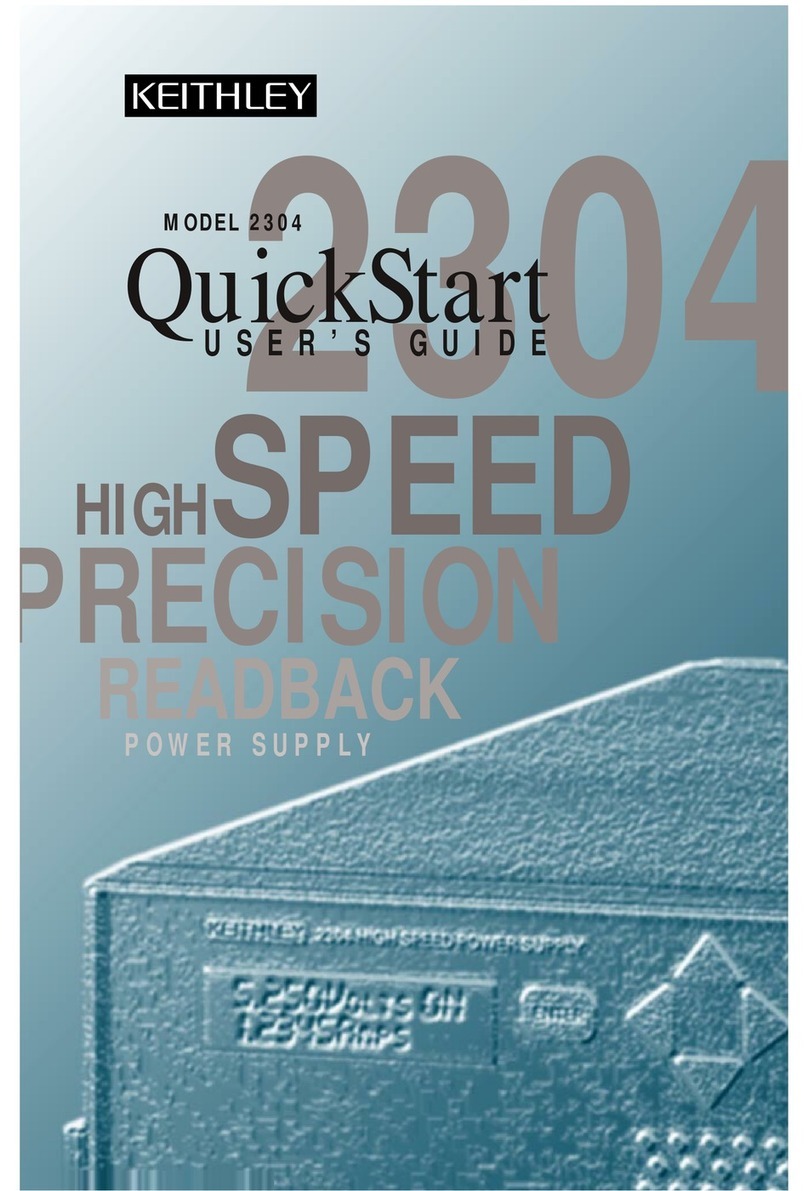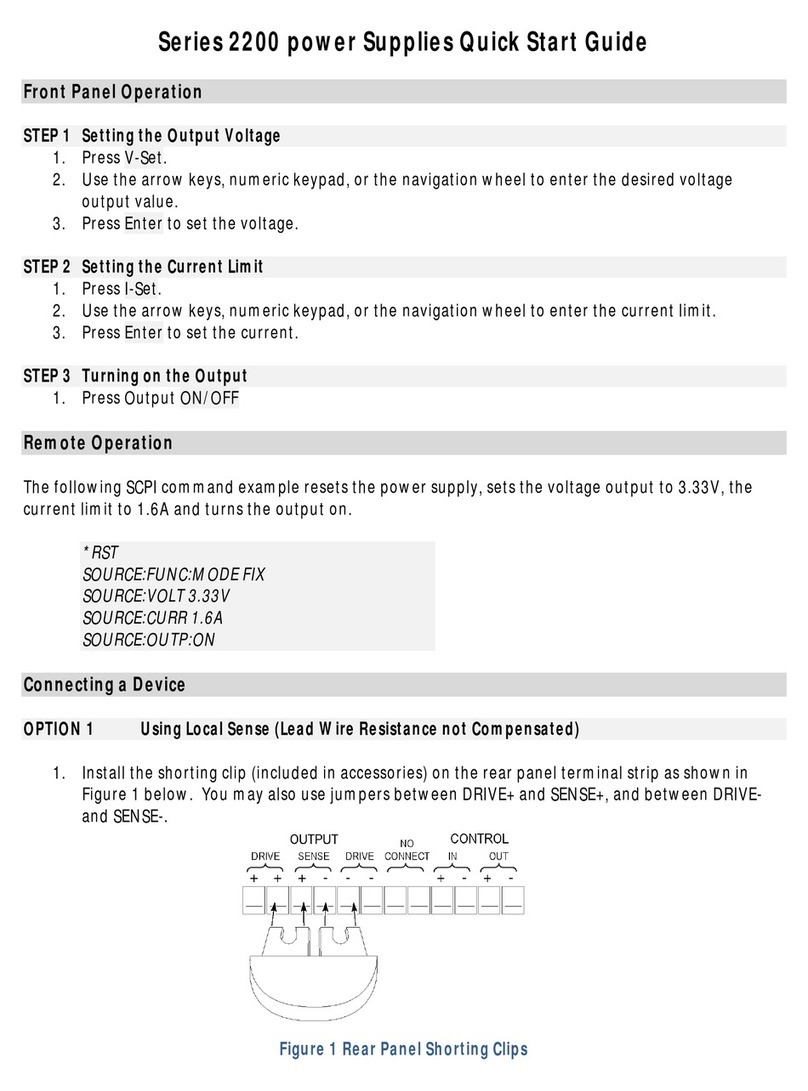MODEL 242 VOLTAGE SUPPLY
SECTION 3. CIRCUIT DESCRIPTION
CIRCUIT DESCRIPTION
3-l. GENERAL. The Keithley Model 242 Regulated High Voltage Supply furnishes accurate,
stable outputs from 300 to 3500 volts dc. The block diagram, Figure 3, shows the rela-
tionship between the operating circuits. Setting the sampling resistors in the divider
selects the output voltage. The maintenance-
free photo-modulator compares a portion of
the output to the sener diode reference.
The difference is amplified and used to
control the series regulator tube. This LkID"r
maintains the output voltage constant at a
level determined by the divider ratio.se- I -
lected with the front panel Voltage Switches. I
3-2. AC CONTROLCIRCUITS. (Refer to Fig- ,&Qgig+Il
ure 4.)
NOTE
Refer to Schematic Diagram 14661D
for circuit designations.
a. Closing the POWERSwitch, Sl, com- FIGURE 3. Model 242 Block Diagram.
pletes the circuit from the power line to
transformer Tl, which furnishes the bias
voltages, and to filament transformer T3..
If the HIGH VOLTAGE Switch, 54, is off, the Ll".
control relay, K2, will close. The circuit mwc
to transformer T2, which supplies high vol-
tages to the series regulator, can now op-
erate when the HIGH VOLTAGE Switch is turned
On.
b. If the HIGH VOLTAGE Switch is already
ON when the POWERSwitch is put ON, the cir-
cuit activating the control relay is open.
Therefore, transformer T2 can not function,
even though the other two transformers are
operating. FIGURB 4. Simplified Diagram of AC Contra
Circuits. All circuits are shown open.
c. The Model 242 has several safety de- Circuit designations refer to schematic di-
vices in its ac control circuits. The over- gram.
load relay, Kl, breaks the circuit to the
control relay and to transformer T2 if the
output current exceeds approximately 27 milliamperes. The decade interlocks, 55 and 56,
will not close for outputs less than 300 volts.
3-3. LOWAND HIGH VOLTAGE SUPPLIES.
a. Transformer Tl supplies low voltages to bias the circuits and to furnish the voltage
for the sener diode reference. A separate winding, along with tube V9, provides regulated
105 volts to the screen of the series regulator tube, V12. The transformer also provides
1065R 5